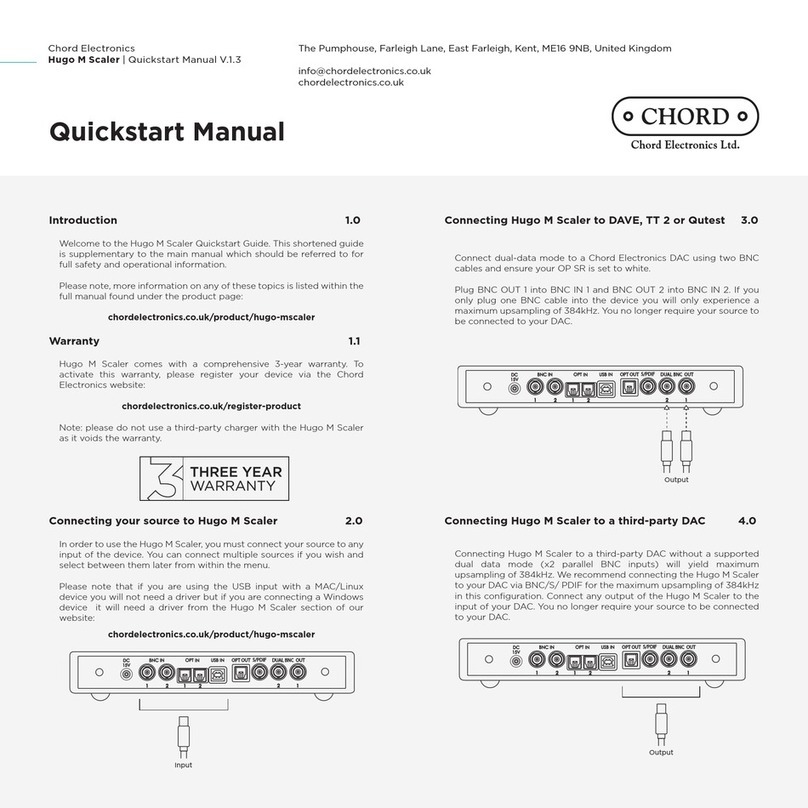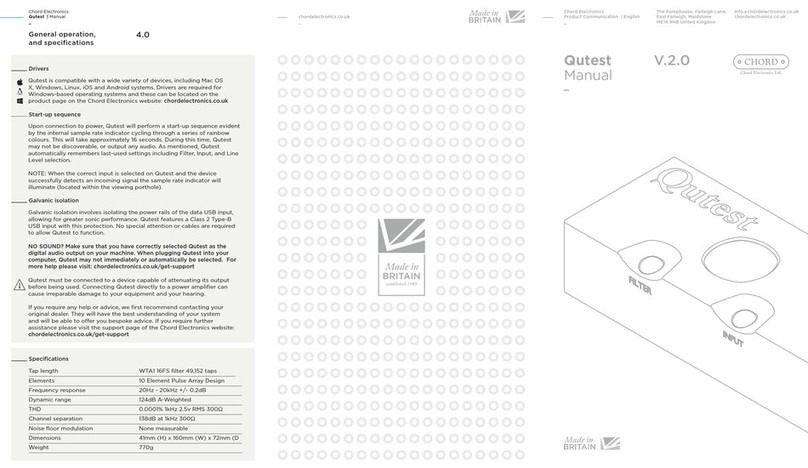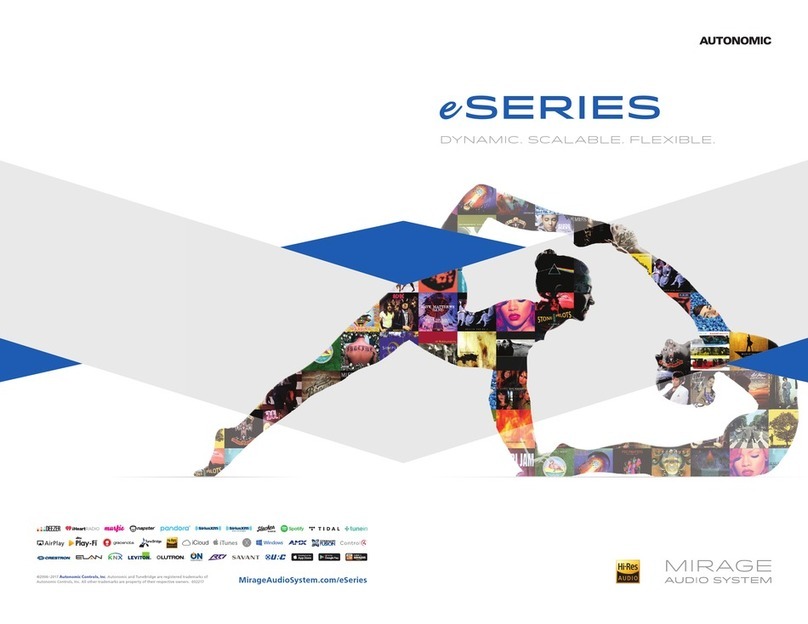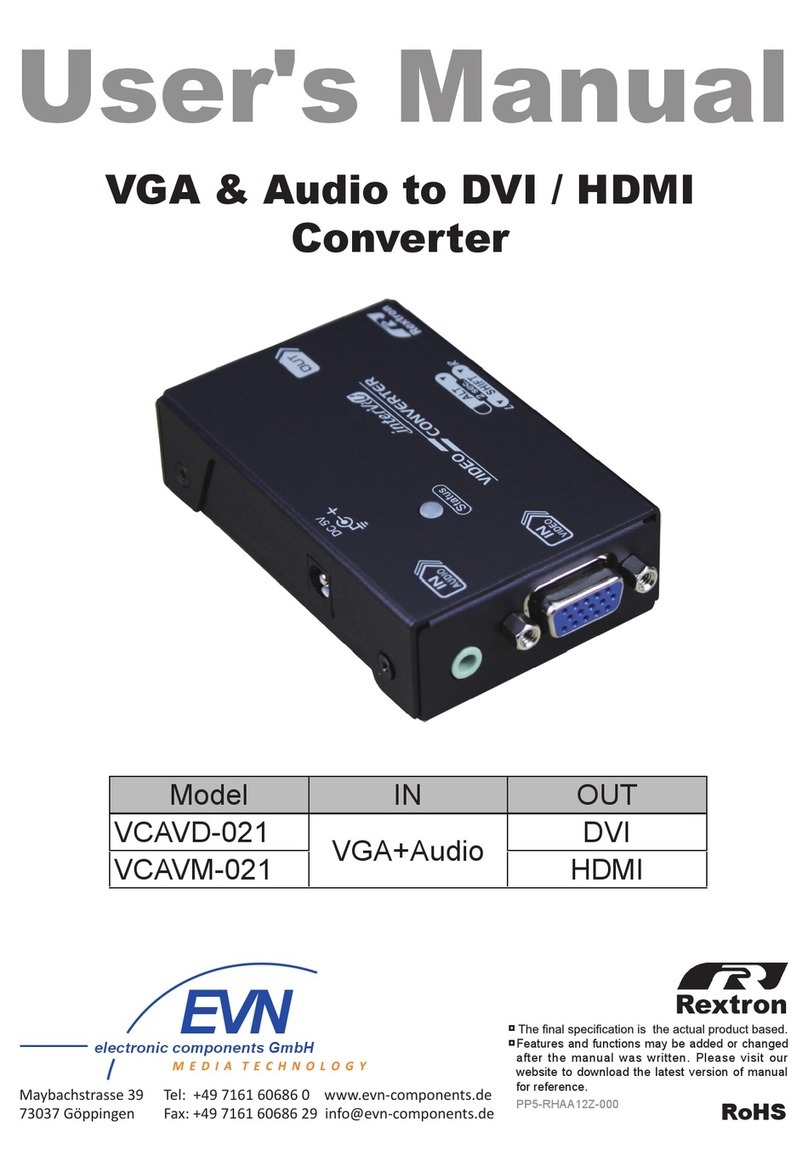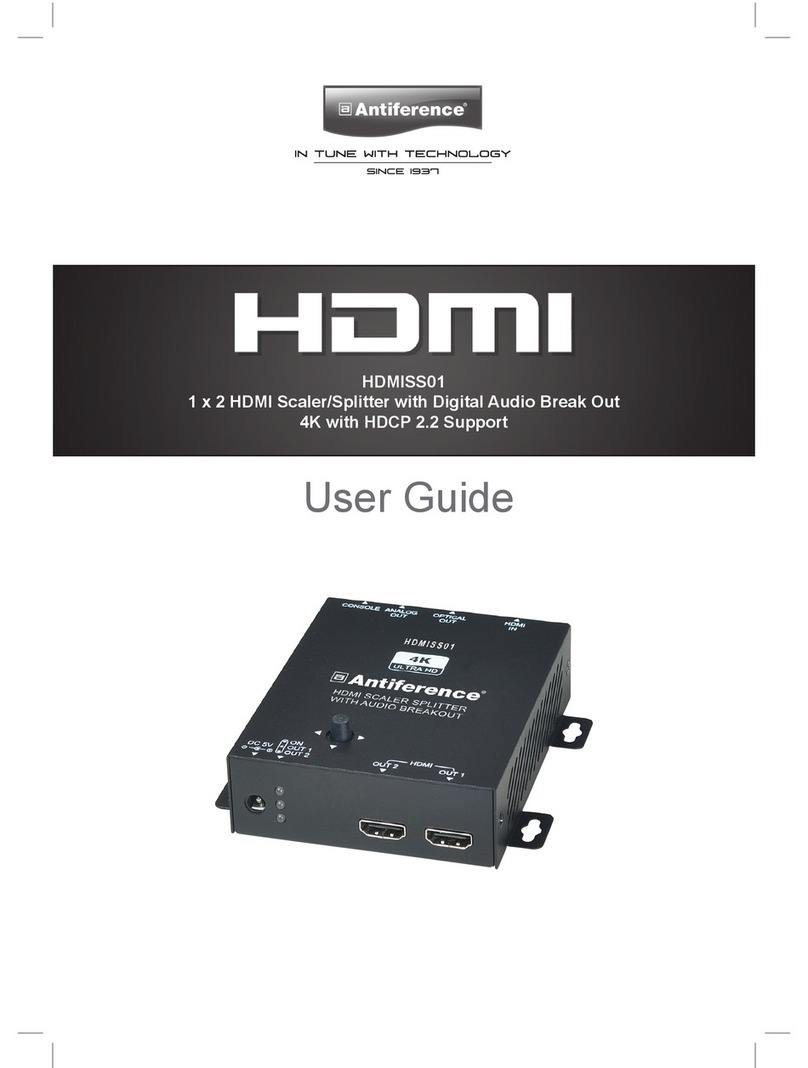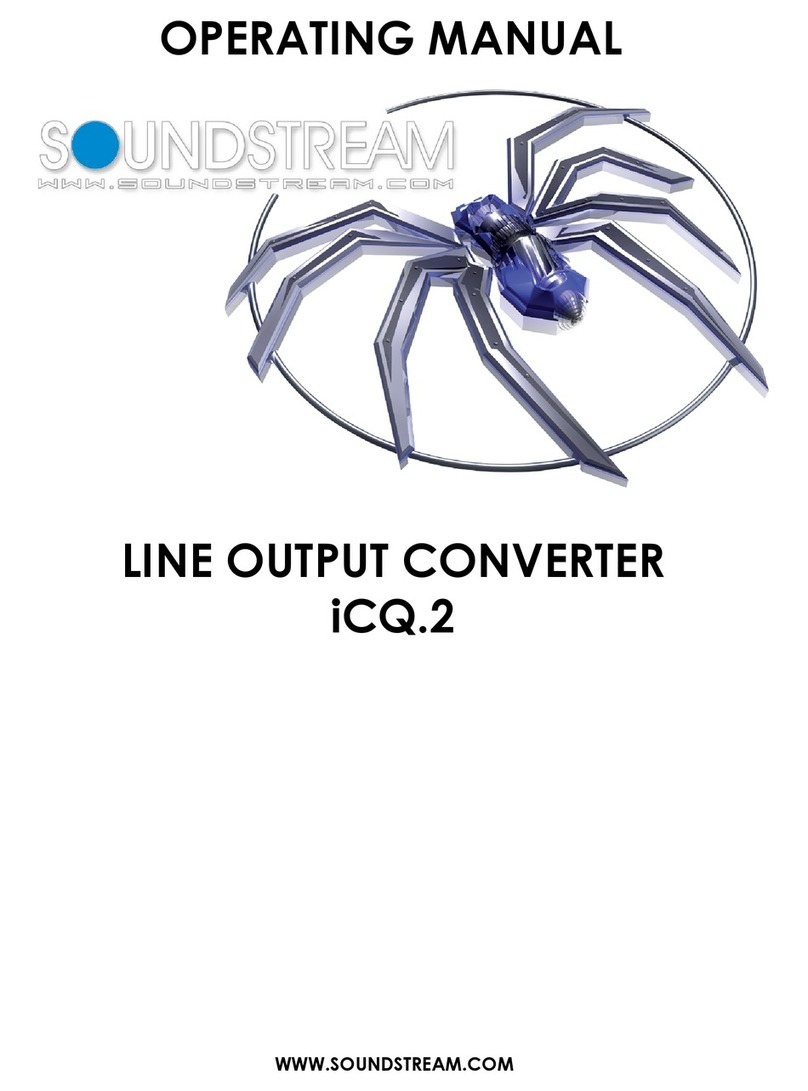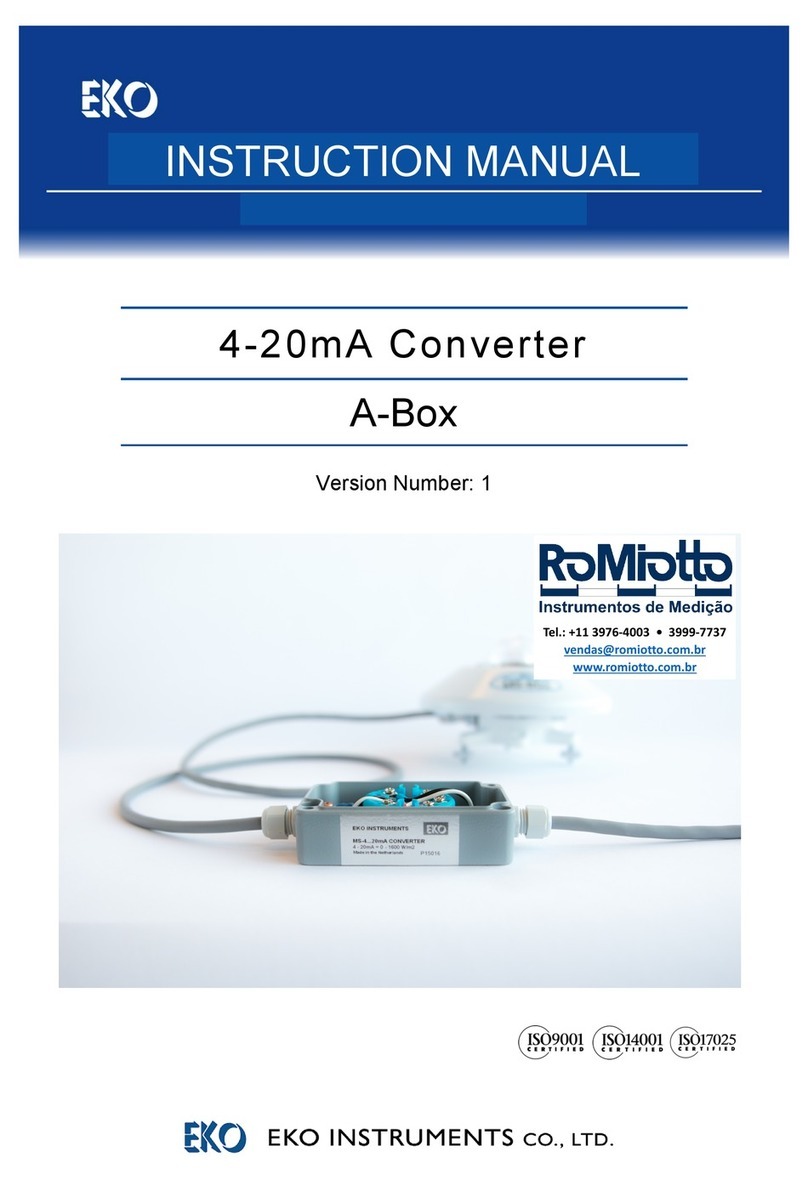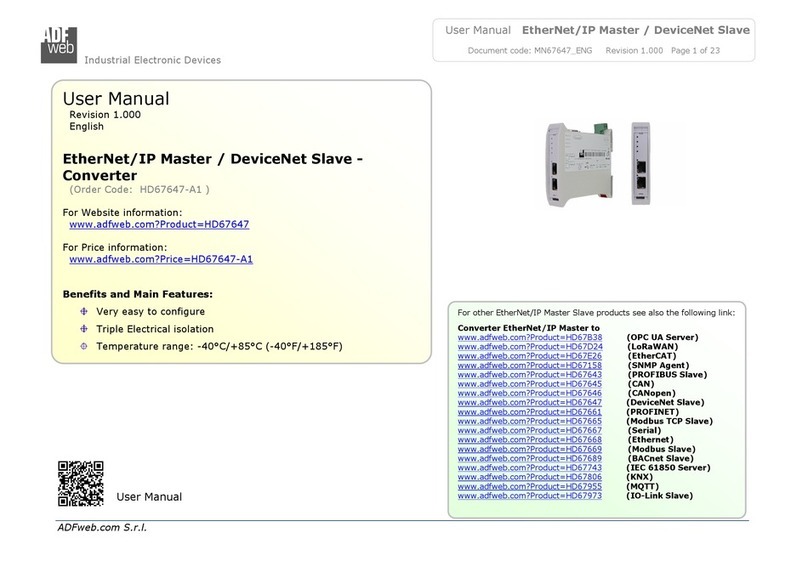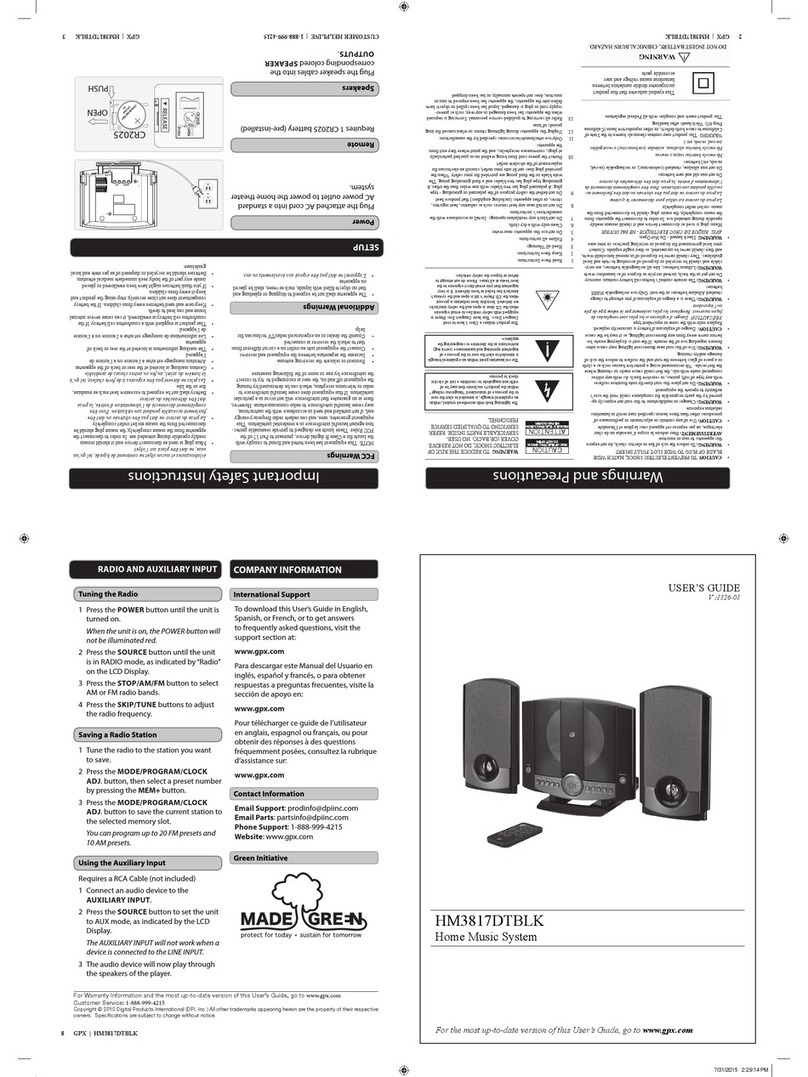Chord Electronics Mojo 2 User manual

Chord Electronics
Product Communication | English
The Pumphouse, Farleigh Lane, East Farleigh, Kent,
ME16 9NB. United Kingdom.
+44 (0) 1622 721 444
info@chordelectronics.co.uk
chordelectronics.co.uk
Mojo 2
Manual
-
V.1

Chord Electronics
Mojo 2 | User manual
2
1 Contents
2 Introduction 3
3 Registering Mojo 2 3
4 Getting to know Mojo 2 4
5 Getting started 5
6 Basic operation 5
7 Advanced operation 10
8 Adding wireless streaming with Poly 17
9 Technical specifications 18

Chord Electronics
Mojo 2 | User manual
3
2 Introduction
Mojo 2 is a next-generation portable DAC/headphone amplifier that builds on the success of the original
and oers exciting new features, enhanced functionality, plus improved sound and battery performance.
2.1 Safety
Please take note of the following safety instructions before using Mojo 2:
•Never allow Mojo 2 to come into contact with water or other liquids.
•Never spray cleaning products onto Mojo 2. Only use a clean micro-fibre cloth to clean the casing.
•Before using this product please read the safety document included in the box.
•There are no user-serviceable components within Mojo 2. Never attempt to open, dismantle or apply
internal third-party devices, doing so will invalidate your warranty.
3 Registering Mojo 2
Mojo 2 comes with a one-year
warranty that covers defects in
materials and workmanship through
fair wear and tear.
•Register your Mojo 2 via the Chord Electronics website: www.chordelectronics.co.uk/register-product
•Registering your product helps us to provide you with the best possible after-sales support.
In the unlikely event of a claim, contact your supplying dealer.

Chord Electronics
Mojo 2 | User manual
4
4 Getting to know Mojo 2
ABCDE H IK
GJ
F
ACoaxial input (single
input or dual data only)
Connect compatible digital devices using a 3.5mm coaxial digital cable. Single coax:
tip: signal, sleeve: ground. Dual data coax: tip: signal 1, ring: signal 2 sleeve: ground (for
use with Hugo M-Scaler)
BUSB-C input Connect compatible digital devices using a USB-C cable for playback
CMicro-USB input Connect compatible digital devices using a Micro-USB cable for playback
DMicro-USB charging
input
Connect to power using the supplied Micro-USB cable (use with a charger capable of a
2 A minimum output)
EOptical input Connect compatible digital devices using an optical cable for playback
FCharge status LED Displays charge and battery status using a polychromatic scale (see section 6.2)
GMenu Press to cycle through the menu options
HVolume down/menu ‘-‘ Decrease volume or adjust the selected menu mode
IVolume up/menu ’+’ Increase volume or adjust the selected menu mode
JPower button (Displays
sample rate)
Press and hold to power on/o
KHeadphone outputs Connect up to two pairs of headphones (not independently controllable - 3.5 mm x2)

Chord Electronics
Mojo 2 | User manual
5
5 Getting started
The Mojo 2 manual is divided into two key sections: basic operation and advanced operation. Basic
operation (6.0) covers everything needed to get started and enjoy using Mojo 2. More advanced menu
options are explained in 7.0.
6 Basic operation
6.1 Connecting to power
Mojo 2 can be used while constantly connected to power, or on the go, thanks to powerful, rechargeable
batteries. A charger capable of outputting a minimum of 2 A (amps) is recommended for Mojo 2; please
check your charger specifications. Connect the supplied cable to Mojo 2’s Micro-USB charging input (see
D, above) and then to a 5 V power source to begin charging.

Chord Electronics
Mojo 2 | User manual
6
6.2 Battery status indicator
With Mojo 2 connected to power, the charge status LED (see F, above) will pulse and show battery
charge status using colour (see chart below); the charge status is also displayed when operating on
battery power alone.
NOTE A blue charge status LED indicates the maximum battery capacity range has been reached.
If Mojo 2 is left constantly on charge, it will enter intelligent desktop mode to protect the battery from
overcharging. This will be indicated by a purple battery status light.
Battery status Battery charge
75 % to 100 %
40 % to 75 %
10 % to 40 %
2 % to 10 %
Flashing
0 to 2 %
Intelligent desktop mode
6.3 Depleted battery
Following full depletion of the batteries, the charge status LED will flash red for ten seconds. If coupled with the
device shutting down, a recharge is required.
If following a period of inactivity the device fails to power-on (suggesting a severely depleted battery) then the
device needs to be recharged overnight, with the unit switched o.

Chord Electronics
Mojo 2 | User manual
7
6.4 Connectivity: inputs
Connect compatible digital devices, including laptops, smartphones, tablets and more to Mojo 2’s
corresponding digital inputs. These include: 3.5 mm coaxial (single coax: tip: signal, sleeve: ground. Dual data
coax [for use with Hugo M-Scaler]: tip: signal 1, ring: signal 2 sleeve: ground, USB-C, Micro-USB and optical
inputs. If all four inputs are connected simultaneously, Mojo 2 will auto-select the correct input when music is
played to the device. Mojo 2 will prioritise specific inputs if all four are connected simultaneously. USB has
priority followed by coaxial and then optical. It is only possible to connect one USB at a time (Micro-USB takes
priority over USB-C).

Chord Electronics
Mojo 2 | User manual
8
6.5 Connectivity: outputs
Connect up to two pairs of (3.5 mm mini-jack) headphones to Mojo 2, simultaneously. The device’s volume
control (see section 6.8) will adjust both headphone outputs together (there is no independent volume control
for each headphone).
6.6 Powering on/o
Press and hold the power button (see section 4) until it becomes illuminated, then release. Mojo 2 will perform
a number of start-up checks indicated by the power button cycling through a range of colours. During this
process, the menu button will also automatically cycle through its designated colours; any previously saved
menu settings will be displayed using colour on the ‘+’ and ‘- ‘ buttons (see section 7 for menu options and a
full guide to colours). Mojo 2 is ready to use once the colours have stopped cycling. To power down, press and
hold the power button until the lights are extinguished.

Chord Electronics
Mojo 2 | User manual
9
TIP Mojo 2 will auto-shutdown after 10 minutes without an input signal.
6.7 Brightness adjustment
Mojo 2 oers two levels of button brightness: normal and low. Normal is activated as standard, however, to
alternate between low and normal brightness modes, press menu once (menu button will show blue) then
‘-’ repeatedly to move between normal and low modes; any lit buttons will increase or decrease in
brightness accordingly. Once chosen, the selection will be remembered and Mojo 2 will automatically exit
the menu settings in 10 seconds. Alternatively, press and hold menu to exit the menu immediately.
6.8 Volume adjustment
Mojo 2 benefits from two main volume ‘ranges’: low and high, as indicated by the colour of the menu
button: unlit (low); white (high). As the volume is changed, Mojo 2 moves automatically into the respective
volume ranges; the menu button colour changes accordingly.
With chosen devices and headphones now connected (but not on/in ear), and Mojo 2 powered on, the
volume can be reduced to zero using the volume down ‘-‘ controls until both volume buttons and menu
button are unlit. From unlit, the volume can be slowly increased by pressing the volume up ‘+’ button. Both
buttons slowly change colour with changing volume level.
Always set the volume level to zero before commencing initial playback and take precautions
when using Mojo 2 in high volume mode to protect from hearing damage.

Chord Electronics
Mojo 2 | User manual
10
7 Advanced operation
Mojo 2 benefits from a cutting-edge UHD DSP control which provides a number of advanced features,
accessible via the menu button. Pressing the menu button sequentially, cycles through the various
features explained in this section.
7.1 Menu: button colour information
The menu button changes colour as menu options are selected. The chart below provides a guide.
TIP Lift fingers between menu button presses to see the menu button colour and function selected.
Menu colour Menu mode
Volume range
Brightness adjustment/Crossfeed mode
Bass 20 Hz
Bass 125 Hz shelf
Treble 3 kHz shelf
Treble 20 kHz
Lock control

Chord Electronics
Mojo 2 | User manual
11
7.2 Menu: button colour information when charging
Additionally, when Mojo 2 is switched o, the menu button displays a colour when charging to indicate
charging current, indicated by the table below. Charging current status can give a useful indicator of the
charger/charging quality available to Mojo 2 and/or battery health.
For example, a white menu button indicates the device is charging at maximum capacity. Green indicates
charging is slow and can be improved with a dierent charger/cable. Red signifies insucient current to
charge.
Battery status VBUS volts Status
-Needs to re-charge overnight with
Mojo 2 switched o
4.01 Poor (please change the charger)
4.37 Slow charging
4.61 Intermediate charging
>4.85 Maximum charging
Desktop charging Desktop mode
NOTE Poly users (see section 8) will not achieve a white charge status whilst the devices are
charging simultaneously.
TIP If the charging LED flashes red for ten seconds and the device shuts down, a recharge is required.
TIP If the device fails to power-on (possibly suggesting a severely depleted battery) then it needs to be
recharged overnight, with the device switched o.
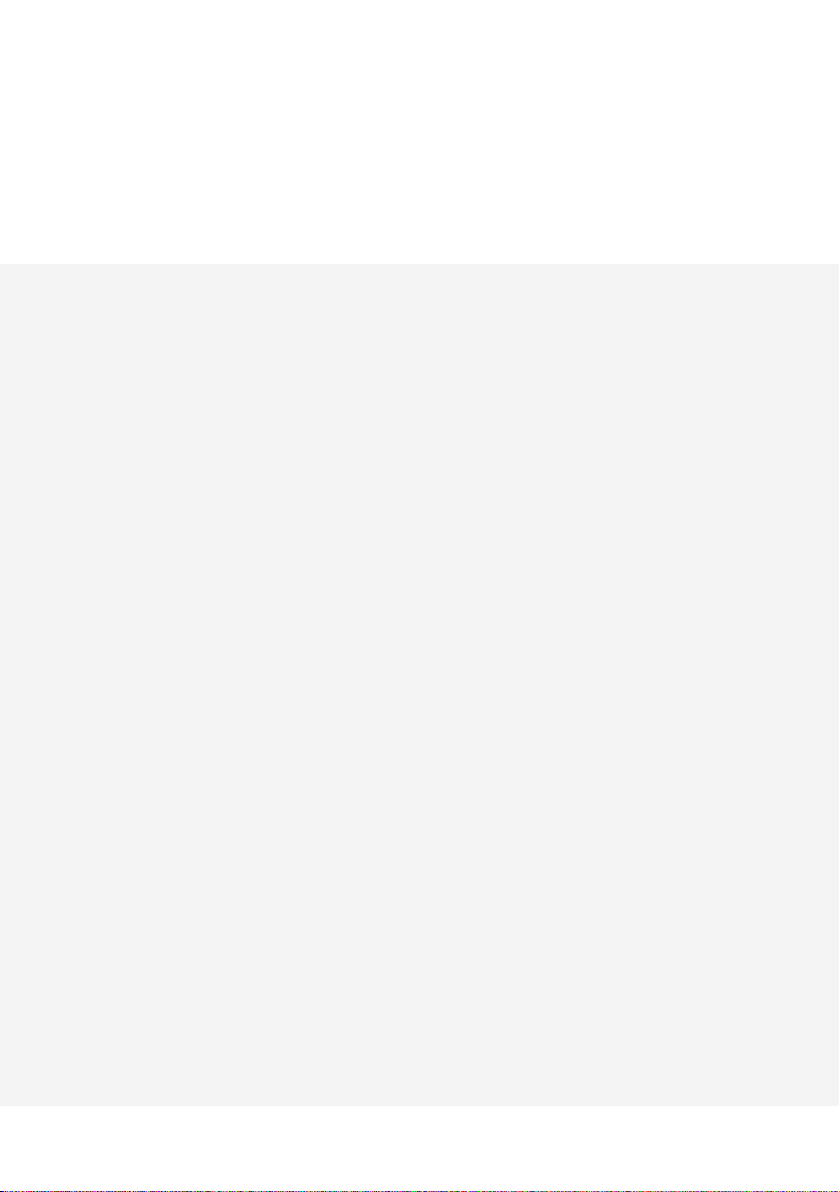
Chord Electronics
Mojo 2 | User manual
12
7.2.1 Intelligent Desktop Mode
Mojo 2 can be left connected to a power source at all times if desired. In this mode, when fully charged, Mojo
2’s menu button and battery status light displays magenta, indicating the end of the charge cycle and the
initiation of Intelligent Desktop Mode which regulates charging to preserve the battery.
7.3 Mute
Press ‘+’ and ‘-’ simultaneously to mute the device; Mojo 2’s menu button will pulse. Press menu or ‘+/-‘ together
again to exit mute.
7.4 Menu: equalisation
Mojo 2 oers comprehensive equalisation adjustment (tone controls) to suit a wide range of partnering
equipment and digital file formats. There are four main equalisation modes which can be altered from the
factory setting (flat) if desired: lower bass; mid-bass; lower treble and high treble.
For each of the four equalisation modes, there are nine positive (lift) and nine negative (cut) 1 dB adjustment
steps (18 in total) available.
To access the equalisation modes, press menu twice until the button displays red: this indicated the first of the
four equalisation options: lower bass adjustment. From here, further menu presses cycle through the remaining
three modes: yellow: mid-bass; green: lower treble; blue: upper treble and then through the remainder of the
menu.
Once the desired equalisation mode has been selected as indicated by the menu button colour, press the
volume up ‘+’ OR down ‘-‘ buttons sequentially to move through the range of adjustment: up ‘+’ providing ‘lift’,
down ‘-‘ providing ‘cut’. The respective volume buttons change colour to indicate the chosen level. The chart
below shows each of the 18 available adjustment levels for each of the four equalisation modes
Adjustments will be automatically saved. Pressing menu again will move to the next equalisation mode.

Chord Electronics
Mojo 2 | User manual
13
NOTE If the buttons remain untouched for 10 seconds when in menu mode, Mojo 2 will automatically
revert back to playback mode. Alternatively, press and hold menu to exit the menu immediately.
TIP Referring to the chart below, unlit or grey represents the volume up ‘+’ or down ‘-‘ button/s as unlit. If
both buttons are unlit, the factory setting (0 dB ‘flat’) is selected.
Tone settings - +
+9 dB
+8 dB
+7 dB
+6 dB
+5 dB
+4 dB
+3 dB
+2 dB
+1 dB
0 dB
-1 dB
-2 dB
-3 dB
-4 dB

Chord Electronics
Mojo 2 | User manual
14
-5 dB
-6 dB
-7 dB
-8 dB
-9 dB
NOTE The following three graphs are simplified for illustrative purposes and should in no way be
interpreted as a exact representation of the subject matter.
Please see the next page for examples of the DSP equalisation.

Chord Electronics
Mojo 2 | User manual
15
These four graphs below show Mojo2s four DSP equalisation modes, they aect frequency response, providing
either lift or cut to the bass and treble across the four main ranges of adjustability: red: lower bass; yellow:
mid-bass; green: lower treble and blue: upper treble.
The shape of the coloured areas demonstrate how the DSP lift and cut (‘shelf’ controls) aect the range of
frequencies within each of the four main groupings. The lift/cut eect either tapers o (with bass) or swells
(with treble), when moving through the frequency range.
Graph 1

Chord Electronics
Mojo 2 | User manual
16
All headphones will have their own frequency response curve, deviating from the ideal. The website RTINGs.
com (https://www.rtings.com/headphones/1-4/graph/) lists the frequency response curves of many popular
headphones and can be used as a guide for experimentation with Mojo 2’s DSP feature. DSP can be used to
flatten the response curve for a more neutral sound.
The dotted line seen in Graph 2 shows a frequency response curve: a wavy line with peaks and troughs, that
has been altered by Mojo 2’s DSP.
The four colours show how the DSP’s equalisation tone controls have been used to change the summed output
(dotted line). The bass and mid bass have been boosted, the low mid has been reduced, and the treble has
been boosted, changing the frequency response (tone) of the device.
Graph 2

Chord Electronics
Mojo 2 | User manual
17
Graph 3 overlays common musical instruments on the frequency spectrum, in a very broad sense,
demonstrating how the prominence of instruments might be aected when making adjustments using the
DSP tone controls. It is not definitive and is a guide for experimentation only.
Graph 3
7.5 Menu: crossfeed
Mojo 2 oers three levels of crossfeed to improve spatial eects for a more ‘speaker-like’ sound-stage when
using headphones. Press menu once (menu button will show blue), then press the volume up ‘+’ button to
cycle between the four available options: red: minimum; green: moderate; blue: maximum; unlit (crossfeed o).
Once chosen, the selection will be remembered and Mojo 2 will automatically exit the menu setting in
approximately 10 seconds. Alternatively, press and hold menu to exit the menu immediately.
NOTE When changing crossfeed, the ‘-’ button also illuminates to show the button brightness level
(white: normal; unlit: low) as per section 6.7.

Chord Electronics
Mojo 2 | User manual
18
7.6 Lockdown mode
Mojo 2 benefits from a button-lock option where all controls can be disabled for travel use. To activate button
lock, press the menu button six times until magenta is displayed, then simultaneously press both the volume up
‘+’ and volume down buttons ‘-‘ once, until all three Mojo 2 buttons display magenta; the controls are now
disabled. After two seconds, the volume buttons will revert to displaying the set output volume once again,
however, the menu button will continue to display magenta to indicate button-lock mode is active.
With button-lock mode activated, a single press of the (magenta) menu button will immediately return to the
button-lock menu. From here, simultaneously press both volume up ‘+’ and volume down buttons ‘-’ once to
unlock the buttons (indicated by the volume buttons returning to unlit) and press menu again to exit button-
lock mode and proceed through the menu.
NOTE When in button-lock mode, the power button is temporarily disabled, however, the auto power-
shutdown feature is still functional.
7.7 Restore factory settings
Mojo 2 features a factory reset mode that restores the device to the original factory settings: DSP flat and
Crossfeed o. To reset the device, press both the ‘+’ and ‘-‘ simultaneously from either the DSP menu mode, or
the Crossfeed menu mode.

Chord Electronics
Mojo 2 | User manual
19
7.8 Power button sample rate information
Mojo 2 is capable of playing files up to 768 kHz 32- bit and DSD 256. This is indicated by the following colours
on the power button when music is playing.
Sample rate Power button colour
44.1 kHz
48 kHz
88.2 kHz
96 khz
176.4 kHz
192 kHz
352.8 kHz
384 kHz
705.6 kHz
768 kHz
DSD

Chord Electronics
Mojo 2 | User manual
20
8 Adding wireless streaming with Poly
Mojo 2 is compatible with Chord Electronics’ Poly streamer/server (available separately) which adds a
world of wireless music streaming, network audio compatibility and SD card library playback. Contact a
Chord Electronics retailer for more information or find full details on the Chord Electronics website.
Existing Poly owners should refer to the supplied Poly manual (also available on the Chord Electronics
website) in order to use Poly with Mojo 2.
NOTE Poly must be updated to at least version 3.0 firmware to function with Mojo 2.
9 Technical specifications
Please refer to www.chordelectronics.co.uk for the most recent specifications.
Dimensions 83 mm x 62 mm x 22.9 mm
Weight Mojo 2 185 g
Weight Mojo 2 + Poly 270 g
Battery life 8 hours (approximately)
Operating voltage 5 V DC
Charging current 1.5 A
Output power @ 1 kHz/300 Ω90 mW
Output power @ 1 kHz/30 Ω600 mW
Output impedance 0.06 Ω
Dynamic range 125 dB
THD @ 2.5 V/300 Ω0.0003 %
Table of contents
Other Chord Electronics Media Converter manuals