Chord CB-25 User manual
Other Chord Amplifier manuals

Chord
Chord CPA 2500 User manual

Chord
Chord TToby User manual

Chord
Chord Hugo TT 2 User manual

Chord
Chord DAVE User manual
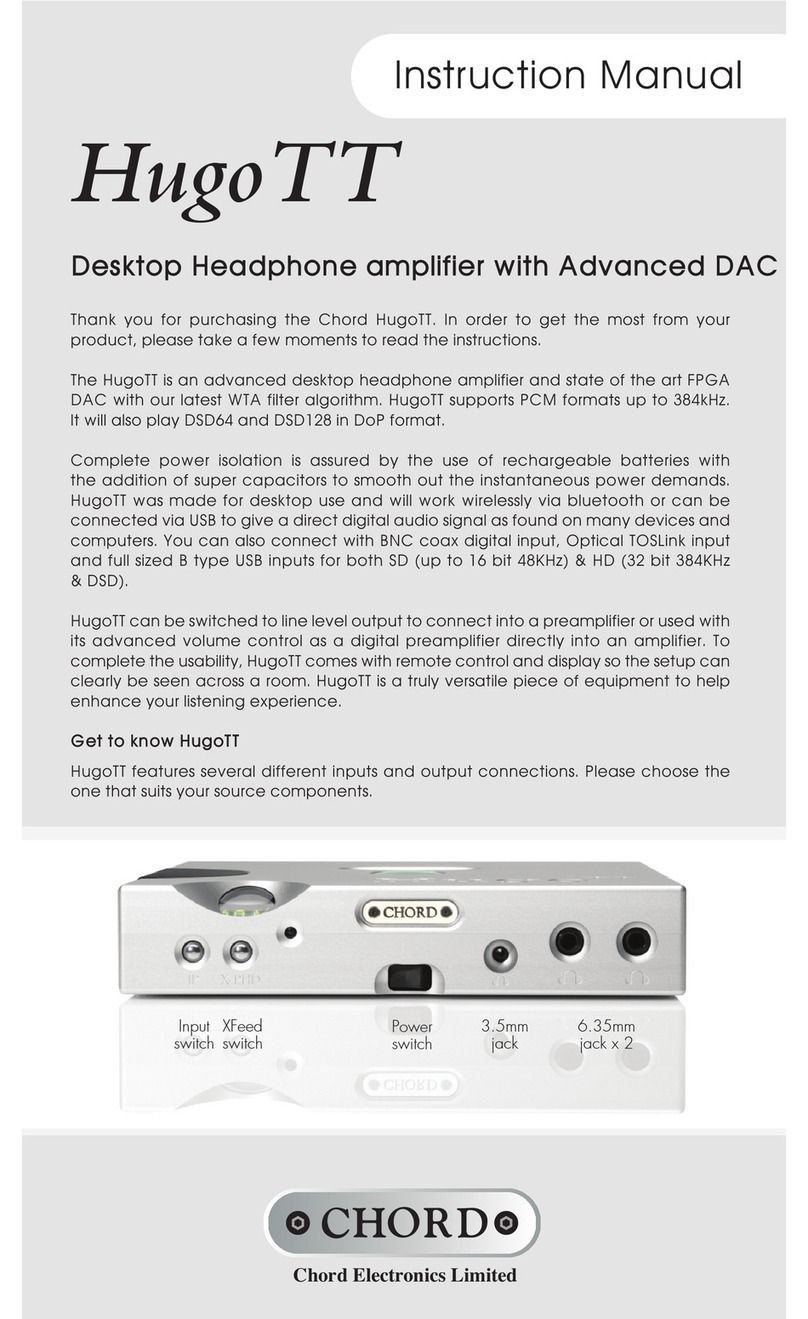
Chord
Chord HugoTT User manual

Chord
Chord ULTIMA PRE 2 User manual

Chord
Chord CVH-40 User manual

Chord
Chord Hugo 2 User manual

Chord
Chord ULTIMA PRE Instruction manual
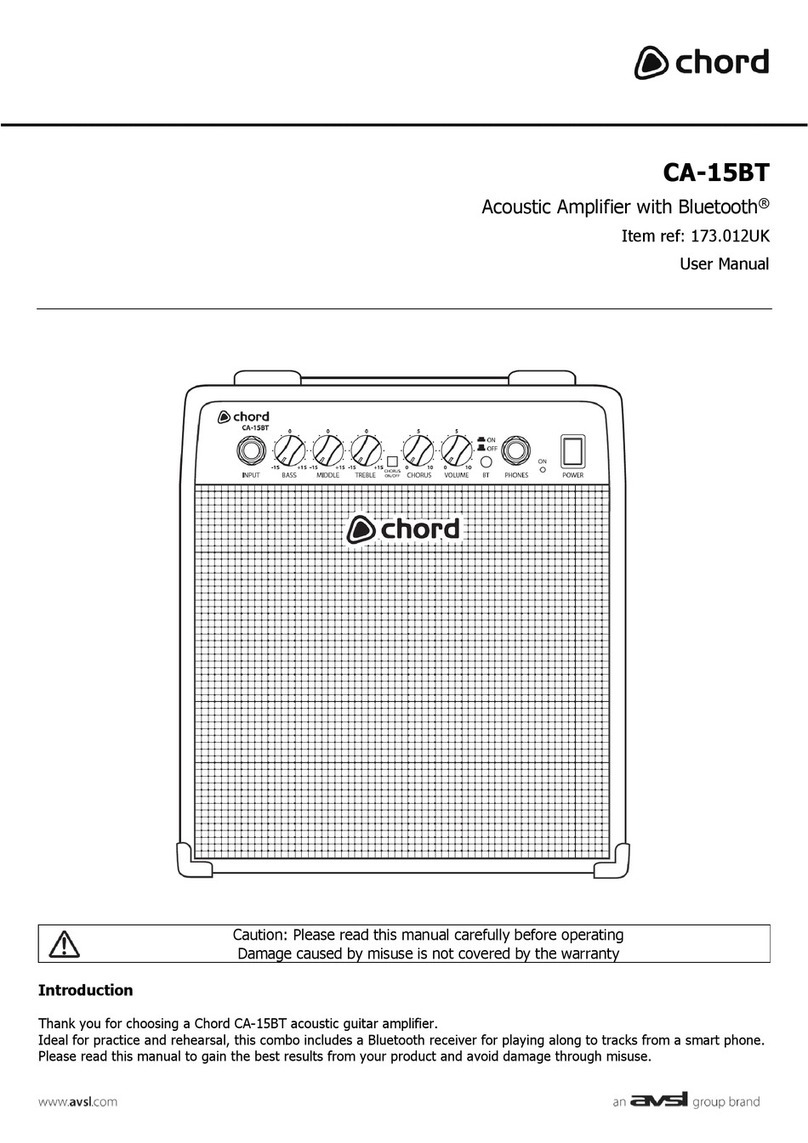
Chord
Chord 173.012UK User manual

Chord
Chord PRIMA User manual

Chord
Chord Hugo User manual

Chord
Chord Hugo2 User manual

Chord
Chord Etude User manual

Chord
Chord Etude Instruction manual

Chord
Chord CPA3000 User manual

Chord
Chord CB-SERIES User manual

Chord
Chord 173.442 User manual

Chord
Chord Etude User manual

Chord
Chord Chordette SCAMP User manual

























