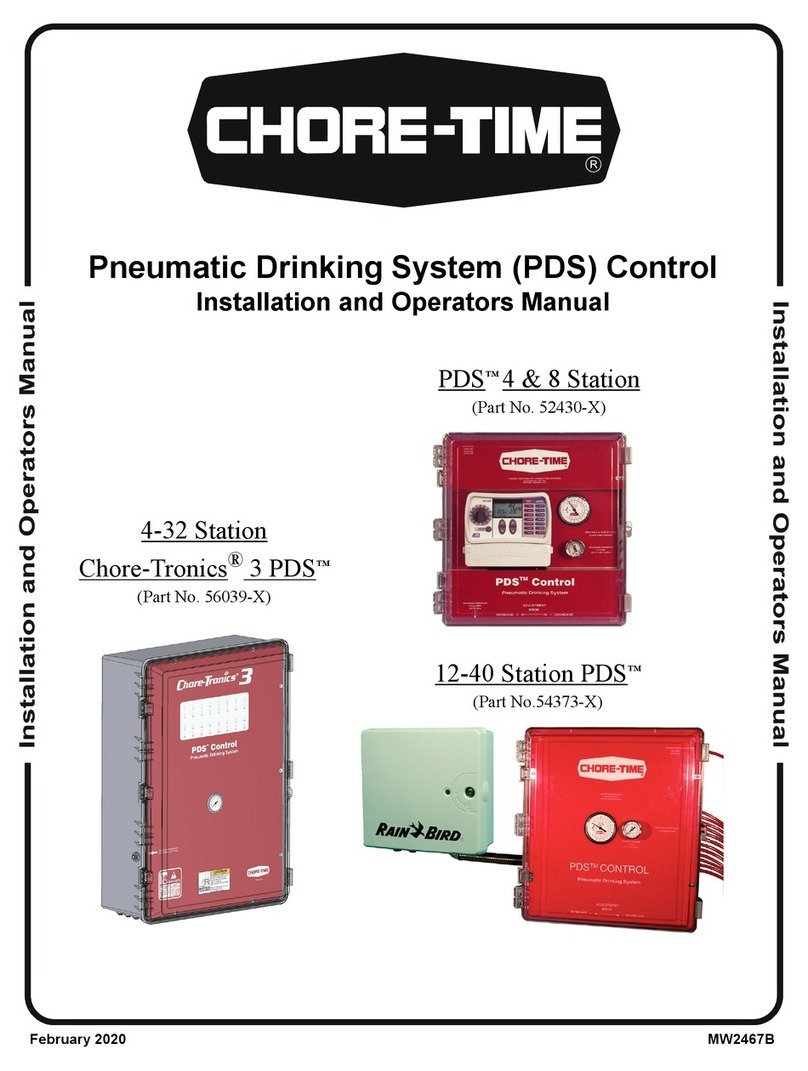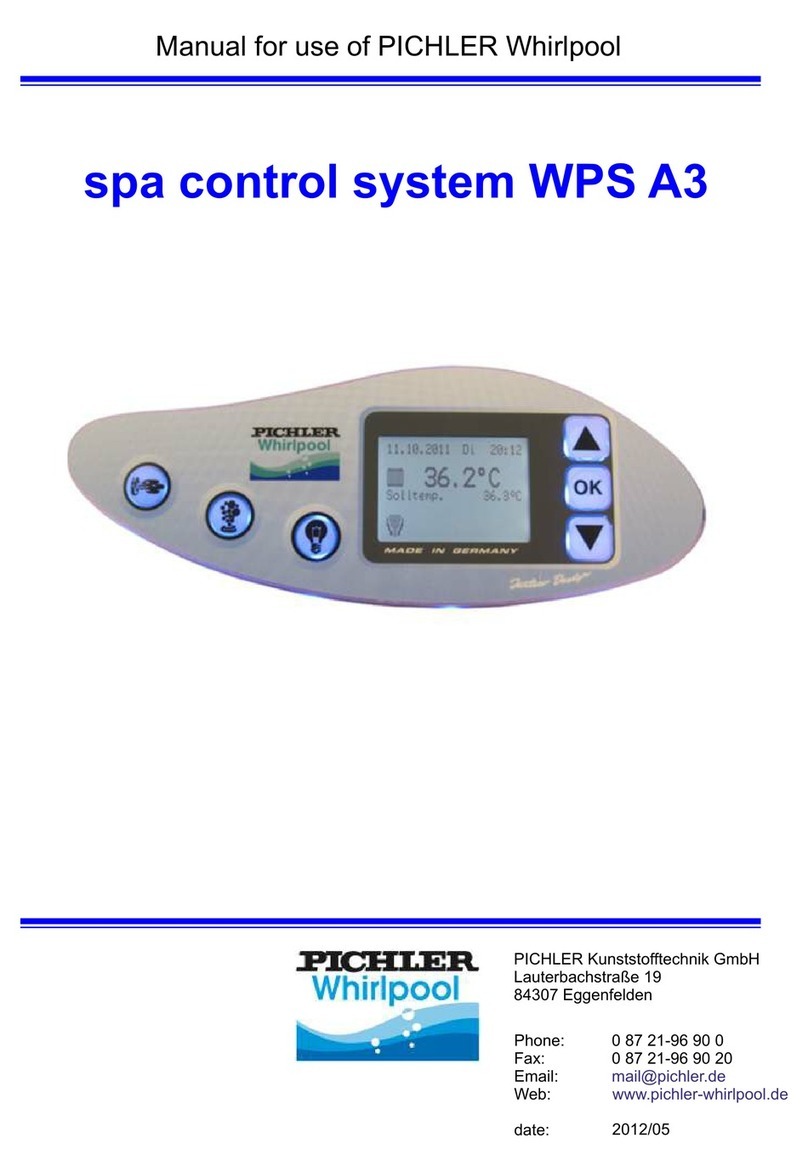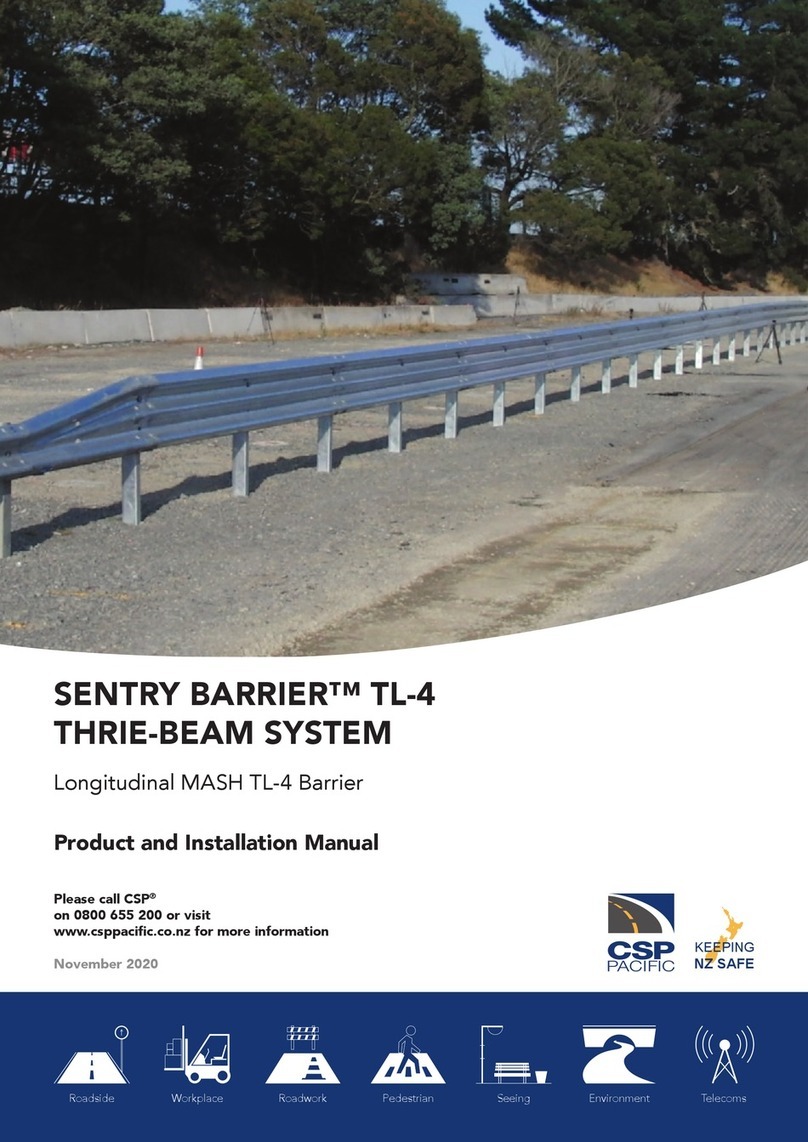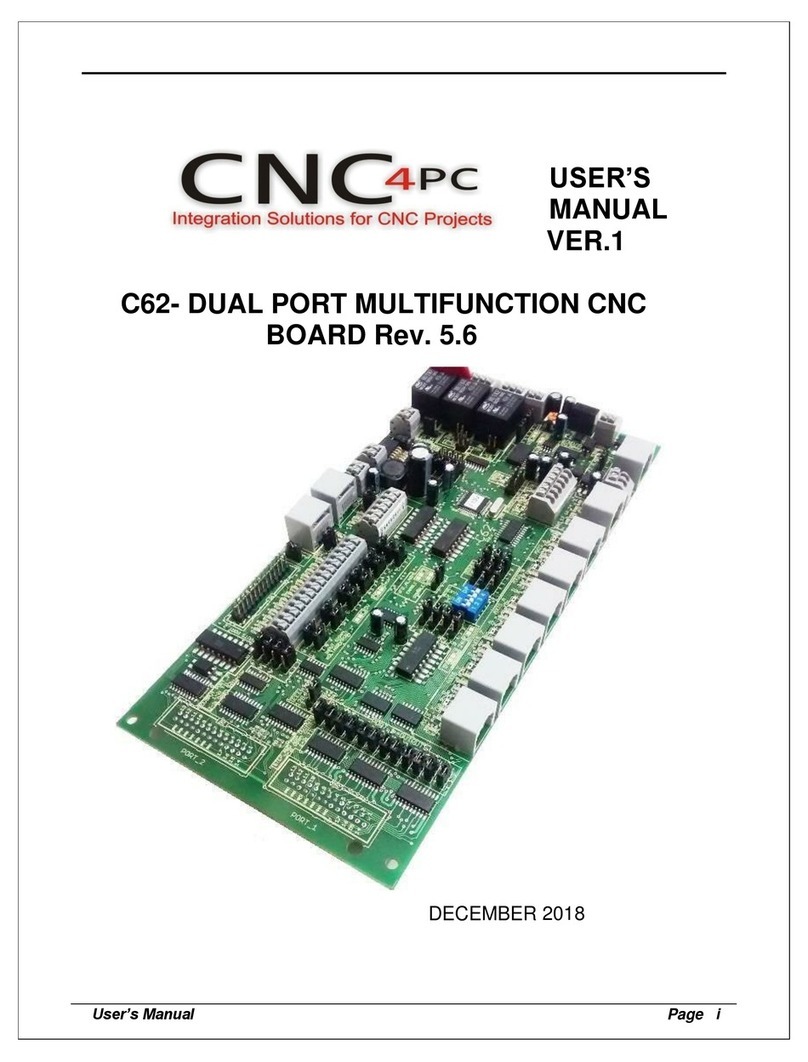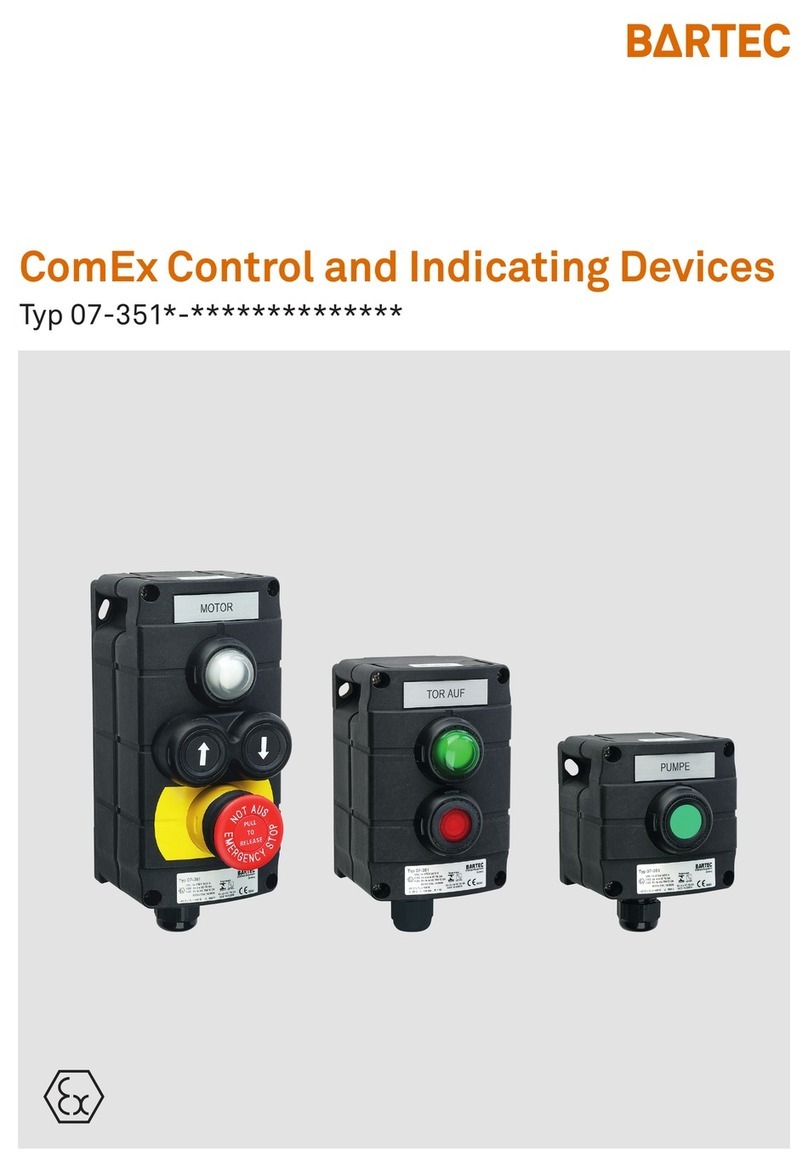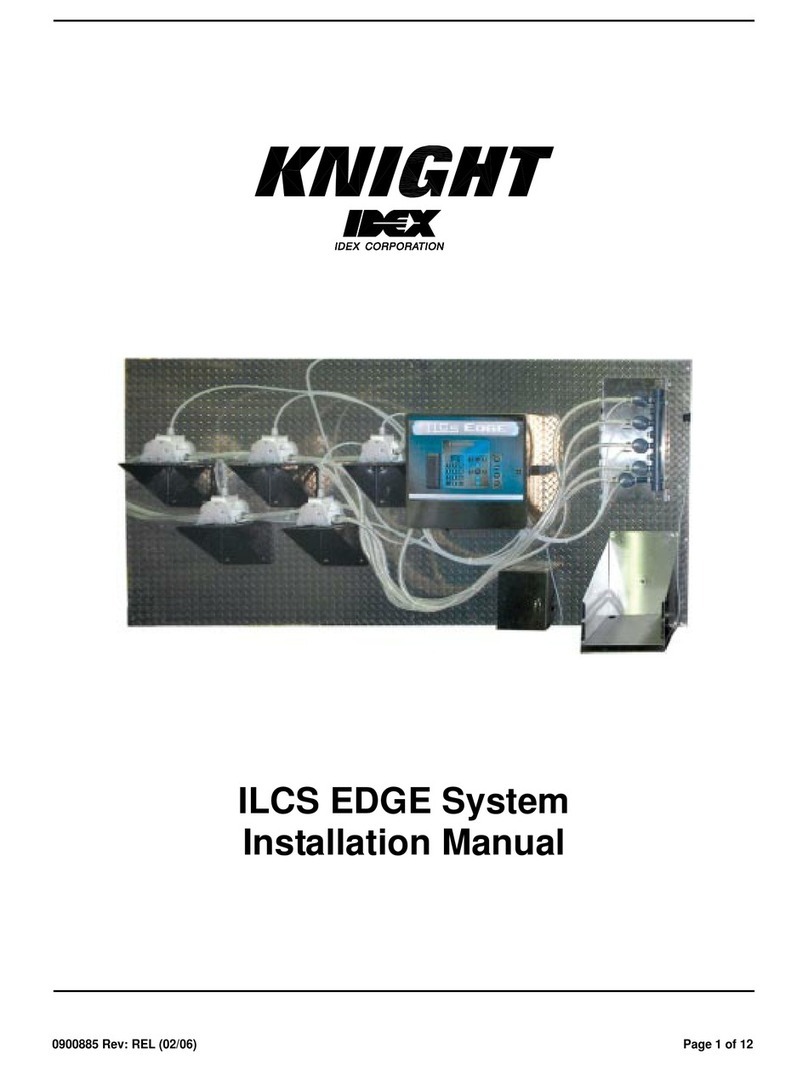Chore-Time FLEX-IR ST73000 User manual

FLEX-IR™
Feed System Control
Installation and Operating Instructions
Item Number: ST73000
May 2018 MA-FLEXIRGBA1

2
Table of Contents
1.
Importance of User/Installer Manual.................................................................4
2.
FLEX-IR™ Overview ..........................................................................................5
3.
Description of Timer Features ............................................................................ 5
4.
Operating Instructions..........................................................................................5
5.
Installation.............................................................................................................6
6.
FLEX-IR™WiringDiagrams.............................................................................. 8
7.
Alarm Connections................................................................................................9
8.
Accessing Setup Menu ........................................................................................11
9.
Troubleshooting..................................................................................................12

3
PigTek Warranty
The PigTek Pig Equipment Group warrants each new product manufactured by it to be free
from defects in material or workmanship for one year from the date of initial installation by the
original purchaser. If such a defect is found by The PigTek Pig Equipment Group to exist
within the one-year period, The PigTek Pig Equipment Group will, at its option, (a) repair or
replace such product free of charge, F.O.B. the factory of manufacture, or (b) refund to the
original purchaser the original purchase price, in lieu of such repair or replacement.
Conditions and limitations:
1.
The product must be installed and operated in accordance with instructions published by
The PigTek Pig Equipment Group or warranty will be void.
2.
Warranty is void if all components of a system are not supplied by ThePigTekPig
Equipment Group.
3.
This product must be purchased from and installed by an authorized PigTek Pig
Equipment Group dealer or certified representative thereof, or the warranty willbevoid.
4.
Malfunctions or failure resulting from misuse, abuse, negligence, alteration, accident,or
lack of proper maintenance shall not be considered defects under thiswarranty.
5.
This warranty applies only to systems for the care of pork and livestock.Other
applications in industry or commerce are not covered by thiswarranty.
The PigTek Pig Equipment Group shall not be liable for any Consequential or Special
Damage which any purchaser may suffer or claim to have suffered as a result of any defect in
the product. “Consequential” or “Special Damages” as used herein include, but are not
limited to, lost or damaged products or goods, costs of transportation, lost sales, lost orders,
lost income, increased overhead, labor and incidental costs and operational inefficiencies.
THIS WARRANTY CONSTITUTES THE PIGTEK PIG EQUIPMENT GROUP ENTIRE
AND SOLE WARRANTY AND THE PIGTEK PIG EQUIPMENT GROUP EXPRESSLY
DISCLAIMS ANY AND ALL OTHER WARRANTIES, INCLUDING, BUT NOT LIMITED
TO, EXPRESS AND IMPLIED WARRANTIES AS TO MERCHANTABILITY, FITNESS
FOR PARTICULAR PURPOSE SOLD AND DESCRIPTION OR QUALITY OF THE
PRODUCT FURNISHED HEREUNDER.
Any exceptions to this warranty must be authorized in writing by an officer of the company.
The PigTek Pig Equipment Group reserves the right to change models and specifications at any
time without notice or obligation to improve previous models.

4
1.
Importance of User/Installer Manual
PLEASE READ ALL INSTRUCTIONS CAREFULLY BEFORE USE.
SAVE THESE INSTRUCTIONS.
The User/ Installer Manual forms an integral part of the installation, itscomponents,
equipment and devices. Furthermore:
It must be kept within immediate reach at all times, i.e. until the installation, itsequipment,
components and devices are disposed of.
It must be considered a permanent part of the equipment and passed on whenselling,
transferring or lending the installation, its components anddevices.
Contact PigTek Pig Equipment Group should you have any questions or suggestions concerning
the information contained in this User/Installer Manual.
All information in this publication is based on the latest product information available at the
time of printing. Because of our commitment to continuous improvement, PigTek Pig
Equipment Group reserves the right to make changes to the information, products and/or
services referenced herein at any time without notice and without incurring any obligation.
PigTek Pig Equipment Group shall not be liable for direct, indirect, special or consequential
damages resulting from the use of the information contained in this User/Installer Manual.
The instructions contained in this User/Installer Manual are not intended to cover all details or
variations in equipment and configurations, nor may it provide for every possible contingency
concerning the installation, operation or maintenance of your equipment. Should additional
information be required please contact your PigTek Pig Equipment Group Authorized Dealer.
These Operating and Assembly Instructions and the information contained in them have been
compiled with all due care. However, PigTek Pig Equipment Group does not assume any
liability for printing errors or other errors and any damage or loss resulting from such errors.
PigTek and Chore-Time are registered trademarks of CTB, Inc. All brand names and product
names mentioned in this document are trademarks or registered trademarks of their respective
holders. Our contact details:
PigTek Pig Equipment
A Group division of CTB, Inc.
401 EastSyracuseStreet Tel. : 1800-341-1039
P.O. Box 2000 Fax : 1800-236-6118
Milford, IN 46542
This manual is copyrighted. No part of this manual may be photocopied or reproduced in any
form without the prior written consent of CTB, Inc.
© Copyright 2013 CTB, Inc.
All rights reserved.

5
2.
FLEX-IR™ OVERVIEW
The FLEX-IR™ is designed to control a livestock feeding system. FLEX-IR™ uses infrared
technology to sense feed at the last drop of the system. This infrared sensor combined with
included electronic controls completes the FLEX-IR™ system. FLEX-IR™ electronics contain
all timing and alarm functions to efficiently control a livestock feeding system.
FLEX-IR™ electronics feature a delay start timer, maximum run timer, and maximum run alarm
outputs. FLEX-IR™ can operate with or without an existing time clock. If an external time
clock is used to control the system. FLEX-IR™ will recognize the time clock and bypass the
delay start time initially.
FLEX-IR™ infrared sensor design allows the sensor to detect a variety of feed densities and
flow rates without adjustment. The sensor is impervious to changes in air temperature and
humidity.
3.
DESCRIPTION OF TIMER FEATURES
Delay start timer –Delay start is the time in minutes from when feed falls away from the sensor
until the auger starts. This delay prevents short cycling of the system.
Maximum run time –Maximum run time is the amount of time in minutes the system is allowed
to run continuously without sensing feed. FLEX-IR™ will stop the feed motor if the max run
time is surpassed. Adjust knobs or cycle power to reset after a max run time out. Turn max
run knob fully clockwise to disable max run function.
4.
OPERATING INSTRUCTIONS
Set the delay start time based on the size of animals and feeder capacity. For tube feeders 20
minutes is typical; for hopper feeders 3-6 hours is typical. The FLEX-IR™ will start in 3
seconds upon initial power up and will utilize the delay start time on subsequent feedings. Set
the max run time slightly longer than the time it takes to fill all of the feeders.
Top light (max run indicator)
Flashing - max run mode
Indicator light status:
Bottom light (delay start indicator)
Flashing - delay start mode
Steady red - max timed out,
indicating hours timed out Steady red - motor running
Steady green - feeders full

6
5.
INSTALLATION
Installation of the FLEX-IR™ Feed System Control involves both electrical and tubing
applications.
Installing the tubing
Connect the FLEX-IR™ to other feed system components with metal screws or pins. In general
applications the FLEX-IR™ can be installed as shown below:

7
The FLEX-IR™ should be attached directly to the power unit funnel as shown on page 6. Below
the FLEX-IR™ a 3” PVC tube can be used to extend to the feeder. If a 3” tube is used, make
sure the tube is fully inserted into the FLEX-IR™ to provide a smooth inner wall for feed to
slide on.
In some applications a 4” tube may be required below the FLEX-IR™ in order for feed to
completely clear out of the FLEX-IR™ sensor. In this case the 3” tube would not be used and a
4” tube would go around the outside of the outlet of the FLEX-IR™. In any case the extension
tube below the FLEX-IR™ should be straight and not get smaller as it approaches the feeder or
else feed bridging will result.
If the tubing from the power unit funnel to the feeder is required to be at an angle, such as 45
degrees, a 45 degree elbow should be placed between the FLEX-IR™ and the power unit funnel.
An elbow should not be placed between the FLEX-IR™ and the feeder unless it causes the feed
flow to be more vertical.
A "Y" drop at the last feeder may require the addition of an extra drop in the line right before
feed reaches the power unit. This extra drop would supply one side of the "Y" and the FLEX-
IR™ mounted at an angle on the power unit funnel would supply the other side of the "Y".
Electrical Wiring
The FLEX-IR™ is capable of operating a feed motor up to 1.5 HP at 240 volts without an
external relay. Use of an external relay above these loads is required; use of an external relay at
or below these loads is optional.
Description of FLEX-IR™ Wires:
Black: 50-300 VAC
Blue: 50-300 VAC
Red: Dry Contact
Orange: DryContact
Grounding is not required.

8
6.
FLEX-IR™ WIRING DIAGRAMS

9
7.
ALARM CONNECTIONS
Connecting the FLEX-IR™ to an existing alarm system, dialer, light, or siren will notify the
operator that the system has run out of feed or a problem exists. The FLEX-IR™ is compatible
with both normally open and normally closed alarm systems.
Multiple FLEX-IR™s may be connected together using the examples below:
To connect the FLEX-IR™ to the alarm system, remove 3 screws and remove the top of the
FLEX-IR™ enclosure. Use a small screwdriver to connect the alarm wires to the proper
terminals labeled C, NC, or NO on the terminal strip. The alarm contacts are rated at 1 amp,
120 volts.
A)
Drill a hole and install a water tight grommet.
B)
Temporarily remove sensor tube if required.
C)
Connect alarm wires.

11
8.
Accessing Setup Menu
Note: Setup is not required for standard operation.
To access menu mode:
1. Turn power off to FLEX-IR™.
2. Rotate top knob to zero.
3. Turn power on and rotate top knob to RED ZONE within two seconds of power on.
4. Both Indicator lights will flash three times to indicate menu mode is activated.
To adjust FLEX-IR™ operating parameters:
1. Rotate bottom knob to feature to bechanged.
2. Rotate top knob to desired mode.
3. Feature is changed and locked in when number of blips on top indicator light changes.
TOP
KNOB
0
ALARM RELAY IS ALARM SIGNAL OR RUN
SIGNAL 0 = ALARM SIGNAL DEFAULT 1 BLIP
RED ZONE = RUN SIGNAL 2 BLIPS
30
DELAY START AFTER POWERUP CONFIGURE
0 = 0 SECOND DELAY START 1 BLIP
30 = 3 SECOND DELAY START DEFAULT 2 BLIPS
60 = 6 SECOND DELAY START 3 BLIPS
90 = 9 SECOND DELAY START 4 BLIPS
120 = 12 SECOND DELAY START 5 BLIPS
150 = 15 SECOND DELAY START 6 BLIPS
RED ZONE = DELAY START IS WHATEVER KNOB IS SET
AT 7 BLIPS
60
DELAY START KNOB MINUTES OR SECONDS
0 = MINUTES DEFAULT 1 BLIP
RED ZONES = SECONDS 2 BLIPS
90
REMAIN IN MAX TIMED OUT AFTER CYCLING POWER
0 = YES 1 BLIP
RED ZONE = NO DEFAULT 2 BLIPS
120
BLANK
150
RETURN TO FACTORY SETTINGS YES/NO
0 = YES 2 BLIPS (NOTE: Must exit menu through next step and not cycle
power to lock in factory reset)
RED ZONE = NO 1 BLIP
RED
ZONE
EXIT MENU YES/NO
0 = YES
RED ZONE = NO
NOTE: Cycling power will also exit the setup menu.
BOTTOM
KNOB

12
9.
TROUBLESHOOTING
No power at FLEX-IR™: Check breaker and motor disconnect, make sure external timer is on,
check fuse on FLEX-IR™ circuit board, check wiring.
Feeders empty and FLEX-IR™ not turning system on: System timed out, feed bridged below
FLEX-IR™, internal or external relay bad.
Feed goes past FLEX-IR™ and system does not stop: Internal or external relay bad, sensor
tube bad.
FLEX-IR™ detects feed when feed is falling through sensor: Moldy or caked feed likely
plugging inside of sensor - clean out with rag.

40
Made to work. Built to last.®
PigTek, A Division of CTB, Inc.
401 East Syracuse Street
P.O. Box 2000 • Milford, Indiana 46542-2000 • U.S.A.
Phone (574) 658-5000 • Fax (800) 236-6118
Printed in the U.S.A.
Contact your nearby Chore-Time distributor or representative for additional parts and information.
Distributor Contact Information
Name: _____________________________________
Phone Number: _____________________________
Email: _____________________________________
Table of contents
Other Chore-Time Control System manuals
Popular Control System manuals by other brands
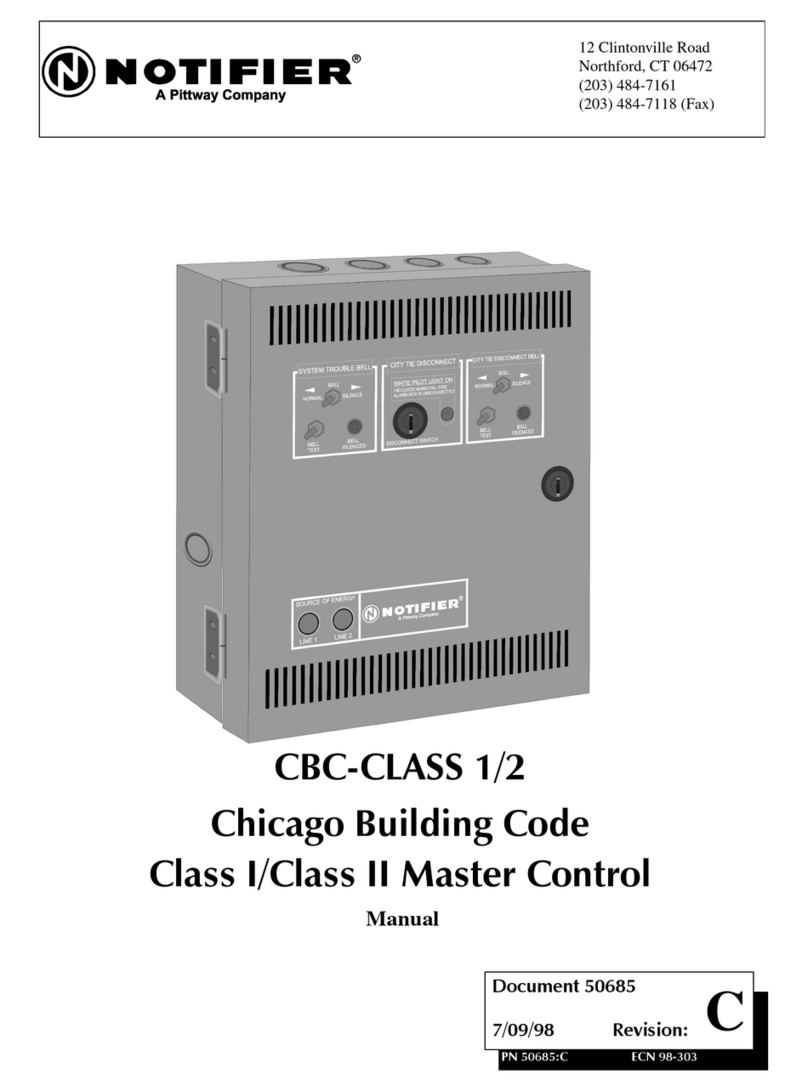
Pittway
Pittway NOTIFIER CBC-CLASS 1 manual

Rowe
Rowe HASCP Operation manual

Alera
Alera ALE-HT3SAB Assembly instructions

LS ELECTRIC
LS ELECTRIC XGT Series user manual

Mitsubishi Heavy Industries
Mitsubishi Heavy Industries SC-SL1N-E Data book
Nordson
Nordson Encore HD iControl 2 Installation, troubleshooting, repair