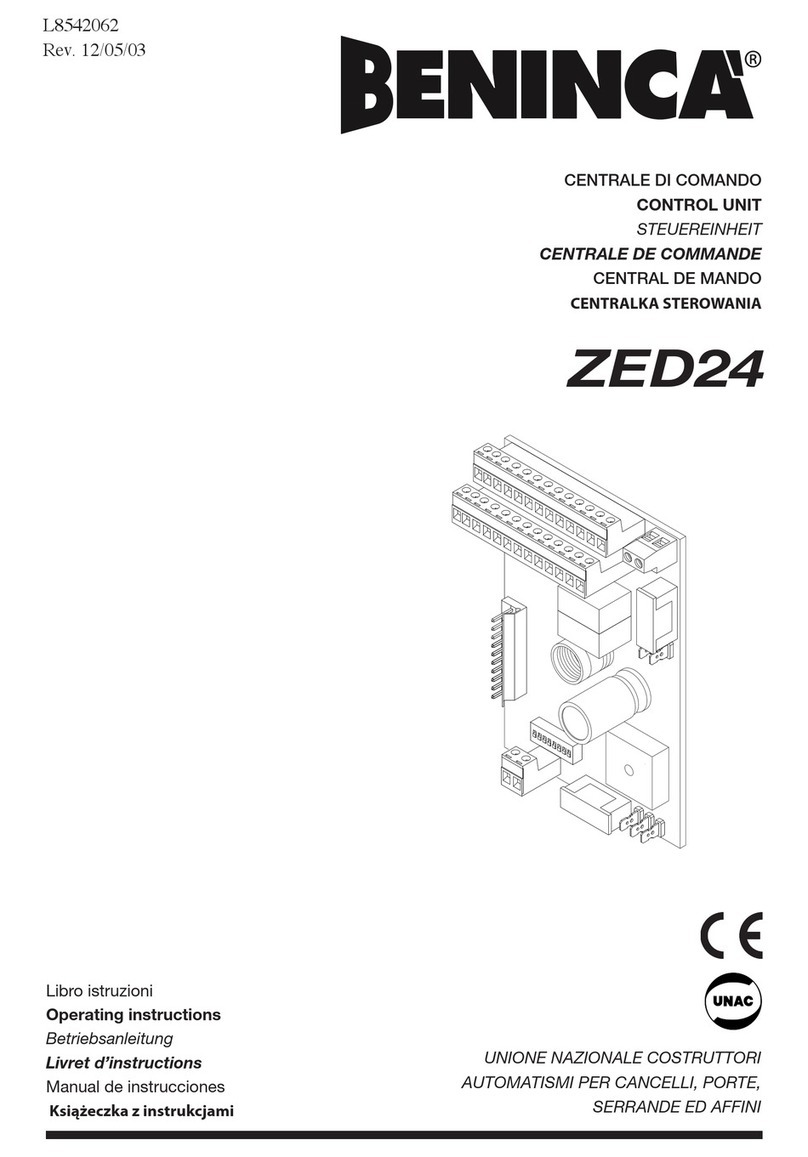Beninca LADY User manual
Other Beninca Control System manuals

Beninca
Beninca VE.500 Installer manual

Beninca
Beninca VE.SOR User manual

Beninca
Beninca EVA 5 User manual

Beninca
Beninca ONE.2WB-MS User manual

Beninca
Beninca PUPILLA User manual

Beninca
Beninca VE.500 Installer manual

Beninca
Beninca LADY 5 User manual

Beninca
Beninca DIVA.3 User manual

Beninca
Beninca EVA.7 User manual

Beninca
Beninca VE.650 Installer manual
Popular Control System manuals by other brands

Zonex
Zonex GEN II -VVT Installation and application manual

Altronics
Altronics K 9650 quick start guide

micro-trak
micro-trak RoadMaster Reference manual

micro-trak
micro-trak Calc-An-Acre II Reference manual

EMKO
EMKO TRANS-SYNCRO user manual

Dover
Dover TWG GC ELEMENT II Calibration and Troubleshooting Manual