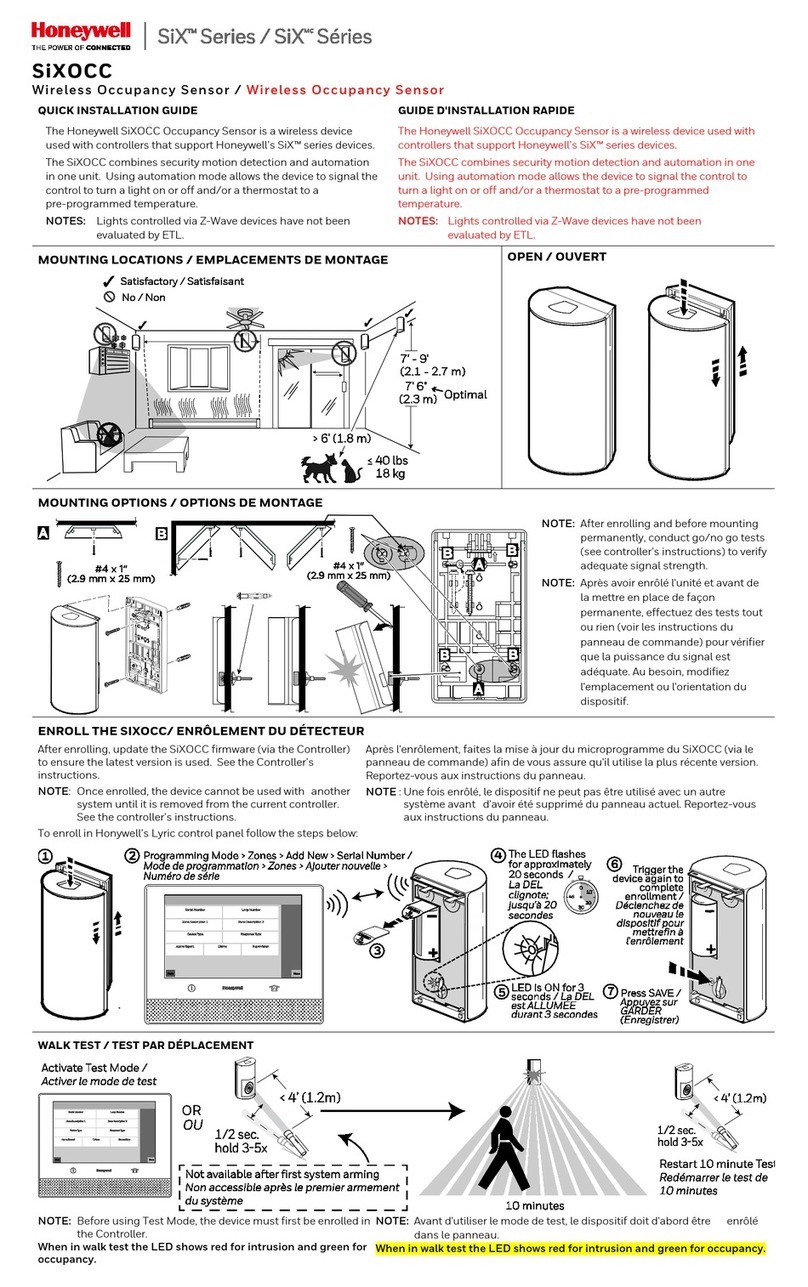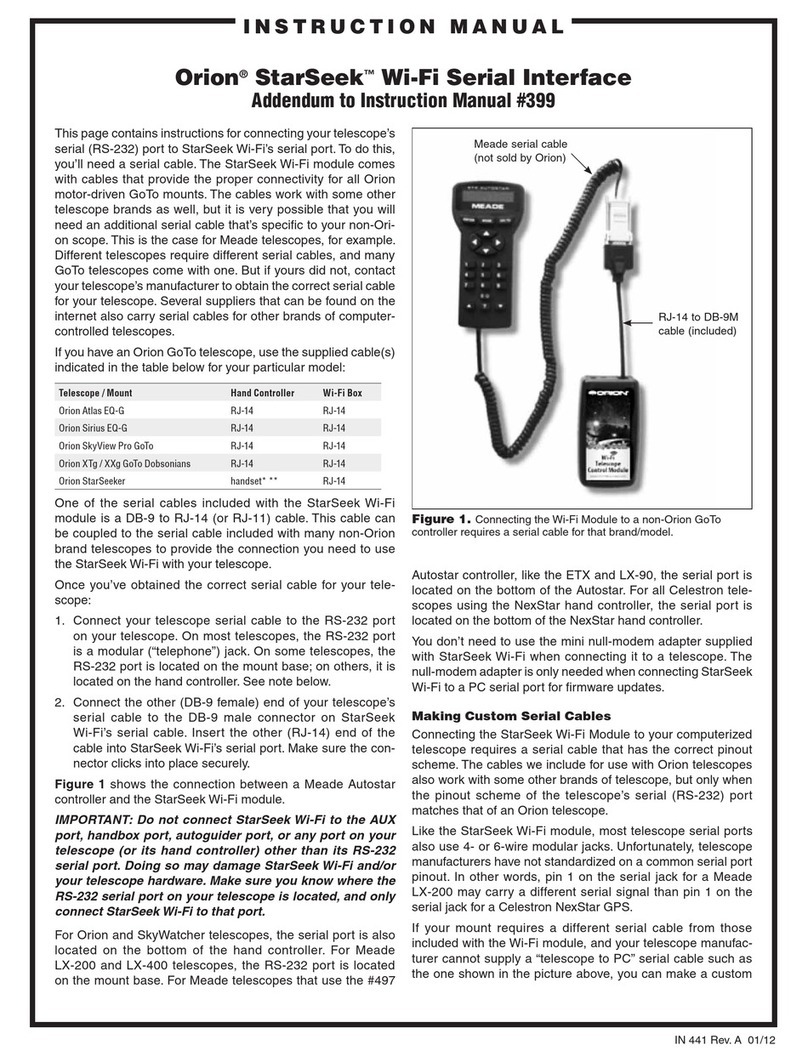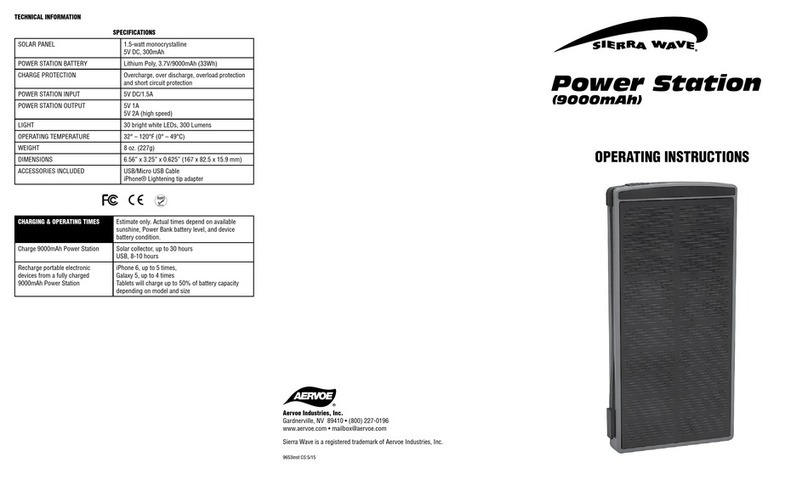6
Incubating
Press Start to begin incubation. The first count down will begin. Upon
completing the Incubator will beep.
If relevant, begin the second count down by pressing Start again. Upon
completion the incubator will beep, press Start once again to stop the timer.
If you want to incubate again without changing the time of T1 and T2 press
Start, otherwise repeat Timer Setup.
2
3
Maintenance notes
Cleaning of the Incubator
It is recommended to clean the Incubator housing on a regular basis. If you use
the Incubator in a working area that is subject to dust or contamination, you
should clean the Incubator more often. Use a dry cloth to clean the Incubator. If
the contamination is persistent, you can also rub the surface of the Incubator with
a cloth that has been moisturized with pure alcohol (isopropanol or ethanol). Do
not use aggressive cleaning agents such as acetone.
Service and repairs
For all service or repair needed, please contact your supplier for assistance.
Attempts to open or repair the Incubator by any non-authorized personnel will
void the warranty.
1