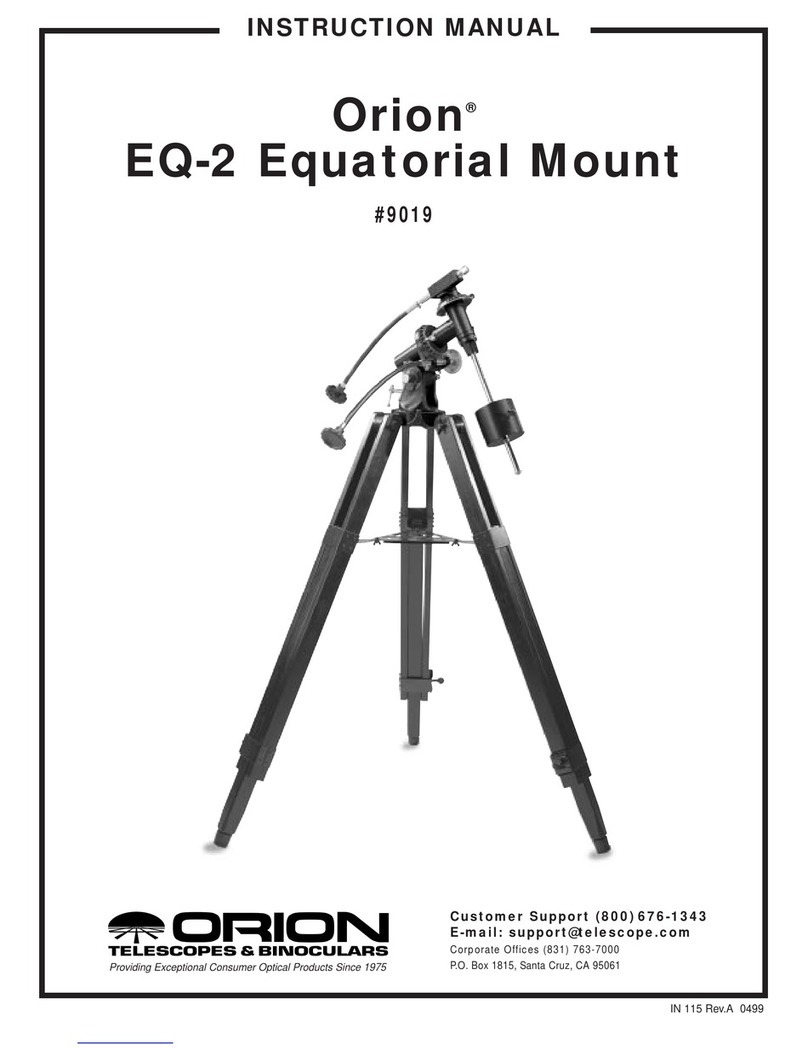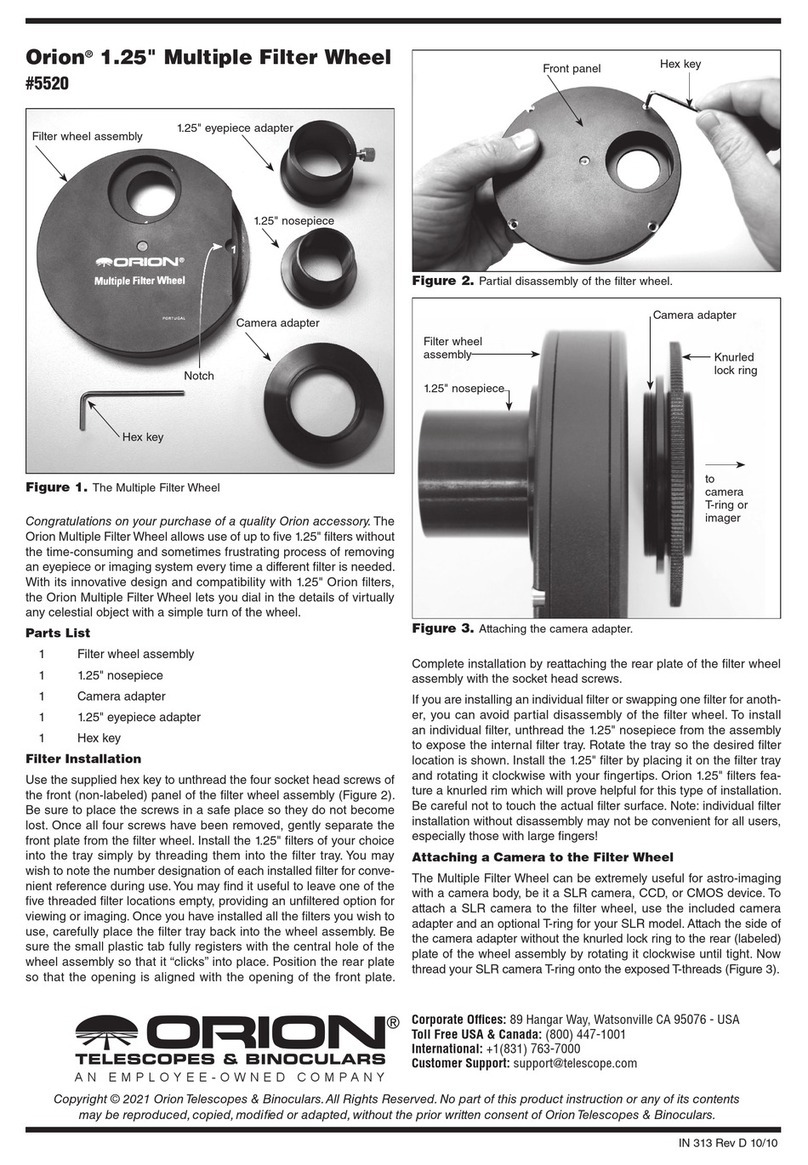INSTRUCTION MANUAL
IN 441 Rev. A 01/12
Orion®StarSeek™Wi-Fi Serial Interface
Addendum to Instruction Manual #399
This page contains instructions for connecting your telescope’s
serial (RS-232) port to StarSeek Wi-Fi’s serial port. To do this,
you’ll need a serial cable. The StarSeek Wi-Fi module comes
with cables that provide the proper connectivity for all Orion
motor-driven GoTo mounts. The cables work with some other
telescope brands as well, but it is very possible that you will
need an additional serial cable that’s specific to your non-Ori-
on scope. This is the case for Meade telescopes, for example.
Different telescopes require different serial cables, and many
GoTo telescopes come with one. But if yours did not, contact
your telescope’s manufacturer to obtain the correct serial cable
for your telescope. Several suppliers that can be found on the
internet also carry serial cables for other brands of computer-
controlled telescopes.
If you have an Orion GoTo telescope, use the supplied cable(s)
indicated in the table below for your particular model:
Telescope / Mount Hand Controller Wi-Fi Box
Orion Atlas EQ-G RJ-14 RJ-14
Orion Sirius EQ-G RJ-14 RJ-14
Orion SkyView Pro GoTo RJ-14 RJ-14
Orion XTg / XXg GoTo Dobsonians RJ-14 RJ-14
Orion StarSeeker handset* ** RJ-14
One of the serial cables included with the StarSeek Wi-Fi
module is a DB-9 to RJ-14 (or RJ-11) cable. This cable can
be coupled to the serial cable included with many non-Orion
brand telescopes to provide the connection you need to use
the StarSeek Wi-Fi with your telescope.
Once you’ve obtained the correct serial cable for your tele-
scope:
1. Connect your telescope serial cable to the RS-232 port
on your telescope. On most telescopes, the RS-232 port
is a modular (“telephone”) jack. On some telescopes, the
RS-232 port is located on the mount base; on others, it is
located on the hand controller. See note below.
2. Connect the other (DB-9 female) end of your telescope’s
serial cable to the DB-9 male connector on StarSeek
Wi-Fi’s serial cable. Insert the other (RJ-14) end of the
cable into StarSeek Wi-Fi’s serial port. Make sure the con-
nector clicks into place securely.
Figure 1 shows the connection between a Meade Autostar
controller and the StarSeek Wi-Fi module.
IMPORTANT: Do not connect StarSeek Wi-Fi to the AUX
port, handbox port, autoguider port, or any port on your
telescope (or its hand controller) other than its RS-232
serial port. Doing so may damage StarSeek Wi-Fi and/or
your telescope hardware. Make sure you know where the
RS-232 serial port on your telescope is located, and only
connect StarSeek Wi-Fi to that port.
For Orion and SkyWatcher telescopes, the serial port is also
located on the bottom of the hand controller. For Meade
LX-200 and LX-400 telescopes, the RS-232 port is located
on the mount base. For Meade telescopes that use the #497
Autostar controller, like the ETX and LX-90, the serial port is
located on the bottom of the Autostar. For all Celestron tele-
scopes using the NexStar hand controller, the serial port is
located on the bottom of the NexStar hand controller.
You don’t need to use the mini null-modem adapter supplied
with StarSeek Wi-Fi when connecting it to a telescope. The
null-modem adapter is only needed when connecting StarSeek
Wi-Fi to a PC serial port for firmware updates.
Making Custom Serial Cables
Connecting the StarSeek Wi-Fi Module to your computerized
telescope requires a serial cable that has the correct pinout
scheme. The cables we include for use with Orion telescopes
also work with some other brands of telescope, but only when
the pinout scheme of the telescope’s serial (RS-232) port
matches that of an Orion telescope.
Like the StarSeek Wi-Fi module, most telescope serial ports
also use 4- or 6-wire modular jacks. Unfortunately, telescope
manufacturers have not standardized on a common serial port
pinout. In other words, pin 1 on the serial jack for a Meade
LX-200 may carry a different serial signal than pin 1 on the
serial jack for a Celestron NexStar GPS.
If your mount requires a different serial cable from those
included with the Wi-Fi module, and your telescope manufac-
turer cannot supply a “telescope to PC” serial cable such as
the one shown in the picture above, you can make a custom
Figure 1. Connecting the Wi-Fi Module to a non-Orion GoTo
controller requires a serial cable for that brand/model.
Meade serial cable
(not sold by Orion)
RJ-14 to DB-9M
cable (included)