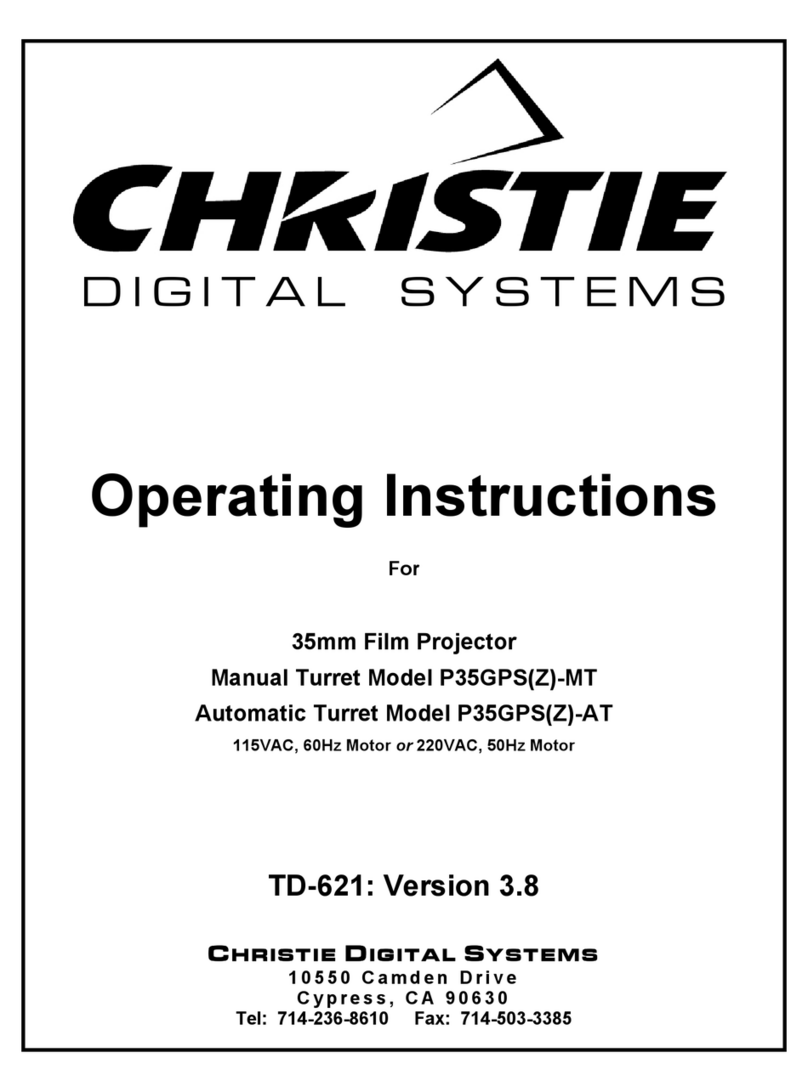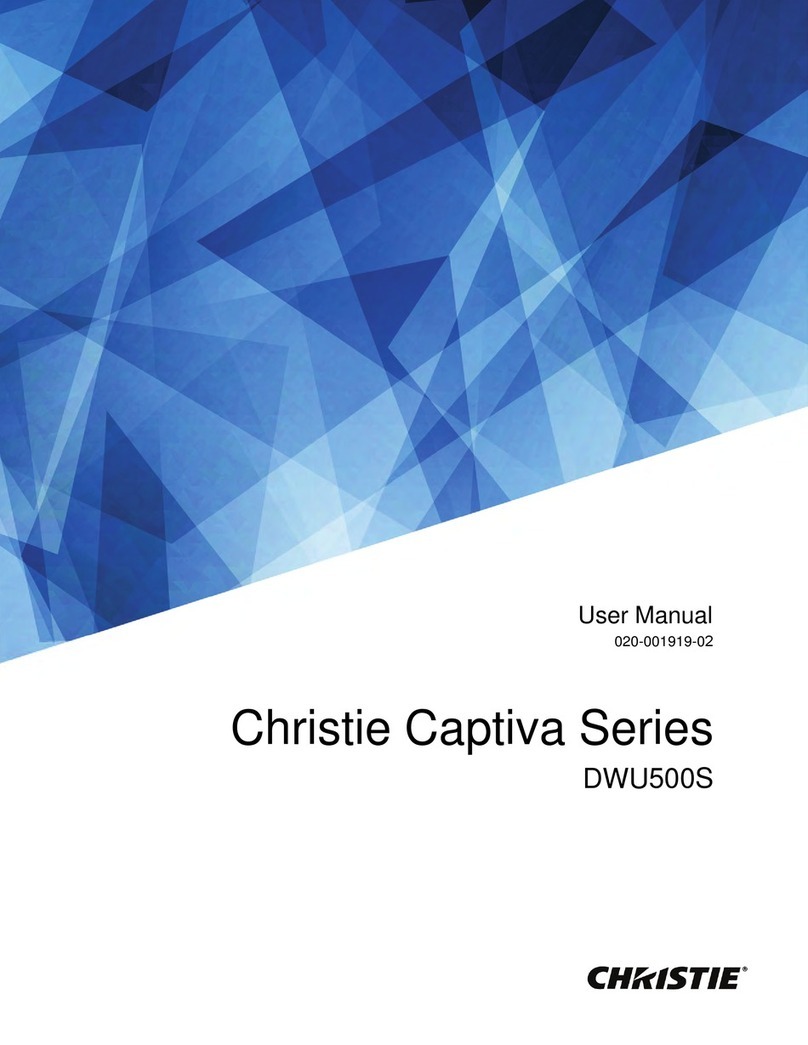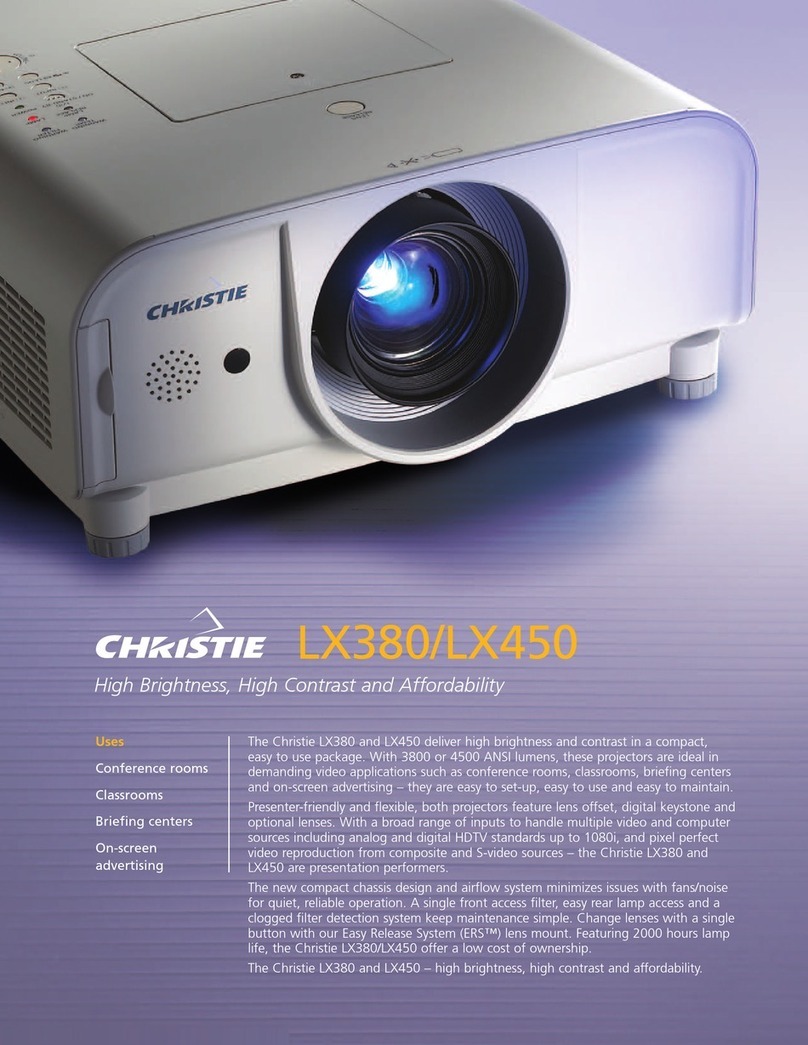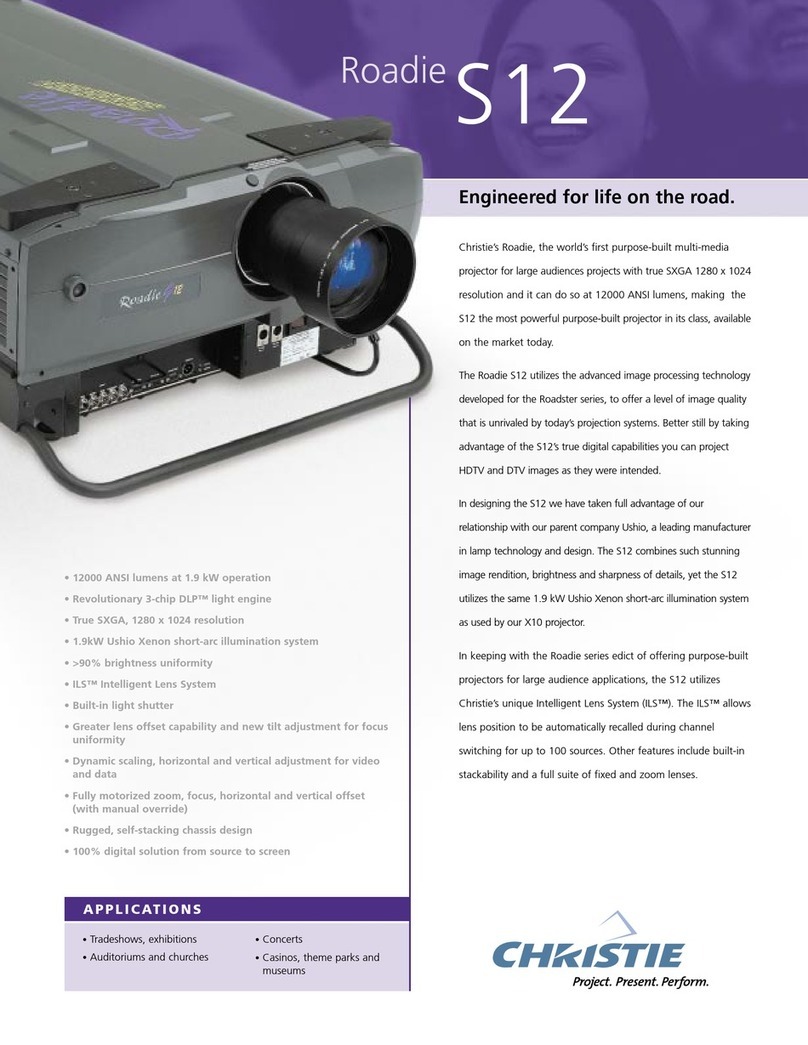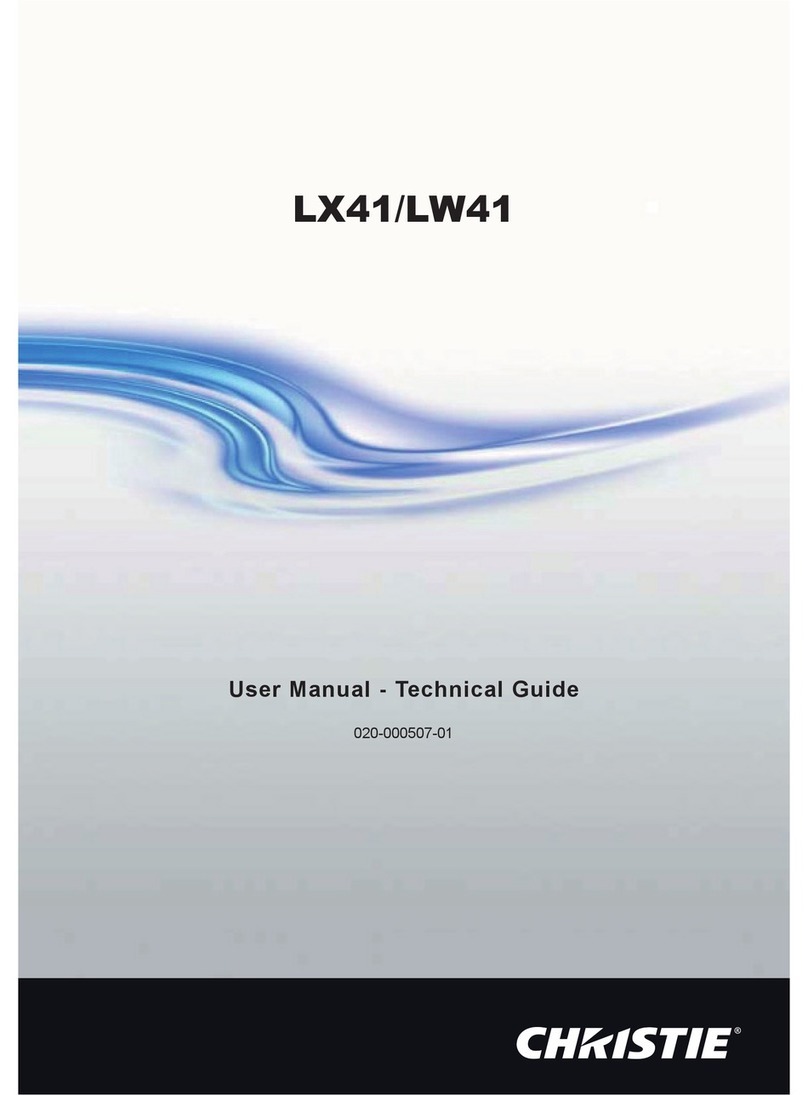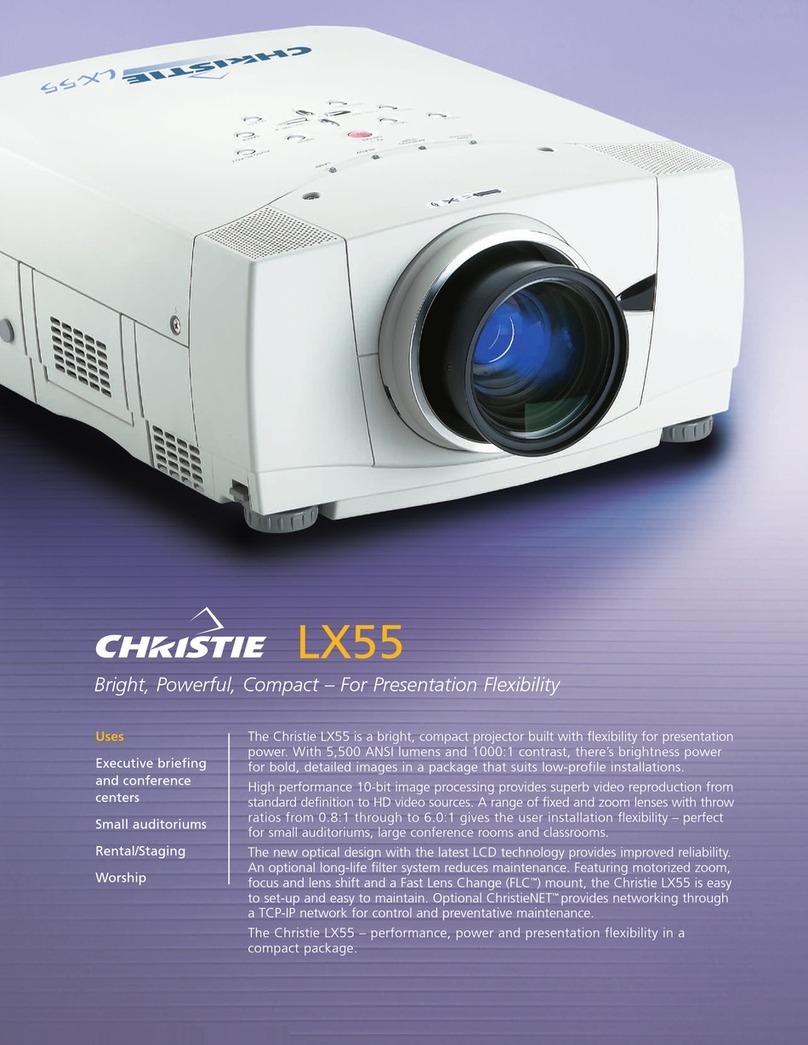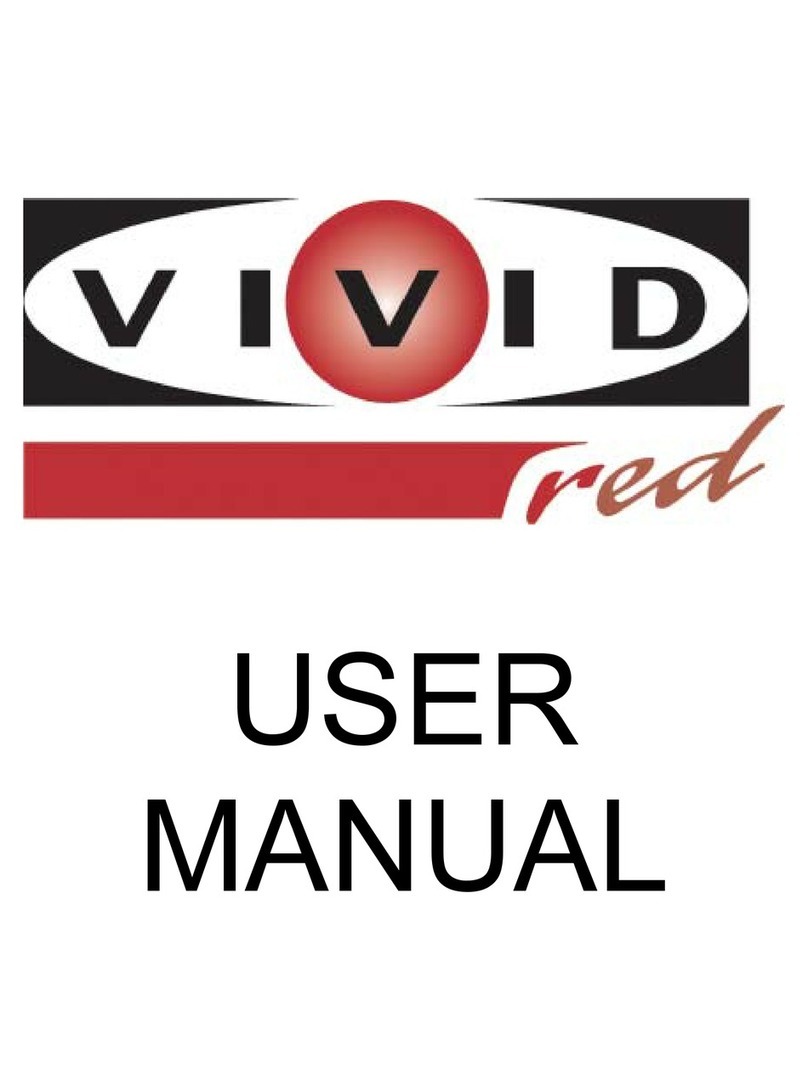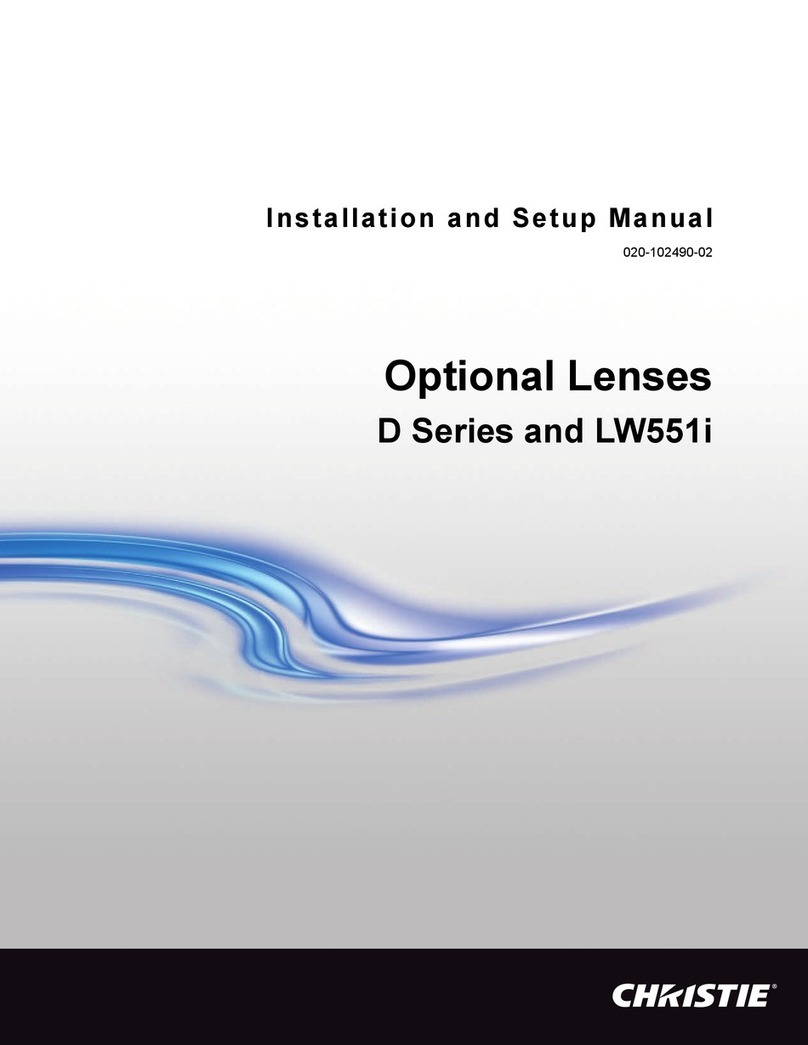Adjusting boresight............................................... 28
Adjusting the fold mirror............................................30
Optimizing the integrator zoom and focus................................. 31
Adjusting DMD convergence..........................................33
Aligning the image with lens zoom and focus............................... 34
Running Auto Setup to optimize display settings............................. 34
Configuring Mirage 304K to work with Christie Link............................. 34
Disposing of the product packaging....................................... 35
Connecting devices and establishing communication.....................36
IMXB ports.......................................................36
Connecting a video source using 3G input card................................37
Connecting a video source using DVI...................................... 38
Connecting a video source using DisplayPort..................................38
Connecting a video source using HDMI.....................................39
Connecting a video source using HBMIC.................................... 40
Connecting a video source using TSIC......................................40
Connecting a video source using HDBaseT...................................41
Selecting a port configuration...........................................41
Selecting a video source..............................................42
Connecting to a computer or server.......................................42
Configuring the RS232 port............................................ 42
Setting up the Ethernet...............................................43
3D setup for Mirage projectors.......................................44
3D requirements...................................................44
Hardware requirements.............................................44
Software and content requirements.....................................44
Active stereo 3D configuration.......................................... 45
Passive stereo 3D configuration..........................................45
3D system timing.................................................. 46
3D input video configurations...........................................46
Setting up a single projector to display 3D content..............................46
Enabling 3D mode................................................46
Confirming the emitter setup......................................... 47
Configuring the projector for the 3D source................................ 47
Connecting devices to the 3D sync ports....................................47
Mirage 304K Specifications..........................................49
Content
Mirage 304K (Bm.1) Installation and Setup Guide 4
020-102013-12 Rev. 1 (09-2022)
Copyright © 2022 Christie Digital Systems USA, Inc. All rights reserved.
If printed, please recycle this document after use.