Chroma 62000L Series User manual
Other Chroma Power Supply manuals
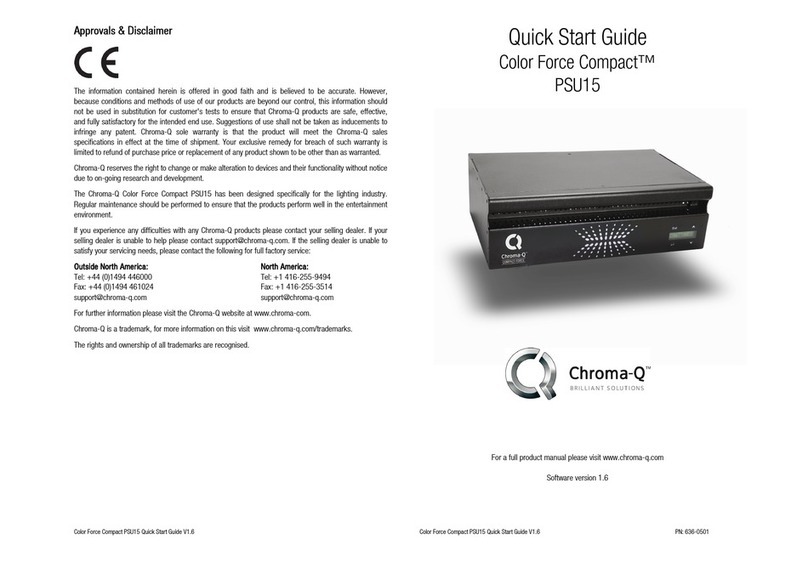
Chroma
Chroma Color Force Compact PSU15 User manual

Chroma
Chroma Color Block PSU-05B User manual

Chroma
Chroma Magic Box PS12 User manual

Chroma
Chroma 63610-80-20 Owner's manual
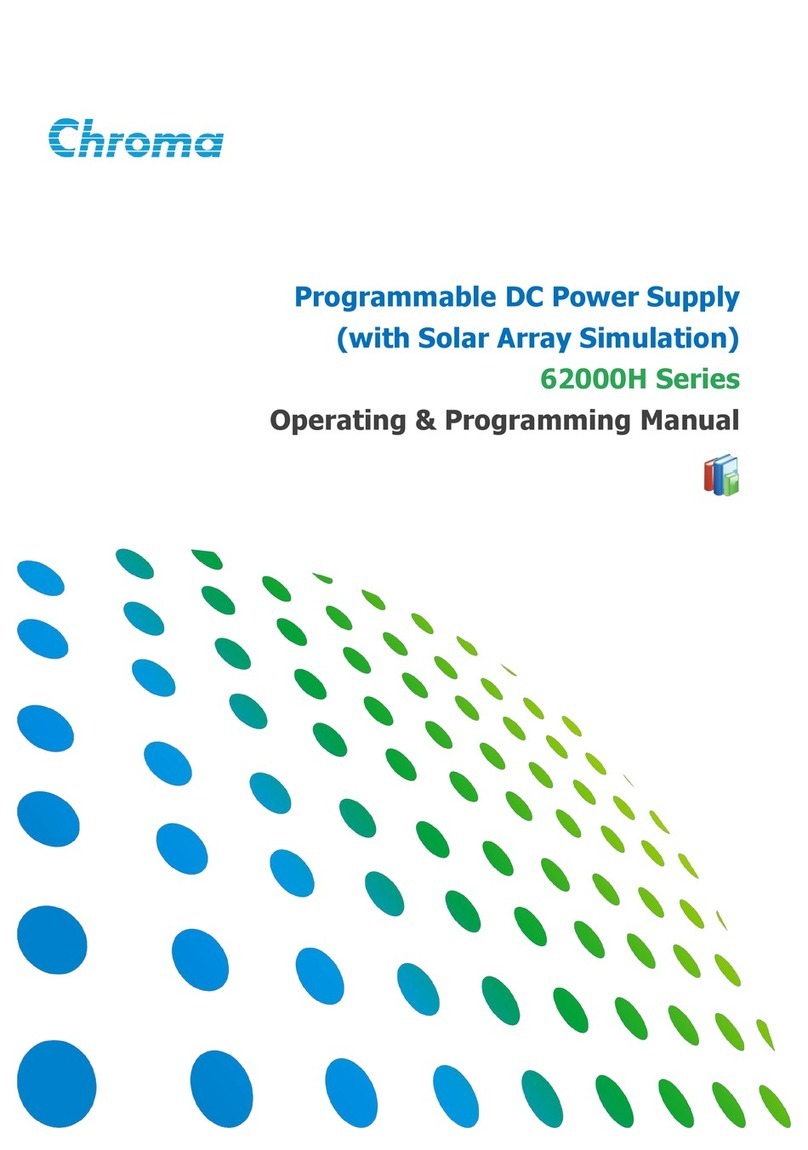
Chroma
Chroma 62000H Series Owner's manual

Chroma
Chroma PS08 User manual
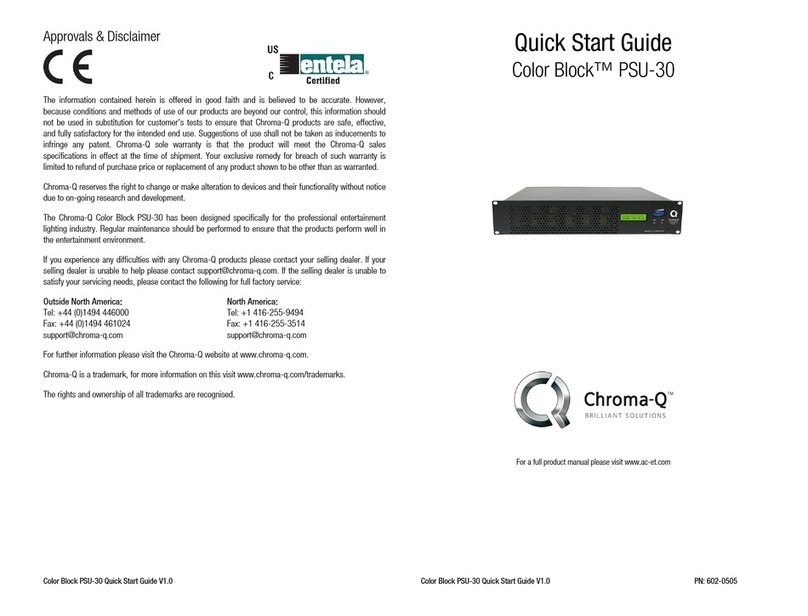
Chroma
Chroma Color Block PSU30 User manual

Chroma
Chroma 61601 User manual
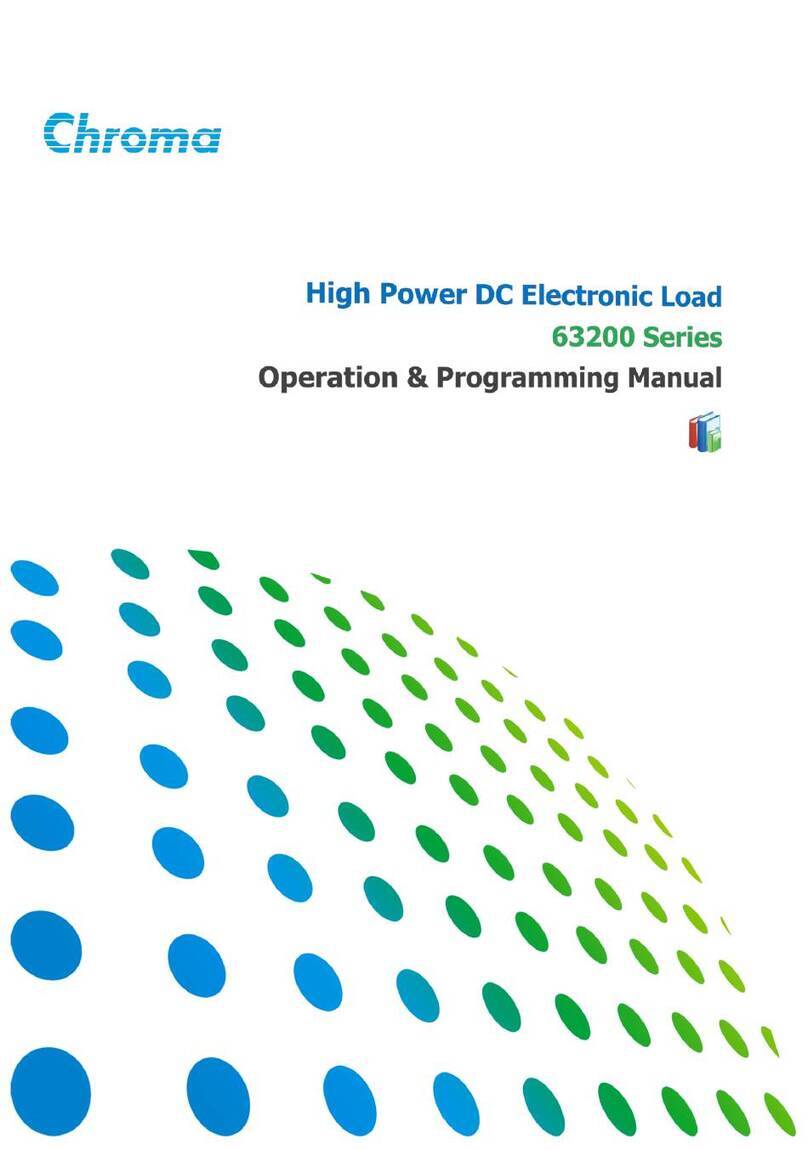
Chroma
Chroma 63200 Series Owner's manual

Chroma
Chroma 61601 User manual
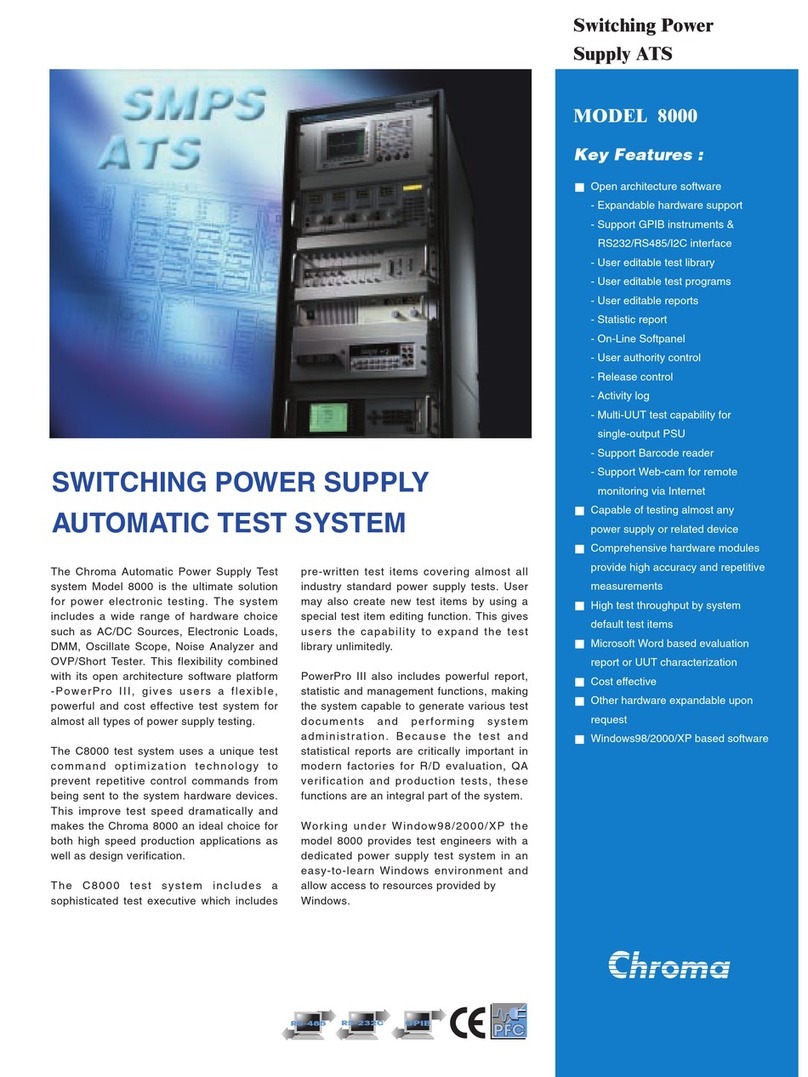
Chroma
Chroma 8000 User manual

Chroma
Chroma 62000H Series Owner's manual

Chroma
Chroma 62000P Series Owner's manual

Chroma
Chroma Color Block PSU30 User manual

Chroma
Chroma 62000B Series User manual

Chroma
Chroma 6330 Series User manual

Chroma
Chroma 62020H-150S Owner's manual

Chroma
Chroma PS08 User manual
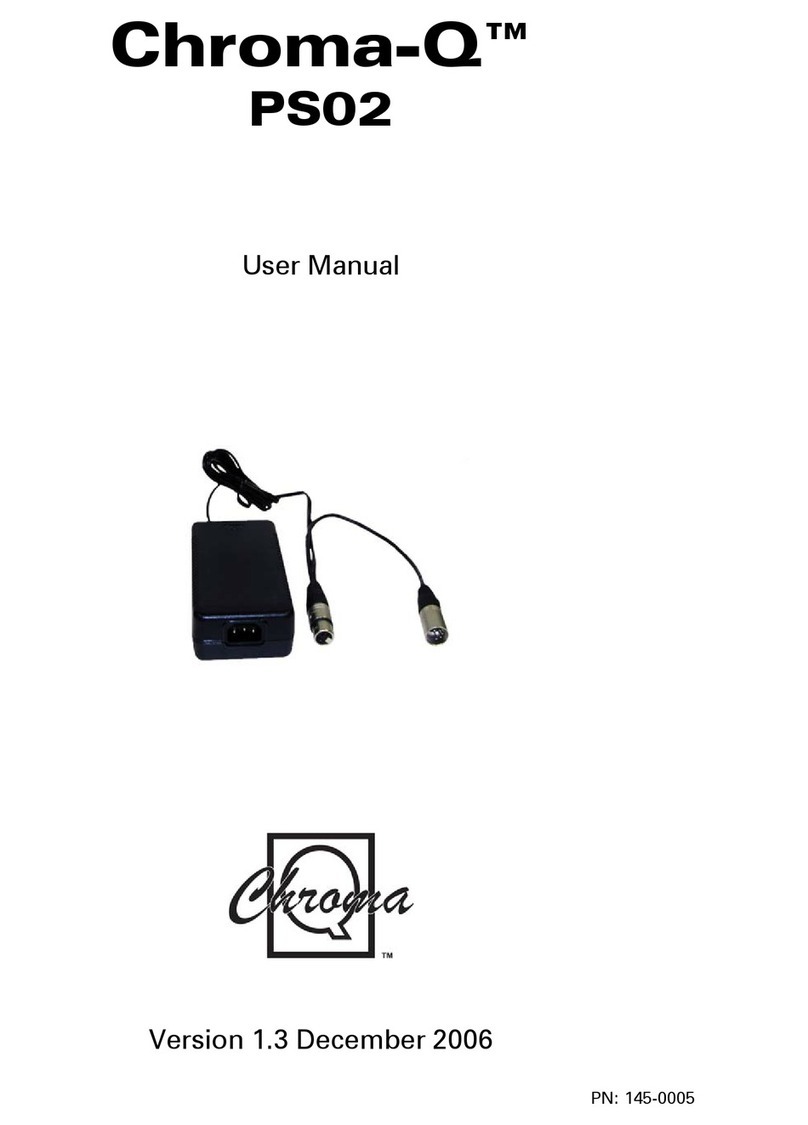
Chroma
Chroma PS02 User manual

Chroma
Chroma Color Block PSU30 User manual




























