Chronolife Keesense User manual
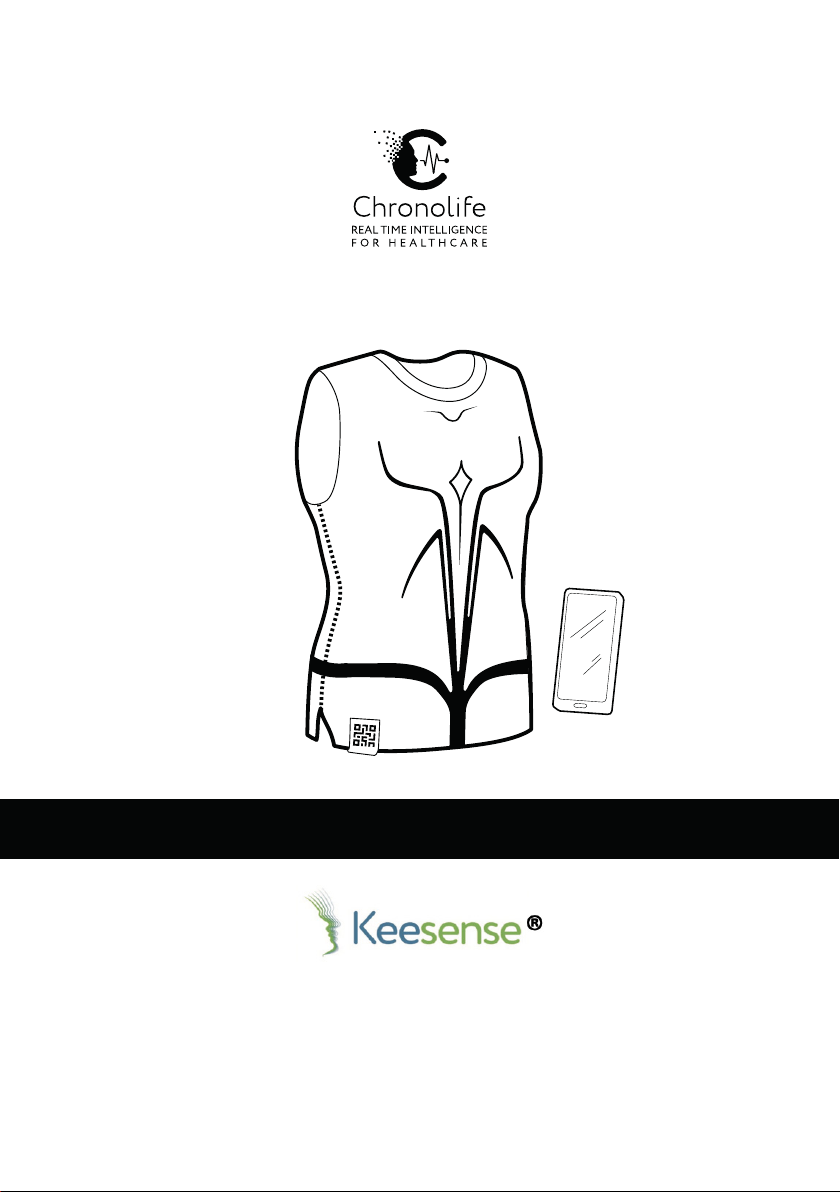
Keesense User Guide ©2020 Chronolife S.A.S
USER GUIDE
Ref : AFF-0090-LBL-07 May 2021
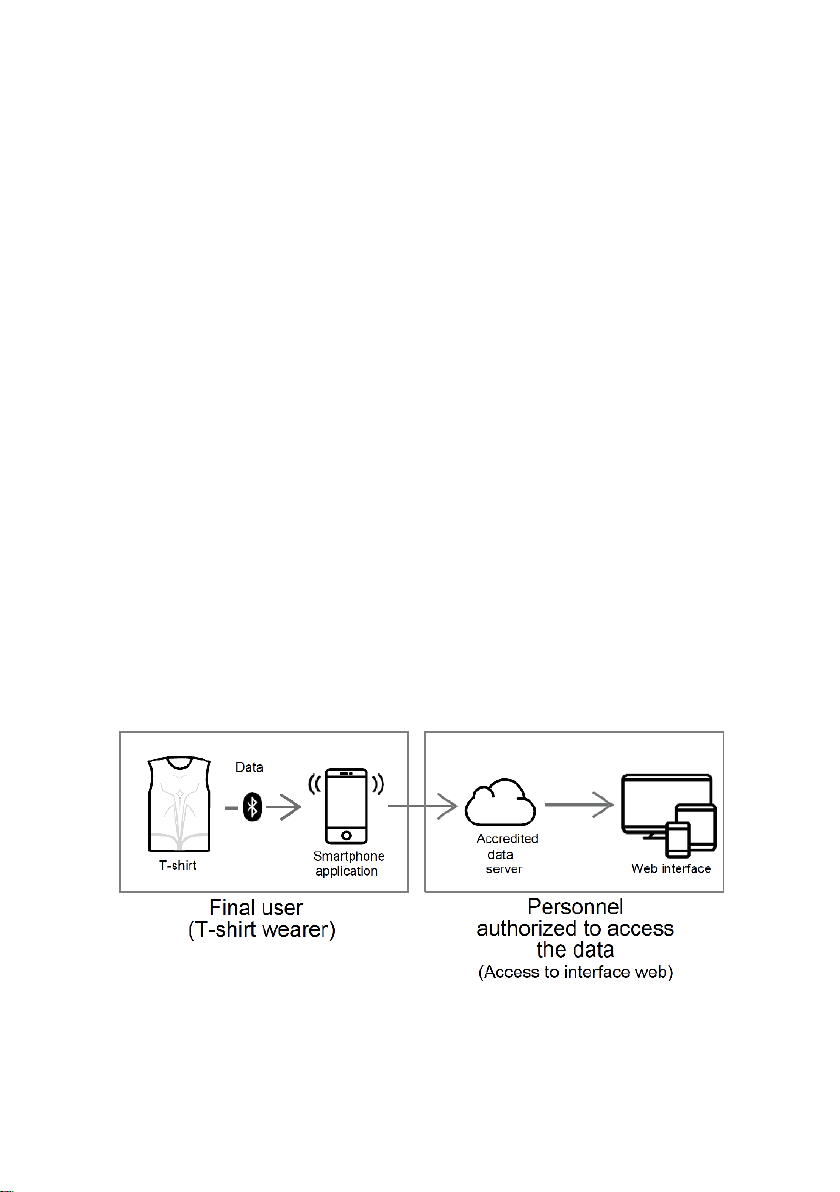
Keesense User Guide ©2020 Chronolife S.A.S
2
We would like to thank you for choosing the Keesense medical device.
These instructions are intended to help you use the Keesense garment and
application safely and eectively.
This manual describes the features, set-up and operation of the Keesense
wearable monitoring solution. The Keesense monitoring solution consists of:
• A wearable measuring garment referred to as “t-shirt”
• A data transmission application referred to as “smartphone application’
or “app”
• A web interface referred to as “web interface”
INTRODUCTION

Keesense User Guide ©2020 Chronolife S.A.S 3
Table of contents
1. INTENDED USE AND CLAIMS 4
2. ENVIRONMENT FOR USE 4
3. WARNINGS AND PRECAUTIONS WHEN USING 4
3.1 Contra-indications 4
3.2 Reactions 5
3.3 Warnings 5
4. DEFINITIONS OF SYMBOLS 6
5. DEVICE’S GENERAL PRESENTATION 8
5.1 Overview of device use 8
5.2 Principles for functioning 8
5.3 Presentation of the kit 9
5.4 Presentation of the t-shirt 10
6STEPS FOR USAGE 11
6.1 Charging the t-shirt’s battery 11
6.2 Connection to the smartphone app 12
6.3 Connection of the t-shirt to the smartphone application 13
6.4 Wearing/Adjusting the t-shirt 14
6.5 Remove and turn o the t-shirt 16
6.6 Using the smartphone app 16
7. MAINTENANCE AND CHANGING OF THE T-SHIRT 20
7.1 Maintenance of the t-shirt 20
7.2 Changing of the t-shirt 21
7.3 Use and storage conditions 21
8 ALERT MESSAGES 22
9TROUBLE-SHOOTING 28
10 SAFETY INFORMATION 30
11 REGULATORY INFORMATION 31
12 ELECTROMAGNETIC COMPATIBILITY 32
13 KEESENSE TECHNICAL SPECIFICATIONS 38

Keesense User Guide ©2020 Chronolife S.A.S
4
3. WARNINGS AND PRECAUTIONS WHEN USING
1. INTENDED USE AND CLAIMS
2. ENVIRONMENT FOR USE
Before using the Keesense monitoring solution, please read this section carefully and
keep this manual for future use. Not complying with these instructions can lead to
serious injuries or damage the Keesense device. Please use this device only for its
intended use as described in this manual.
The Chronolife Keesense solution is a wireless remote monitoring system intended
for continuous collection of physiological data in home and healthcare settings. These
data can include electrocardiogram (ECG), thoracic and abdominal respiration ,thoracic
impedance (to detect uid in the lungs), skin temperature and physical activity (patient
movements).
A multi-sensor embedded t-shirt records data which are transmitted wirelessly to a paired
smartphone app, and from the app to a secured certied server where the raw data can
be stored and downloaded by designated health care professionals for analysis. The
device does not process the raw data into clinical format and no claims are being made
for the display and analysis of the raw data in terms of accuracy, precision or reliability.
The device is intended for use in adults 18 years old or older as a general patient
monitor, to provide physiological information for health care professionals, for example
in the context of improving health care and disease prevention as well as increasing
adherence and therapeutic eciency. The device is not intended for use on critical care
patients and is not intended to replace standard monitoring and/or routine care.
Never use this device in the following cases :
• If you have an open wound
• If you are taking a bath or washing yourself (do not wet/
soak the device)
• If you are allergic to the following constituents :
elastane or polyester
3.1 Contra-indications
!
The Keesense monitoring solution is intended for general use around the home.
Examples of environments that it can be used in include:
• Hospitals
• Health facilities (example: nursing homes etc.)
• Health research facilities
• Outdoors
The Keesense monitoring solution can be used directly by the patient himself at home
or following instruction from a health professional.
The Keesense t-shirt is not suitable for pregnant women due to the size availability.
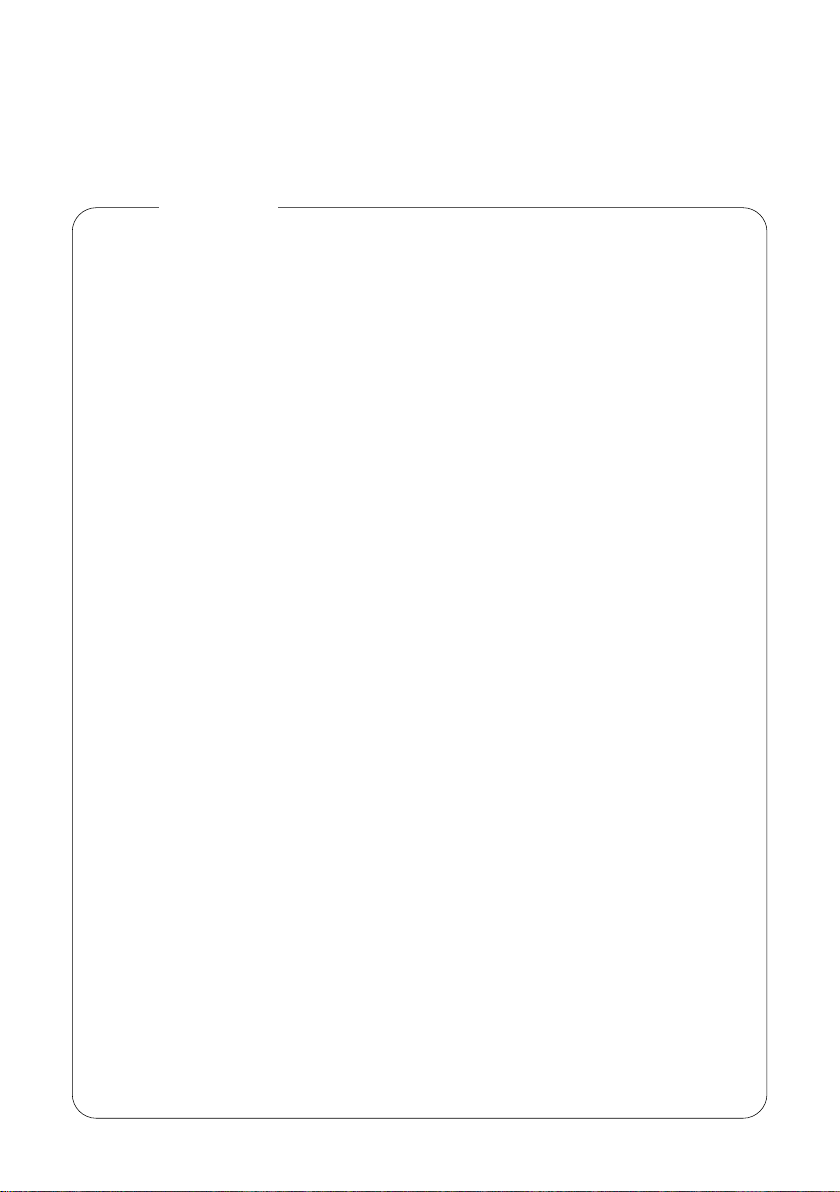
Keesense User Guide ©2020 Chronolife S.A.S 5
If there are skin reactions or those of an allergic nature, remove the shirt immediately
and consult your doctor.
3.2 Reactions
3.3 Warnings
Warnings
• If you have an active implantable device, please refer to section 10. Safety Information,
of this manual.
• Proper functioning of the system is dependent on correct and regular transmission of
data from the t-shirt. You must ensure that your smartphone and the t-shirt are always
connected for this to occur.
• When you are wearing the t-shirt continuously, if your t-shirt and your smartphone are
disconnected for more than 10 hours, your data will not be recorded.
• The Keesense monitoring solution is a device intended for adults (aged over 18).
Keep out of the reach of children.
• Do not wear any clother (bra, etc) under the t-shirt.
• In the event of an anomaly or dysfunction, stop using the device and contact the
organism who provide you the t-shirt.
• Do not modify the device. Do not personalize the t-shirt (coloring, bleaching). That
may lead to a dysfunction.
• Do not use the Keesense t-shirt and cables, if the devices are damaged. Do not
attempt to repair the equipment yourself. Return all damaged equipment to the
organism who provide you the t-shirt.
• Do not share your t-shirts with third parties. The t-shirt has been designed for personal
use only. Sharing your t-shirt with other people can lead to the transfer of incorrect
information.
• Keep the t-shirt away from ames and heat sources. The battery could overheat and
explode, causing a re or damage to property or the body.
• Only use the charger and cables authorized by the manufacturer. The use of non-
authorized parts and accessories can damage the t-shirt or injure the user.
• Do not use the t-shirt in the immediate area of strong sources of electromagnetic
interference, especially near electro-medical equipment or a microwave oven. Please
comply with the information signs and instructions prohibiting or limiting the use of
electronic devices.
• Do not put the t-shirt in the microwave. It is not intended to be there.
• Do not use several smartphones or tablets to connect the t-shirt. This could alterate or
destroy the data measured by the t-shirt. If you change your smartphone, check that
all the data have been entirely synchronized on the previous smarphone: Refer to the
page «Data Transfer Status» on the app and check.
1. If the status is equal to «00h00m», the application can be uninstall.
2. If not, check your connexion and wait until the sending data status is «00h00m»
to uninstall the app.If you smartphone is only on 4G, please verify in the app
parameters that the box «Wi Only» is unchecked.
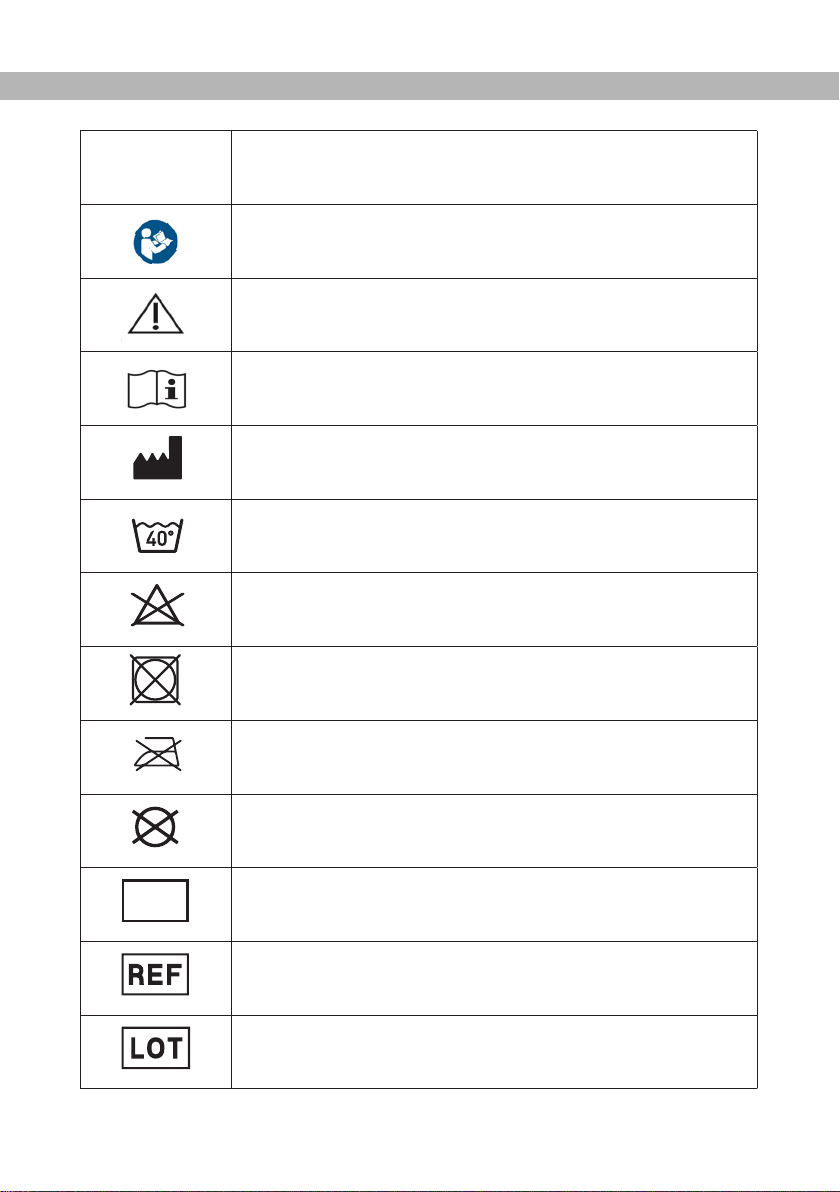
Keesense User Guide ©2020 Chronolife S.A.S
6
SYMBOL DEFINITION
Read the User Manual to mitigate safety hazard.
(Blue background)
Read the instruction manual carefully for important safety infor-
mation
Carefully read the instructions for use.
Manufacturer
Wash at 40°C maximum, delicate cycle
Bleaching is prohibited
Tumble drying is prohibited
Ironing is prohibited
Dry cleaning is prohibited
Serial Number
Reference number of element
Batch number of the element which represents its date of ma-
nufacture
4. DEFINITIONS OF SYMBOLS
SN

Keesense User Guide ©2020 Chronolife S.A.S 7
SYMBOL DEFINITION
Store away from light and sunlight
Minimum and maximum temperature limits (-5°C and 45°) to be
observed during transport and storage
Minimum and maximum humidity limits (10% and 95%) to be
respected during transport and storage
Do not expose to moisture
Minimum and maximum atmospheric pressure limits (500 hPa
and 1060 hPa) to be observed during transport and storage
Applied parts: electrodes, non-conductive textile portion
Degree of protection from electrocution, type BF
A device which includes an RF transmitter or which intentionally
uses electromagnetic RF energy
Conforms with European directive 93/42/EC,
Directive relating to medical devices
IP33 Environmental enclosure rating, protected against objects grea-
ter than 2.5mm and against spraying water
This device must be recycled and must not be disposed of with
other waste, according to directives 2006/66/CE and 2012/19/
EU
This device can be recycled.
Common marking for recyclable products
French Decree 2014-1577
Recyclable plastic bag (Polypropylene)
Direct current
2797
- 5°C
45°C
10 %
95 %
500 hPa
1060 hPa
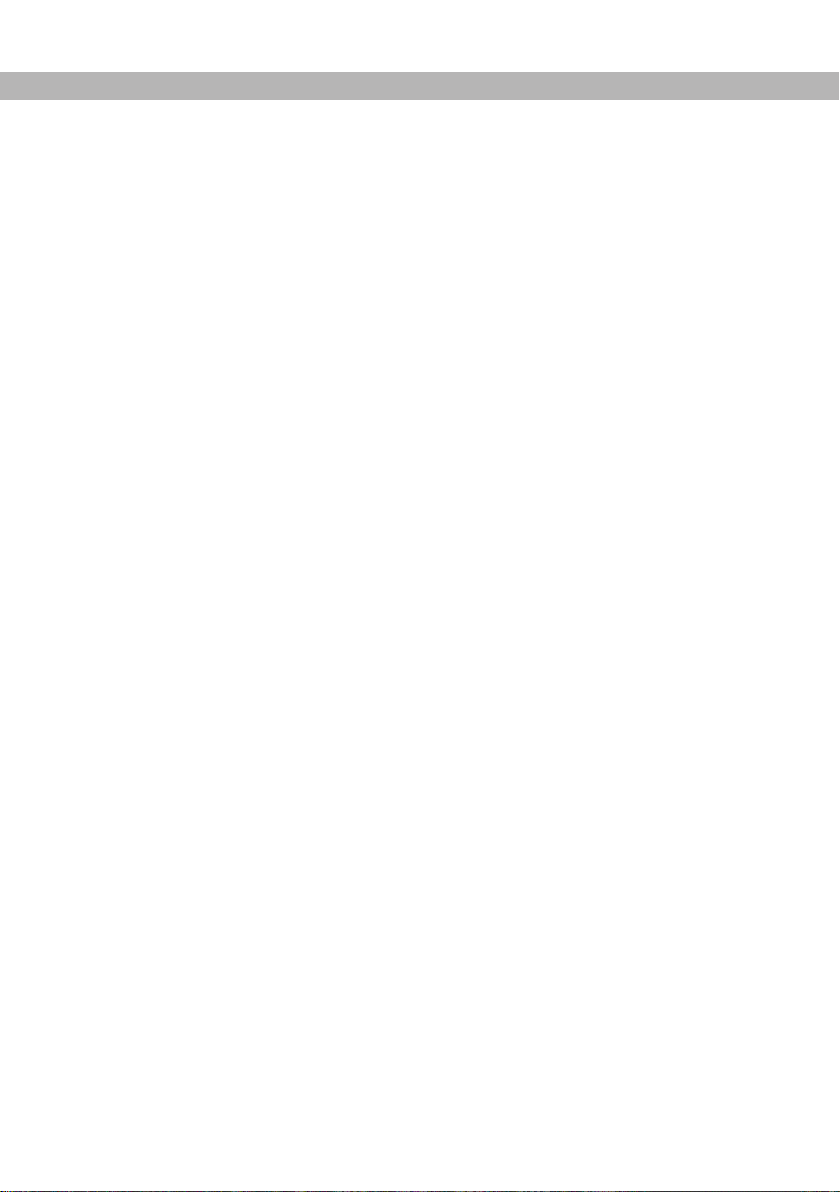
Keesense User Guide ©2020 Chronolife S.A.S
8
5. DEVICE’S GENERAL PRESENTATION
5.1 Overview of device use
5.2 Principles for functioning
The Keesense wearable monitoring solution is designed for use in adults ages 18
years and older for the remote monitoring of their state of health through continuous
measuring and monitoring of vital physiological parameters, whether at home or in
a medical environment. The measured parameters are: electrocardiogram (ECG, 1
derivation), abdominal and thoracic respiration, skin temperature, thoracic impedance
(in order to detect the presence of uid in the lungs) and physical activity (movements
by the patient).
The t-shirt is battery-powered and the smartphone application will help to monitor the
t-shirt power levels and connectivity and alert the wearer when the power levels are low
or connexion is lost, all essential to avoid loss of t-shirt data.
The Keesense device is a garment that can be worn 24 hours a day, 7 days a week and
must be in direct contact with the skin. The t-shirt must t perfectly to ensure accurate
measurement of the parameters. Check that the Keesense device is the right size and
contact the organization which provided you with the t-shirt if it is not the case.
You may have received one or several t-shirts in a kit to allow for easy integration as a
t-shirt or undergarment - adaptable to continuous use in daily life.
The application also displays the wearer’s step counter but this functionality should not
be considered as part of the functionalities of the Keesense monitoring solution. The
step count from the display should not be used in any medical context.
The Keesense t-shirt uses electrodes and sensors to measure the dierent physiological
parameters and its wearer’s physical activity. The t-shirt can be activated once the
electronic board is awake. The patient must then connect his t-shirt to the mobile
app. Once the t-shirt is connected to the mobile app, the patient can wear it. Then
the parameters may be sent via Bluetooth® to the smartphone application, which then
transmits the data received to an accredited health data server (using the WiFi or mobile
network). This data is then accessible only to authorized users via the Keesense Web
Interface.
So that the data is transmitted correctly, ensure that your smartphone and the t-shirt are
always connected.
Ensure that your smartphone maintains a distance of no more than two (2) meters from
the t-shirt, so that the app. is able to detect the t-shirt.
If not, the t-shirt and the smartphone will disconnect. The t-shirt will always be active
while it is worn and your data will then be stored locally on the t-shirt. Once your
smartphone is once more within range of detection (at least two (2) meters) from the
t-shirt, the connection will be automatically re-established and the transfer of data to the
app will follow.
The t-shirt is battery-powered with a battery that has been fully integrated into the t-shirt.
It should be charged using the cable and power pack provided in the kit.
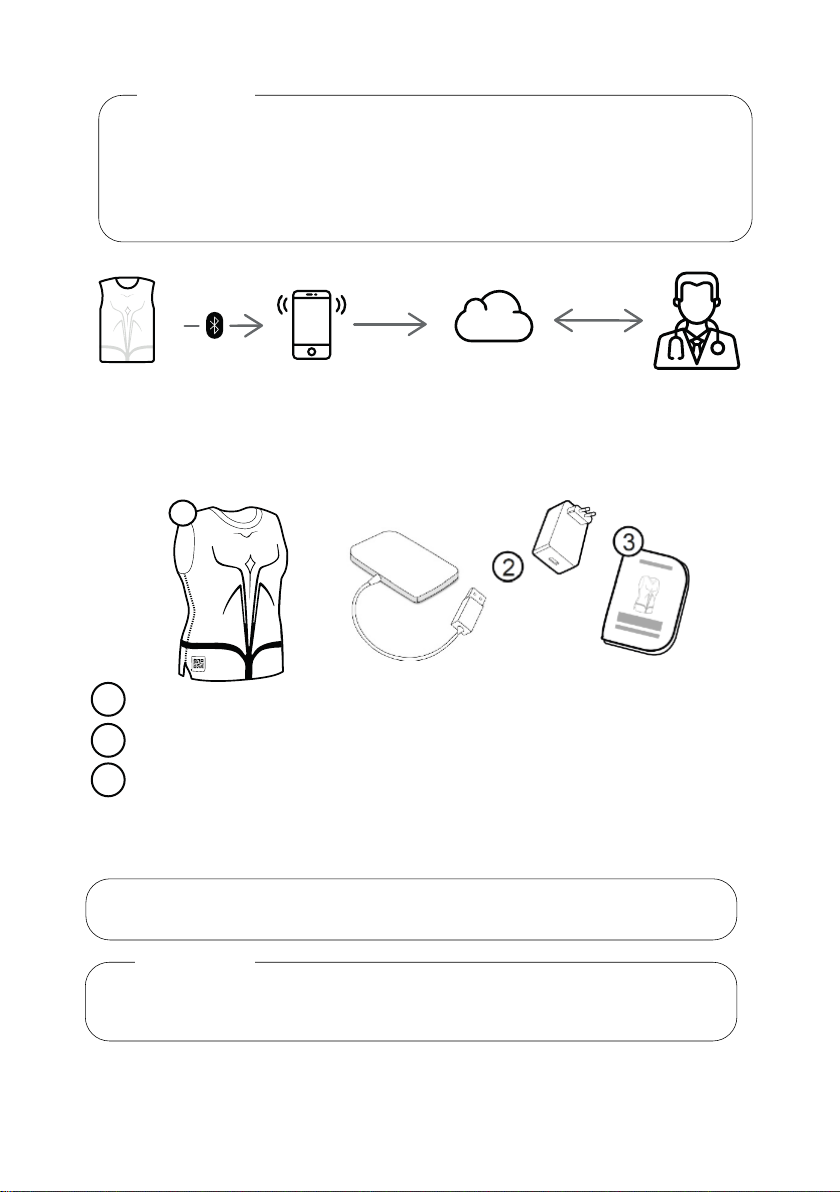
Keesense User Guide ©2020 Chronolife S.A.S 9
The Keesense application which is an essential component for the functioning of the
system is to be downloaded on your smartphone (see section 6.2. Connection to
smartphone application)
The Keesense t-shirt has a lifetime of 1 year. Once this time has elapsed, please
do not use the t-shirt any more. You must return the t-shirt to the organism which
provided you the t-shirt.
5.3 Presentation of the kit
The Keesense kit comprises of the following components :
One or several Keesense t-shirt
One USB charging cable and its power pack to charge the shir’s battery
One Instruction for Use and one Quick Start Guide
1
2
3
Make sure your smartphone is charged before using the Keesense t-shirt.
The data storage is done on the electronic card of the t-shirt when it is not
connected to the smartphone. The storage capacity on the t-shirt is 10 hours.
If the t-shirt and the application are disconnected for more than 10 hours, the
collected data will be lost.
Warnings
Warnings
The length of the charging cable complies with the regulations (15cm for the
whole charger).
1
No maintenance is intended to be performed by the user for the Keesense
solution.
No maintenance should be performed during use of the t-shirt.
Données
Données Données
Smartphone
T-shirt Medical Data
Hosting Server Health Care
Professional
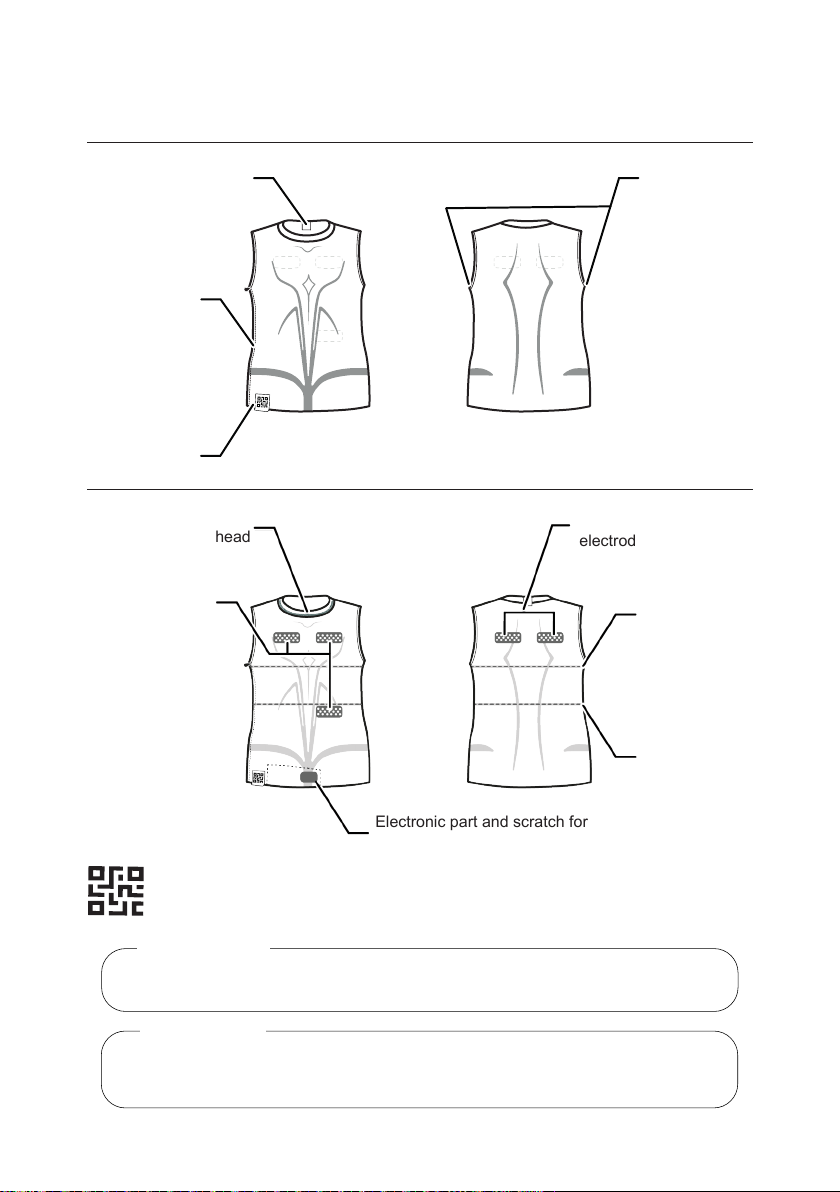
Keesense User Guide ©2020 Chronolife S.A.S
10
5.4 Presentation of the t-shirt
This symbol is a QRCode and is present on the exterior of the t-shirt located near
the zipper. This code contains information about the t-shirt and is essential for
pairing the t-shirt to the smartphone application.
In order to be able to use the t-shirt, the label including the QR Code must
not be cut o or detached.
The card situated at the bottom of the t-shirt must not be bent, cut or torn o.
Please do not hit the t-shirt and the electronic card against hard surfaces.
Warnings
Warnings
Size Label
Outside of the t-shirt
Inside of the t-shirt
Temperature
sensors
(direct mode)
Front Back
Electrocardiogram
electrodes
Red line for passing
of head
Zip Closure
Electronic part and scratch for
charge
Thoracic impedance
electrodes
Thoracic
breathing wire
Abdominal
breathing wire
Pairing label
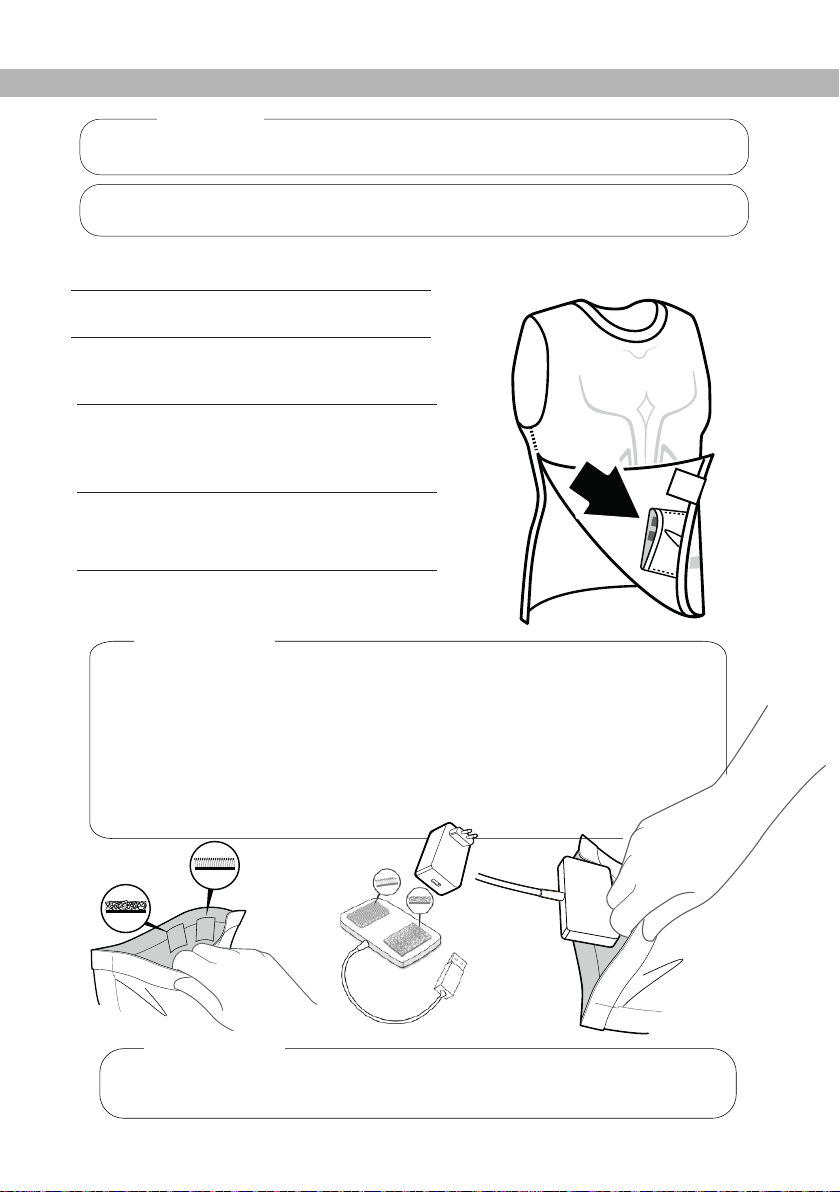
Keesense User Guide ©2020 Chronolife S.A.S 11
+
=
6. STEPS FOR USAGE
6.1 Charging the t-shirt’s battery
Before recharging the t-shirt, remove it.
Connect the shirt’s charger to the power
pack and connect the power pack to a
power out-let.
Open the velcro pocket inside the
t-shirt, at lower front level of the t-shirt.
Connect the t-shirt’s charging cable to the
corresponding velcro patches inside rele-
vant pockets.
Leave your device to charge for 10
hours minimum for a recharge.
1.
2.
3.
4.
5.
Please handle the Velcro pockets with care so that they are not damaged.
Please do not change the polarity of the charger (velcro scratch).
Please do not connect the t-shirt to an external battery.
Do not use the t-shirt while it’s being charged.
Check on the app. that your t-shirt has been suciently charged.
If your t-shirt has not charged correctly, remove it and contact the organism
who provide you the t-shirt. Do not attempt to replace the battery.
Make sure that the battery use is in accordance with the specications laid
out in this User Manual.
Warnings
Warnings
Before using the Keesense solution for the rst time, please charge the t-shirt.
Warning
If your t-shirt is connected to the application, please press the «Disconnect
T-shirt» button on your smartphone application.

Keesense User Guide ©2020 Chronolife S.A.S
12
6.2 Connection to the smartphone app
Download and install the free Keesense app. on your smartphone:
Please enter the ID number
provided to you in the « ID » eld
and click on « Log In ».
You can now use the Keesense app. for smartphone.
Open the app. on your smartphone.
1.
2.
3.
4.
Warnings
When logging in for the rst time, please allow the application to access:
• To the camera
• To smartphone storage
• To the geolocation
Make sure that these authorizations are always active.
Also make sure that WiFi and Bluetooth are activated.
The smartphone must not be energy-saving when using Keesense.

Keesense User Guide ©2020 Chronolife S.A.S 13
6.3 Connection of the t-shirt to the smartphone application
Locate the outer label (next to the
zipper) with the «QR Code».
Keep the «QR Code» label at.
Check that your smartphone’s Bluetooth® connection is active
(smartphone settings).
Open the Keesense app. on the
smartphone.
Press the button «Scan
T-shirt QR Code»
Position the smartphone’s camera facing
the “QR code” at about 20cm away
1.
2.
3.
4.
5.
15-25
cm
Turn on the t-shirt: shake the low front
part of the t-shirt at the electronic
board level.
6.
Please accept the General Terms and Conditions of Use as well as the
Personal Data Protection Policy.
Warnings

Keesense User Guide ©2020 Chronolife S.A.S
14
6.4 Adjusting the t-shirt
Check that the t-shirt is right side out (electrode pins not visible and
therefore in direct contact with the skin).
Check that the t-shirt’s zipper is open .
Locate the opening for the head (the red seam indicates the collar).
Slip the t-shirt over the head (at the collar level) and make sure that
the inner label is at the back of your neck and the zipper on the right.
Pass the left arm through the hole provided for this purpose, opposite
the zipper.
Close the zipper of the t-shirt by going up from bottom to top (on your
right side).
1.
2.
3.
4.
Please ensure that the zipper is closed correctly so that it does not get
damaged.
Warning
You can, if necessary, get help to put the t-shirt on, place it correctly and
close the zipper.
Your Keesense t-shirt is now connected to your smartphone and your
data will be sent automatically by the latter. Ensure that you are always
connected to the WiFi or mobile network, so that the data can be
transferred to an accredited server for the storage of medical data.
If you fail to connect your t-shirt to your smartphone, please refer to section
8. ALERT MESSAGES
Once the «QR Code» has been
detected, the following message
appears
7.
Make sure that the electrodes are correctly positioned and that the
t-shirt ts snugly.
5.
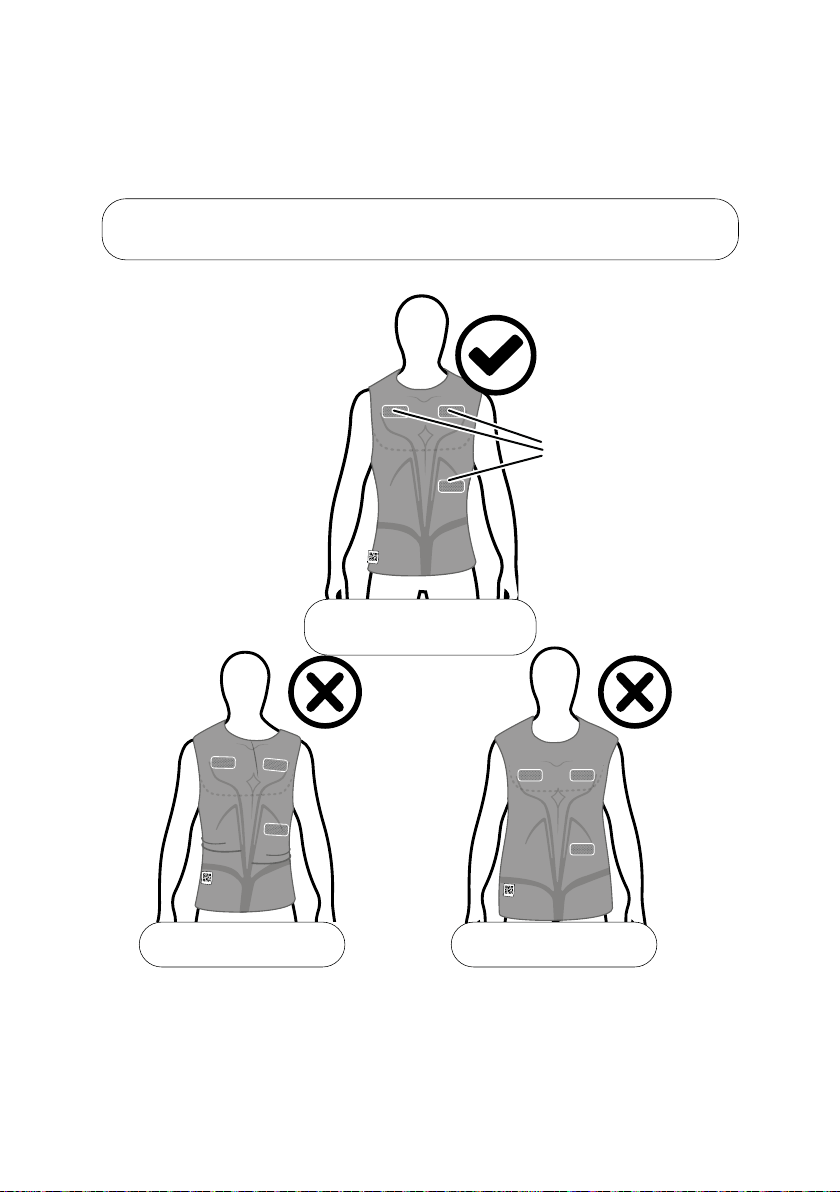
Keesense User Guide ©2020 Chronolife S.A.S 15
The T-shirt should be worn ush with the body and the electrodes should be cor-
rectly positioned: the electrodes should be located just above the chest and
pressed against your skin when you stand upright. See the illustration below.
If this is not the case, please contact your organization to change your T-shirt.
Electrodes
The t-shirt is the right size
and ts correctly
Electrodes are mis-
places
The t-shirt is not the
right size
Don’t pull on the T-shirt to make it more comfortable. It must be well ad-
justed on the body.

Keesense User Guide ©2020 Chronolife S.A.S
16
To do this, press the button «Disconnect
the T-shirt» from the application
6.6 Using the smartphone app
Description of the welcome page
Allows access to the app. by
entering the ID which has been
given to you
6.5 Remove and turn o the t-shirt
When you with to remove the t-shirt:
Open the zipper on your right side
1.
2. Put the t-shirt over your head
3. Be sure to turn o the t-shirt after removing it
In order to download the data stored
in the t-shirt, press the «Download and
disconnect» button. The t-shirt will then
disconnect automatically.
4.
Please make sure that the download and disconnection are nished before
moving the t-shirt and the smartphone apart.
Warning
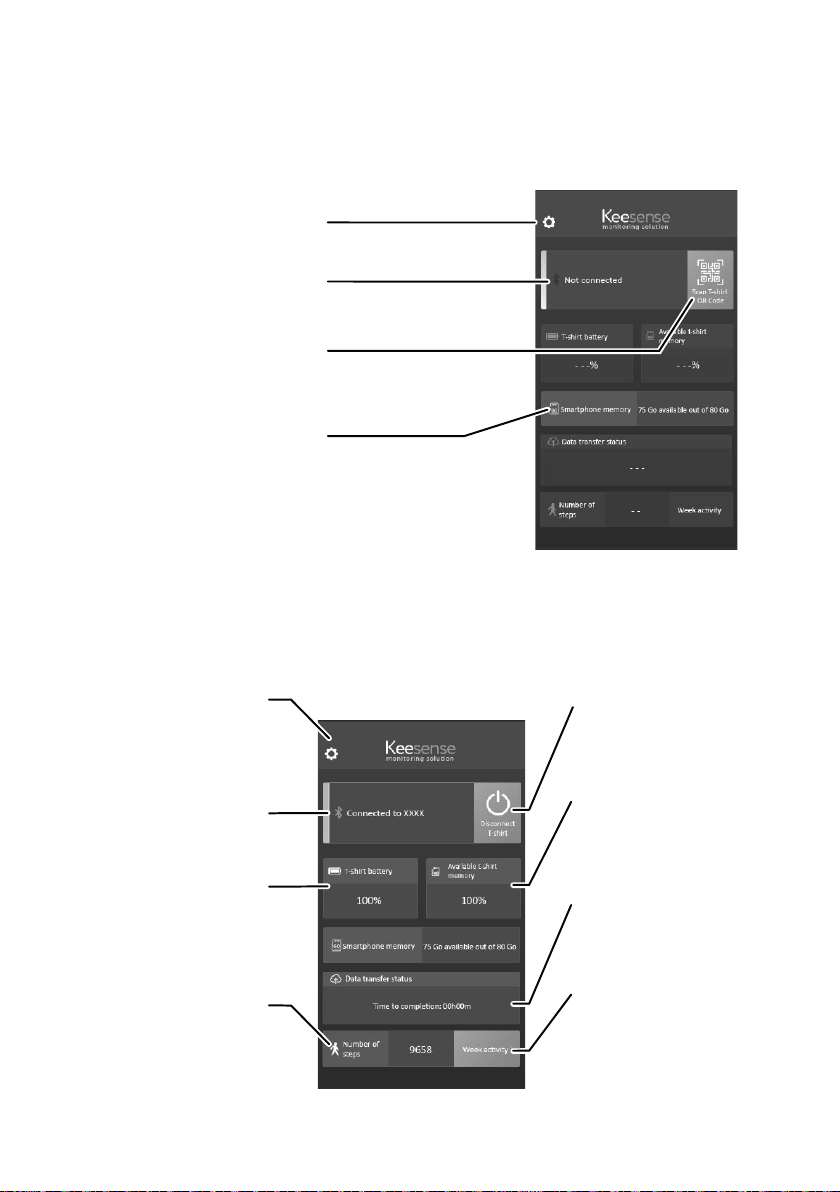
Keesense User Guide ©2020 Chronolife S.A.S 17
Description of the welcome page, when the smartphone is not connected
to the t-shirt
Allows access to the Settings
page of the app
Indicates that the smartphone is
not connected to the t-shirt
Allows scanning of the QR Code
label to connect the t-shirt to the
smartphone
Indicates the level of storage
available on the smartphone to
store the data
Description of the welcome page, when the smartphone is connected to
the t-shirt
Allows access to the
Settings page of the app
Indicates that the smart-
phone is connected to the
t-shirt, whose series no.
is DiagW-XXXX
Disconnects the smart-
phone from the t-shirt
Indicates the battery level
of the t-shirt
Displays the number of
steps
Indicates the storage
available on the t-shirt
Indicates the transfer
status of data to the server
and the remaining time
for the data transfer to the
server
Displays the activities
history of the week

Keesense User Guide ©2020 Chronolife S.A.S
18
Displays the Week’s activity details page
Displays the number of steps
taken during the day
Displays the results for
steps taken during the
week
Description of the Settings page of the app
Allows quitting the Set-
tings page and return to
the welcome page
Allows selection of the
app.’s language
Allows to select only Wi
for data transfer
Allows access to the
FAQs
Allows online access
to the user notice
Allows access to the
tutorial video
Allows to log out to the
app. Once the button is
activated, your data will be
not connected
Allows access to the
privacy policy
Allows access to the
terms of use
Allows access to the
legal notice
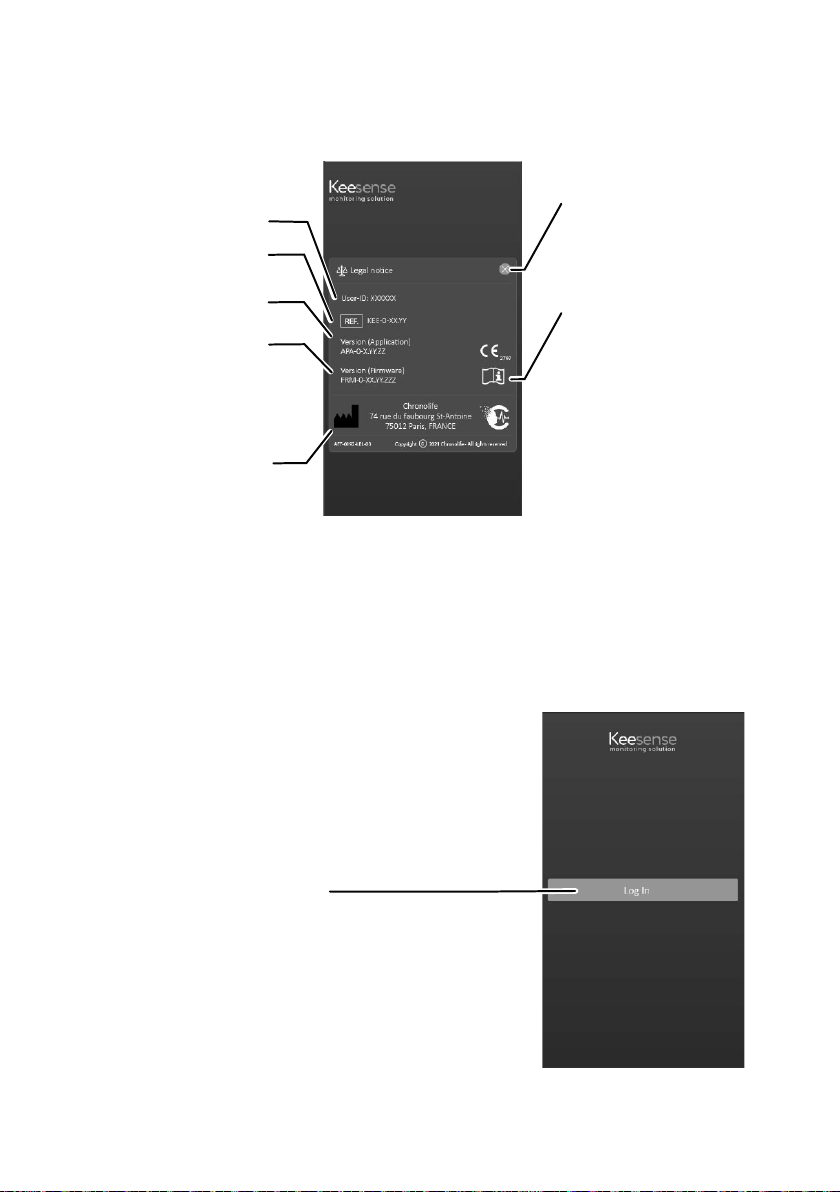
Keesense User Guide ©2020 Chronolife S.A.S 19
Indicates t-shirt’s rmware
version
Description of the Legal notice page
Indicates user ID
Indicates app. version
Allows to leave the «Legal
notice» page and return to
the settings page
Indicates solution
reference
Indicates that the user
manual must be read
Indicates the manufactu-
rer’s information: name,
logo and address
Description of the Re-activation page
Allows to log in to the app. Once
activated, your data are collected
again
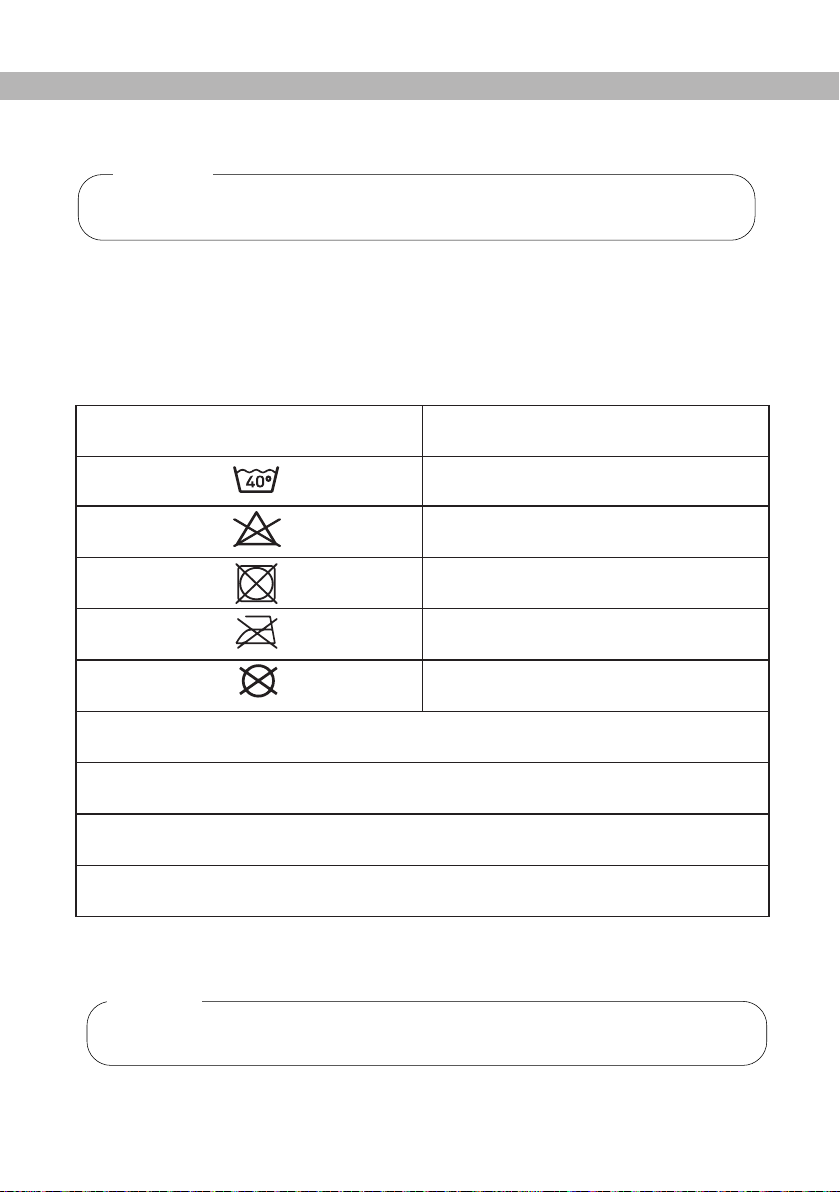
Keesense User Guide ©2020 Chronolife S.A.S
20
7.1 Maintenance of the t-shirt
7. MAINTENANCE AND CHARGING OF THE T-SHIRT
You can wash your t-shirt with other clothes. Wash your t-shirt at least once a week or
more if you feel the need.
Before washing your t-shirt, you must disconnect the t-shirt from the mobile app. Make
sure that the charger is disconnected and that the velcro pocket on the t-shirt is properly
closed. Then you can wash it according to the following recommendations:
Be sure to charge your t-shirt after each wash.
Do not use your t-shirt if it is dirty. The collected data may be bad and/or wrong, if
the t-shirt (electrodes) is dirty.
Warning
For proper use of the Keesense solution, the label holding the washing instructions
must not be cut o, nor detached.
Warning
SYMBOLS DEFINITION
Wash at 40°C maximum, Delicates cycle
Bleaching is prohibited
Tumble drying is prohibited
Ironing is prohibited
Dry cleaning is prohibited
Spin cycle at 400 rpm
Drying on the radiator is prohibited
Drying in the sun during very hot weather (heat wave) is prohibited
Use of laundry/washing ball is prohibited
If you wash by hand, be sure to wash the T-shirt gently and let it air dry without
wringing.
Table of contents
Popular Medical Equipment manuals by other brands

Getinge
Getinge Arjohuntleigh Nimbus 3 Professional Instructions for use

Mettler Electronics
Mettler Electronics Sonicator 730 Maintenance manual

Pressalit Care
Pressalit Care R1100 Mounting instruction

Denas MS
Denas MS DENAS-T operating manual

bort medical
bort medical ActiveColor quick guide

AccuVein
AccuVein AV400 user manual











