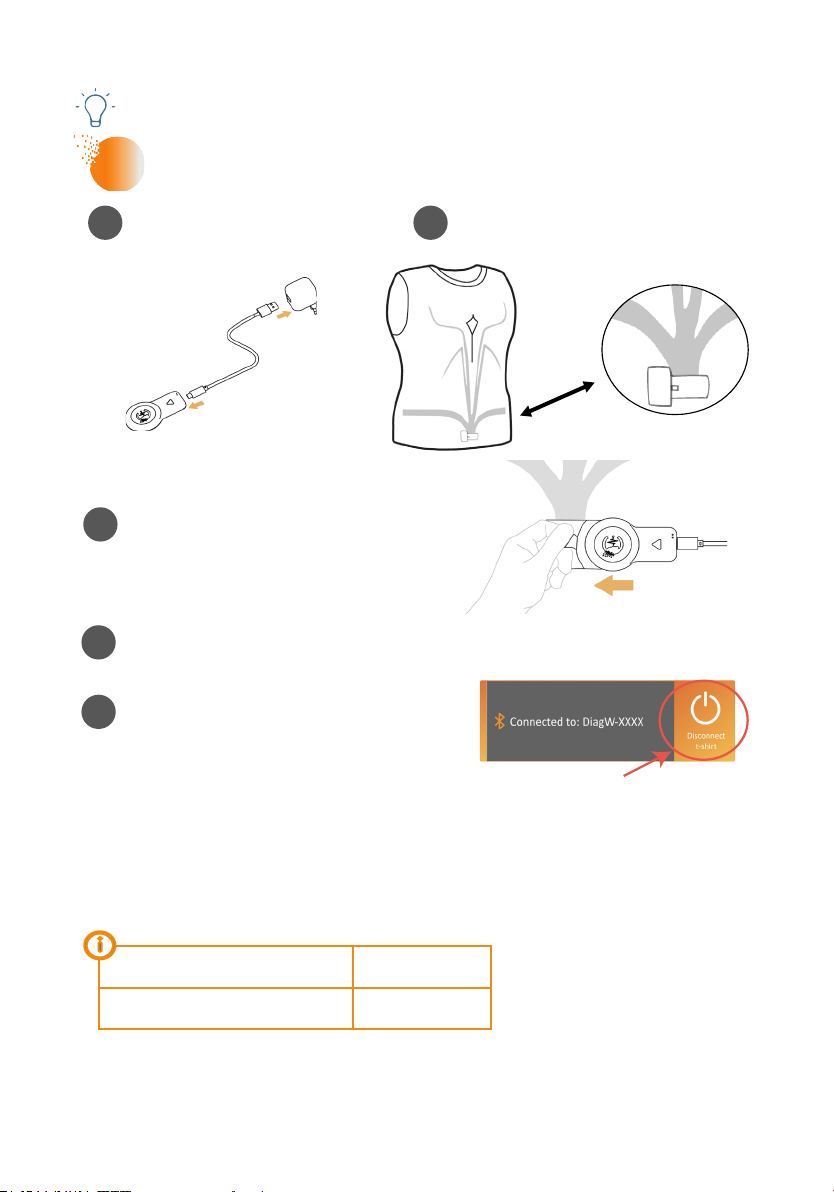
2Chronolife Smart Textile - Quick Start Guide ©2022 Chronolife S.A.S
Please make sure to use the smartphone that has been provided/ recommended
to you.
Charge the t-shirt’s battery
Please make sure to charge the t-shirt before the application indicates 10%
remaining battery. Do not wear the t-shirt while it is charging.
Connect the USB cable to the
wireless charger and the power
supply
Locate the front pocket on the outside
of the shirt, and lift the tab
Gently insert the charger into the pocket :
the charger’s LEDs must be on the top of
the charger when you insert it
If the t-shirt is connected to the Chronolife
Smart Textile application, switch it o by
clicking the « Disconnect t-shirt » button on
your smartphone application:
Charging time
Battery autonomy
2-3 hours
48 hours
1
12
3
4
Connect the power supply to an electrical outlet
4
5
In case the charger fails (left LED on red), please:
• unplug the USB-C cable from the charger,
• replace the charger in the pocket, and then
• reconnect the USB-C cable to the charger.
Make sure the right blue LED lights up, indicating the proper charging of the t-shirt.