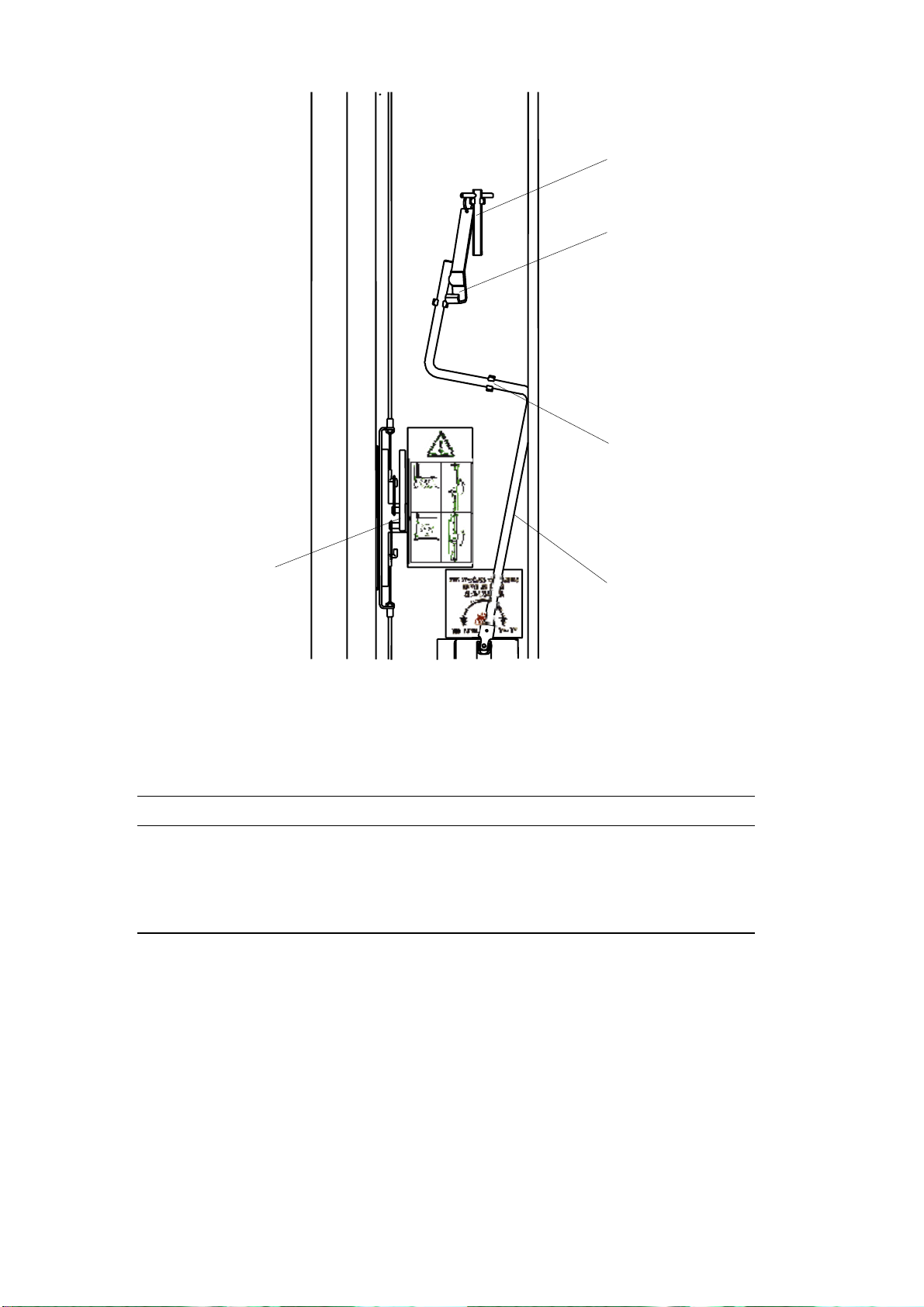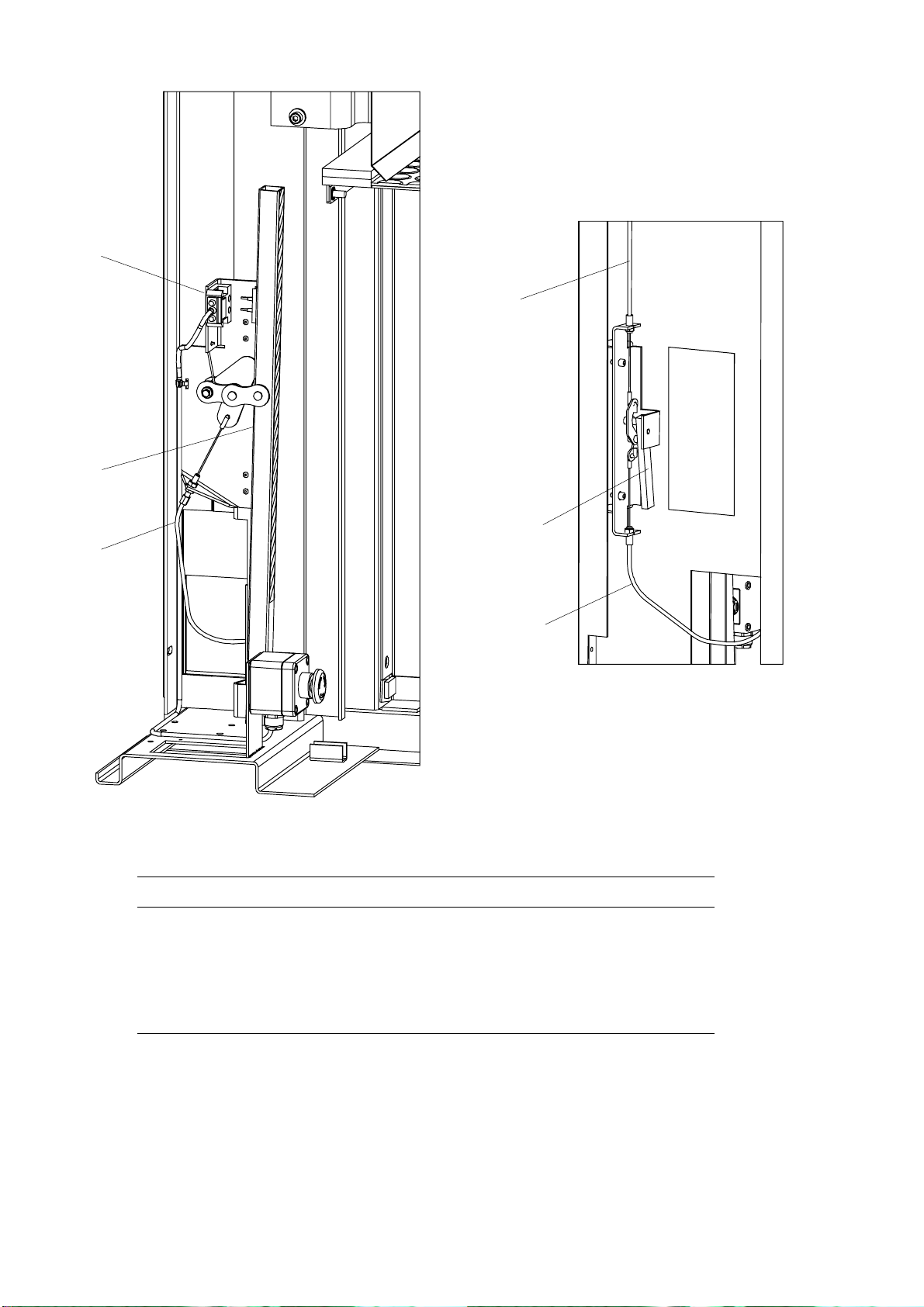2
Contents
1Safety instructions.......................................................................................4
1.1 General.....................................................................................................4
1.2 Safety actions prior to working on the platform lift.................................4
1.2.1 Only with work in the lift shaft ..........................................................5
1.3 Risk of crushing.......................................................................................7
1.4 Frequency converter.................................................................................7
1.5 Action to be taken in the event of an electrical accident..........................7
2Operating instructions................................................................................8
2.1 Operation of the platform lift...................................................................8
2.1.1 Control panel......................................................................................8
2.2 Emergency situation.................................................................................9
2.2.1 Emergency signal and telephone........................................................9
2.2.2 Manual lowering or raising ..............................................................10
2.2.3 Emergency opening of doors from the inside and outside of the lift
shaft ..................................................................................................10
3Design and configuration..........................................................................12
3.1 Configuration.........................................................................................12
3.2 Platform lift shaft and shaft walls ..........................................................16
3.2.1 Shield wall dismounting and mounting............................................17
Doors and gates...............................................................................................18
3.2.2 Key locking ......................................................................................19
3.2.3 Automatic door power opener..........................................................20
3.3 Overload protection................................................................................20
3.4 Lighting..................................................................................................20
3.5 Finish......................................................................................................21
3.6 Electrical compartment ..........................................................................21
3.7 Control system .......................................................................................23
4Fault finding ..............................................................................................25
4.1 Fault indications.....................................................................................26
4.2 Fault tracing the CAN-Bus system ........................................................26
5Jumper settings on the circuit card.........................................................30
5.1 Landing level setting (Service mode) ....................................................30
5.2 Jumper placement on the door node on the node card...........................31
5.3 Jumper placement for school locking ....................................................33
6Maintenance ..............................................................................................34
6.1 General...................................................................................................34
6.2 Machinery ..............................................................................................34
6.2.1 Lubrication .......................................................................................34
6.2.2 Visual inspection of drive nut...........................................................35
6.2.3 Drive unit..........................................................................................36
6.3 Shaft.......................................................................................................37
6.4 Electrical compartment ..........................................................................39
6.5 Platform lift............................................................................................39
6.6 Replacing the EPROM...........................................................................40
6.7 Identifying the EPROM .........................................................................41
7Code compliance .......................................................................................42
7.1 Directive and Standards .........................................................................42
7.2 Marking..................................................................................................42