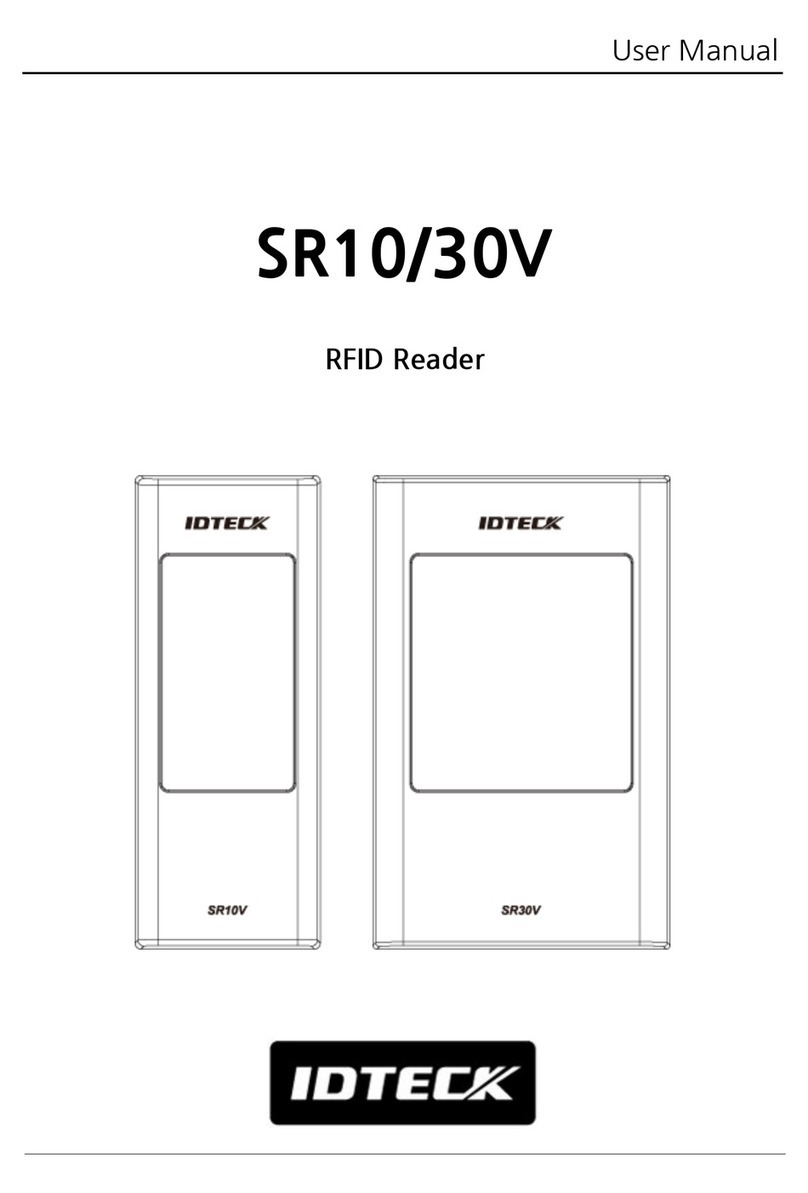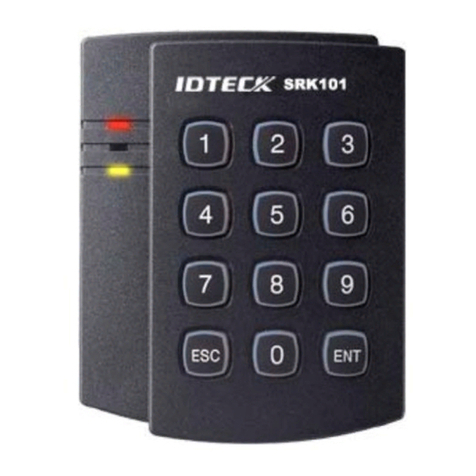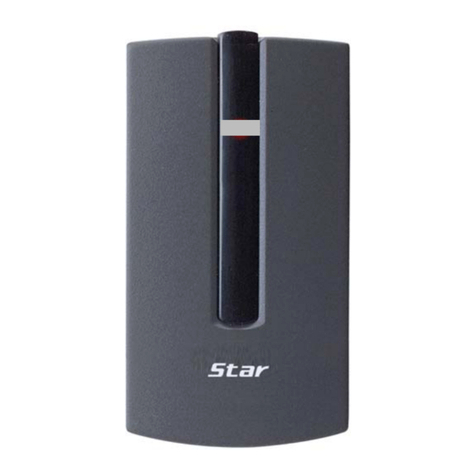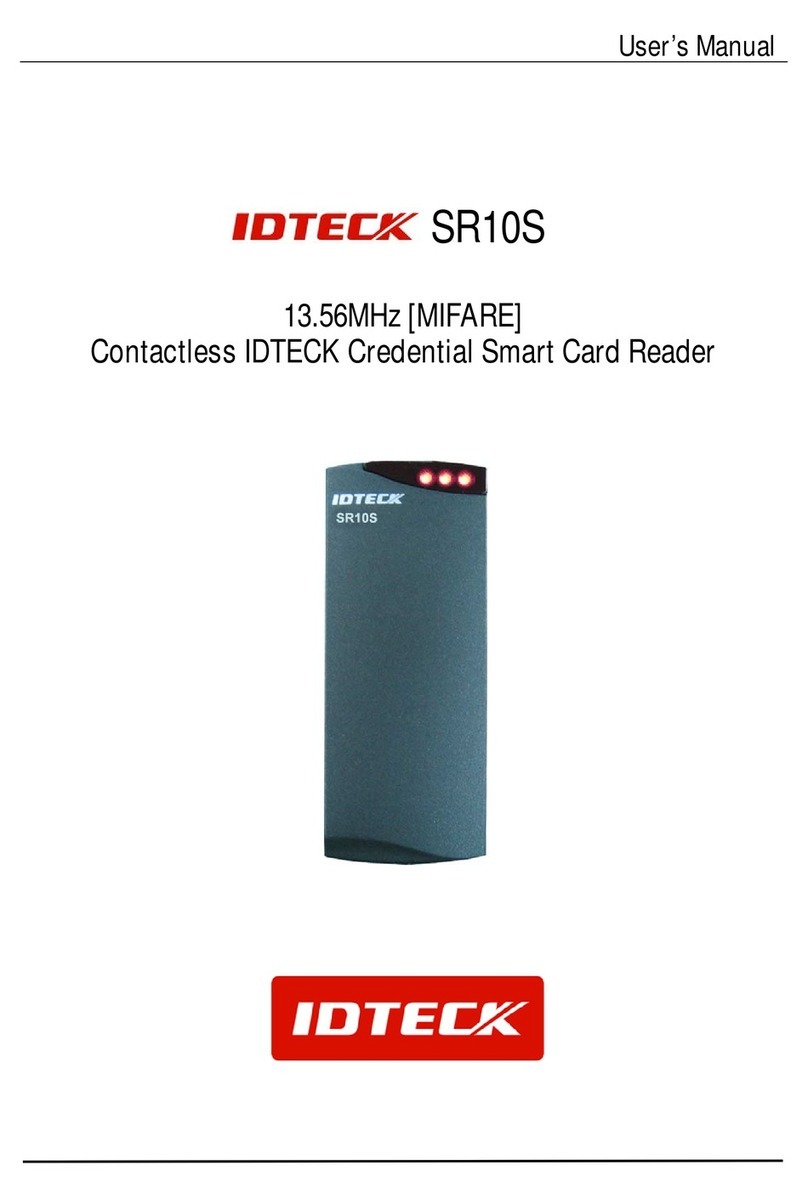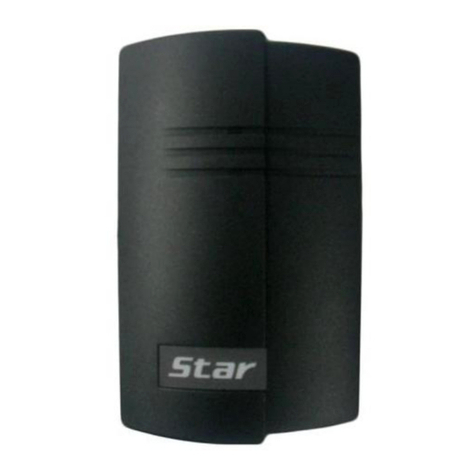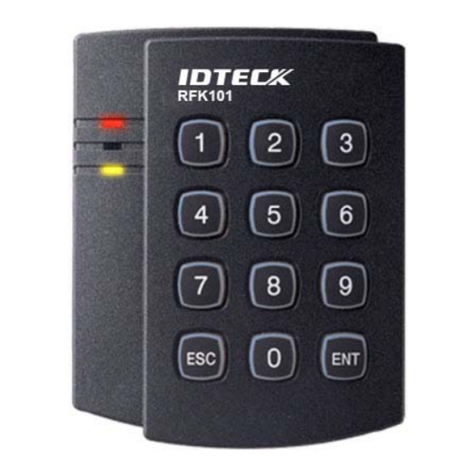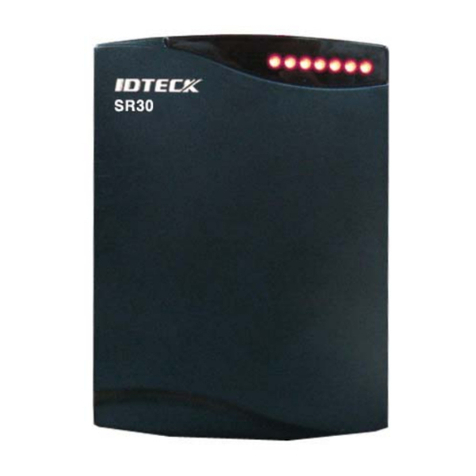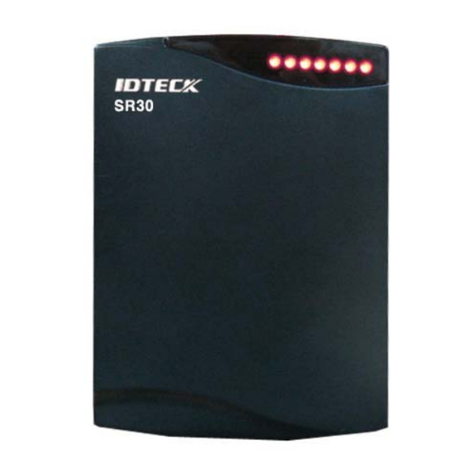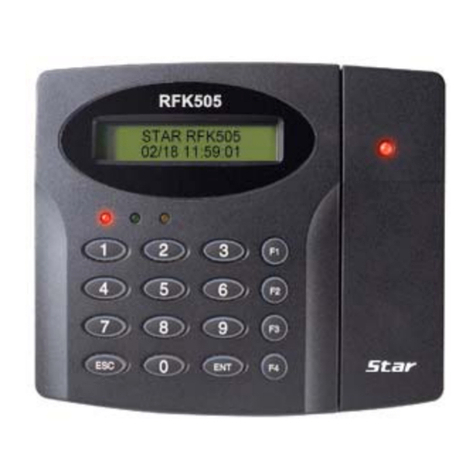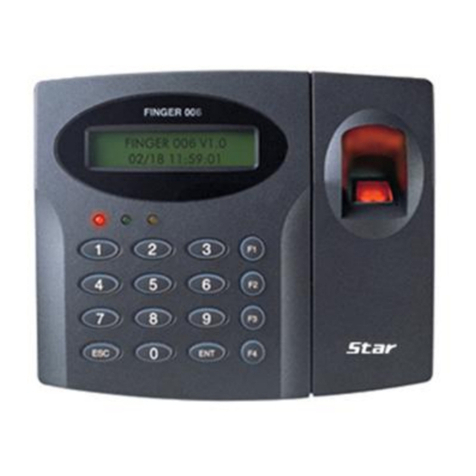3
1. Important Safety Instructions
When using the 13.56MHz [MIFARE] Contactless Smart Card Reader, basic safety precautions
should always be followed to reduce the risk of fire, electrical shock, and injury to persons.
In addition, the following should also be followed:
1. Fully read and understand all instructions and follow them completely.
2. Follow all warnings and instructions marked on the product.
3. Do not use liquid or aerosol cleaners. Use a damp cloth for cleaning. If necessary, use mild soap.
4. Do not use this product near water.
5. Only operate this product using the type of power source indicated. If you are not sure of the type
of power supplied to your installation site, consult your dealer of local power company.
6. Never insert objects of any kind into the product or through the cabinet slots as they may touch
voltage points and/or short circuit parts possibly resulting in fire or electric shock.
Never spill liquid of any kind on the product.
7. Never disassemble this product by yourself; take the unit to a qualified service center whenever
service or repair is required. Opening or removing the covers may expose you to dangerous
voltages or other risks. Also, incorrect reassembly can cause electric shock when the unit is
subsequently used.
8. Unplug this product from the Direct Current (DC) power source and refer to qualified service
personnel under these conditions:
a. When the power supply cord or plug is damaged or frayed.
b. If liquid has been spilled on the product.
c. If the product does not operate normally after following the operating instructions in this
manual.
Adjust only those controls that are covered by the operating instructions in this manual.
Improper adjustment of other controls that are not covered by this manual may damage
the unit and will often require extensive work by a qualified technician to restore normal
operation.
d. If the product exhibits a distinct change in performance.
2. General
The IDTECK SR10 Smart Card Reader can be compatible with Philips Mifare™ Card.
The unit provides integrated operation of reader and is designed by which can install easily to door
frame or wall. The IDTECK SR10 is elegant looking and built in an attractive 10cm (4") read range
smart card reader.
It reads serial numbers from Philips Mifare™ compatible cards and transmits the data to the control
panel in various output formats.
Three LED indicators (red and green) and inside Piezo buzzer sound will guarantee you an accurate
and reliable system operations.