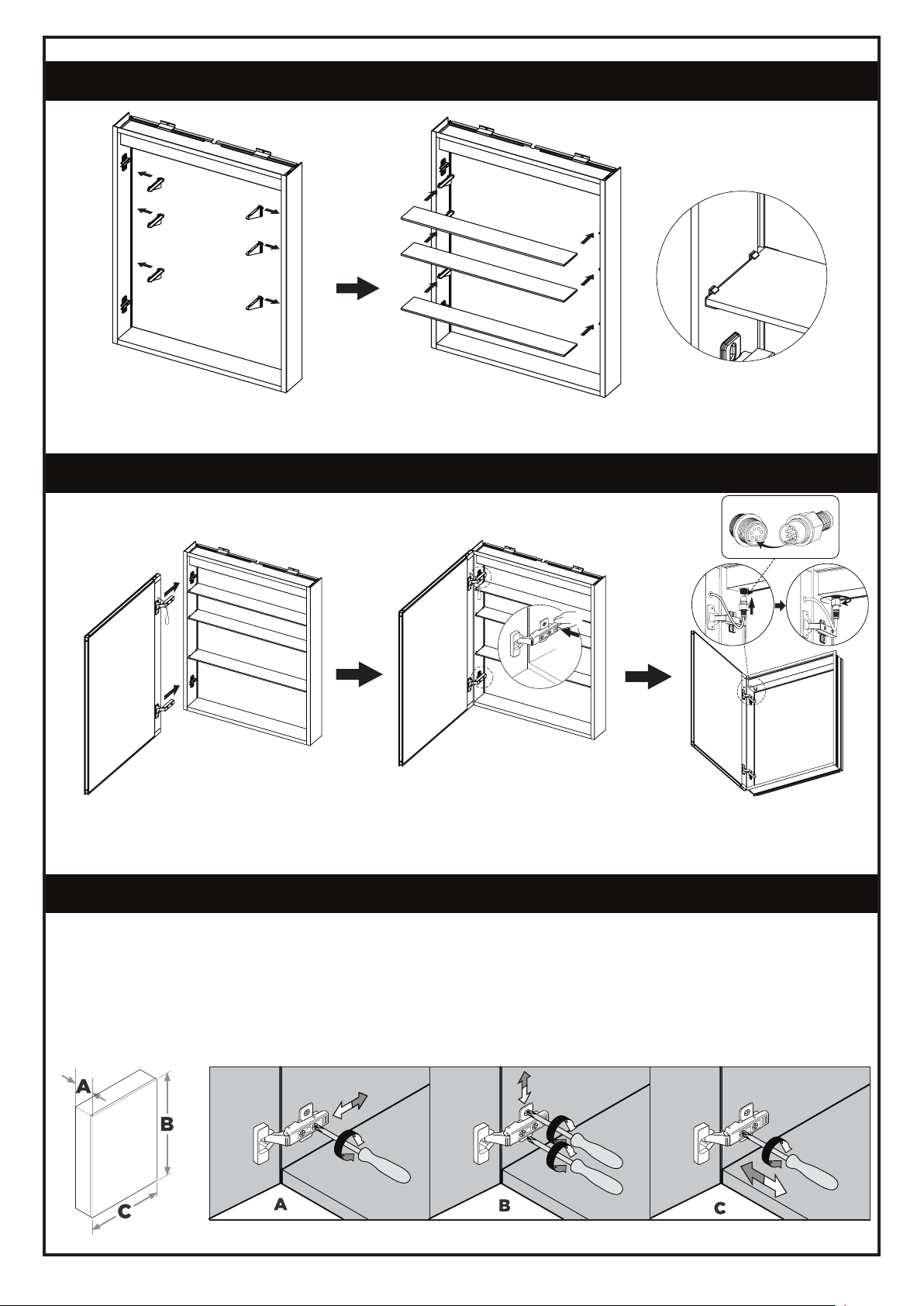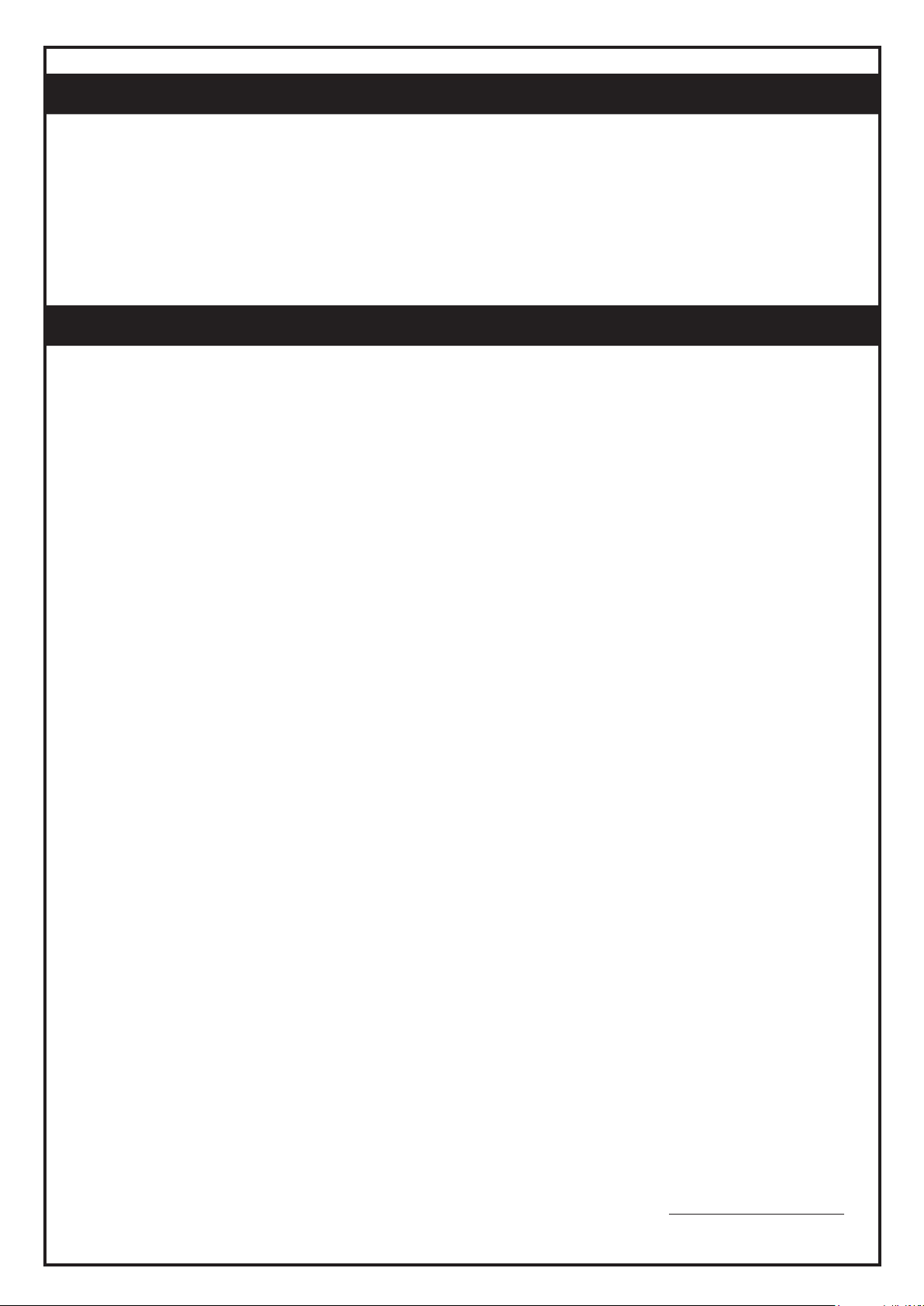Use and Maintenance
15.
The cabinet door and interior are constructed of mirrored glass and aluminum. Use only a
damp cloth to clean. Ammonia or vinegar-based cleaners can damage mirrors. When
cleaning, spray the cloth, not the cabinet, mirror, or surround surfaces. Do not use abrasive
cleansers on any part of the light fixture.
Limited Warranty Two Year Term
CIETÖ warrants to the original purchaser that, it will, at its election repair, replace, or make
appropriate adjustment to products made by this company shown to have significant
defects in material or workmanship which are reported to CIETÖ in writing within (2) year
from the date of delivery. CIETÖ is not responsible for installation costs. The warranty is
void in the event the product is damaged in transit, or if damage or failure is caused by
abuse, misuse, abnormal usage, faulty installation, damage in an accident, improper
maintenance, or any repairs other than those authorized by CIETÖ. At the expiration of the
two year warranty period, CIETÖ shall be under no further obligation under any warranty,
expressed or implied, including the implied warranty of merchantability. CIETÖ shall not be
liable for any consequential damages arising out of or in connection with the use or
performance of its products. Some states do not allow limitations on how long an implied
warranty lasts or do not allow the exclusion or limitation of incidental or consequential
damages, so the above limitation or exclusion may not apply to you. Any liability against
CIETÖ under any implied warranty, including the warranty of merchantability, is expressly
limited to the terms of this warranty. Permission to return any merchandise under this
warranty must be authorized by CIETÖ and returned prepaid by the purchaser. Claims
under this warranty should be sent directly to your dealer.
For
any
installation
and
service
related
issues,
please
contact
us
at
[email protected]Warranty