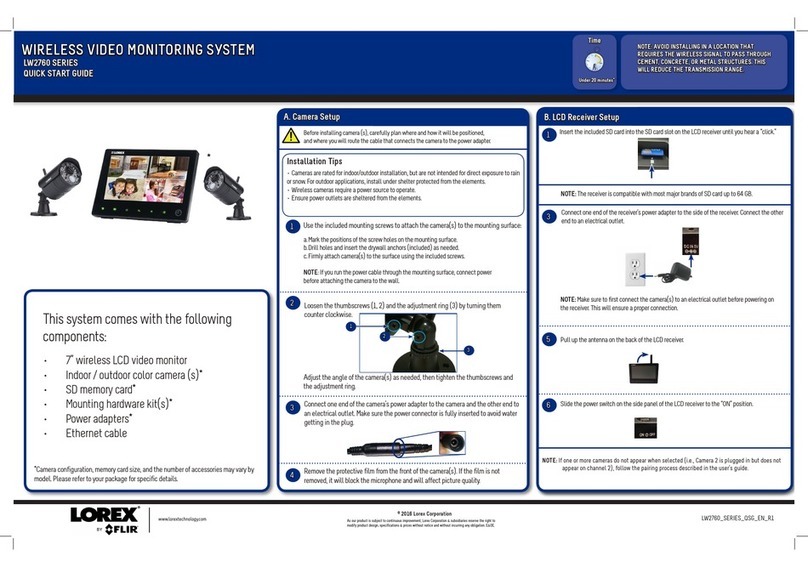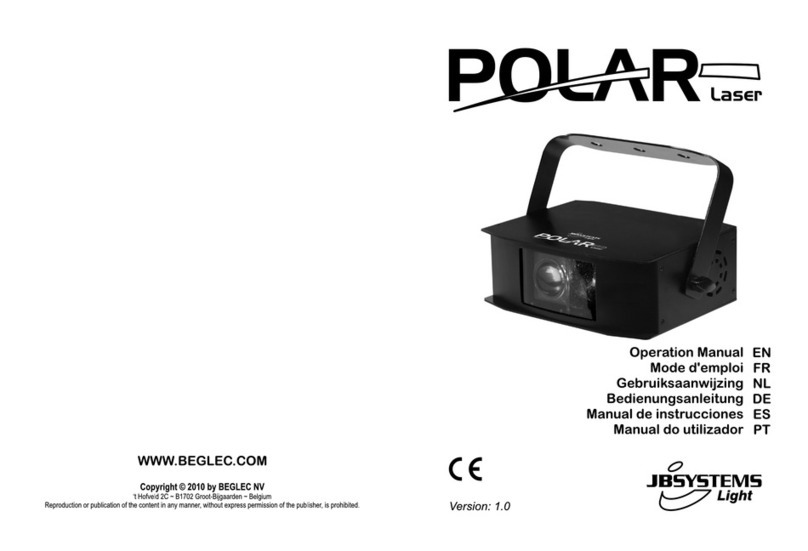Cimel CE318-T User manual
Other Cimel Measuring Instrument manuals
Popular Measuring Instrument manuals by other brands

SICK
SICK SIM1012 operating instructions

Clas Ohlson
Clas Ohlson ET-933 manual

MONARCH INSTRUMENT
MONARCH INSTRUMENT Nova-Pro 300 instruction manual
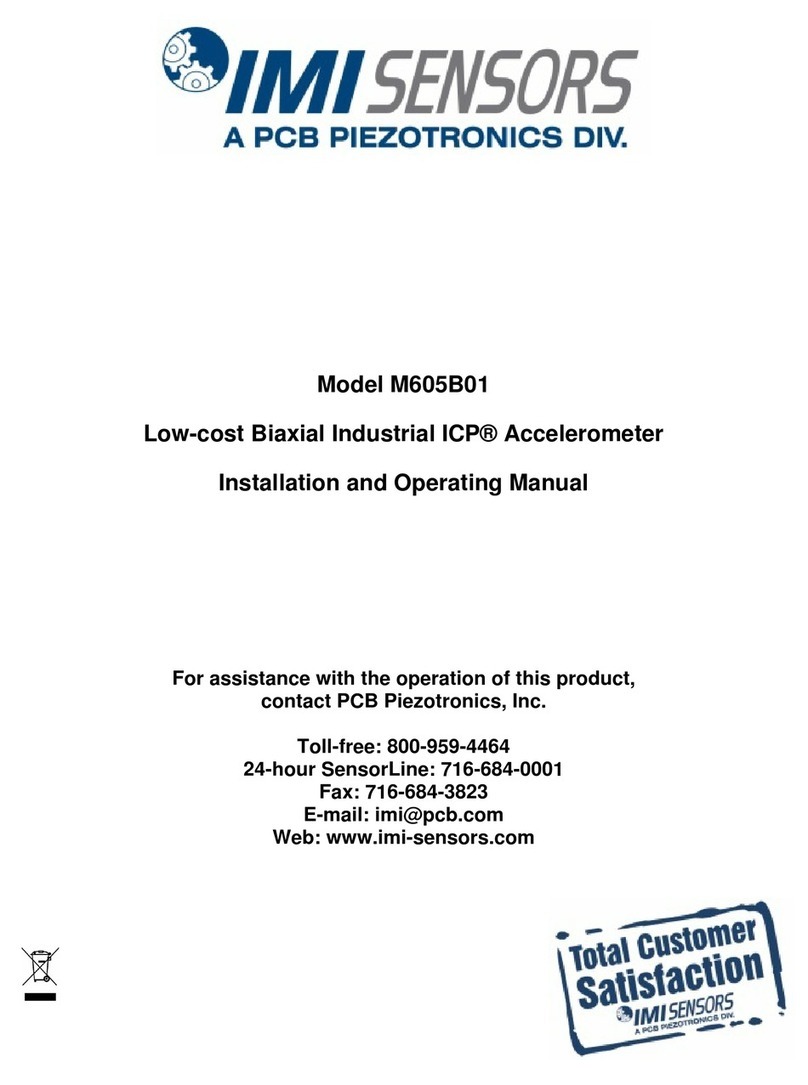
PCB Piezotronics
PCB Piezotronics IMI SENSORS M605B01 Installation and operating manual
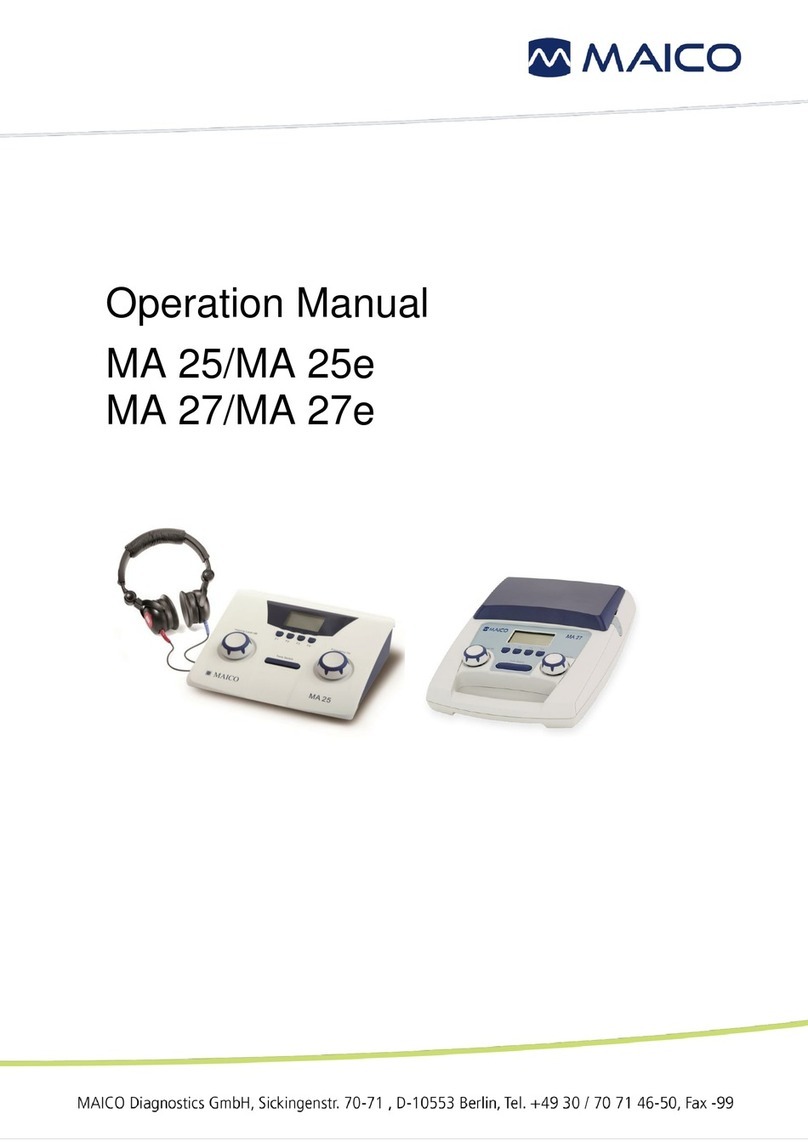
Maico
Maico MA 2 Series Operation manual
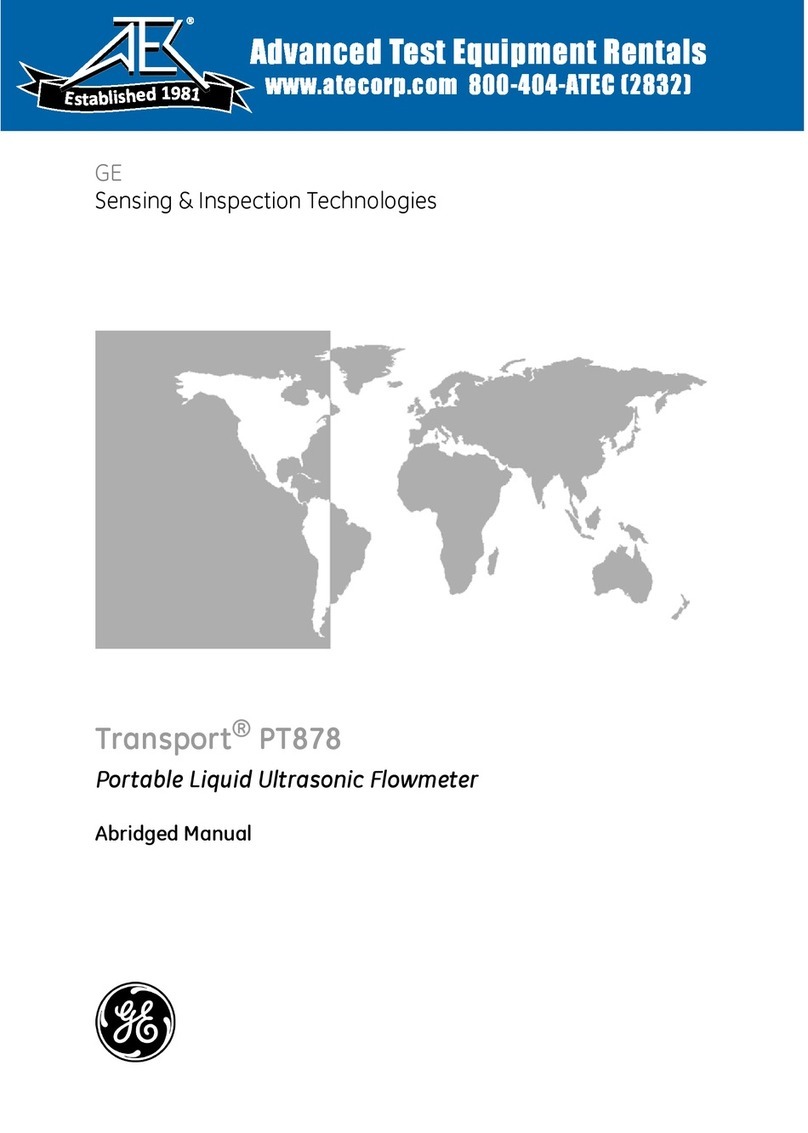
GE
GE Transport PT878 Abridged manual