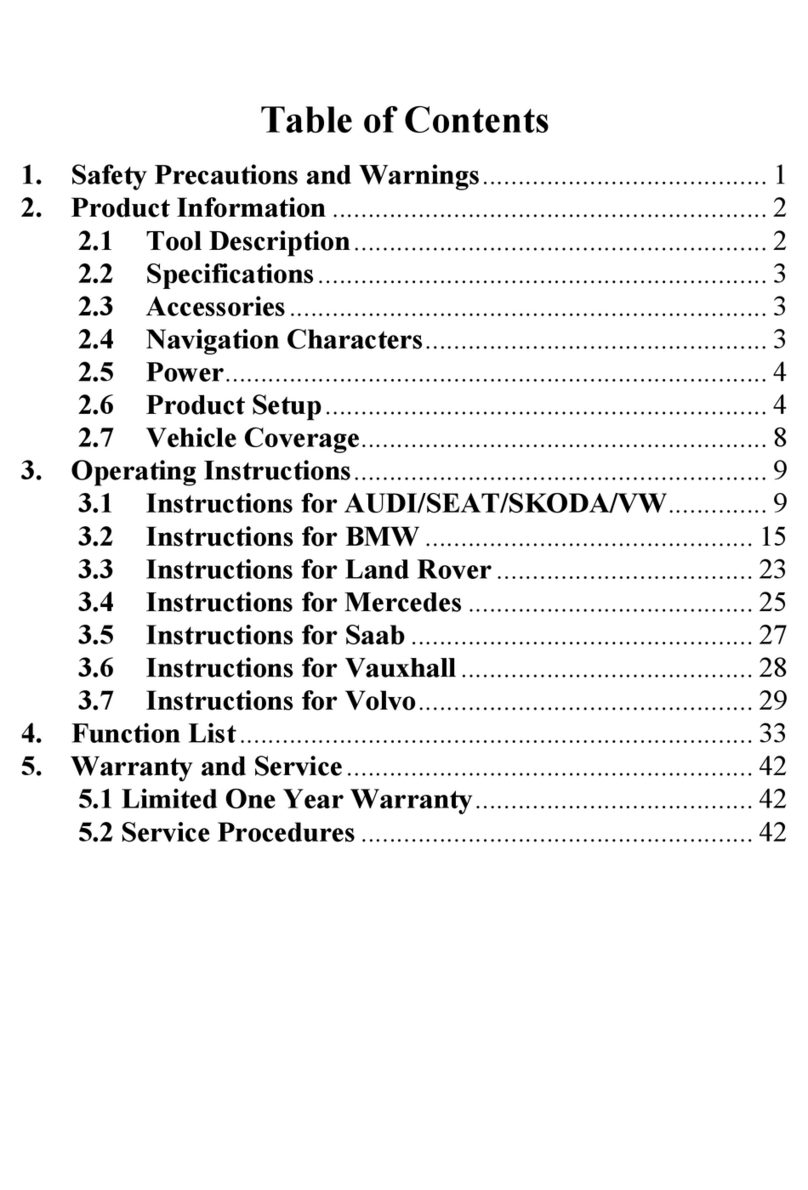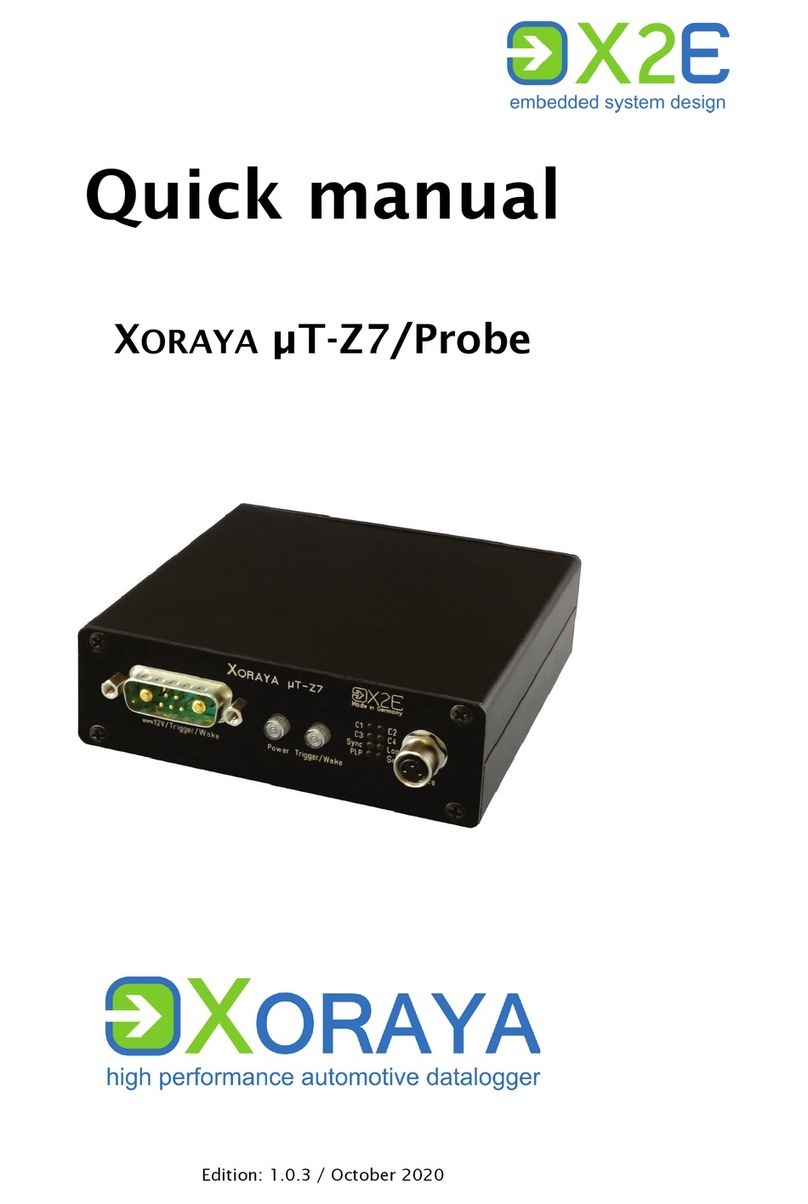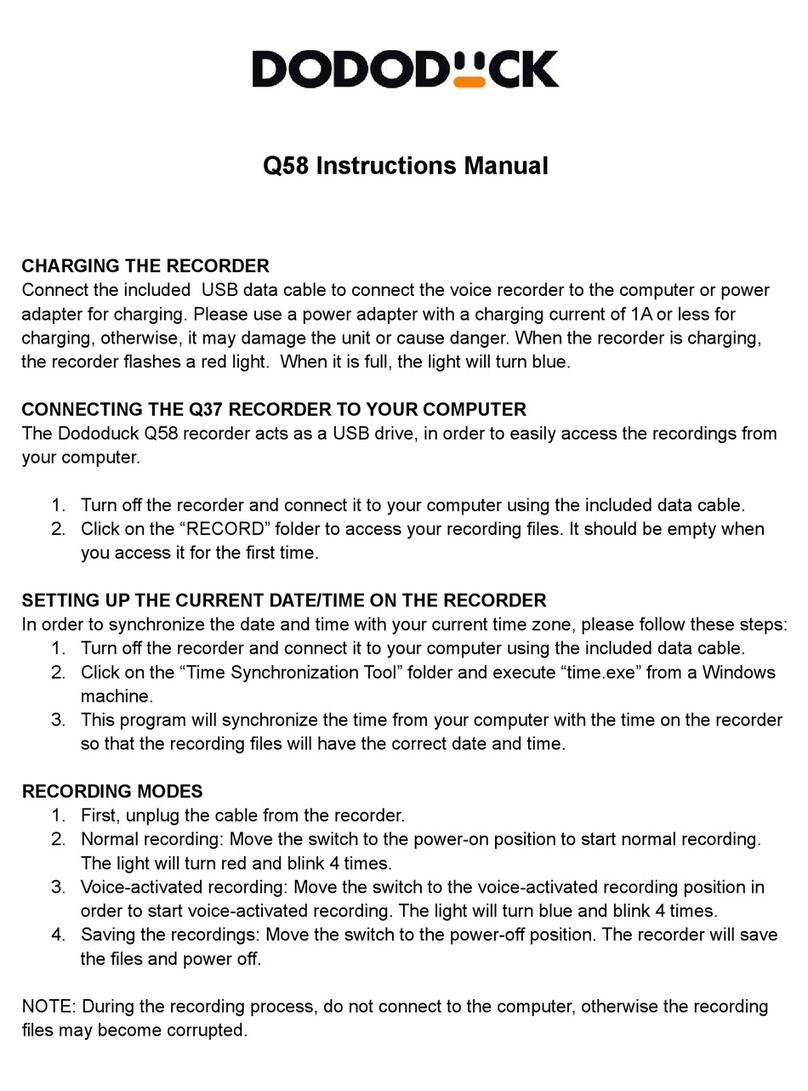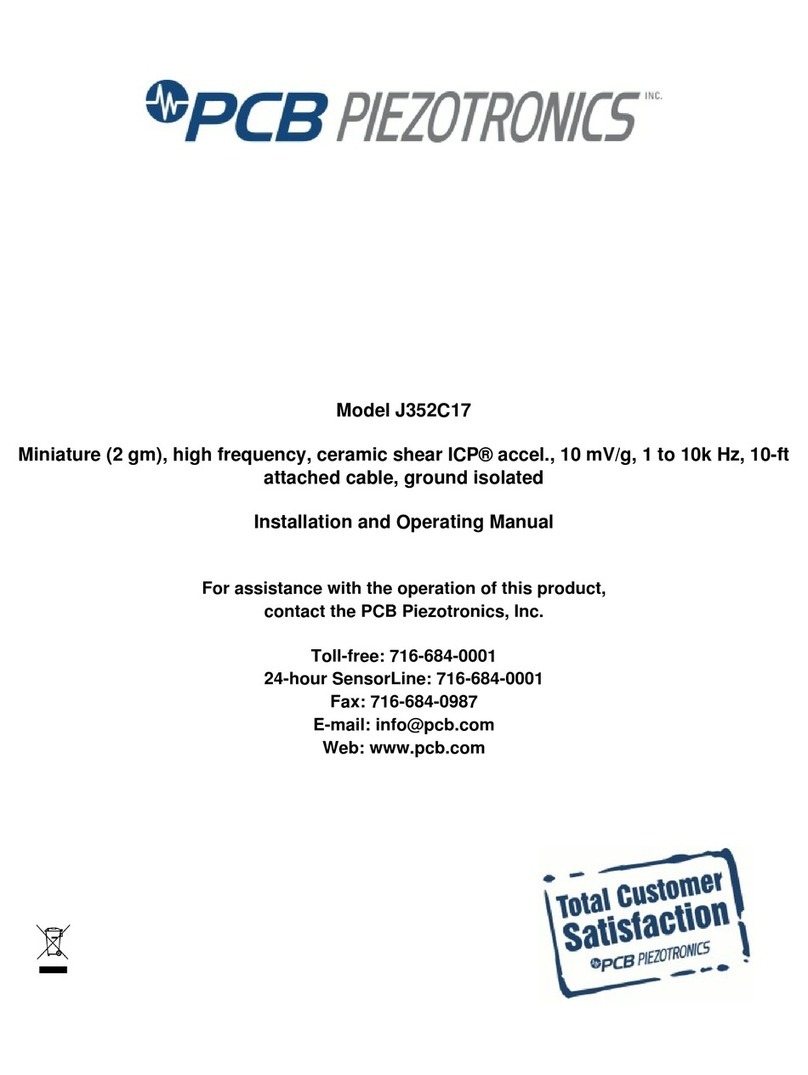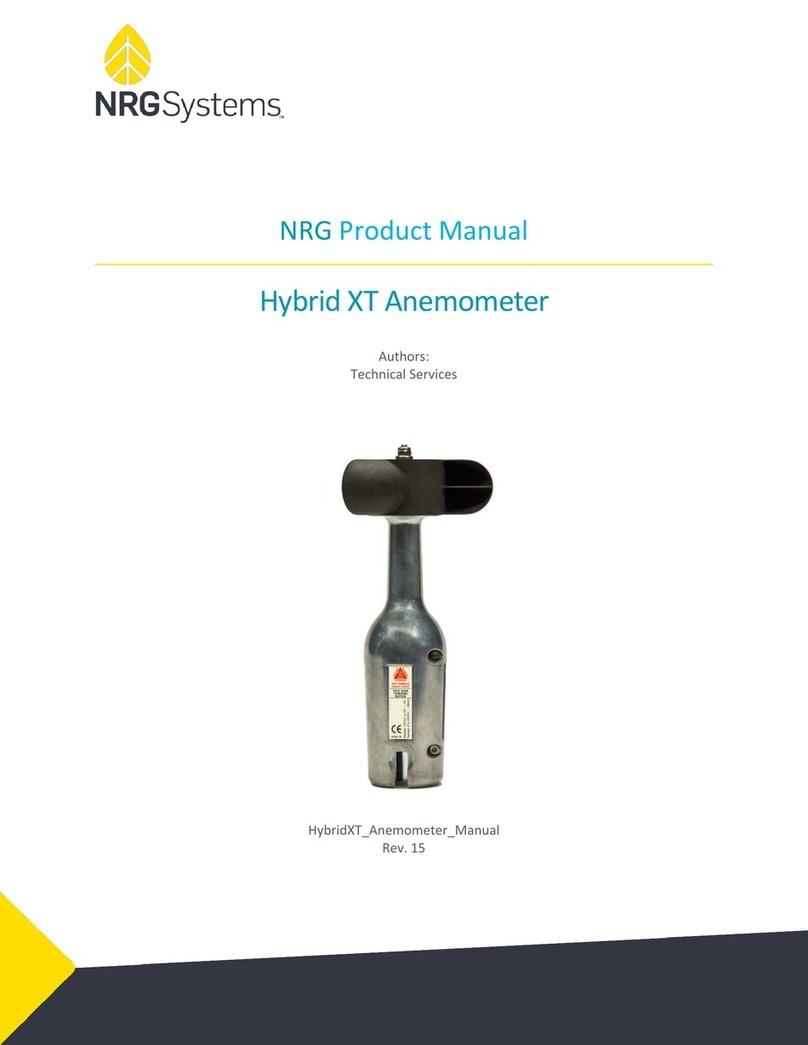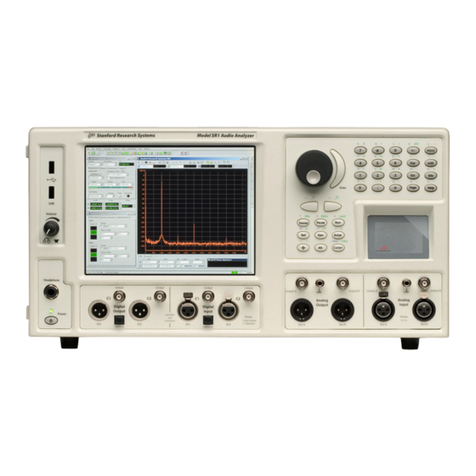Cimel CE376-GPN LiDAR Mounting instructions

CE376-GPN LiDAR
User’s Operation Manual
May 2021

CE376 LiDAR
User Operation Manual
Cimel Electronique 1/14 05/2021
Dear Customer,
You have just purchased a Cimel CE376 and we would like to thank you.
We have placed in this instrument all our passion and know-how so that it best meets your
needs. Innovation and performance: we designed it so that it is always easy to use.
In the line of Cimel products, you will also find a wide range of remote sensing and automatic
Sun Sky Photometer CE318 that can be coordinated with your new Cimel CE376.
Of course, in an ongoing effort to satisfy your demands as best as possible concerning our
products, our after-sales service department is at your disposal and ready to listen and answer
to all your questions and suggestions (contact information at the end of this booklet).
Please visit our website at www.cimel.fr: you will find all our products, as well as additional
and useful information.
Cimel
As part of our commitment to constantly improve our products, we reserve the right to
make changes to their technical, functional and/or esthetic properties in line with their
technological development.
Caution: Before installing and using your instrument, please read carefully this guide,
which will help you to be quickly familiarize yourself with its operation.

CE376 LiDAR
User Operation Manual
Cimel Electronique 2/14 05/2021
Table of Contents
1Packaging List ....................................................................................................... 3
2CE376 Summary .................................................................................................... 4
2.1. CE376 principle...................................................................................................... 4
2.2. Specifications......................................................................................................... 4
2.3. Options.................................................................................................................. 5
2.3.1. Polarization....................................................................................................................5
2.3.2. Wavelength....................................................................................................................5
2.3.3. Thermal enclosure.........................................................................................................5
2.3.4. Ethernet Extension Cable..............................................................................................6
2.3.5. Dimensions and Fitting..................................................................................................6
2.3.6. Environment ..................................................................................................................6
2.3.7. Electrical Input...............................................................................................................6
2.3.8. Power Supply Specifications.........................................................................................7
2.4. Eye Safety ............................................................................................................. 8
2.4.1. CE376 Bottom View ......................................................................................................8
3Installation Guide.................................................................................................. 9
3.1. Unpacking.............................................................................................................. 9
3.2. Installation’s Site Recommendation ..................................................................... 10
3.2.1. Cold or Hot Region......................................................................................................10
3.2.2. North or South Hemisphere.........................................................................................10
3.3. Using your CE376 in all simplicity ........................................................................ 11
4CE376 Acquisition Software........................................................................... 12
5Preserving and Maintaining your CE376....................................................... 13
5.1. Visualization card................................................................................................. 13
5.2. Windows.............................................................................................................. 13
5.3. Maintenance routine ............................................................................................ 13

CE376 LiDAR
User Operation Manual
Cimel Electronique 3/14 05/2021
1Packaging List
One power supply cables and one network cable (10 m) are delivered with CE376 control
unit.

CE376 LiDAR
User Operation Manual
Cimel Electronique 4/14 05/2021
2CE376 Summary
2.1. CE376 principle
The CE376 is an eye-safe LiDAR (Light Detection And Ranging). It emits short pulses of green
light into the atmosphere from a doubled frequency YAG laser. The pulses are backscattered
by aerosols including cloud droplets and molecules. Knowing the speed of light in the
atmosphere, the time between the transmission of the pulse and the return signal gives the
range, and therefore the height/distance, of the scattering particles.
2.2. Specifications
General Characteristics
Architecture
Bi-axis
Maximal range measurement
30720 m
One shot duration
~ 0,8 s
Eye Safety
NF EN 60825 compliant
Raw Data
Available
Acquisition Mode
Photon counting
Minimum range
50 m
Range resolution
15 m
Acquisition time
1s to 1200s (User choice)
Output Energy Measurement
Yes
Temperature Monitoring
Yes
Humidity Monitoring
Yes
Day range detection OD0.02 @532nm (10 min)
> 8 km
Night range detection OD0.02 @532nm (10 min)
> 15 km
Weight
35 kg
Emitting channel
Diameter
100 mm
Full Field Of View @532 nm
70 µrad
Full Field Of View @808 nm
200 µrad
Effective clear aperture
96 mm
Laser Pulse Energy @532 nm
> 6 µJ
Laser Pulse Energy @808 nm
> 3 µJ
Receiving channel
Diameter
100 mm
Full Field Of View @532 nm
130 µrad
Full Field Of View @808 nm
230 µrad
Detectors
Fiber coupled
Computer interface
USB

CE376 LiDAR
User Operation Manual
Cimel Electronique 5/14 05/2021
2.3. Options
2.3.1. Polarization
Depolarization channel is available on request at 532 and 808 nm. Depolarization ratio gives
information on the shape of the particles. It is noted below as P.
2.3.2. Wavelength
Two lasers can be used simultaneously with wavelengths:
•532 nm (G, for Green)
•808 nm (N for NIR)
The depolarization is available for the two-wavelength leading to different options:
•G Green non-polarized channel
•N NIR non-polarized channel
•GP Green channel with dePolarization channel
•GPN Green channel with dePolarization channel + NIR non-polarized channel
2.3.3. Thermal enclosure
CIMEL LiDAR Instrument requires a thermo-regulated room or enclosure with a non-tempered
glass (polarization artifacts may occur inside tempered glass) with high transmission in Vis-NIR
range, for optimized condition. Please take care to not constraining the window in order to
not induce polarization defects inside the glass (silicon joints advised).
We recommend our Thermal Enclosure, which allows the use of LiDAR outdoor in all weather
conditions.
Dimensions (including the air conditioning unit):
•Height: 1300 mm
•Width: 950 mm
•Depth: 900 mm
One power supply cables and one network cable (10 m) are delivered with thermal
enclosure.

CE376 LiDAR
User Operation Manual
Cimel Electronique 6/14 05/2021
2.3.4. Ethernet Extension Cable
Increases the distance between your CE376 and your PC with the Ethernet extension cable
up to 100 meters.
2.3.5. Dimensions and Fitting
2.3.6. Environment
Specification
Case Operating Temperature
18°C to 28°C
Storage Temperature
-30°C to 55°C
Operating Humidity
0 to 50%
2.3.7. Electrical Input
Ensure that:
•The electrical installation has sufficient voltage.
•The electrical wires are in good condition.
•The diameter of the wires complies with the installation requirements.
•Your electrical installation is equipped with 16-amps thermal-sensitive protection.
In case of doubt, consult your electrician installer.
705
650
705
650

CE376 LiDAR
User Operation Manual
Cimel Electronique 7/14 05/2021
The electrical connections are made before the instrument is installed in its housing. Electrical
safety must be provided by a correct build-in.
During installation and maintenance operations, the instrument must be unplugged from the
electrical grid; fuses must be cut off or removed.
2.3.8. Power Supply Specifications
Voltage
Frequency
Power
Consumption
On start
100-240 V
47-63 Hz
150 W
Running
100-240 V
47-63 Hz
75 W
With the thermal enclosure, the total power supply is: 1200 W.

CE376 LiDAR
User Operation Manual
Cimel Electronique 8/14 05/2021
2.4. Eye Safety
The CE376 incorporates a laser which is rated as a class IV device. This is an embedded laser
where the output from the sensor unit, through the optics, is minimized to class 1M. This
classification indicates that viewing of the beam with the naked eye is safe but looking directly
into the beam with optical instruments, e.g. binoculars can be dangerous.
From the laser head the output has the following characteristics:
•Wavelength: 532 nm / 808 nm
•Maximum pulse energy: 7 µJ / 4 µJ
•Pulse duration: 1 ns / 150 ns
•Pulse frequency: 4.6 kHz
•EN 60825-1:2001
The laser output may vary with time as well as the repetition rate. In all case, the standard
LiDAR emission will be eyesafe.
2.4.1. CE376 Bottom View
Power Supply
Switch On/Off
Network
Connect
or
Fuses
24 V DC
Connect
or
110/220 V
Connector

CE376 LiDAR
User Operation Manual
Cimel Electronique 9/14 05/2021
3Installation Guide
3.1. Unpacking
Each CE376 is delivered into one box (42 kg) with International Plant Protection Convention
(IPPC):
Check the impacts and tilts indicators inside and outside the box. Each indicators are signed. If
indicators are red, note on the bill of lading and inspect product.
715
920
925

CE376 LiDAR
User Operation Manual
Cimel Electronique 10/14 05/2021
3.2. Installation’s Site Recommendation
3.2.1. Cold or Hot Region
Depending on the temperature of the site, it could be better to install the CE376 on a
shade/sunny place:
Region Temperature
Kind of Place
Cold
Sunny Place
Hot
Shady Place
3.2.2. North or South Hemisphere
Depending on the position of your CE376 on Earth, the direction of the window will have to
be optimized following the table below:
Region Position
Window
North Hemisphere
North Direction
South Hemisphere
South Direction
North or South Direction

CE376 LiDAR
User Operation Manual
Cimel Electronique 11/14 05/2021
3.3. Using your CE376 in all simplicity
Connect the power supply cable (110/220V) to the CE376 control unit (red circle).
Connect the CE376 control unit to the USB box extender with the network wire, and to your
computer with the USB cable.
Switch on 1 the general power supply on the front of the CE376 control unit.
Your LiDAR is now ready to acquire. Launch the app LidarII.exe and the acquisition should start
right away.

CE376 LiDAR
User Operation Manual
Cimel Electronique 12/14 05/2021
4 CE376 Acquisition Software
The CE376 new software and USB driver can be download on our website at
http://support.cimel.fr/
If you want update your old software for the new one, use Cimel Update (also available on
our website).
Acquisition software gives the users a complete control of all types of operation as scaling,
time of automatic acquisition. It allows the visualization of the recorded profiles in real-time,
either for a single profile showing the signal versus height. It also send all monitoring
information as laser temperature or frequency for example.
A user manual is supplied for this new software with each LiDAR.

CE376 LiDAR
User Operation Manual
Cimel Electronique 13/14 05/2021
5 Preserving and Maintaining your CE376
5.1. Visualization card
This CE376 Visualization Card is visible through the windows of the instrument.
On/Off: LED green when alimented and front switch button on I.
Mode: LED green when normal
Alert ! : LED red when LiDAR has critical issue. Prevent the instrument from starting
when safety not guaranteed. Check if the hood of the CE376 is on place and securely attached
(LiDAR not opened).
5.2. Windows
Clean with soft cloth when dirty.
5.3. Maintenance routine
A maintenance check-up is recommended every year.

CE376 LiDAR
User Operation Manual
Cimel Electronique 14/14 05/2021
After-Sales Service and Customer Relations
For any problem with your instrument, for use, or for technical information you can contact
Cimel Électronique at:
Cimel Electronique
172 rue de Charonne
75011 Paris
FRANCE
Phone: (+33) 143 487 933
Fax: (+33) 143 486 261
Email: [email protected]
Or use the contact form from our website: www.cimel.fr
Cimel Electronique can use Skype and Team Viewer for any technical support.
Before contacting us, please indicate:
•The reference and the serial number of your product.
•Your email.
•Optional: Skype and/or Team Viewer ID.
Table of contents
Other Cimel Measuring Instrument manuals