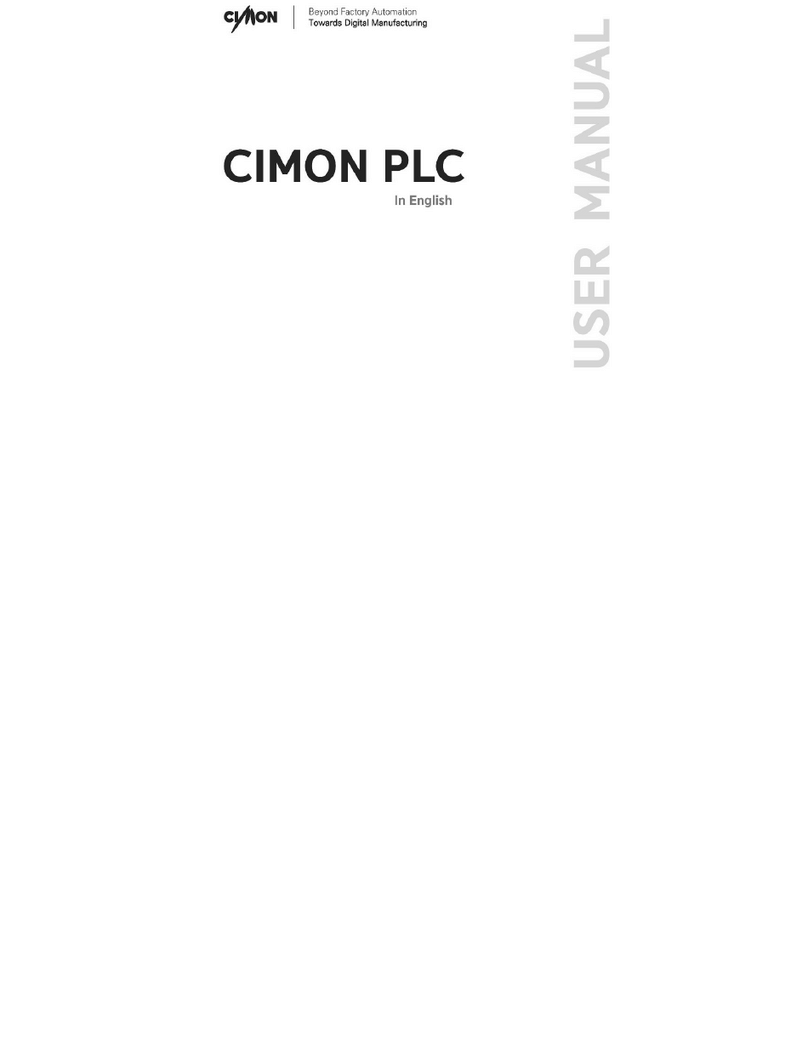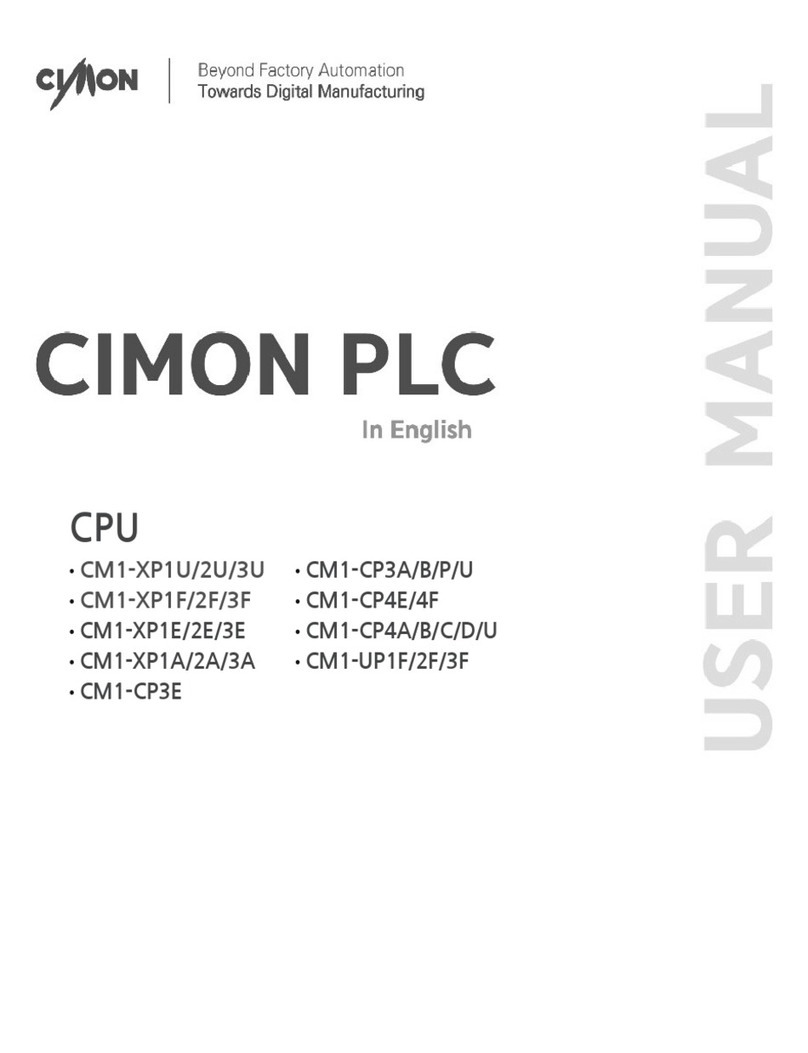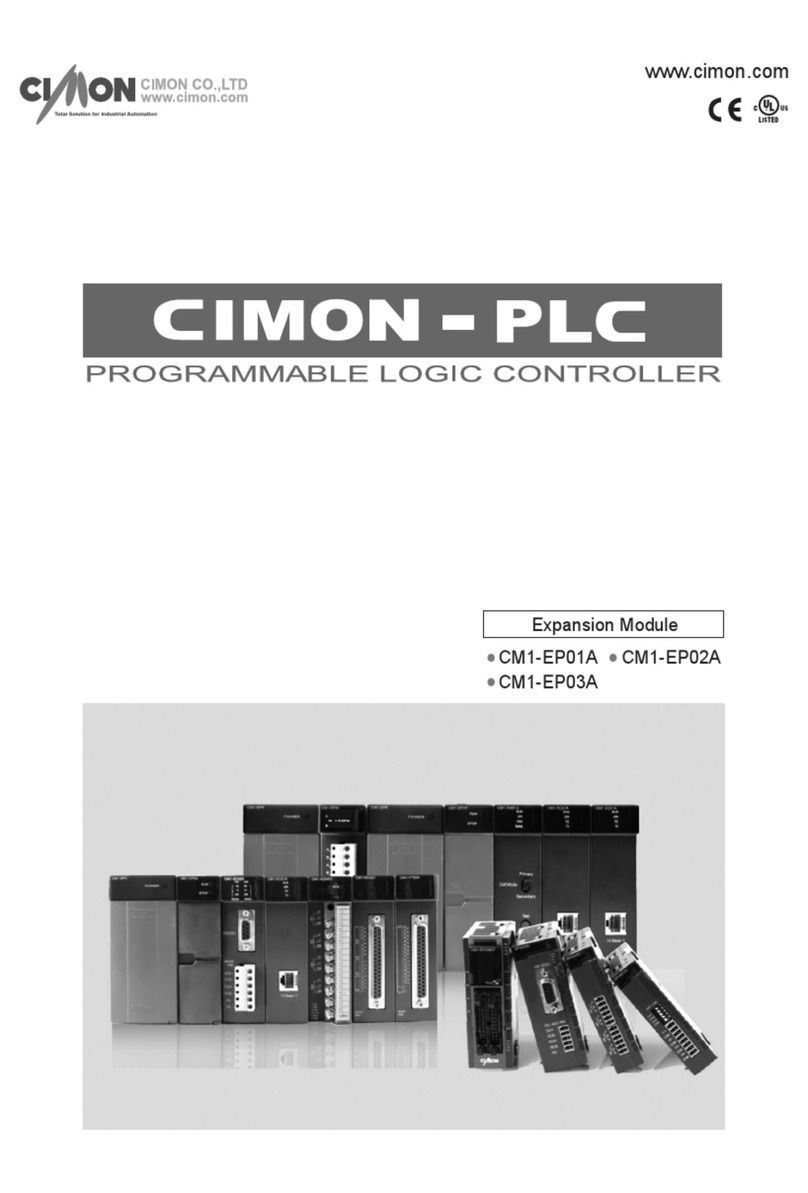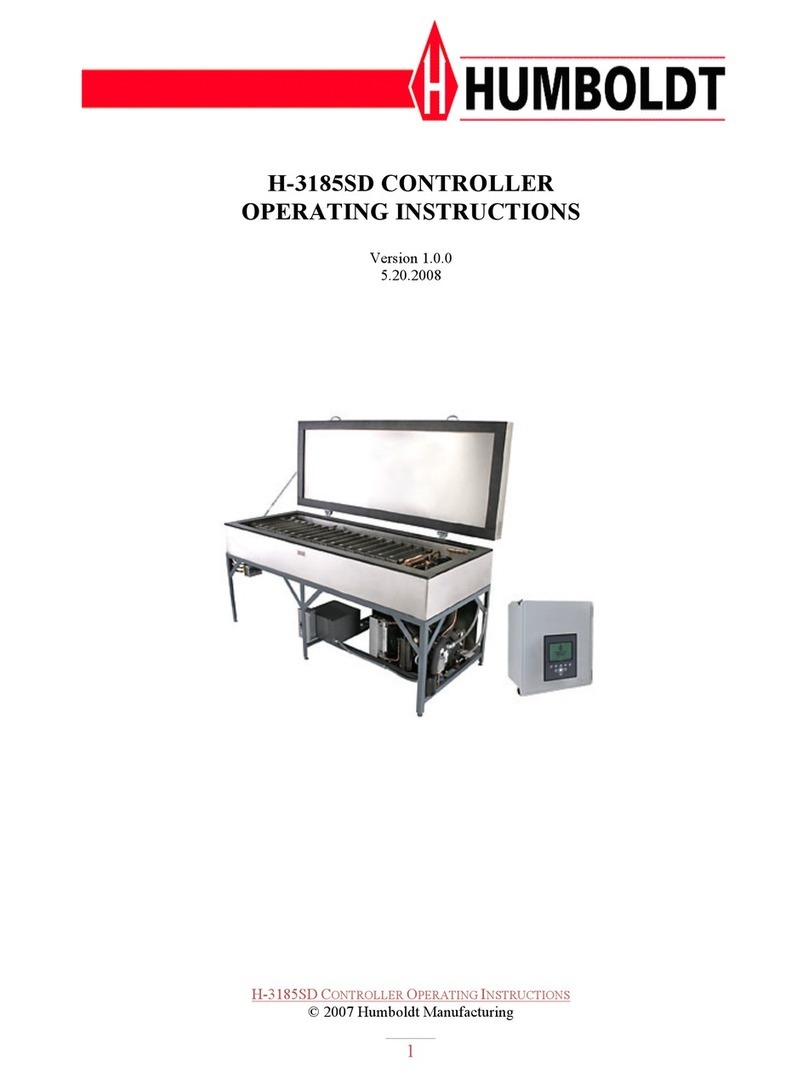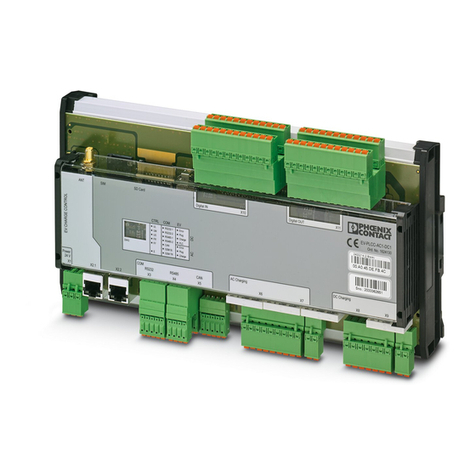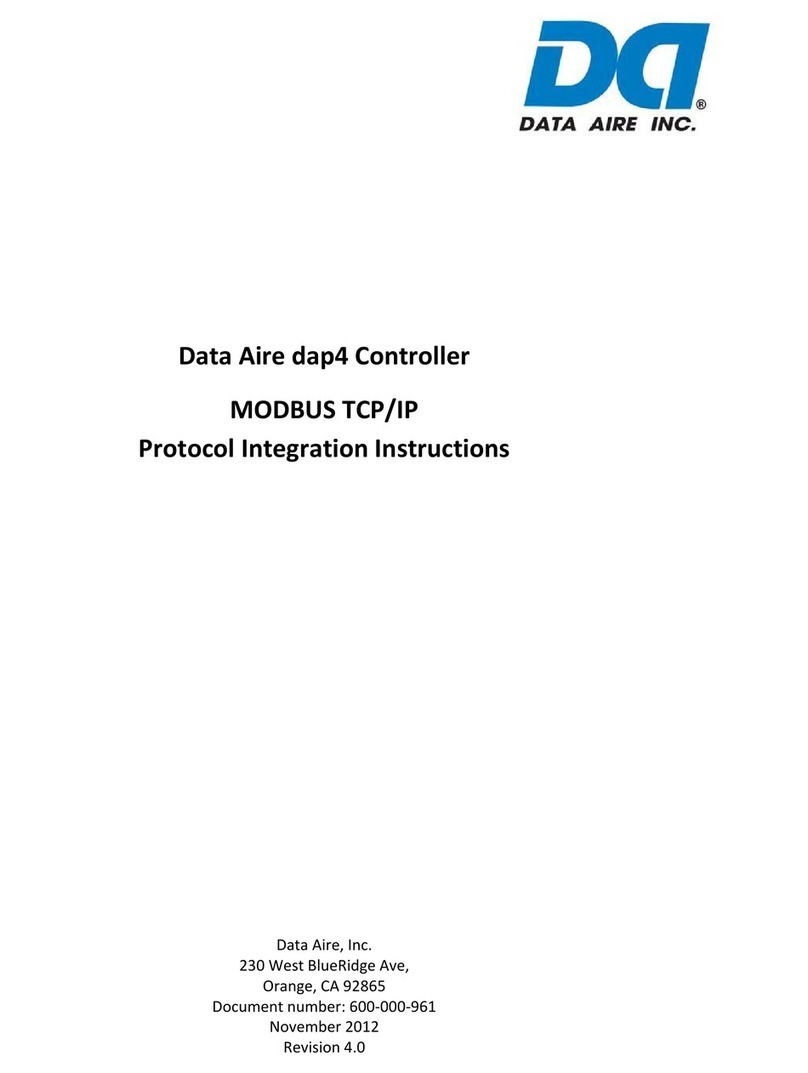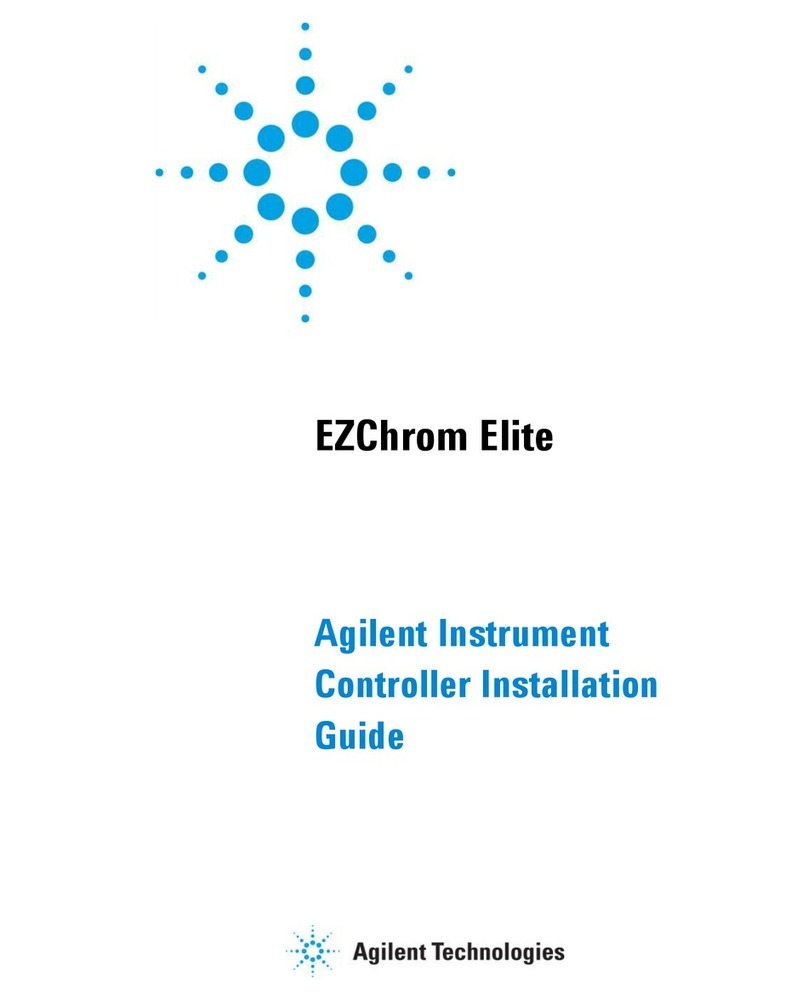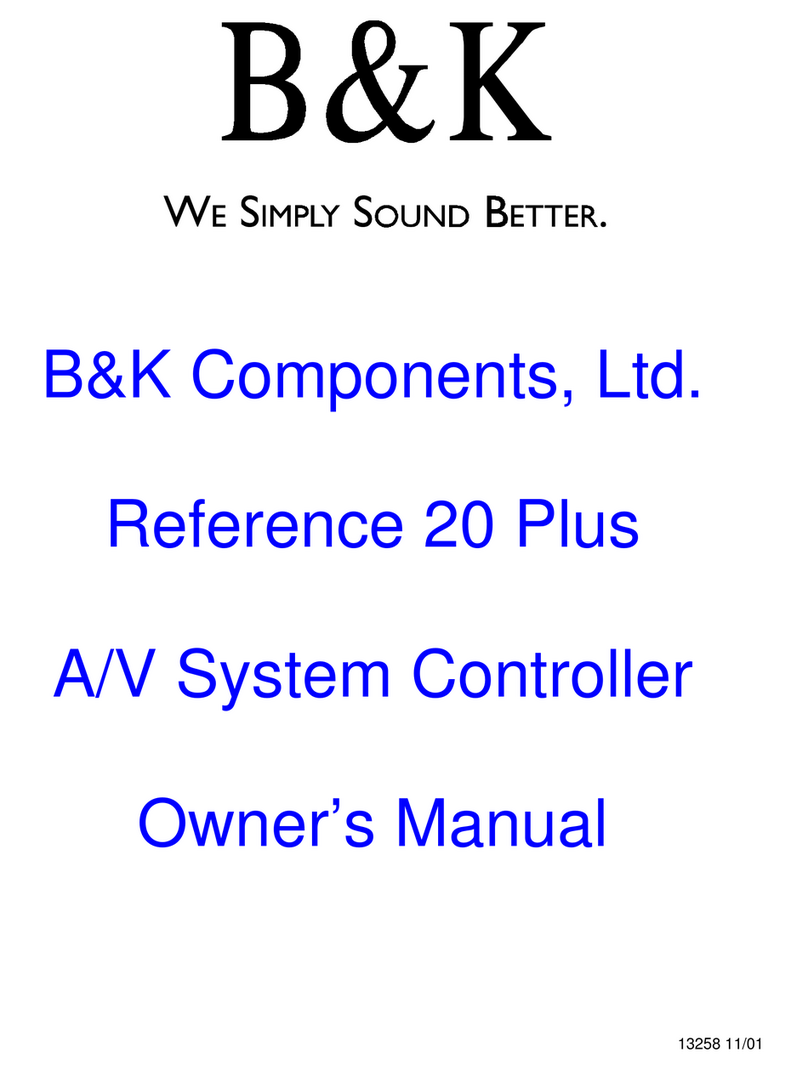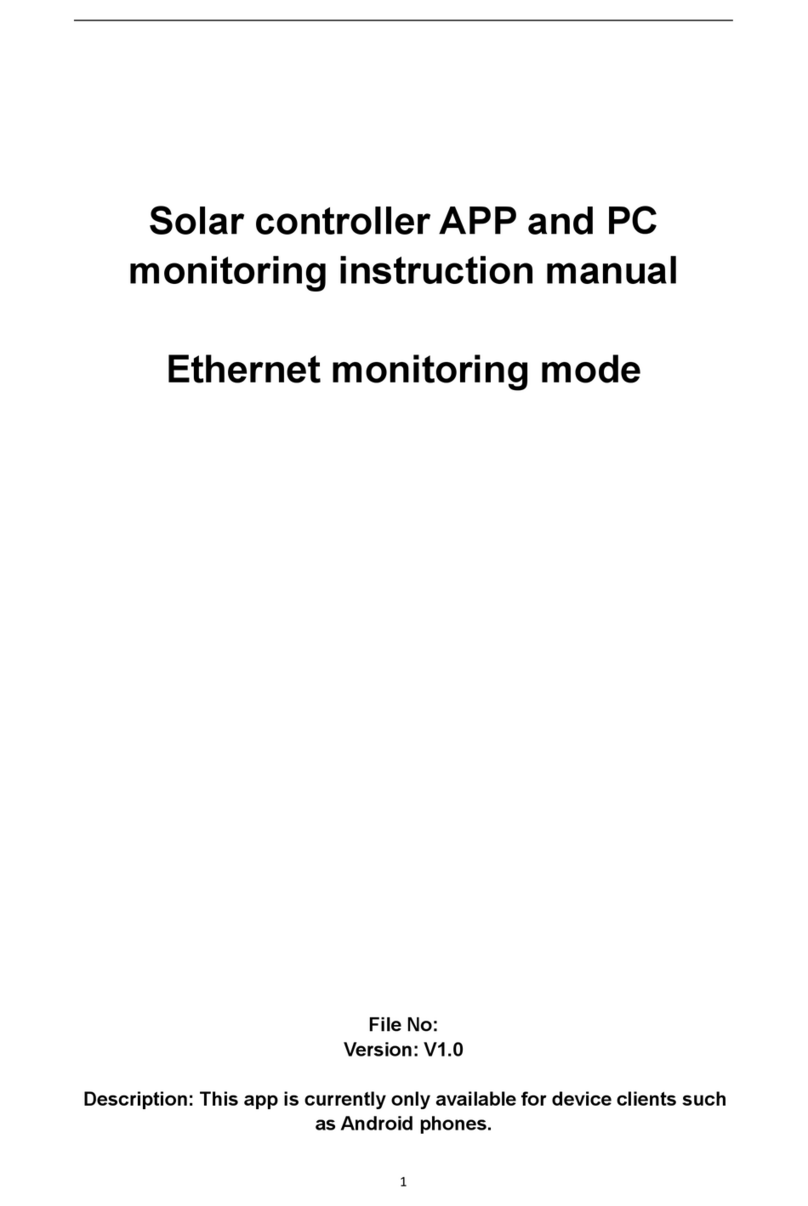Cimon CM1-EP01A User manual

- 1 -
Expansion
•
CM1-EP01A
•
CM1-EP02A
•
CM1-EP03A
•
CM1-EP02F/G

- 2 -
Contents
General Specifications ……………………… 21
Performance Specifications …………………… 22
Wiring …………………………………………… 22
Expansion Configuration ……………………… 23
Appearance and Dimensions …………………… 26
Product Warranty ………………………………… 27

- 3 -
Before You Start
This manual contains important information on the use and operation of this device. Please
read all the information carefully for optimal performance and to prevent any damage or
misuse of the device.
To keep products safe, all activities including product installation, wiring operation, and
maintenance are required to be treated by trained personnel.
Reproduction of contents, in whole or part of this manual, without written permission from
CIMON Inc. is prohibited.
Safety symbols are classified into two categories: “WARNING” and “CAUTION”.
Warning: This symbol describes situations that could cause major or fatal injury to the
user.
Caution: This symbol describes situations that may cause minor injury or damage to the
device.
SAFETY SYMBOLS USED IN THIS PRODUCT MEAN:
This symbol warns the user of potential hazards.
This symbol warns the user of uninsulated voltage within the unit that can cause
dangerous electric shock.
Keep this manual near the operating devices so it can be easily checked.

- 4 -
Design Precautions ( Warning)
Please install a safety circuit to protect the entire control system in case of an unexpected
power shutdown or PLC module malfunction. Such anomalies may severely compromise the
integrity of the overall system.
External to the PLC, please install circuits and switches to safeguard the system from
mechanical damages (ex. emergency stop, upper/lower limit switches, forward/reverse
direction interlocking circuits, etc).
When the PLC detects either of the following failure conditions, it may stop operation and
turn off all outputs.
- The overcurrent protection or overvoltage protection of the power supply module is
activated.
- The PLC CPU detected a failure, such as the watchdog timer error or module installation
failure, with its self-diagnostic function.
In addition, all outputs may be turned on when there is a failure that the PLC CPU cannot
detect, such as in the relay or TR terminal. Build an extra monitoring circuit that will monitor
any output signal that could cause serious accidents.
A greater than normal current passed through the PLC for an extended period of time, or a
short-circuited load flowing through the output module may cause a fire.
Build a circuit that turns on the external power supply after the PLC power supply is turned
on. If the external power supply is turned on first, it could result in output failure or
malfunction.
In order to ensure that the system operates safely, please configure an interlock circuit in the
scan program for the following situations:
- When exchanging data with computer or other devices.
- When operated by a computer or other devices.
Not doing so could result in output failure or malfunction.
Precautions for design ( Caution)
Do not bundle the input/output signal or communication cables with the main circuit and
power cables. They should be installed at least more than 100 mm (3.94 inches) apart. Not
doing so could result in output failure or malfunction.

- 5 -
Precautions for mounting ( Caution)
Use the PLC in an environment that meets the general specifications given in this manual.
Using this PLC in any environment outside the range of the general specifications could
result in electric shock, fire, malfunction, or damage to or deterioration of the product.
Please ensure that each module is installed correctly in its place. Loosely or incorrectly
installed pieces may result in malfunction, failure, or free-fall.
The PLC power supply should be turned off before mounting the module. Not doing so could
cause an electric shock or damage to the device.
Install I/O devices or extension connectors correctly. If they are installed incorrectly, it may
result in an input or output failure.
Do not convey direct vibration into the PLC. Doing so could cause electric shock, fire or
malfunctions.
After wiring work, please make sure to close the terminal cover before turning on the power
for the PLC system.
Precautions for wiring ( Warning)
Make sure to check the device’s rated voltage and circuit arrangement before wiring. Failure
to do so may cause electric shock or damage to the device.
Make sure to close the terminal cover before turning on the power of the PLC system after
wiring work. Failure to do so may cause electric shock.
Precautions for wiring ( Caution)
Make sure to check the device’s regular voltage and sequence of terminals. Failure to do so
may cause fire, electric shock and malfunctions.
Make sure to tighten the screw with standard torque. Loose connections may cause a short
circuit, fire, or malfunctions.
When grounding the FG ground terminals, be sure to conduct the product with at least D
type (Class 3) grounding. Not doing so could result in electric shock or malfunctions.
When wiring, make sure that wiring debris does not enter the module. Failure to do so may
cause fire, equipment damage, or malfunctions.

- 6 -
Precautions for test run and repair ( Warning)
Please do not touch the terminals when the power is on. Doing so could cause an electric
shock or malfunctions.
When cleaning or tightening the screws, turn off the power of the PLC and all other systems.
Failure to do so could cause an electric shock or malfunctions.
Do not charge, disassemble, heat up, short, or solder the battery. Doing so could cause the
battery to heat up, rupture, or ignite, thereby harming the user.
Precautions for test run and repair ( Caution)
Do not dissociate the PCB from the module’s casing or make any modifications to the
device. Doing so may cause fire, electric shock or malfunction.
When mounting or separating the module, make sure to turn off power to the PLC and all
other devices. Failure to do so could cause an electric shock or malfunctions.
Use radio, walkie-talkie, or cell phone devices at least 30 cm away from the PLC. Not doing
so could result in malfunction.
Precautions for disposal ( Caution)
When the product is disposed of, it should be done according to your country’s regulations
for similar types of industrial waste. Not doing so may cause an occurrence of toxic
substances or explosions.

- 7 -
Items Specification Standards
Op. Temp
-10
℃
–
65
℃
-
St. Temp
-25
℃
–
80
℃
-
Op. Hum 5–95% RH, Not Condensed
-
St. Hum 5–95% RH, Not Condensed
-
Vibration
In case of Intermittent Vibration
IEC 61131-2
Frequency
Acceleration
Amplitude
Sweep
5 ≤ f < 9 Hz
-
3.5 mm
10 times
in X, Y, Z
9 ≤ f ≤ 150 Hz
9.8 m/s
2
(1G)
-
In case of Continuous Vibration
Frequency
Acceleration
Amplitude
Sweep
5 ≤ f < 9 Hz
-
1.75 mm
10 times
in X, Y, Z
9 ≤ f ≤ 150 Hz
4.9 m/s2 (0.5G)
-
Shock
Max. shock Acc.: 147 m/s2 (15G)
Time: 11 ms
Pulse wave: Half sine wave pulse (3 times in X, Y, Z)
IEC 61131-2
Noise
Square Wave
Impulse Noise
±2 kV CIMON
Standard
Electrostatic
Discharge
±4 kV (Contact), ±8 kV (Air)
IEC 61131-2
IEC 61000-4-2
Radiated
Electromagnetic
Field
80–1000 MHz,10 V/m
IEC 61131-2
IEC 61000-4-3
Fast Transient
Burst Noise
(Voltage)
CPU, Power 2 kV
IEC 61131-2
IEC 61000-4-4
Digital/Analog I/O (AC)
Digital/Analog I/O (DC) 1 kV
Communication
Environ.
No corrosive gas and no dust
Altitude 2,000m or less
Pollution Pollution Degree 2 or less
Cooling
Natural Air Cooling
General Specifications

- 8 -
▶ Network repeater built-in
▶ Remote I/O can be installed
Items EP01A EP02A EP03A EP02F EP02G
The Number of
Expansion Ports 1 Port 2 Ports 3 Ports 2 Ports
Standard 10 BASE-T 10/100 BASE-T/TX 100 BASE-FX
Communication
Speed 10 Mbps 10/100 Mbps 100 Mbps
Transmission
Method Half Duplex
Distance of
Maximum
Communication
(Node-Node)
100 m 100 m 2 km
Maximum
Expansion Bases 16 Bases 31 Bases (Depends on the CPU module)
Loader Port X O (Mini-B USB)
Performance Specifications
Wiring

- 9 -
▶ Settings for Expansion
1. Open CICON and click “PLC Parameter” in the Project Window.
2. Click “Enable” and select the number of expansion bases in the “Expansion” field (if
number of expansion bases is different from the setting number, an error may occur).
The module number is counted continually from the previous base.
▶ Recommendations on using USB Cable
1. Recommended to use CIMON’s shielded cable within 3m length.
2. In case of using PC that is vulnerable to noises, it is recommended to use a USB Hub
or Isolator.
Expansion Configuration

- 10 -
▶ After connection from Local Base to Expansion Base, select the number of bases in
the sequence.
< EP0nA Module > < EP02F/G Module with XP1S, XPnF, UPnF CPU >
No. of Bases Rotary Switch No. of Bases Rotary Switch Rotary Switch
Exp No. 1 1 Exp No. 1 0 1
Exp No. 2 2 Exp No. 2 0 2
Exp No. 3 3 Exp No. 3 0 3
Exp No. 4 4 … … …
… … Exp No. 16 1 6
Exp No. 14 D … … …
Exp No. 15 E Exp No. 30 3 0
Exp No. 16 F Exp No. 31 3 1
< EP02F/G Module with XP1S, XPnF, UPnF CPU >
No. of Bases Rotary Switch
Exp No. 1 0
Exp No. 2 1
Exp No. 3 2
Exp No. 4 3
… …
Exp No. 14 D
Exp No. 15 E
Exp No. 16 F
Expansion Configuration

- 11 -
▶ Slot number of “FROM” and “TO” command
• Slot number starts from 0.
• Format: h + [Base No.] + [Slot No.]
- h: Hexadecimal number
- Base No: Hexadecimal number 2 Characters
- Slot No: Hexadecimal number 2 Characters
• Example)
No. of Base No. of Slot Format
Local Base 5 h0005 or 5
Expansion No. 1 0 h0100
Expansion No. 2 3 h0203
Expansion No. 9 8 h0908
Expansion No. 10 9 h0A09
Expansion No. 15 10 h0F0A
Expansion No. 16 11 h100B
Expansion Configuration

- 12 -
Appearance

- 13 -
(Unit: mm)
Dimensions

- 14 -
All CIMON products including hardware, software, and firmware (collectively called
“Products”) carry a two-year warranty against defects in materials and workmanship
beginning from the date of product shipment from CIMON to its appointed distributor. If a
product proves defective in materials and workmanship within one year from the date of
purchase, we will replace or repair it. Products returned under warranty after 30 days
may be replaced with refurbished or remanufactured goods at CIMON’s discretion.
CIMON makes no representation or warranty, express or implied, that the operation of the
Products will be uninterrupted or error free, or that the functions contained therein will meet
or satisfy buyer’s intended use or requirements.
Repaired or replaced Products provided as a result of this warranty are warranted
for a period of 90 days from the shipment to buyer or the remainder of the original
warranty term for that particular product, whichever is longer. CIMON’s standard
policy is that all customers are responsible for freight charges to CIMON when returning
products under the warranty return policy.
This warranty will be void if Products date codes, serial numbers, or seals are removed or
defaced. Warranties do not apply to products that have been subjected to abnormal use,
abnormal conditions, improper storage, exposure to moisture or dampness, unauthorized
modifications, unauthorized repair, misuse, neglect, accident, alteration, improper
installation or other acts which are not the fault of CIMON, including damage caused in
shipping. Our warranty also does not apply to any product that has been damaged by
external causes such as fire, flood, sand, dirt, lightning, acts of God, battery leakage, theft,
blown fuses, improper use of any electrical source or connection to product not
recommended in writing for interconnection by CIMON.
In no event will CIMON be liable, whether in contract, tort or under any other legal theory,
for lost profits or revenues, loss of use or similar economic loss, for any indirect, special,
incidental, consequential, punitive or similar damages arising out of or in connection with
any products including non-conforming products, or for any third party claims against you
relating to the products, even if we have been advised of the possibility of such claim. In
no event will our monetary liability in respect of any product exceed the purchase
price that you paid for it.
To minimize the risk of potential safety problems, you should follow all applicable local
and national codes that regulate the installation and operation of your equipment. These
codes vary from area to are and usually change with time. It is your responsibility to
determine which codes should be followed, and to verify that the equipment, installation
and operation is in compliance with the latest revision of these codes.
Product Warranty

- 15 -
CIMON SOFTWARE AND HARDWARE (COLLECTIVELY REFERRED TO AS,
“PRODUCTS”) LICENSE DISCLAIMER AND LIMITATION OF WARRANTIES
YOUR USE OF ANY CIMON PRODUCTS AND CONTENT ACCESSIBLE THROUGH
THE PRODUCTS IS ENTIRELY AT YOUR OWN RISK. EXCEPT AS DESCRIBED IN
THIS AGREEMENT, THE PRODUCTS ARE PROVIDED "AS IS." TO THE MAXIMUM
EXTENT PERMITTED BY APPLICABLE LAW, CIMON, ITS AFFILIATES, AND ITS
THIRD PARTY SERVICE OR DATA PROVIDERS, LICENSORS, DISTRIBUTORS OR
SUPPLIERS (COLLECTIVELY REFERRED TO AS, "SUPPLIERS") DISCLAIM ALL
WARRANTIES, EXPRESS OR IMPLIED, INCLUDING ANY WARRANTY THAT THE
PRODUCTS ARE FIT FOR A PARTICULAR PURPOSE, TITLE, MERCHANTABILITY,
DATA LOSS, NON-INTERFERENCE WITH OR NON-INFRINGEMENT OF ANY
INTELLECTUAL PROPERTY RIGHTS, OR THE ACCURACY, RELIABILITY, QUALITY
OR CONTENT IN OR LINKED TO THE PRODUCTS.
CIMON AND ITS AFFILIATES AND SUPPLIERS DO NOT WARRANT THAT THE
PRODUCTS ARE SECURE, FREE FROM BUGS, VIRUSES, INTERRUPTION,
ERRORS, THEFT OR DESTRUCTION. FURTHER, CIMON DOES NOT WARRANT
ACCESS TO THE INTERNET OR TO ANY OTHER SERVICE, CONTENT OR DATA
TRANSMITTED THROUGH THE PRODUCTS. IF THE EXCLUSIONS FOR IMPLIED
WARRANTIES DO NOT APPLY TO YOU, ANY IMPLIED WARRANTIES ARE LIMITED
TO 60 DAYS FROM THE DATE OF PURCHASE OR DELIVERY OF THE PRODUCTS,
WHICHEVER IS SOONER.
EQUIPMENT DAMAGE OR SERIOUS INJURY TO PERSONNEL INCLUDING DEATH
CAN RESULT FROM THE FAILURE TO FOLLOW ALL APPLICABLE CODES AND
STANDARDS INCLUDING ENGINEERING STANDARDS. CIMON DOES NOT ASSUME
ANY RESPONSIBILITY FOR YOUR PRODUCT DESIGN, INSTALLATION OR
OPERATION.
Product Warranty

- 16 -
CIMON LTD AND ITS AFFILIATES AND SUPPLIERS DISCLAIM ANY REP-
RESENTATIONS OR WARRANTIES THAT YOUR USE OF THE PRODUCTS WILL
SATISFY OR ENSURE COMPLIANCE WITH ANY LEGAL OBLIGATIONS OR LAWS OR
REGULATIONS.
LIMITATION OF LIABILITY AND INDEMNITY: TO THE MAXIMUM EXTENT PERMITTED
BY APPLICABLE LAW, THE ENTIRE LIABILITY OF CIMON, AND ITS AFFILIATES AND
SUPPLIERS FOR ALL MATTERS OR CLAIMS RELATING TO THIS AGREEMENT
SHALL BE LIMITED TO THE AMOUNT YOU PAID FOR THE PRODUCTS DURING THE
TWELVE (12) MONTHS PRIOR TO SUCH CLAIM.
THE STATUTE OF LIMITATIONS FOR FILING A CLAIM SHALL BE LIMITED TO THE
SHORTER OF TWELVE MONTHS, OR THE SHORTEST PERIOD ALLOWED UNDER
APPLICABLE LAW.
SUBJECT TO APPLICABLE LAW, CIMON AND ITS AFFILIATES AND SUPPLIERS ARE
NOT LIABLE FOR ANY OF THE FOLLOWING: (A) INDIRECT, SPECIAL, INCIDENTAL,
PUNITIVE OR CONSEQUENTIAL DAMAGES; (B) DAMAGES RELATING TO FAILURES
OF TELECOMMUNICATIONS, THE INTERNET, ELECTRONIC COMMUNICATIONS,
CORRUPTION, SECURITY, LOSS OR THEFT OF DATA, VIRUSES, SPYWARE, LOSS
OF BUSINESS, REVENUE, PROFITS OR INVESTMENT, OR USE OF SOFTWARE OR
HARDWARE THAT DOES NOT MEET CIMON SYSTEM REQUIREMENTS. THE ABOVE
LIMITATIONS APPLY EVEN IF CIMON AND ITS AFFILIATES AND SUPPLIERS HAVE
BEEN ADVISED OF THE POSSIBILITY OF SUCH DAMAGES AND/OR THE
POSSIBILITY OF DAMAGES GREATER THAN THE LIMITATION ABOVE. THIS
AGREEMENT SETS FORTH THE ENTIRE LIABILITY OF CIMON, ITS AFFILIATES AND
YOUR EXCLUSIVE REMEDY WITH RESPECT TO THE SOFTWARE AND ITS USE.
THE PARTIES FURTHER AGREE THAT THE APPLICABLE LAW AND VENUE FOR
ANY DISPUTED ARE THE LAWS OF NEVADA. TO THE EXTENT ALLOWED BY
APPLICABLE LAW, ANY CLAIMS SHALL BE BROUGHT IN HENDERSON, NEVADA
AND NEVADA LAW SHALL APPLY.
Product Warranty

MEMO

Version: 2.5
Revision: November, 2021
BCP65316
CIMON CO., LTD
Seoul Address
11F, M State, #114, Beobwon-ro, Songpa-gu, Seoul,
Republic of Korea, 05854
Tel.
+82-2-480-8587
USA Address
CIMON Inc. 2435 W. Horizon Ridge Pkwy, #100, Henderson,
NV 89052
Tel. +1-702-820-1060
Homepage : www.cimon.com

고객서비스 정보
• 회 사 명: (주)싸이몬 CIMON CO.,Ltd
• 홈페이지: www.cimon.co.kr
• 본 사: 경기도 성남시 분당구 벌말로 48 (야탑동 272-1)
케이디티 빌딩
• 전 화: 1899-8191
• 팩 스: 031-724-4789
• 담 당: 품질보증팀 팀장
• 이 메 일: [email protected]
Other manuals for CM1-EP01A
1
This manual suits for next models
4
Table of contents
Other Cimon Controllers manuals