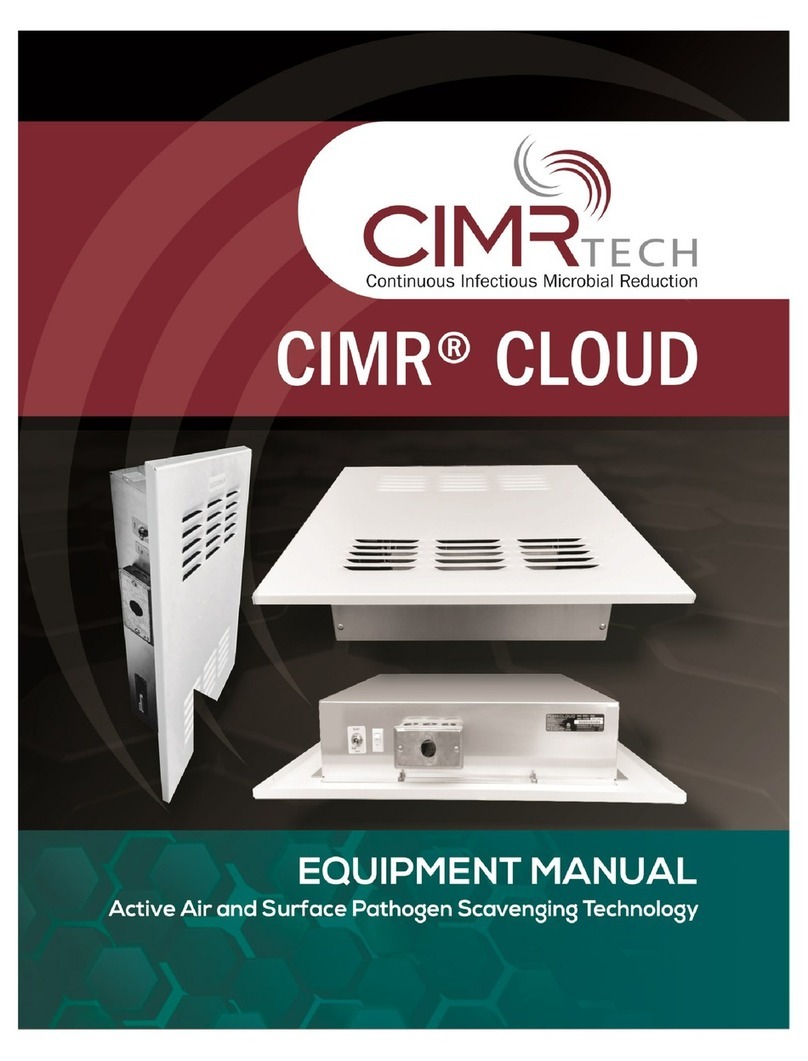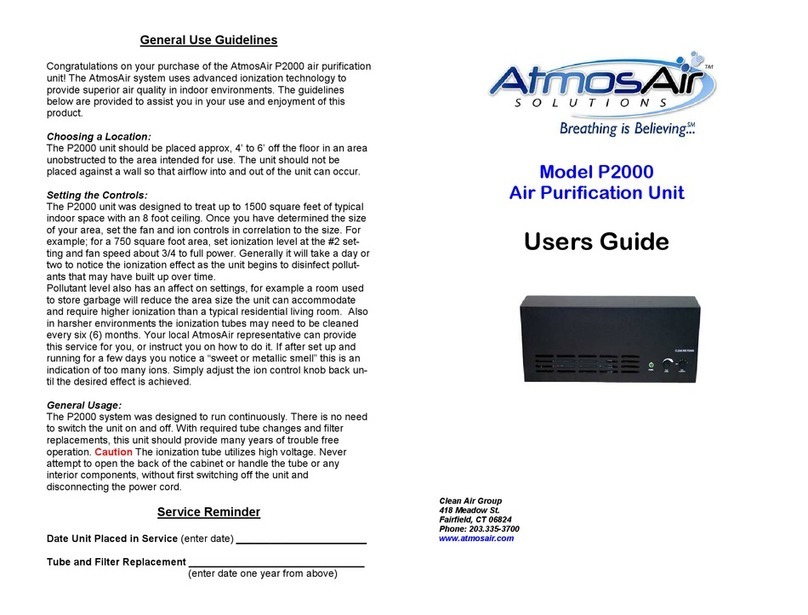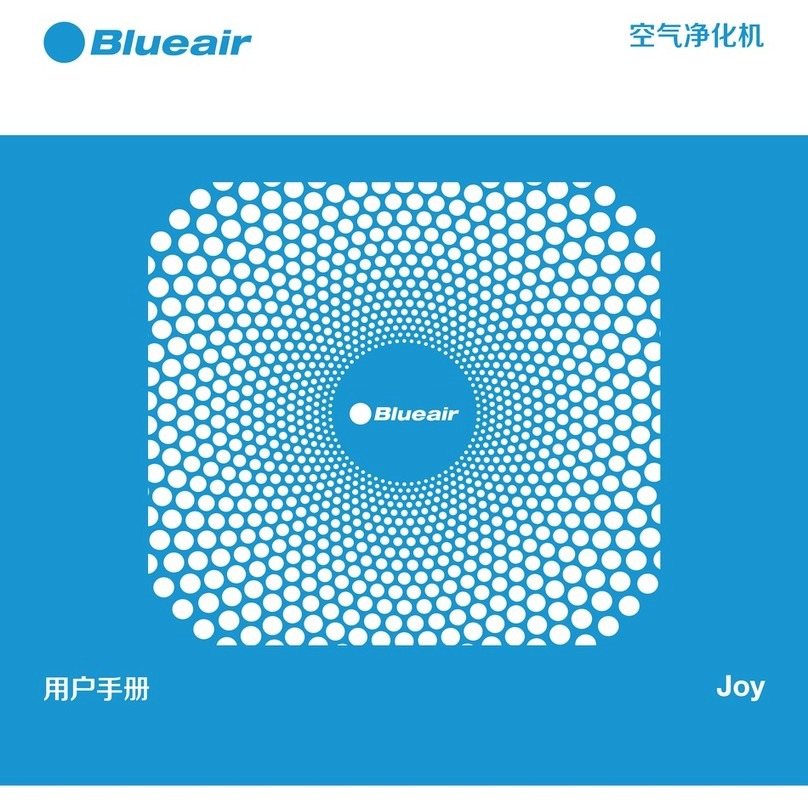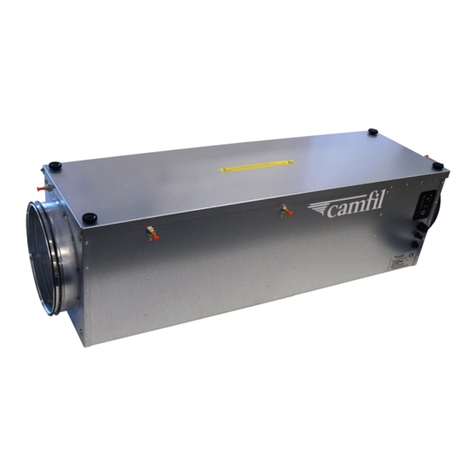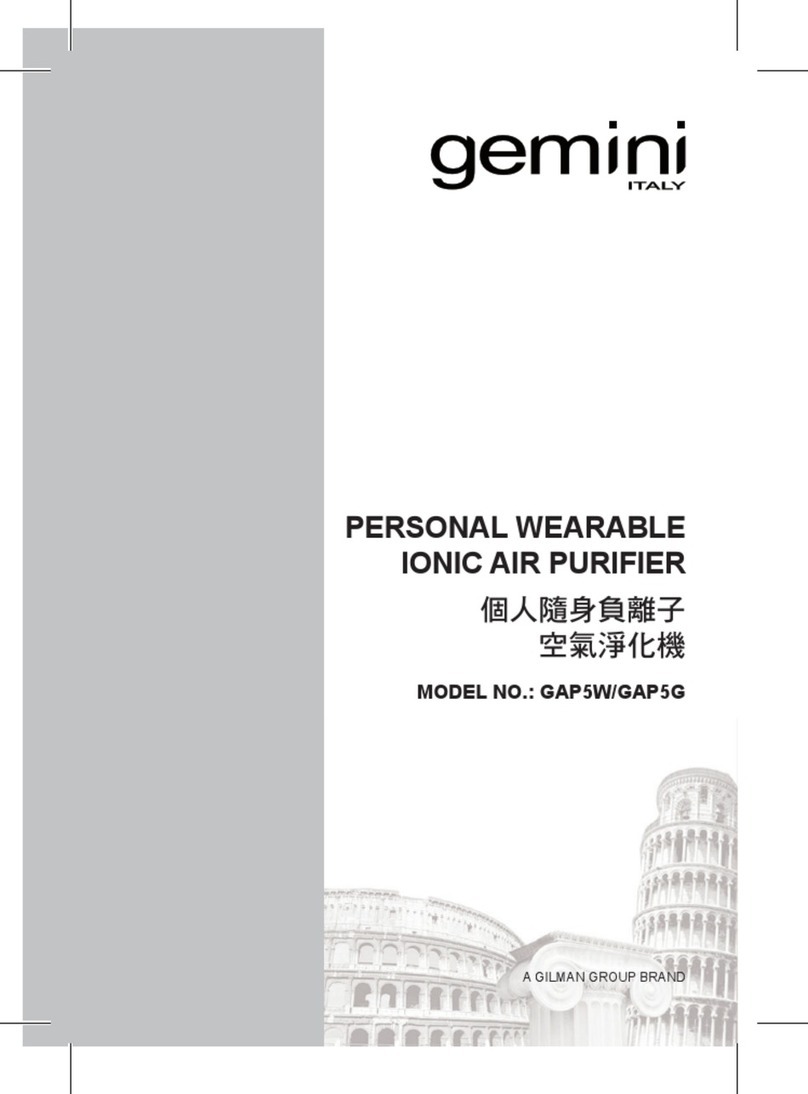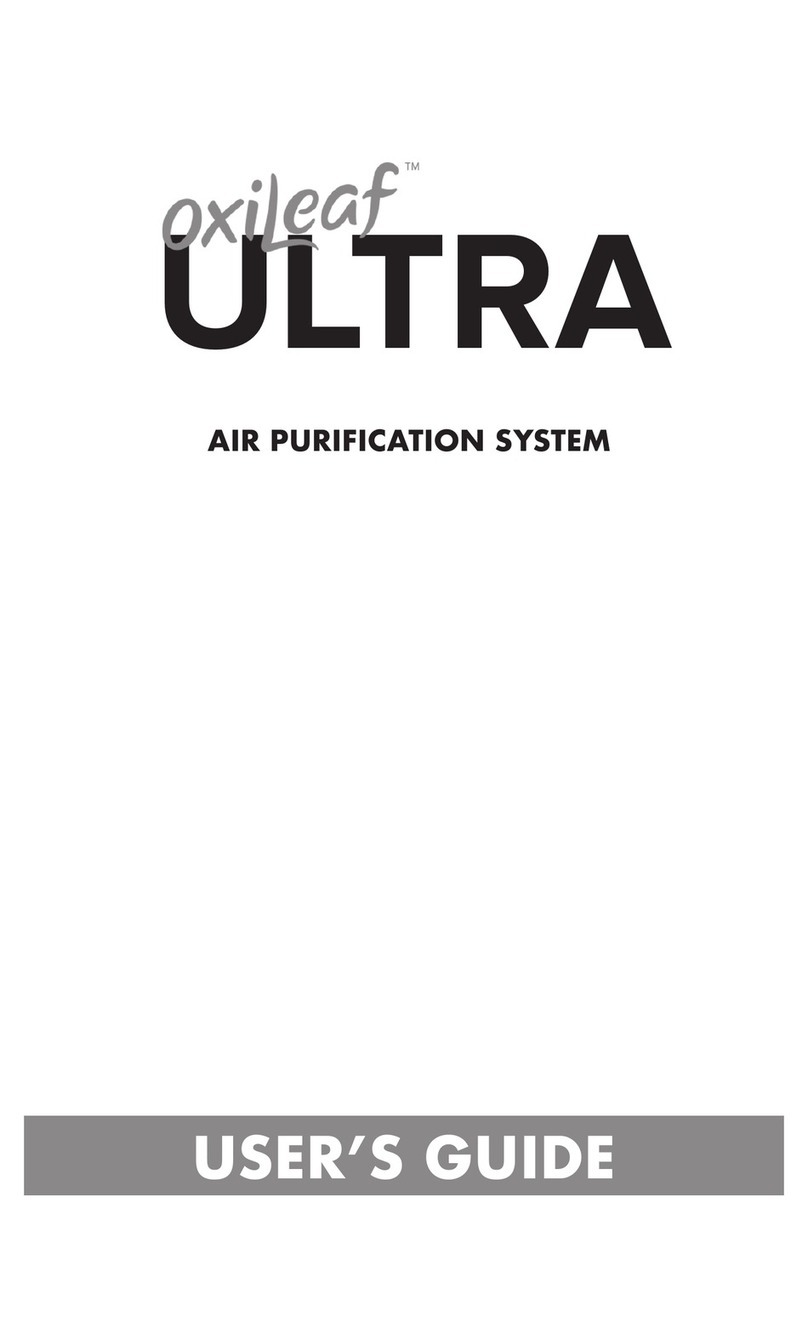CIMR 2000 User manual
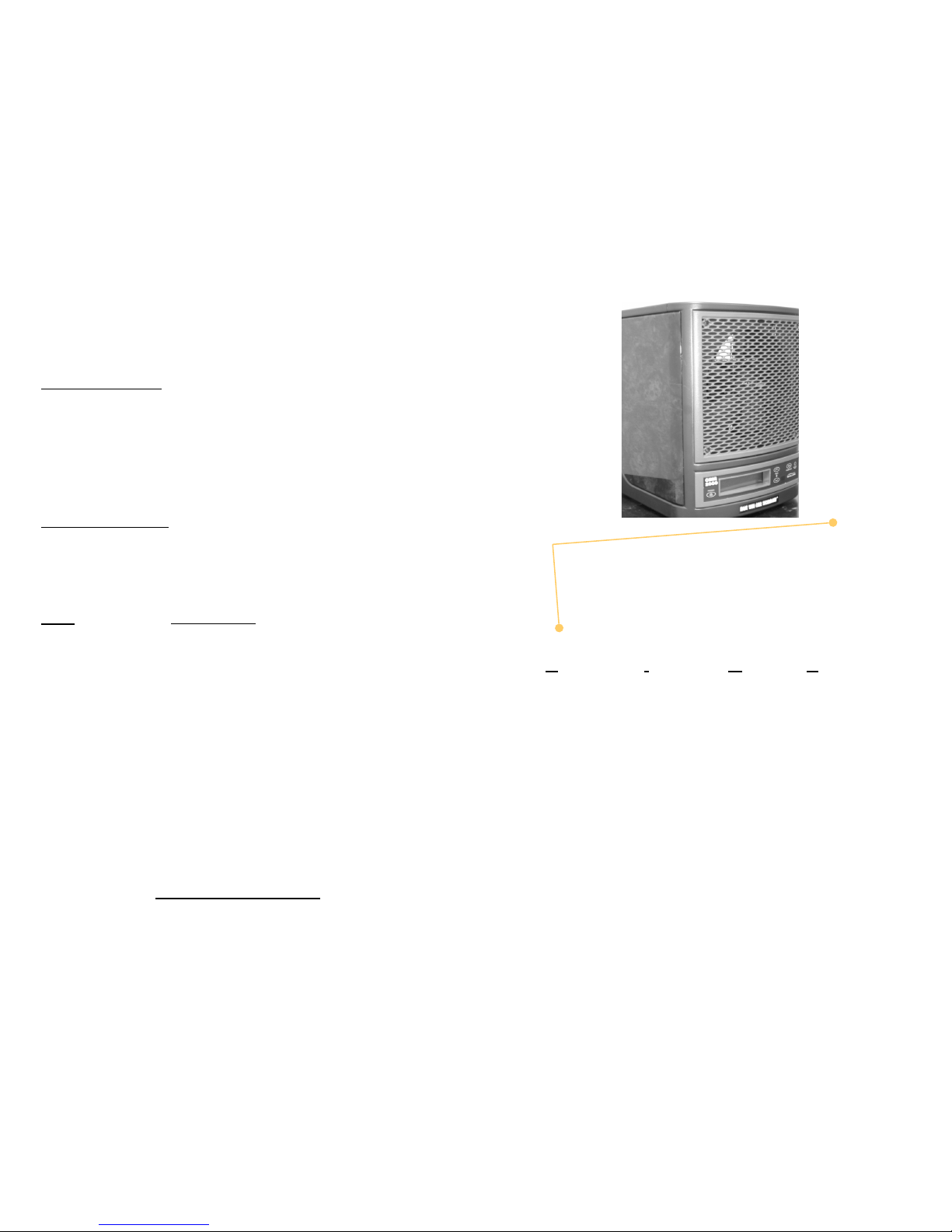
CIMR 2000 PHU
Warranty Form
Customer Information:
Name _______________________________________________________
Address _____________________________________________________
Phone # __________________________________
Distributor Information:
Name _______________________________________________________
Phone _______________________________________________________
UNIT: CIMR 2000 PHU
Serial Number _______________________
Date of Purchase _______________________
Please copy and fill out all info
return immediately
mail, fax or email to:
Hi-Tech Air Purification Systems
dba CIMR Technology
105 Magnolia Lane
Silsbee, TX 77656
Fax (866) 821-5569
customer[email protected]
CIMR 2000
Personal Home Unit
Owner’s Manual
Continuous Infectious Microbial Reduction
CIMR™ Infection Control Technology makes New
Infection Control Strategies possible for medical
facilities, businesses of all sizes, educational
institutions, government, mass transportation, and
the hospitality industry.
It has been demonstrated to be effective against every
virus, bacteria, mold, and other fungus against which it
has been applied to date, including the H5N8 virus,
MRSA (Methycillin Resistant Staphylococcus Aureus),
nonresistant Staphylococcus Aureus, E-Coli, Listeria
Monocytogenes, Stachybotrus Chartarum (Black Mold),
Streptococcus, Pseudomonas, and Bacillus Subtillus.
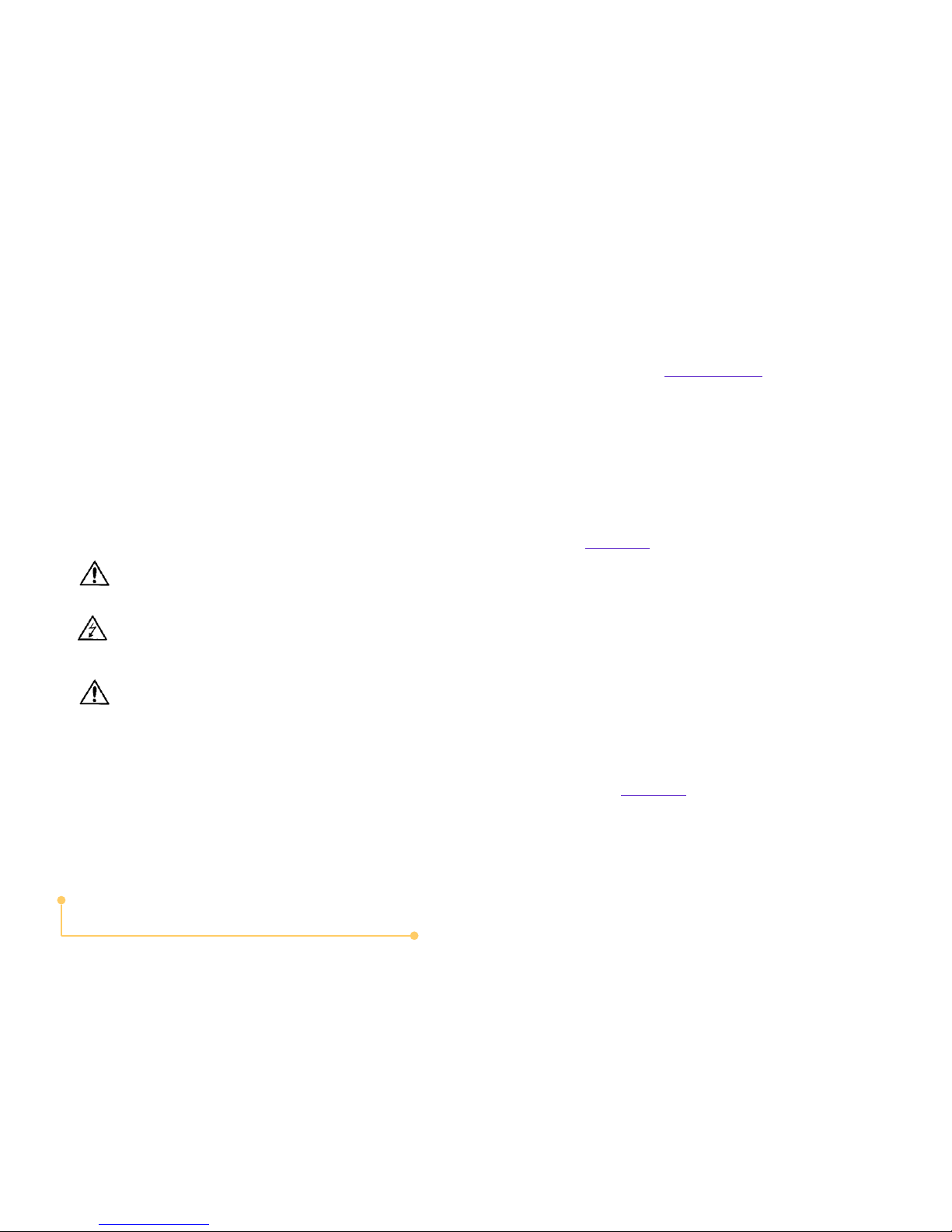
Page 2
Warning! –Do not operate this unit without the rear lint screen
AND back cover installed.
Caution: To reduce the risk of electric shock, this equipment has a
grounding type plug that has a third (grounding) pin. This plug
will only fit into a grounding type power outlet. If the plug does not
fit
into the outlet, contact qualified personnel to install the proper
outlet. Do not alter the plug in any way.
CAUTION! –Do not operate unit near heat sources, open flame, or
combustible vapors or gases.
CAUTION! –Disconnect power cord before servicing.
NOTE: Use a 1.6 Amp slow blow fuse only.
Congratulations
You have purchased one of the most effective, technologically ad-
vanced air purifiers available. Your new CIMR 2000 PHU is
designed to provide years of trouble-free, low maintenance
operation. Be sure to read and follow all service procedures outlined
in this owner's manual, and to use only genuine CIMR replacement
parts available from your Distributor.
If you have any questions concerning this product, please contact
your CIMR Representative.
Your CIMR Technology Representative :
Name: _______________________________________________
Phone: _______________________________________________
Page 11
Warranty Information
This product is of solid state construction and is under warranty by:
Hi-Tech Air Purification Systems
www.cimrtech.com
Phone 866-231-3687
To the original purchaser, to be free from defect in materials and workmanship for a limited time.
Terms: Hi-Tech technology products with valid serial numbers are under warranty by Hi-Tech Sys-
tems, 105 Magnolia Lane, Silsbee, TX 77656, to the original purchaser only, to be free from defect in
materials and workmanship for three (3) years from date of purchase, (excluding CIMR Cell which is
under warranty for one (1) year from date of purchase and Remote Control units, if applicable, which
are under warranty for 180 days from date of purchase). If a valid serial number is missing from a
product, the warranty will be voided. To confirm warranty coverage prior to purchasing a product,
contact the Company at 866.231.3687 with the serial number located on the back of the unit.
Hi-Tech products are authorized for sale through Independent Dealers only. Warranties are voided if a
product is purchased through unauthorized channels. The Company will not extend warranty coverage
on any product sold in a manner that violates our Internet Advertising Guidelines. This includes web-
sites that are not authorized to use our trademarked names, images, and logos, as well as Internet
auction sites. The only approved Internet presence for Hi-Tech products is the Company’s corporate
web address, www.cimrtech.com.
The Company’s liability under this Warranty shall be limited to repair, or at our option, replacement
without charge, except for transportation. All transportation charges on parts or units submitted under
this Warranty shall be borne by purchaser. Unless this Warranty is expressly renewed or extended by
the Company, any repaired or replaced part of the unit shall be under warranty to the original pur-
chaser only, for the length of the unexpired portion of the original warranty.
The Company makes no warranties, express or implied, with respect to our Products, except such
written warranty or warranties as may be set forth herein. SUCH WRITTEN WARRANTY IS EXCLU-
SIVE AND, TO THE EXTENT PERMITTED BY LAW, the COMPANY DISCLAIMS ALL OTHER WAR-
RANTIES, INCLUDING BUT NOT LIMITED TO A WARRANTY OF MARCHANTABLILTY OR FIT-
NESS OF PURPOSE. NO CONSEQUENTIAL DAMAGES, INCIDENTAL DAMAGES OR OTHER
INDIRECT OR SPECIAL DAMAGE OR LOSS OF GOODWILL, LOSS OF BUSINESS OPPPRTU-
NITY, LOSS OR USE OS PLANT OR EQUIPMENT, OR LOSS OF EXECUTIVE AND EMPLOYEE
TIME, WILL BE RECOVERABLE AND ARE SPECIFICALLY DISCLAIMED. THIS LIMITATION OF
LIABILITY AND REMEDY REPLACES ANY AND ALL THEORIES OF ACTION, CAUSES OF AC-
TION, OR THEORIES OF DAMAGE WHICH MAY BE HAD OR BROUGHT, INCLUDING BUT NOT
LIMITED TO ACTIONS BASED ON STATUE, CONTRACT, BREACH OF WARRANTY, NEGLI-
GENCE, STRICT LIABILITY OR OTHER TORT THEORY. Some states do not allow the exclusion or
limitation of incidental or consequential damages, so the above limitation or exclusion may not apply to
you.
This Warranty gives you specific legal rights, and you may also have other rights, which vary from
state to state. If your unit is defective, please contact Hi-Tech @ 105 Magnolia Lane, Silsbee, TX
77656, 866.231.3687 or www.cimrtech.com.
Please copy and mail, fax 866.821.5569, or email your Warranty Card Information to Hi-Tech within 10
days of purchase for activation of warranty.
Model: CIMR 2000
This device complies with Part 18 of the FCC Rules.
FCC Declaration of Conformity
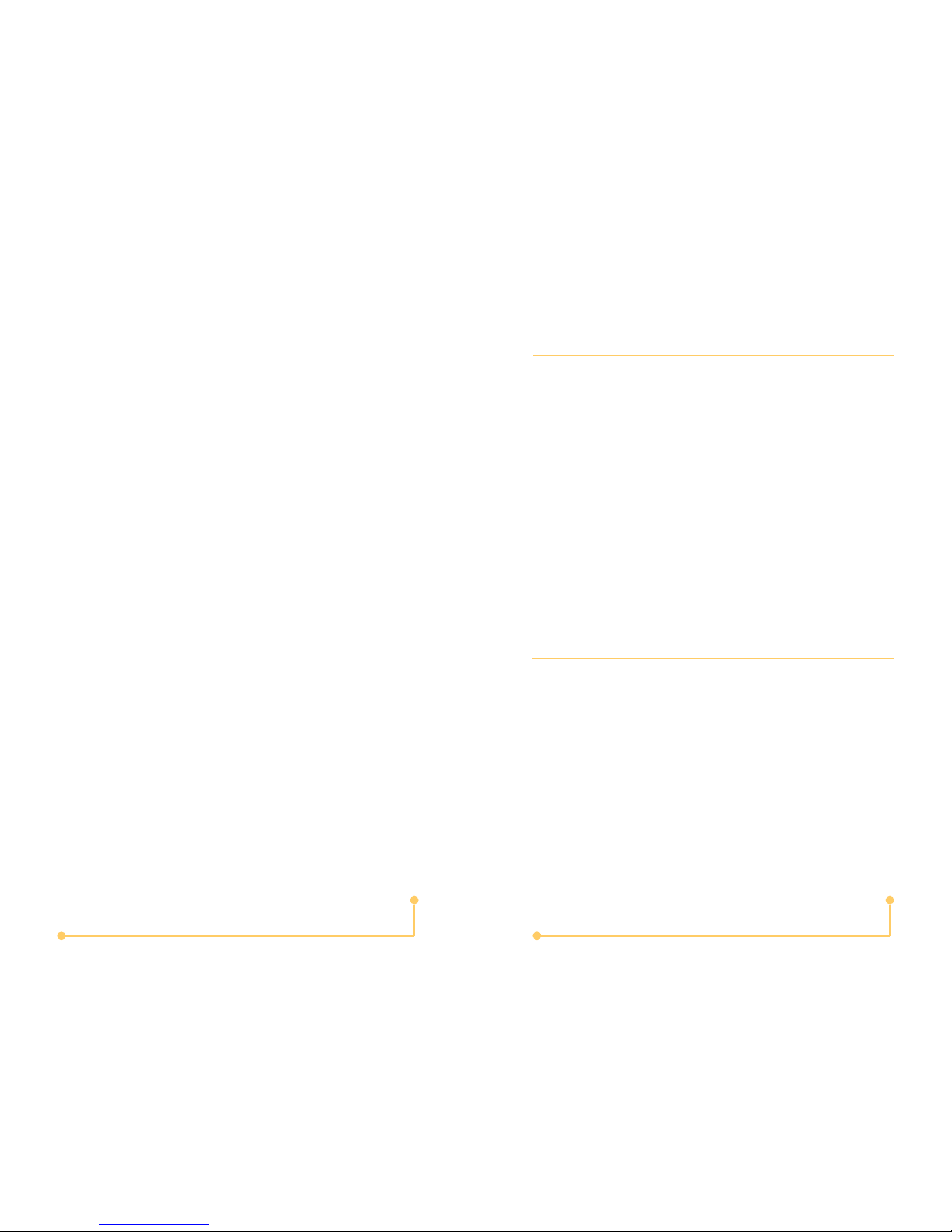
Page 10
Troubleshooting –
1. I have plugged in the unit, pressed the ON button on the remote (or the
unit), and nothing happens… what’s wrong?
Make sure the power cord is inserted completely into the receptacle
on the back of the unit
Make sure the electrical outlet is capable of providing power to the
unit.
Make sure the rear lint screen and back cover are properly installed.
Check to see if the proper fuse is installed and that it is operational.
2. The UV lamp is not functioning/I’m getting a “Replace RCI Cell” mes-
sage… what’s wrong?
Check cell for proper installation.
Replace the cell.
3. What are the most typical application problems?
Symptom: A belief that the proper equipment is placed in the environ-
ment and the equipment appears unsuccessful.
Problem: Lack of air movement, improper placement of the unit.
Symptom: Strong odors still remain within the environment after
placement.
Problem: Improper placement of the unit or the source of the odor has
not been eliminated.
Symptom: Visual haze of smoke and/or particulate remains within the
environment.
Problem: Lack of ionization and/or air movement.
4. Air flow is restricted or reduced.
Is the unit properly placed away from objects that may obstruct air
flow?
Are the rear lint screen, back cover, and front grill clean?
Is the CIMR/RCI cell clean?
5. How can I tell if the CIMR/RCI cell is functioning?
The cell will produce a glow that is visible through the front grill under
low light conditions.
6. Unit does not operate.
Is the unit plugged in?
Are you sure the outlet is active?
Is the main switch turned on?
Are the rear lint screen and back cover installed properly?
Does the fuse need to be replaced?
www.cimrtech.com
Page 3
Table of Contents
Unit Features 4
Specifications 5
Changing the Fuse and Maintenance 6
Settings and Adjustments 7
Removing the Lint Screen 7
Removing the Lint Screen (cont) 8
Removing the Cell 9
Troubleshooting 10
Warranty Information 11
Warranty Form 12
CIMR 2000 PHU with Dual Cell Capability
Your CIMR 2000 PHU comes with two (2) CIMR cells installed. If
both lights are not lit, press and hold the Purifier button for
approximately 15 seconds. The display will then indicate that both
cells are activated. Press the Purifier button once to activate one
cell, and twice to activate both cells.
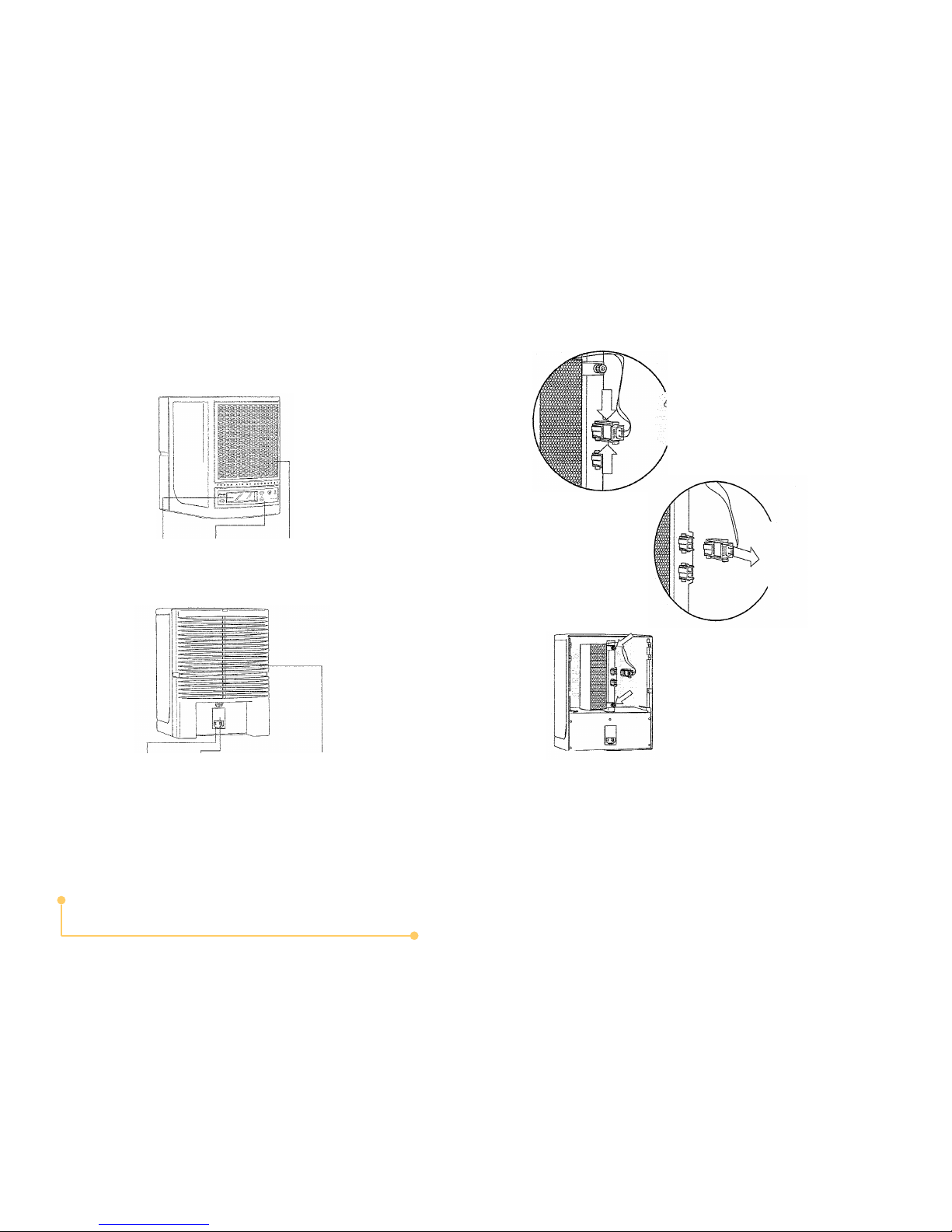
Page 4
Unit Features:
LCD Display Control Panel Removable Grill
Power Cord Receptacle Back Grill
Fuse
Front of Unit
Rear of Unit
CAUTION: Do not look directly at the glowing lamp. Prolonged
exposure, even to reflected UV light, can cause eye damage
according to the American Conference of Governmental In-
dustrial Hygienist (ACGIH) Standards. CIMR 2000 emits UV
light which can cause eye damage if the light were looked at
continuously, for 20 minutes or more, at a distance of one (1)
INCHES OR LESS.
1. Unlock the cell connector by
pressing on the connector’s
locking tabs.
2. Pull the connector
straight out to unplug.
3. Remove two (2) thumb-
screws and remove cell.
Removing the CIMR/RCI Cell After removing
the back grill and the lint screen:
DISPOSAL OF USED CELL:
Please do not throw a used cell into the garbage. The special
germicidal UVX bulb used in the cell contains a very small
amount of mercury. You may return your used cell to Hi-Tech
for proper disposal. Send the used cell to:
Hi-Tech Air Purification Systems
105 Magnolia Lane
Silsbee, TX 77656 Page 9
To Install a new Cell, simply reverse steps 1-3.
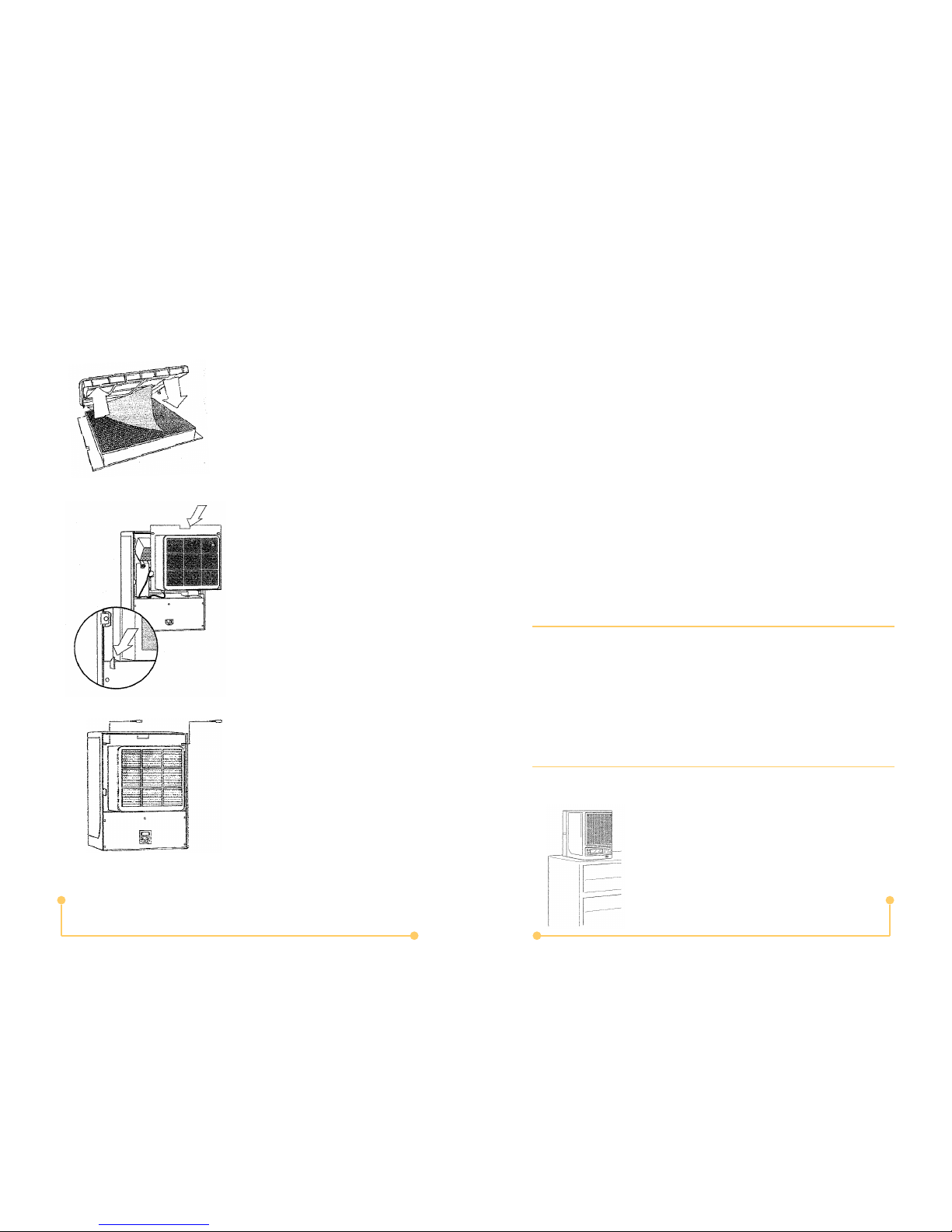
Page 8
3. For first install, lay Optional
Pre-Filter on unit filter. Re-
place with a new disposable
Pre-Filter when performing
monthly maintenance.
4. Replace the rear
lint screen, insert-
ing the bottom of
the lint screen
first.
Note: The bottom of the rear
lint screen is held into place by
two alignment guides
(see inset).
5. Secure the top of the
screen by replacing the two
(2) lint screen holder thumb-
screws.
CAUTION! Always unplug the
unit before performing any main-
tenance procedures.
Removing the Rear Lint Screen (cont.)
www.cimrtech.com
Page 5
Electrical:
100 volt 50/60 Hz, 120 volt 60 Hz, 220/240 volt
50/60 Hz based on country of use
80 watts power consumption
24 to 30 kV, 20-30 kHz ion generation pulsator
Fixed 6 kV DC needle ion generator
Size: Dimensions: 12” high x 9” wide x 12” deep Weight: 16 pounds
Mechanical:
70 CFM will vary depending on condition of rear lint screen
Coverage: Covers a range of 250ft² (23 m²) to 3000ft² (279 m²)**
**Depends on variables such as severity and frequency of pollution,
humidity, and temperature.
Warranty: Length of warranty will vary depending on model.
See warranty card for specific details.
Specifications:
General Operation
1. Adjust the fan speed to your preference, keeping in mind that higher
fan speeds will give better results.
2. Using the PURIFIER button, set the unit to PUR. ON for increased
effectiveness.
Pur. OFF - Only Fan and Ionization are on.
Pur. ON - CIMR Purification cell is also activated.
Place the unit as high as possible to
insure complete purification, taking care to leave at
least 1 inch of open area around the unit. Point the
unit towards the center of the room.
TO PREVENT INJURY, BE SURE THE POWER
CORD IS NOT ACCESSIBLE TO SMALL
CHILDREN.
Placement of Unit

Page 6
Perform Cleaning -
Clean the rear lint screen.
Vacuum (do not wash) the CIMR cell and the front and rear grill
openings.
Wipe outer plastic surfaces with a soft, damp cloth, if needed.
After cleaning, be sure to press the “Reminder Reset” button located
on the front control panel. The display will read “Cleared” when it is
reset.
Caution: Unplug the CIMR 2000 before performing any
maintenance procedures.
Changing the Fuse
The fuse may be accessed by
unplugging the cord from the
back of the unit, removing the
back cover, then pulling, or if
necessary, gently prying the fuse
out using a small, straight screw-
driver
. Use 1.6 slow blow fuse.
Maintenance
Reminders
Replace RCI Cell - CIMR/RCI cell is no longer working correctly and
needs to be replaced. See your dealer for replacement cell. NOTE: Cell
needs to be replaced every TWO years whether the unit displays the
message or not.
If you are operating your unit in a severely polluted environment, clean-
ing of the unit, CIMR cell, and rear lint screen should be done more fre-
quently in order to keep unit running at top performance.
www.cimrtech.com
Page 7
Power (stand by)
CIMR 2000 can be turned on
or off and adjusted using either
the included remote or the
control panel on the front of
the unit. It turns the unit ON
and OFF.
Fan UP/Fan DOWN
Adjusts the five speed fan.
Normal/High
Toggles the unit between PUR.
OFF (Fan and ionization ON
and
PUR ON (Fan and ionization
ON, CIMR/RCI cell ON).
Reminder Reset (control panel
only) Clears the maintenance
reminders after performing
routine maintenance
Removing the Rear Lint Screen
CIMR Optional Pre-Filter is
designed specifically for areas
with tobacco smoke, multiple
pets, or anywhere excessive levels of contamination are in the air.
Settings and Adjustments
Your CIMR 2000 can be turned on or off and adjusted using
either the included remote or the control panel on the front of
the unit. With the exception of the Reminder Reset button, both
the remote and the control panel buttons have the same func-
tions.
Optional Pre-Filter
1. Remove
the two
(2) thumb-
screws
securing
the top of
the lint
2. Remove the
lint screen
by pulling
back the top
and then
lifting up
and out.
Other manuals for 2000
1
Table of contents
Other CIMR Air Cleaner manuals