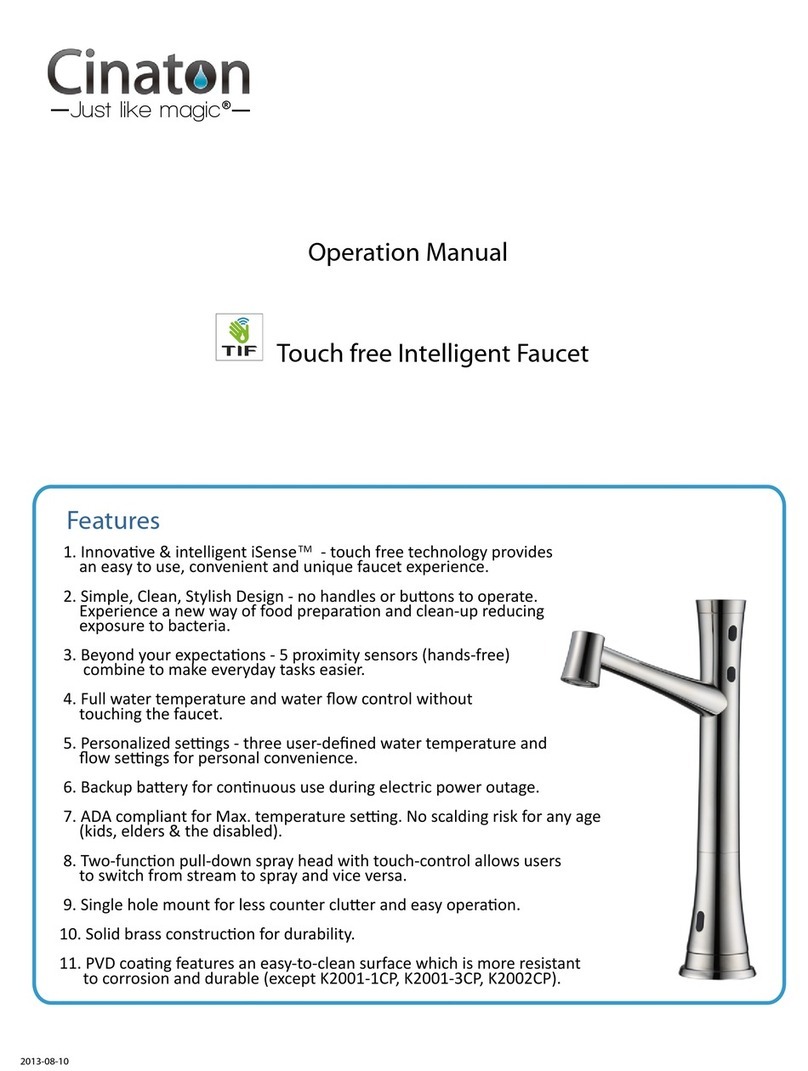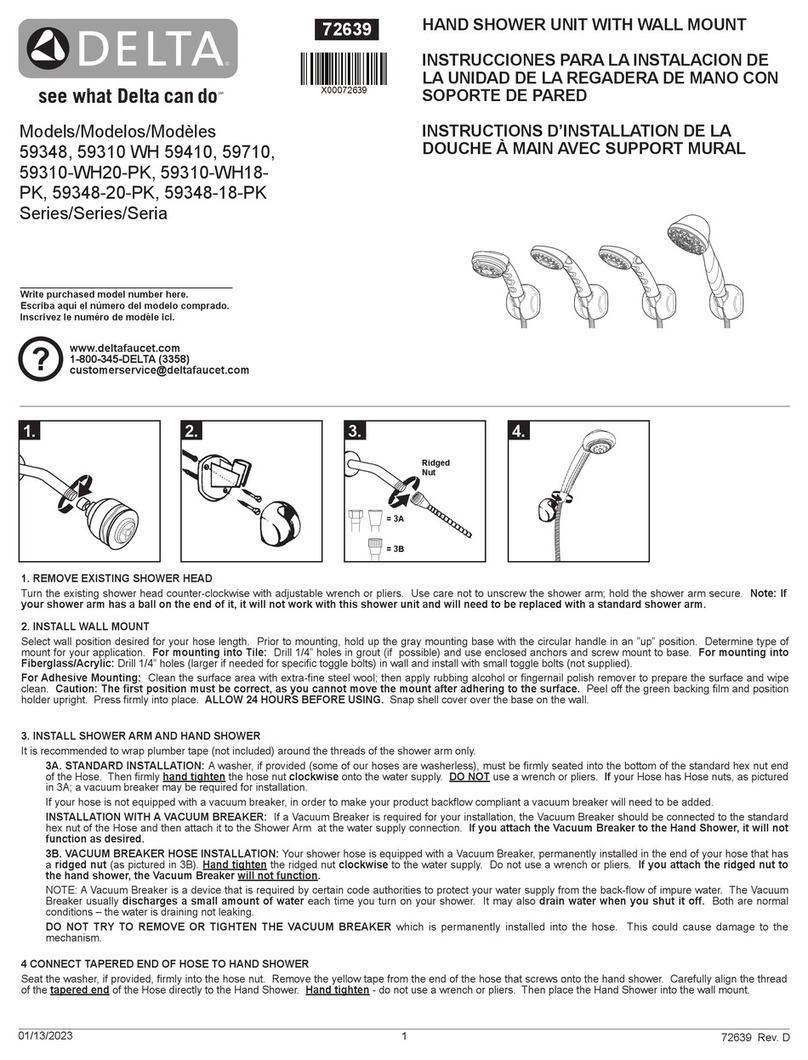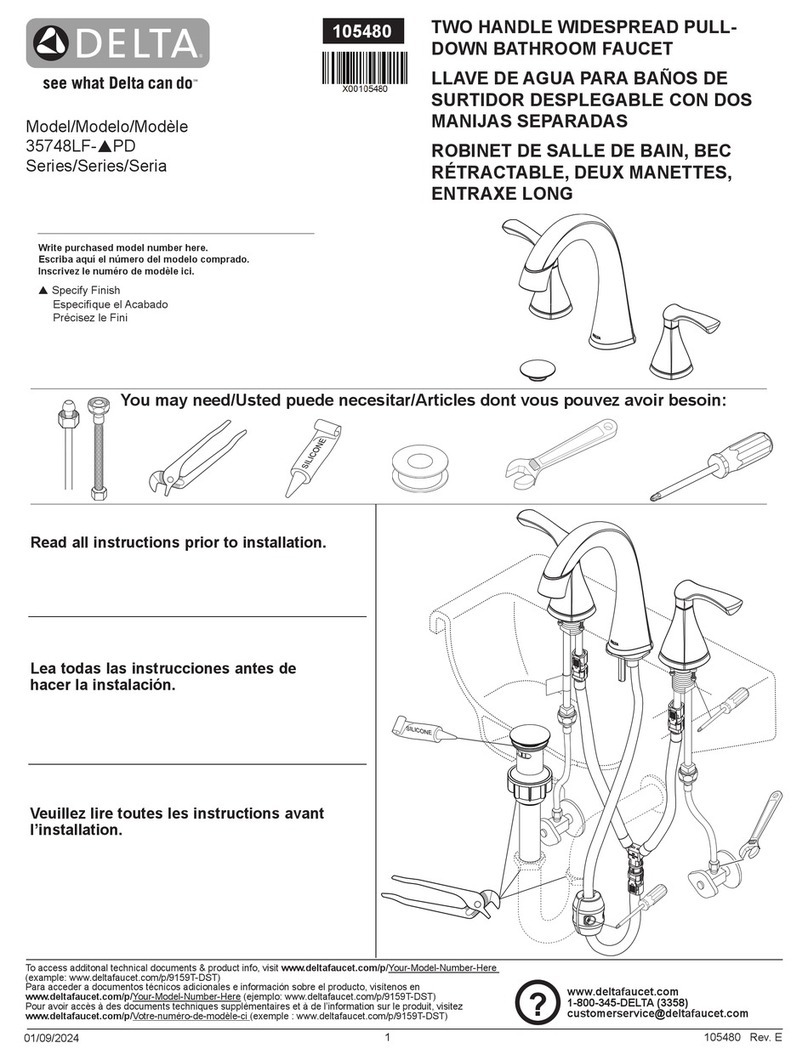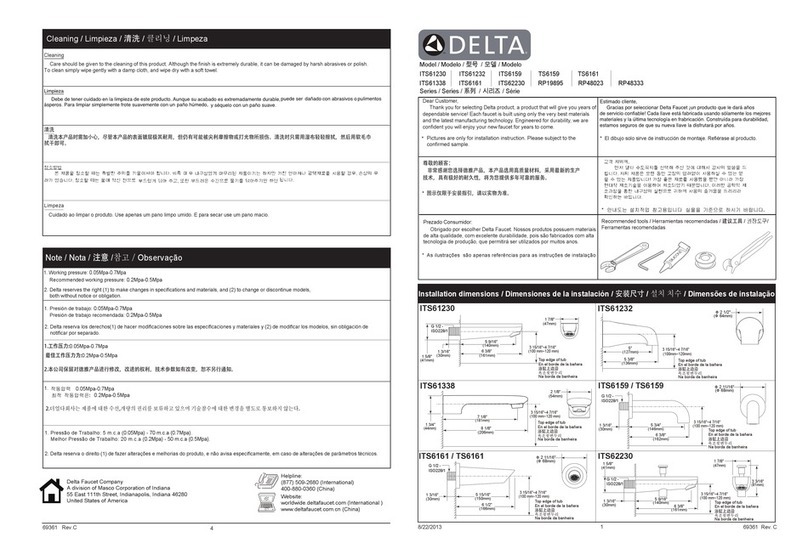cinaton iSense Instruction Manual
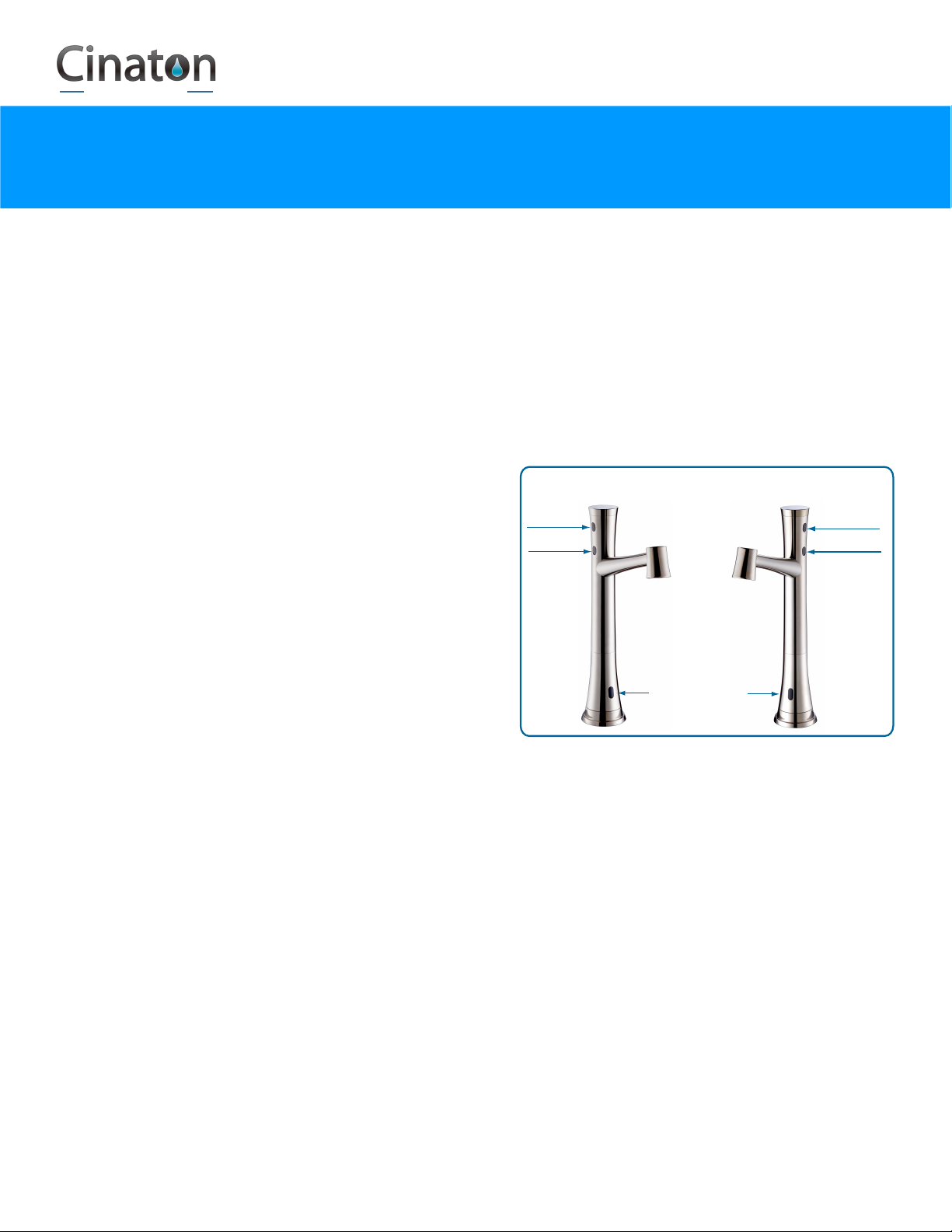
Just like magic
Frequently Asked Questions
New Cinaton® iSense Convenient, Completely Hands-Free
Kitchen and Bathroom Faucet
Cinaton Inc. 14014 Gannet Street, Santa Fe Springs, CA 90670
Tel: (562) 921-8009 Fax: (562) 921-0688 Web: www.cinaton.com Email: [email protected]
TM
How does iSense™ Touch Free Intelligent Faucet operation differ from a standard mechanical faucet?
iSense gives you a complete touch free experience to use the faucet including turning on-off water flow, adjusting
water temperature, saving your favorite water setting, and using the presets without touching any part of the faucet.
What kind of technology does the iSense use to activate the Touch free intelligent faucet?
The faucet is based on Infrared technology that senses objects within the activation zone. There are five sensors on the
faucet to activate 13 functions for complete touch free operation. How are the sensors arranged in the iSense technology?
There are five sensors in all the Cinaton iSense Touch free faucets that perform 13 functions. The arrangement of the five
sensors are shown in the following drawing.
How are the sensors arranged in the iSense technology?
There are five sensors in all the Cinaton iSense Touch free
faucets that perform 13 functions. The arrangement of the
five sensors are shown in the following drawing.
How do I turn the faucet on/off?
There are two unique ways to turn the faucet on and off:
• Place your hands or an object up to 9 inches in front of the
Easy Sensor (Sensor C) activation zone. Water will be turned
off when your hand or an object is away from the activation zone.
• Place your hand over the two sensors (Sensor A and B) on
the right side of the faucet. The water will continue to run until
you turn it off by placing your hand over the two sensors
(Sensor A and B) again.
Is it safe to have the digital controller underneath my kitchen sink?
Yes, it is safe to have the digital controller installed underneath the kitchen sink. It is similar to your garbage disposer
and dishwasher lines.
How do I change the water temperature?
When the water is flowing, place your finger about one and half inches in front of the Sensor A (on the upper right side.)
This will increase the water temperature. Place you finger about one and half inches in front of Sensor B (on the lower
right side.) This will lower the water temperature.
How do I adjust the water flow?
You can control the flow or amount of water by placing your finger about one and half inches in front of Sensor D (on the
upper left side.) This will increase water flow. Place you finger in front of Sensor E (on the lower left side.) This will lower
water flow. All kitchen faucets will come with a maximum flow rate of 2.2 gpm and 1.5 gpm for lavatory faucets.
How do I increase my water pressure?
Water pressure is driven by your home's water supply. There are three filters in the iSense system. If you are experiencing
low flow, Cinaton recommends that you check and clean the filters:
• Check and clean your screen filters in the spray head and pull-down hose.
• Clean the strainer in the water supply inlet nozzle of Digital Controller.
1
iSense™ Operation
C - Easy Sensor & LED
A - Hot Water
B - Cold Water
D - High Flow
E - Low Flow
1. Sense C for intermittent flow.
2. Sense A & B for continuous
flow and sense again to stop.
3. Sense D & E to save as default.
Tips of Using iSense Touch free Intelligent Faucet (TIF)
TM

Just like magic
Frequently Asked Questions
New Cinaton® iSense Convenient, Completely Hands-Free
Kitchen and Bathroom Faucet
Cinaton Inc. 14014 Gannet Street, Santa Fe Springs, CA 90670
Tel: (562) 921-8009 Fax: (562) 921-0688 Web: www.cinaton.com Email: [email protected]
TM
2
What does the LED light indicate?
The green, yellow, and red color LED lights in the front of faucet indicates the different function and status of the faucet
operation. It will also flash to indicate battery life is low when the faucet is not in use.
How do I disable the front Easy Sensor (Sensor C) for working in the sink area?
Simply place your finger in front of Sensor A to pause the Easy Sensor (Sensor C) when water is not flowing. The Easy
Sensor will not be activated while working in the sink area. To re-enable the Easy Sensor, go through the same process
by placing your finger in front of Sensor A to re-activate the Easy Sensor (Sensor C).
Are there any safety features if I forgot to sense off the water flow?
The iSense features a 15-minute safety shutoff feature to ensure water will not run continuously if accidently left
unattended. When using the Easy Sensor (Sensor C), the faucet shuts off when your hands or an object leaves the
sensing zone.
Why does my faucet turn on unintentionally?
The faucet might be turned on if you or an object enters the activation zone of Sensor C or when you are reaching for
an item behind your sink.
What is the spout’s range of motion?
The spout can rotate 120 degrees.
What finishes are available?
The faucet is available in Chrome and Stainless Satin Nickel finish.
Whom do I call for support?
Call 1-855-348-8080 or visit www.cinaton.com/cinaton/maint.php. Please note that consumers can register their product
at this website.
iSense™ Installation and Power Information
Can the Touch free Intelligent Faucet be installed outdoors?
It is not recommended to install the faucet outdoors. The Touch free Intelligent Faucet uses "infrared sensor" technology
to sense objects such as fingers, hands or objects. Infrared light is emitted from an LED inside a sensor. An object in the
path of the infrared light will reflect back to the sensor and be received by an infrared receiver to activate the faucet
function. The strong infrared light in the outdoor sunlight will interfere with the sensor and cause the faucet to malfunction.
Can I install a Touch free Intelligent Faucet on a sink against a kitchen window with direct sunlight?
Yes. Our inventive technology will not cause problems to the infrared sensor faucet. But in some cases, a shiny sink wall
or surface might reflect sunlight at the sensor and activate the sensors, especially the Easy Sensor (Sensor C). Also,
if you wear light color clothing or shiny material, it might activate the sensors. You can turn the spout away from the
current position or remove the reflecting object to eliminate this problem.
Can the Touch free Intelligent Faucet be installed on any type of sink?
Cinaton's faucets are designed for all types of deck mount applications. It is recommended when installing vessel type
sinks, the faucet must be elevated above the sink to prevent the infrared sensor from being blocked.

Just like magic
Frequently Asked Questions
New Cinaton® iSense Convenient, Completely Hands-Free
Kitchen and Bathroom Faucet
Cinaton Inc. 14014 Gannet Street, Santa Fe Springs, CA 90670
Tel: (562) 921-8009 Fax: (562) 921-0688 Web: www.cinaton.com Email: [email protected]
TM
3
Do I need an electrician or a plumber for installation assistance?
The faucet kit includes an operation manual for easy installation. So there is no need to hire an outside professional to
assist you. Normally you can install it by yourself using the instructions provided.
When is it necessary to change the backup batteries?
When the red LED light flashes, it is the indication to change your backup batteries. The batteries are only for power
outage backup. Brand name AA alkaline quality battery is recommended.
How does iSense™ Touch free Intelligent Faucets connect to the power?
iSense™ Touch-free Intelligent Faucets requires an electrical outlet to connect to the control box. 4 backup AA batteries
for (AC adapter) are included with the faucet kit.
Will the Digital Controller fit under my standard sink cabinet?
Yes. The Digital Controller box dimension is only 6.5" width X 5.4" height X 3.1" depth.
Is soldering required?
No soldering is required. The supply hoses nozzles and all the hose connections are 1/2" standard thread for easy
installation.
How long does it take to install this faucet?
We estimate less than one hour, but the timing may vary based on your level of experience.
iSense™ Care/Maintenance
How do I clean the faucet?
Use mild soap and water, and dry with a soft cloth. Avoid any abrasive cleaner or abrasive sponges.
How do I clean the strainer at the inlet nozzle of cold and hot water supply hoses?
Turn off the water supply lines, disconnect the cold and hot water supply hoses, and remove the strainer inside the 1/2
inch nozzle from the bottom of the Digital Control box using a hexagon screw driver. Rinse debris from the screen, then
reinstall. Your flow should improve.
What is the warranty?
2 year limited warranty on faucet, finish, and electronics (other than batteries) from the date of the original consumer
purchase under normal residential use.
Damage caused by accident, misuse or abuse is not covered by this warranty.
Can the Digital Controller be replaced?
Yes. The module design of Digital Controller can be replaced with parts available from Cinaton Inc.
Table of contents
Other cinaton Plumbing Product manuals
Popular Plumbing Product manuals by other brands

Hotspot
Hotspot Titanium manual

Sunstream
Sunstream Evolve Mini EHS Far Infrared Sauna Assembly manual
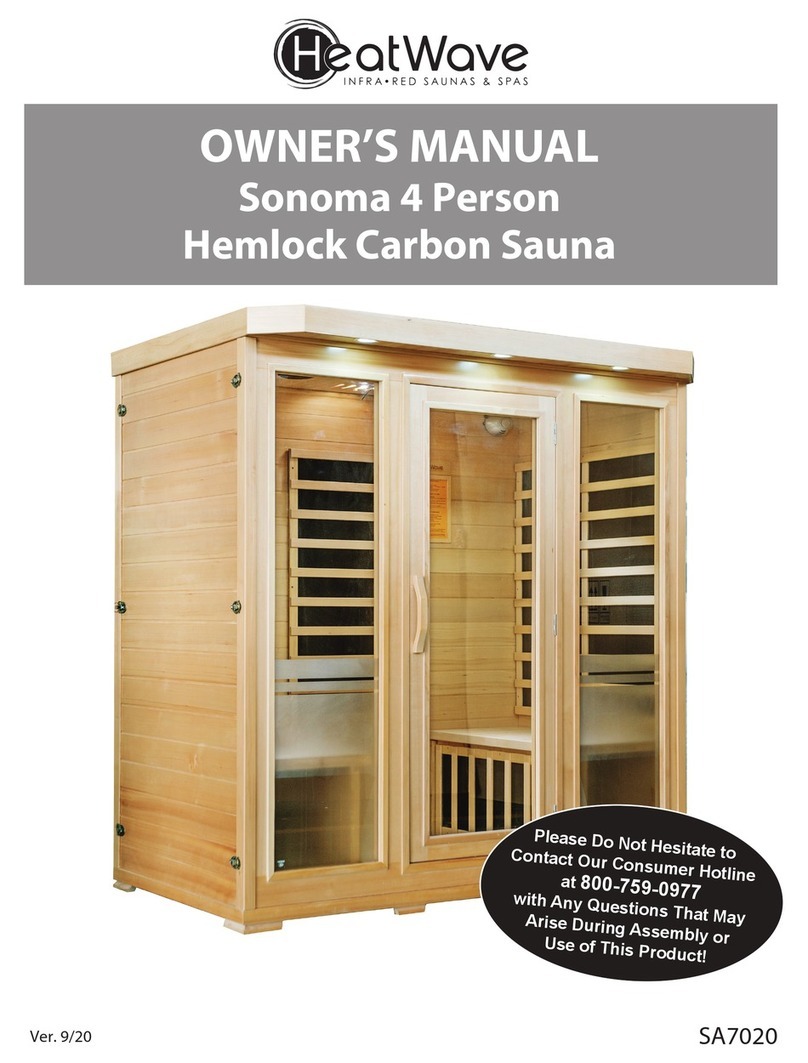
Heat Wave
Heat Wave Sonoma 4 Person Hemlock Carbon Sauna owner's manual
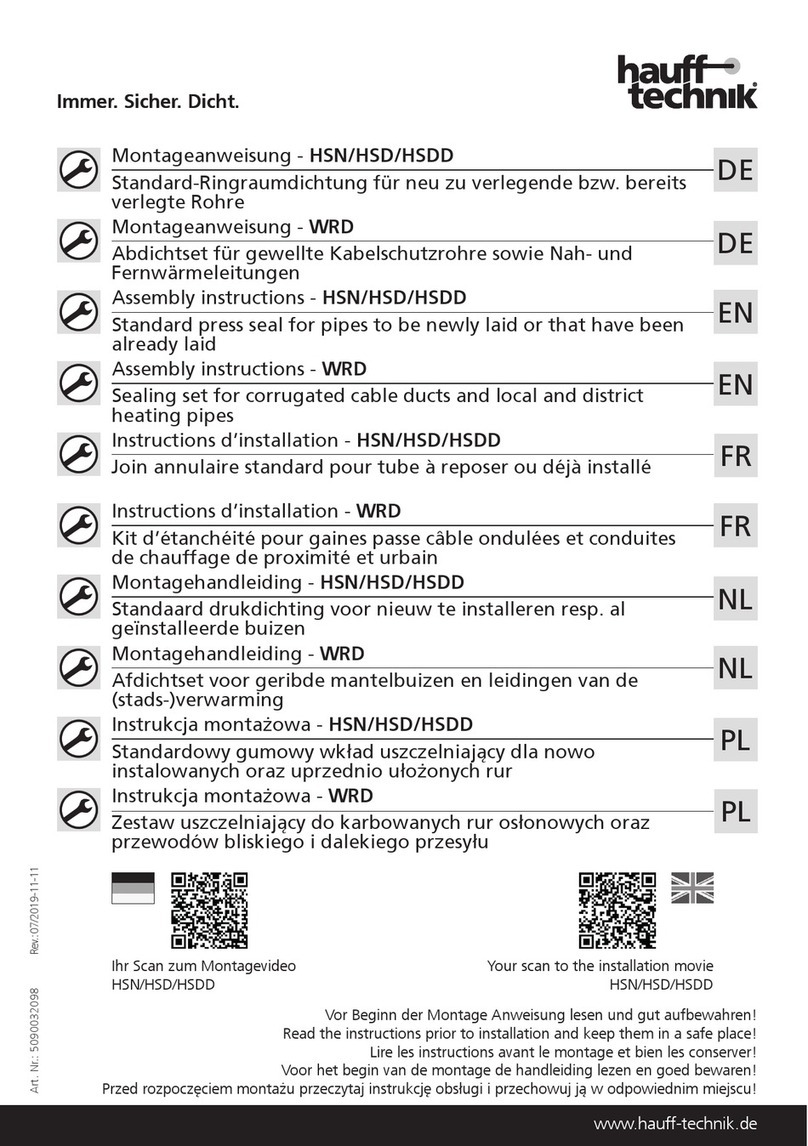
Haufftechnik
Haufftechnik HSN Assembly instructions
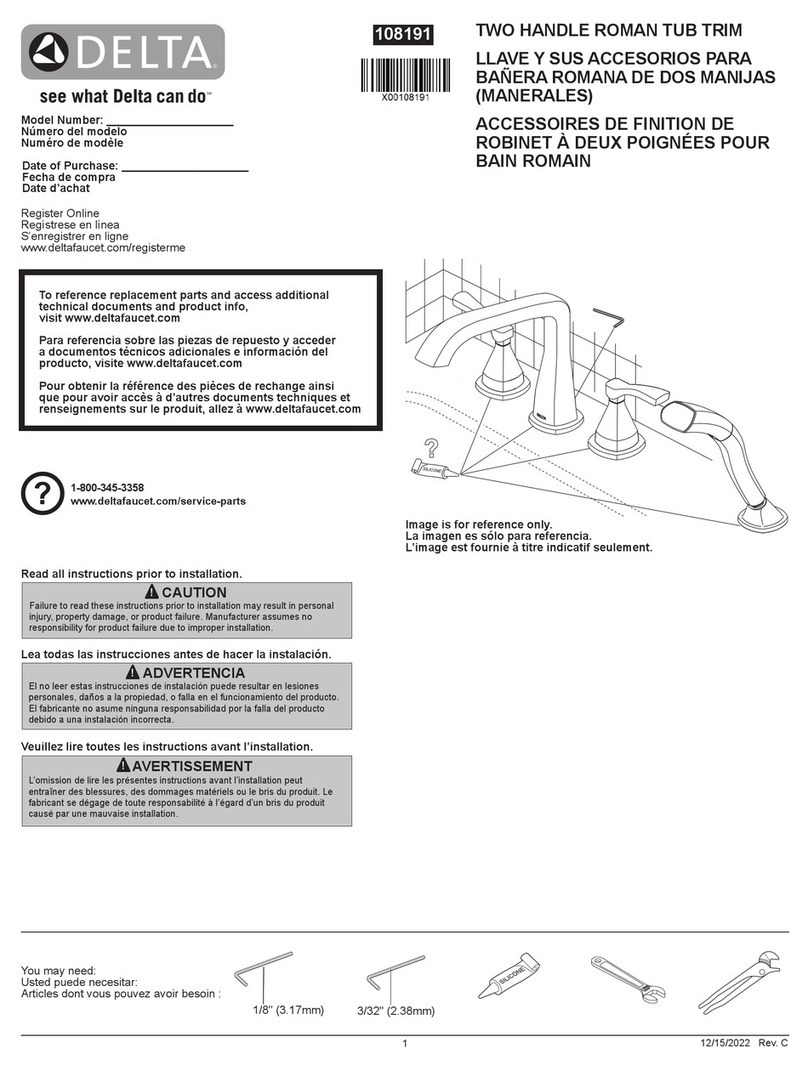
Delta
Delta T4777 installation manual
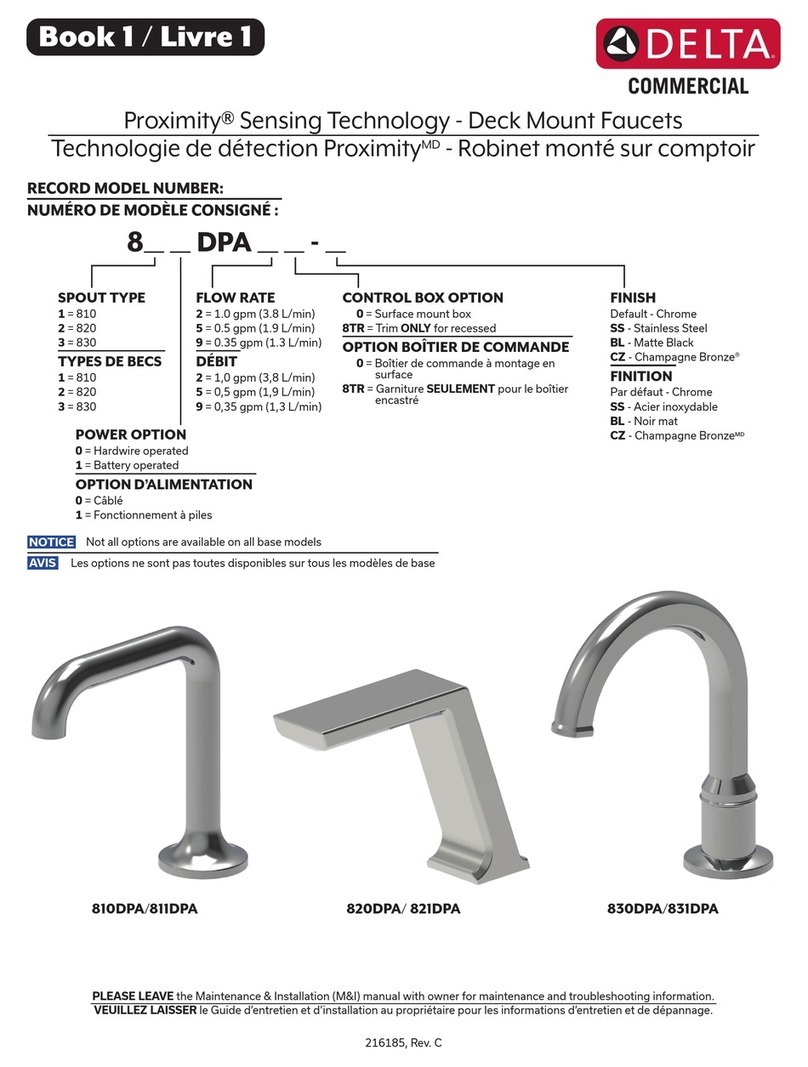
Delta
Delta Proximity 810DPA quick start guide

Delta
Delta 35730LF Series installation instructions

bioBidet
bioBidet BB-800 Installation manual and operating instructions
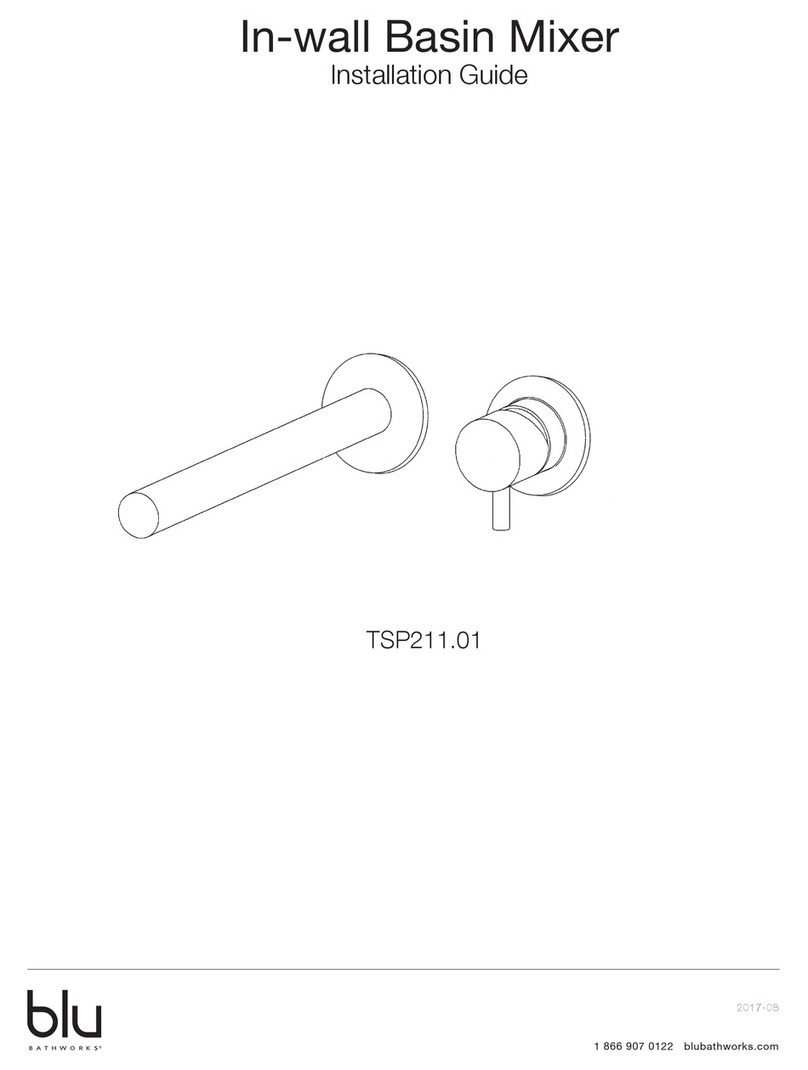
bluBathworks
bluBathworks TSP211.01 installation guide

Delta
Delta DEMD-201LF manual
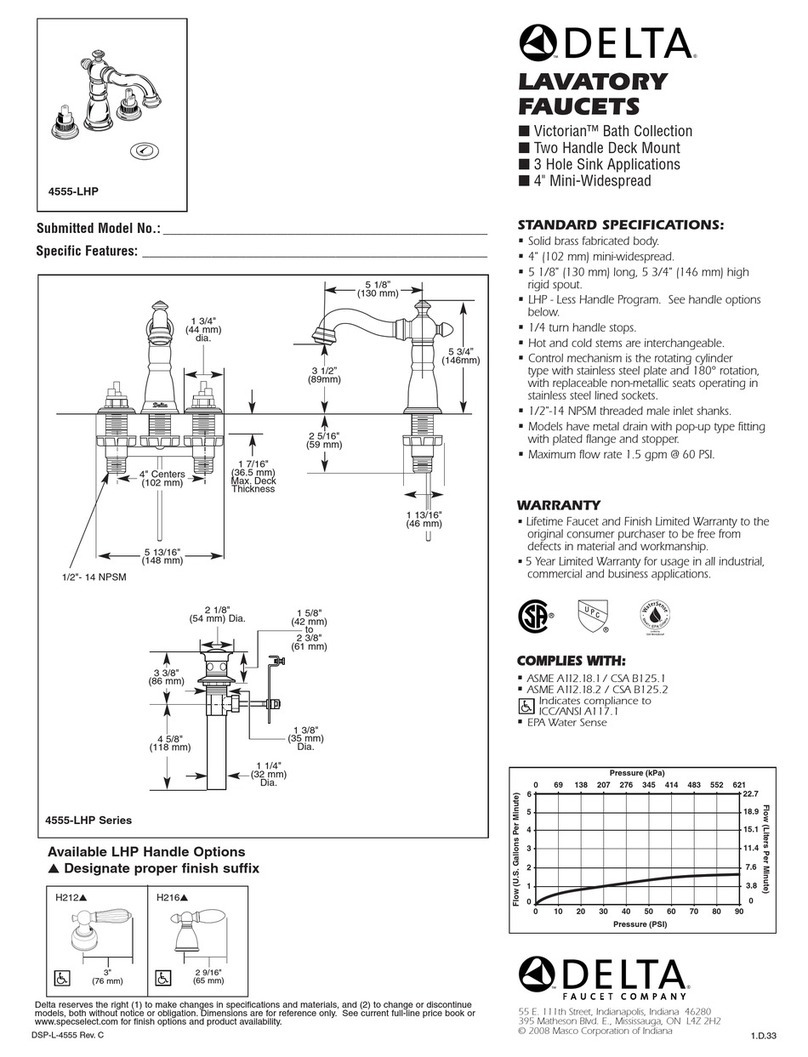
Delta
Delta Victorian 4555-LHP Series specification

ICON
ICON COBALT Pro 101674 installation instructions