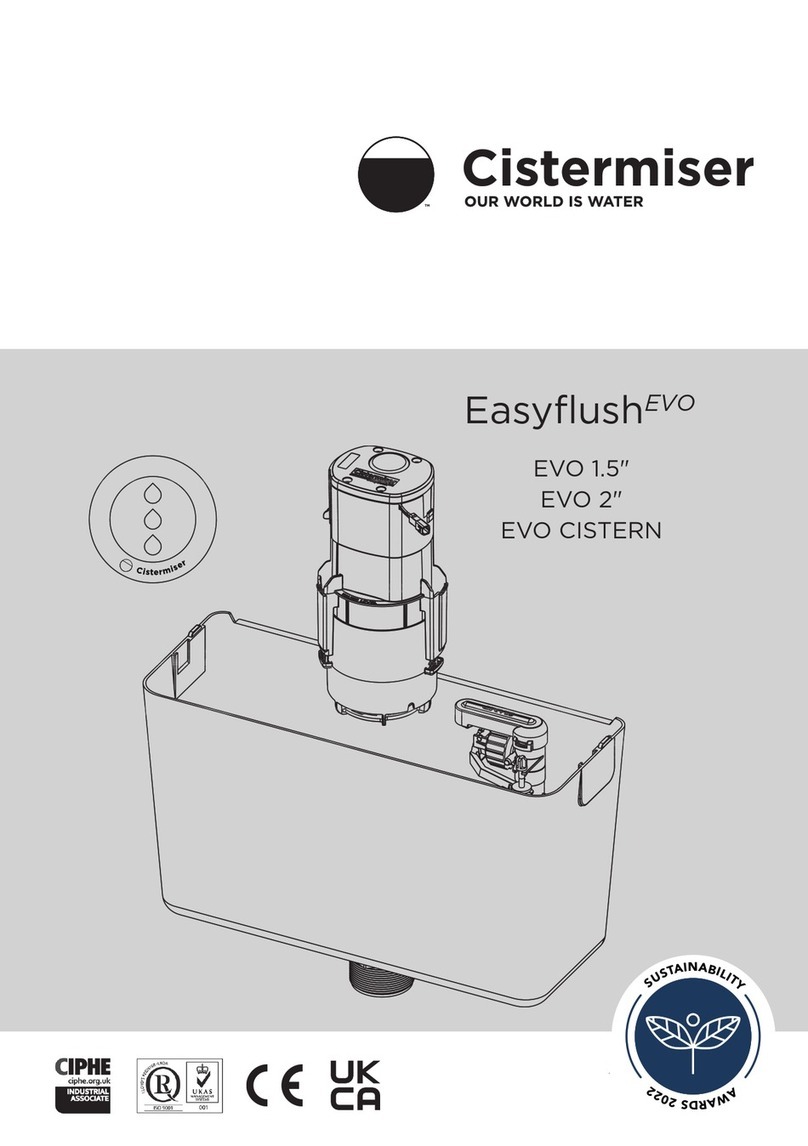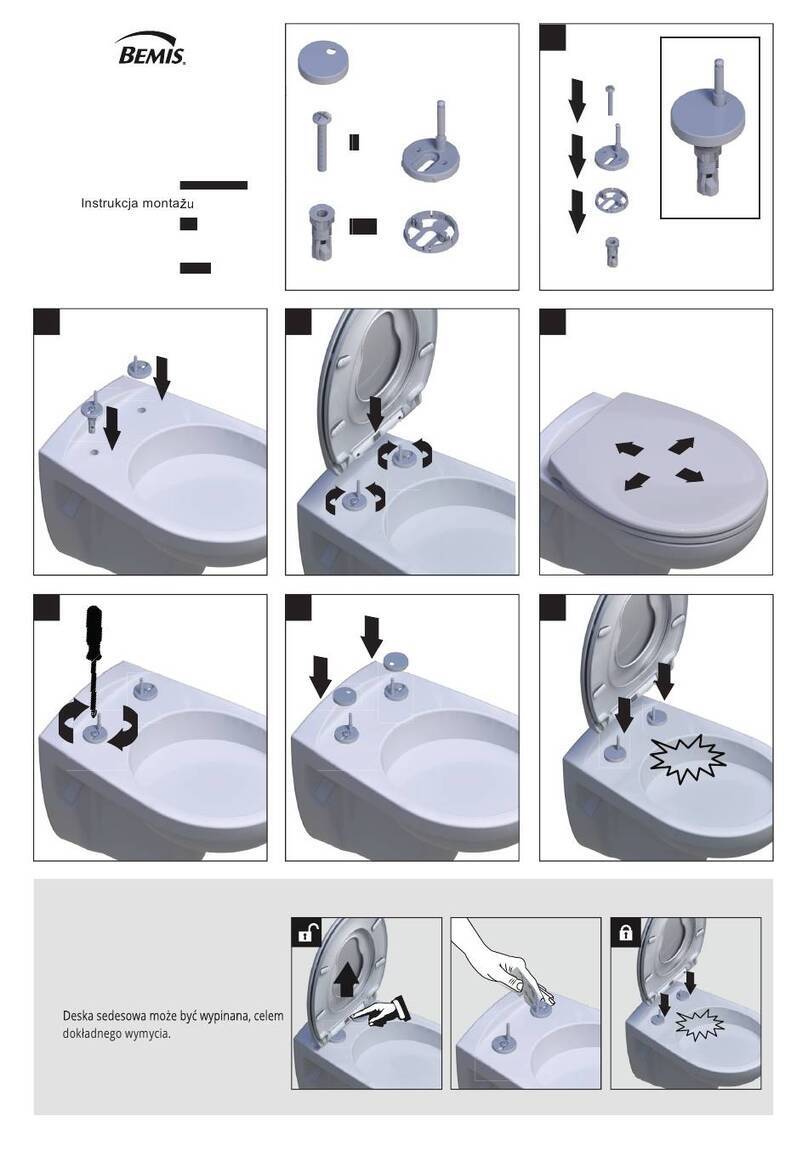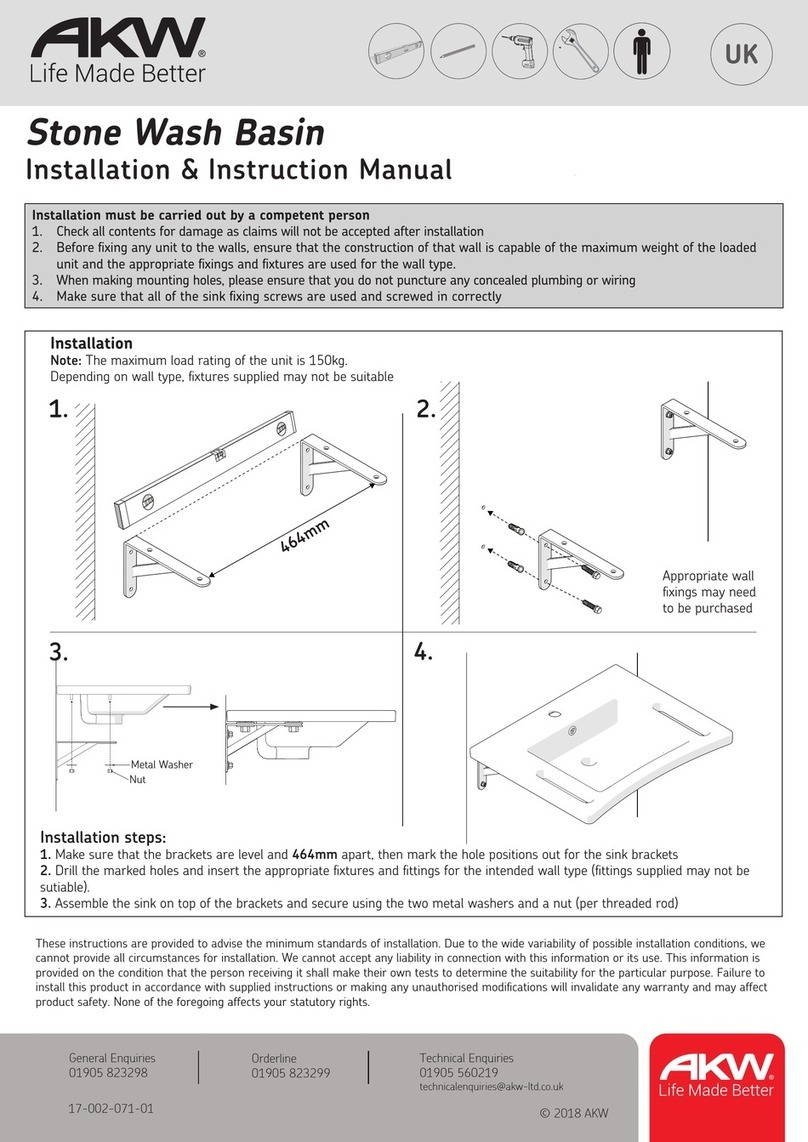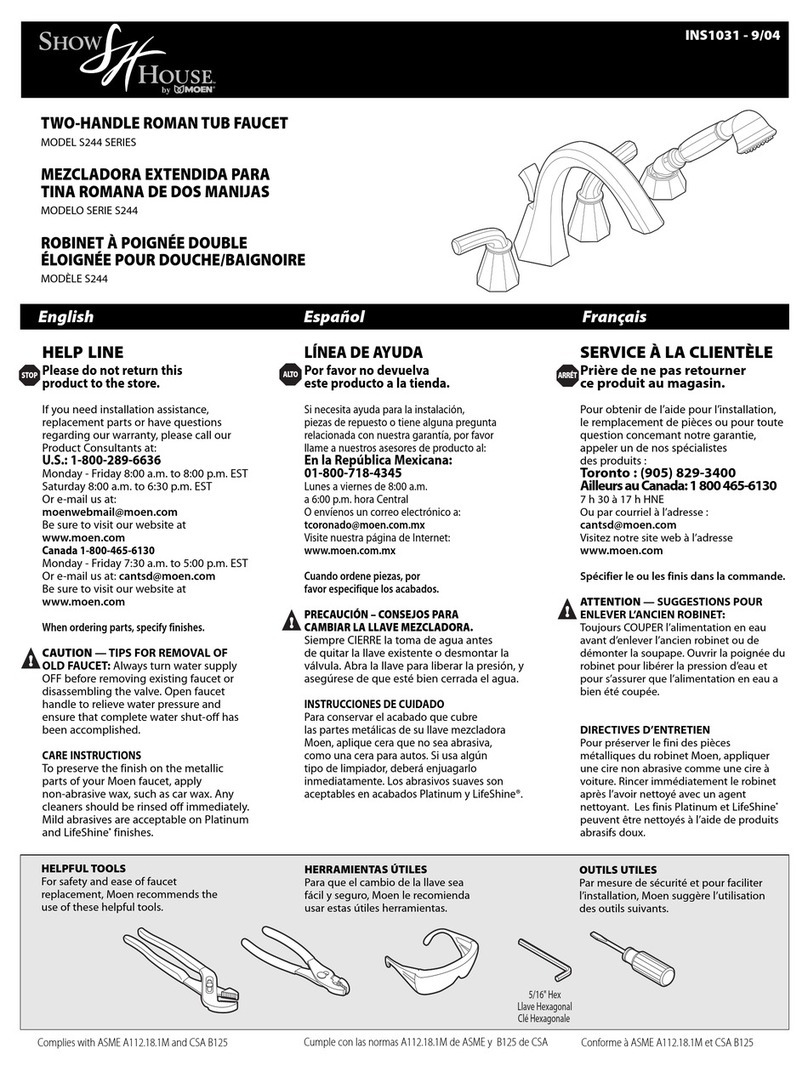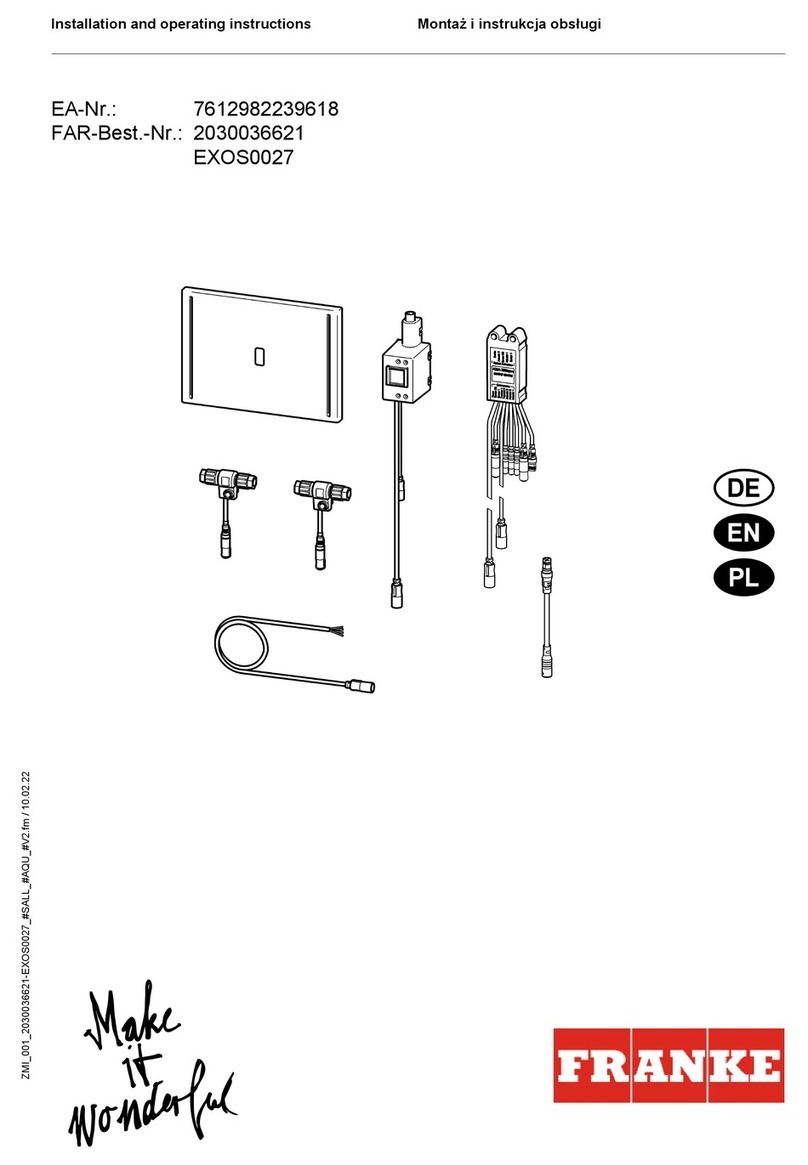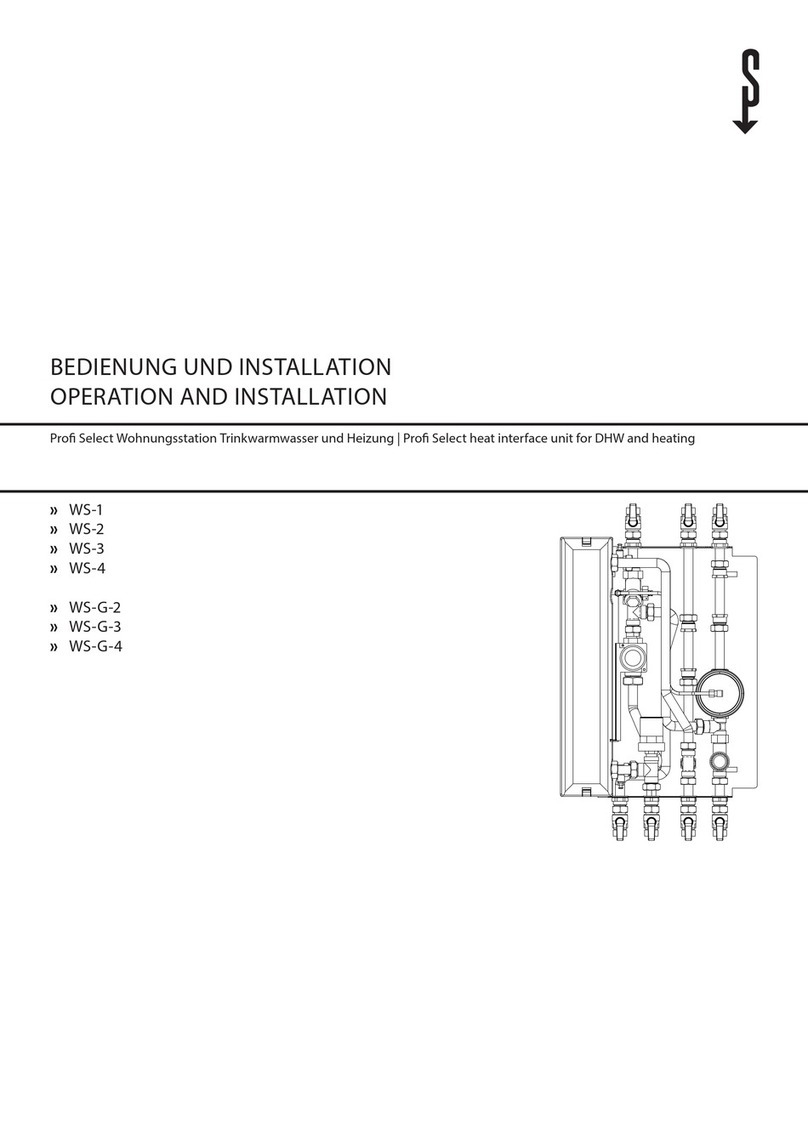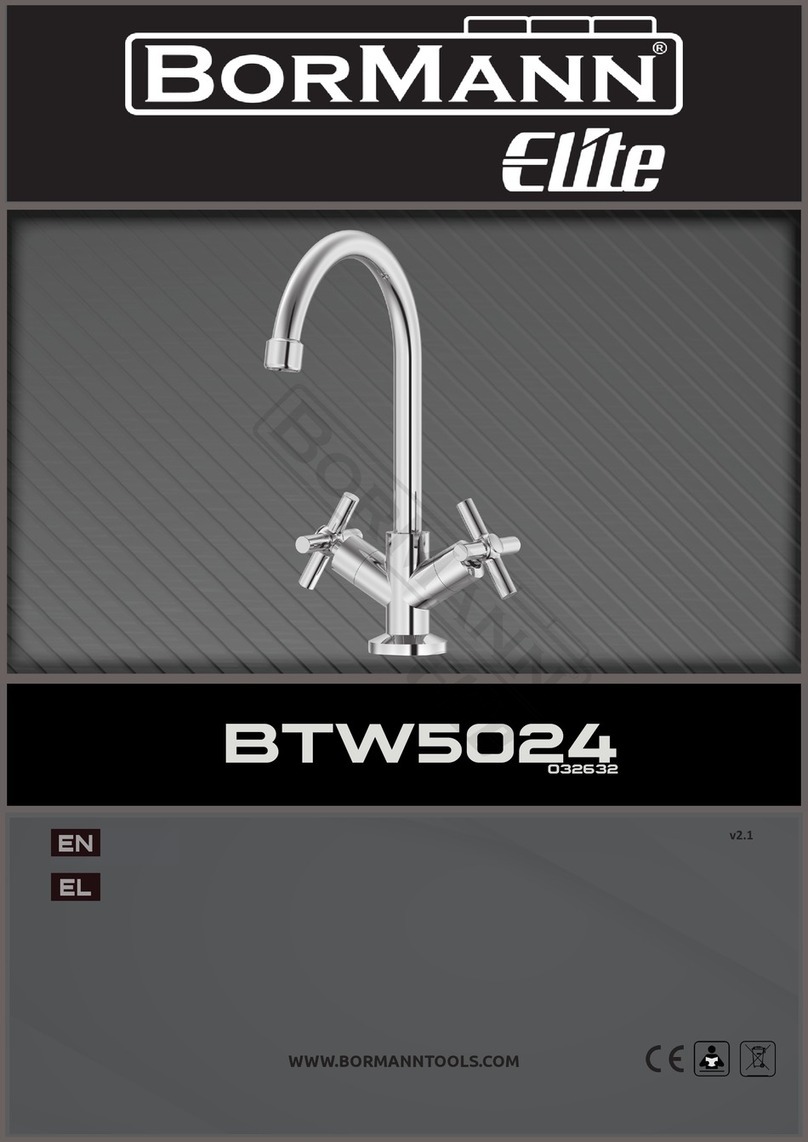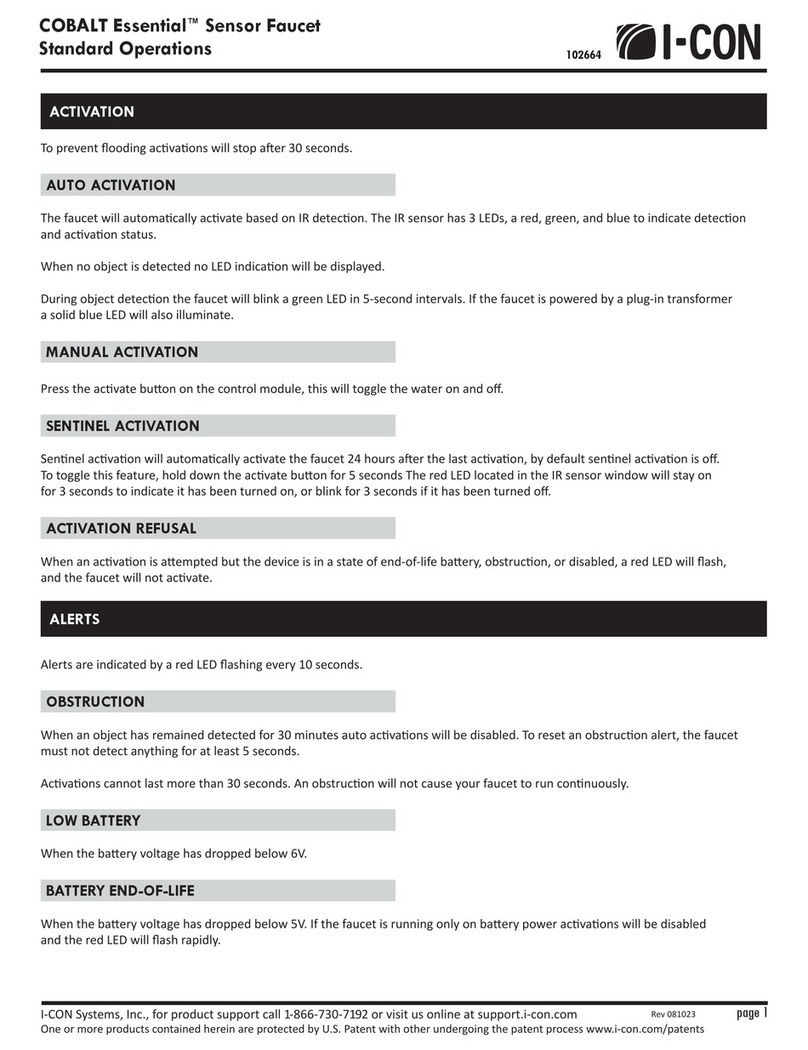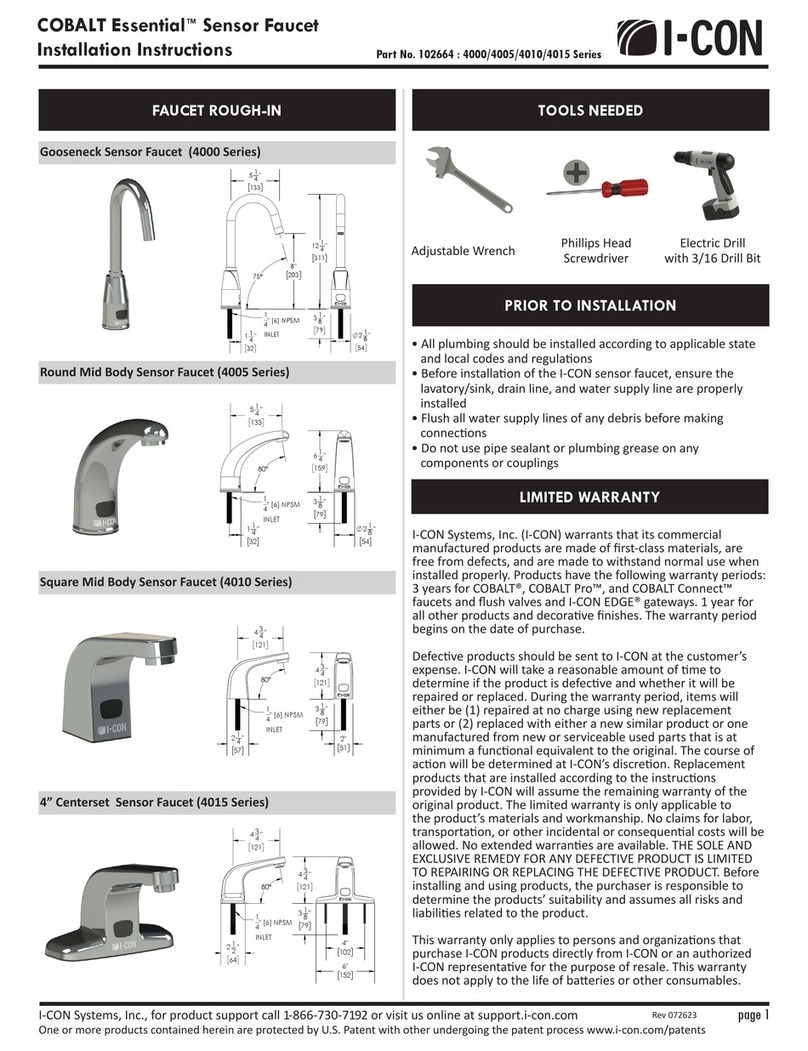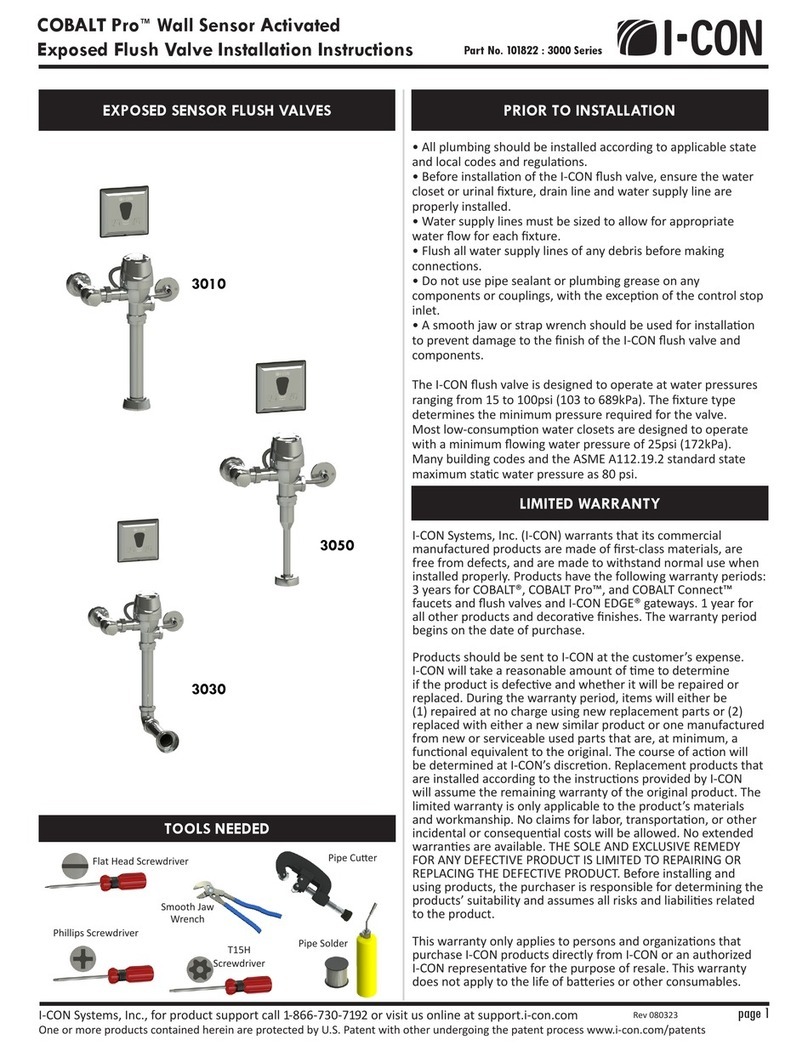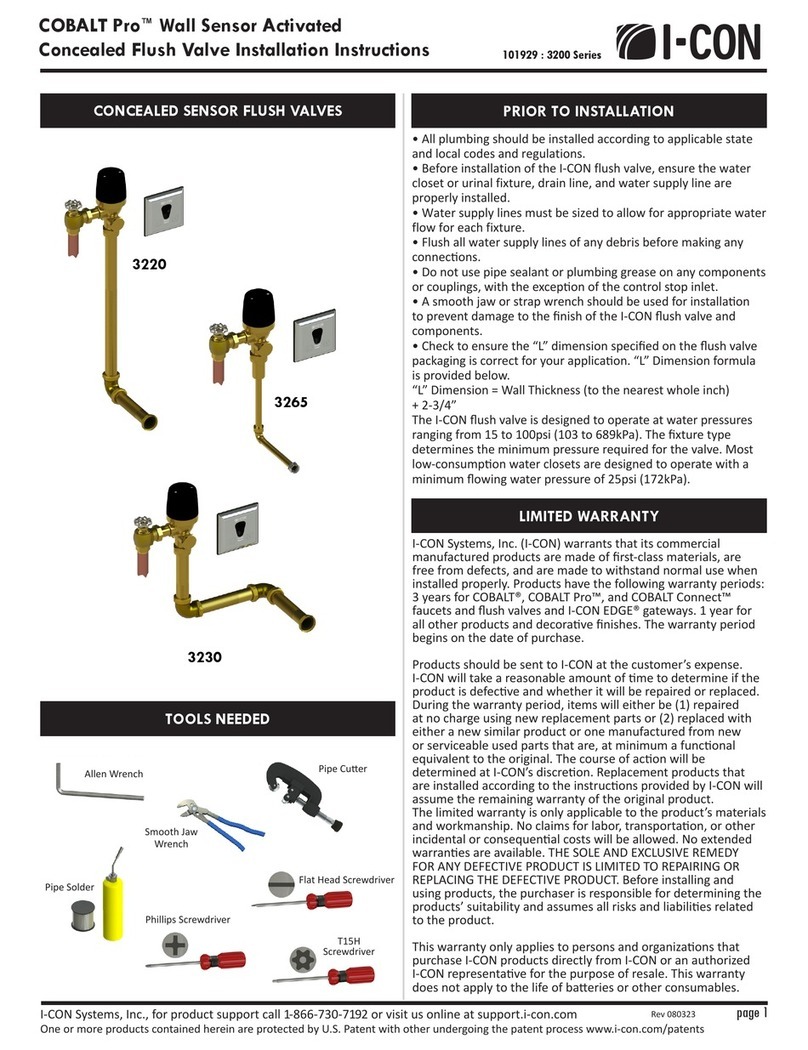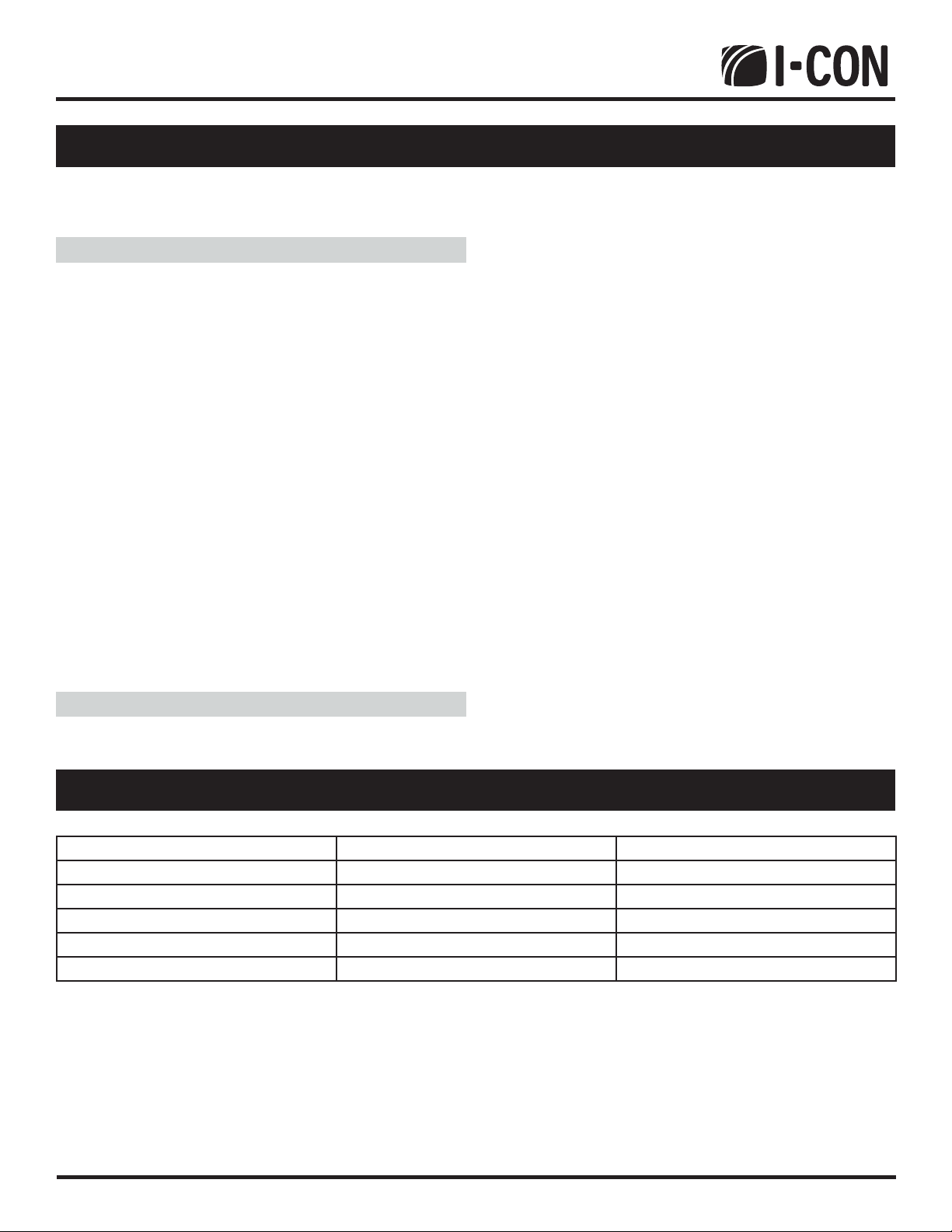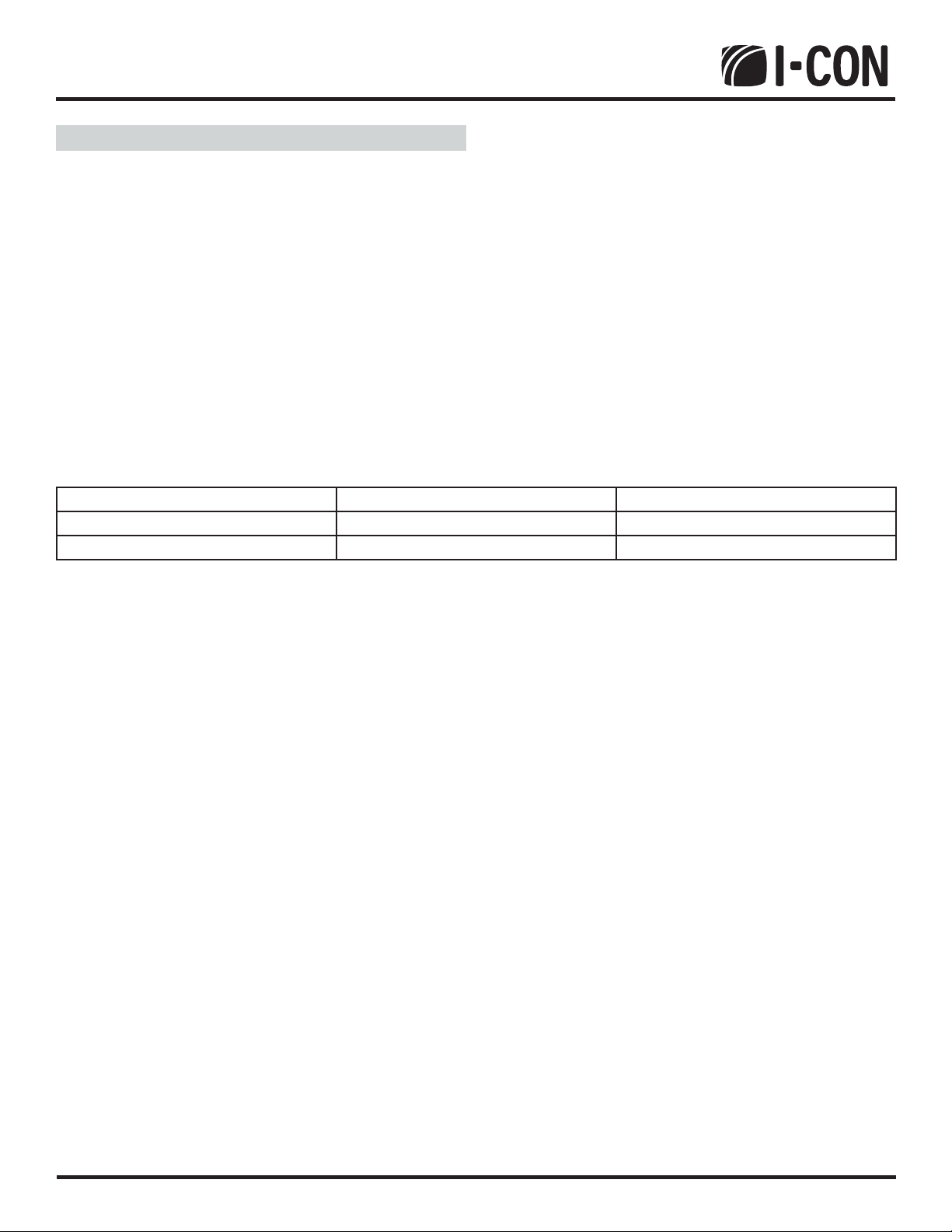COBALT Pro™Exposed Flush Valve
Standard Operations 101819 / 101673
I-CON Systems, Inc., for product support call 1-866-730-7192 or visit us online at support.i-con.com
One or more products contained herein are protected by U.S. Patent with other undergoing the patent process www.i-con.com/patents
page 3
Rev 081723
Acvate
The acvate buon on the control module performs a standard ush indicated by a blue LED blink.
Acvaon Count Reset
The acvaon count is reset by holding the Acvaon Count Reset buon for 5 seconds.
The red LEDs on the device will rapidly blink when the reset has occurred.
COBALT® PROGRAMMER
To take full advantage of features available in Maintenance Mode a COBALT® Programmer is required.
The COBALT® Programmer is used to read the current acvaon count, alerts, and make changes to parameters.
The COBALT® Programmer is sold separately.
When plugged into the valve a round-robin display will begin. If an adjustment is made, the displayed
seng and respecve LED will blink, and the round-robin will restart.
ROUND-ROBIN DISPLAY
When the Round-Robin Display begins, it will cycle through the alert codes, acvaon count, and current values of adjustable
parameters.
ALERT CODES DISPLAY
Alert codes can be seen on the COBALT® Programmer. Addionally, the valve will ash a red LED every 10 seconds when
an alert is present.
Indicated by AL and then the code number in the COBALT® Programmer Round-Robin Display.
Code 1 Device Baery End-of-Life
The baery voltage has dropped below 5V. Acvaons will be disabled. The valve will ash the red LED rapidly.
Code 2 Acvaon Count Threshold Reached
250,000 acvaons have been reached since the last reset, indicang that the valve should be rebuilt.
Code 4 Obstrucon
An object has remained locked on for 30 minutes. Auto Acvaon is disabled. To exit obstrucon nothing
must be detected for 5 seconds.
Code 6 Disconnected or faulty Pressure/Temperature Sensor
The Pressure/Temperature sensor must be plugged in or replaced.
Code 7 Low Device Baery
The baery voltage has dropped below 6V.
ACTIVATION COUNT
The current number of acvaons since the last acvaon count reset.
Indicated by AC and then the number of acvaons scrolling from right to le on the COBALT® Programmer.
The acvaon count is saved to memory at certain intervals depending on the total number of acvaons. For the rst 100
acvaons it saves every acvaon. From 100 to 1000 acvaons, it saves every 10 acvaons. For 1000+ acvaons it saves every
100 acvaons. For example, if the device is powered o at 215 acvaons, when powered back on it will report 210 acvaons.