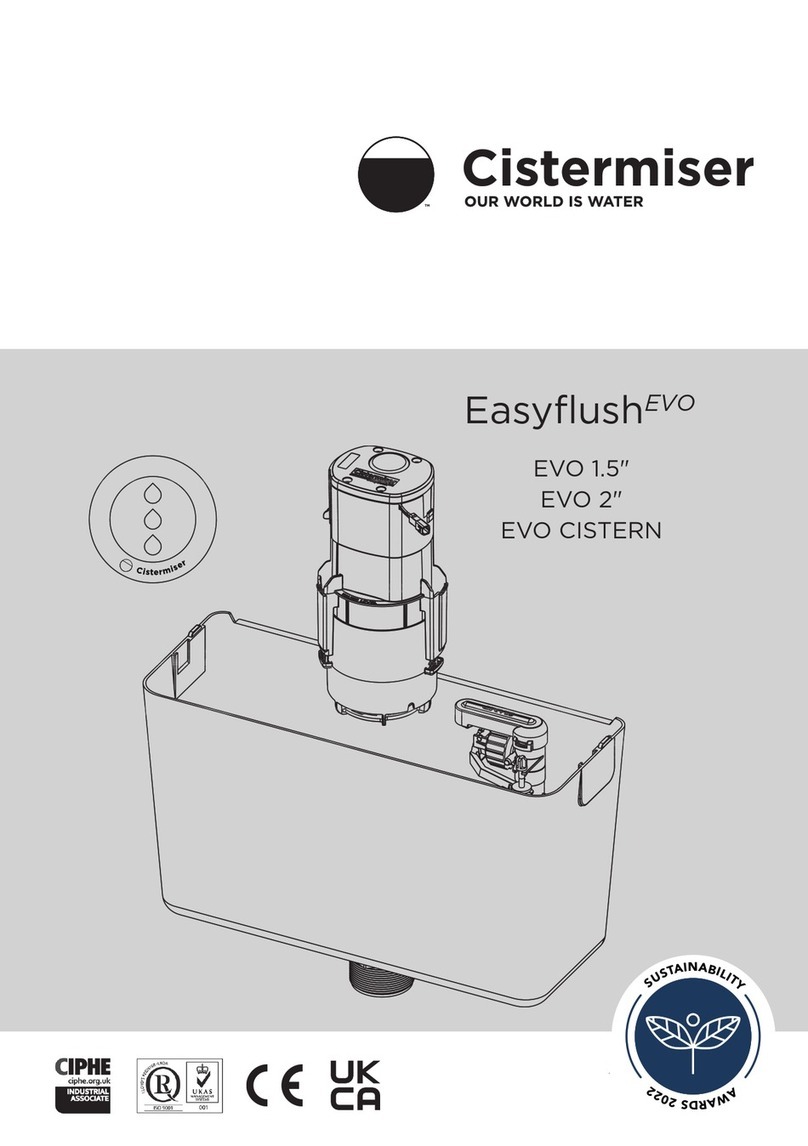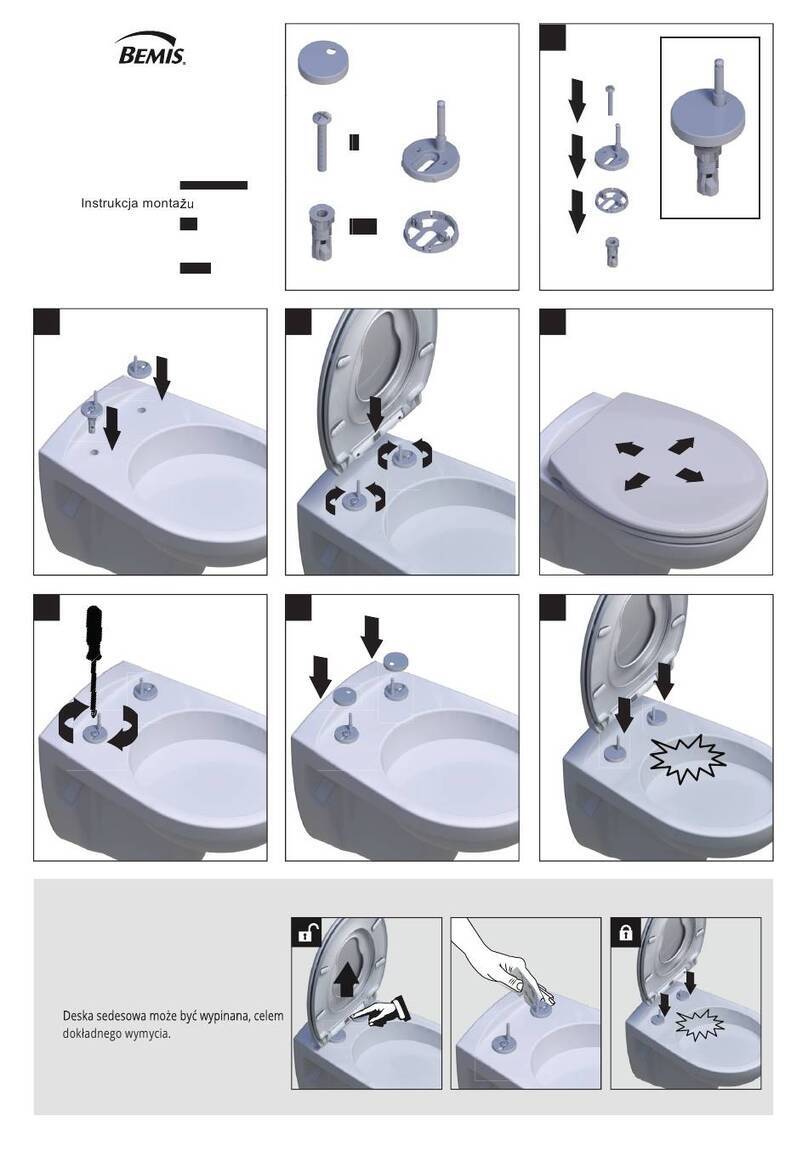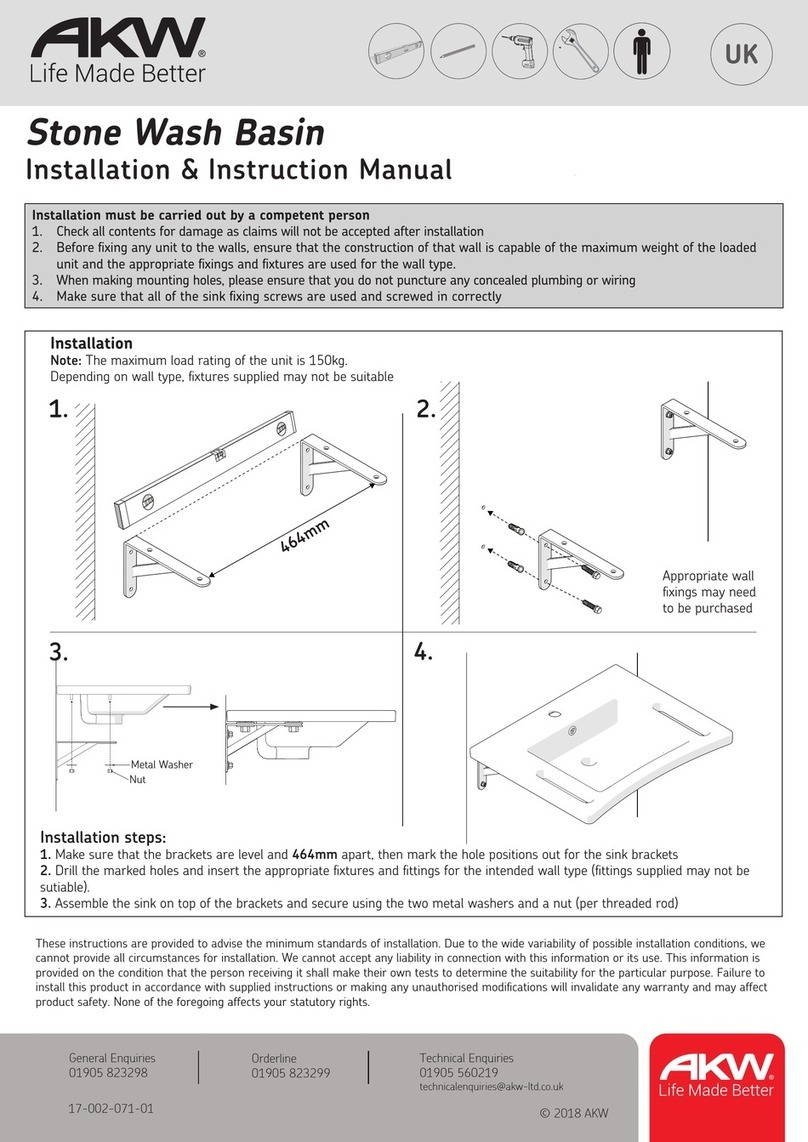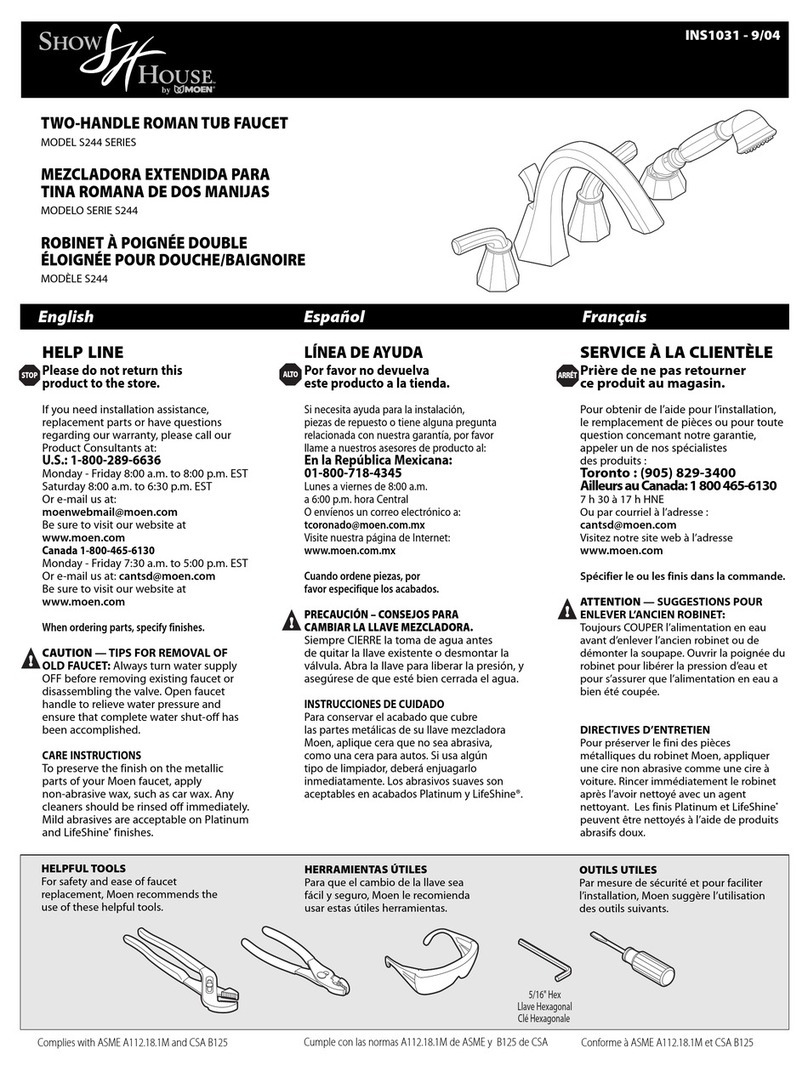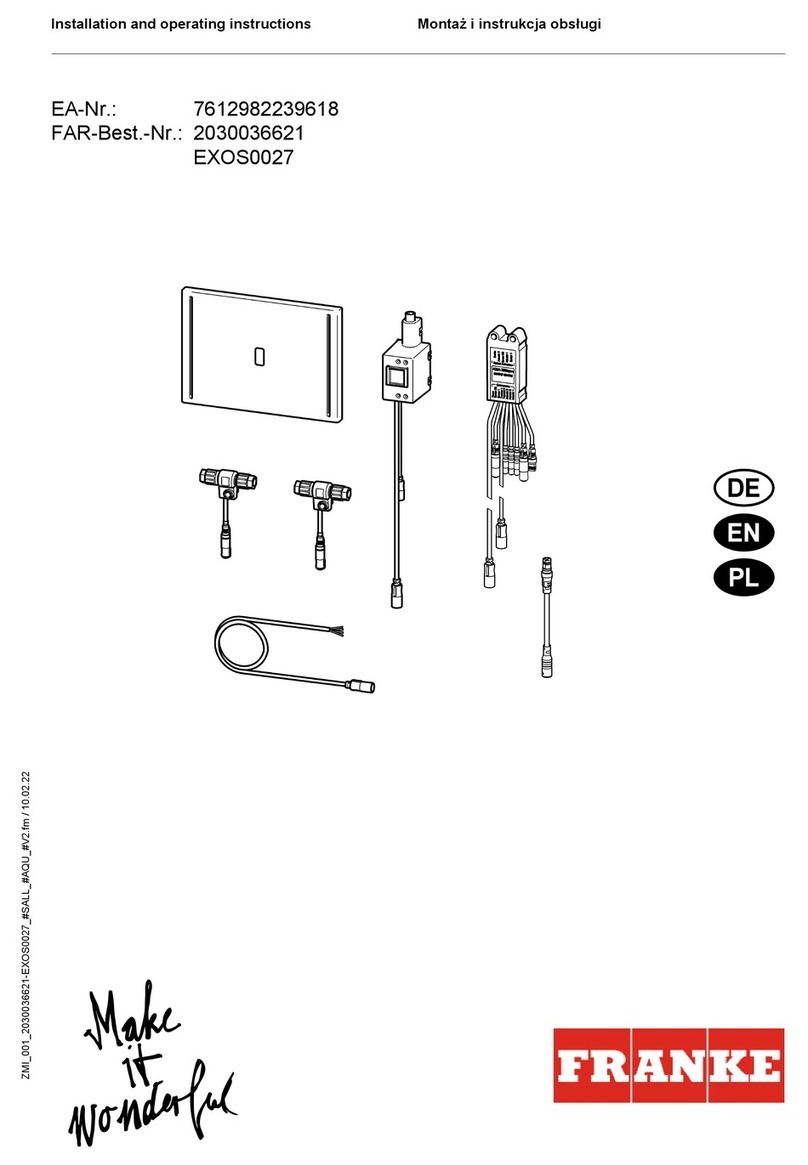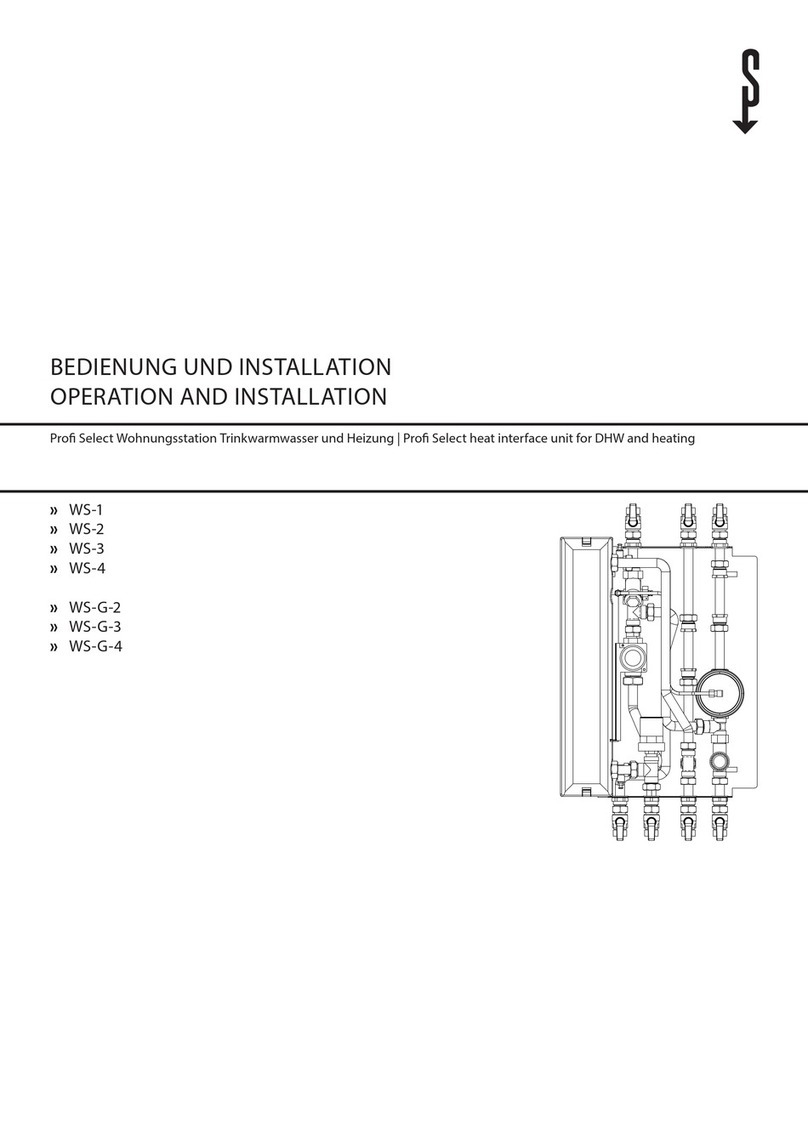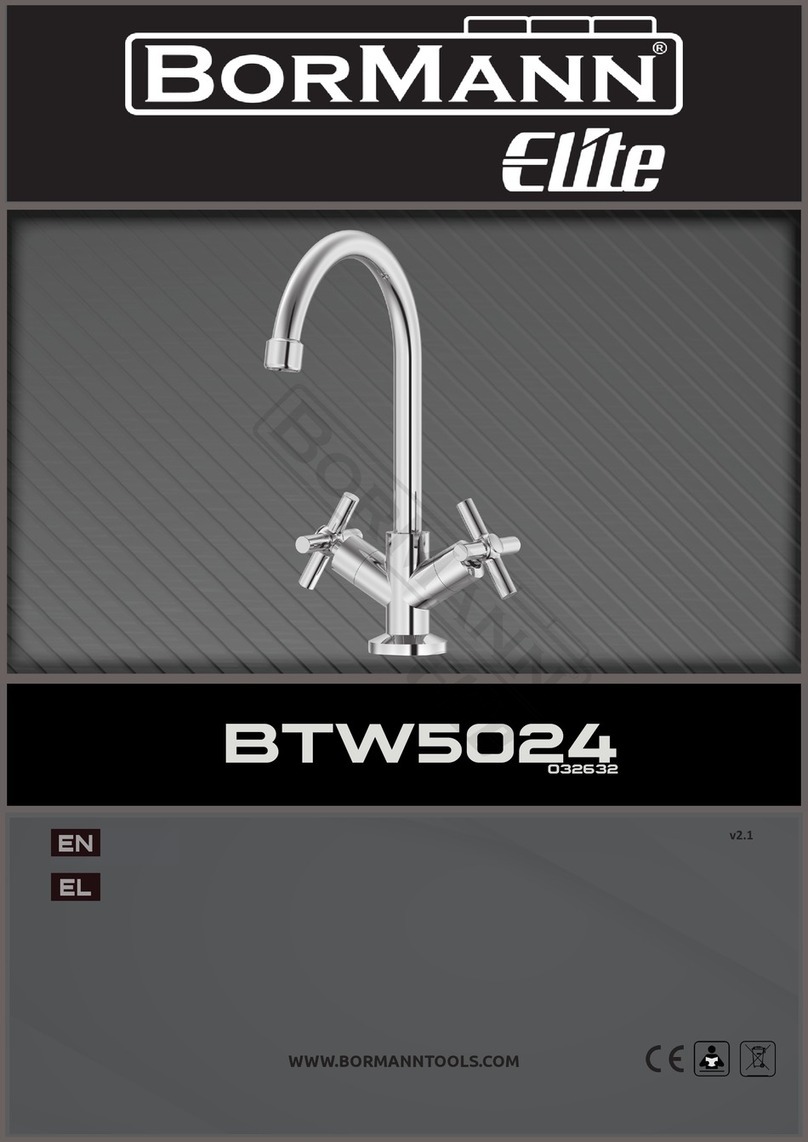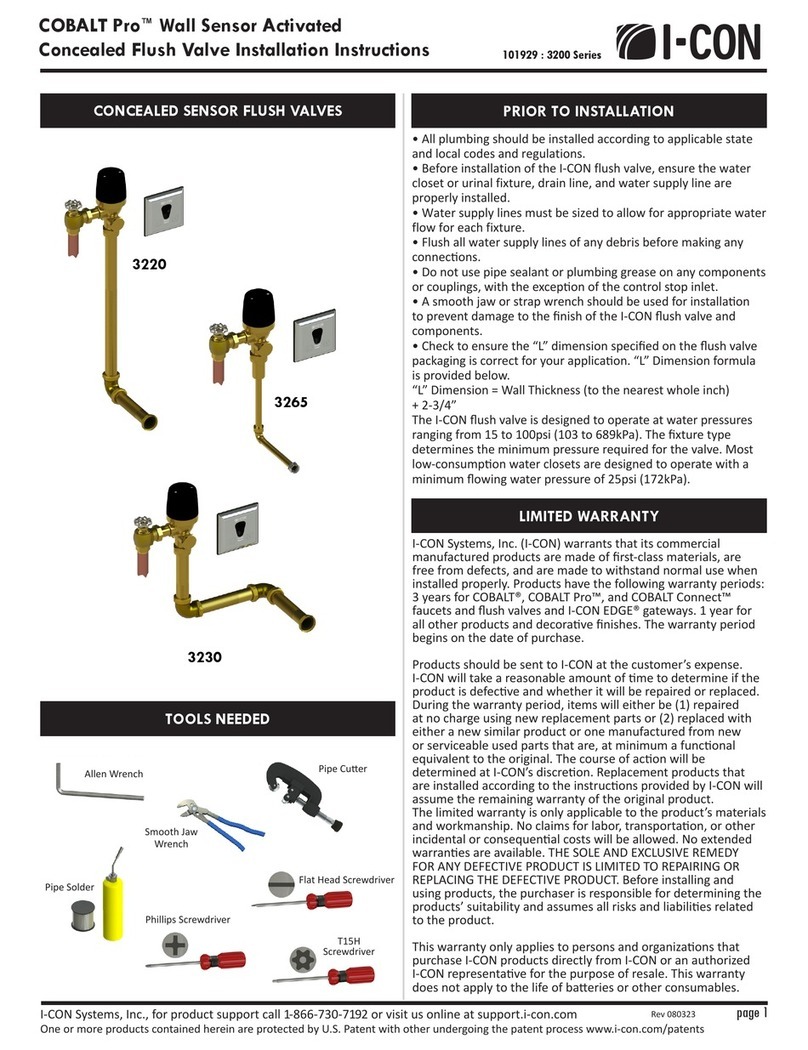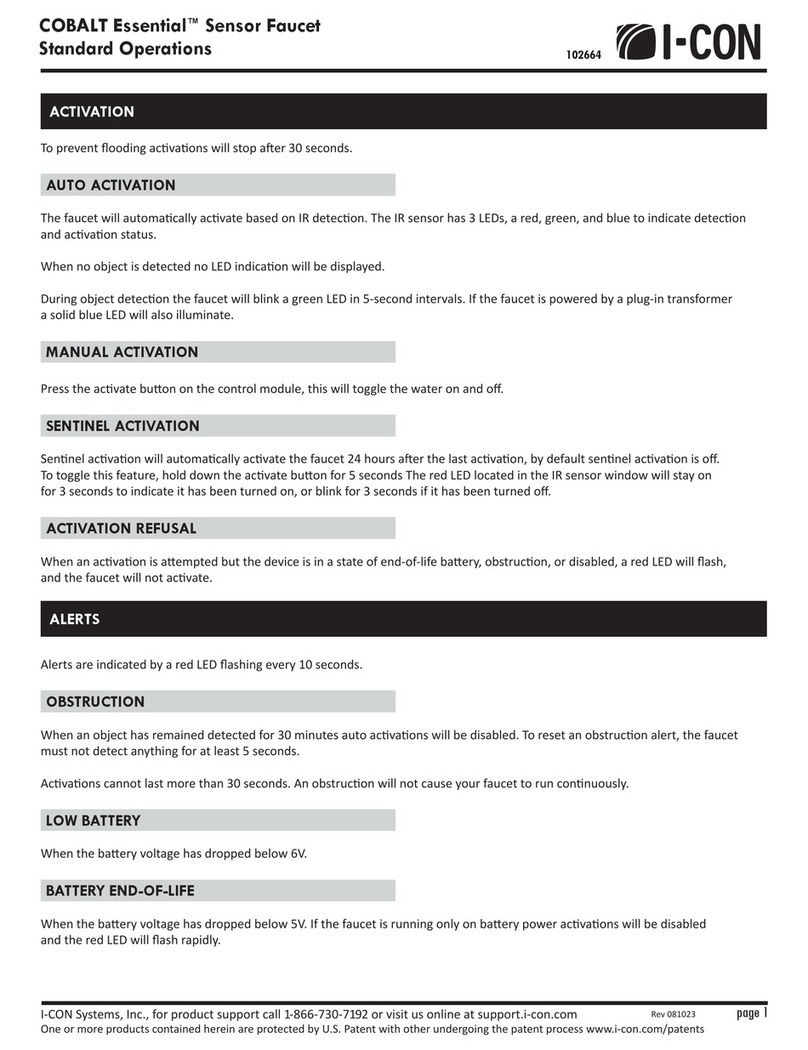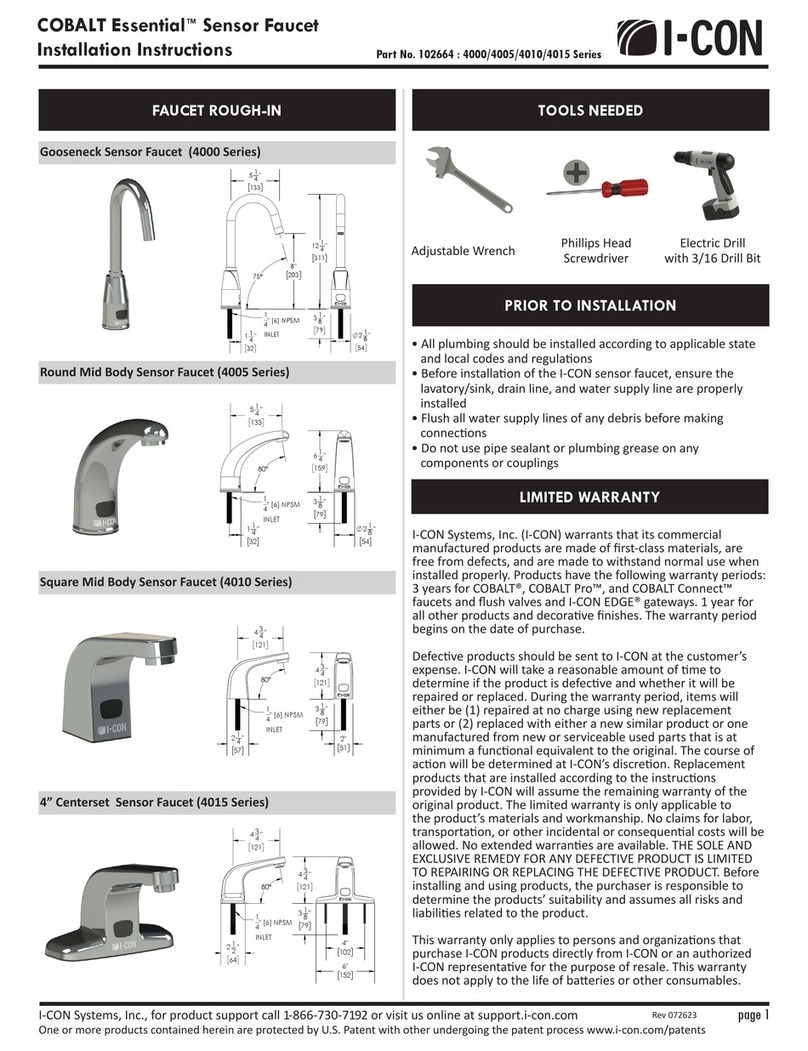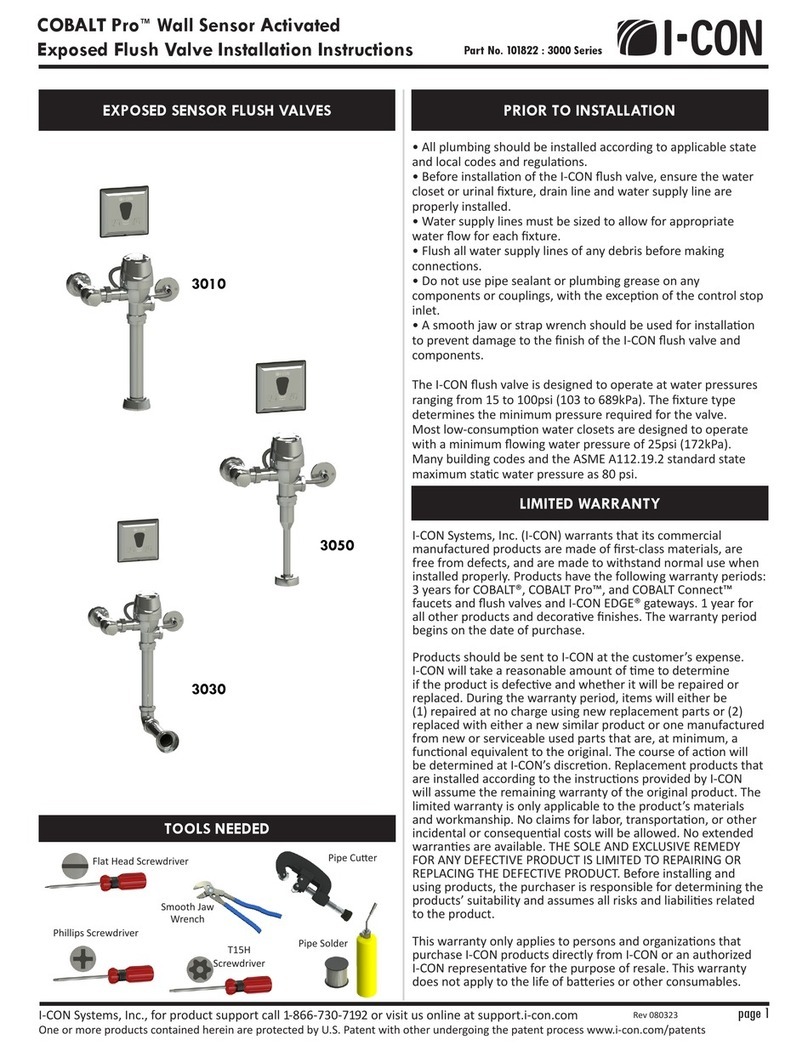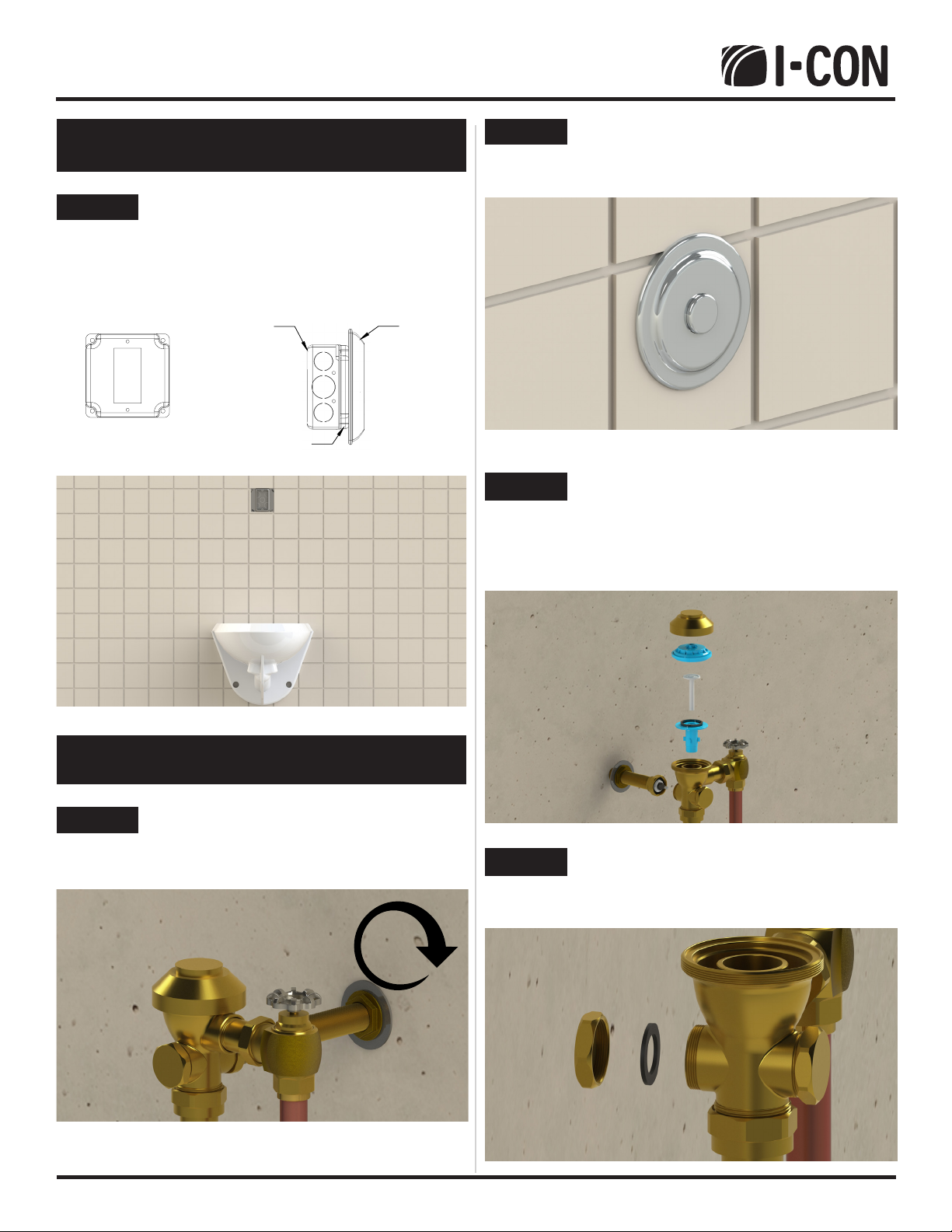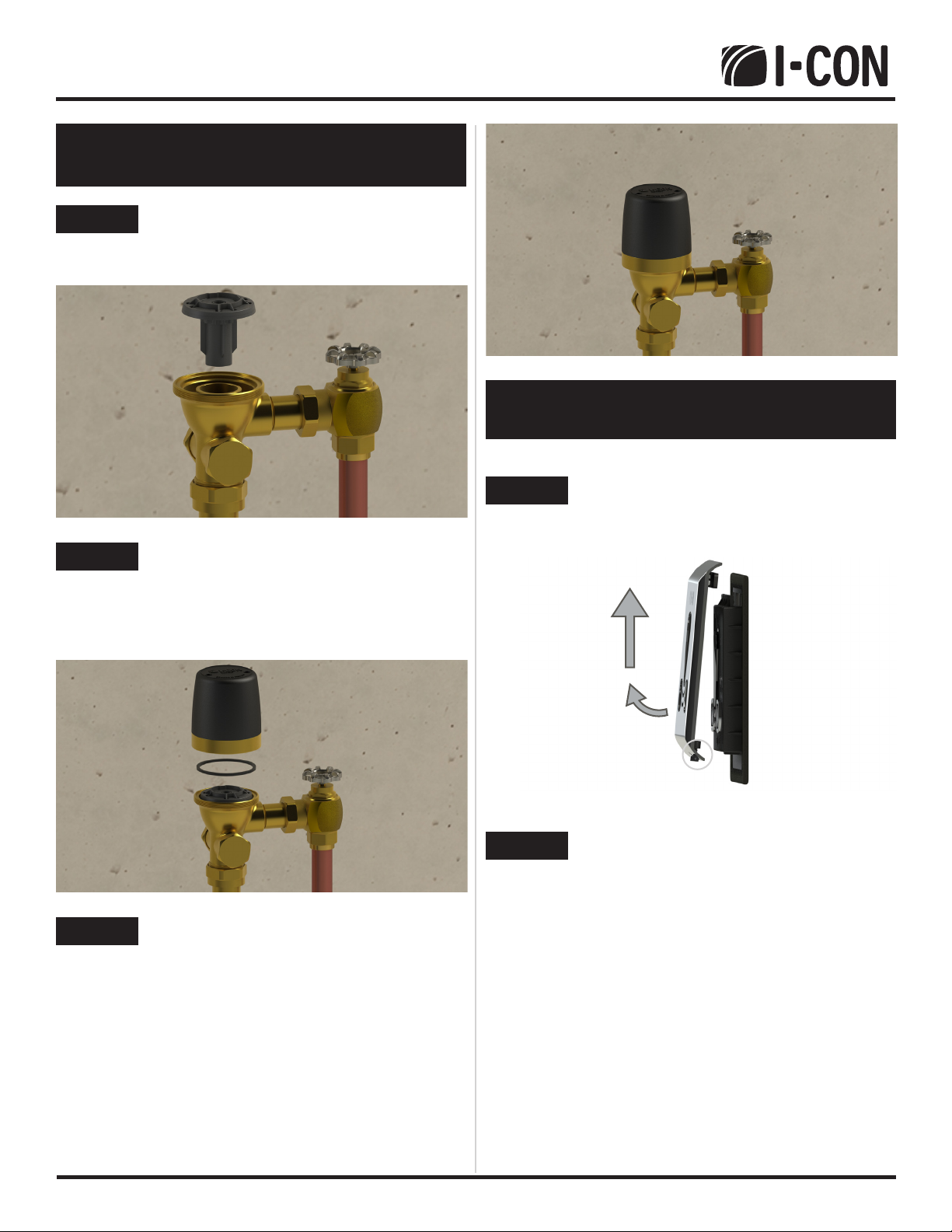COBALT Pro™ Wall Sensor Retrot Kit for
Concealed Flush Valve Installation Instructions
I-CON Systems, Inc., for product support call 1-866-730-7192 or visit us online at support.i-con.com
One or more products contained herein are protected by U.S. Patent with other undergoing the patent process www.i-con.com/patents
Part No. 101674
Flat Head Screwdriver
Phillips Screwdriver
T15H Screwdriver
Smooth Jaw
Wrench
page 1
Rev 080323
• Sensor Cap Assembly
• ProLAST® T-Seal
• Actuator Opening Cover
• Wall Sensor
• Power & Interface Module
KIT INCLUDES
TOOLS NEEDED
Strap Wrench
• All plumbing should be installed according to applicable state
and local codes and regulaons.
• Before installaon of the I-CON ush valve, ensure the water
closet or urinal xture, drain line and water supply line are
properly installed.
• Water supply lines must be sized to allow for appropriate
water ow for each xture.
• Flush all water supply lines of any debris before making
connecons.
• Do not use pipe sealant or plumbing grease on any
components or couplings, with the excepon of the control stop
inlet.
• A smooth jaw or strap wrench should be used for installaon
to prevent damage to the nish of the I-CON ush valve and
components.
The I-CON ush valve is designed to operate at water pressures
ranging from 15 to 100psi (103 to 689kPa). The xture type
determines the minimum pressure required for the valve.
Most low-consumpon water closets are designed to operate
with a minimum owing water pressure of 25psi (172kPa).
Many building codes and the ASME A112.19.2 standard state
maximum stac water pressure as 80 psi.
I-CON Systems, Inc. (I-CON) warrants that its commercial
manufactured products are made of rst-class materials, are
free from defects, and are made to withstand normal use when
installed properly. Products have the following warranty periods:
3 years for COBALT®, COBALT Pro™, and COBALT Connect™
faucets and ush valves and I-CON EDGE® gateways. 1 year for
all other products and decorave nishes. The warranty period
begins on the date of purchase.
Products should be sent to I-CON at the customer’s expense.
I-CON will take a reasonable amount of me to determine
if the product is defecve and whether it will be repaired or
replaced. During the warranty period, items will either be
(1) repaired at no charge using new replacement parts or (2)
replaced with either a new similar product or one manufactured
from new or serviceable used parts that are, at minimum, a
funconal equivalent to the original. The course of acon will
be determined at I-CON’s discreon. Replacement products that
are installed according to the instrucons provided by I-CON
will assume the remaining warranty of the original product. The
limited warranty is only applicable to the product’s materials
and workmanship. No claims for labor, transportaon, or other
incidental or consequenal costs will be allowed. No extended
warranes are available. THE SOLE AND EXCLUSIVE REMEDY
FOR ANY DEFECTIVE PRODUCT IS LIMITED TO REPAIRING OR
REPLACING THE DEFECTIVE PRODUCT. Before installing and
using products, the purchaser is responsible for determining the
products’ suitability and assumes all risks and liabilies related
to the product.
This warranty only applies to persons and organizaons that
purchase I-CON products directly from I-CON or an authorized
I-CON representave for the purpose of resale. This warranty
does not apply to the life of baeries or other consumables.
PRIOR TO INSTALLATION
LIMITED WARRANTY