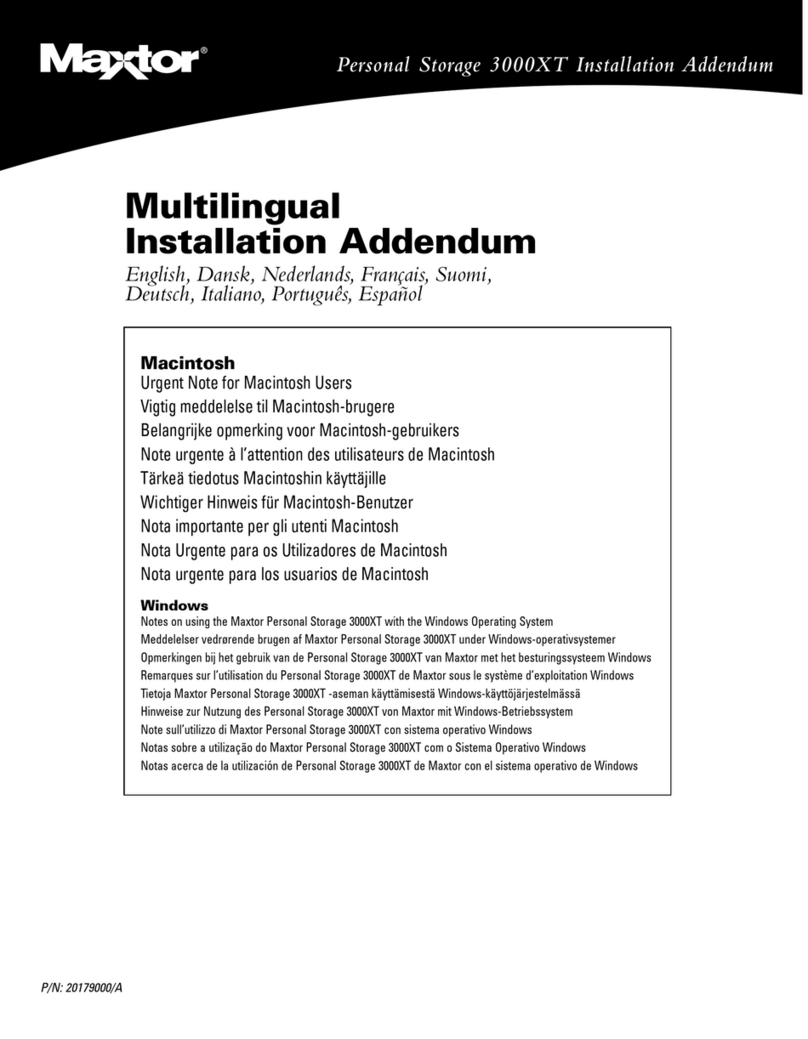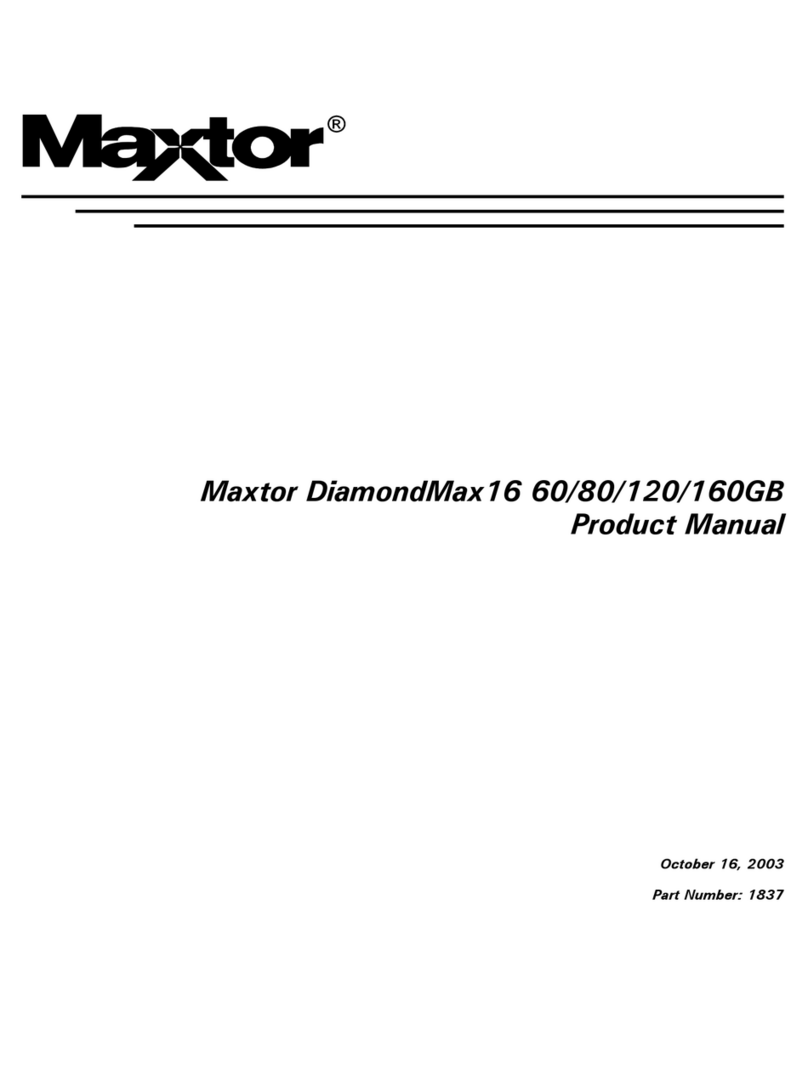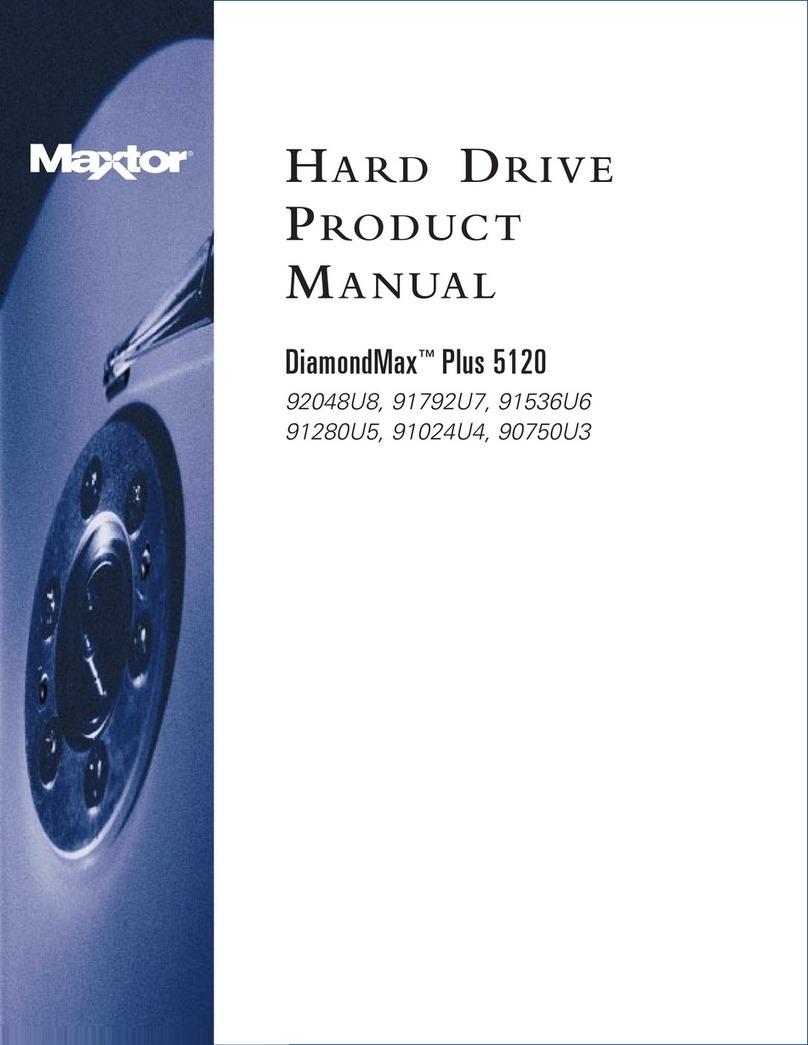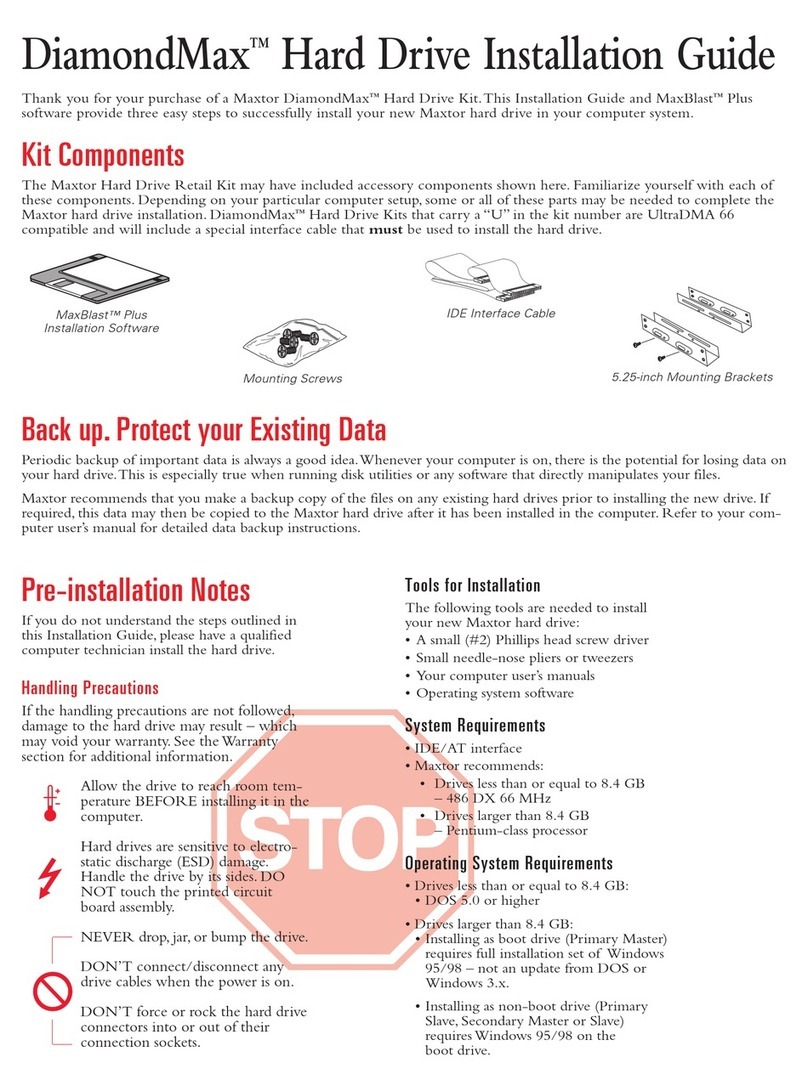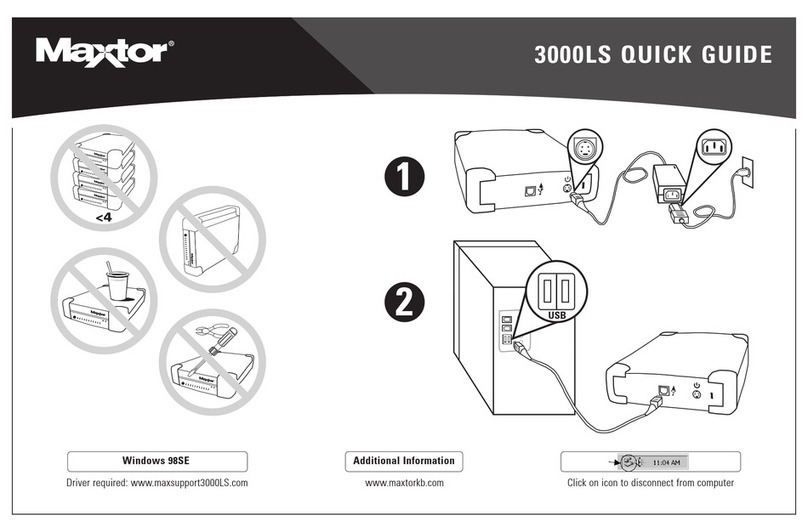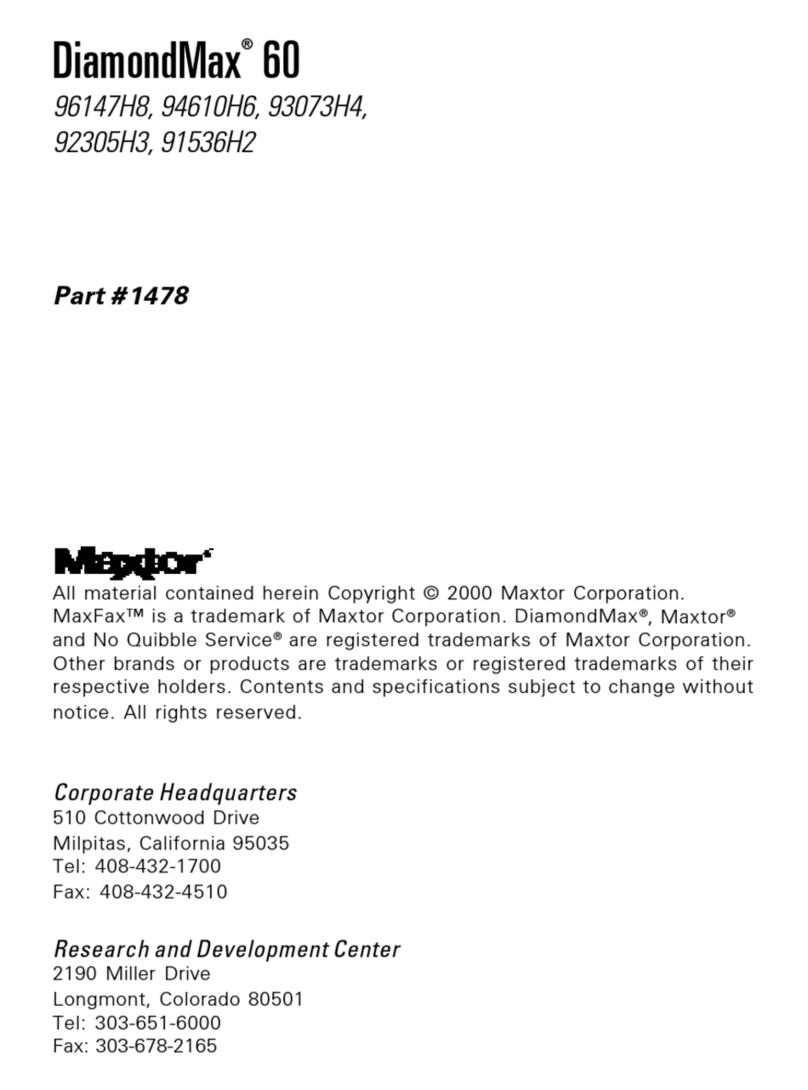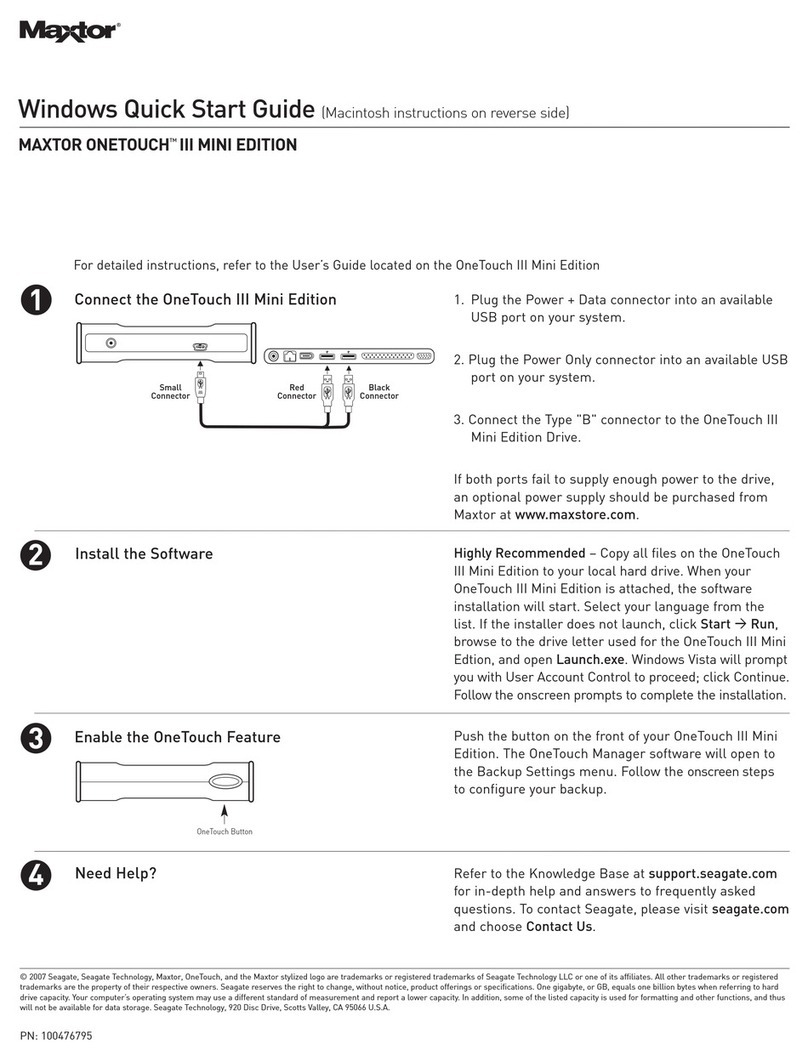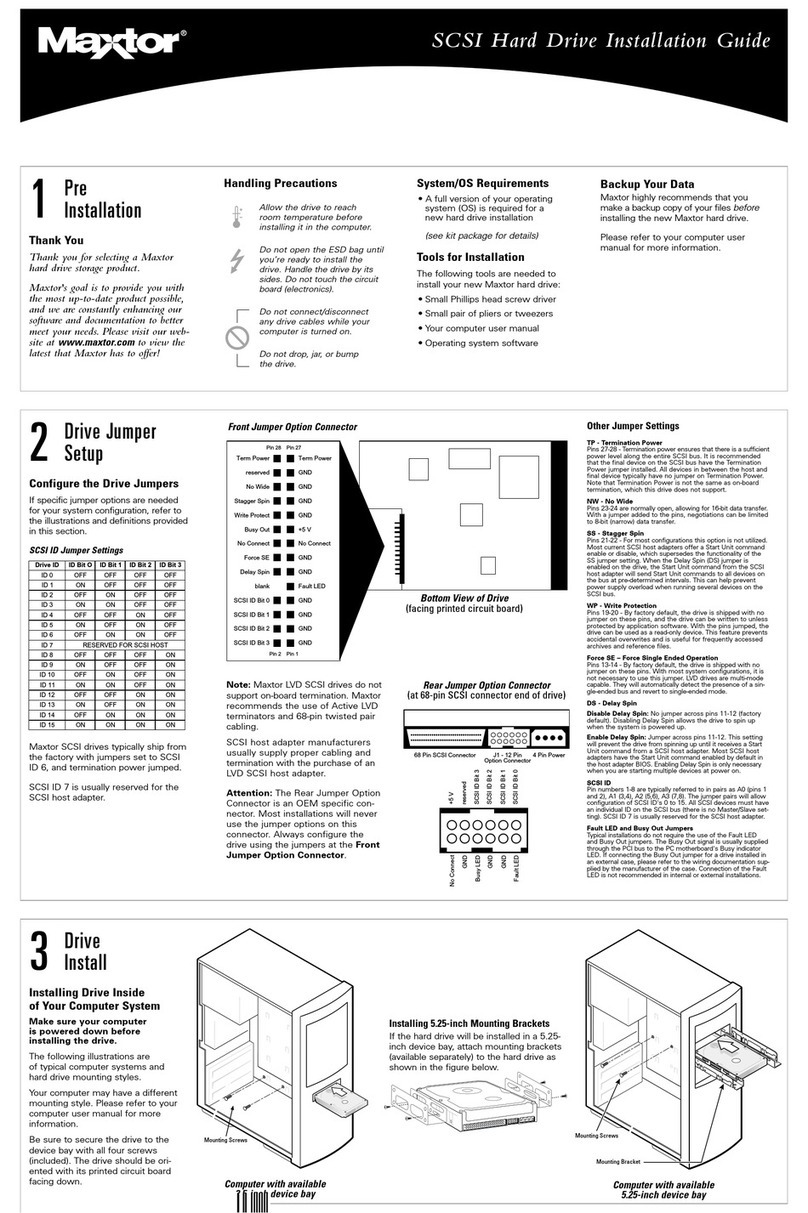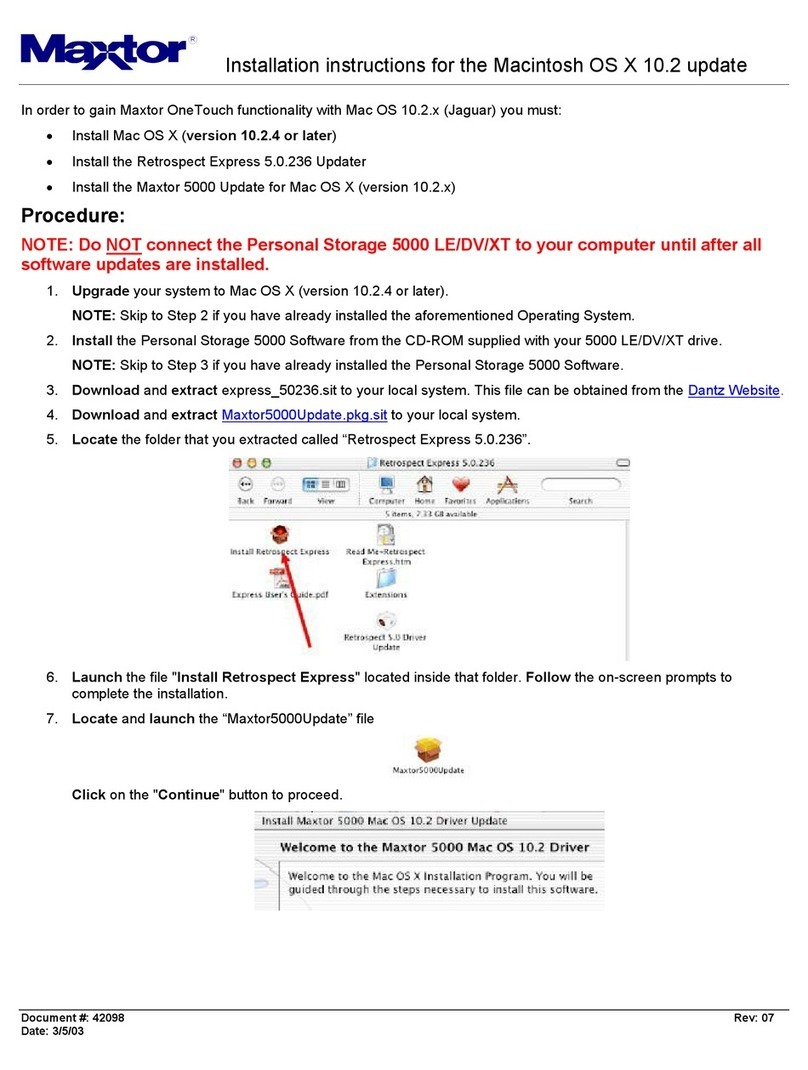Specifications 36.7 73.5 147.1
Formatted Capacity (GB) 36.7 73.5 147.1
Bytes per Sector 512
Interface Ultra 320 SCSI
(Backwards compatible
with Ultra160, Ultra2,
Ultra SCSI)
Interface Connectors 68-pin WIDE and
80-pin SCA-2
Disk Drive Configuration
Disks 1 2 4
Heads 2 4 8
Performance Specifications
Seek Time
Average Read/Write (ms) 4.3/4.8 4.3/4.8 4.4/4.9
Track-to-Track Read/Write (ms) 0.3/0.5 0.3/0.5 0.3/0.5
Full stroke Read/Write (ms) 11.0/12.0 11.0/12.0 11.0/12.0
Spindle Speed (RPM) 10,000 10,000 10,000
Average Rotational Latency (ms) 3 3 3
Transfer Rate
Internal (Mb/sec) 820 820 820
To/From Media (MB/sec) 96 96 96
Maximum Sustained (MB/sec) 72 72 72
Cache (MBytes) 8 8 8
Reliability Specifications
AFR (Annualized Failure Rate) 0.7% 0.7% 0.7%
Data Error Rate per Bits Read
Recoverable <1 per 1011 <1 per 1011 <1 per 1011
Nonrecoverable <1 per 1015 <1 per 1015 <1 per 1015
Warranty (years) 5 5 5
Specifications 36.7 73.5 147.1
Environmental Specifications
Operating
Temperature (°C) 5 to 55 5 to 55 5 to 55
Non-Condensing Humidity (%) 8 to 95 8 to 95 8 to 95
Shock 2 ms (G) R/W 63/30 63/30 63/30
Vibration 5-500 Hz (G) 1.5 1.5 1.5
Acoustics, Idle (bels) 3.2 3.2 3.4
Non-Operating
Temperature (°C) -40 to 70 -40 to 70 -40to70
Non-Condensing Humidity (%) 5 to 95 5 to 95 5 to 95
Shock 2 msec (G) 250 250 250
Vibration 5-500 Hz (G) 2 2 2
Power Specifications
Voltage Requirements
+5VDC
+12VDC
+/- 5% +10%/-7%
Idle Power (W) 7.8 8.9 10.3
Physical Dimensions
Width max (inches/mm) 4/101.6 4/101.6 4/101.6
Length max (inches/mm)
5.787/147 5.787/147 5.787/147
Height max (inches/mm)
1.028/26.1
1.028/26.1 1.028/26.1
Weight max (lb/kg) 1.6/0.74 1.6/0.74 1.6/0.74
Order Information
Model Number Capacity Interface Connector
8B036L0 36.7 Ultra 320 68-pin Wide LVD
8B036J0 36.7 Ultra 320 80-pin SCA-2
8B073L0 73.5 Ultra 320 68-pin Wide LVD
8B073J0 73.5 Ultra 320 80-pin SCA-2
8B146L0 147.1 Ultra 320 68-pin Wide LVD
8B146J0 147.1 Ultra 320 80-pin SCA-2
A megabyte (MB) means 1,000,000 bytes. A gigabyte (GB) means 1,000,000,000 bytes. Total accessible capacity varies depending on operating environment.
Seek times are at nominal conditions and include settling. 1This warranty is standard when products are purchased directly through authorized Maxtor
distributors/dealers. End-user warranties provided by computer manufacturers may vary. Specifications subject to change without notice.
©2003 Maxtor Corporation. Maxtor is a registered trademark of Maxtor Corporation. Atlas , Shock Protection System and MaxAdapt are trademarks of Maxtor
Corporation. Maxtor Corporation, 500 McCarthy Boulevard, Milpitas, CA, 95035. DS-Atlas10K4-5/03-CL.
For support or information, call us at 1-800-2Maxtor or visit us at www.maxtor.com
All Maxtor products are backed by our leading service and support staff.
Service includes:
• Advance replacement in 2 business days
• 24-hour on-line troubleshooting tools and e-mail
• Maxtor’s commitment to total customer satisfaction
• Product support representatives available Monday-Friday
To speak with a Maxtor product support representative in the U.S. and Canada,
call 1-800-2MAXTOR, Mon.-Fri. from 5 a.m. to 5 p.m (PST).
In Europe, call +353 1 204 1111 Mon.-Thur. from 8:30 a.m. to 5 p.m (GMT)
and Fri. 8:30 a.m. to 4 p.m. (GMT).
In Australia, call +61 2 9369 3662. In Japan, call 00531653616, And in Singapore, call
65-6852-0220 or 1-800-481-6788.