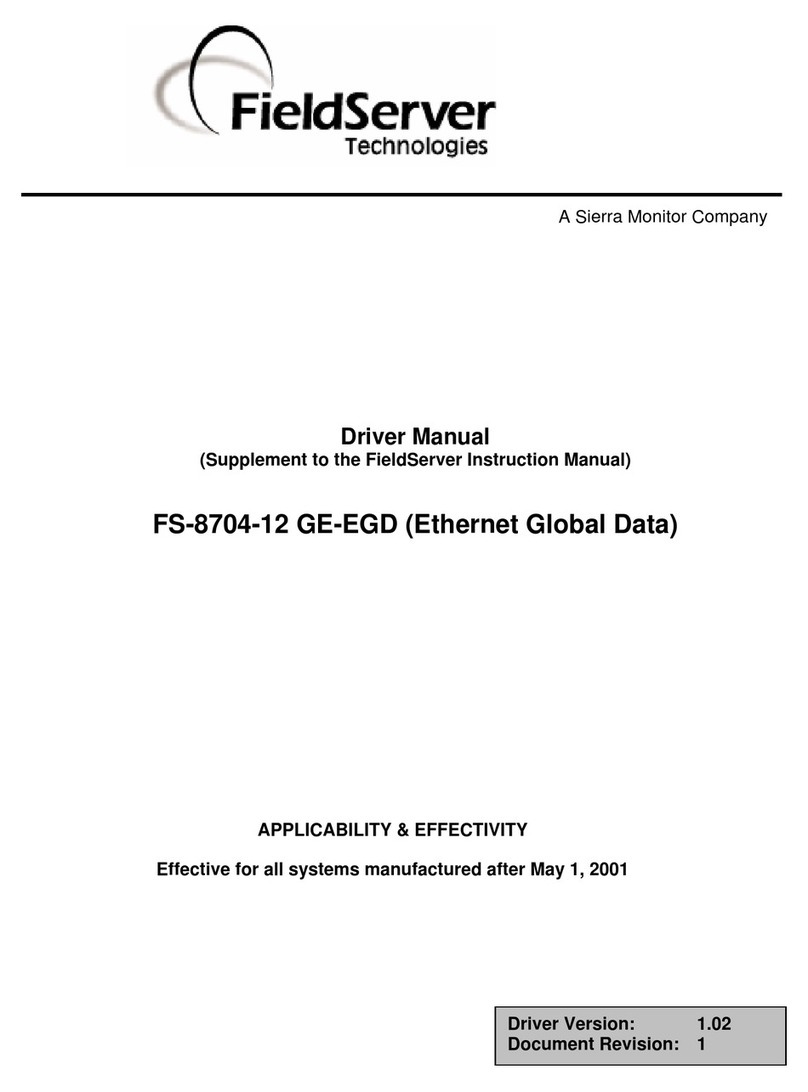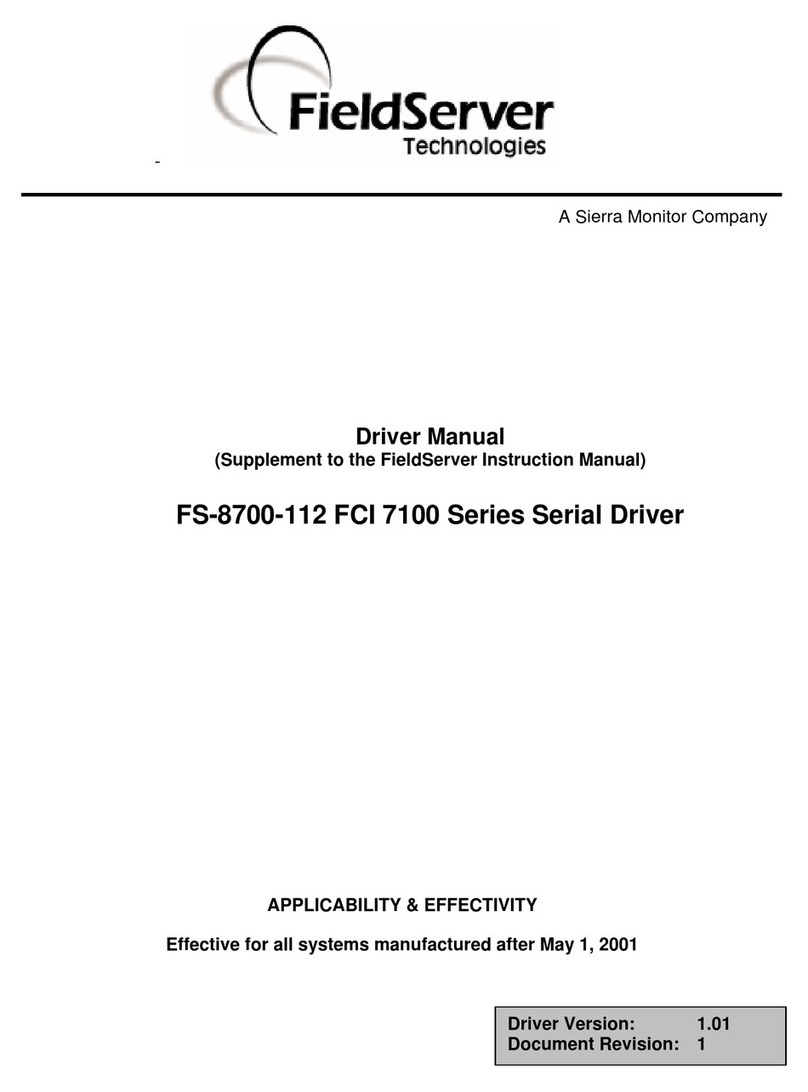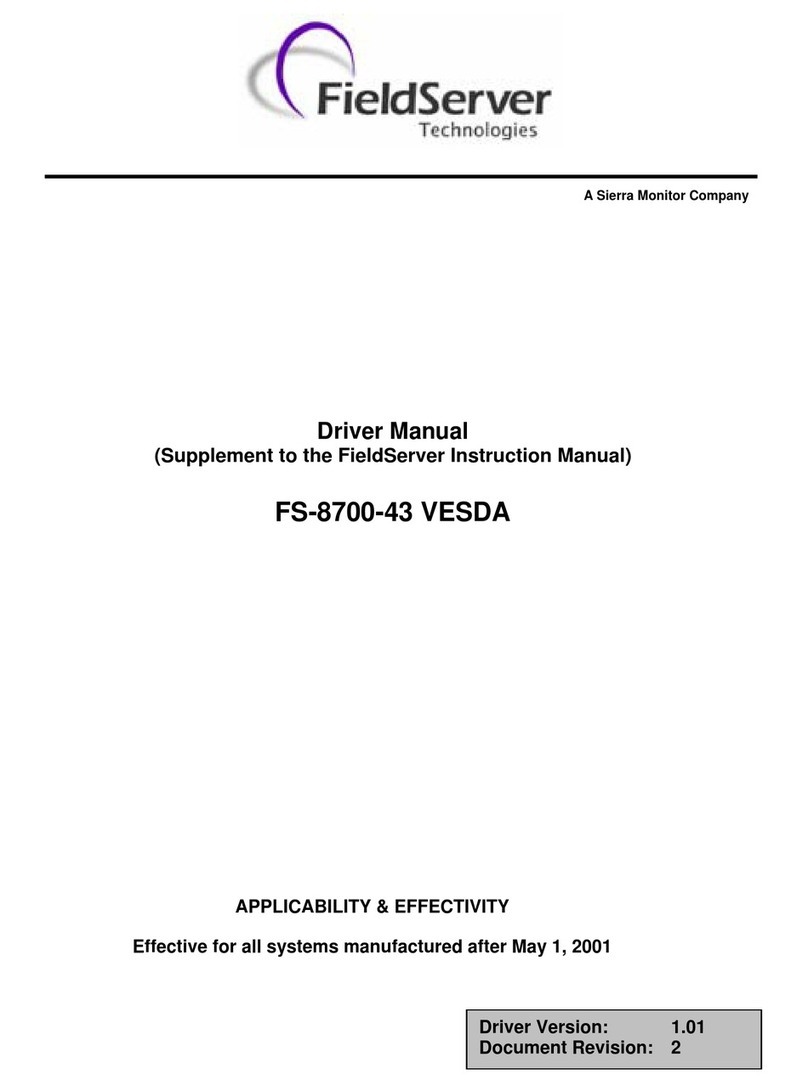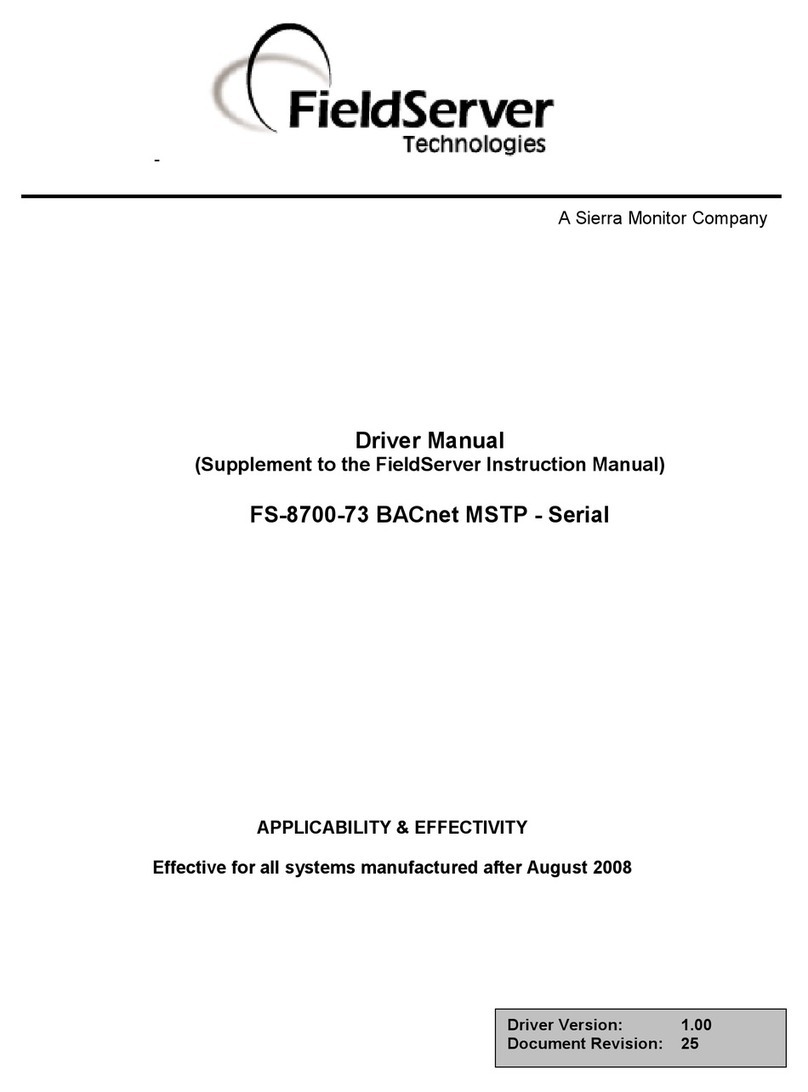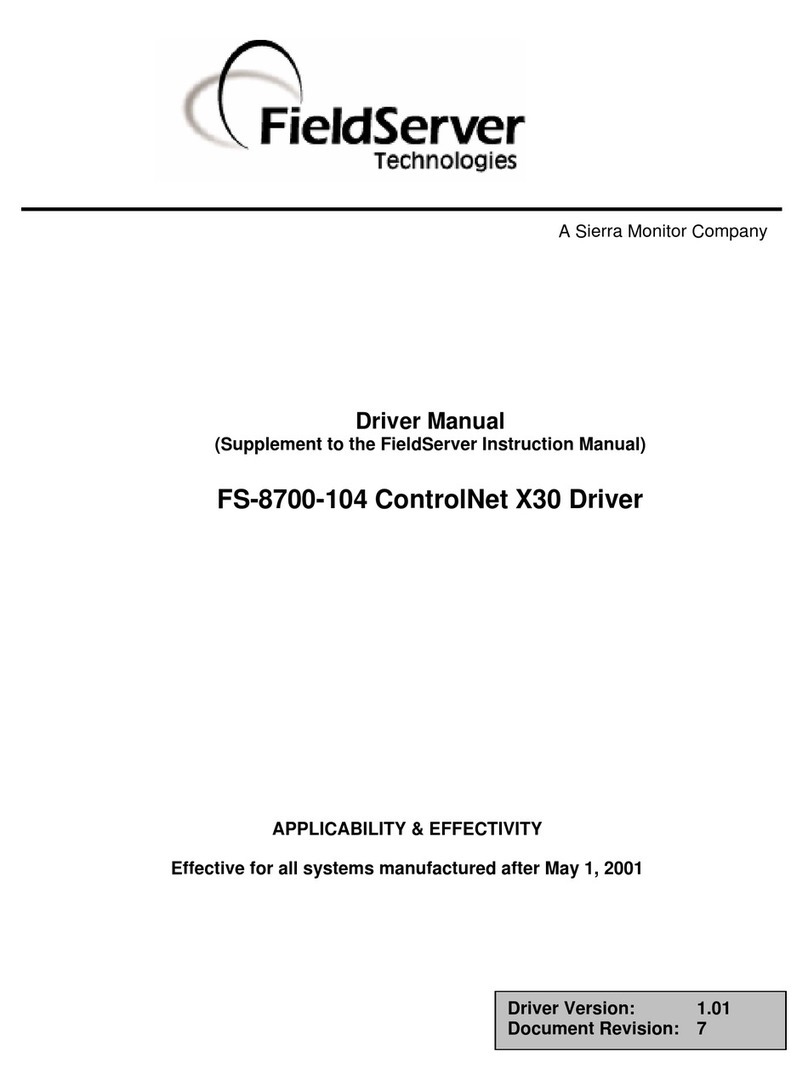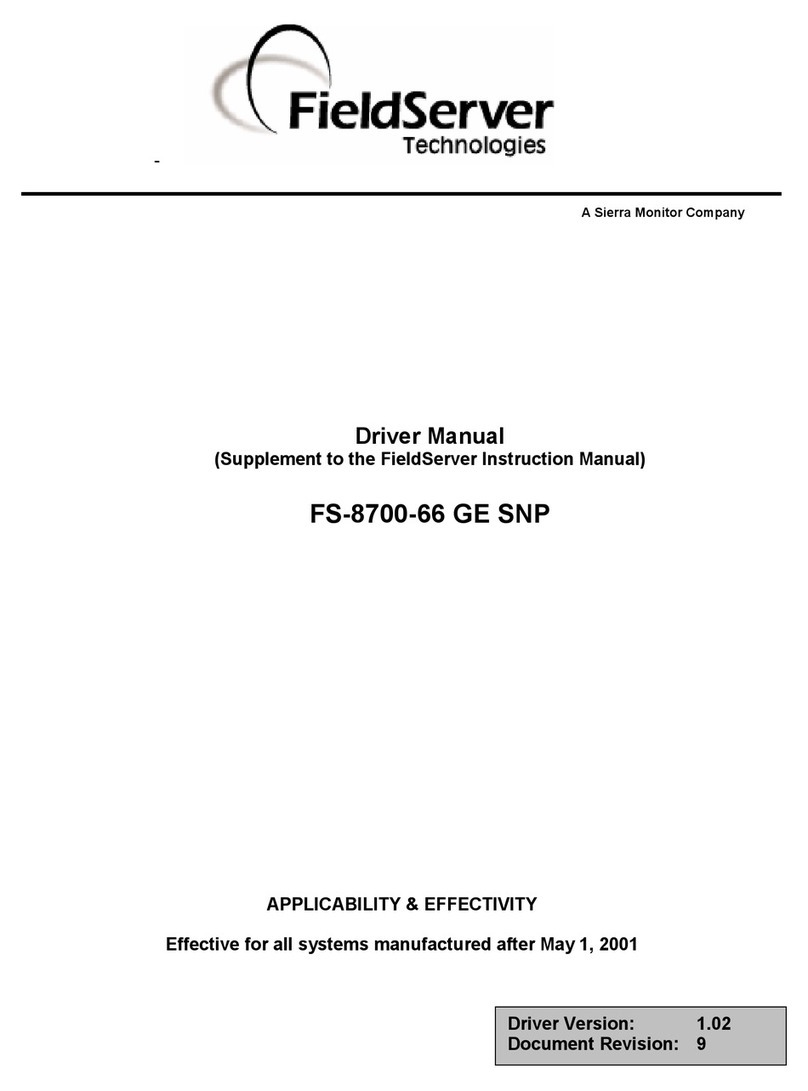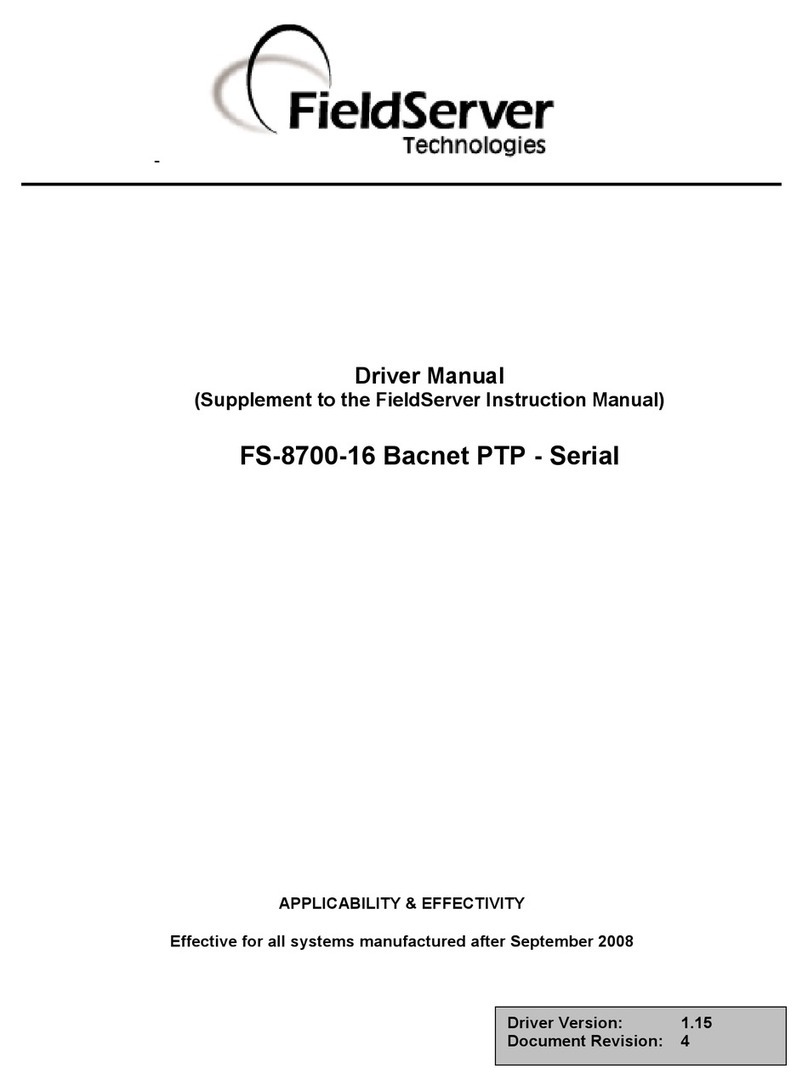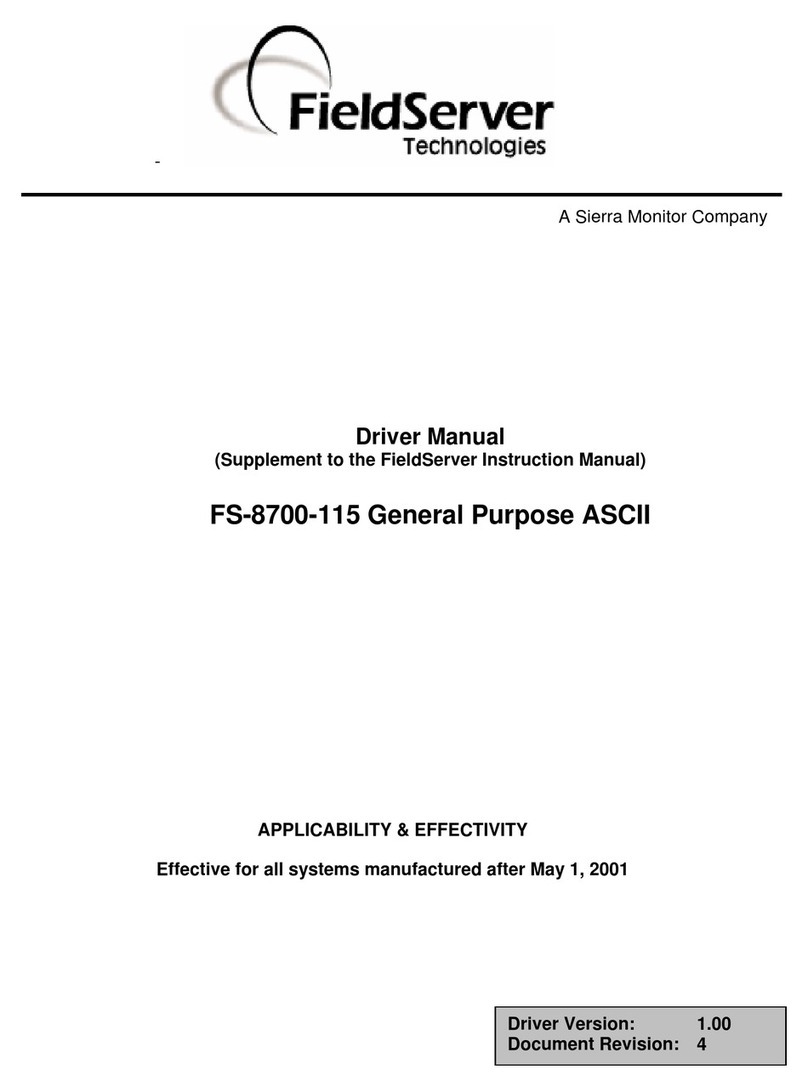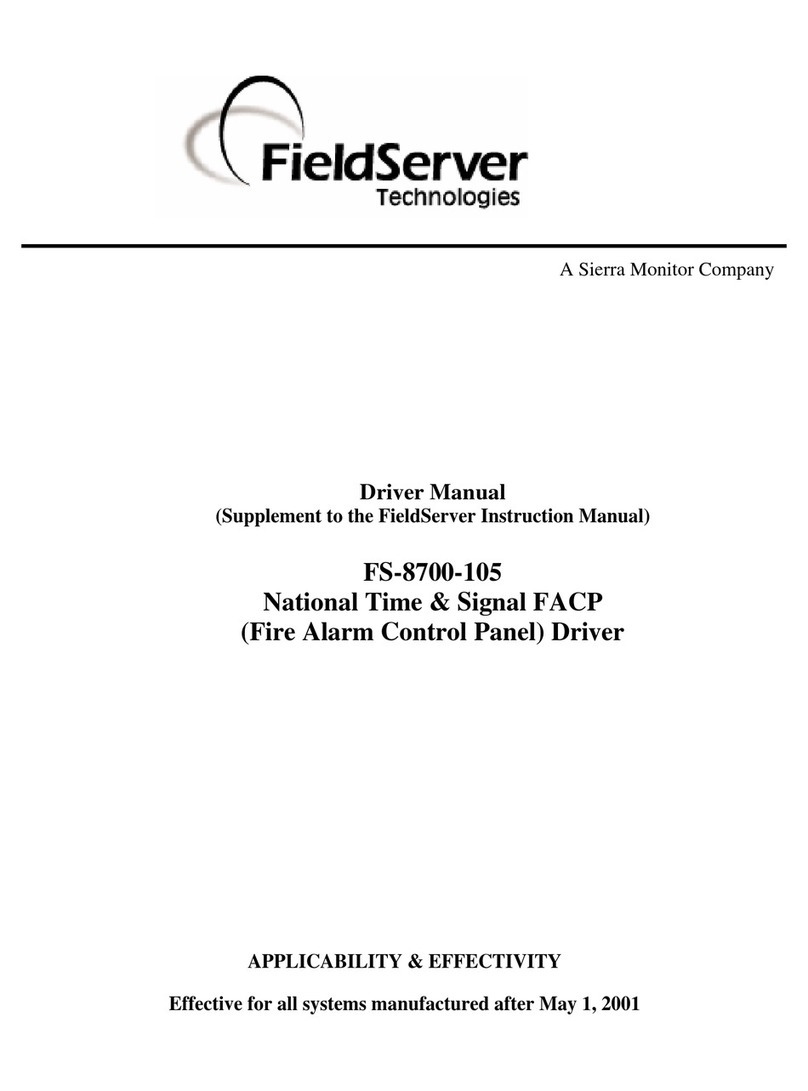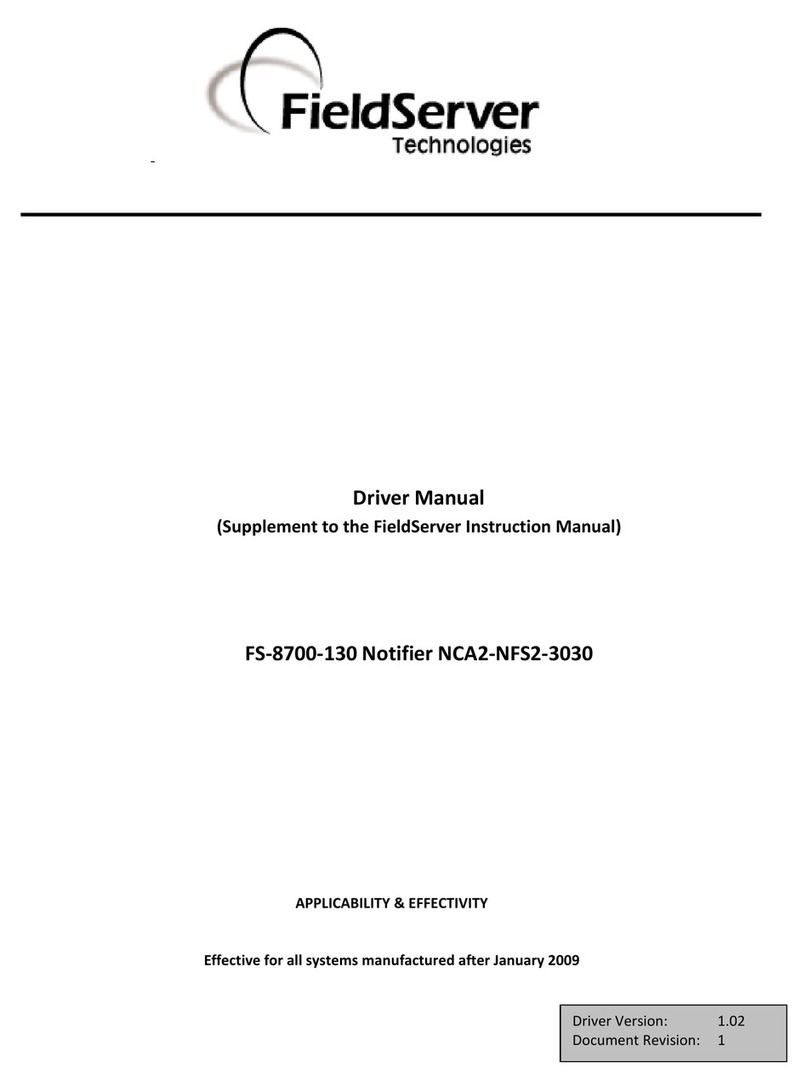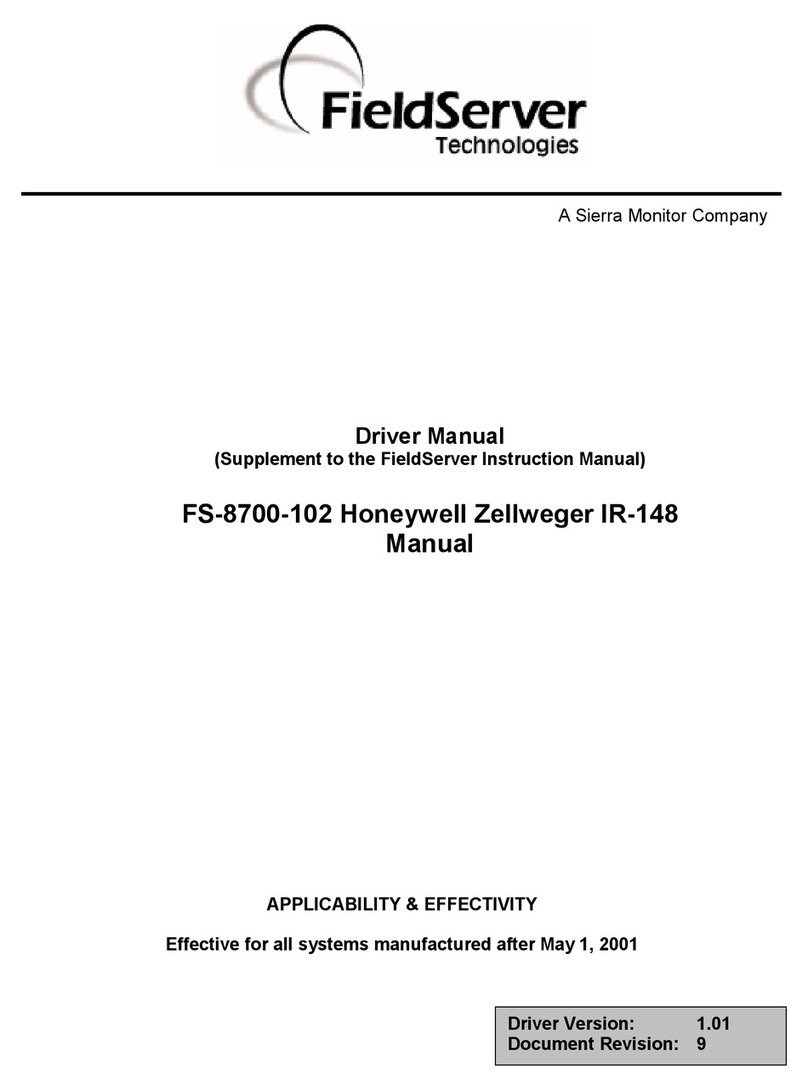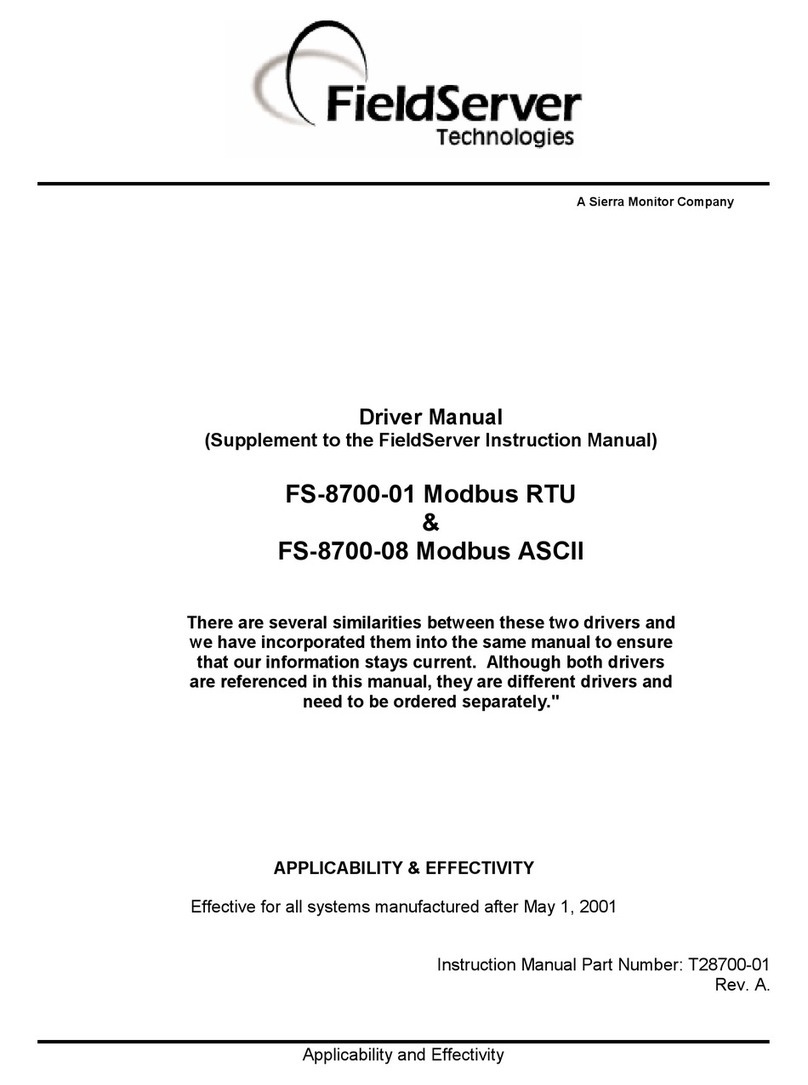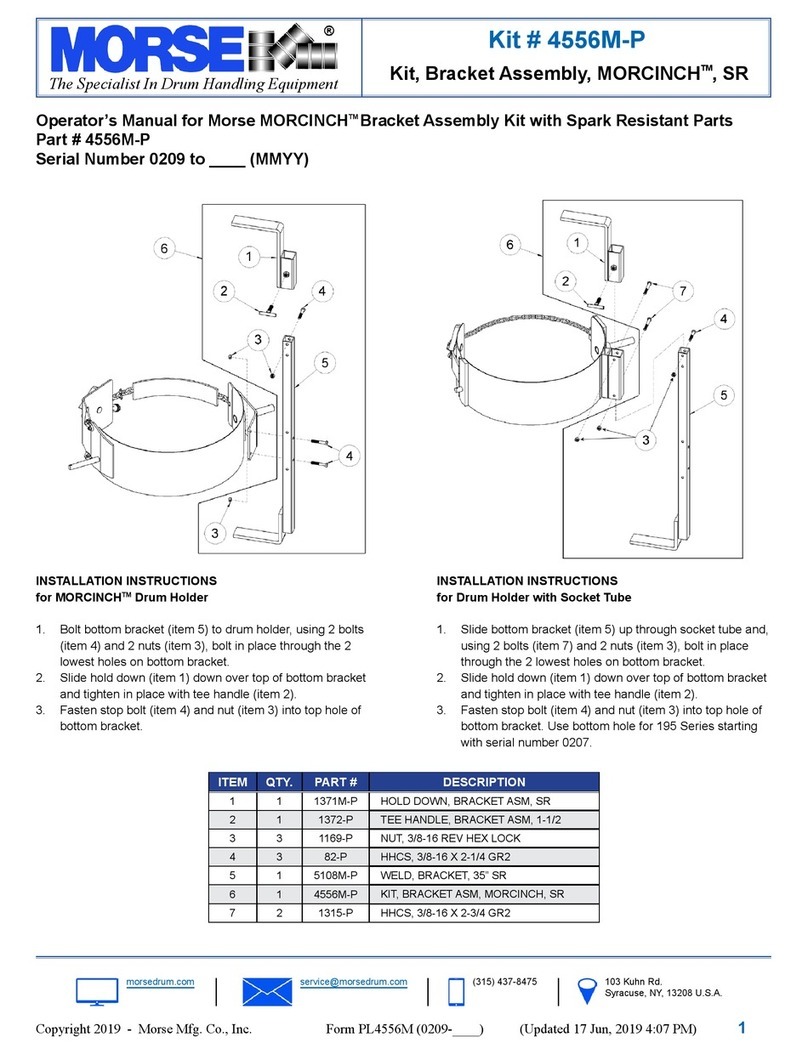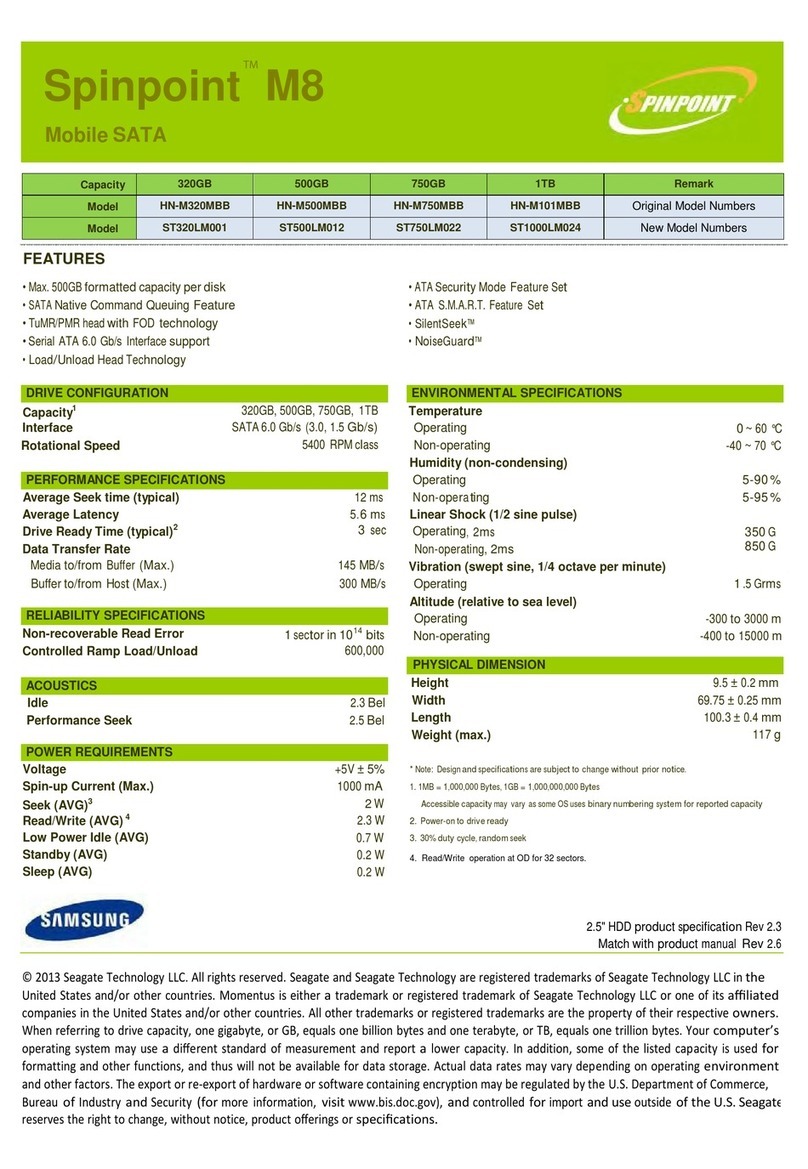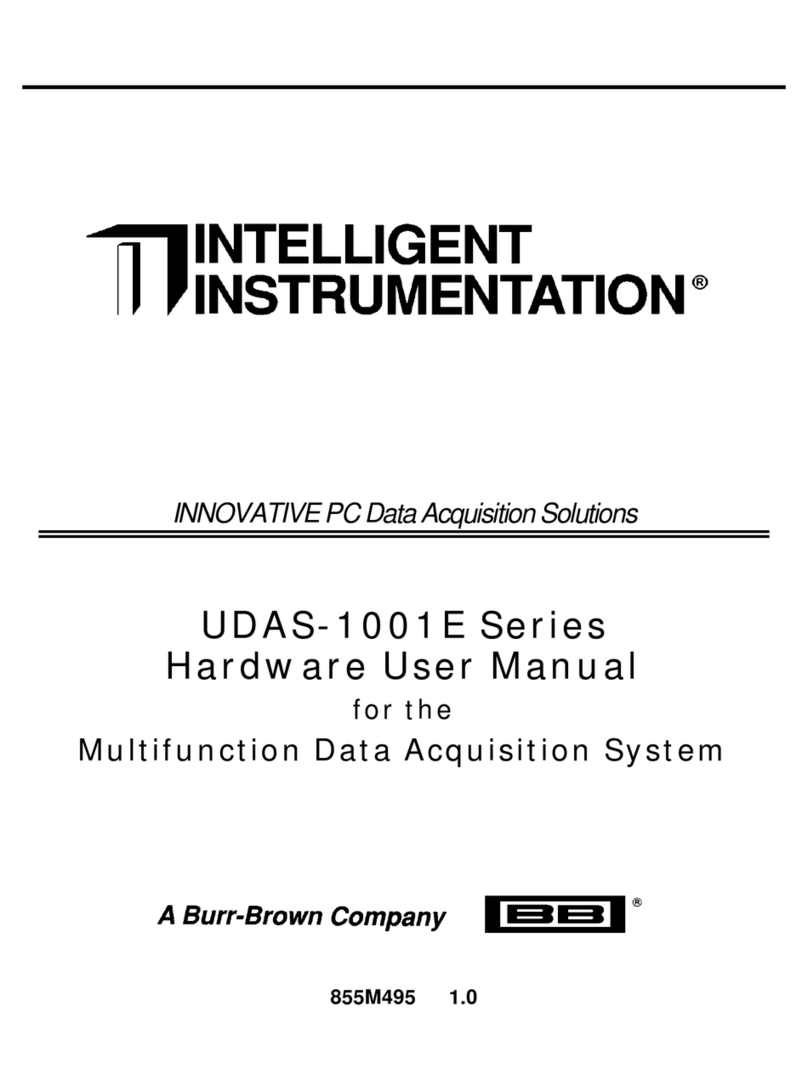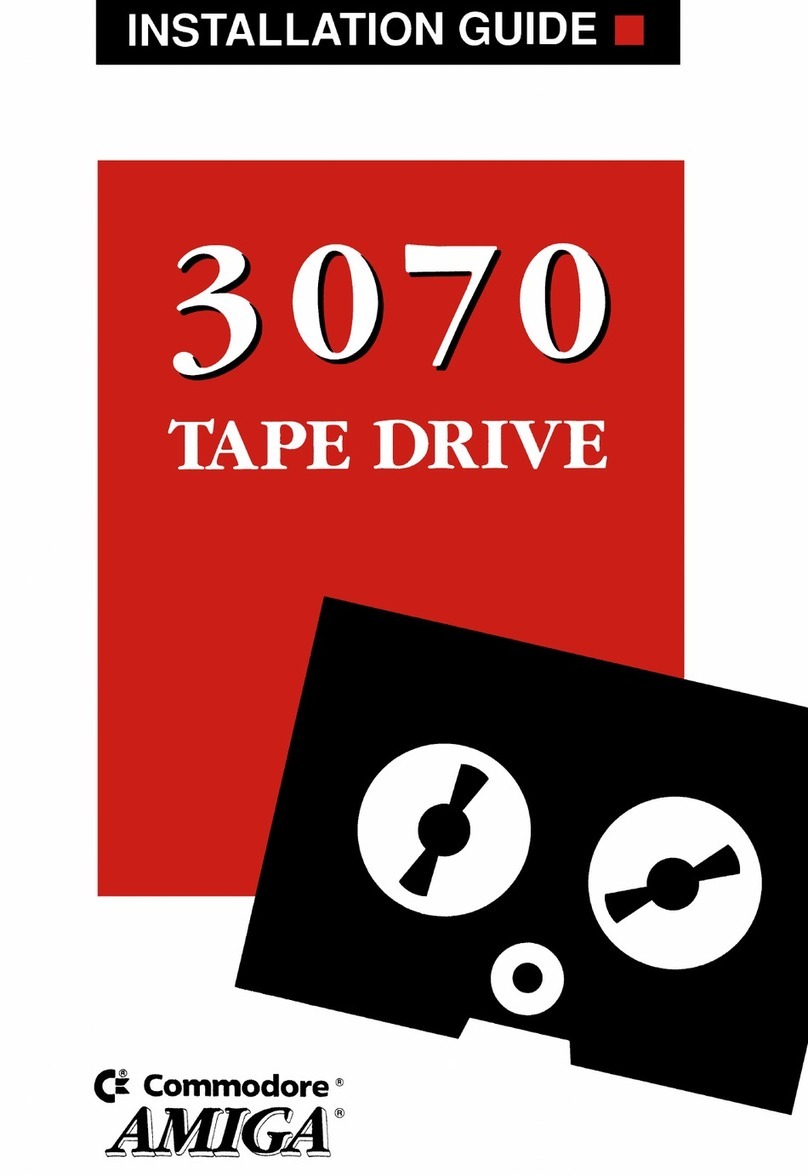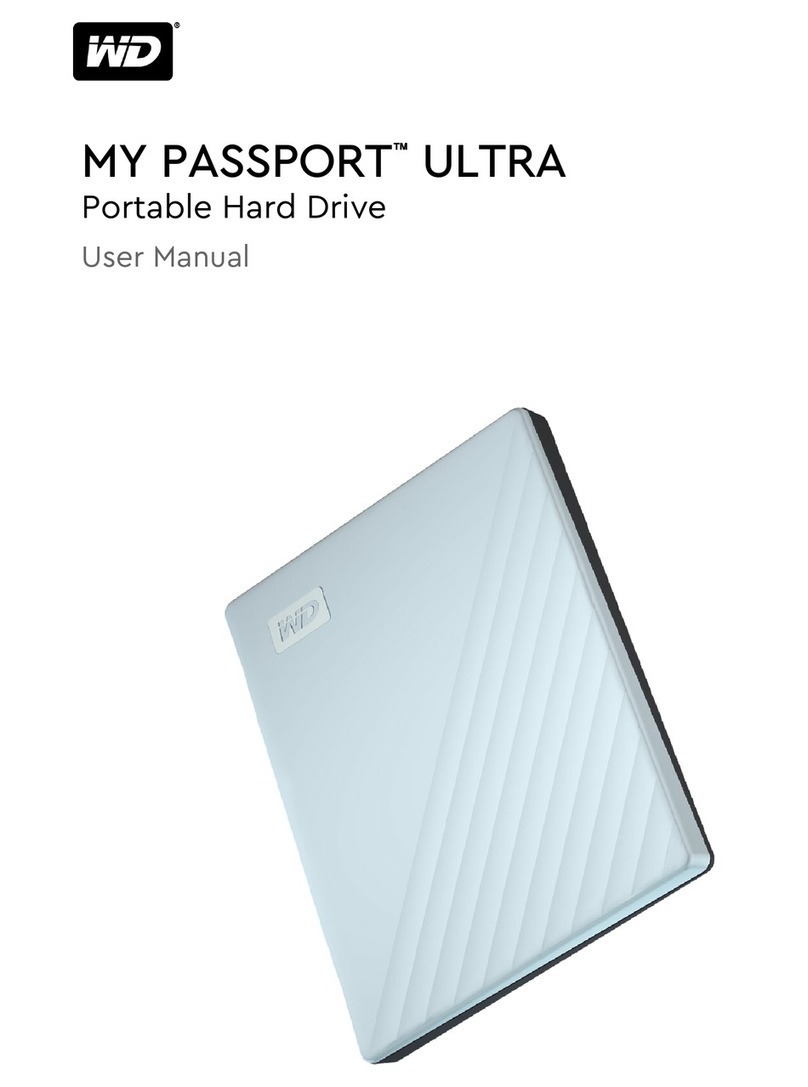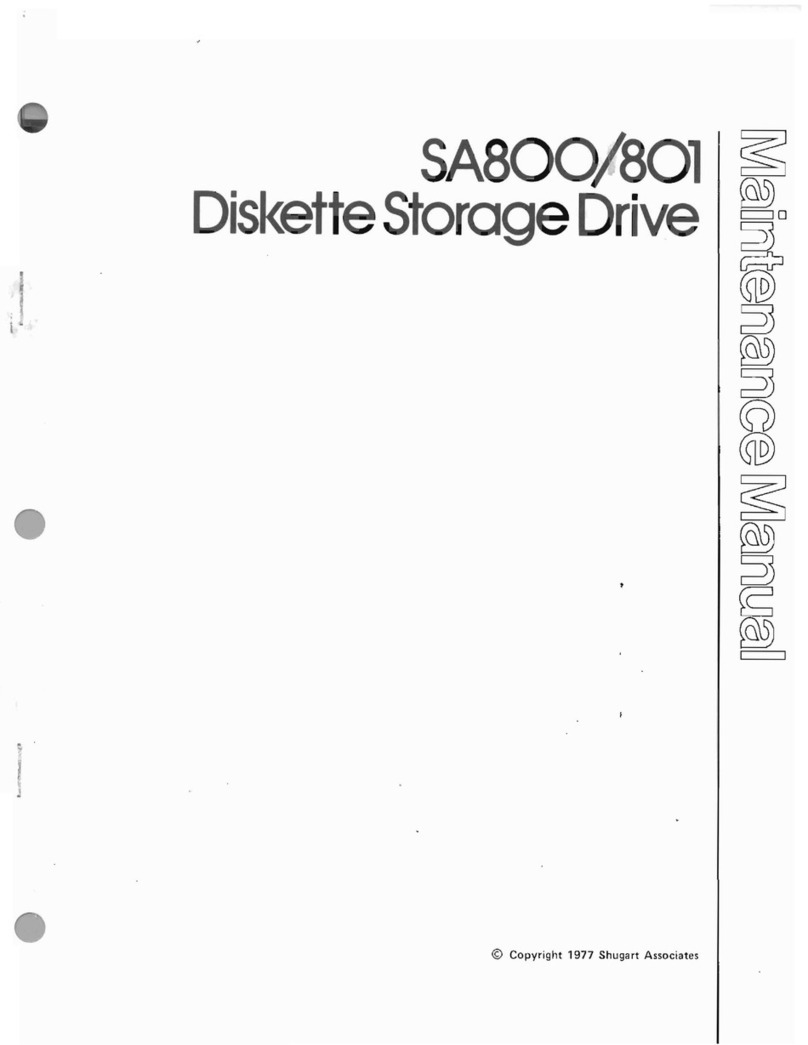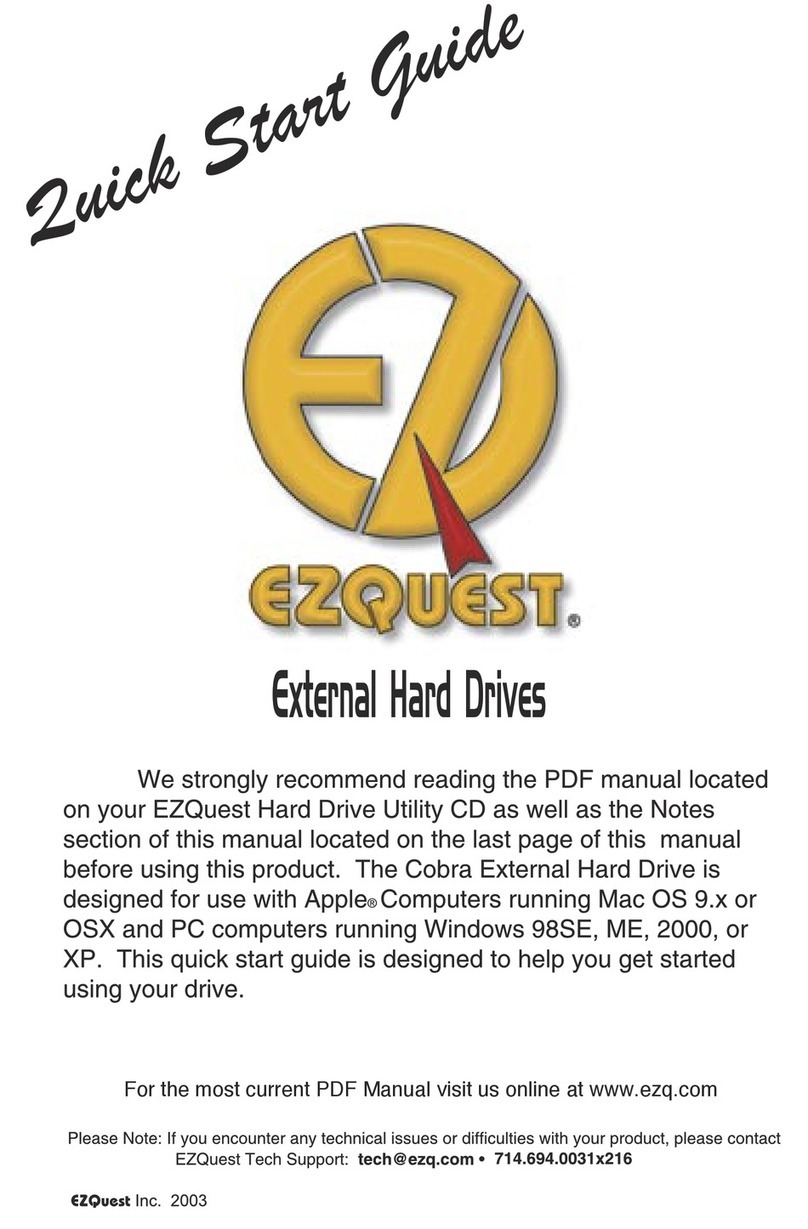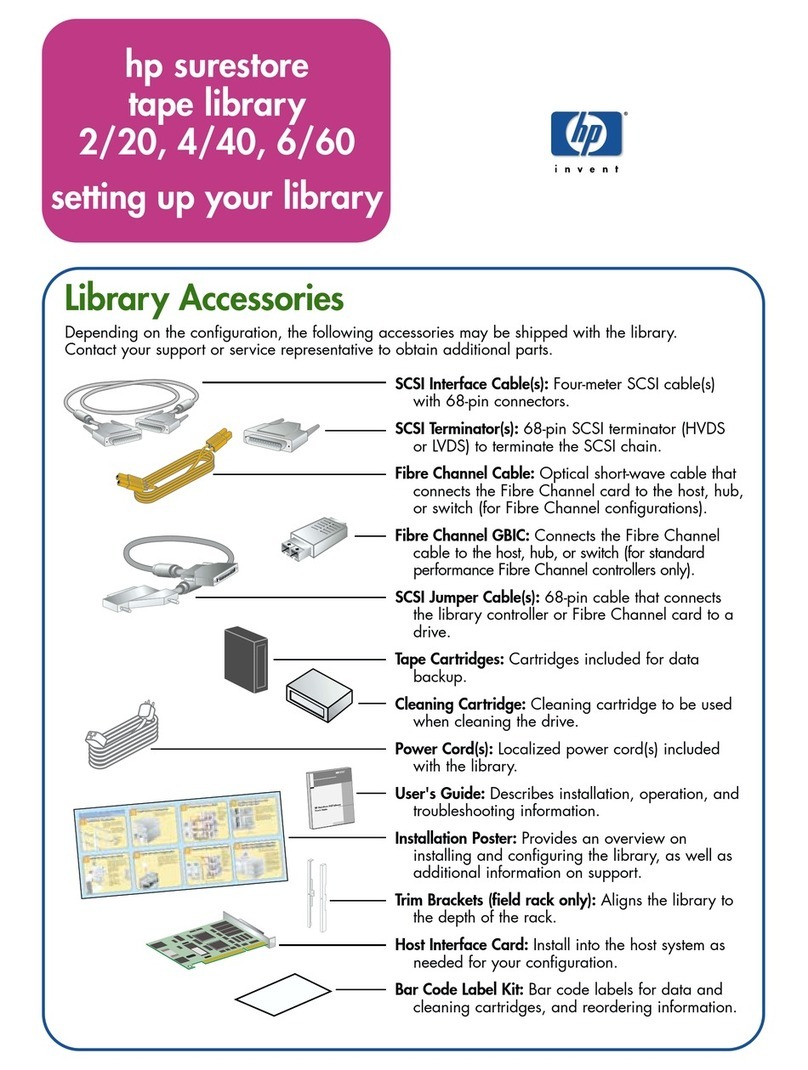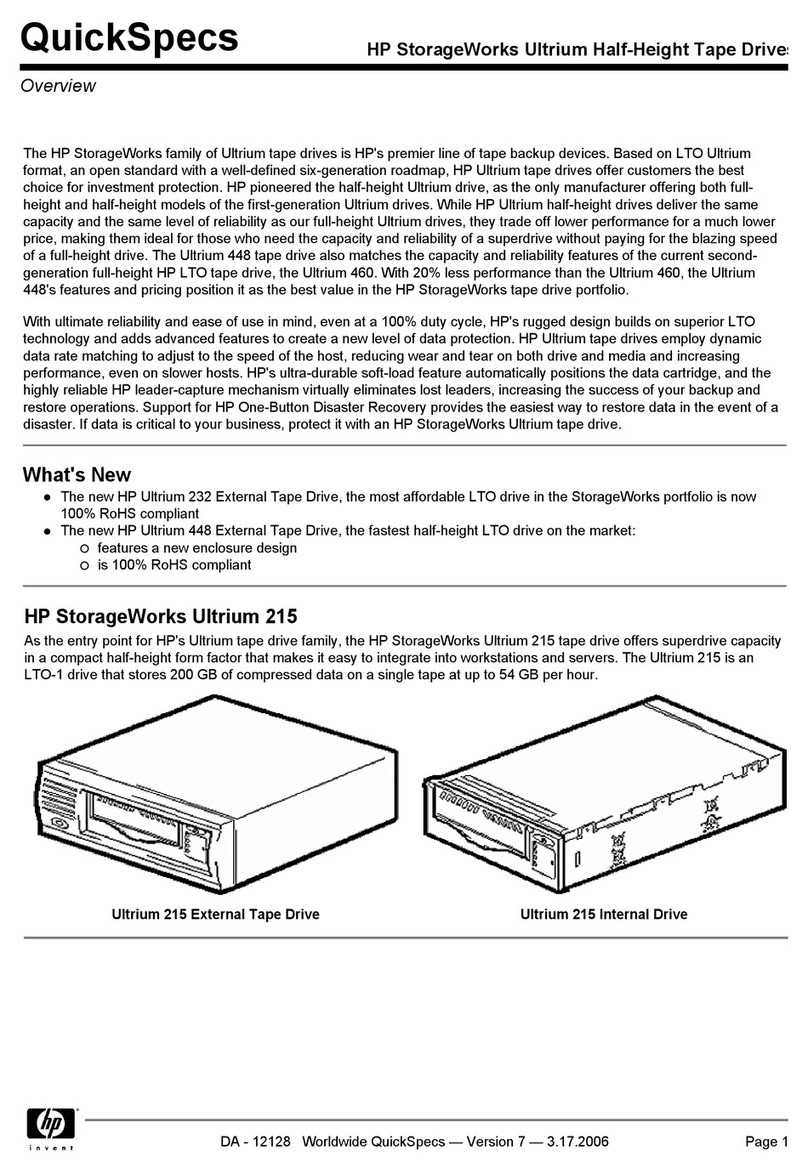FS-8700-113 X30 Profibus DP Slave Driver Manual Page 12 of 14
FieldServer Technologies 1991 Tarob Court Milpitas, California 95035 USA Web:www.fiel Server.com
Tel: (408) 262-2299 Fax: (408) 262-9042 Toll_Free: 888-509-1970 email: support@fiel Server.com
Appendix B. Troubleshooting
Appendix B.1. FieldServer as a Profibus Slave
If no communication is being experience between a Profibus Master an a Fiel Server
Profibus Slave, check for the following most common issues:
• The No e_ID must match the System_Station_A ress in the configuration
o Having these two parameters match in the configuration tells the Fiel Server that
the buffer reference in the No e_ID refers to the buffers in the Profibus car
attache to the Fiel Server.
• The gs file must match the Fiel Server har ware being use
o Fiel Server offers several har ware platforms that support Profibus. Each
har ware platform requires its own gs file. Ensure that the gs file being use
is the correct file for the har ware platform in use.
o The gs file can be opene with a text e itor. The Ven or an mo el name can
be checke in this file. For the Fiel Server X30 Profibus Slave, the Ven or is
“HMS In ustrial Networks AB”, an the Mo el Name is “ANYBUS-S PDP”. The
current revision is 1.5, which uses Har ware revision 1.6 an software release
1.2.
• The byte count for the gs profile must match the byte count configure in the
Fiel Server
o The gse being use is either going to allow the Client (via the network
configuration tool) to select the bytes to be use , or the byte make-up will be
fixe an specifie in the gse. Either way, the largest byte offset use by the
Client must match the largest byte offset configure in the Fiel Server.
o When selecting byte count with a network configuration tool, the total amount of
bytes/wor s/bits setup per Input/Output buffer in the Fiel Server configuration
Map Descriptors must match those selecte in the network configuration tool
otherwise a connection length mismatch will occur an the connection will not be
establishe . The Fiel Server shows the connection size it expects on the F
( river message) screen in the RUI utility in or er that this value may be checke
against the network configuration tool.
• The irection of the communications (Input/Output Buffer) may be incorrectly configure .
o Buffer names can be confusing, especially when looking at the Slave. The
buffers are name accor ing to their irection of communication in the Master.
Hence, an Input buffer in the Slave will write ata to the Master, an ata will be
receive from the Master in the output buffer.
o Remember that as a Slave, the Fiel Server will have to write ata into the input
buffer (function=wrbc), an rea ata from the output buffer (function=r bc).
• The Profibus car may be faulty.
o If this is the case, then there will be an error message in the Fiel Server RUI
error screen in icating that the car coul not be reache . Check for this
message. If it is there, try opening up the Fiel Server an re-seating the car . If
this oes not help, contact Fiel Server Technical support for jumper settings on
the car , an further possible troubleshooting or return authorization.