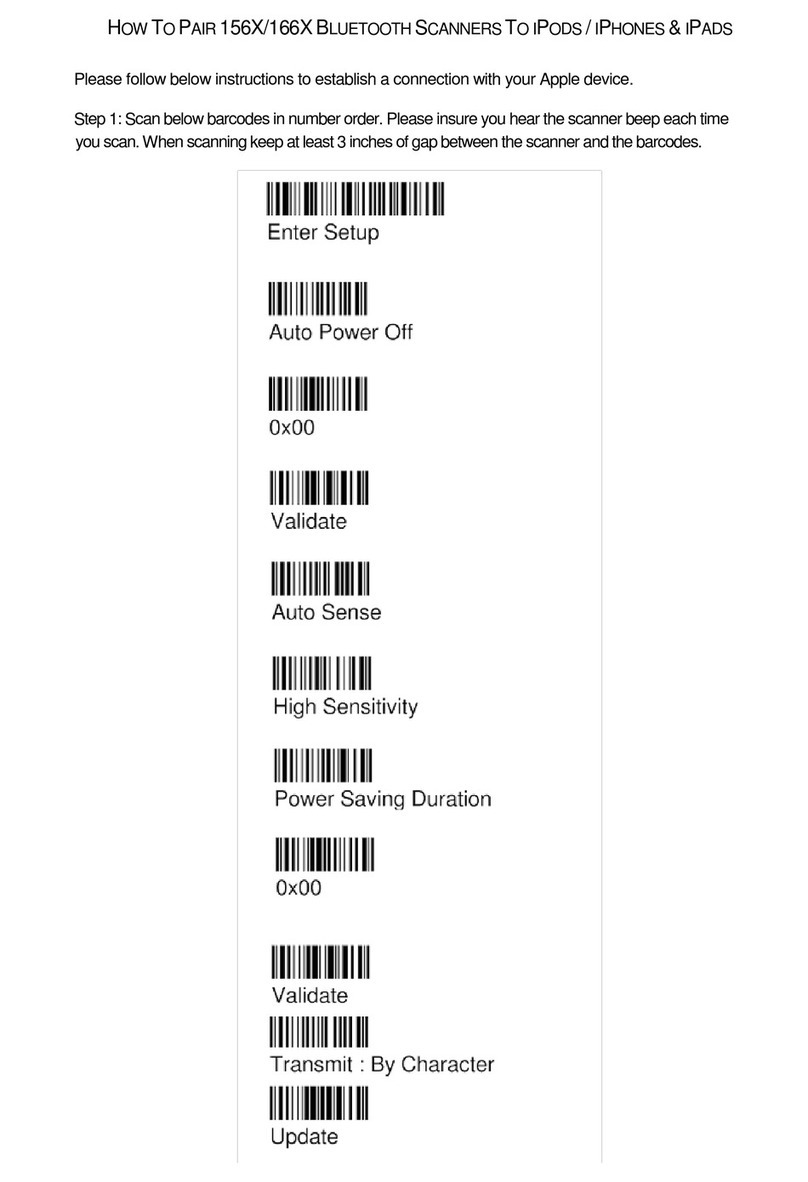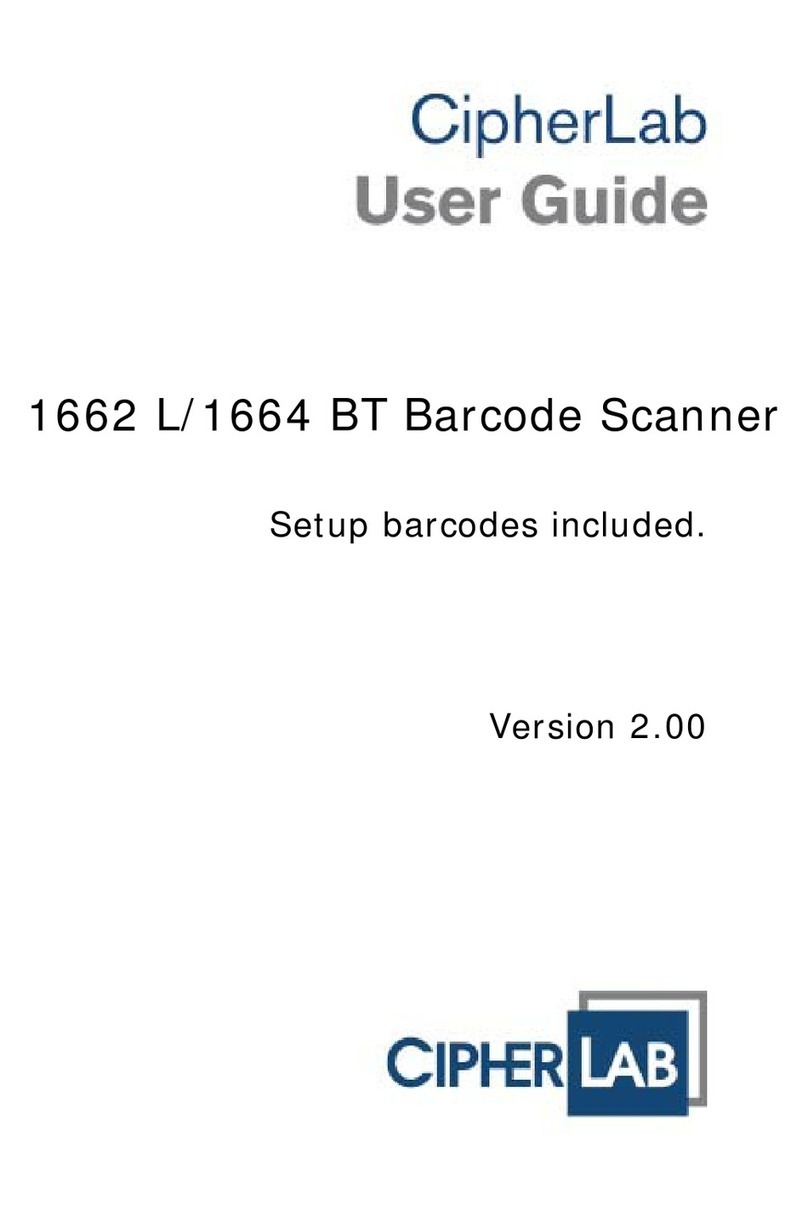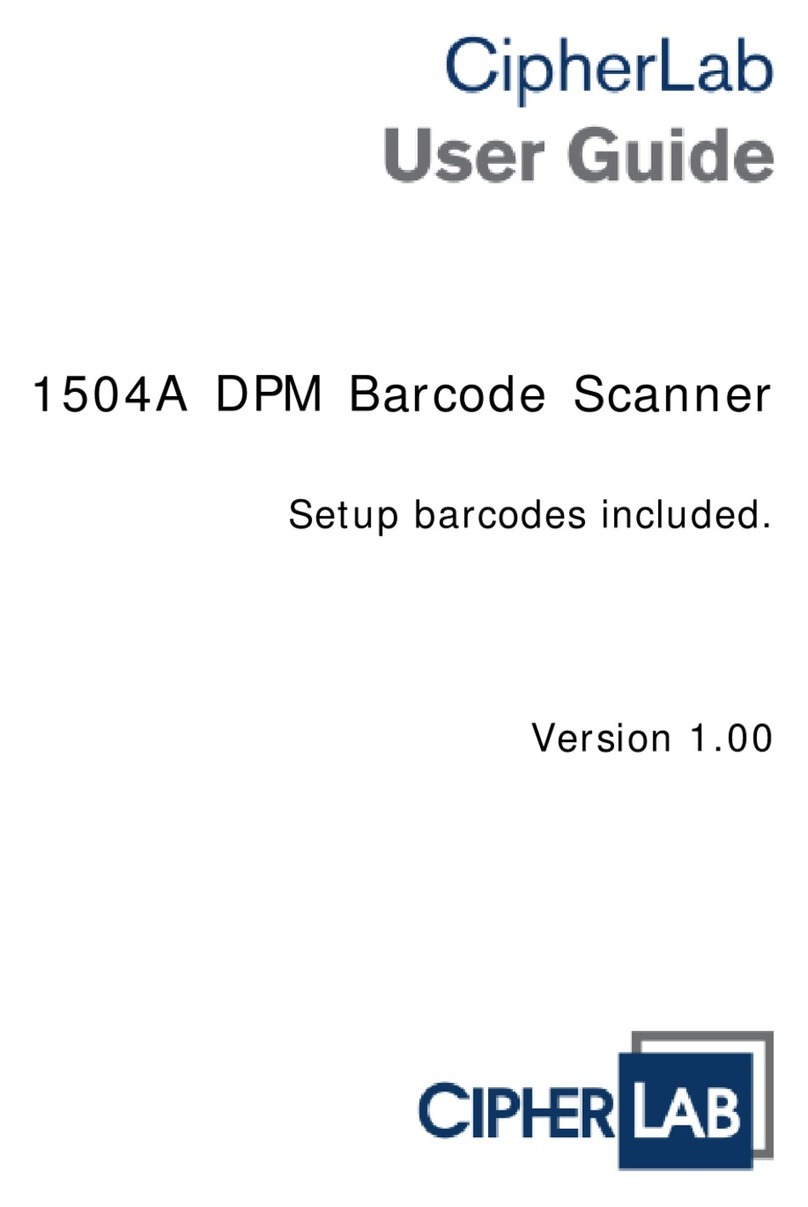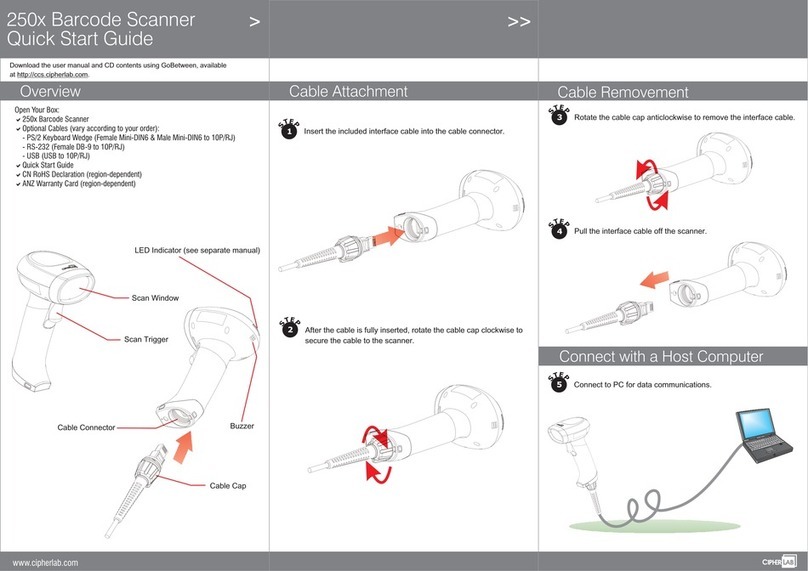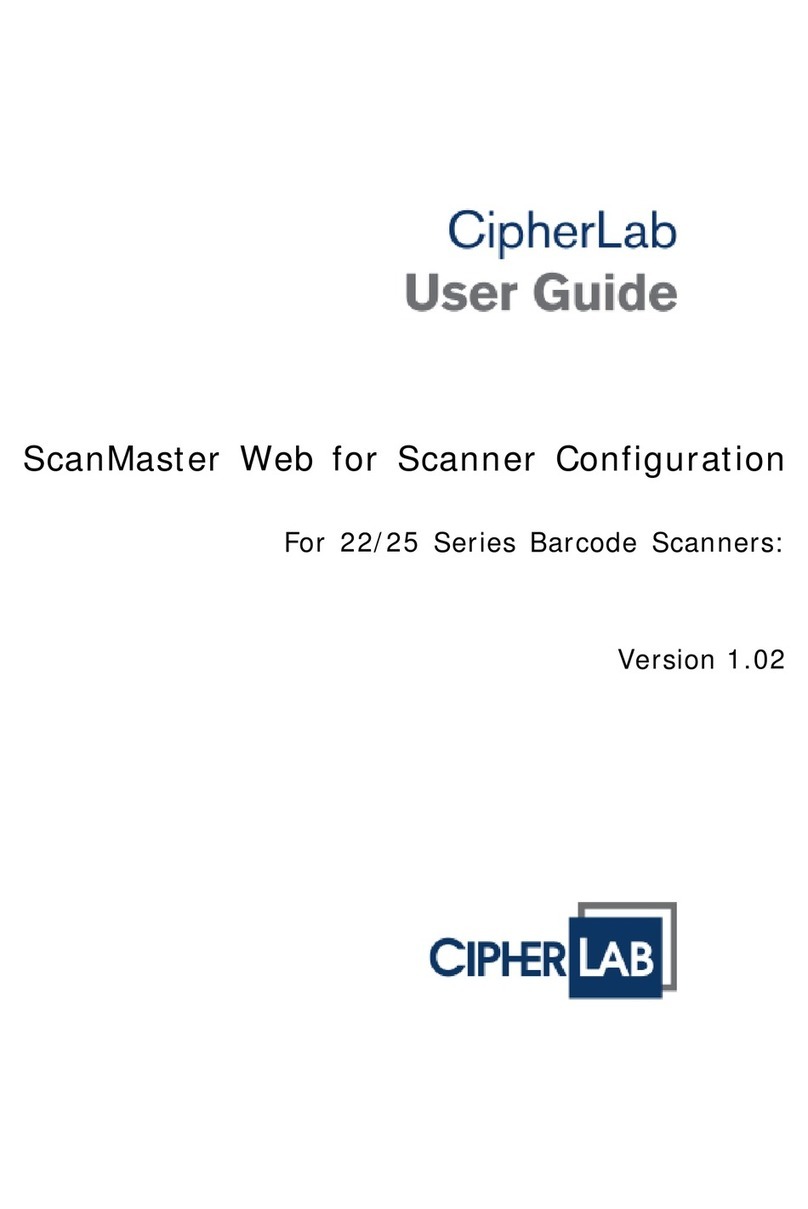Table of Contents
Introduction................................................................................................1
1.1 Overview........................................................................................................1
1.2 Technical Support............................................................................................2
1.3 Publications ....................................................................................................2
1.4 Using this Manual ............................................................................................2
1.4.1 Assumptions ..........................................................................................................2
1.5 Guide Conventions.....................................................................................................3
CPT-8061 Wireless Scanner Overview.........................................................5
2.1 Access Point and Wireless Scanner Components...................................................5
2.1.1 3560 Bluetooth Access Point Receiver .......................................................................6
2.1.2 CPT-8061 Charging and Communication Cradle ...........................................................6
2.1.3 CPT-8061 Bluetooth Wireless Terminal (Scanner) .........................................................7
2.2 Wireless Scanner – Furniture Wizard Interface.....................................................8
Using Wireless Scanners with Furniture Wizard..........................................9
3.1 Overview........................................................................................................9
3.2 Loading and Configuring CIPHER Scanner Agent Software ...................................10
3.3 Configuring Furniture Wizard for Scanner Use....................................................15
3.4 Using Wireless Scanners with Furniture Wizard ..................................................20
3.5 Taking Physical Inventory - Inventory Function (Selection 1) ............................... 24
3.6 Creating an Invoice – Sales Function (Selection 2) .............................................27
Listing All Scanned Items................................................................................................28
Transmitting Captured Data to Furniture Wizard..................................................................29
Changing the Item Quantity............................................................................................30
3.7 Retagging Items for Sales or Markdown - Tag Floor Function (Selection 3) ............. 31
3.11 Transferring Items Between Branches - Transfer Function (Selection 4) ............... 33
3.6 Receiving Purchase Orders – Receive PO Function (Selection 5)............................34
Label Setup..................................................................................................................34
Receiving Items Using the Wireless Scanner......................................................................39
Processing a Scanned Item that is not in Furniture Wizard .................................................. 39
Listing All Scanned Items ...............................................................................................41
Reconciling Received Items ............................................................................................42
Received Items with No Associated Purchase Order............................................................43
Processing Received Items .............................................................................................43