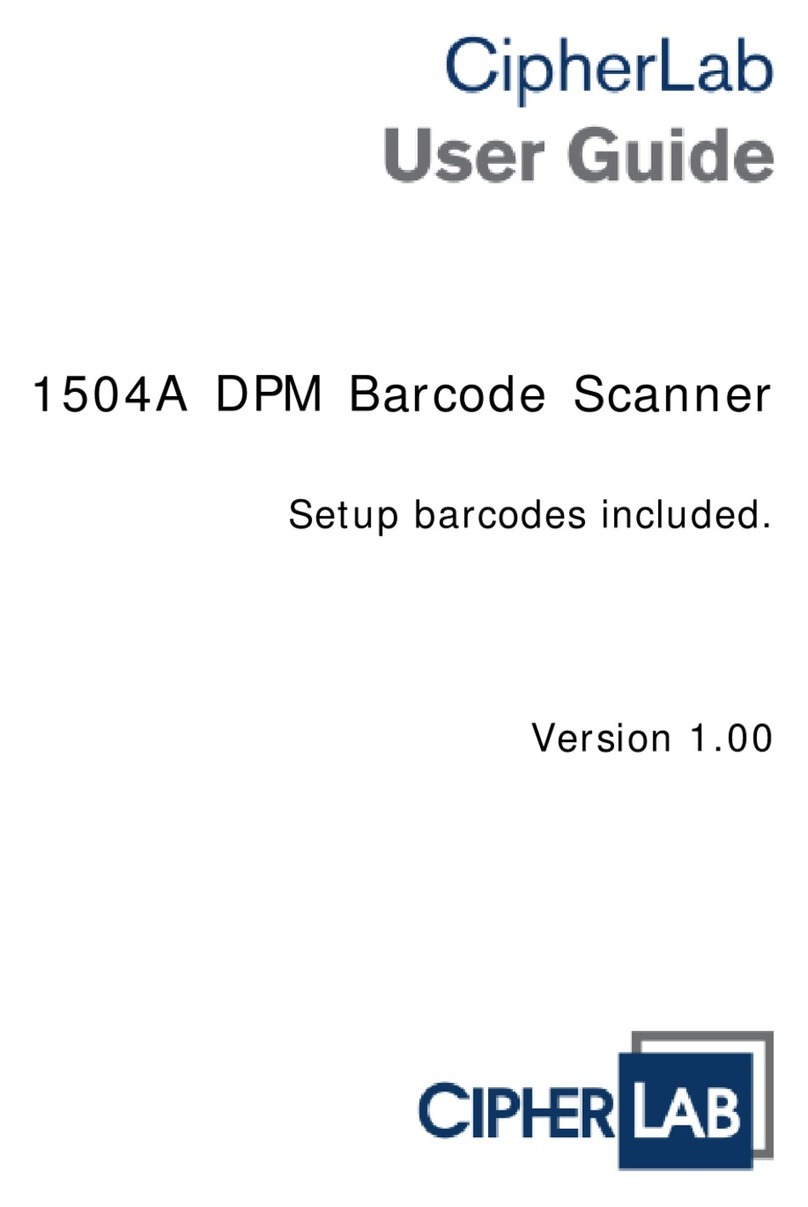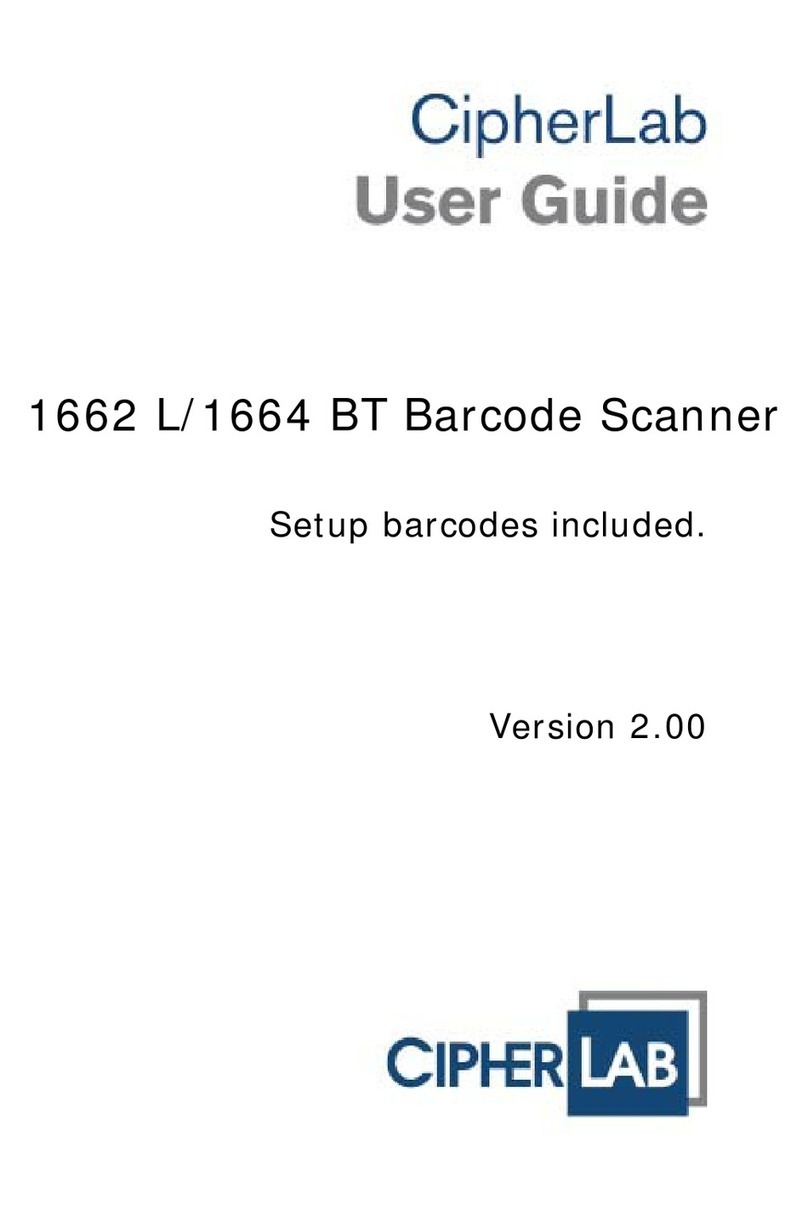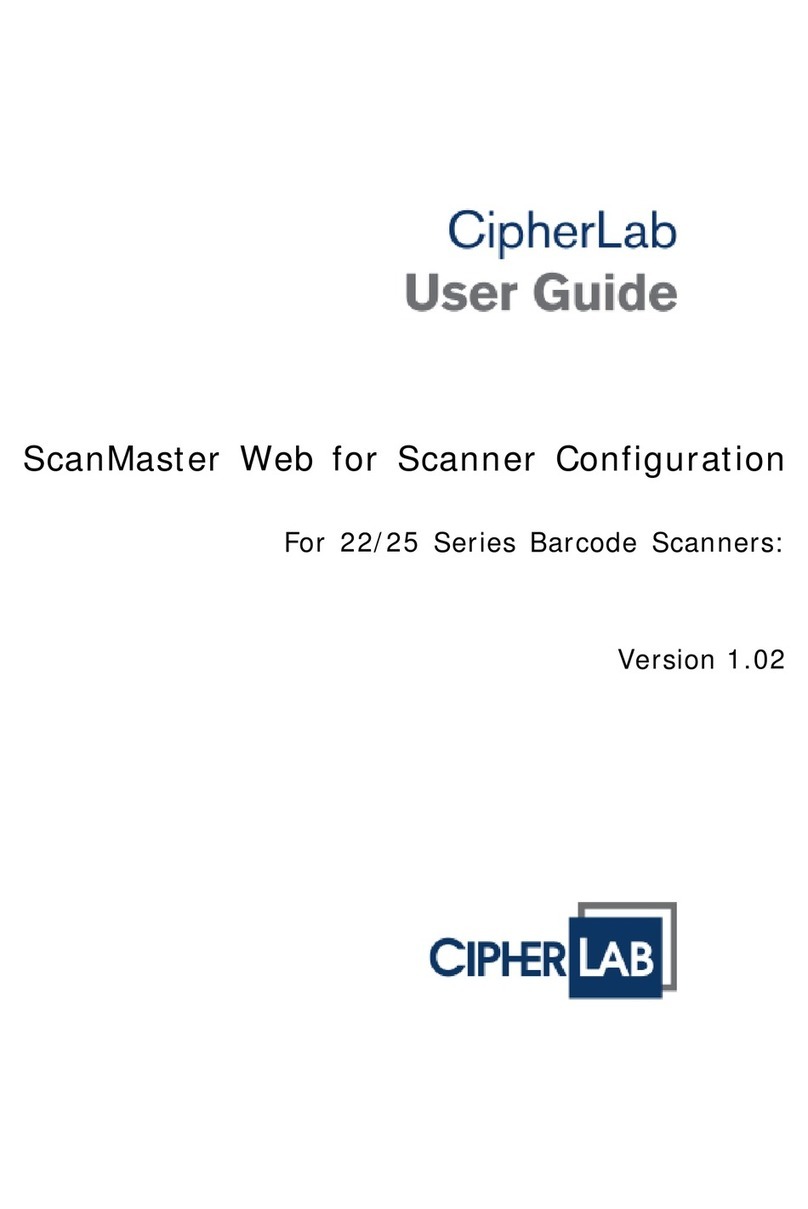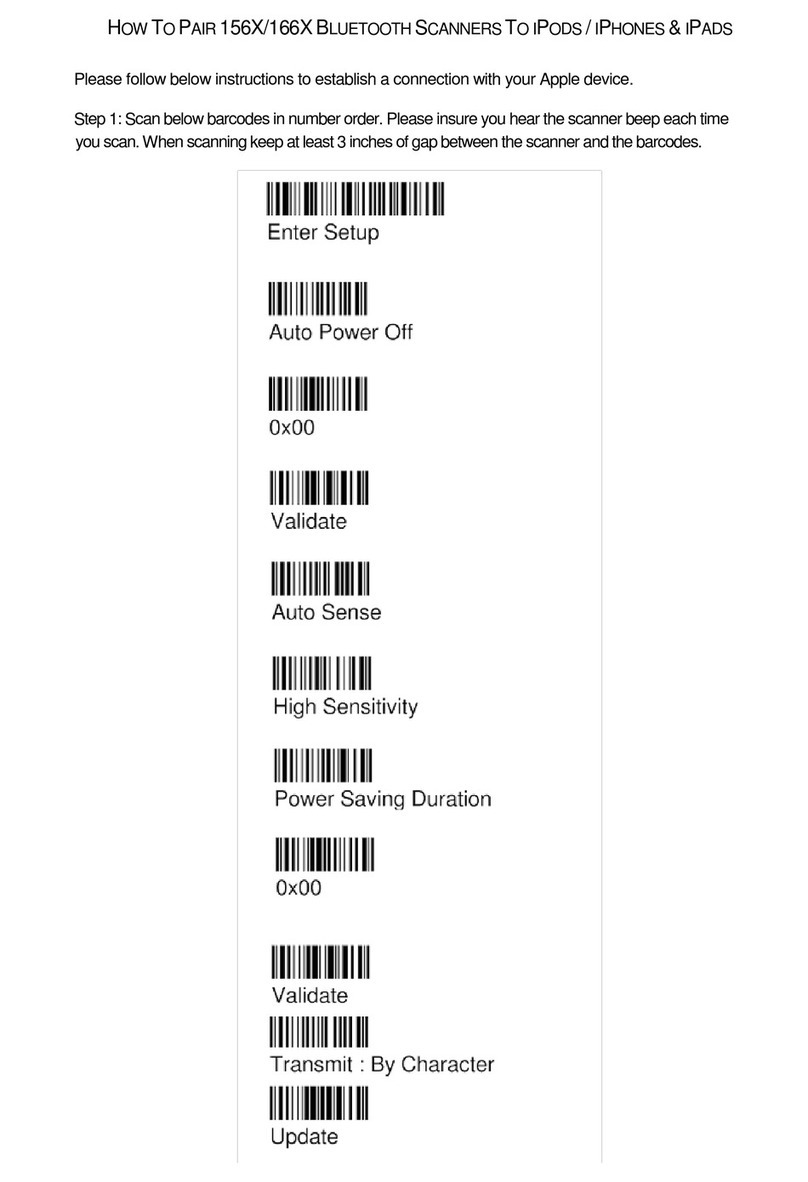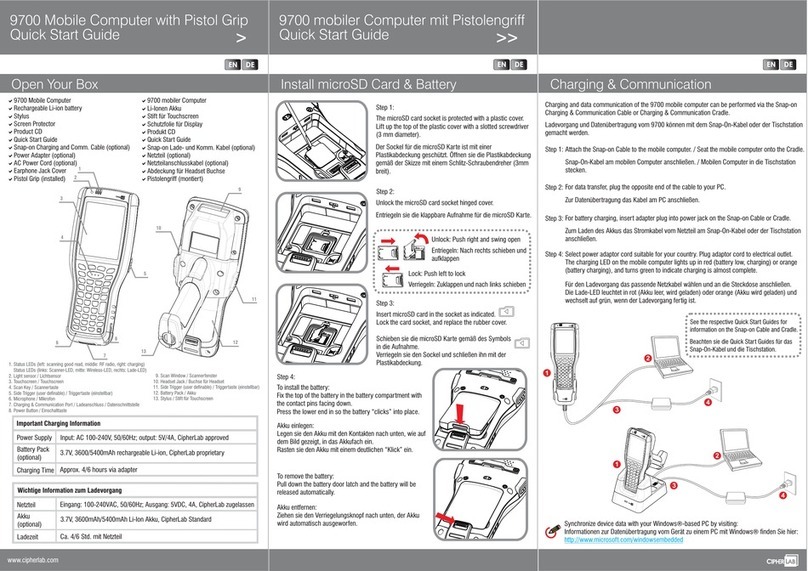2564 Barcode Scanner User Guide
2.2 BT SPP Slave .......................................................................................................................61
2.2.1 Activate BT SPP Slave Mode.................................................................................61
2.2.2 Inter-Function Delay ...............................................................................................61
2.2.3 ACK/NAK Timeout ....................................................................................................61
2.2.4 BT SPP Slave Hardware Flow Control ...............................................................62
2.3 BT SPP Master.....................................................................................................................63
2.3.1 Activate BT SPP Master Mode.............................................................................. 63
2.3.2 Inter-Function Delay ...............................................................................................65
2.3.3 ACK/NAK Timeout ....................................................................................................66
2.3.4 Switch between Master/Slave Modes ...............................................................67
2.3.5 BT SPP Master Hardware Flow Control.............................................................67
2.3.6 BT SPP Master Auto-Reconnection ....................................................................67
2.4 Keyboard Wedge via BT Cradle....................................................................................68
2.4.1 Activate Keyboard Wedge & Select Keyboard Type....................................69
2.4.2 Keyboard Settings....................................................................................................70
2.4.3 Inter-Character Delay.............................................................................................76
2.4.4 Inter-Function Delay ...............................................................................................77
2.4.5 Special Keyboard Feature .....................................................................................77
2.4.6 UTF8 Conversion.......................................................................................................77
2.5 RS-232 via BT Cradle.......................................................................................................78
2.5.1 Activate RS-232 Interface.....................................................................................78
2.5.2 Baud Rate....................................................................................................................78
2.5.3 Data Bits ......................................................................................................................79
2.5.4 Parity .............................................................................................................................79
2.5.5 Stop Bit......................................................................................................................... 79
2.5.6 Flow Control................................................................................................................ 80
2.5.7 Inter-Character Delay.............................................................................................81
2.5.8 Inter-Function Delay ...............................................................................................81
2.5.9 ACK/NAK Timeout ....................................................................................................82
2.6 USB HID via BT Cradle ....................................................................................................83
2.6.1 Activate USB HID & Select Keyboard Type ....................................................84
2.6.2 Keyboard Settings....................................................................................................85
2.6.3 Inter-Character Delay.............................................................................................91
2.6.4 Inter-Function Delay ...............................................................................................91
2.6.5 HID Character Transmit Mode.............................................................................92
2.6.6 Special Keyboard Feature .....................................................................................92
2.6.7 USB HID via Cradle Auto-Reconnection ..........................................................92
2.6.8 UTF8 Conversion.......................................................................................................93
2.6.9 USB Polling Interval.................................................................................................93
2.7 USB Virtual COM via BT Cradle ....................................................................................94
2.7.1 Activate USB Virtual COM......................................................................................94
2.7.2 Activate USB Virtual COM_CDC ..........................................................................94
2.7.3 Inter-Function Delay ...............................................................................................94
2.7.4 ACK/NAK Timeout ....................................................................................................95
2.7.5 USB VCOM via Cradle Auto-Reconnection ......................................................96
SETTING UP A WPAN CONNECTION............................................................................. 97
3.1 Connecting via Cradle......................................................................................................98