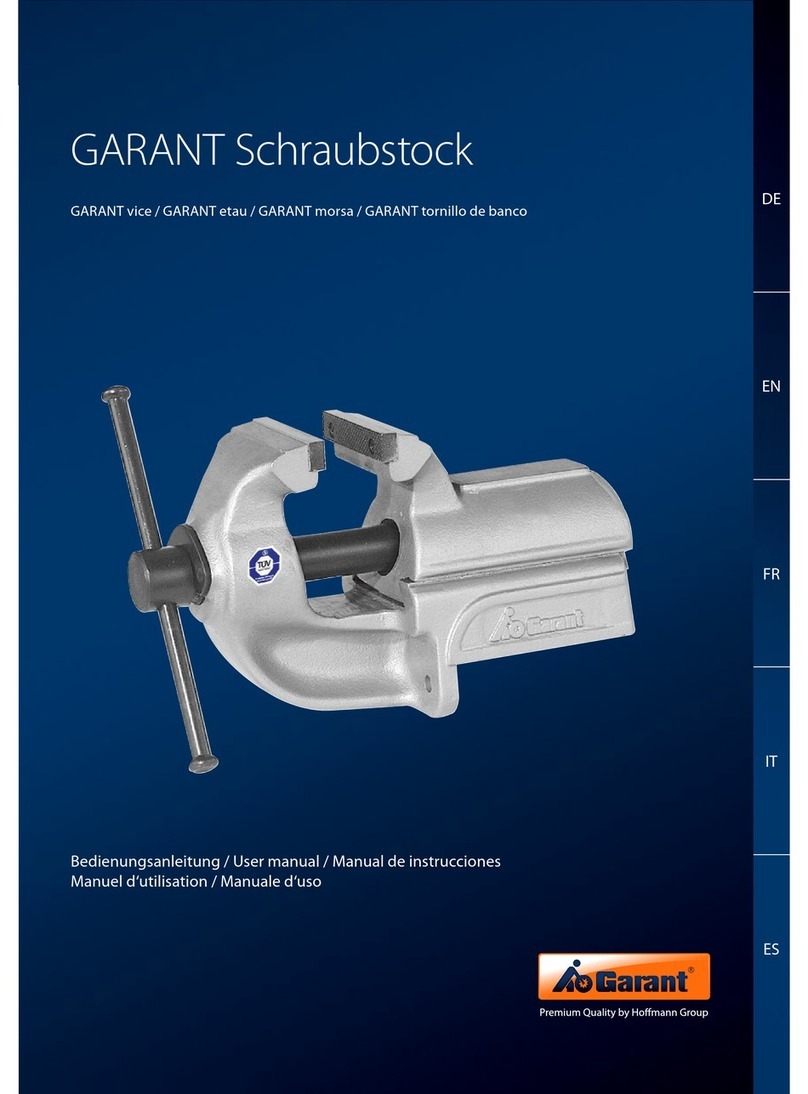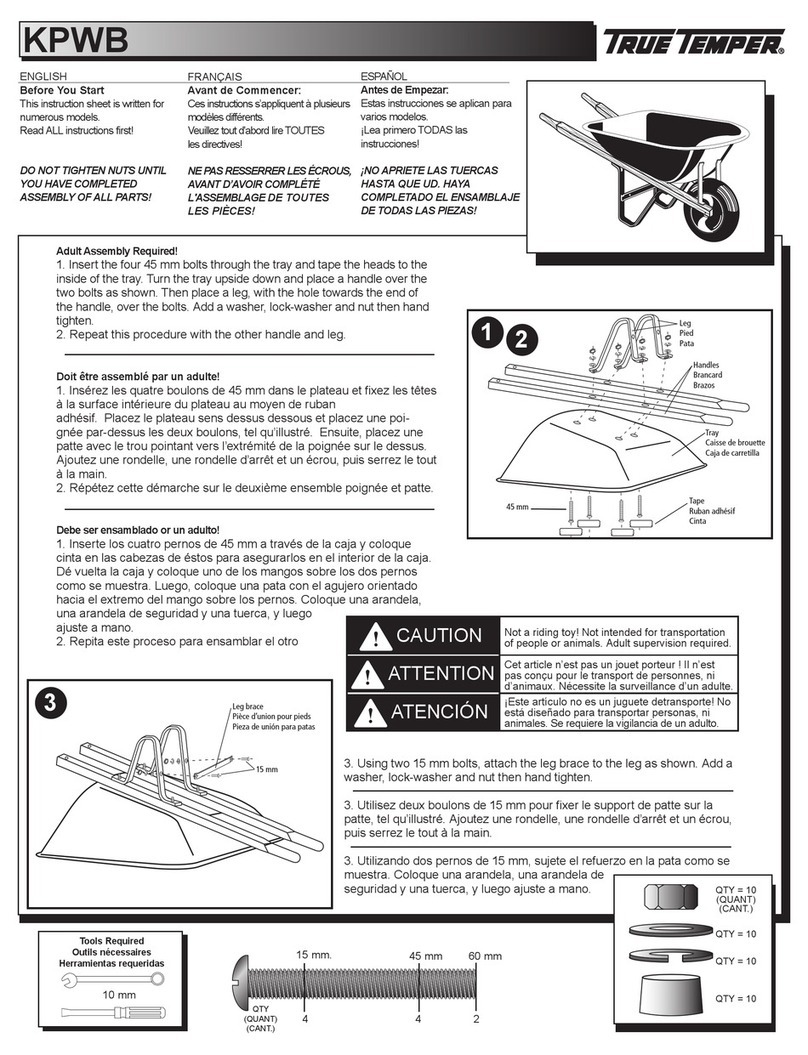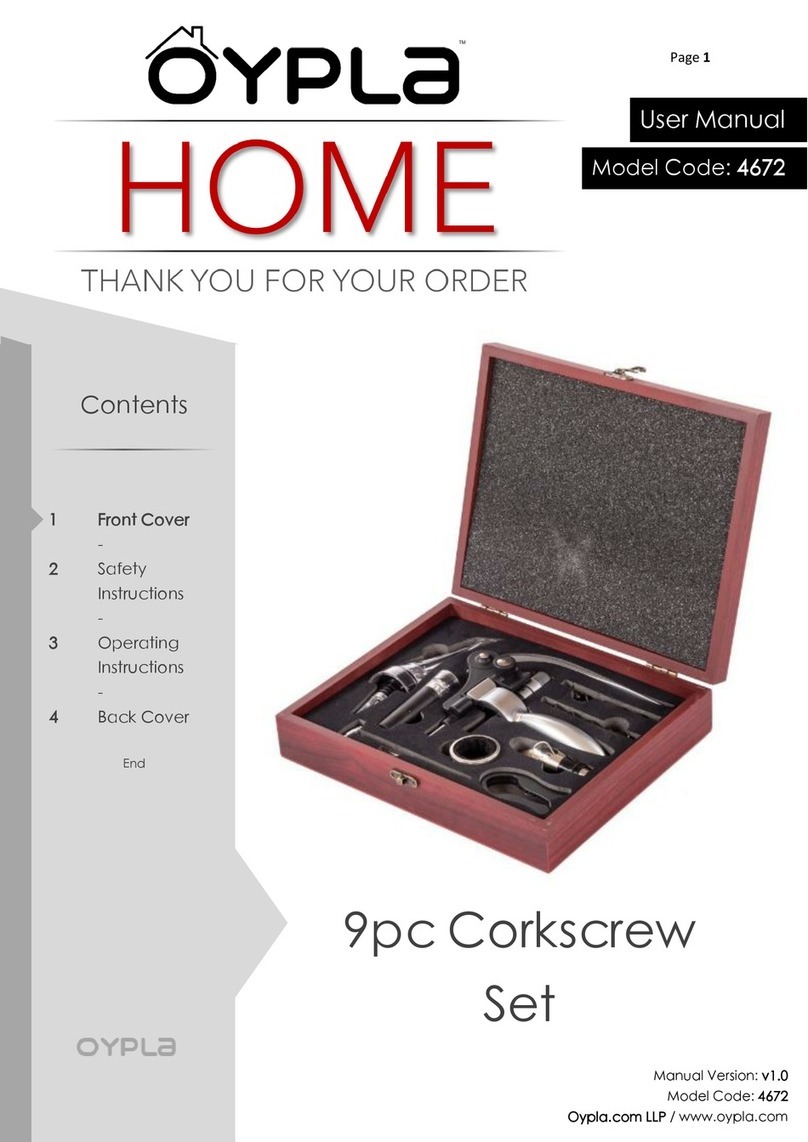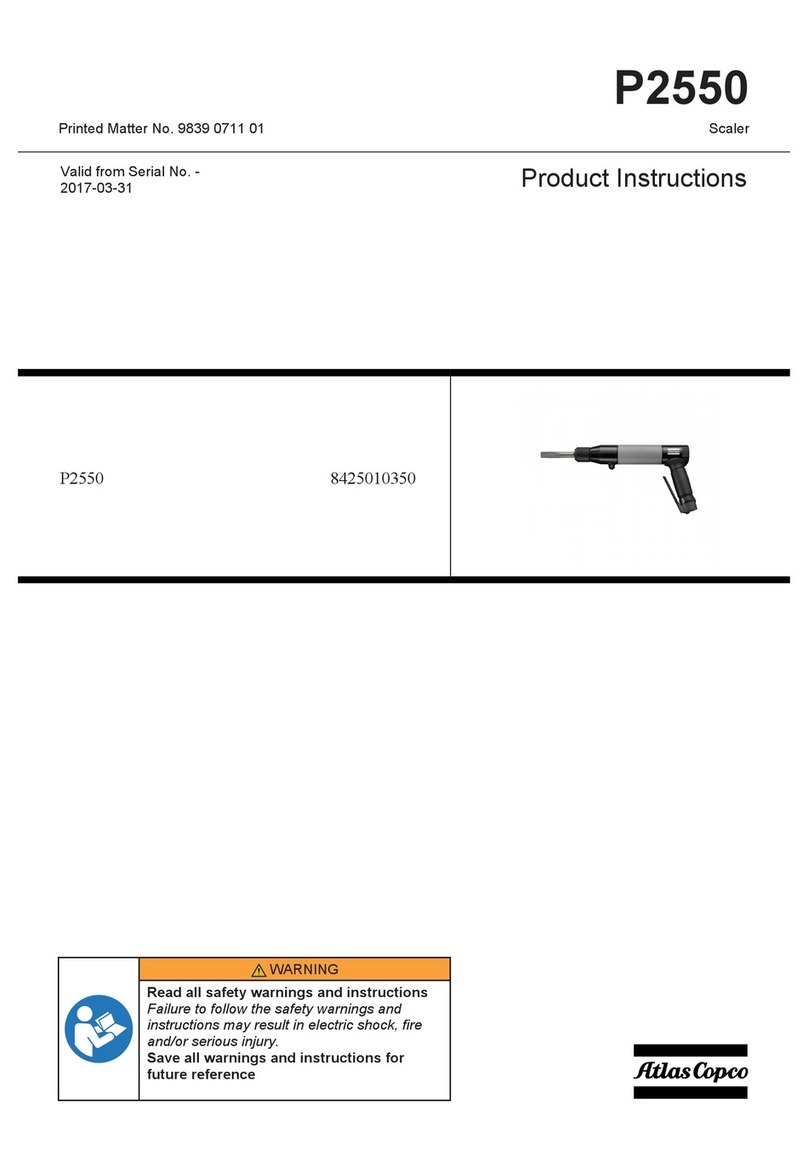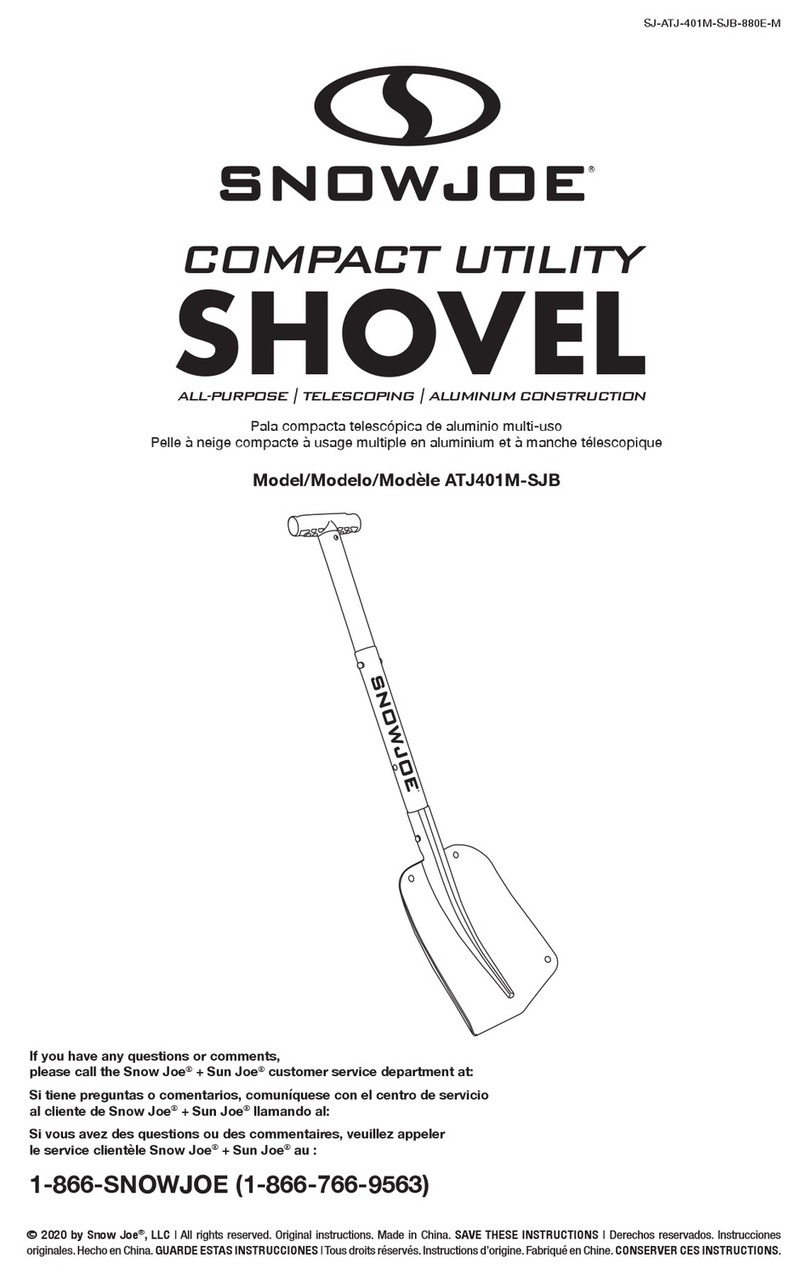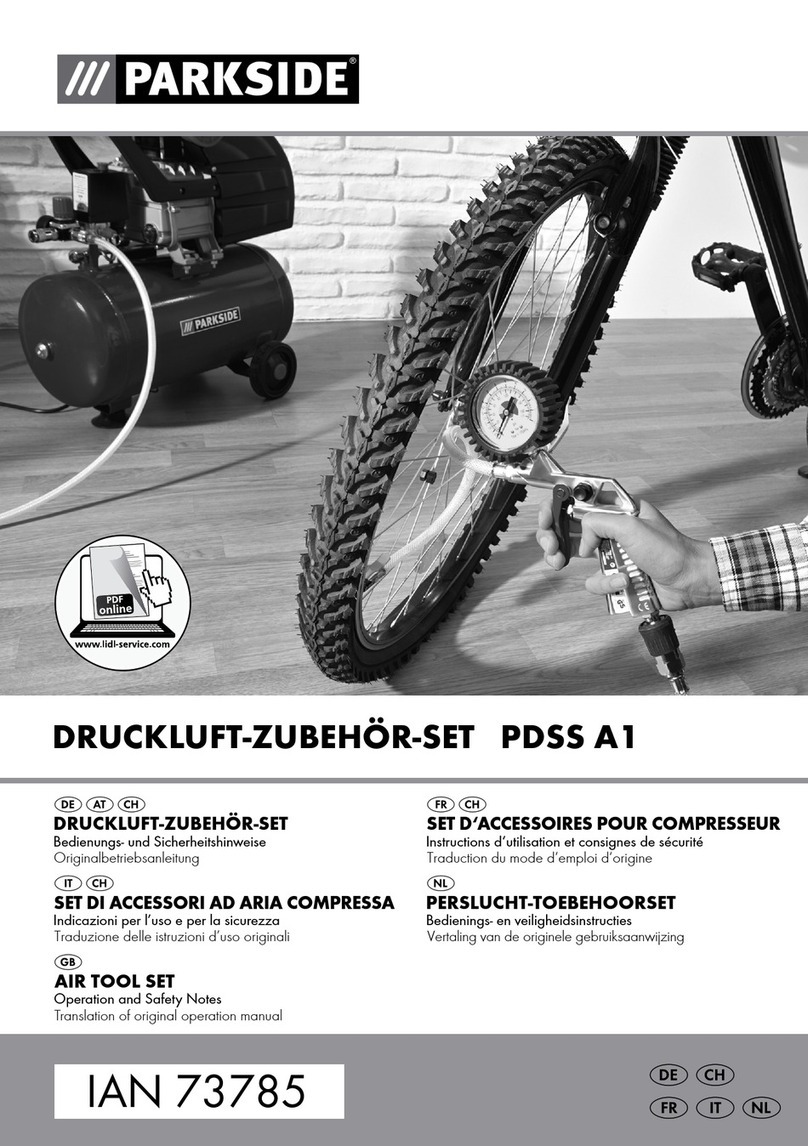Circuit Cellar ECS2 -DX User manual

circuit
Cellar
4
Park
St.
Vernon,
CT
06066
Tel:
(2031
875-2751
Fax:
(203)
872-2204
ECS2
-DX
Assembly
Instructions
&
Procurement
List
Tools
Required
for
Assembly:
Low-Wattage
or
Temperature-Controlled
Soldering
Iron
Rosin-Core
Solder
(DO
NOT
use
Acid
Core!)
Lead
Cutters
Screwdriver
Additional
Tools
to
Ease
Assembly:
Needle-Nose
Pliers
Lead
Bender
Solvent
for
removing Rosin
(Flux)
Tools
for
Trouble-Shooting
(and
their
use):
Oscilloscope
Logic
Probe
Continuity
Checker
Volt/Ohm
Meter
Viewing
AC/DC
Signals
Indicating
Logic
Levels
(activity)
Determining
Shorted
or
Open
Traces
Checking
Power
Supply,
Logic
Levels,
or
Continuity
1.
(
)
PCB
Inspection
Before
beginning
assembly
of
the
HCS2-DX
board,
you
should
inspect
the
PCB
for
shorted
or
open
traces.
his
will
increase
your
assembly
time
slightly
but
it
is
well
worth
the
effort
compared
to
the
time
it
can
take
to
track
down
a problem
after
the
board
has
been
assembled.
The
easiest
way
to
do
this
is
to
hold
the
board
up
to
a
light.
You
should
then
be
able
to
see
all
the
traces
clearly.
Examine
each
trace
for
breaks
or
shorts
to
other
traces.
If
you
find
what
looks
to
be
a
short,
use
the
schematic
to
verify
that
the
traces
should
not
be
connected.
A
continuity
checker
or
a
VOM
can
then
be
used
to
deter-
mine
if
the
short
is
truly
there.
The
continuity
checker
or
VOH
can
also
be
used
to
test
for
a
break
in
a
trace.
You
should
also
check
for
continuity
between
the
Gnd
and
V+
pads
of
512. These
two
points
should
MOT
be
shorted
together.

2.
(
)
Parts
Inspection
The
next
step
is
to
familiarize
yourself
with
the
parts
to
be
installed
in
the
kit.
Parts
kits
may
be
purchased
from
Circuit
Cellar
or
you
may
obtain
the
parts
from
the
sources
listed
in
the
procurement
list.
All
Circuit
Cellar
kits
are
thoroughly
inspected
so
they
should
be
complete
and
accurate.
Regardless
of
how
the
parts
were
obtained,
check
to
make
sure
you
have
the
correct
parts
needed
and
the
correct
amount
of
each
part.
Note:
The
side
of
the
board
with
the
silkscreen
outline
is
the
component
side
and
the
opposite
side
is
the
solder
side.
All
components
should
be
mounted
on
the
component
aide
and
all
soldering
ahould
be
done
on
the
solder
side
of
the
board.
3.
(
]
Resistors
All
resistor
leads
are
spaced
an
0.4"
centers.
Please
note
that
R8
should
only
be
installed
if
the
board
will
be
powered
by
a
+5
VDC
supply.
Powering
the
board
with
a
higher
voltage
while
Re
is
installed
will
damage
the
board!
Insert
the
resistors
into
the
circuit
board,
bending
each
lead
over
to
prevent
the
resistor
from
falling
out.
Verify
that
each
part
is
in
its
correct
location.
Check
off
each
resistor
on
the
list
below
after
you
have
inserted
and
verified
them.
1
R1
470kn
Yellow
-
Violet
-
Yellow
1
R2
100R
Brown
-
Black
-
Brown
I
1
R3
470n
Yellow
-
Violet
-
Brown
l0kn
0
R4,R7
Brown
-
Black
-
Orange
I
R5
1Mn
Brown
-
Black
-
Green
I
1
R6
560n
Green
-
Blue
-
Brown
4
)
Rs
on
Black
(Note
special
instructions)
Solder
the
resistors
to
the
board
and
clip
the
excess
leads.
4
(
1
Diodes
All
diode
leads
are
spaced
on
0.4n
centers.
Diodes
are
marked
with
a
stripe
on
their
cathode
end.
This
stripe
should
match
the
stripe
on
the
silkscreen
when
the
diode
is
inserted
into
the
board.
Insert
the
diodes
making
sure
they
are
oriented
correctly,
Bend
each
lead
over
to
prevent
the
diodes
from
falling
out.
Verify
that
each
part
is
in
its
proper
location
and
that
it
is
oriented
correctly.
Check
off
each
diode
on
the
list
below
after
you
have
inserted
and
verified
them.
Solder
the
diodes
to
the
board
and
clip
the
excess
leads.

Locate
the
two
crystals
and
insert
them
in
their
appropriate
locations.
Bend
each
lead
over
to
prevent
the
parts
from
falling
out.
Verify
that
the
parts
are
in
their
proper
location.
Check
off
each
crystal
on
the
list
below
after
you
have
inserted and
verified
them.
(
XTLl
18.432
mz,
HC-~~/US
Case,
law
Profile
1
32.768
kHz,
Canister
Style
Solder
the
crystals
to
the
board
and
clip
the
excess
leads.
All
the
DIP
sockets
have
a
notch
in
one
end
to
indicate
pin
1
which
must
match
the
outline
shown
on
the
silkscreen.
PLCC
sockets
have
an
arrow
pointing
toward
pin
1
of
the
socket,
and
have
one
corner
of
the
socket
cut
off.
Note
that
the
PLCC
socket's
shape
must
match
the
outline
on
the
silkscreen
and
that
pin
1
of
SK1
and
SKI6
is
closest
to
the
54
side
of
the
board.
Insert
all
of
the
sockets
into
the
board
making
sure
that
they
are
oriented
correctly
and
that
all
the
pins
protrude
through
the
board,
If
the
sockets
you
are
using
have
straight
solder
tails
rather
than
retention
type,
you
may
wish
to
tack
down
one
pin
and
then
the
pin
on
the
opposite
corner
to
hold
the
socket
in
place.
Once
the
socket
is
tacked
in
place,
you
can
verify
that
socket
is
flush
to
the
board
and
that
all
the
pins
are
protruding
through
the
holes.
Check
off
each
socket
on
the
list
below
after
they
have
been
inserted
and
verified.
44
pin
PLCC
20
pin
DIP
8
pin
DIP
16
pin
DIP
(no
socket
used
for
u7)
(
)
SK8,
SK12,
SK14
14
pin
DIP
(
)
SK9,
SK10,
SK11,
SKI7
28
pin
DIP
(
)
SK16
44
pin
PLCC
Solder
all
the
socket
pins
to
the
board.
The
spacing
between
the
pins
is
tight,
especially
with
the
PKC
sockets,
so
care
must
be
used
when
soldering
so
that
no
solder
bridges
are
formed.

7.
(
Capacitors
Capacitors
C3-C7,
C10,
and
C9
are polarized
and
must
be
installed
with
this
in
mind.
These
capacitors
will
have
one
lead
marked
with
a
stripe
and
a
"+"
or
n-n
symbol
to
denote
whether
it
is
positive
or
negative.
The
remaining
capacitors
are
not
polarized
and
may
be
installed
either
way.
Insert
the
capacitors,
noting
polarity
where
appropriate,
and
bend
the
leads
over
to
keep
the
parts
from
falling
out.
Verify
that
each
part
is
in
its
correct
location
and
that
it
is
oriented
correctly.
Check
off
each
capacitor
on
the
list
below
after
it
has
been
installed
and
verified.
10pF,
118"
10pF,
Tantalum
(polarized)
O.lpF,
0.1OW
(104)
47pF,
Electrolytic,
Radial
(polarized)
Solder
each
capacitor
to
the
board
and
clip
the
excess
leads.
8.
(
Three
~ermiaal
Devices
and
LED
Two
different
styles
of
cases
are
used
for
the
three-terminal
devices
used
on
the
HCS2-DX.
Q1,
U7,
and
21
are
packaged
in
the
TO-92
style
case.
When
you
look
at
the
top
of
this
style
package,
the
device
is
shaped
like
a
circle
with
a
flat
This
shape
must
match
the
outline
on the
silkscreen
when
the
device
is
installed.
42
is
a
TO-220
style
case.
This
device
is
installed
with
a
heat
sink
(HS1).
When
installing
42,
place
the
heat
sink
on
the
board,
with
the
fins
up,
and
lay
Q2
on
top
of
the
heat
sink.
At
this
point
you
can
judge
how
the
leads
need
to
be
bent.
Bend
the
leads,
insert
42
into
the
board
and
secure
it
to
the
board
and
heat
sink
with
a
screw
and
nut.
Note
that
the
nut
should
be
installed
on
the
component
side
of
the
board.
The
LED
will
have
a
flat
side
or
notch
on
its
base
to
Identify
its
cathode.
This
flat
side
or
notch
should
line
up
with
the
flat
side
of
the
outline
an
the
silkscreen.
Verify
that
each
part
is
installed
in
the
correct
location
and
with
the
proper
orientation.
Check
off
each
device
on
the
list
below
after
it
has
been
installed
and
verified.
1
Ql
2N2907
Transistor
(TO-92)
1
Q2
LB7805
Voltage
Regulator
(TQ-220)
(
Hs1
Heat
Sink,
Screw,
and
Nut
(
u7
MC33064
Reset
Circuit
(TO-92)
zl
LM336Z-5.0
Voltage
Reference
(TO-92)
(
LED1
LED,
Red,
TIL220
Solder
each
device
to
the
board
and
clip
the
excess
leads.

9.
(
)
Resistor
metwork,
Potentiometer,
and
Battery
Bolder
The
resistor
network
(RN1)
has
pin
one
marked
with
a
dot,
This
dot
should
line
up
with
the
"1"
on
the
silkscreen.
Insert
the
parts
into
the
board
and
bend
the
leads
over
to
prevent
them
from
falling
Verify
that
each
part
is
installed
in
the
proper
location
and
is
Ziknted
correctly.
Check
off
each
device
on
the
list
below
after
it
has
been
installed
and
verified.
1
RN1
4.7kn
SIP,
9
Element,
10
pins
I
).POT1
10M
Potentiometer,
Single
Turn
(
1
BH1
Coin
Battery
Holder
Solder
the
leads
to
the
board.
10.
(
)
Pin
Headers
Several
different
size
pin
headers
are
used
on
the
HCS2-DX.
The
pin
headers
do
not
have
long
leads
which
can
be
used
to
hold
the
parts
in
place
while
soldering.
Because
of
this,
the
headers
should
be
held
in
place
by
hand
and
pins
on
opposite
corners
tacked
on
using
a
small
dab
of
solder
on
the
solder
side
of
the
board.
Note
that
the
headers
are
constructed
wia
shorter
pins
on
one
side
of
the
base.
It is
these
shorter
pins
that
should
be
inserted
into
the
board.
Insert
the
headers
and
tack
them
in
place.
Verify
that
all
the
headers
are
straight
and
in
their
proper
locations.
Check.off
each
device
on
the
list
below
after
it
has
been
installed
and
verified.
[
53,
JP1
1x2
Square
Pin
Header
(
)
JP2,
JP4,
JPS
1x3
Square
Pin
Header
(
1
Jp3
1x4
Square
Pin
Header
1
Jp6
1x5
Square
Pin
Header
(
1
JP7
no
header
installed
at
this
location
(
1
s2
2x8
Square
Pin
Header
)
J4,
55,
J6
2x13
Square
pin
Header
Solder
all
of
the
connector
pins
to
the
board.
11.
(
)
screw
Terminal
Blocks
The
terminal
blocks
should
be
tacked
in
place
like
the
pin
headers
and
should
have
their
open
sides
facing
out
of
the
board.
Terminal
blocks
J7-Jll
should
be
combined
into
one
connector
by
sliding
them
together
before
installation.
Tack
all
the
terminal
blocks
to
the
board.
Verify
that
all
the
parts
are
oriented
correctly
and
that
they
all
fit
properly
on
the
board.
Check
off
each
part
on
the
list
below
after
it
has
been
installed
an
verified.
Screw
Terminal
Block,
2
Position
Side
Loading,
5
mm
Solder
all
the
terminal
blocks
to
the
board.

32.
(
1
cleaning Final Inspection
At
this
point
all
the
components
(except
for
the
ICs
and
the
battery)
should
be
installed
and
soldered
to
the
board.
To
facilitate
the
final
inspection,
we
recommend
that
the
board
be
cleaned
with
flux
remover.
Once
the
board
is
clean,
verify
once
again
that
the
compo-
nents
are
in
their
proper
location
and
oriented correctly.
You
should
also
inspect
the
solder
side
of
the
board
to
make
sure
that
all
the
leads have
been
soldered
and
trimmed,
Look
also
for
any
solder
bridges
and
shorted
leads.
13.
(
)
Voltage
Check
Before
inserting
any
ICs
or
applying
power
to
the
board
it
is
a
good
idea
to
check
for
shorts
between
the
power
supply
input
and
ground.
Use
a
VOM
to
check
the
resistance
between
the
two
pins
of
J12.
If
you
obtain
a
very
low
resistance
reading,
there
may
be
a
short
and
the
board
should
be
inspected
again
to
find
the
cause,
If
the
board
passes
this
test,
connect
a
power
supply
wi.th
an
output
of
between
9
and
12
VDC
to
terminal
block
512,
Remember
that
if
RB
is
installed,
only
a
+S
VDC
supply
should
be
used.
If
you
see
smoke
or
hear
popping
sounds,
disconnect
the
power
supply
immediately.
Check
the
board
for
shorts
and
polarized
capacitors
that
were
inserted
backwards.
Correct
any
problems
you
find
and
try
the
test
again.
If
everything
appears
normal
when
power
is
applied,
use
the
power
table
(located
on
the
last
schematic
page)
to
confirm
that
power
is
avail-
able
to
all
the
ICs,
14.
(
)
Final
Test
The
next
step
is
to
install
the
ICs,
jumpers,
and
battery,
Make
sure
the
power
supply
has
been
disconnected
from
the
board
before
installing
the
ICs,
Use
the
power
table
and
the
silkscreen
as
refer-
ences
for
installing
the
ICs.
Use
the
attached
jumper
diagram
as
a
reference
for
installing
the
jumpers.
Note
that
the
ICs
may
be
marked
with
a
notch
or
a
dot
to
show
the
location
of pin
1.
Remember
that
for
the
PLCC
devices,
U1
and
Ul6,
the
dot
must
align
with
the
arrow
on
the
socket,
Again,
pin
1
of
Ul
and
U16
should
be
on
the
side
closest
to
connector
54.
The
battery
should
be
installed
with
the
positive
(+)
side
up.
Inspect
the
board
to
be
sure
that
all
the
ICs
are
firmly
seated
and
correctly
oriented.
You
should
also
watch
for
any
pins
that
may
have
bent
under
the
device
or
over
the
edge
of
the
socket.
At
this
point
you
should
connect
your
power
supply
to
the
board
and
apply
power.
If
you
don't
see
smoke
and
don't
hear
any
strange
noises
coming
from
your
board,
the
odds
are
in
your
favor
that
your
HCS2-DX
is
in
good
health.
The
next
step
is
to
calibrate
the
A/D
converter
reference.
Con-
nect
your
VOMis
positive
lead
to
pin
12
of
U17
(ADC0808)
and
the
negative
lead
to
pin
16
of
U17.
Adjust
POT1
until
you
obtain
a
read-
ing
of
5.00
volts.

For
the
final
test,
connect
a
serial
cable
from
the
board
to
your
PC
making
sure
that
pin
1
of
header
connects
to
pin
of
the
cable,
Now
run
the
HOST
program.
When
HOST
finishes opening
its
windows,
press
nTmt
to
load
the
current
time
and
date.
If
the
time
and
date
appear
in
the
upper
right-hand
window
and
the
seconds
are
incrementing
you
can
feel
confident
that
most
of
the
board's
functions
are
working.
Troubleshooting
If,
after
several
attempts,
you
cannot
get
the
HCS2-DX
to
respond
to
the
HOST
program,
try
the
following:
-
Check
your
power
supply
and
serial
communications
connections.
-
Use
a
VOM
to
verify
that
US
(MAX232)
is
producing
around
+9
V
on
pin
6
and
around
-9
V
on
pin
2.
-
Run
a
terminal
emulation
or
communications
package
on
your
PC
so
you
can
talk
directly
to
the
HCSZ-DX.
Use
an
oscilloscope
to
observe
the
receive
pin (pin
9)
of
US
(MAX232).
You
should
see
activity
on
the
pin
when
characters
are
typed
on
the
keyboard.
-
Use
an
oscilloscope
to
verify
that
XTLl
is
operating.
-
Check
a11
the
address
and
data
lines
with
an
oscilloscope,
You
should
see
signals
that
are
steady
or
cycling
between
two
voltages.
Any
line
that
stays
at
a
solid
ground
or
5
volts
may
be
shorted
to
the
power
lines.
Any
line
that
jumps
between
more
than
two
voltage
levels
may
be
shorted
to
another
line.
-
Remove
U16
(8255)
and
U17
(ADc0008)
and
try
the
board
again.
If
a
chip
select
line
for
one
of
these
ICs
is
stuck
active,
they
may
be
dragging
down
the
bus,
If
removing
the
chips
fixes
the
board,
check
their
chip
select
lines
for
shorts.
-
Inspect
all
of
your
solder
joints
again,
checking
for
missed
pins,
solder
bridges,
and
poor
solder
joints.
A
solder
joint
should
be
smooth
and
shiny,
If
a
joint
looks
dull
or
somewhat
crystalline,
resolder
the
joint,
A
large
number
of
inoperable
boards
can
be
fixed
simply
by
correcting
soldering
mistakes.
If
you
have
purchased
the
full
kit
from
Circuit
Cellar
and
are
unable
to
get
your
board
working,
we
do
offer
a
repair
service.
For
a
flat
fee
of
$75.00
we
will,
at
out
discretion,
repair
or
replace
the
board.
Please
note
that
we
can
only
offer
this
service
for
kits
which
have
been
assembled
with
our
parts.
Therefore,
this
offer
does
not
apply
to
boards
assembled
using
our
partial
kit
or
parts
procured
from
sources
other
than
Circuit
Cellar.
If
you
wish
to
take
advantage
of
this
service,
please
contact
circuit
Cellar
at
(203)
875-2751to
obtain
an
RMA
number.
The
board
and
a
check
or
money
order
can
then
be
sent
postage-paid
to
us.
Please
note
the
RMA
number
on
the
outside
of
the
package
so
that
it
will
be
directed
to
the
correct
department.

ftsms
Circuit
Cellar
HCIIP-DX
Technical
Manual
and XPRESS
Boftware
Kanual
The
HCS2-DX
technical
and
XPRESS
software
manuals
are
available
for
downloading
from
the
Circuit
Cellar
BBS
as
HCSDXMAN.ZIP
and
XPRSW.ZIP
in
the
Home
~utomation
file
area.
printed
and
bound
versions
are
packaged
with
the
partial
and
full
kits.
They
are
also
available
separately
from
CCI
for
$10.00
each.
Please
request
HCS2DX-MAN
or
XPRESS-MAN
when
ordering.
~~82-DX
Firmware
The
hex
file
for
the
version
2.0
HCS2-DX
firmware
is available
for
downloading
from
the
Circuit
Cellar
BBS
as
HCSZO.HEX
in
the
Home
Automation
file
area.
A
preprogrammed
27256
EPROM
containing
the
code
is
included
in
the
HCS2-DX-PART
and
HCS2-DX-FULL
experimenters
kits.
The
source
code
for
this
firmware
is
NOT
available
except
under
license.
A
51",
360K
diskette
containing
the
COMPILE
and
HOST
version
2.0
programs
for
DoS
is
packaged
with
the
HCSZDX-1
and
HCS2DX-2
kits.
It
is
also
available
for
downloading
from
the
Circuit
Cellar
BES
as
HCSPC20,ZIP
in
the
Home
Automation
file
area.
If
you
are
not
buying
a
HCS2-DX-PAFtT
or
HCS2-DX-FULL
kit
and
don't
care
to call
the
BBC
for
the
software
and
manuals,
you
can
order
printed
manuals,
an
EPROM,
and
the
utility
diskette
for
$39.00
plus
shipping.
An
experimenters
kit
containing
a
64180
PLCC
processor,
processor
crystal,
MC33064
power
fail
indicator,
PLCC
82C55
PPI,
and
a
DS1215
clock
chip
is
available
from
Circuit
Cellar.
The
kit
also
contains
the
version
2.0
EPROM,
diskette
with
COMPILE
and
HOST,
and
the
HCS2-DX
Technical
and
XPFU3SS
software
manuals.
The
partial
kit
is
priced
at
$89.00
plus shipping.
Please
request
part
number
HCS2-DX-PART
when
ordering.
BCB2-DX
Experimenters
Kit
(Full)
A kit
containing
all
the
parts
necessary
to
complete
the
HCS2-DX
along
with
the
version
2.0
firmware,
a
diskette
containing
COMPILE
and
HOST,
and
the
HCS2-DX
technical
and
XPRESS
software
manuals
is
avail-
able
from
Circuit
Cellar
for
$149.00
plus
shipping.
Please
request
part
number
HCS2-DX-FULL
when
ordering.
XPRESS
2.1
allows
the
use
of
the
new
HCS-VOICE
and
HCS-DTMF
boards
with
the
HCS2-DX.
You
can
upgrade
the
partial
or
full
kits
for
$25.00
when
the
upgrade
is
ordered
with
one
of
the
kits.
The
XPRESS
2.1
upgrade
is
$39.00
when
ordered
separately.


HCSZ-
DX
PROCUREMENT
UST
hge
2
1x5
SQUARE
PIN
HEADER,
.Ia
SPACING,
.31SU
PIN
HElGHT
1~~6
1
F
12440-6212TG-~~
1 1
57
I
-
41029760
;2XS
SQUARE
PIN
HEADER.
.IgSPACING,
318'
PIN
HEIGHT
112
I
P
12480-6222~~-~~
(371-41029770
1x2
SQUARE
PIN
HBADER.
.I'
SPACIN01.318*
PlPI
HEIGHT
1x3
SQUARE
PIN
HEADER,
.I'
SPACING,
31%'
PIN HEIGHT
1x4
SQUARE
PIN
HEADER,.
I'
SPACING,
.318'
PIN
HEIGHT
74W2
-
LS
lTL
QUAD
2
INPUT
OR
GATE
I
U12
1
F
1~~74~~32~-ND
147~32
1511-74~32
14LS139
-
LS
Tn,
DUAL2
TO
4
DECODER
I
~13
1
F
1~~74~~139~-ND
174~139
1511-74~139
J3,
JP1
JP2JP4JP5
IP3
]
2x13
SQUARE
PIN
HEADER,
.In
SPACING,
.Sm
OR
-318'
HGT
1~~5~6
1
F
12480-6222m-~~
2
1
174LS245
-
LS
7TL
OCTAL
BUS
TRANSCEIVER
1
U2,U3
I
F
1~~74~~245~-ND174~245 I~Il-74tsz45
1
1
57
1
-
41029770
MAX232
3V
RSt32
DUAL
RECEIVEWANSMI'ITER
HD64
180
MlCROPROCESSOR
(68
PIN
PLCC)
SN751768
-
RS-485
TRANSCEIVER
62236
SRAM
32K
X
8
8255
-
PIIO(IRAMMABLl3
PERIPHERAL
INTERFACE
(PEC)
ADCO808
8-CHANNEL,
8-
BITND
CONVERTER
NMC9346
1024-BIT
EEPROM
(OPTlONAL)
7425
-
lTL
DUAL
4-
INPUTNOR
GATE
WITH
STROBE
DSlZlS
PHANMM
TIME
CHIP
EPROM
27236,
HCD-
DX
FlRMWARE
F
F
F
174~~14
-
LS
Tn.
HEX
INVERlER
WITH SCHMIlTTRIGGER
I
UB
I
F
1~~74~~14~-ND17425'74L514 1511-74~14
U
11,
(U
10
-
optional)
1
P
I
SRM~AZ~~SW~S-ND
1~~62256~~-
12
1551-43256~~-
10L
U16
I
F,?
1
no
suggested
mall
quantity
source
2440-6212TO-ND
2440-6212TO-ND
2440-621ZTG-
ND
U5
U1
U4
*5555
,
R8
should
only
be
installed
if
the
bard
is
to
bt
ma
off
+5
VDC
ONLY!!!
F
-
An
experimenter's
full
kit
containing
these
parts
is
available
from
CCL
Please
call
for
pricing.
37
1
-41029760
57
1-41029743
571
-41029760
P
-
An
experimenter's
padial
kit
containing
these
parts
is
availnMe
from
CCI.
Please
MU
for
prieing.
P
F,P
F
E
-
The
27C256
included
with
tht
experimenter's
kits
mmes
preprogrammtd
with
V2,O
of
the
DX
firmware.
Tht
parts
available
fmm
the
other
three
souras
comeunprogrammed.
A
hex
iilc
cantaining
the
DX
limwart
is
available
for
downloading
from
the
CCI
BBS
at
(203)
87
1
-
1988.
MAX232CPE-ND
1
MAX232CPB
no
suggested
mall
quantity
source
DS751763N-ND
175176
1
Souroes
CCI,
4
Park
St.,
Vernon,
CT
06066,
Tel:
(203)
875
-
2751
Fax:
(203)
872-2204
Purc
Unobtainium,
13109
Old
Creedmoor
Rd,
Raleigh,
NC
27613
-7412,
Tel:
(919)
676-4525
[Offers
many
of the
hard
to
Gnd
parts,
send
$1
for
catalog]
Digi
-Keyl
701
Bmks
Ave.
South,
Thief
River
Falls,
MN
56701,
Ttl:
(800)
344-4539
JDR
Micmdevices,
2233
Samaritan
Dr.,
San
Jose,
CA
95124,
Tel:
(800)
538-5000
Mouser,
2401
Highway
287
North,
Mansfitld,
TX
76063-4827,
Tel:
(800)
346
-
6873
This
prmrement
list
was
developed
as
an
rid
for
kit
builders
in
locating
pans
for
tho
HmZ-DX.
Thc
listings
art
taken
from
the
latest
available
cetalogs
of
a
few
companies
that cater
to
low
volume
buyem
We
have
tried
to
makt
mre
that
thcrc
arc
no
crron
but
catalog
lishgs
often
change.
TO
be
sure
of
ordering
the
mmct
components,
we
suggest
you
contact
the
sources
and
obtain
their
latest mtalogs,
We
take
no
rcsponibility
for
changes
in
catalog
listings
or
availability
hct
it
is
htyond
our
cant
rol.
This
procurement
list
is
offered
as
an
aid
and
is
not
an
cndorstmcntof
any
company
or
product.

HCSP-DX
Bilkscreen

~~82-DX
Schematic

HCS2-DX
Schematic
0
U
I
m
I
u
n
4
-b
d
$
ud
t
u
F
WW
W
I-
-a
n
m
-
m
4


-it
3
*-
-.
Urn
+.
LL
IC-
*.
ue
4-
3
ID-
-.
-
u-
+,
L
ln-
-*
-
UQ
-It.-
L
w-
Si
-I+
!L
F1-
-.
UO
-I+
'h
N4
Z6
L
d"
".
UI
4-r
rn
4'