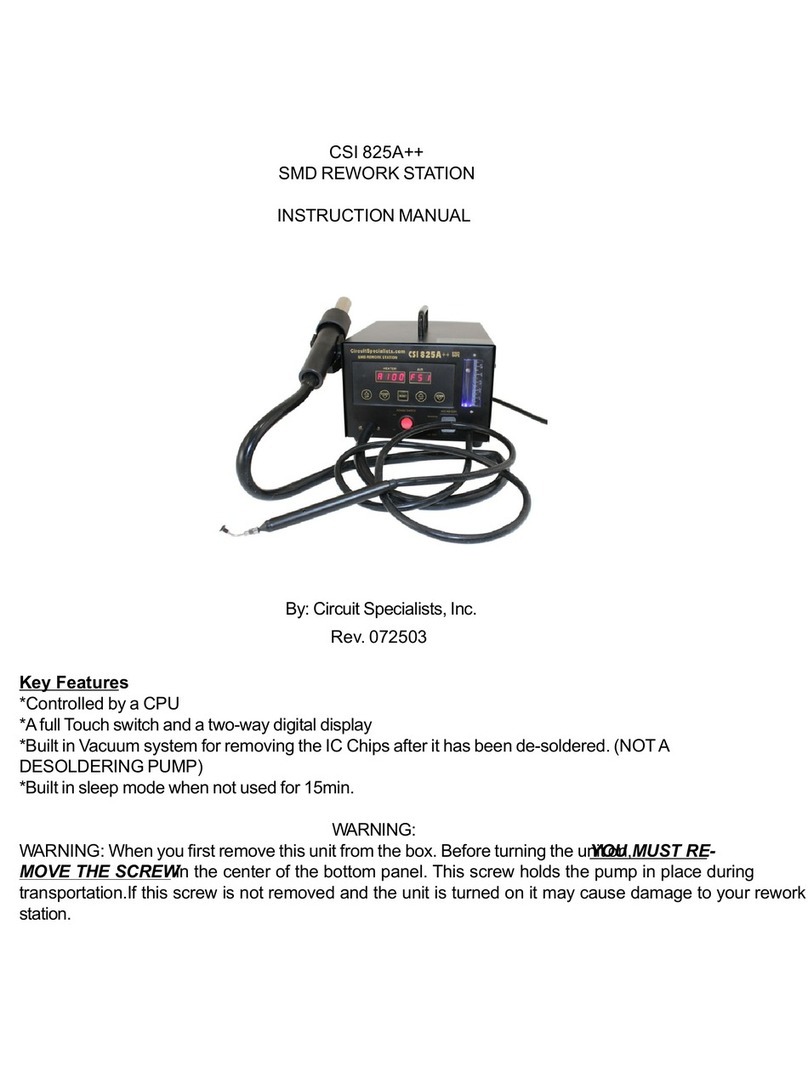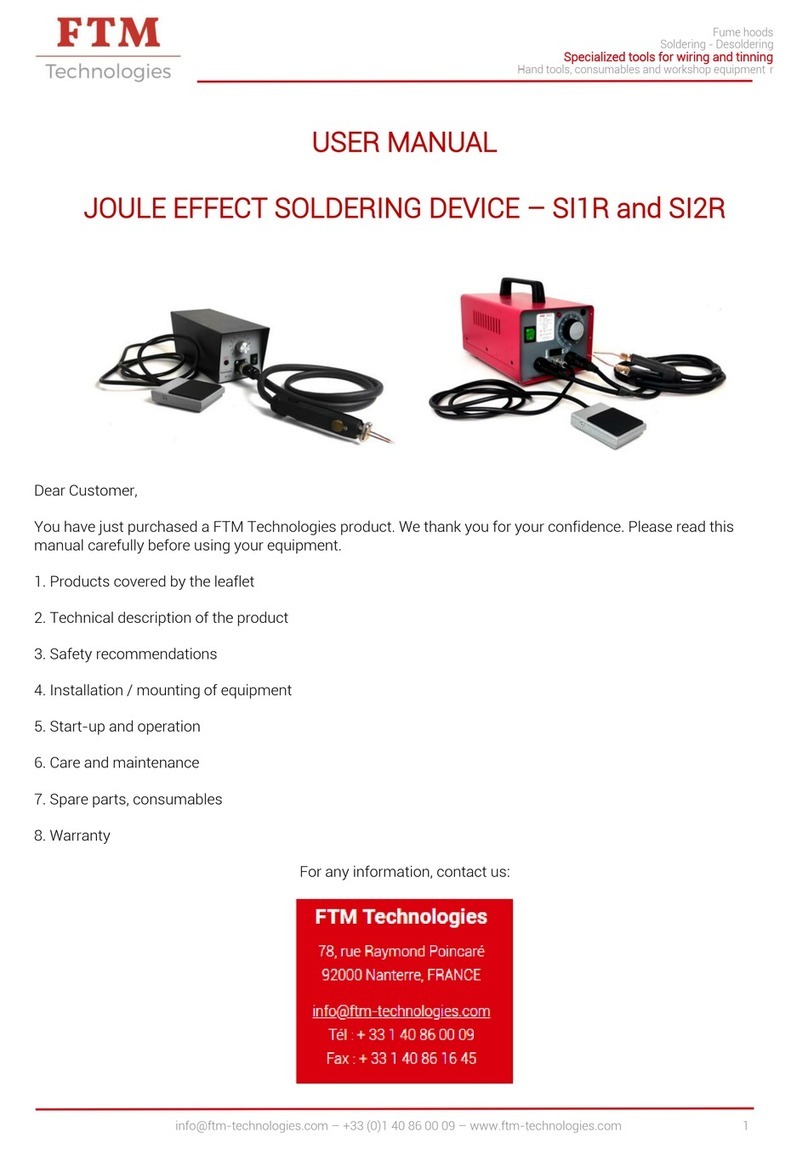Circuit Specialists CSI PREMIER 75W User manual

Specification
Model
CSI Station 75W
Power consumption
≤75W
Output voltage
AC 28V
Display type
LCD
Temperature range
100~480°C/212~896°F
Temperature stability
±1°C
Handle line length
≥120cm
Iron heating elements
Imported heater
Iron tip resistance to ground
<2Ω
Iron tip voltage to ground
< 2 mV (standard 0.6 mV)
Overall size
L139xW114xH80mm ±5mm
Weight
2.0kg
The work environment
0~40°C/32~104°F
Storage environment
-20~80°C/-4~176°F
Store humidity
35%~45%
Features Overview
Model
CSI Premier 75W
Display type
LCD
Soldering iron sleep mode
YES
Automatic shutdown function
YES
Celsius / Fahrenheit conversion
YES
Temperature calibration
YES
Multi-Channel Temperature Setting
YES
Circuit Specialists
CSI PREMIER 75W
Multi-Function 3 Channel Soldering Station
INSTRUCTION MANUAL

Tip Care & Maintenance
Tip Temperature:
High Soldering Temperatures can degrade the soldering tip. Use the
lowest possible temperature setting for your work. This unit has excellent
thermal recovery capabilities, allowing effective soldering at lower
temperatures. This approach also has the advantage of helping to protect
items being soldered from heat damage. Different solders and different
soldering scenarios (ambient temperature of the board, size of the
components) will require adjustments to the soldering temperature setting.
Cleaning:
The CSI PREMIER75W is supplied with a tip cleaning accessory. This
rosin-filled pot with wire wool filler allows you to effectively clean impurities
from soldering tips between uses. It is important to maintain a clean tip
and keep the impurity build-up on the tips to a minimum. Corrosion leads
to heat loss and reduces the effectiveness of the solder tip to transfer heat
to your application.
After Use:
Having cleaned the tip, with the rosin pot and / or wiping clean with the
sponge, it is essential for tip integrity to cover the tip with a coating of
solder. This solder remains in place between uses (tinning the tip) and
prevents oxidisation of the tip surface.
Replacement Tips, Irons and Accessories available at:
In the USA:
www.circuitspecialists.com
In Europe:
www.circuitspecialists.eu
Thank you for your purchase of a
Circuit Specialists CSI PREMIER 75W Soldering Station.
We strive to offer the best value products possible. We hope that you will
find this soldering station to be very suitable for your soldering needs.
Circuit Specialists…..Since 1971
This unit is supported by our offices in the USA and Europe.
Accessories and spares are available locally at the websites below:
www.circuitspecialists.com……..For customers living in the USA
www.circuitspecialists.eu………..For customers living in Europe
Packing List
CSI PREMIER 75W Main Station……………………… 1pc
Solder Iron with Fine Tip……………………………..... 1pc
Solder Iron Holder……………………………………… 1pc
Rosin Pot with Wire Wool Tip Cleaner………………. 1pc
Instruction Manual………………………………........... 1pc
Key Features
Powerful 75W heater works effectively with standard & LF solder
Quality finish on fascia and control dial
Backlit LCD display
Three channel temperature pre-set storage function
Temperature calibration function

Operating instructions
1. Connect the iron to the base station
2. Connect the power and switch on. The iron will heat.
3. Rotate the temperature adjustment dial on the front panel to adjust the
temperature to the desired setting.
Three Channel Storage Feature:
The unit is equipped with the ability to store 3 separate heat settings.
To Store Temperature Settings
Press the CH1 button to display the ①icon on the control panel. Adjust
the main dial to set the desired temperature on the display. After 6
seconds at the set temperature, the unit automatically stores the
temperature value to CH1. Set CH2 and CH3 in the same way to store 3
quick access settings.
Fahrenheit / Celsius Conversion:
The user may choose to display either Celsius or Fahrenheit.
Press temperature dial until °C / °F icon flashes in the display.
Rotate the temperature adjustment dial to switch between
Fahrenheit / Celsius (left rotation adjustment for °C, right rotation
adjustment for °F).
After setting, the characters flash seven times before returning to
work mode. You may also press the temperature dial again to
confirm your setting.
Iron Sleep Function Settings:
Press the temperature dial twice, the display panel flashes L00.
Rotate the temperature adjustment dial to set the iron sleep time
(Range: 0-99 minutes, 00 for no sleep).
The time set will flash 7 times before returning to work mode. You
may also press the dial again to confirm your setting and cycle
through to set the automatic shutdown feature.
NB.: During sleep mode, the soldering iron temperature is
automatically lowered to 200°C. Simply move the iron handle to
restore the settings that were active prior to sleep mode activation.
5. To Set the Automatic Shutdown Feature:
Press the temperature dial 3 times until the display flashes “P00”.
Rotate the main dial to set automatic shutdown time (range 0-99
minutes, - set 00 to cancel automatic shutdown).
The display will flash seven times before returning to work mode.
You may also press the main dial again to confirm your selection.
6. To Set the Temperature Correction Feature:
Press the main dial 4 times. The display will flash “00”.
Rotate the main dial to set the iron temperature (correction range:
±50°C).
The display will flash seven times before returning to work mode.
You may also press the main dial again to confirm your selection
NB: The CSI PREMIER 75W is calibrated at the factory. For most
applications, there should be no requirement to re-calibrate the unit. This
feature should only be required if the user wishes to re-calibrate the
output due to the use of a different tip style or operating environment, or if
there is a discrepancy in output after heating element / iron replacement.
Limited Warranty Statement
This unit has a limited warranty of 1 year from the date of the original
purchase receipt. Excluded from this warranty are any consumables such
as soldering tips and heating elements. Should the main body fail during
the warranty period, Circuit Specialists will, at its’ option, repair or replace
the damaged unit. This warranty applies only to manufacturing defects.
Damage caused by misuse, physical trauma etc. is excluded. To receive
warranty service, the unit must be returned to the point of purchase. The
end user will be responsible for the shipping costs (if any). Circuit
Specialists will be responsible for the cost of returning the repair or
replacement. Please check with the appropriate retailer for specific return
procedures.
Other Circuit Specialists Soldering Gun manuals