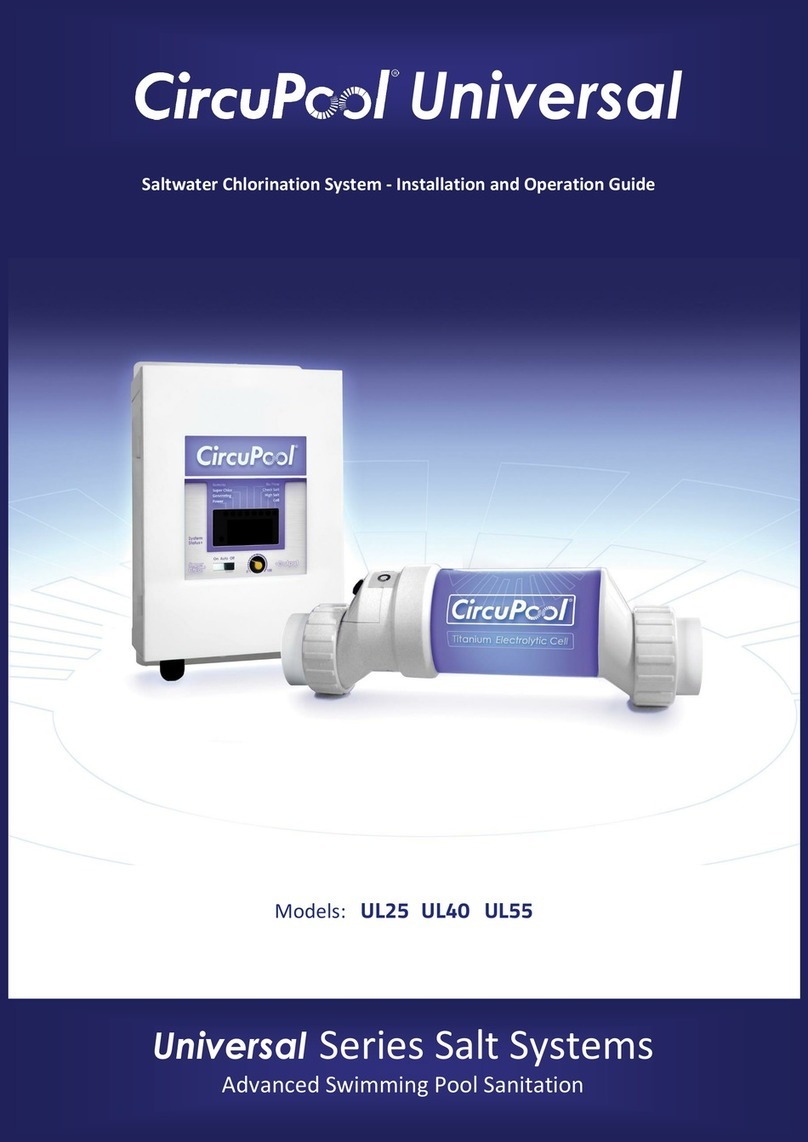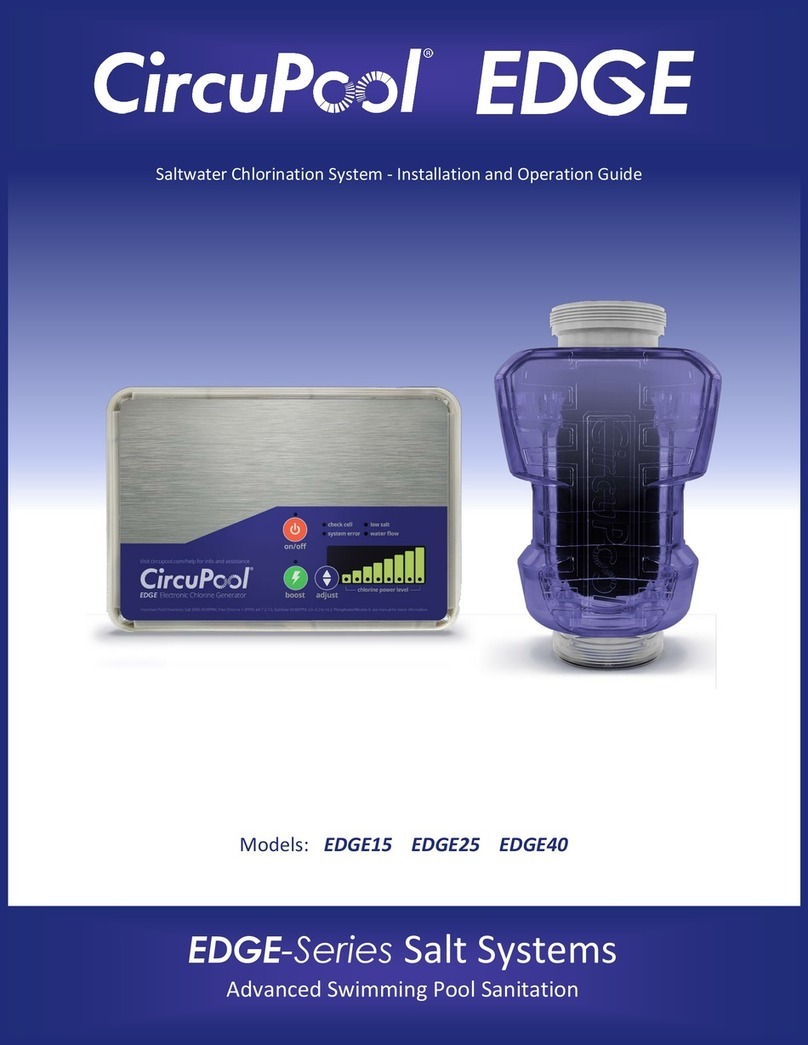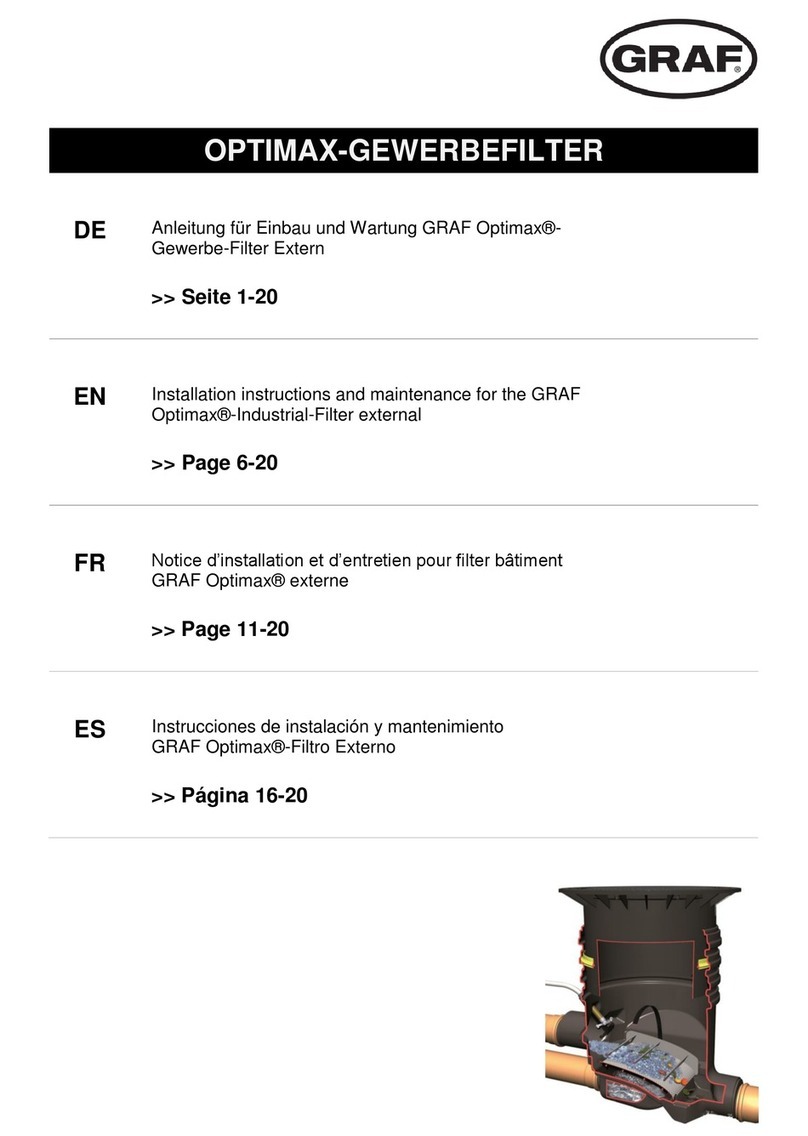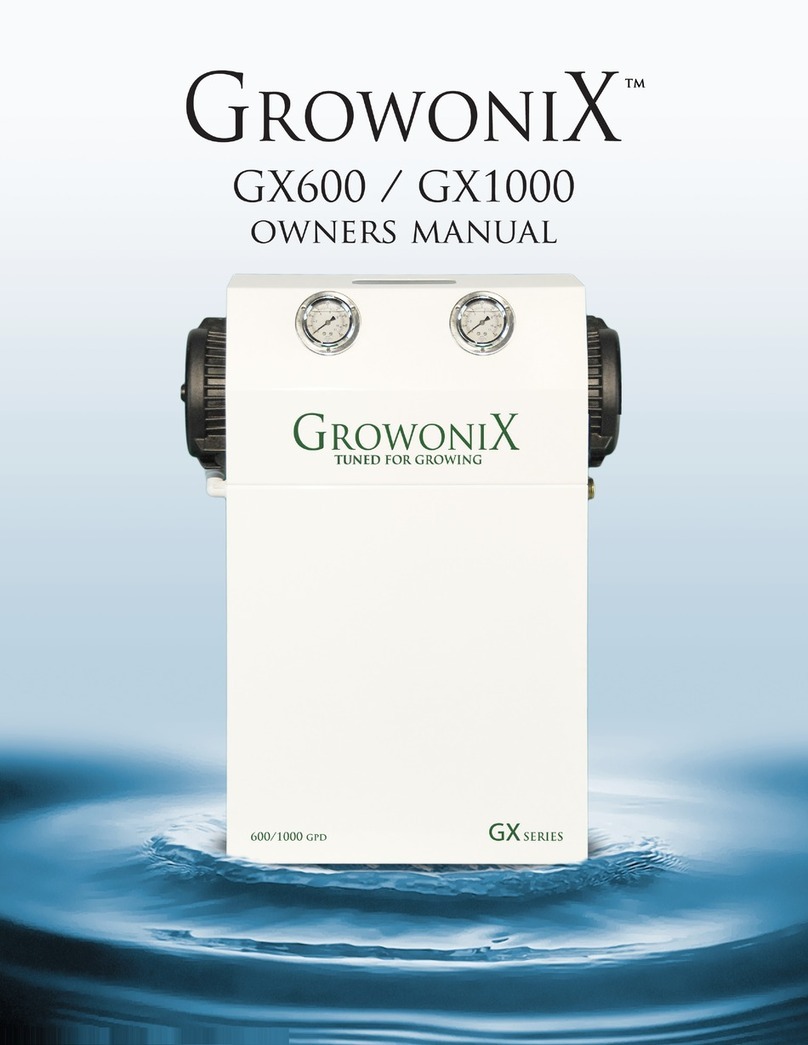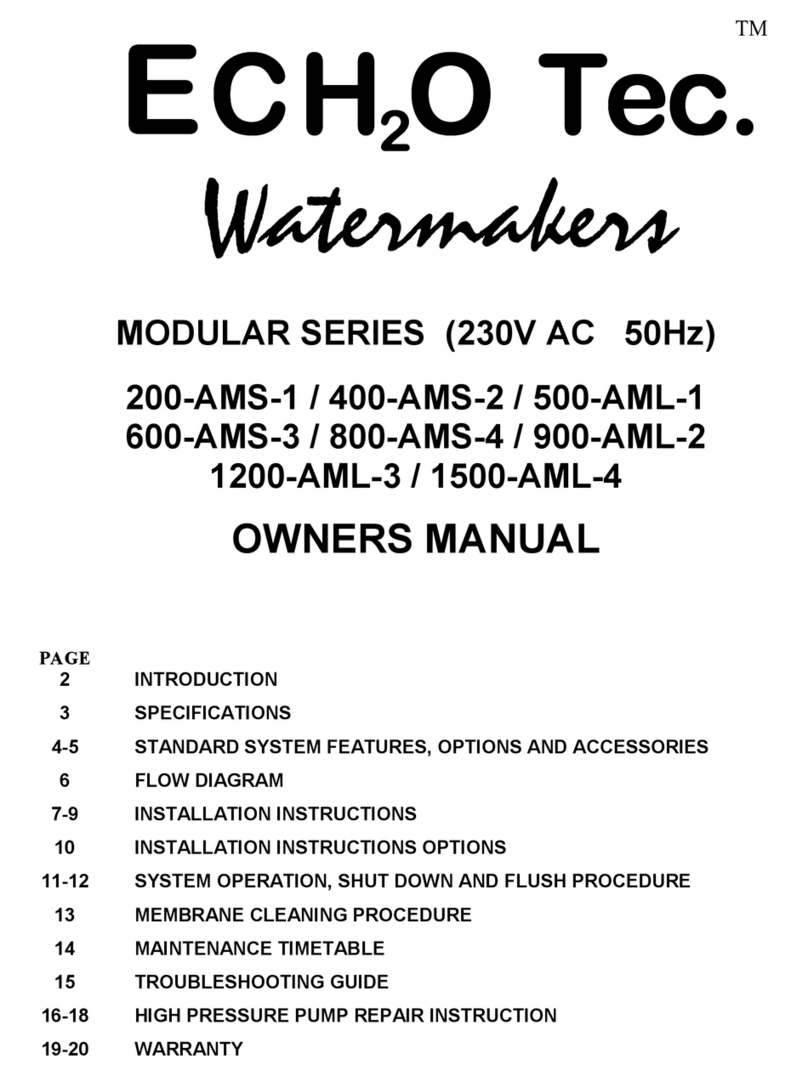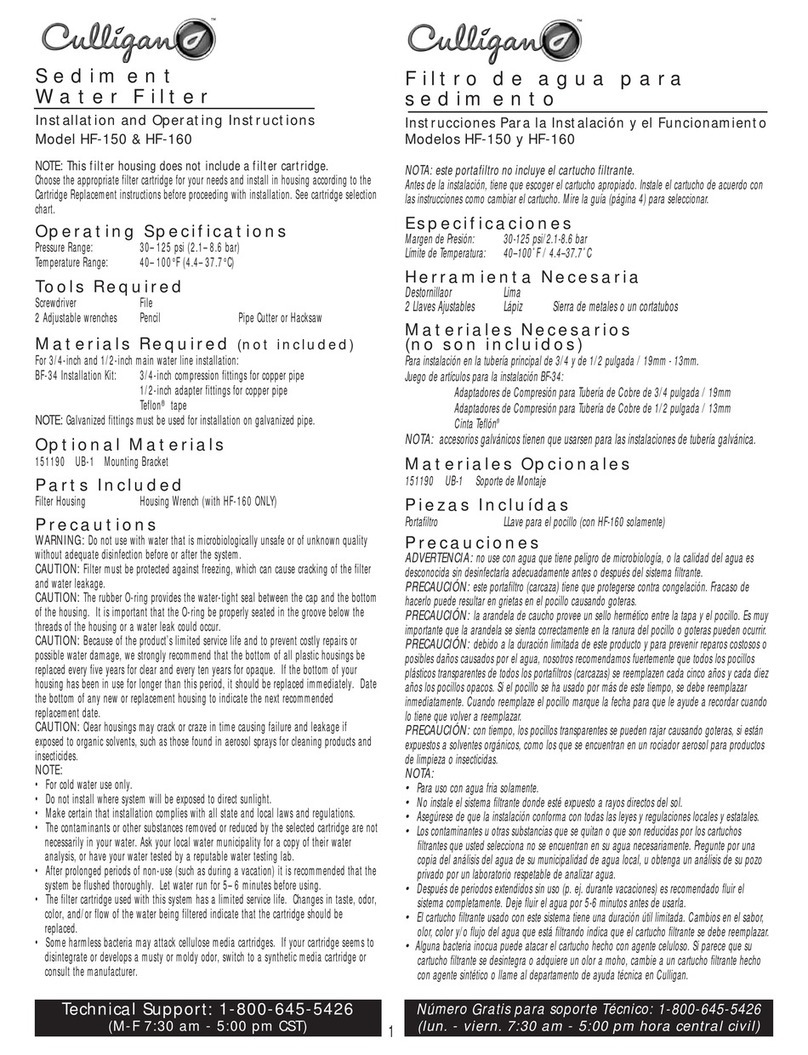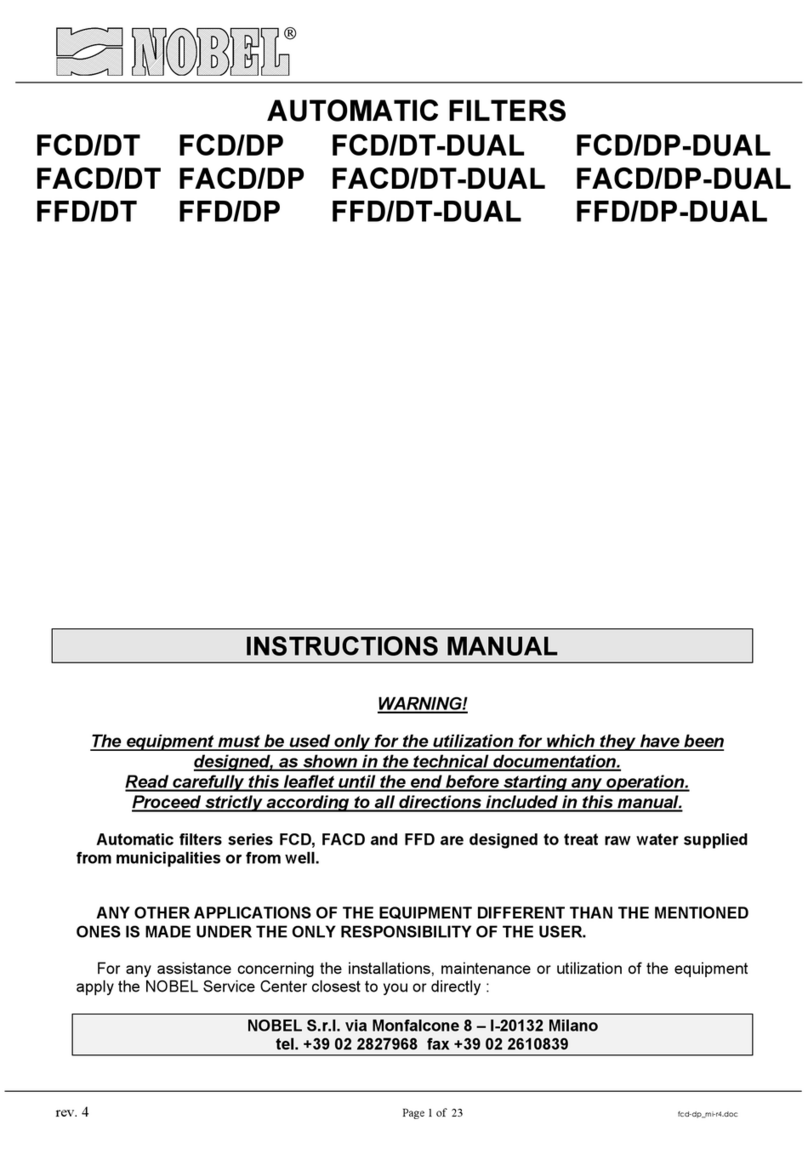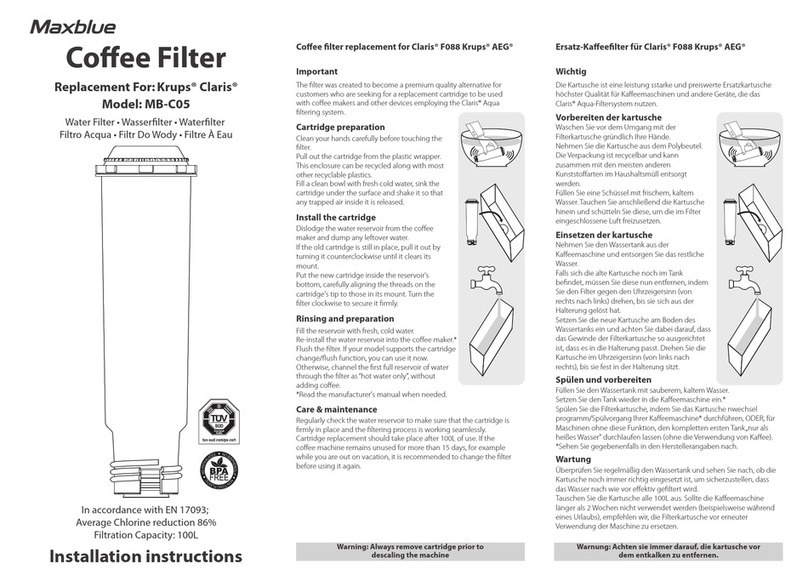• On/Off LED Indicator
When illuminated, the CircuPool RJ Series has input power activated.
• Polarity 1 & 2 LED Indicator
One Polarity LED at a time will be illuminated, indicating which operation
cycle the unit is on. The system automatically switches polarities in order to
inhibit the build-up of calcium and other minerals on the cell as part of its
self-cleaning feature.
• Water Fault
When illuminated, the flow sensor has detected no water flowing. The
system will have stopped producing chlorine as a safety measure. Severe
low salt conditions will also activate the “Water Fault” warning light.
• Add Salt
The CircuPool RJ Series will automatically let you know if salinity has fallen
below acceptable levels. When illuminated for more than two hours, add
more salt as needed. The amount required varies with pool size (for pools
under 30,000 gallons, start with one 40 lb. bag).
• Over Salt
When illuminated, the salt content is more than sufficient. Unless salinity
levels are in a caustic range, no action is required. (Pool heaters, high Total
Dissolved Solids, and certain contaminants can cause false salinity readings.)
By familiarizing yourself with the operation of the RJ generator, you can
achieve the maximum performance for your pool. When chemical levels are
in the recommended range, there are four factors that you can control
which directly contribute to the amount of chlorine the RJ will generate:
•Pump run-time each day (hours)
•The amount of salt in the pool
•The chosen percentage of Chlorine Output
•Stabilizer level in the water.
To find the optimum % Output setting, start at a fairly high setting and work
downward. It will take a few days of adjustments to find the ideal setting for
your pool. Once determined, it should only take minor adjustments.
Swimming Pools Spas
Free Available Chlorine 1.0 - 3.0 ppm 3.0 - 5.0 ppm
pH 7.2 - 7.8 7.2 - 7.8
Total Alkalinity 100 - 200 ppm 100 - 200 ppm
Calcium Hardness 200 - 300 ppm 150 - 200 ppm
Stabilizer (Cyanuric Acid) 50 - 75 ppm 50 - 75 ppm
Saturation Index -0.2 to +0.2 -0.2 to +0.2
• Chlorine Stabilizer (Cyanuric Acid)
Stabilizer is needed to maintain proper levels of chlorine; the sun’s UV radiation can
destroy unstabilized chlorine in 2 hours. Stabilizer should be maintained between
50-75 ppm.
• Nitrates and Phosphates
These chemicals can cause extremely high chlorine demands and will deplete
chlorine from your pool. In some cases, they may even lower your chlorine levels to
zero. Your local pool professional can test for Nitrates and Phosphates, levels
should be at zero.
• Langelier Saturation Index
A calculated number used to predict the calcium carbonate stability of water. If the
index is higher than +0.2, it can cause excessive calcium scaling on the salt cell. If
the index is lower than -0.2, it can cause the water to be corrosive to the titanium
on the salt cell.
• Metals
Metals can cause the loss of chlorine. Also, metals can stain your pool and tint your
water. Have your local professional test and recommend methods of removal.
• Chloramines
Chloramines should not be present in pool water. When organic materials are not
fully oxidized by Free Chlorine, Chloramines are formed. This ties up the Free
Chlorine in your pool, and does not allow the chlorine in your pool to disinfect.
Chloramines also cloud pool water and burn the eyes. Super Chlorinate (shock) to
remove Chloramines at the initial startup of the pool.