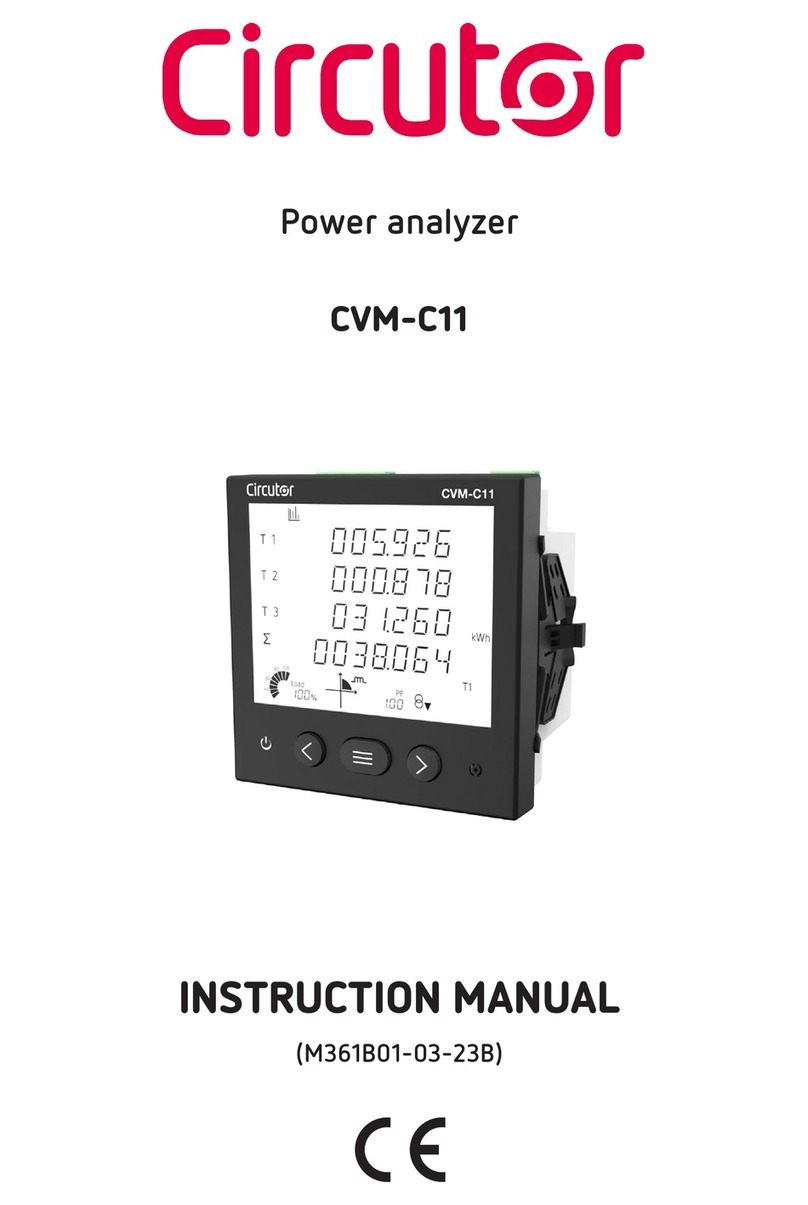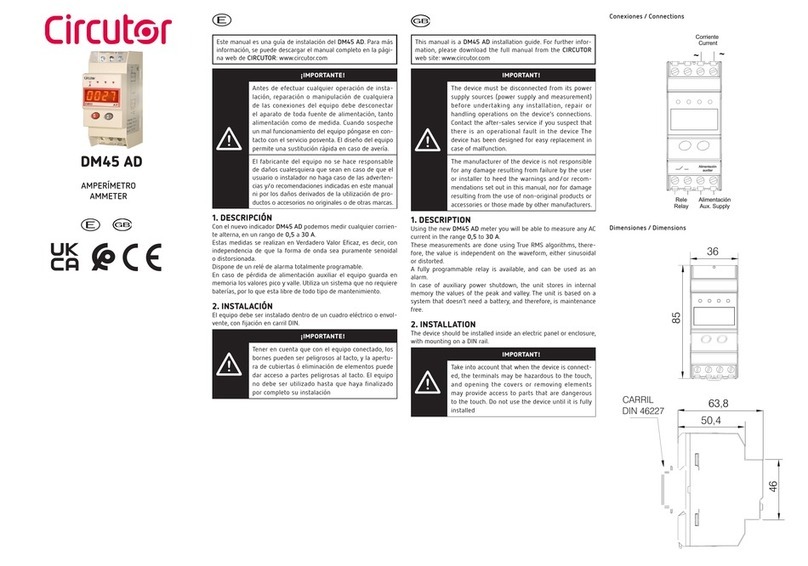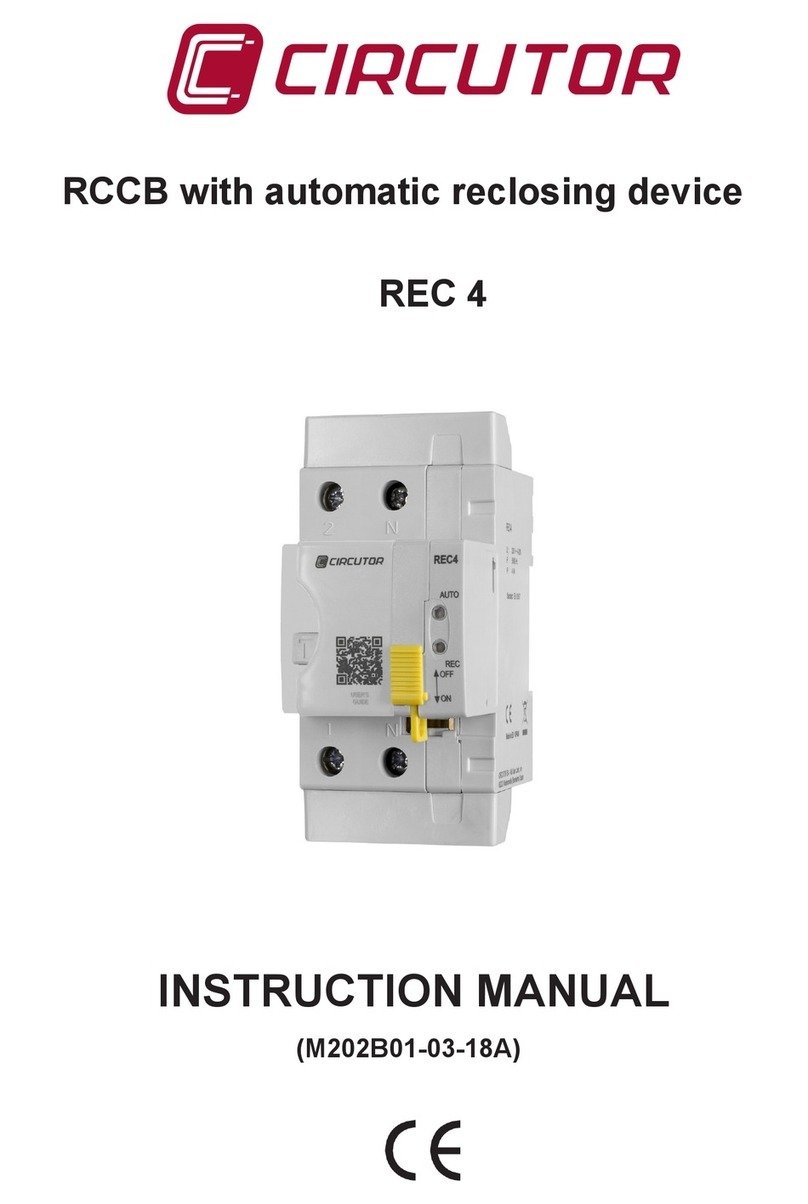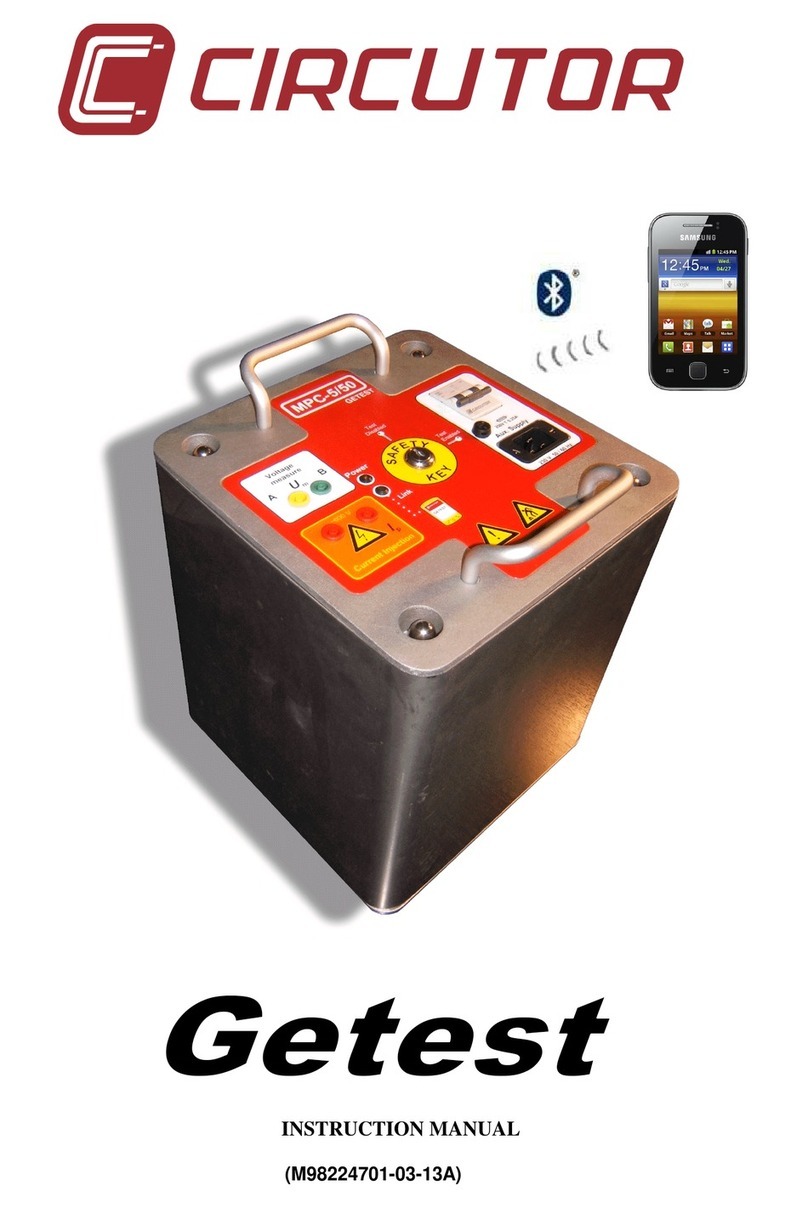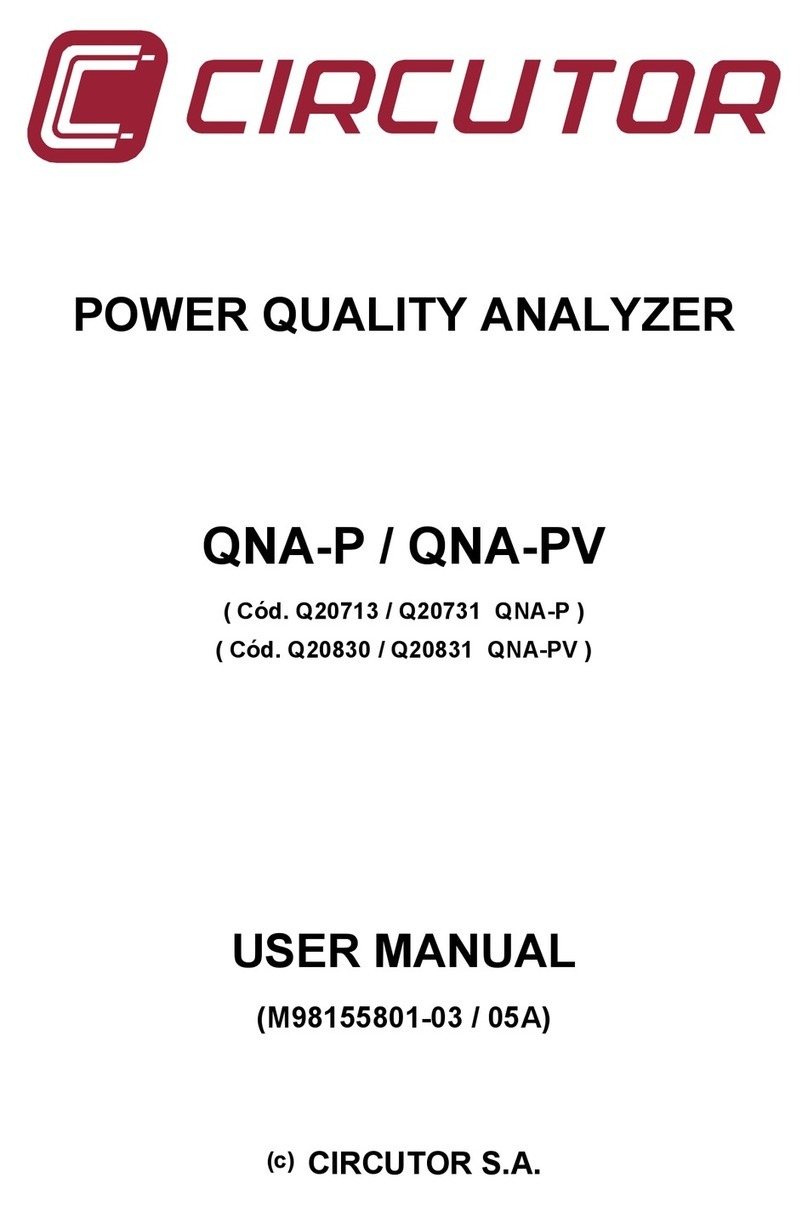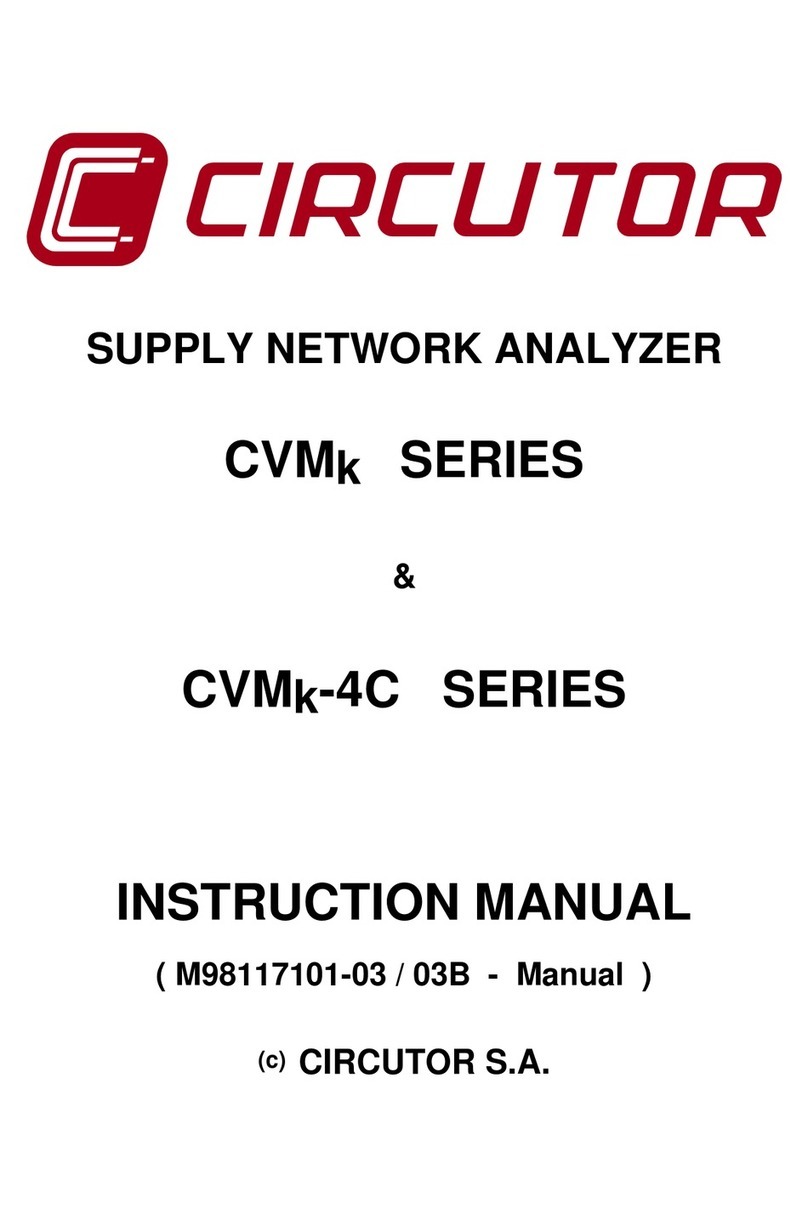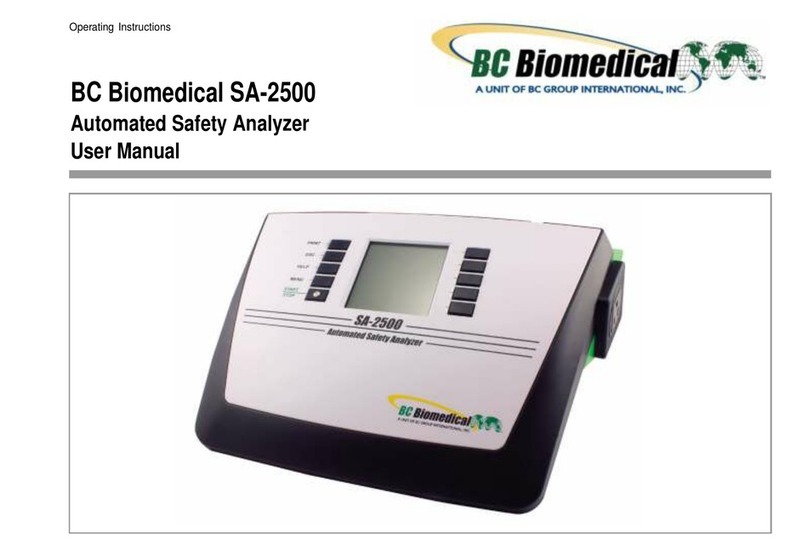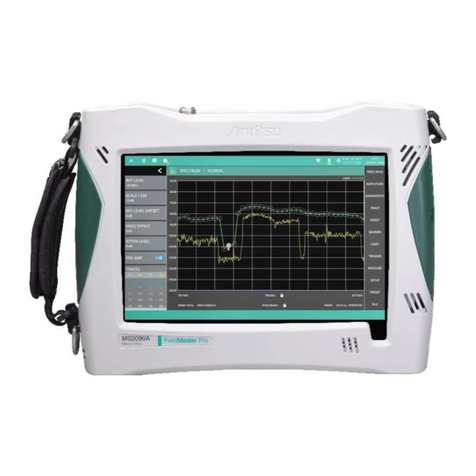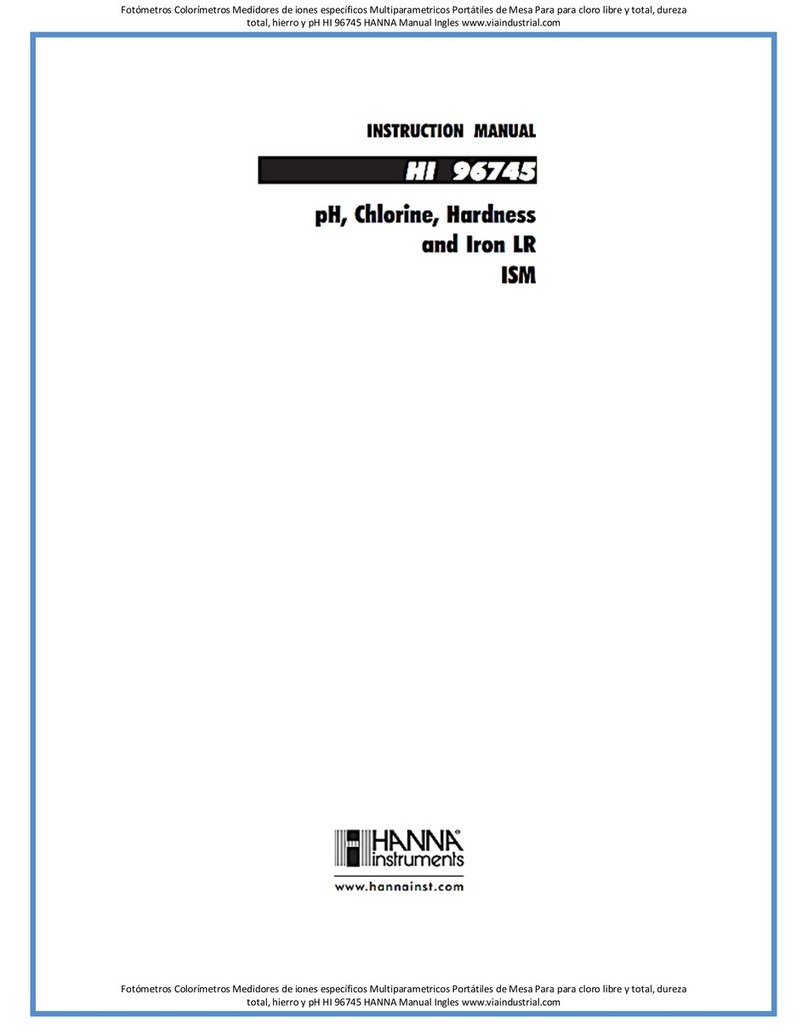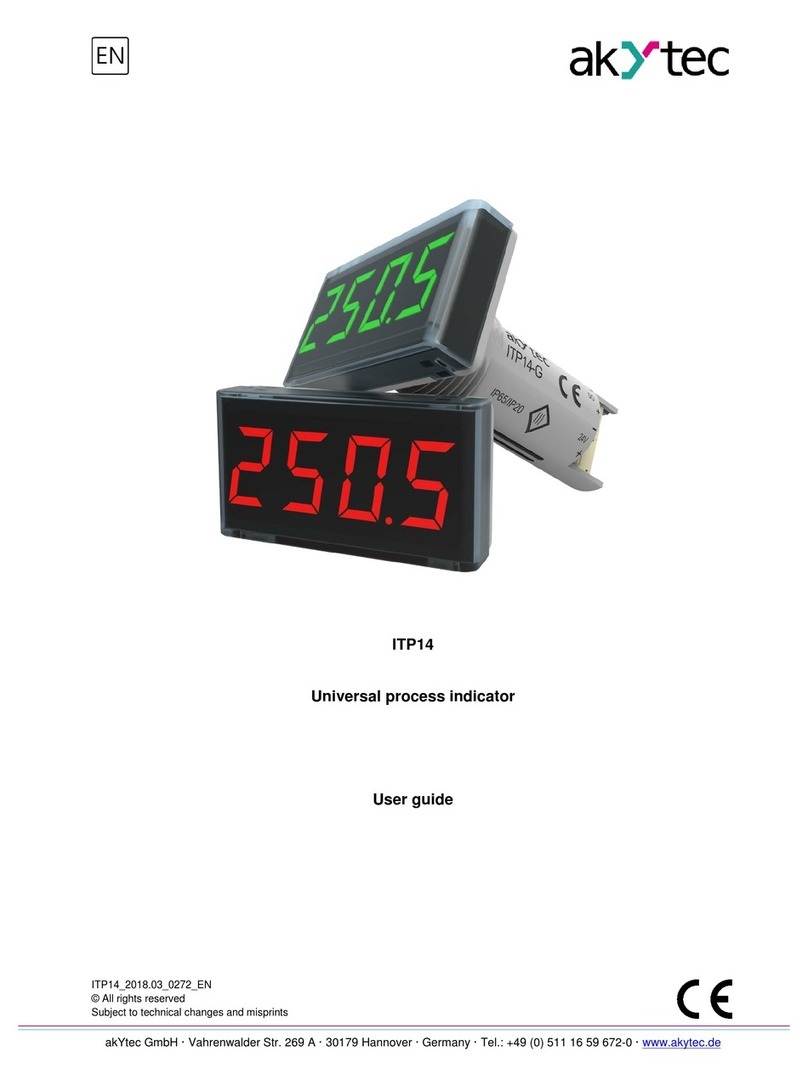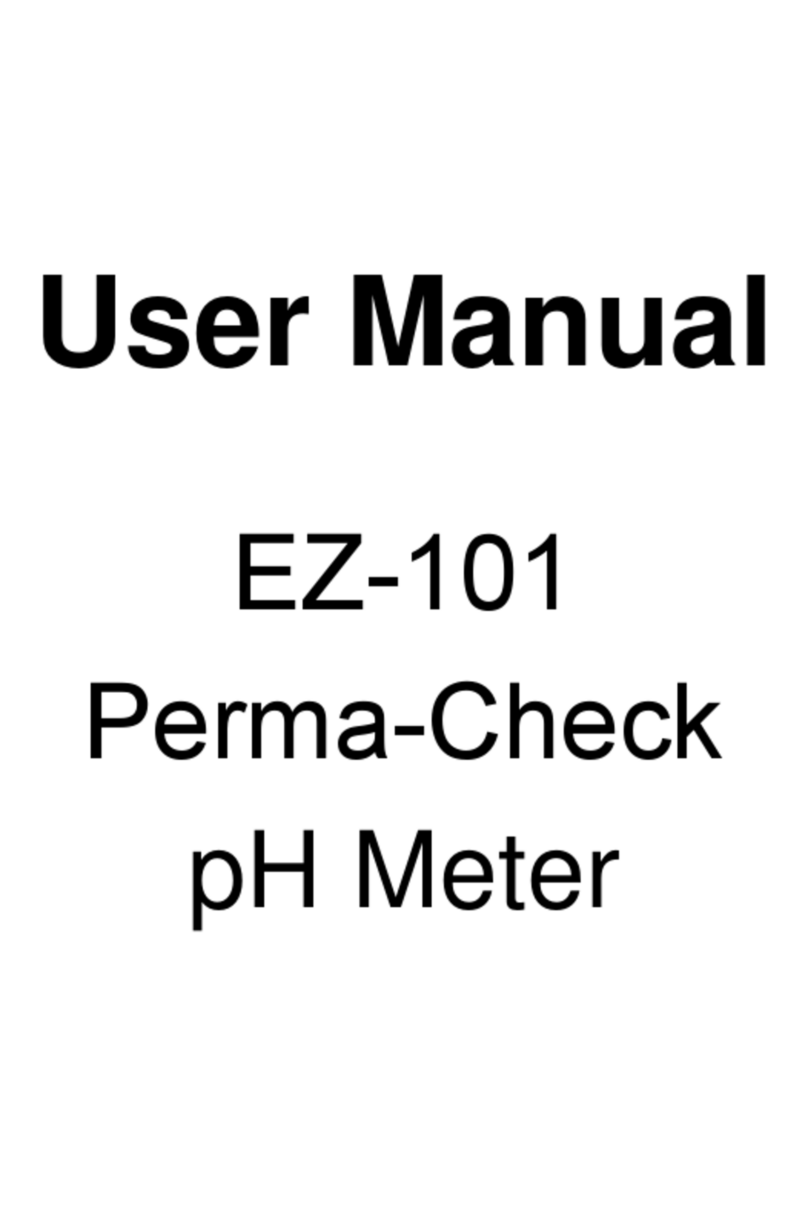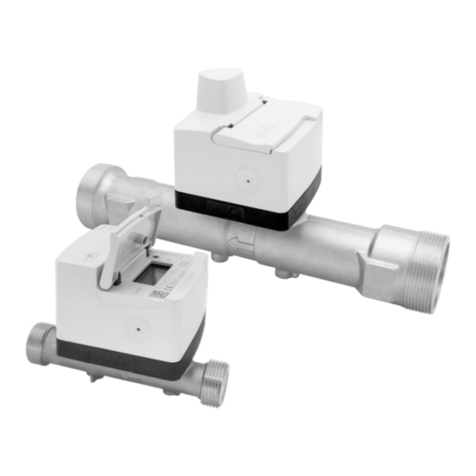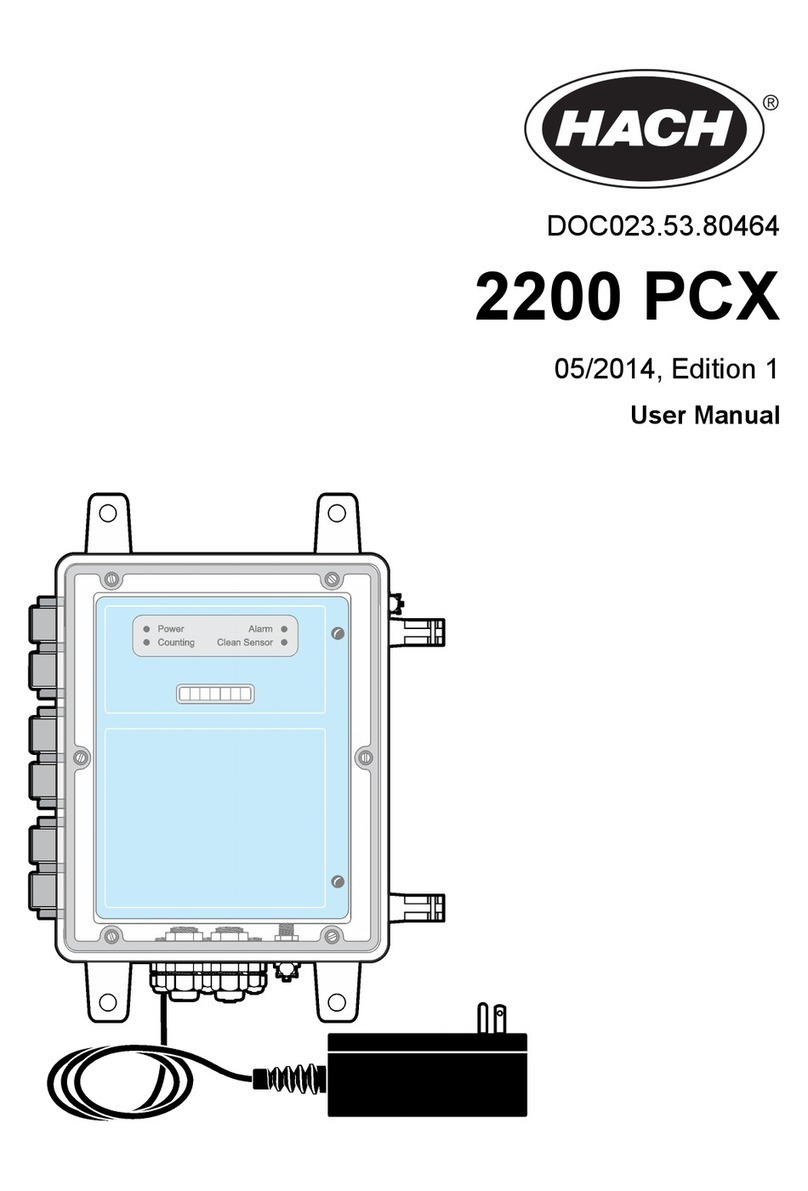_____________________________________________
1.-LIMITATION OF LIABILITY......................................................................................... 4
2.-VERIFICATION UPON RECEPTION.......................................................................... 4
3.-SAFETY PRECAUTIONS. .......................................................................................... 4
4.-DESCRIPTION OF THE UNIT .................................................................................... 5
4.1.- ELECTRICAL FEATURES .............................................................................. 7
4.1.1.- Maximum/Minimum current, depending on the clamp and scale selected. ........7
4.2.- MECHANICAL FEATURES. ............................................................................ 7
4.3.- ELECTRICAL PARAMETERS......................................................................... 9
4.3.1.- Three-phase circuit parameters ..........................................................................9
4.3.2.- Single-phase circuit parameters .........................................................................9
5.-BASIC FEATURES ................................................................................................... 10
5.1.- ENVIRONMENTAL AND OTHER FEATURES.............................................. 11
6.-INSTALLATION AND COMMISSIONING ................................................................. 11
6.1.- CONNECTING TO AND REGISTERING IN CIR-E³WEB.............................. 12
6.1.1.- Accessing cir-e3 web ........................................................................................12
6.1.2.- Registration.......................................................................................................13
6.2.- DOWNLOADING THE XCG IDENTIFICATION FILE: ................................... 14
6.2.1.- Personal user information on the web ..............................................................15
6.2.1.1.- User information modify...........................................................................16
6.2.1.2.- Password modify.....................................................................................16
6.2.1.3.- Generate XCG file...................................................................................16
6.2.1.4.- Downloads...............................................................................................17
6.3.- CONFIGURING CIRE³ .................................................................................. 17
6.3.1.- Generating the setup file...................................................................................17
6.3.2.- Menu options. ...................................................................................................19
6.3.2.1.- Configure.................................................................................................19
6.3.2.2.- Connect...................................................................................................21
6.3.2.3.- Exit ..........................................................................................................21
6.3.2.4.- Send to Web............................................................................................21
6.4.- INSERT SD CARD ........................................................................................ 21
6.5.- START-UP SEQUENCE ............................................................................... 22
6.5.1.- Power and connect the unit ..............................................................................23
6.5.1.1.- Single-phase connection diagram...........................................................24
6.5.1.2.- Three-phase connection diagram (3 wires).............................................25
6.5.1.3.- Three-phase connection diagram (4 wires).............................................25
6.5.2.- Selecting the scale for flexible clamps ..............................................................26
6.5.3.- Verification of connections ................................................................................27
6.5.3.1.- Faulty connection ....................................................................................28
_________________________________________________________________________________________________________
2 of 46 CIR-e³ User’s Manual