cirius CIRIUS-TG-LP01 User manual
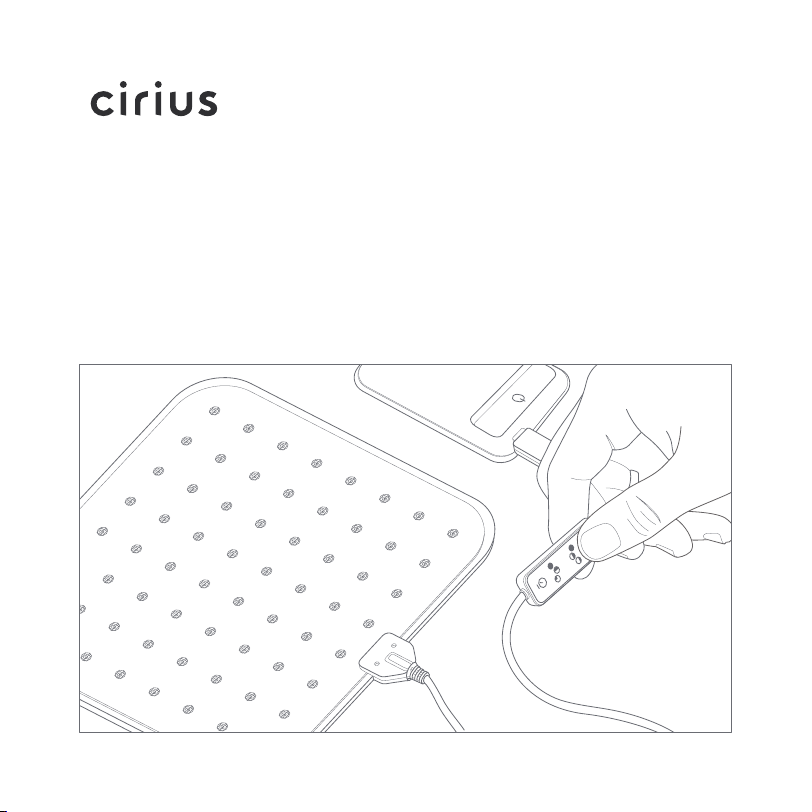
User guide
Cirius user guide completed
with 1000 feedbacks
CIRIUS-TG-LP01


Product features
From bed to office, you can use it anytime and anywhere, even on the way to the office.
Wherever heat is needed, use LLLT technology of Cirius LED pad.
Product Application Range
Buttocks Back Abdomen
Wrist Shoulders Thighs

Connecting with power supply
You can use Cirius LED Pad with your laptop, power bank, or power outlet wherever
the USB port is connected. (5V, under 2.5A)
Power port : USB type
Power bank
LaptopCharger port

Do not use with the following medical electronic devices.
・Implantable medical electronic devices such as pacemakers
・Life-sustaining medical electronic devices such as heart-lung machines
・Attachable medical electronic devices such as Electrocardiogram
Do not use the following people.
・Infants and Children
・Someone who cannot express their intentions or who cannot operate devices
・Someone who is pregnant or may become pregnant
・Someone who are undergoing surgery or medical treatment
(please consult a physician before using)
Warning
Safety precautions
Before using this product, please read the user guide thoroughly and use it correctly.
We are not responsible for any damage caused by not following the user guide.

Handling precautions
・ This product is water-resistant, but if it gets dirty, wipe it off with a wet tissue without
washing it with water.
・ When using for the first time, first perform a wearing test for 20 minutes, and then use
it for the usage time suitable for you.
・ Press the power button for at least 3 seconds to turn on the power during the initial
operation.
・ Do not place anything on or near the LED part when the product turns on.
・ Be careful not to apply pressure to the product. Keep with wrapping the cable around
the body may cause cable disconnection.
・ If you connect it to a power supply with a current of 2.5A or more (ex. a charger) the
temperature will rise and you may get low-temperature burns. Please adjust the
temperature level according to your personal condition. If you suffer low-temperature
burns for that reason, we are not responsible for that.
・ When using it on bare skin, you may get low-temperature burns, so it is recommended
to use it over underwear or clothes.
・ Keep out of reach of children. Please avoid sensitive parts (ex. eyes), injured areas,
or scars when using.
・ The usage time will vary depending on the power bank you have and the usage
environment. (Can be used continuously when connected to a laptop or car USB)
・ If external pressure, cable disconnection, or damage due to the customer's negligence
is confirmed, it is not covered by the warranty even within the warranty period.
(You will be charged even during the warranty period.)
・ It is prohibited to use during pregnancy or Someone who may become pregnant.
If you are being treated for surgery or illness, consult a physician before using.
・ This LED product is photobiological certified and harmless to the human body, but
do not expose it to sensitive areas such as eyeballs. Please use with caution.

Specification of Product
Product
LED
Weight
Power
Temperature
Manufacturer
Cirius LED Pad
64 Dual Chip Module
78g
2.5W ~ 7.5W
39℃ ~ 41℃
CIRIUS-TG-LP01
180 x 180 x 2.5 mm
650&850nm
5V
0.5A~1.5A
TAG Solution Corp.
Model
Dimensions
Wavelength
Input Voltage
Input Current
Distributor
TAG Solution Corp.
Product component
Cable band Case User guideLED product body

How to use Cirius LED Pad
❸Put the pad on the area wherever
you want, such as the waist,
abdomen, and shoulders. It is
recommended to put the pad on
thinner clothes than bare skin.
❶Connect the USB to the power port.
Not only the power bank but also any
chargers that have a USB port can
use. (However, if connecting to an
output exceeding 2.5A, it may cause
a malfunction of the product. So it is
necessary to check the temperature.)
❷Keep pressing the power button for
3 seconds until it gets the red light
to turn on.
❹ Use the controller's 3-step temperature
control button to adjust the temperature.
You can control the temperature with
the power button and set the timer
with the timer button.

Set a temperature level and timer
Set a timer and temperature level using the controller.
Set a timer
15 mins
30 mins
90 mins
turn off (unlimited)
Set a temperature level
1 level : 39 Celsius
(102.2 Fahrenheit)
2 level : 40 Celsius
(104 Fahrenheit)
3 level : 41 Celsius
(105.8 Fahrenheit)
※The temperature might
be different depending on
what circumstance you use.

We greatly thank you for purchasing our product. Cirius LED Pad is sorted and
produced with a strict quality inspection by LED experts. The warranty period of the
product is one year from the date of purchase. Confirmation of purchase date is based
on the receipt or the purchase history of the purchase site. Please contact our service
center with a certification (receipt, delivery note, purchase history, etc) that confirms
the purchase date of this product. (If the product is returned without prior notice, the
product will be hard to receive.) In the event of any of the following defects for a product
without problems, we guarantee as follows.
About warranty
After purchasing the product, the warranty will be free of charge for any defective products
that occur within the warranty period (1 year). The purchase date is based on the receipt
or the purchase history of the purchase site.
The following cases are not covered by the warranty
・When the warranty period (1year) has expired
・If the result of the inspection is not a malfunction (the customer will be responsible fo
r the shipping fee if it is not a malfunction).
・In case of failure due to customer's negligence
・If the product is not used as described in this user guide and a malfunction occurs due
to improper use.
・If the product breaks down as a result of voluntary repair or modification by the customer
・In case of failure due to improper power connection
・When failure occurs after repairing at a place other than our service center
Warranty
Table of contents

















