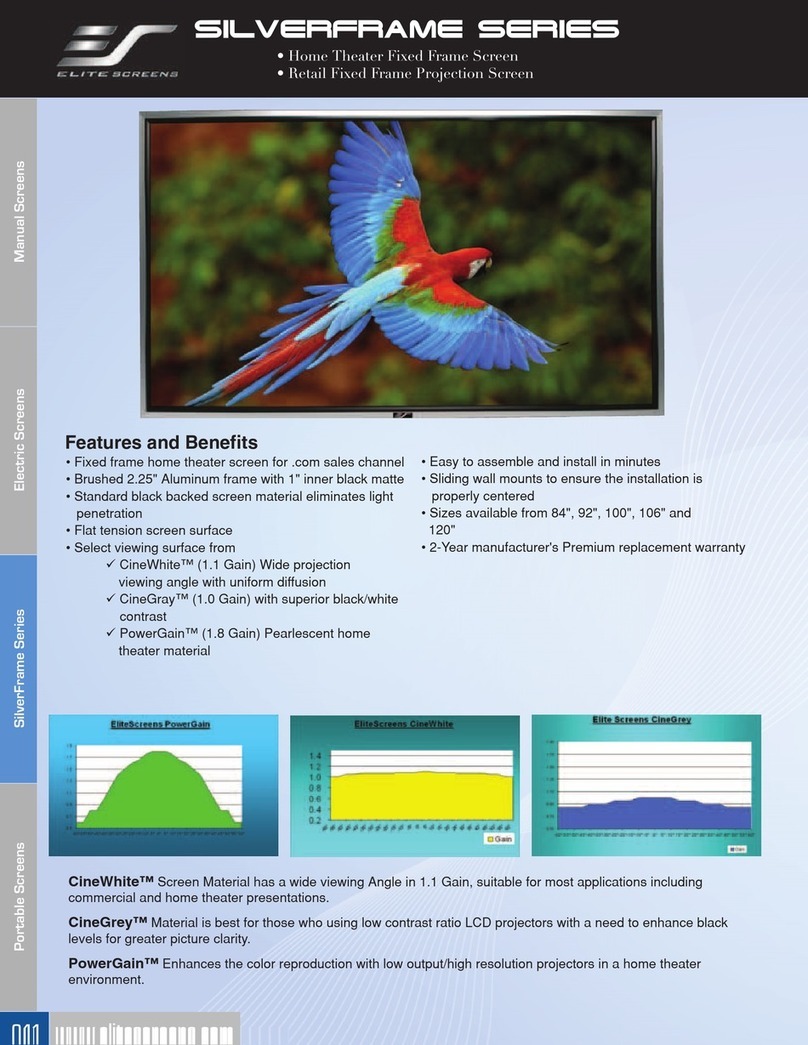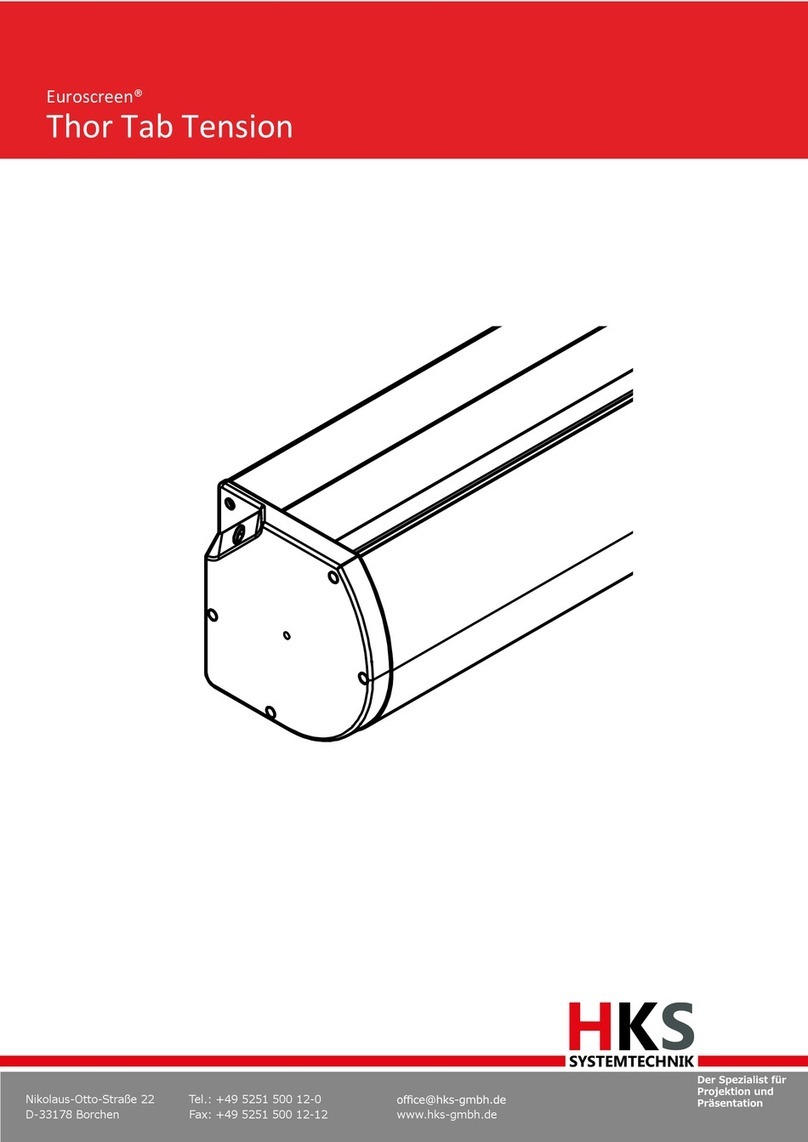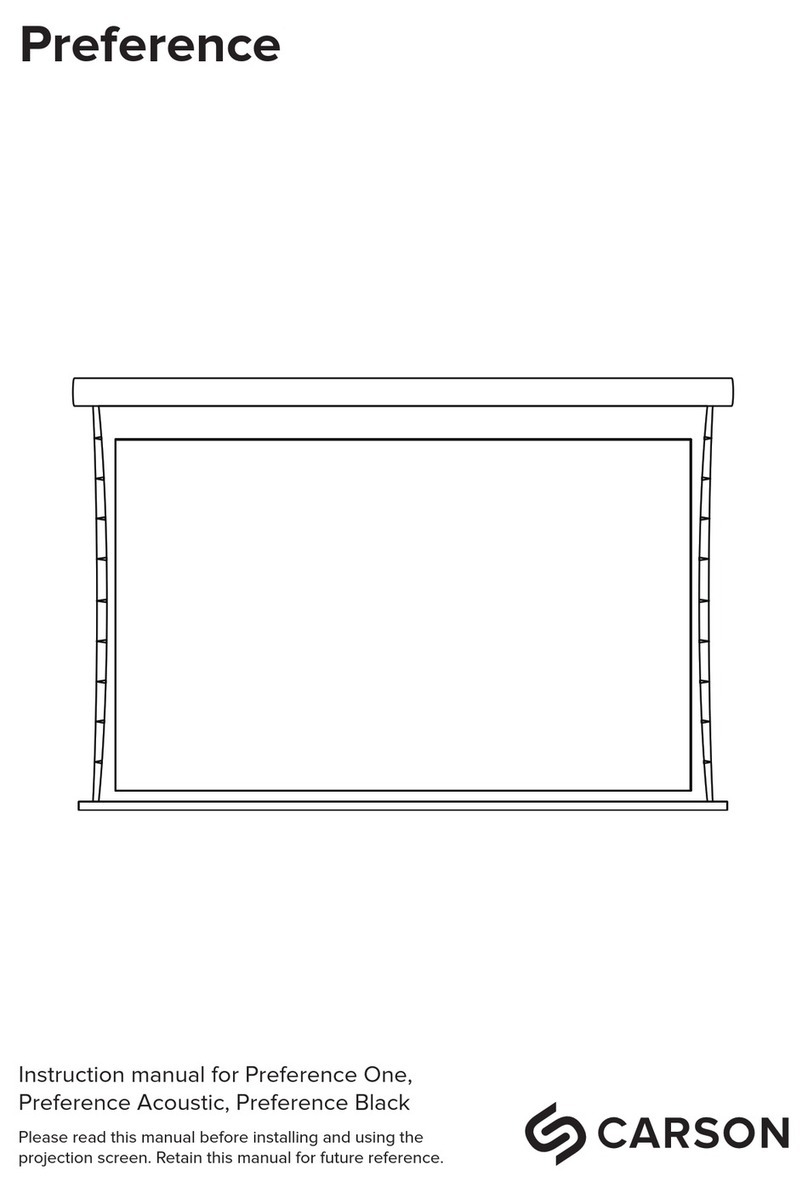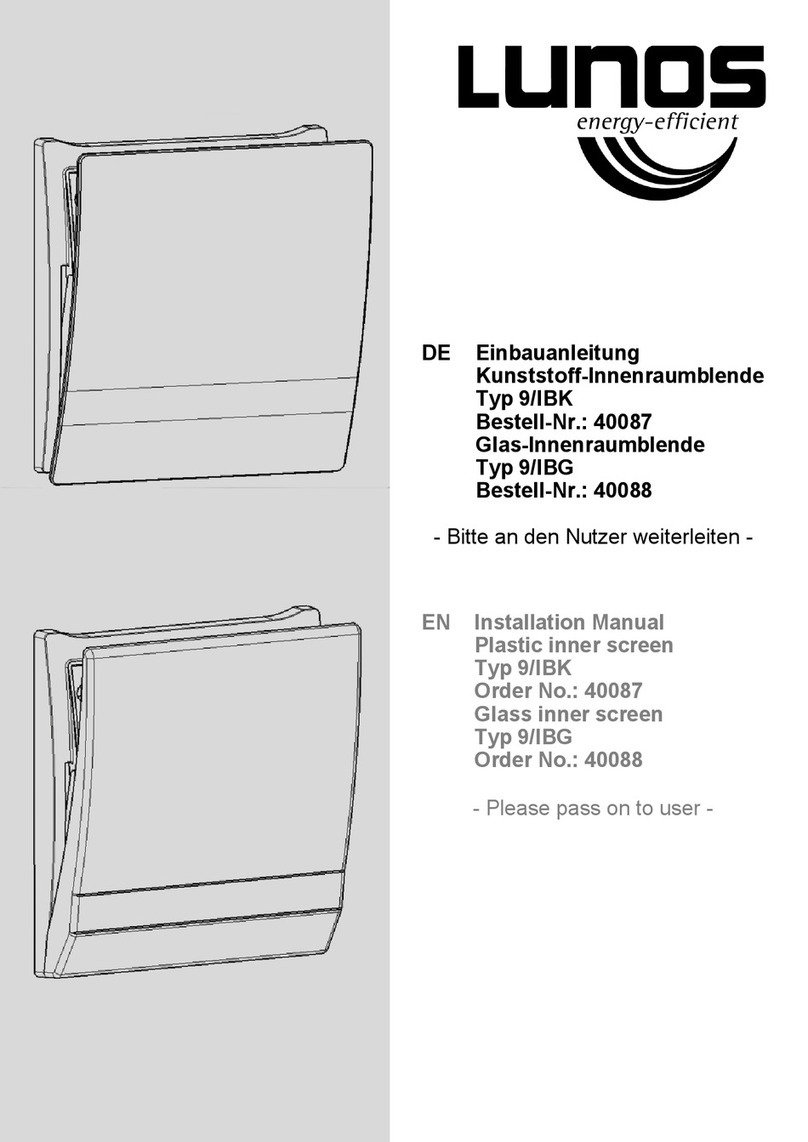Cirrus Screens Tauten G3 User manual
Other Cirrus Screens Projection Screen manuals

Cirrus Screens
Cirrus Screens Stratus Series User manual
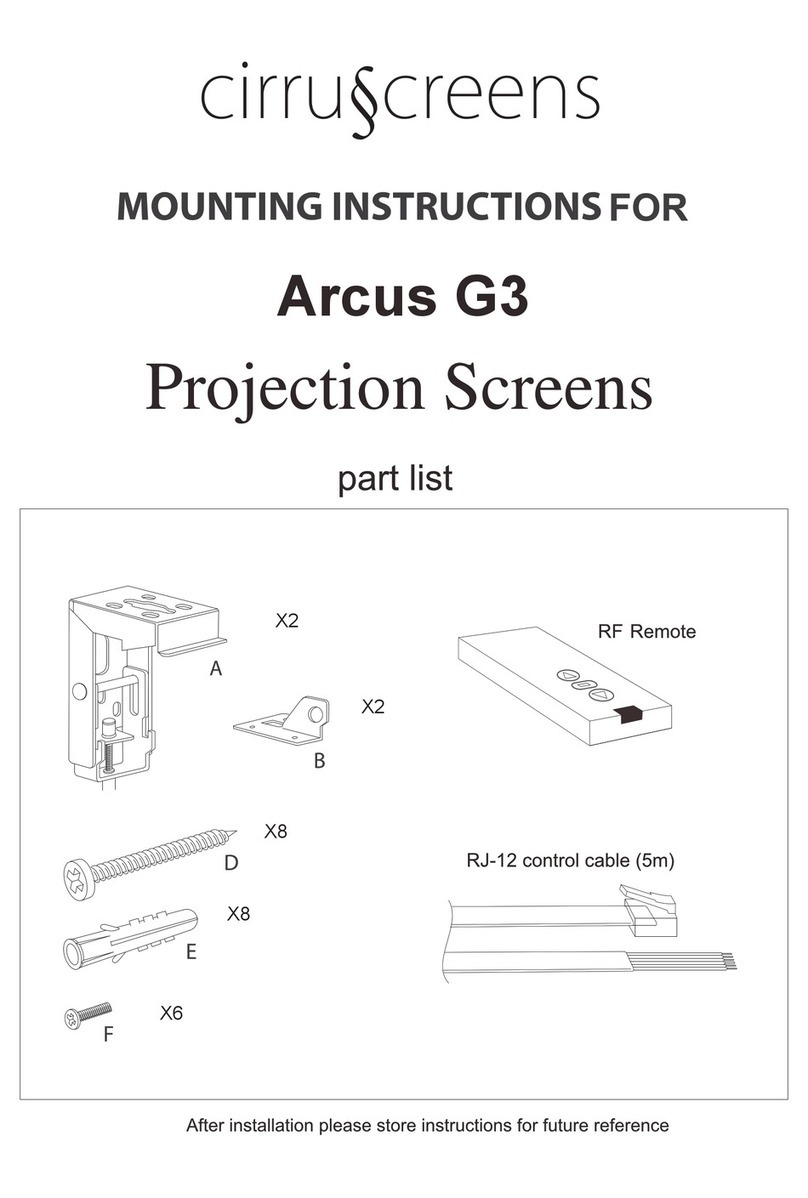
Cirrus Screens
Cirrus Screens Arcus G3 User manual
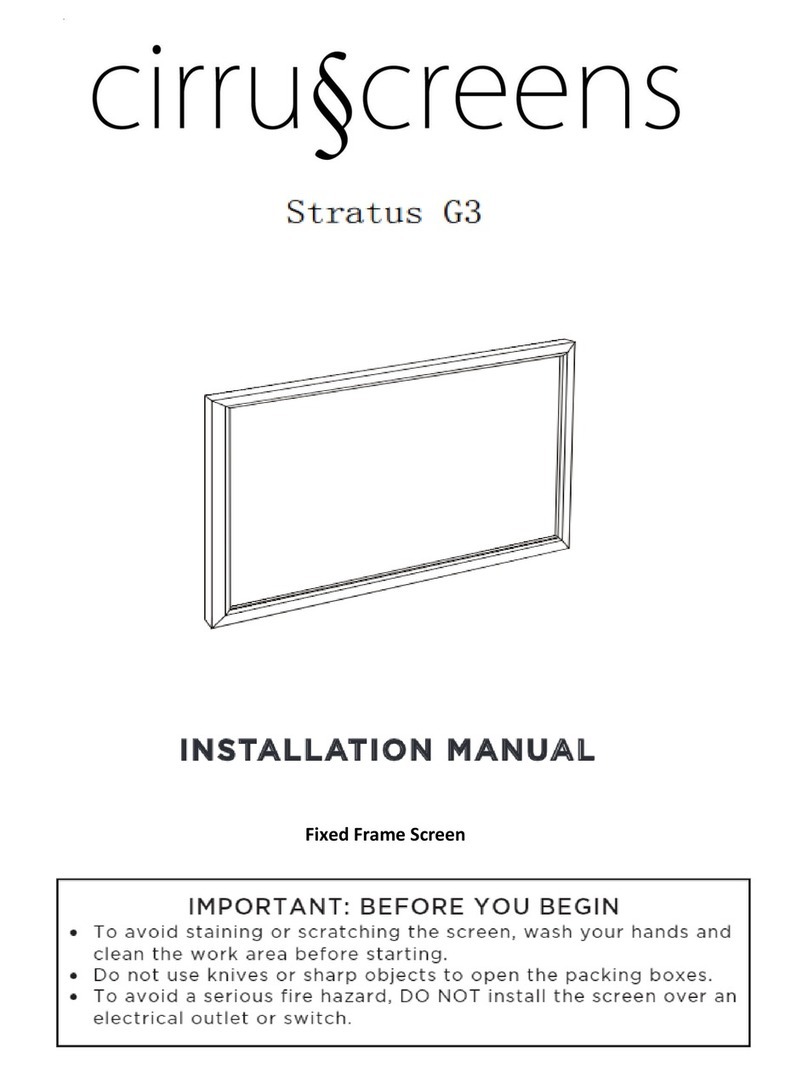
Cirrus Screens
Cirrus Screens Startus G3 User manual

Cirrus Screens
Cirrus Screens Alto Series User manual
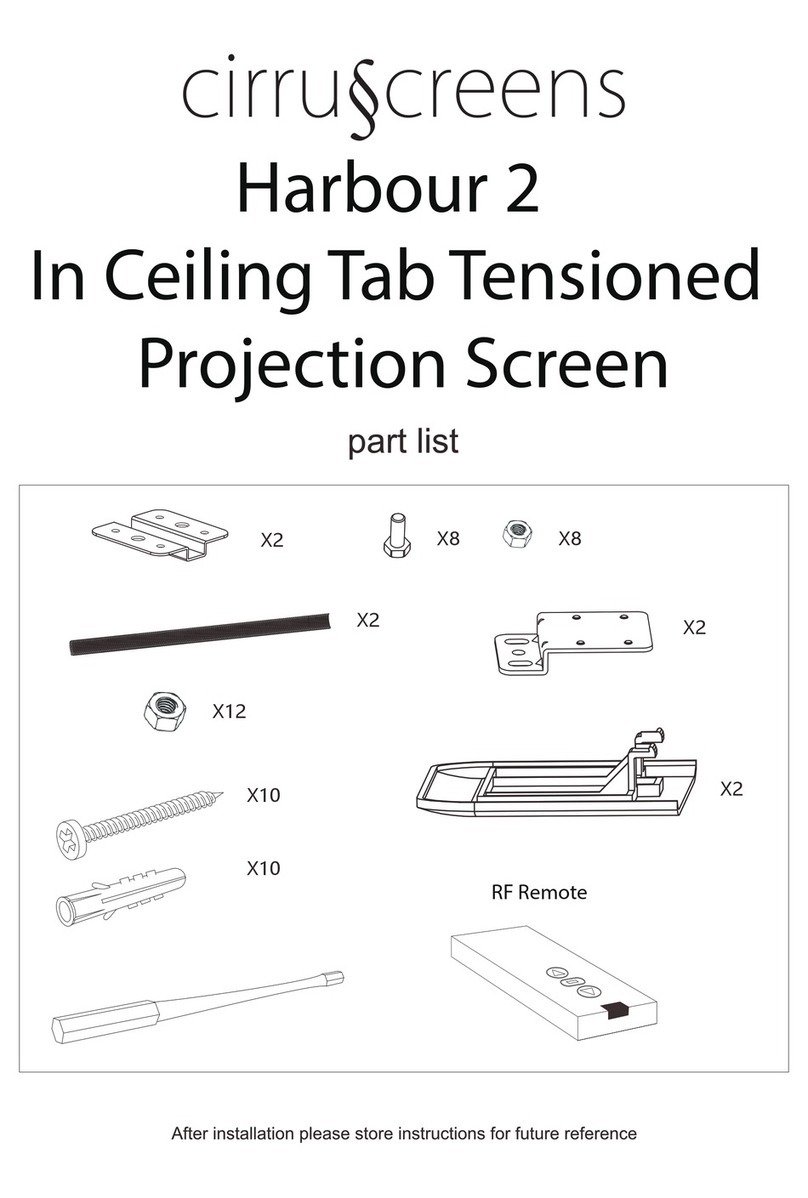
Cirrus Screens
Cirrus Screens Harbour 2 User manual
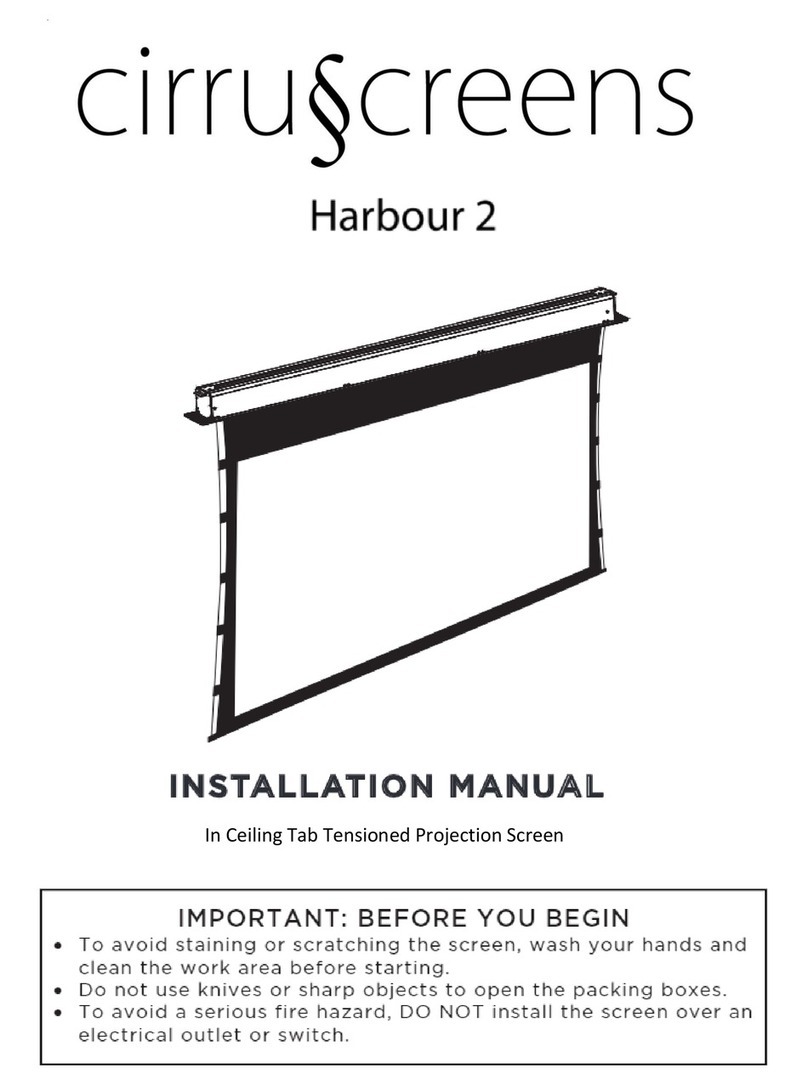
Cirrus Screens
Cirrus Screens Harbour 2 User manual
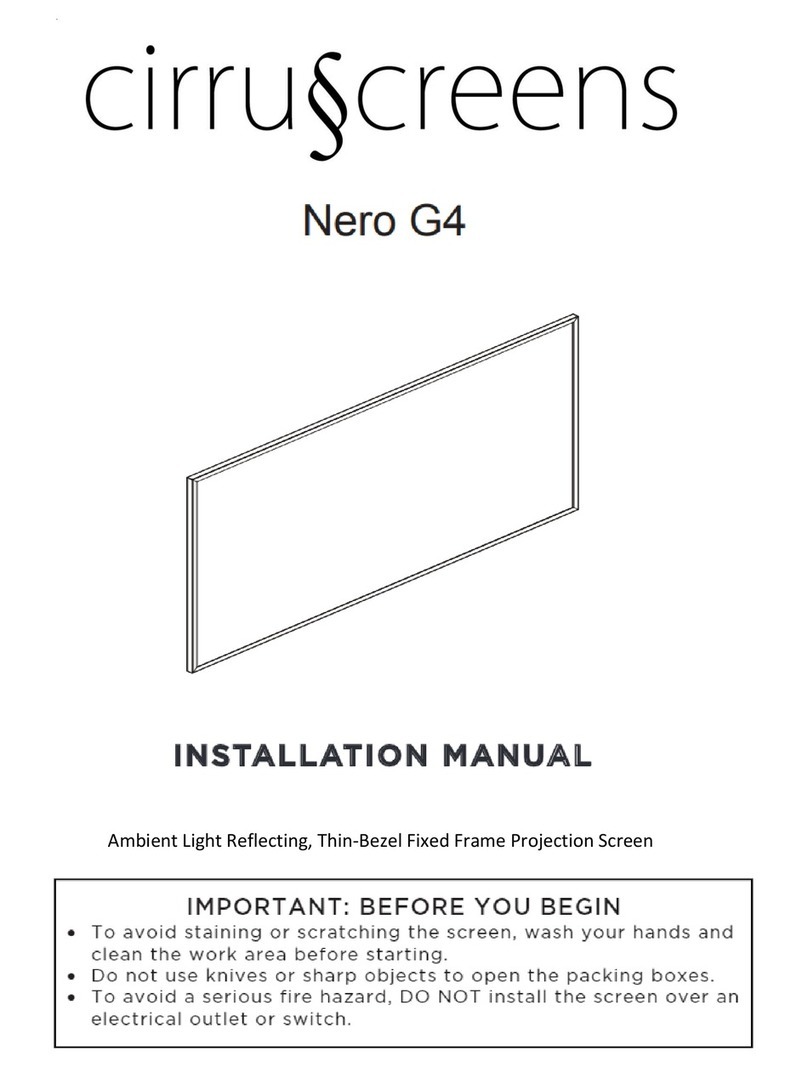
Cirrus Screens
Cirrus Screens Nero G4 User manual
Popular Projection Screen manuals by other brands
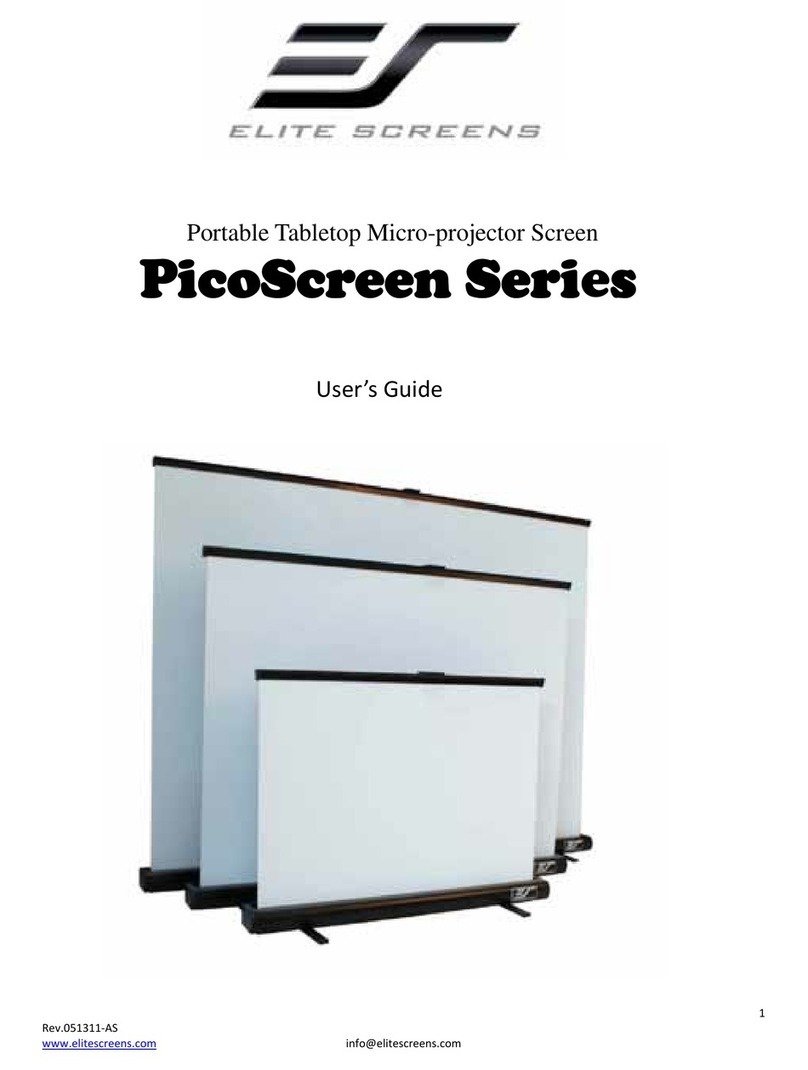
Elite Screens
Elite Screens PicoScreen Series user guide

Stewart Audio
Stewart Audio Cima AC NT owner's manual

Draper
Draper Silhouette V series Installation and operating instructions
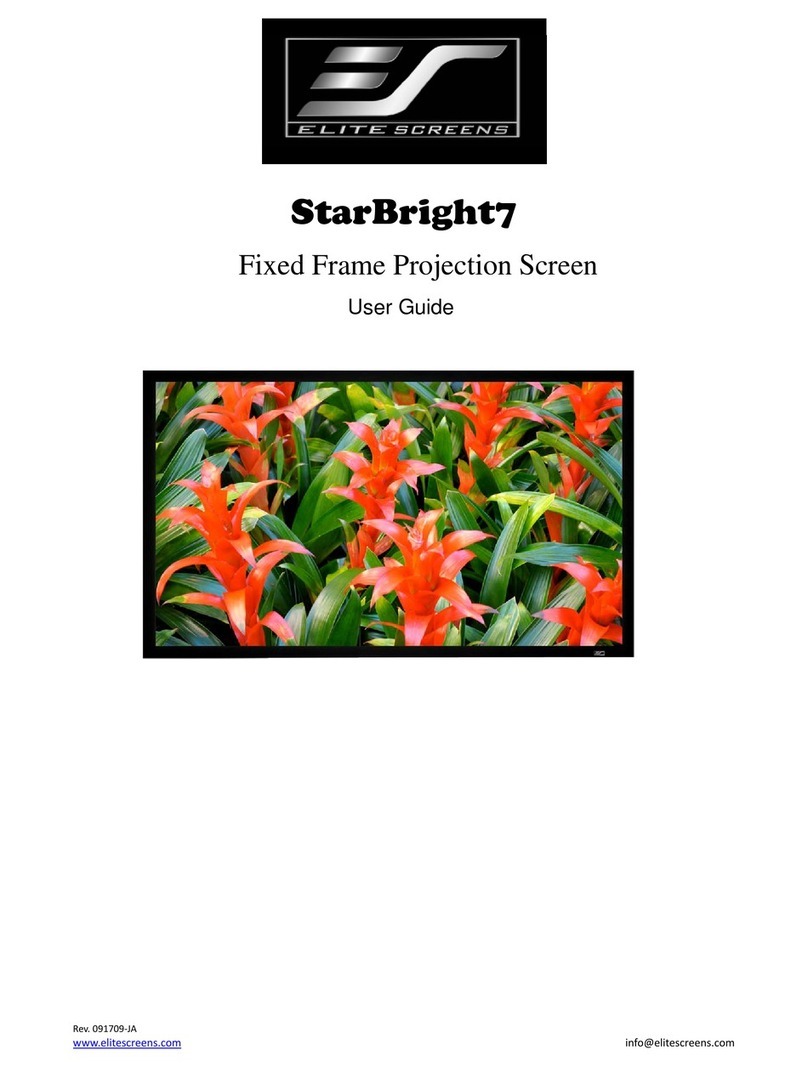
Elite Screens
Elite Screens StarBright7 user guide

Elite Screens
Elite Screens OMS103HR user guide
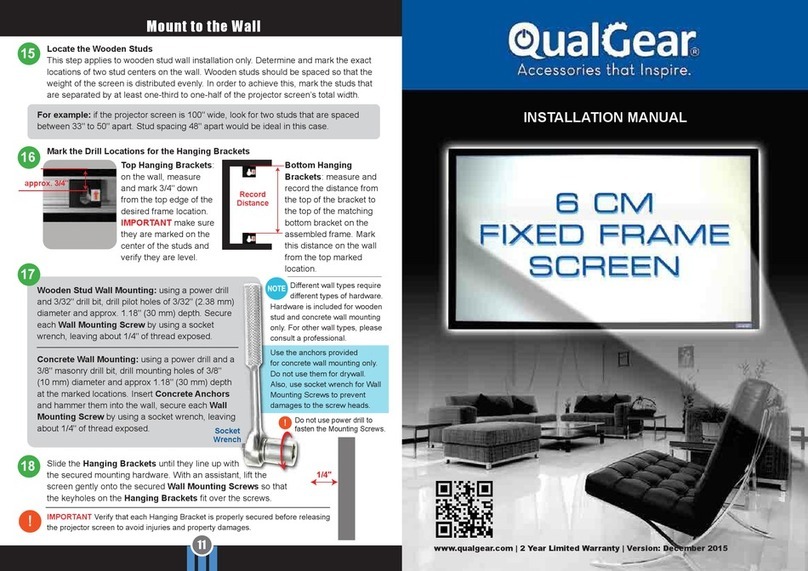
QualGear
QualGear QG-PS-FF6-169-100-W installation manual