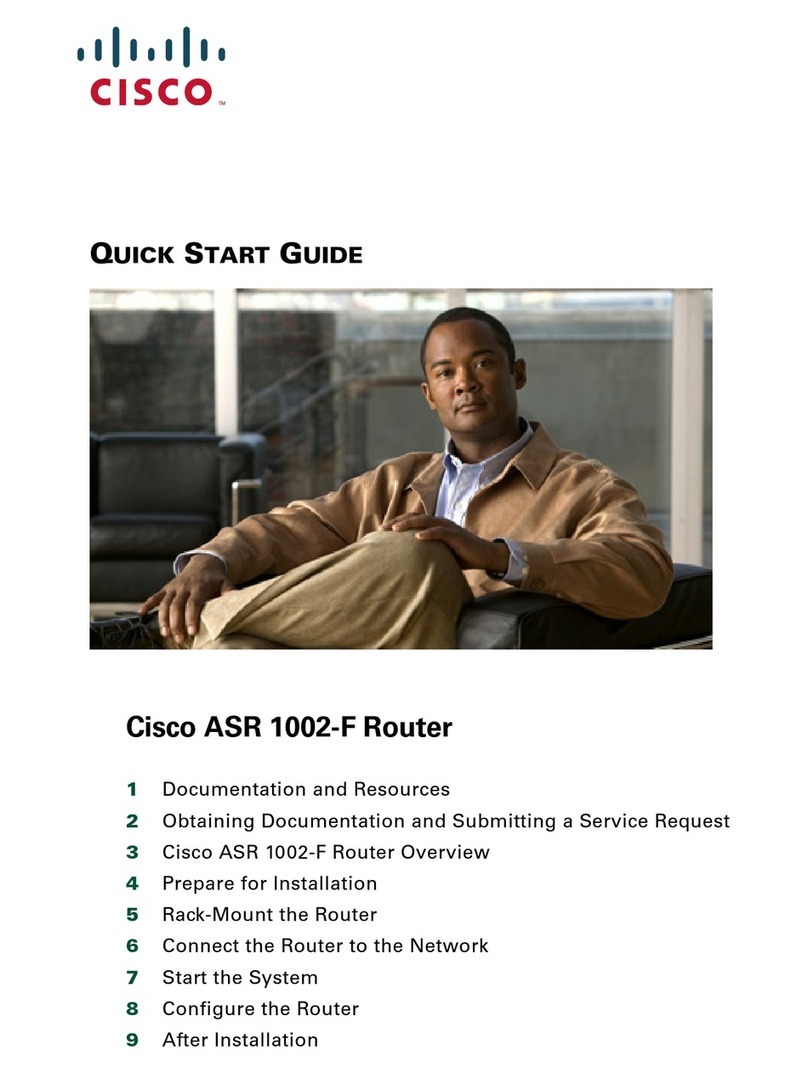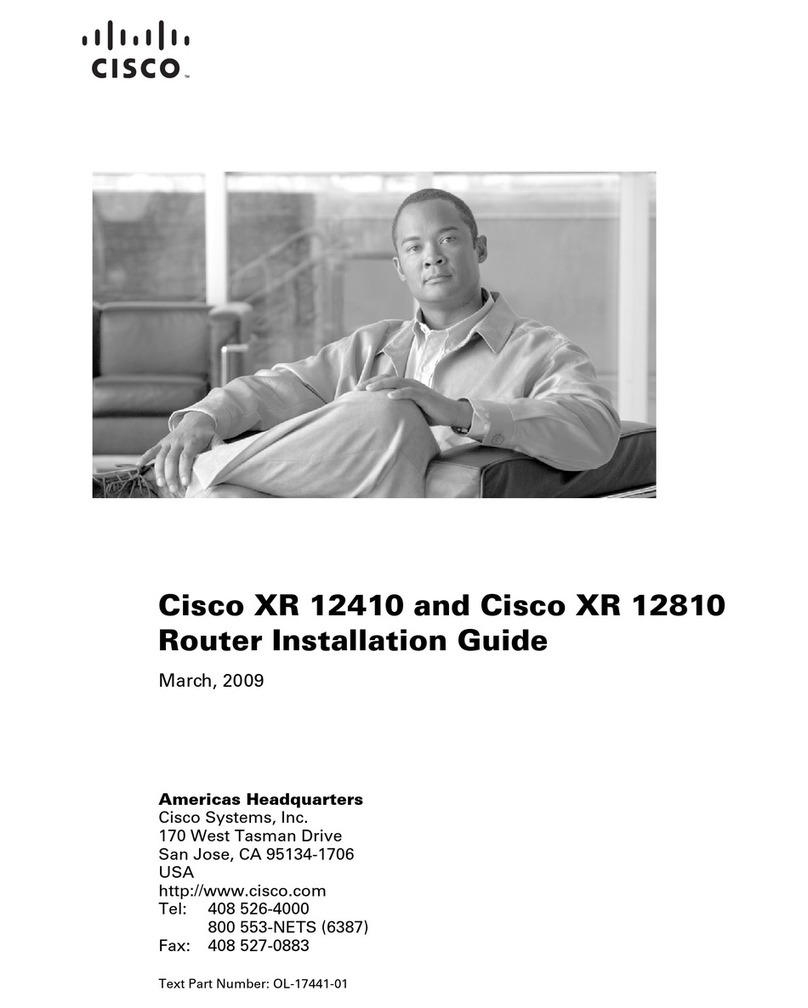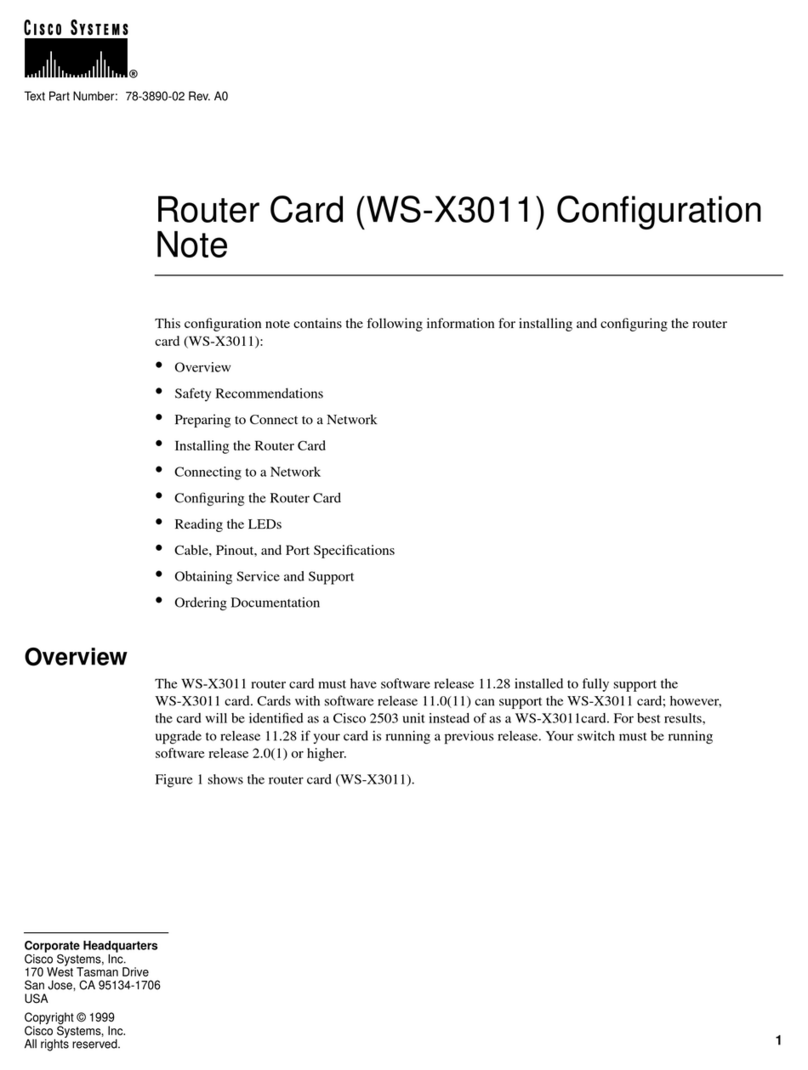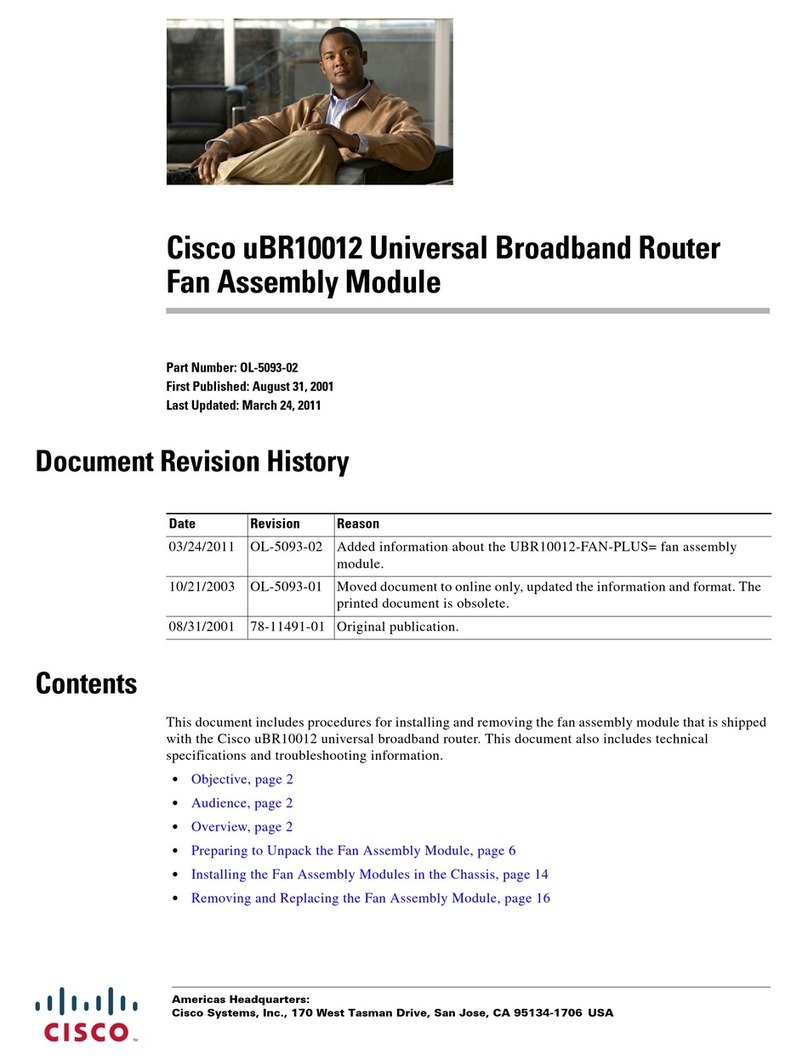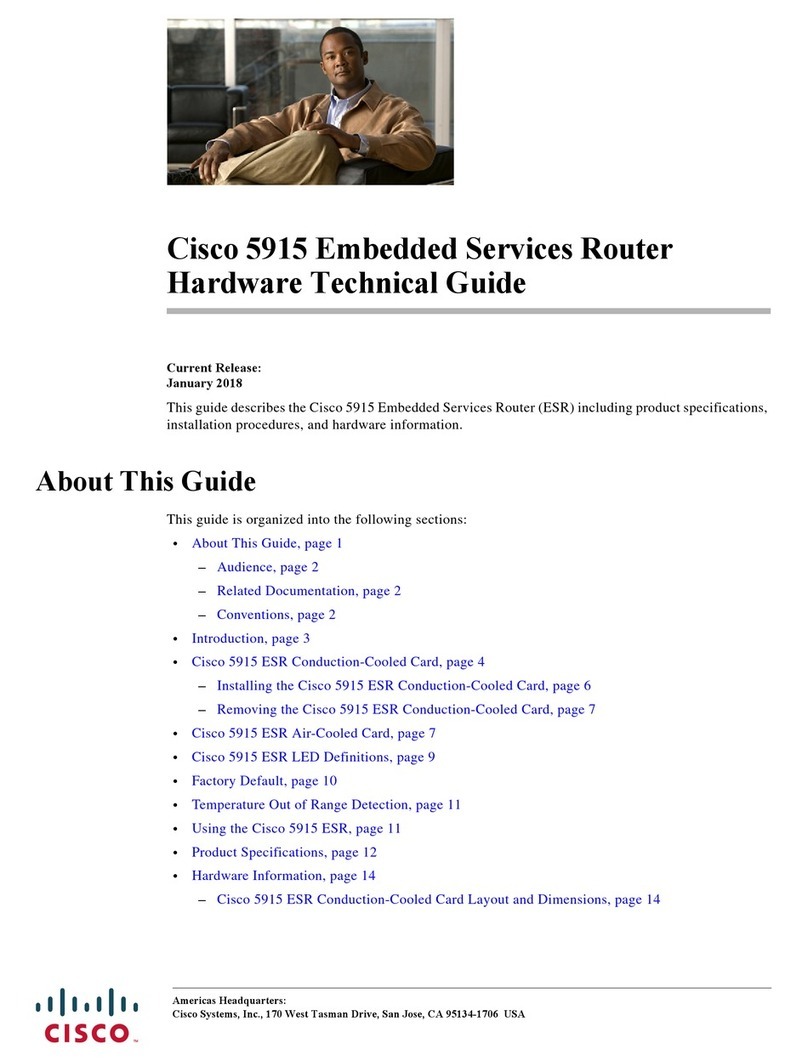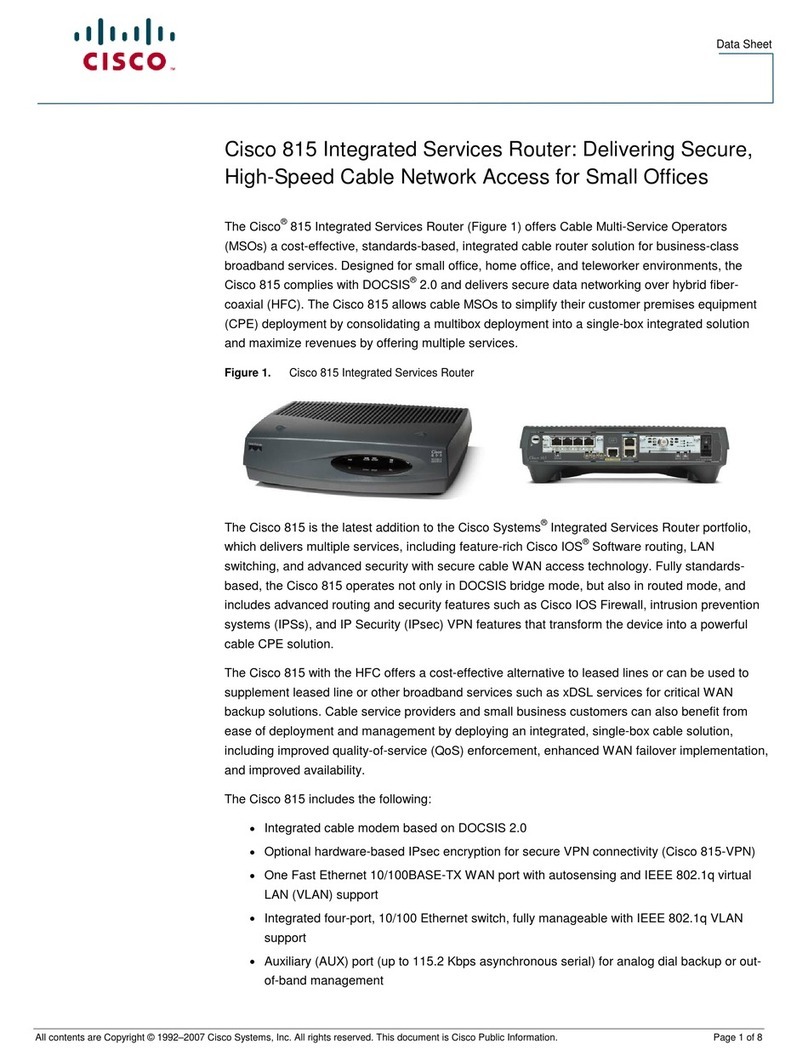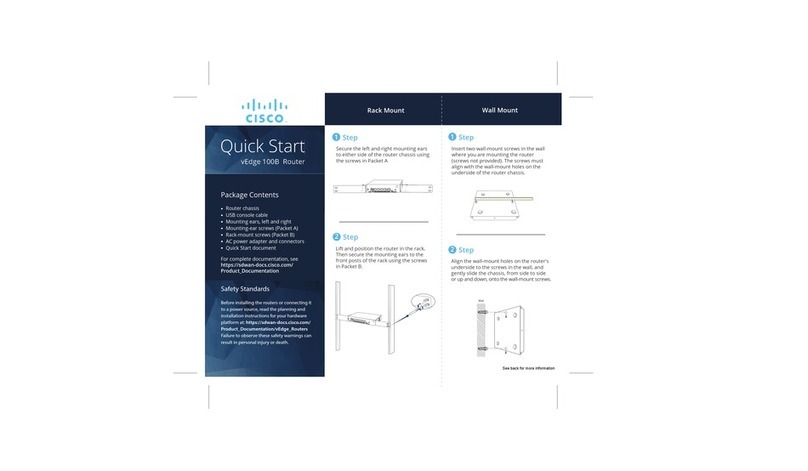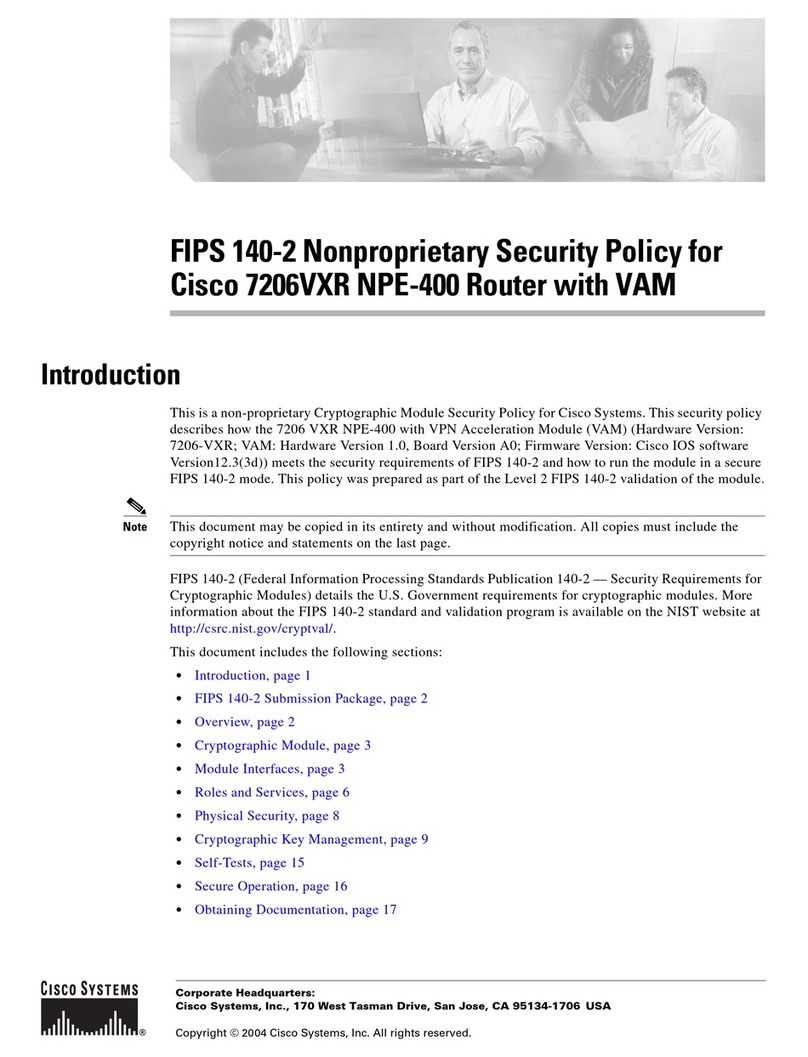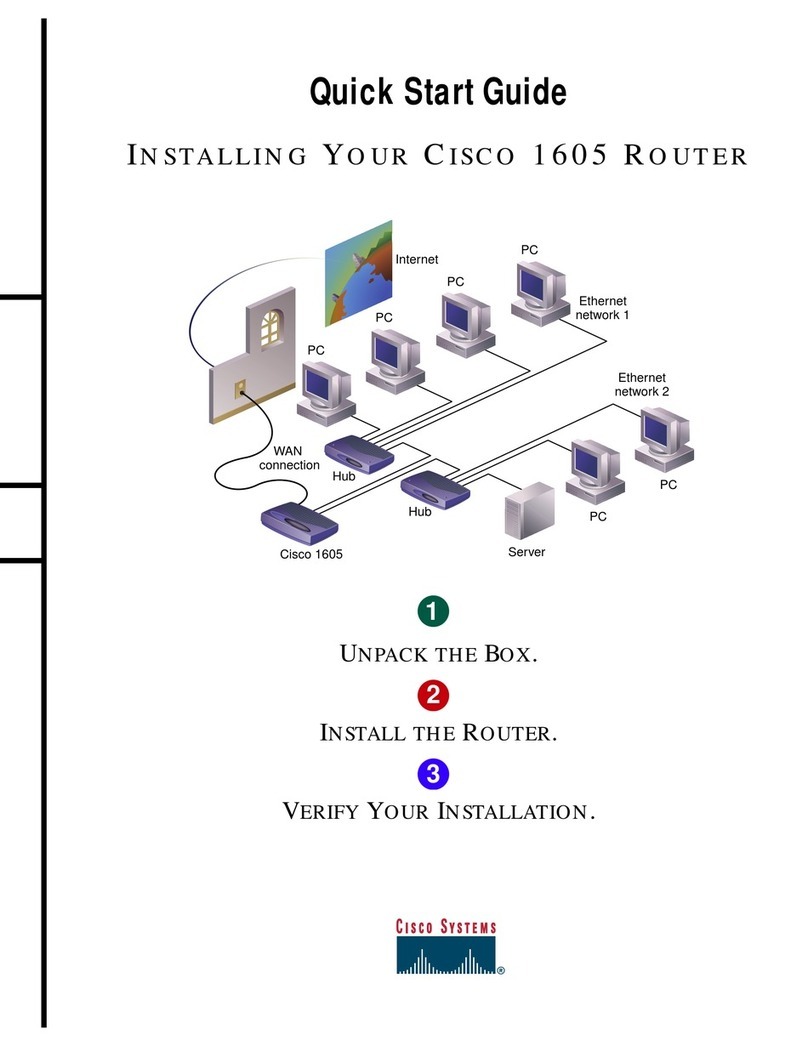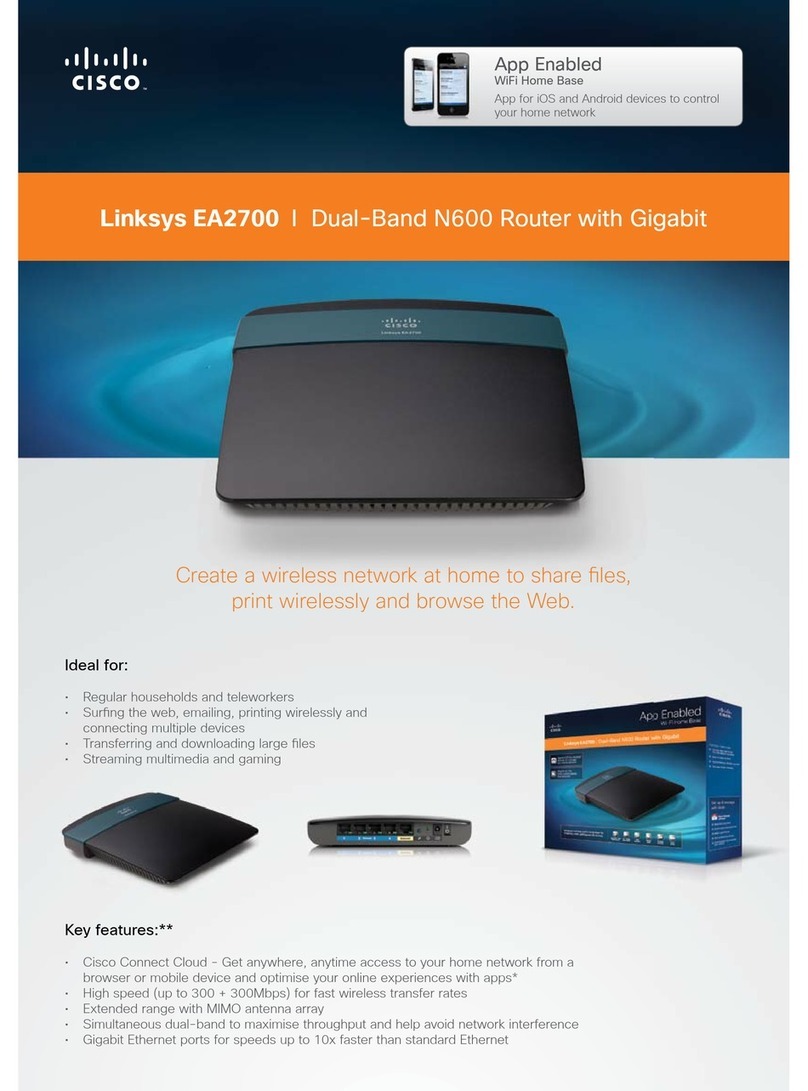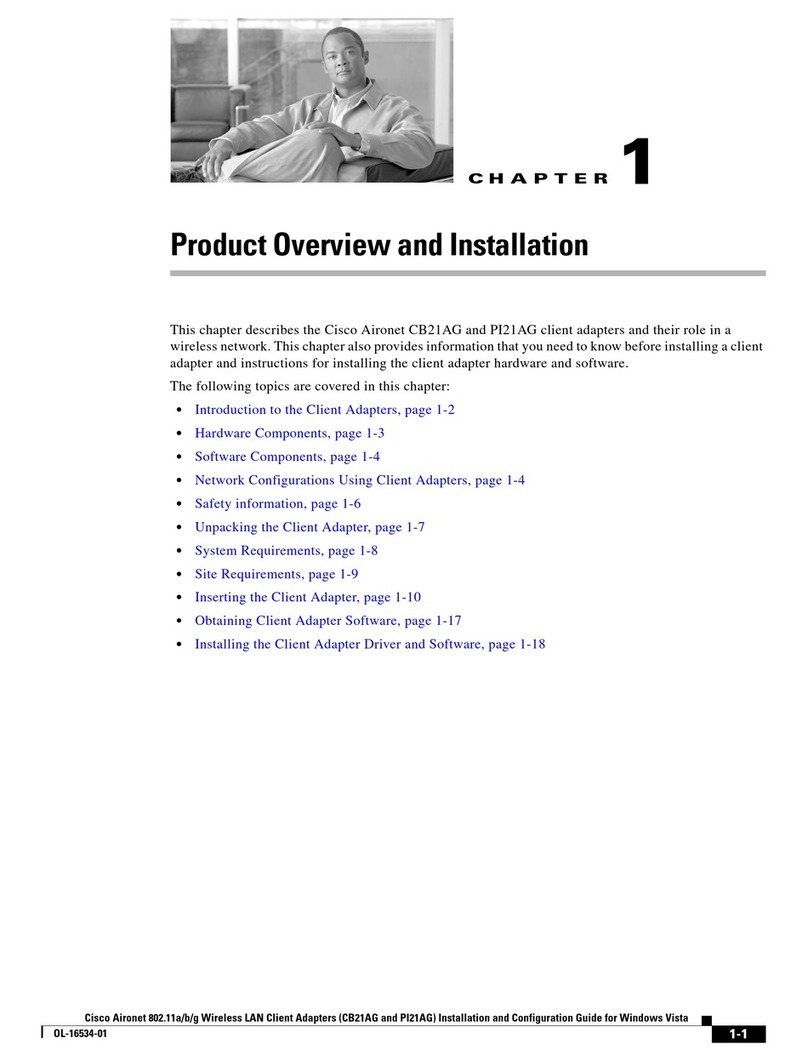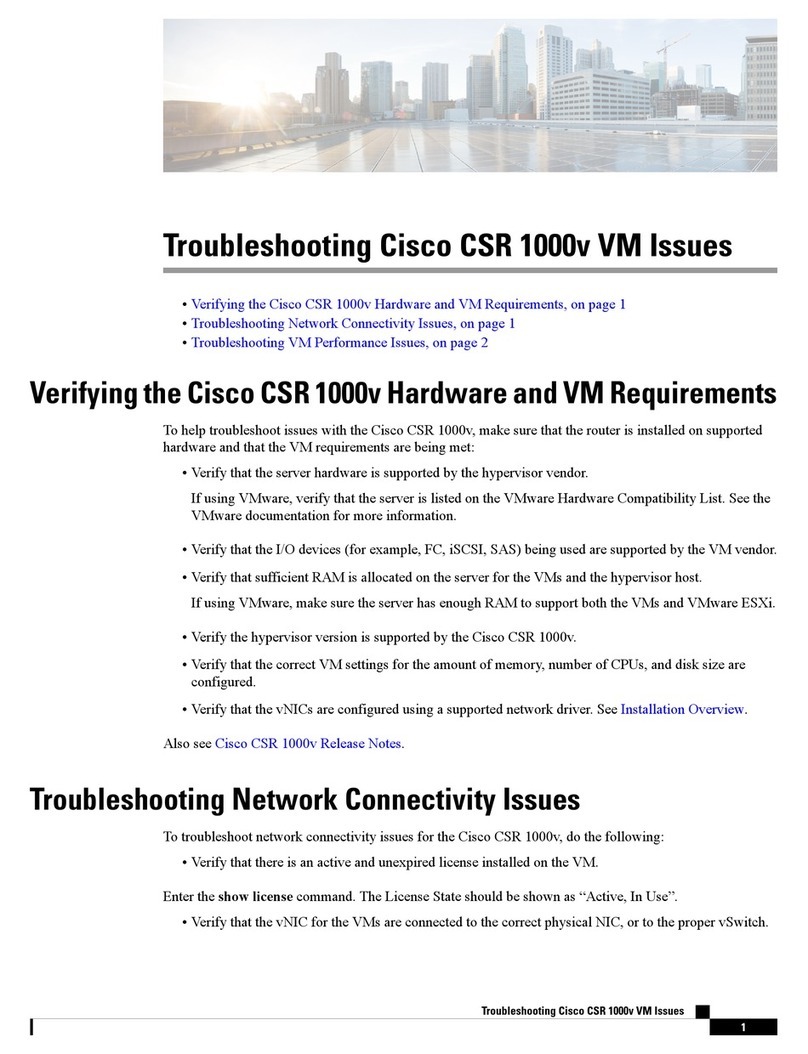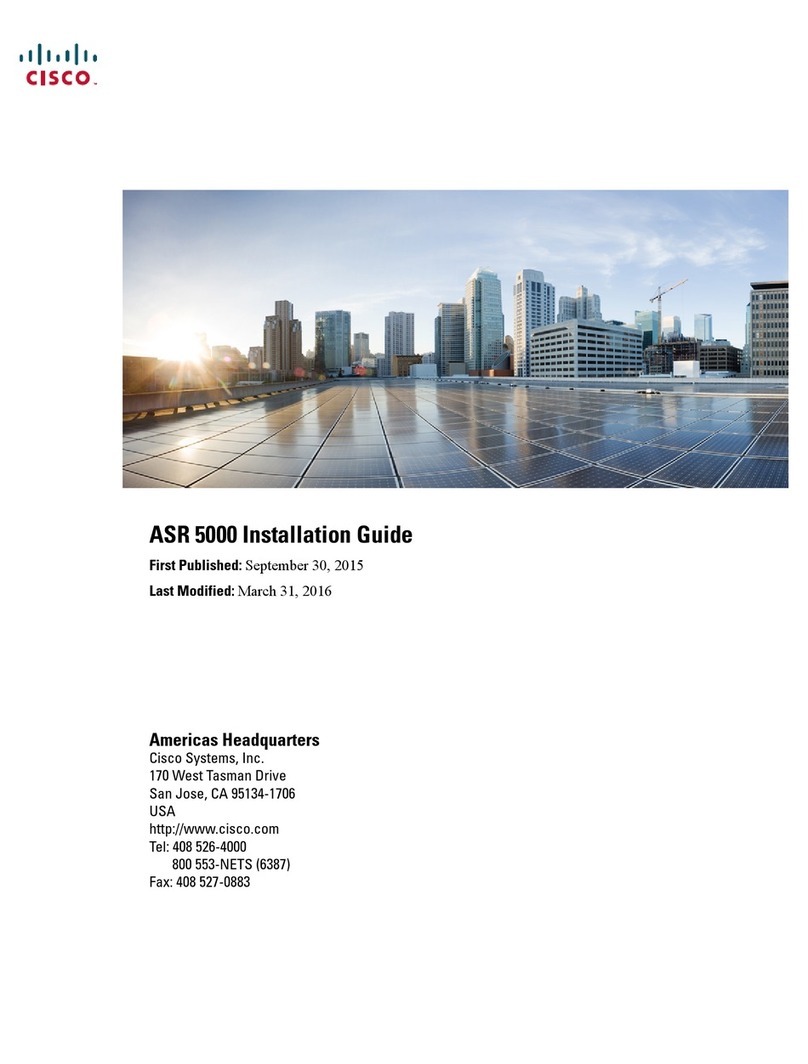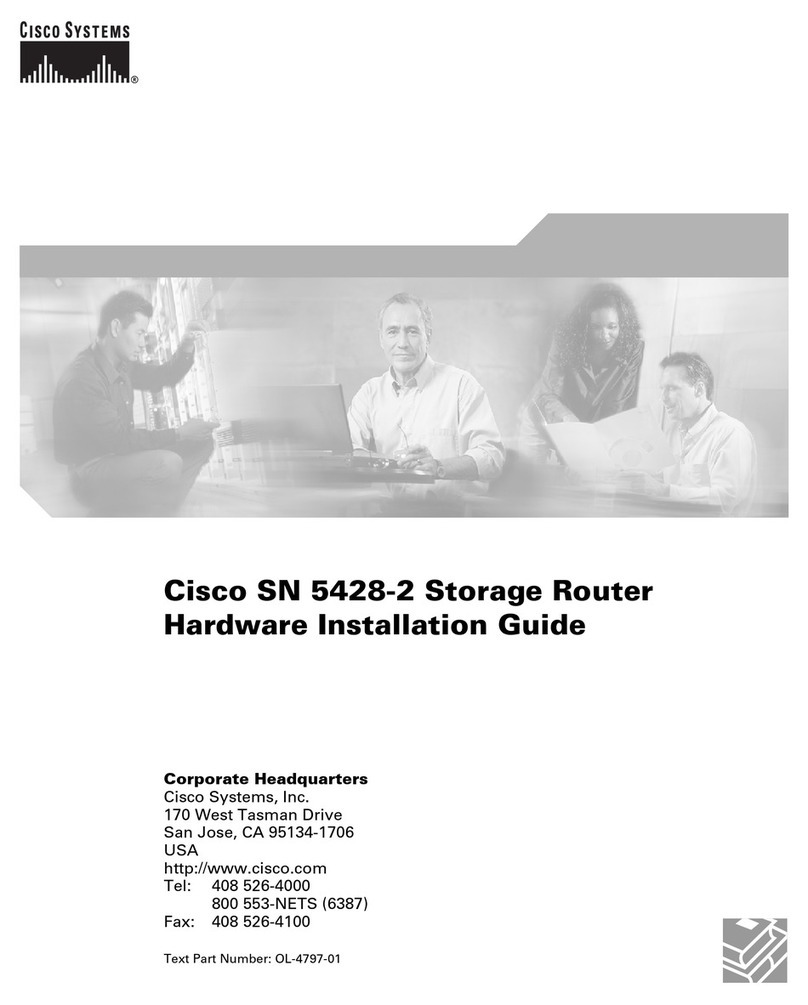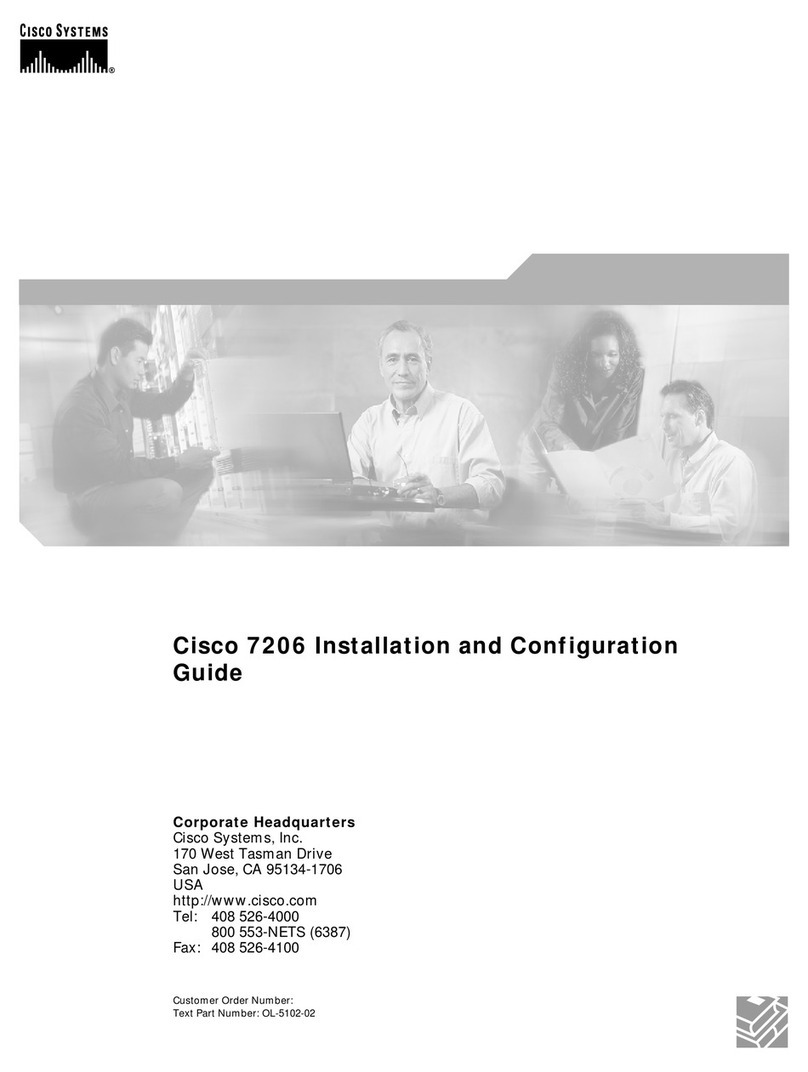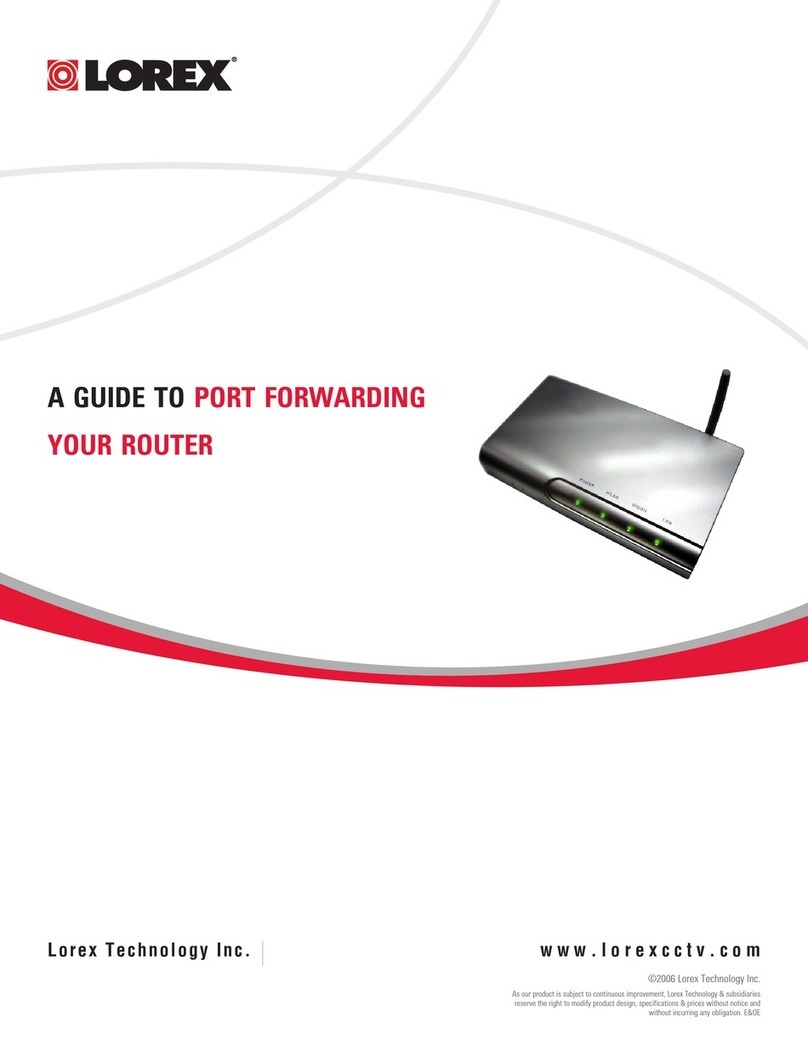3
Cisco 12000 Series Router Memory Replacement Instructions
78-4338-16
GRP, PRP, and Line Card Memory Overview
•PRP Flash disk—A convenient, offline medium for storing a copy of the default Cisco IOS software
image. The Flash disk can be inserted into either of the two Flash disk slots in the PRP, so that you
can load router software into PRP main memory.
•PRP erasable programmable read-only memory (EPROM)—Contains a ROM monitor that enables
you to boot the default Cisco IOS software image from a Flash disk if the Flash memory SIMM does
not contain a boot helper image.
•PRP Random access memory—Nonvolatile random-access memory (NVRAM) provides a stable
medium for storing the router’s configuration files, the environmental monitoring logs, and the
contents of the router’s virtual configuration register.
Line Card Memory
Cisco 12000 Series Router line cards use the following types of memory:
•Route memory—Dynamic random access memory (DRAM) or small outline DIMM (SODIMM)
memory enables an onboard processor to run Cisco IOS software and store network routing tables.
•Packet memory—Synchronous dynamic random access memory (SDRAM) is arranged in banks of
SDRAM (see Figure 3 on page 8 and Figure 4 on page 9) and consists of a set of receive (RX) and
transmit (TX) buffers that help to manage the flow of packet data into and out of the line card.
Memory Considerations
Consider the following to ensure proper memory configurations:
•Packet memory options and functions apply only to line cards. There is no packet memory on the
GRP and PRP. Different line cards support different default and maximum packet memory
configurations. Line card memory configurations are determined by their engine type. See Table 6
on page 15 for more information.
•Of the various types of memory used on the GRP, PRP, and line cards, only two types of memory
are field serviceable (that is, memory that can be replaced in the field): DRAM and SDRAM route
memory (GRP, PRP, and line cards) and SDRAM packet memory (certain line cards only).
GRP Route Memory
The processor on the GRP uses onboard DRAM to perform several tasks for Cisco 12000 Series
Internet Routers, including the following:
•Running the Cisco IOS software image
•Storing and maintaining the network routing tables
•Loading the Cisco IOS software image into installed line cards
•Formatting and distributing updated routing tables to installed line cards
•Monitoring temperature and voltage alarm conditions of installed cards and shutting them down
when necessary
•Supporting a console port that enables you to configure the router using an attached terminal
•Participating in network routing protocols (together with other routers in the networking
environment) to update the router’s internal routing tables