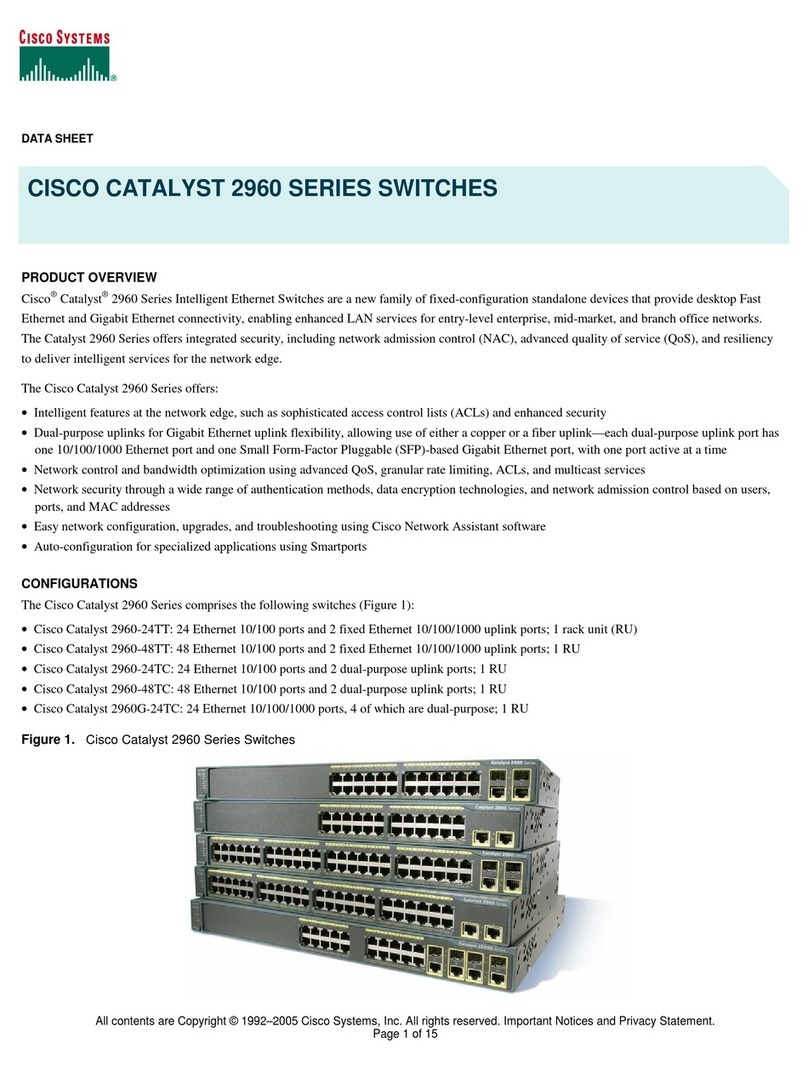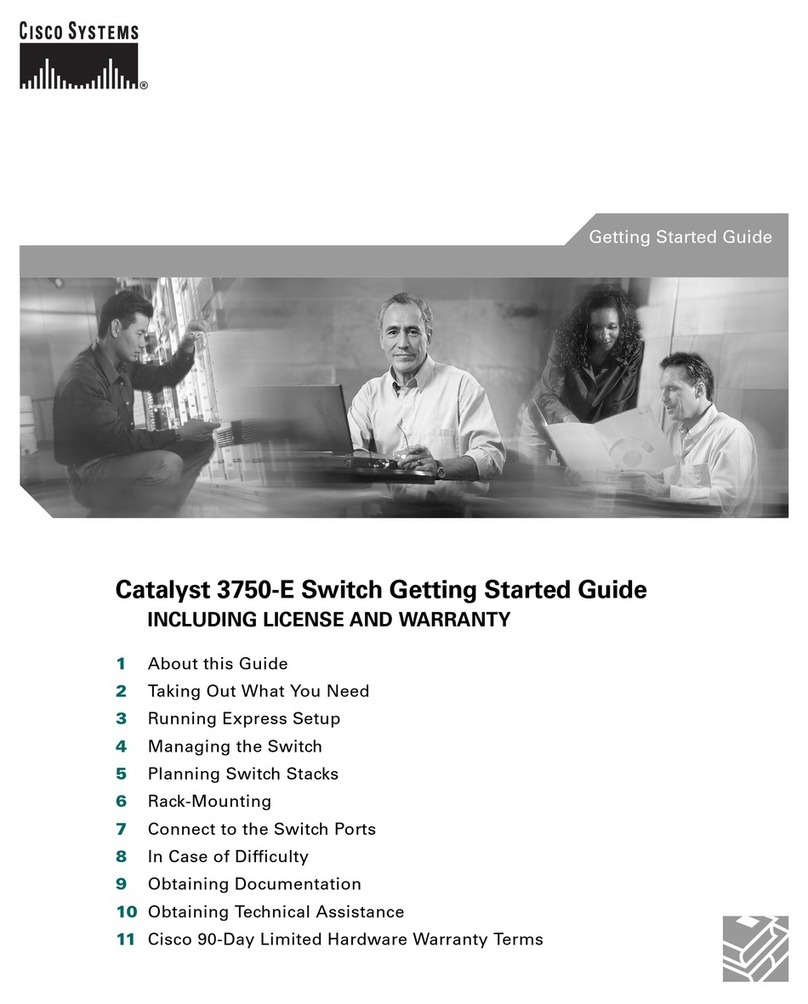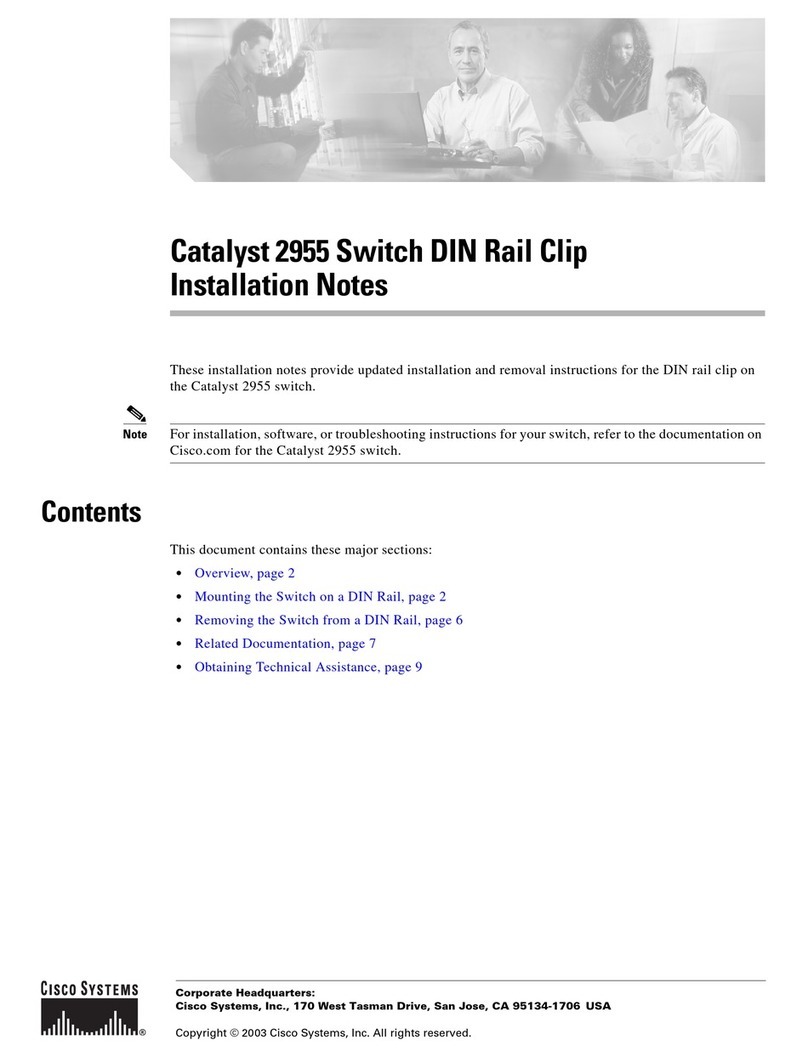Cisco Linksys SGE2000P User manual
Other Cisco Switch manuals

Cisco
Cisco 1548M How to use

Cisco
Cisco Nexus 9336PQ Manual
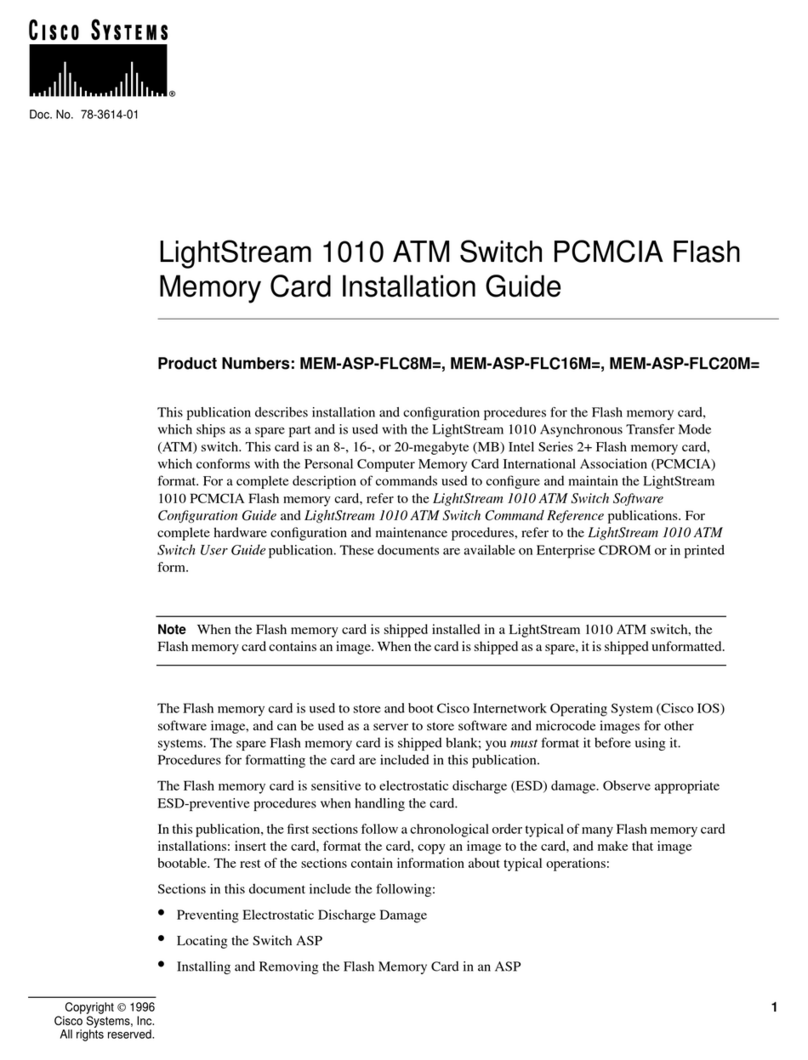
Cisco
Cisco LightStream 1010 User manual
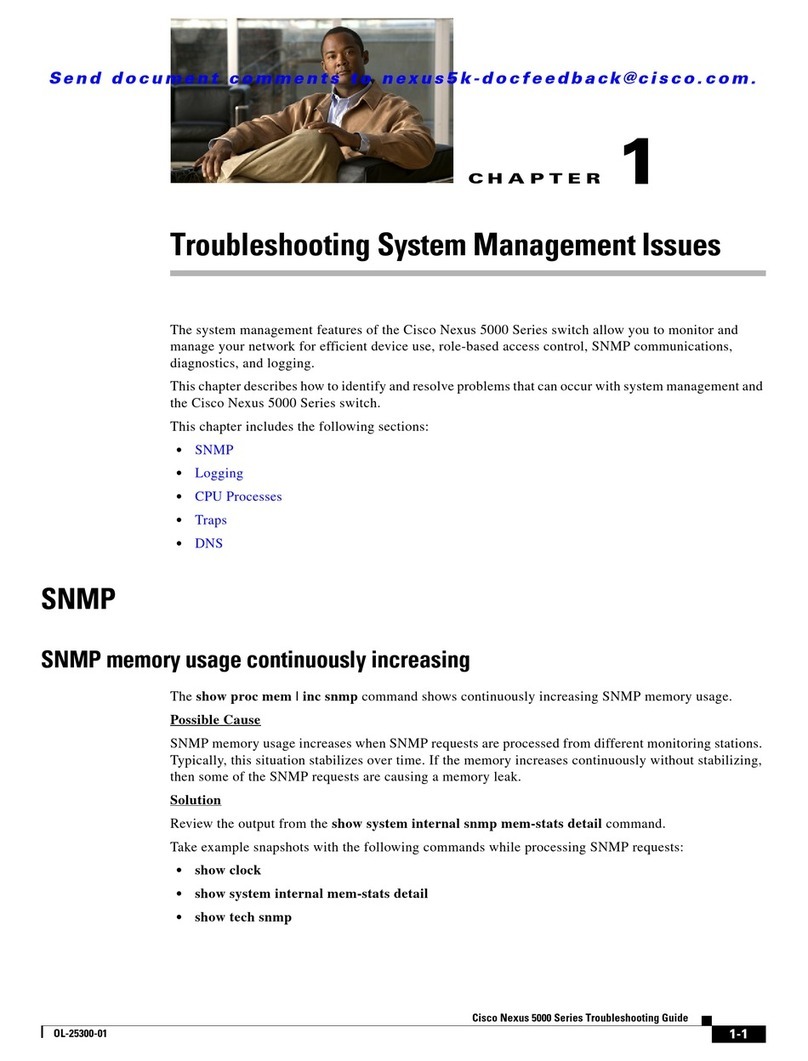
Cisco
Cisco Nexus 5000 Series User manual
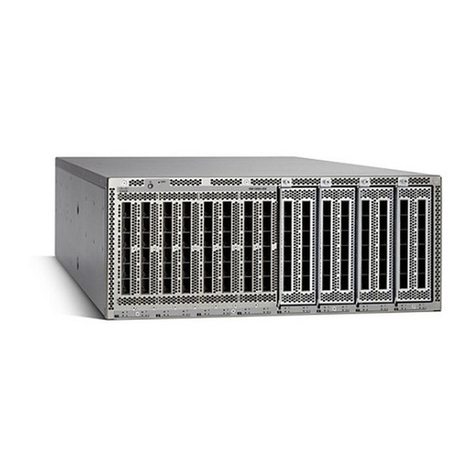
Cisco
Cisco Nexus 6000 User manual
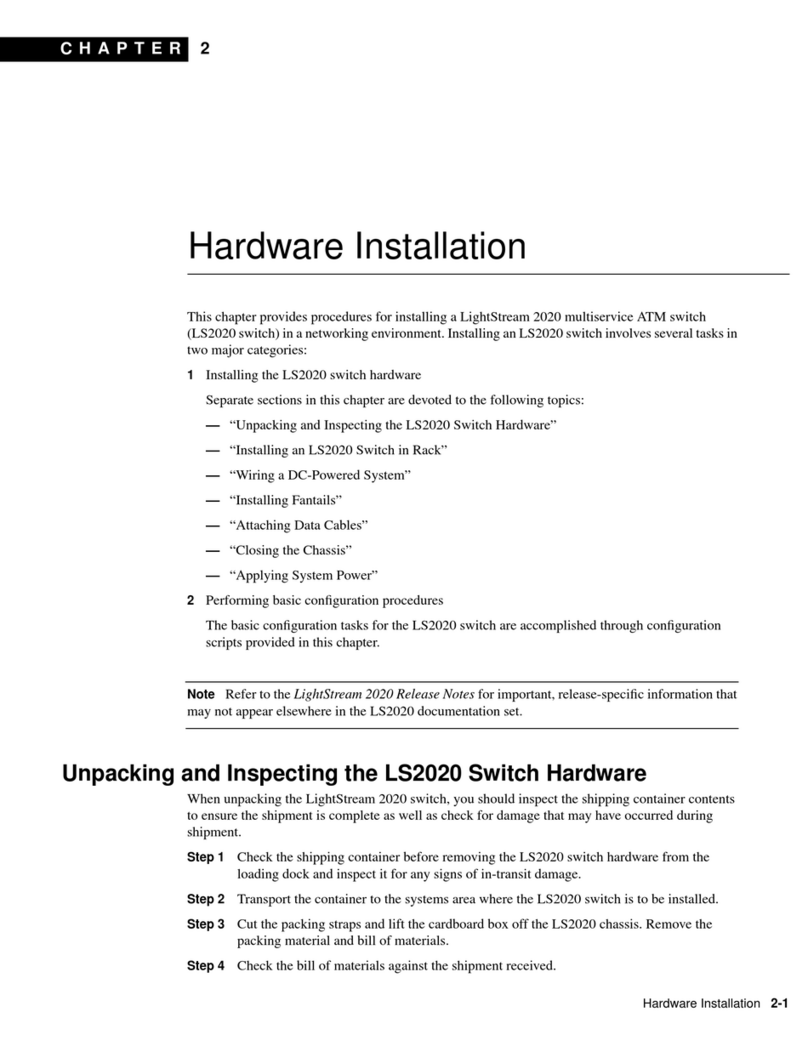
Cisco
Cisco LightStream 2020 User manual

Cisco
Cisco 2950 - Catalyst Switch User manual
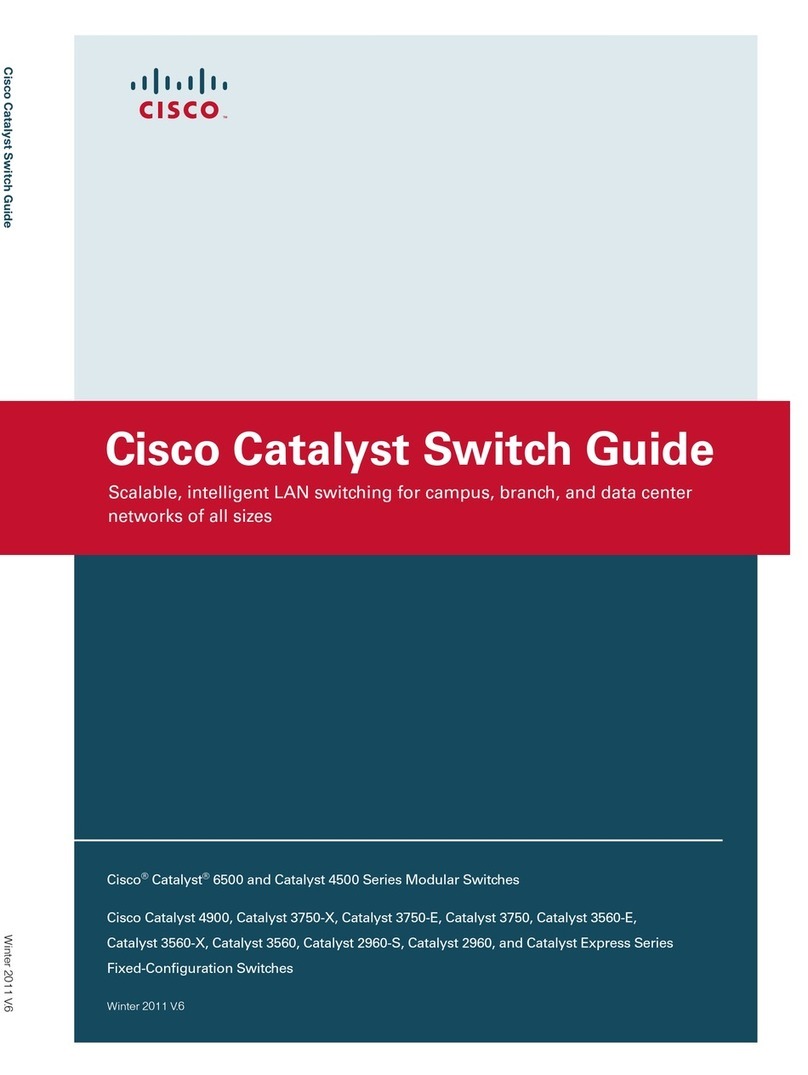
Cisco
Cisco WS X4148 RJ21 - Catalyst 4000 Series 10/100 Telco... User manual
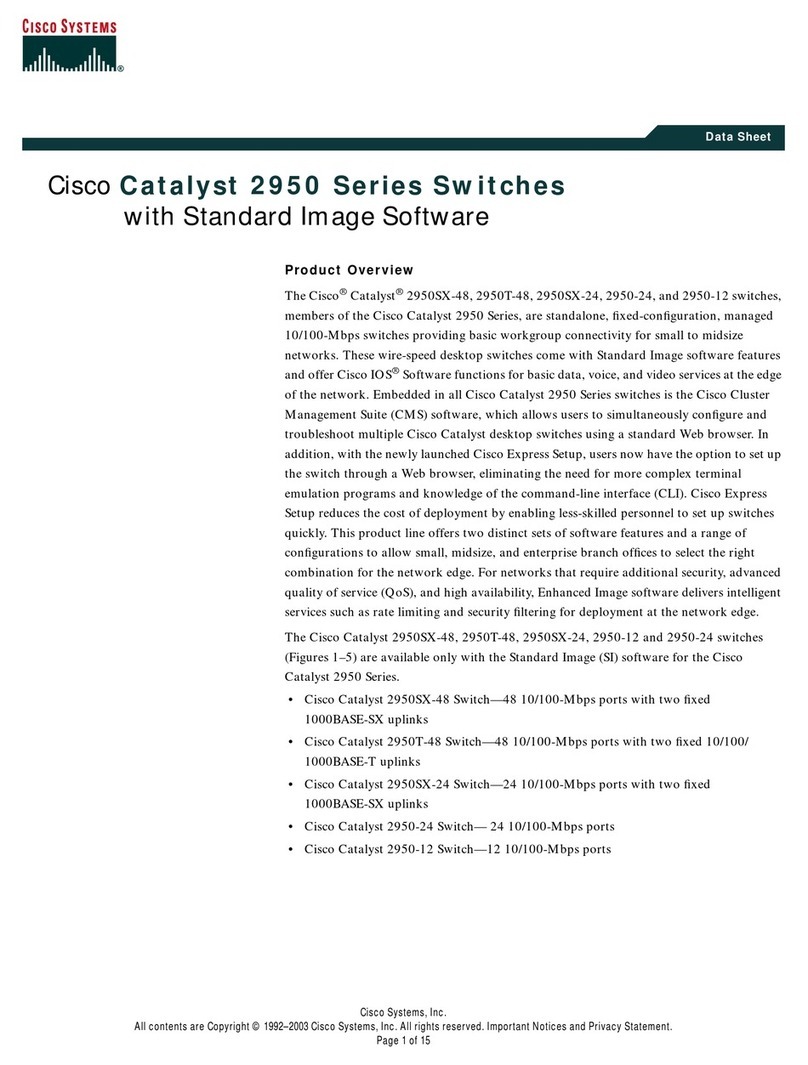
Cisco
Cisco 2950SX 48 SI - Catalyst Switch User manual
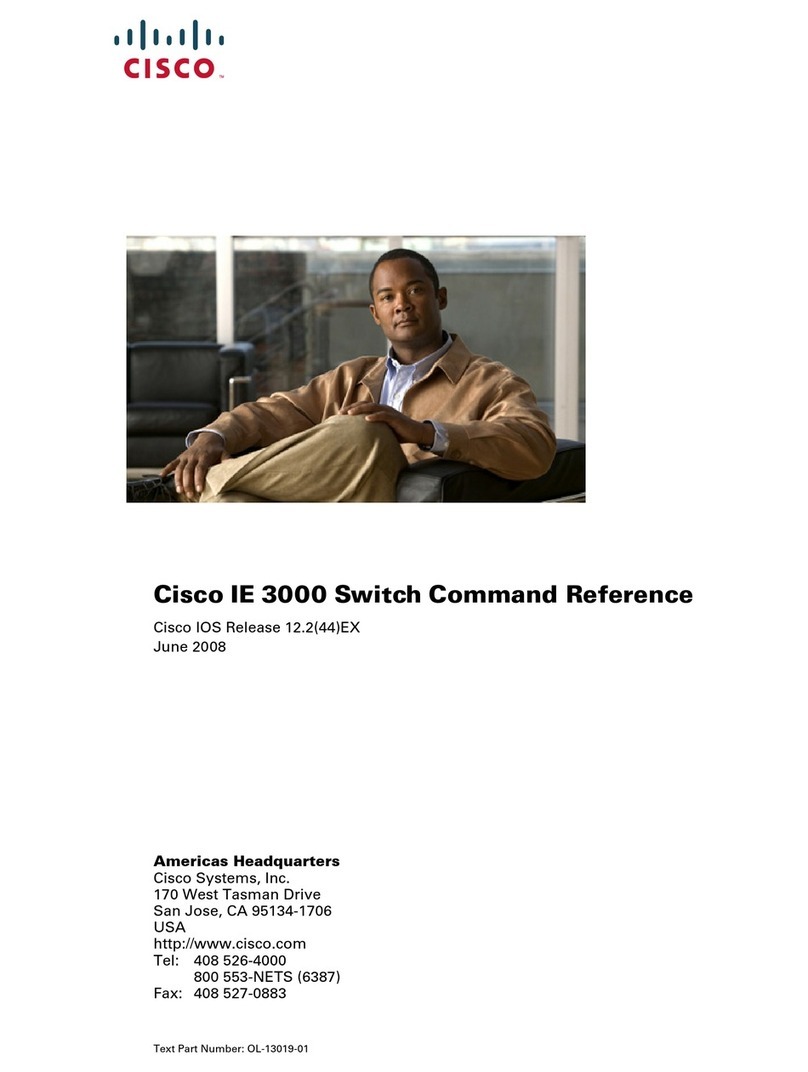
Cisco
Cisco IE-3000-8TC Installation manual
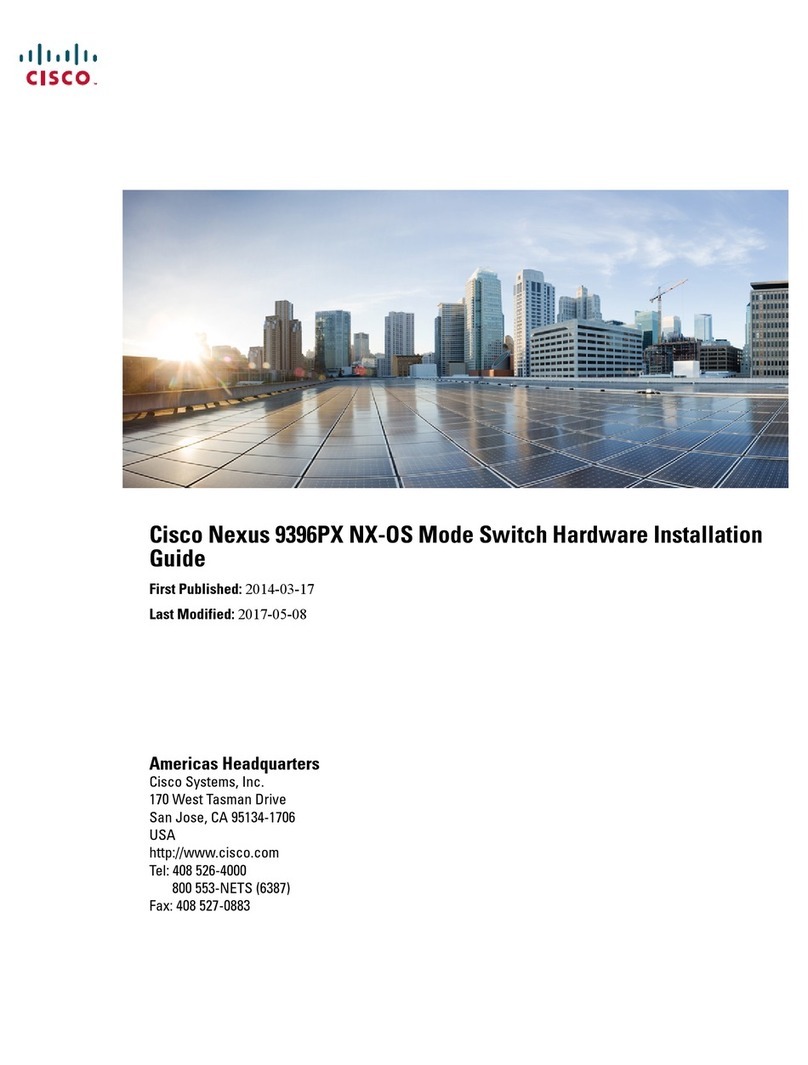
Cisco
Cisco Nexus 9396PX Manual

Cisco
Cisco SD208T-NA Instruction Manual

Cisco
Cisco Catalyst Series Switch 2940 User manual

Cisco
Cisco Catalyst IE3400 Heavy Duty Series User manual

Cisco
Cisco 3020 - Cisco Catalyst Blade Switch User manual
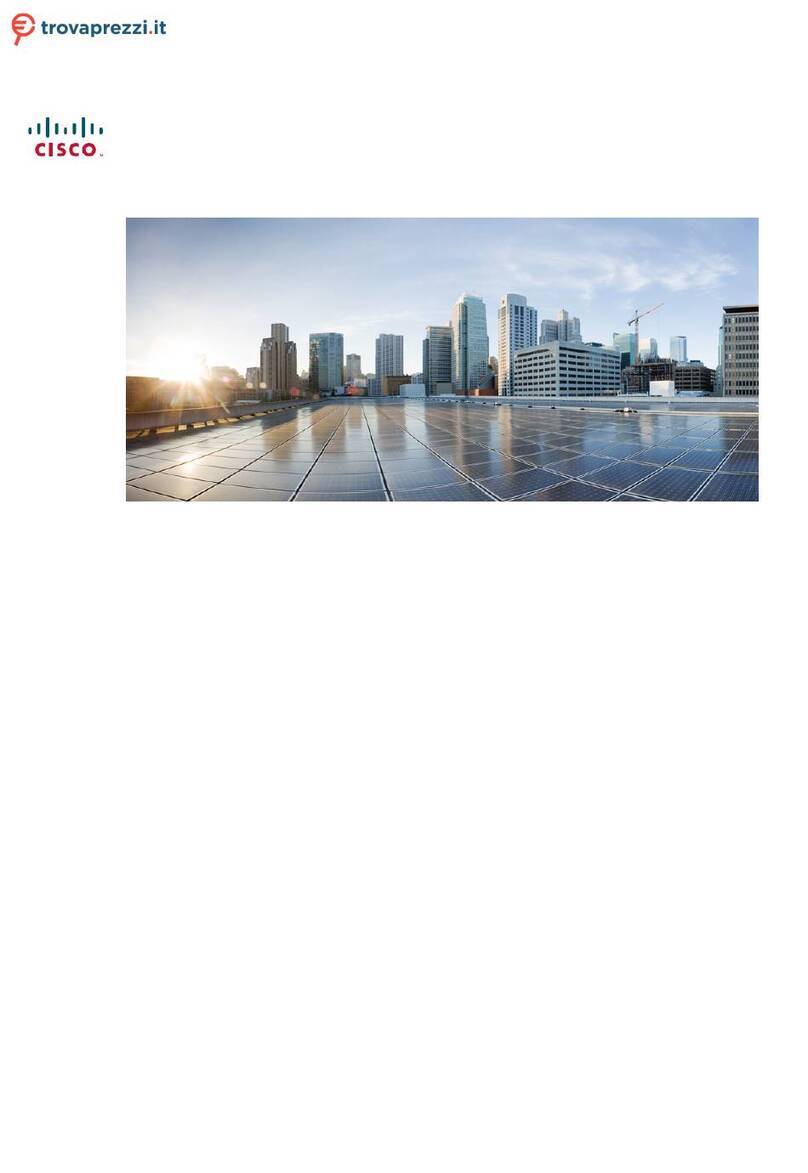
Cisco
Cisco C9200CX-8P-2X2G-A Manual

Cisco
Cisco Nexus 7000 Series Service manual
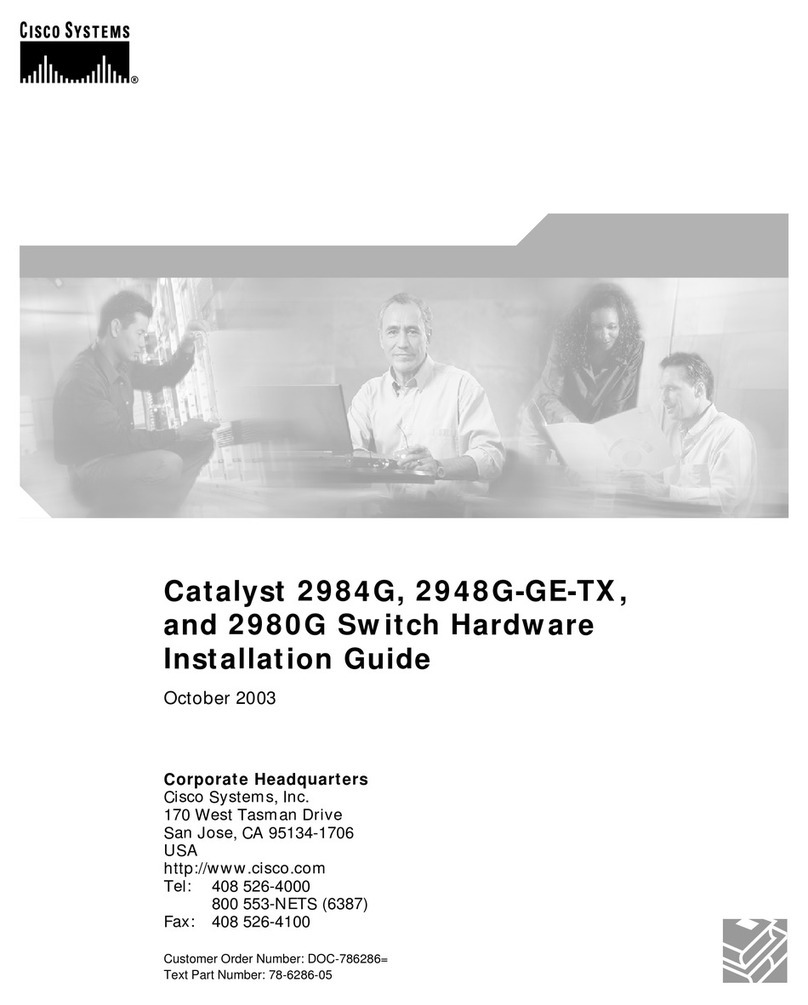
Cisco
Cisco 2948G - Catalyst Switch Manual

Cisco
Cisco Nexus 7000 Series User manual
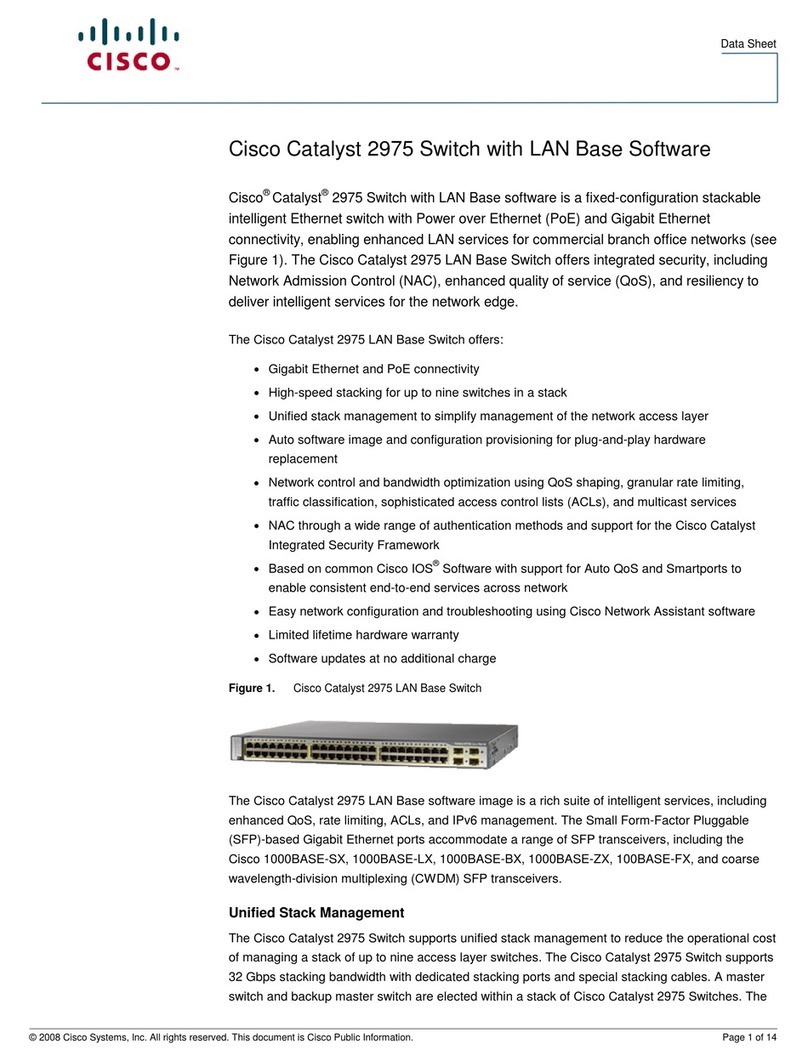
Cisco
Cisco 2975 - Catalyst LAN Base Switch User manual