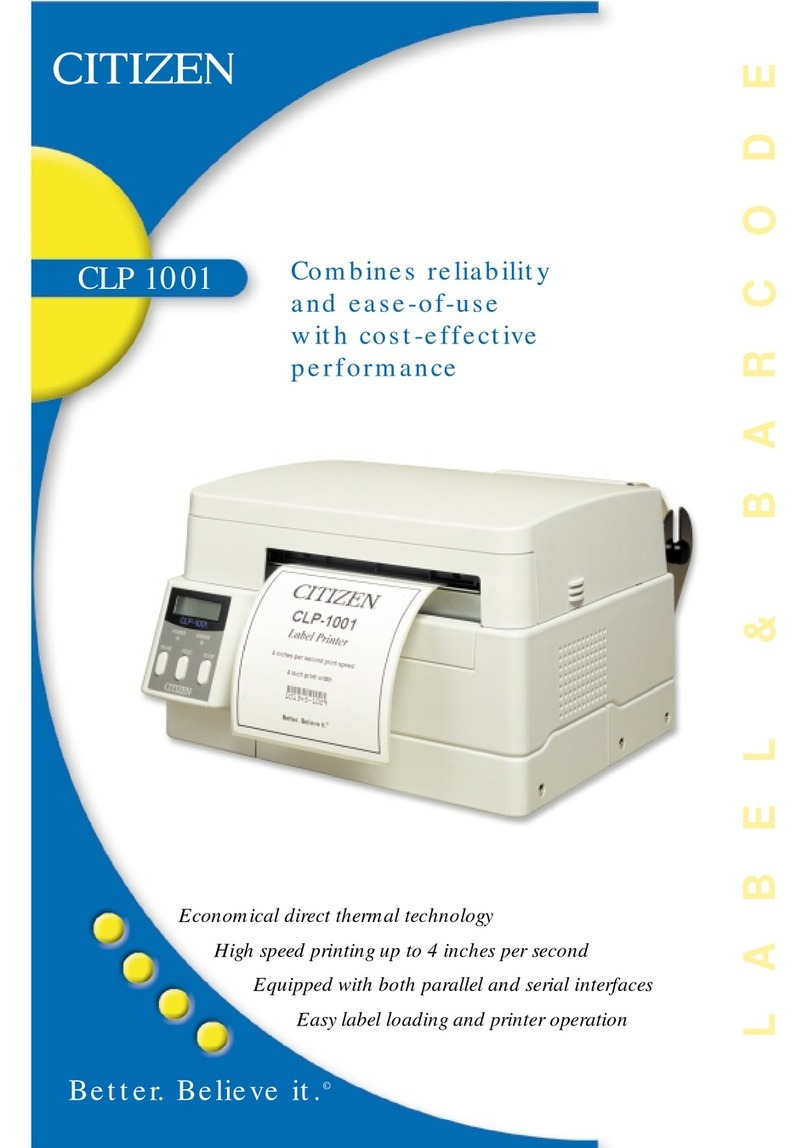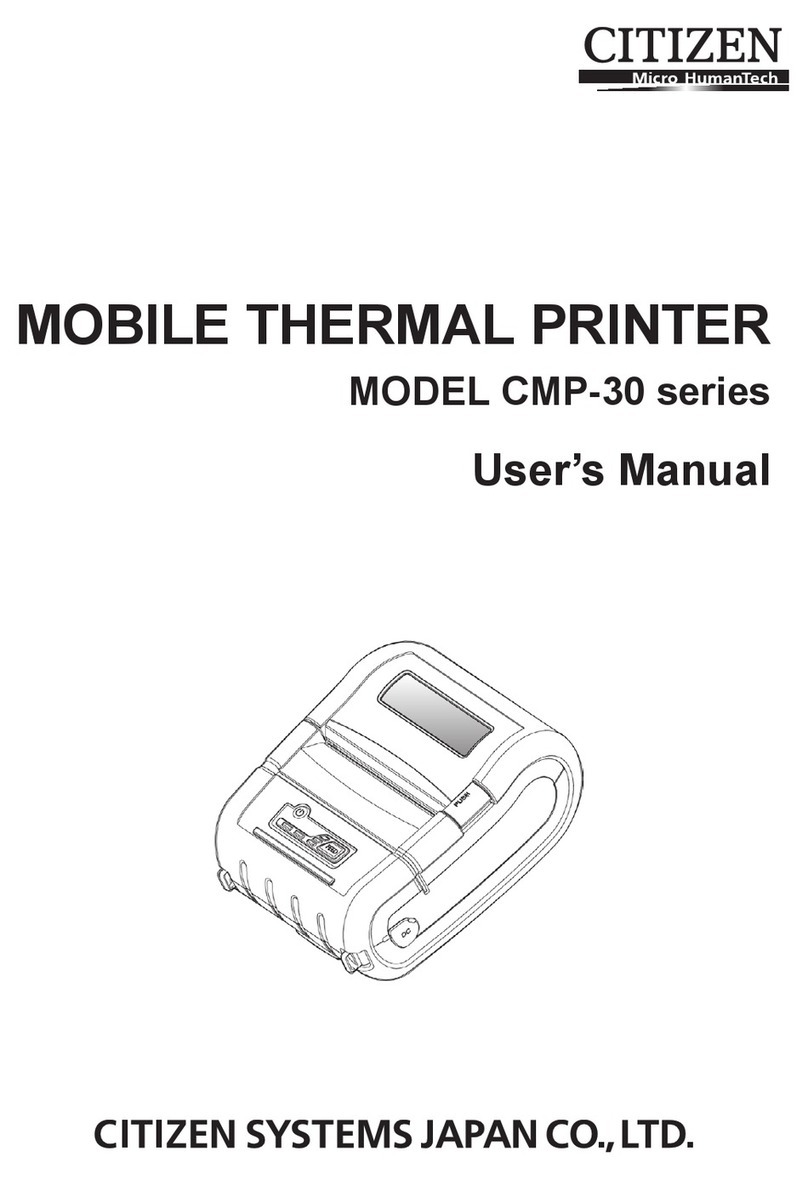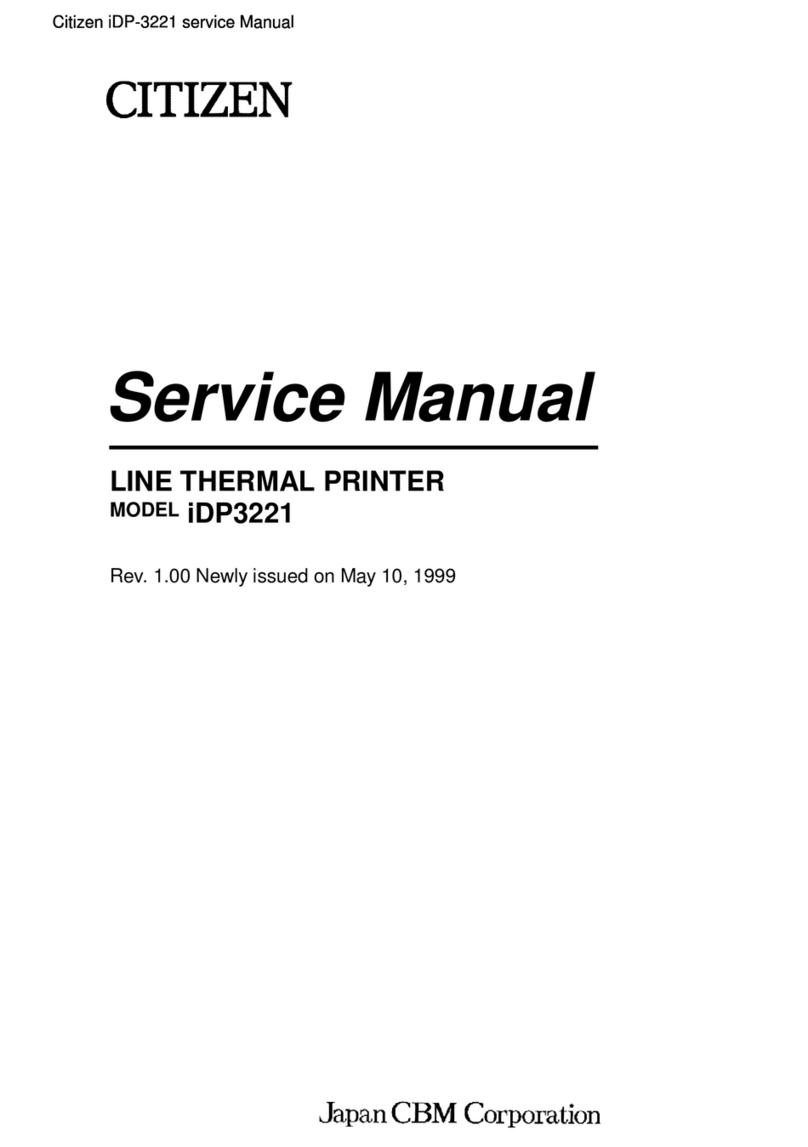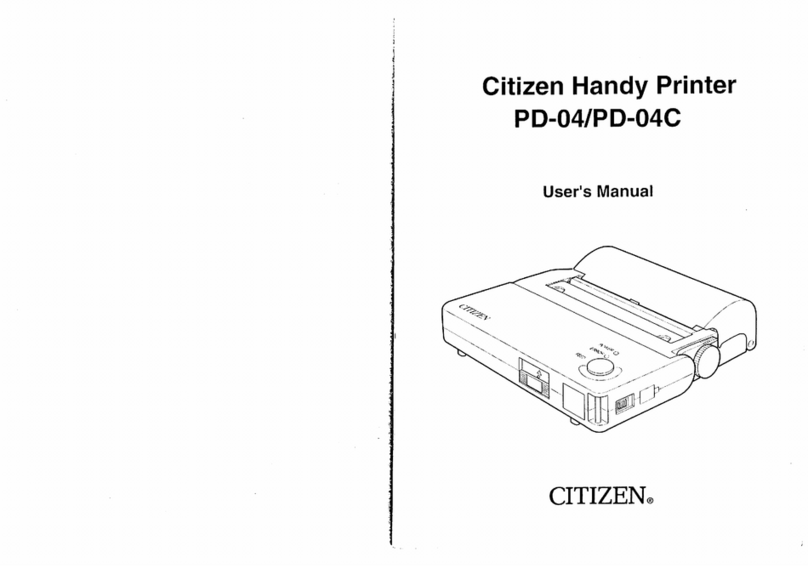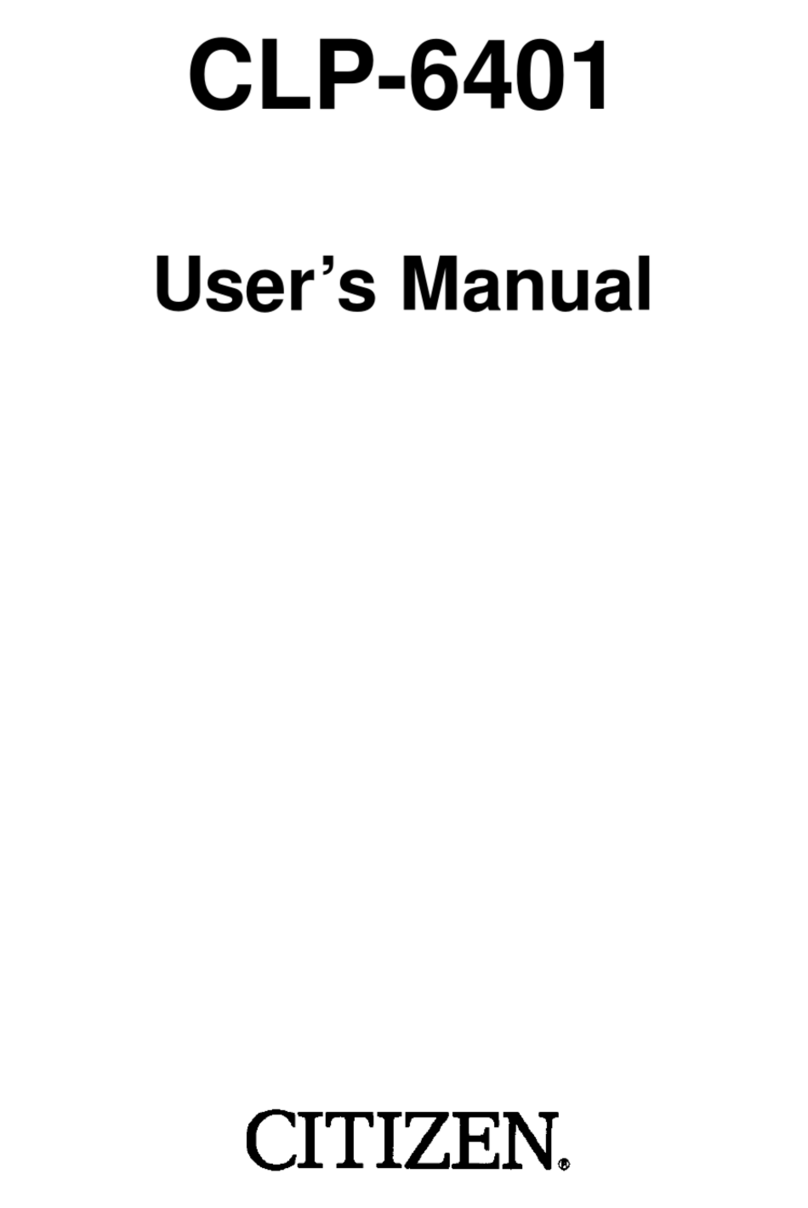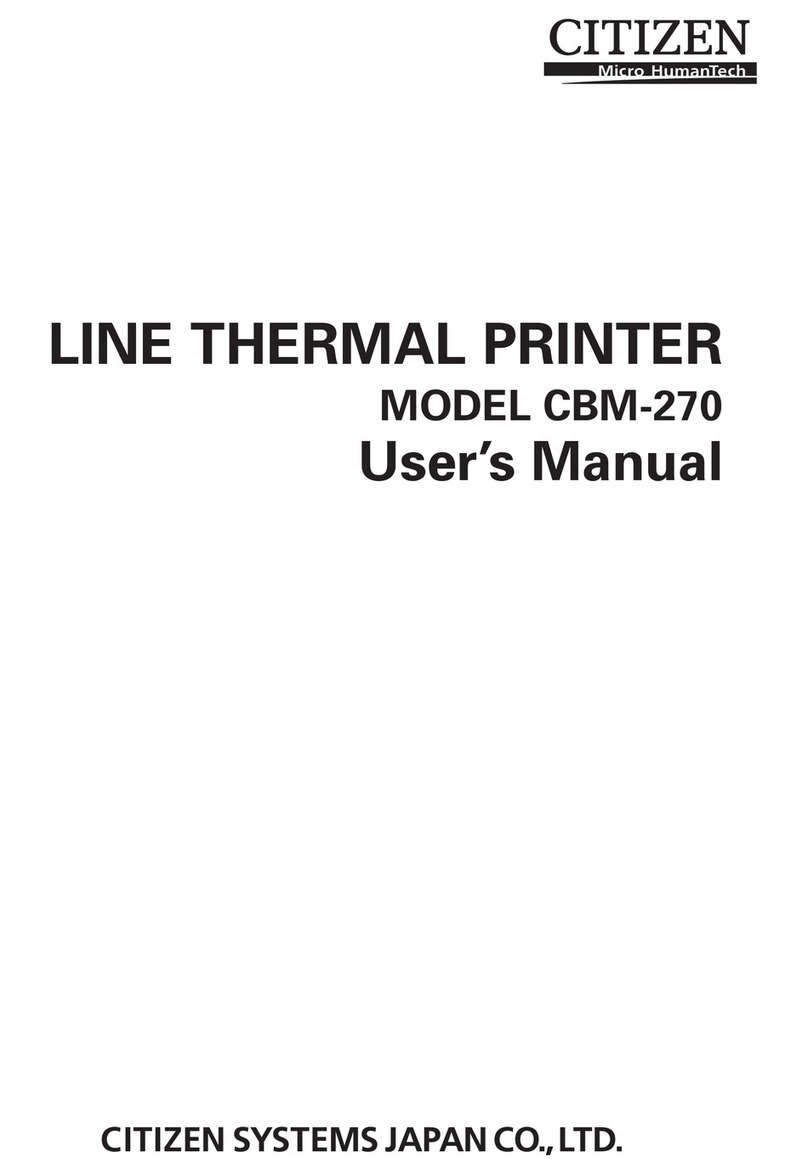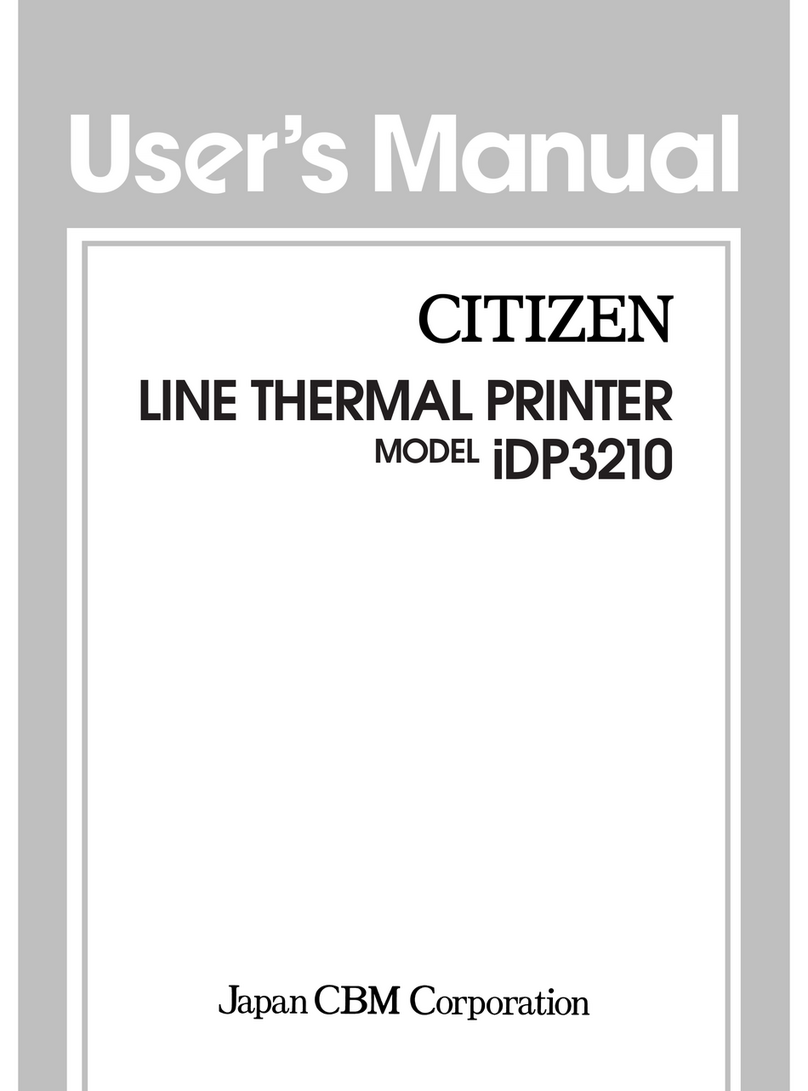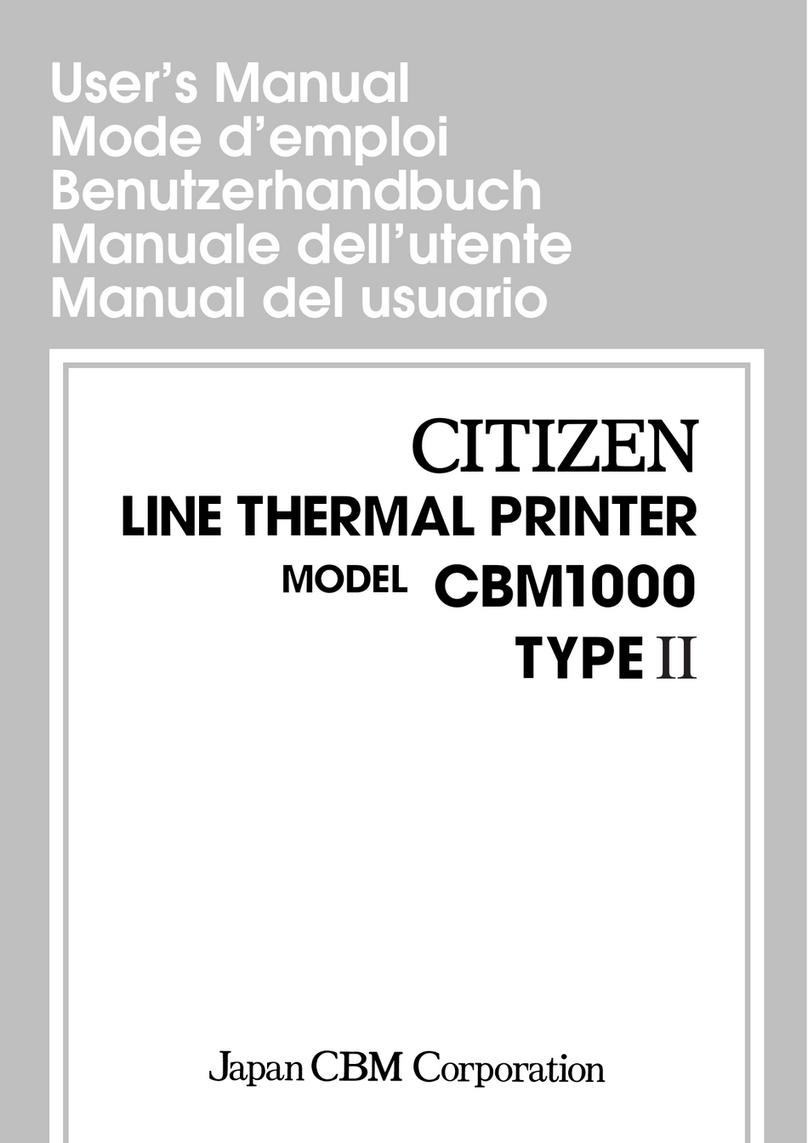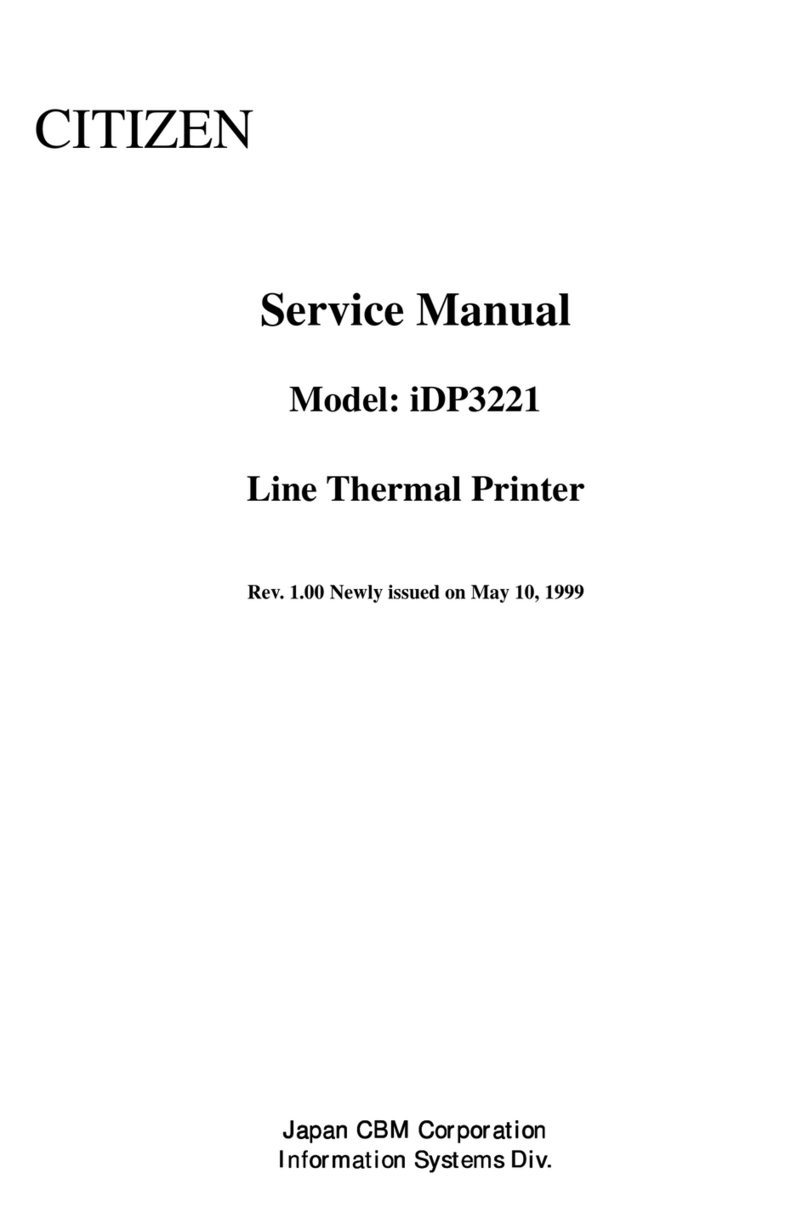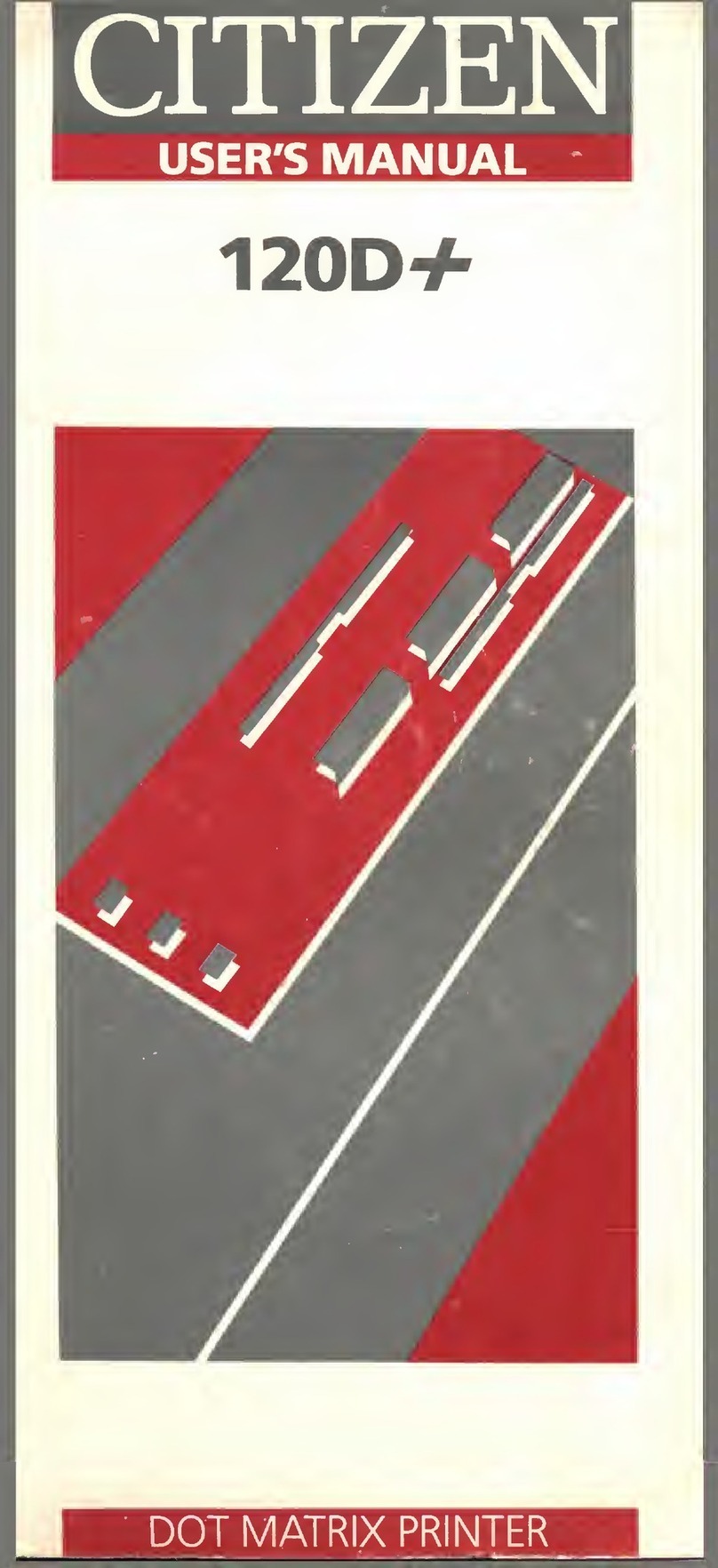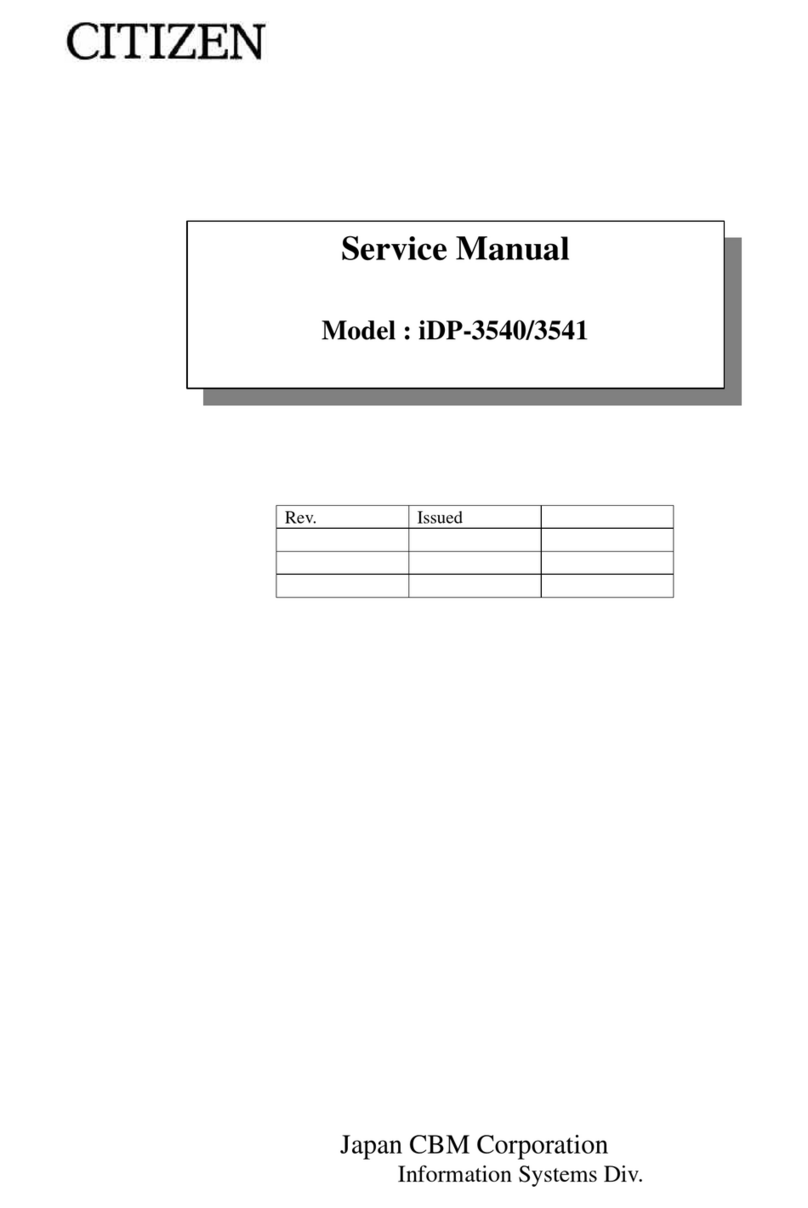- 5 -
FS FF.................................................................................................................................................................184
2.2.16 Printer Function Setting Commands..........................................................................................185
GS ( E pL pH fn […]........................................................................................................................................185
fn=1: Function 1 Transferring to Printer Function Setting Mode.............................................................................................186
fn=2: Function 2 End of Printer Function Setting Mode..........................................................................................................186
fn=3: Function 3 Setting Memory Switch Value......................................................................................................................187
fn=4: Function 4 Sending the Set Memory Switch Value.......................................................................................................209
fn=5: Function 5 Setting Customized Value.............................................................................................................................210
fn=6: Function 6 Sending the Set Customized Value..............................................................................................................249
fn=8: Function 8 Defining Data by the Column Format to Character Code Page of Work Area..........................................288
fn=9: Function 9 Defining Data in the Raster Format to the Character Code Page of Work Area.......................................289
fn=10: Function 10 Erasing Data of Character Code Page Data in Work Area......................................................................290
fn=11: Function 11 Setting Communication Conditions.........................................................................................................291
fn=12: Function 12 Sending the Set Communication Conditions ..........................................................................................292
fn=101: Function 101 Changing Bluetooth setting.................................................................................................................293
fn=102: Function 102 Sending setting of Bluetooth...............................................................................................................294
fn=255: Function 255 Setting All Contents Set by Printer Function Setting Mode to the State at Shipment.......................295
GS ( K pL pH fn m ...........................................................................................................................................296
fn=49: Function 49 Setting Printing Density............................................................................................................................297
fn=50: Function 50 Setting Printing Speed..............................................................................................................................298
fn=97: Function 97 Setting Number of Divisions for Head Conducting.................................................................................299
GS ( N pL pH fn m...........................................................................................................................................300
fn=48: Function 48 Selects character color..............................................................................................................................300
2.2.17 2-dimensional code Commands .................................................................................................301
GS ( k pL pH cn fn [parameter]....................................................................................................................301
fn=65: Function 65 Setting the number of digits of PDF417...................................................................................303
fn=66: Function 66 Setting the number of steps of PDF417...................................................................................303
fn=67: Function 67 Setting module width of PDF417.................................................................................................304
fn=68: Function 68 Setting the height of step of PDF417........................................................................................304
fn=69: Function 69 Setting error correction level of PDF417..................................................................................305
fn=70: Function 70 Setting Options for PDF417...........................................................................................................306
fn=80: Function 80 Storing received data to 2D code data storage area..........................................................306
fn=81: Function 81 Printing 2D code data in 2D code data storage area..........................................................307
fn=65: Function 165 Specifying QRCode model............................................................................................................308
fn=67: Function 167 Sets the module width of QRCode ...........................................................................................308
fn=69: Function 169 Setting QRCode error correction level....................................................................................309
fn=80: Function 180 Storing received data to 2D code data storage area........................................................309
fn=81: Function 181 Printing 2D code data in 2D code data storage area.......................................................310
fn=67: Function 367 Setting module width of 2D GS1 DataBar...........................................................................................311
fn=71: Function 371 Setting maximum width of 2D GS1 DataBar Expanded Stacked......................................................311
fn=80: Function 380 Storing 2D GS1 DataBar data to 2D code data storagearea.............................................................312
fn=81: Function 381 Printing 2D GS1 Databar data in 2D code data storage area............................................................312
2.2.18 Gray Scale Commands..................................................................................................................313
GS ( z GrayBMP,..............................................................................................................................................
313
GS ( z WaterMark,size,start,kc1,kc2,pass,feed,repeat..............................................................................315
2.2.19 Other Commands..........................................................................................................................317
DLE ENQ n .......................................................................................................................................................317
DLE DC4 fn m t (Specification of fn = 1).....................................................................................................318
DLE DC4 fn d1...d7 (Specification of fn = 8)...............................................................................................319
ESC = n ............................................................................................................................................................320
ESC @...............................................................................................................................................................321