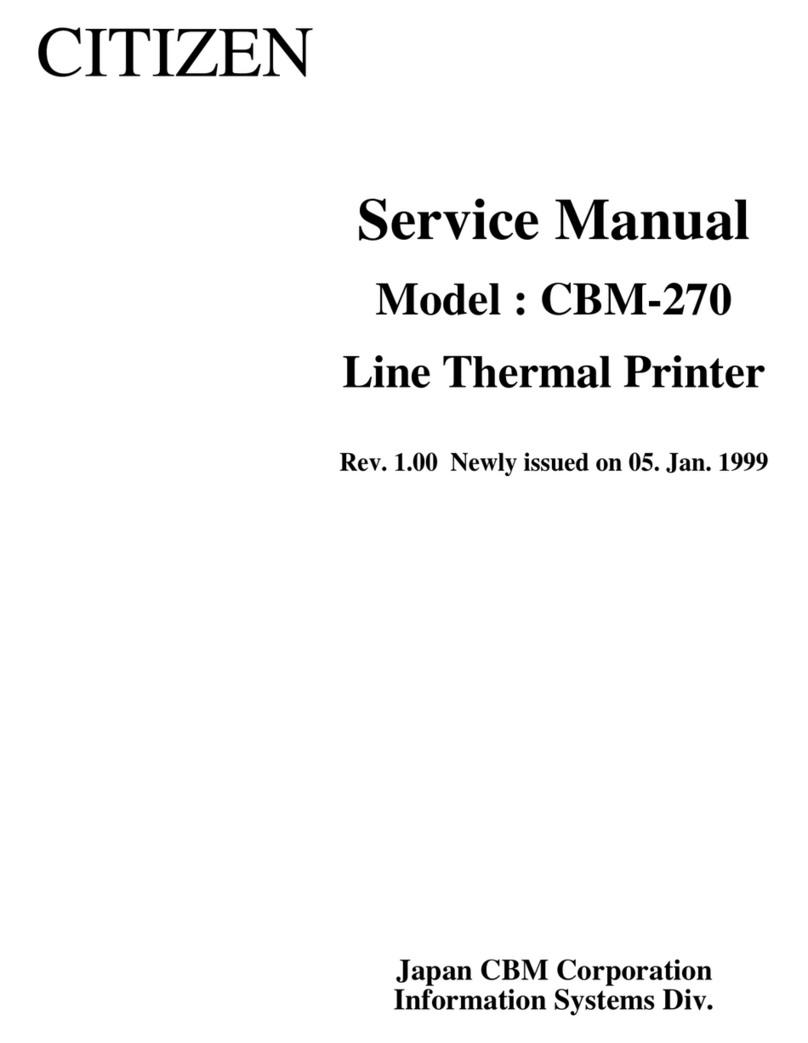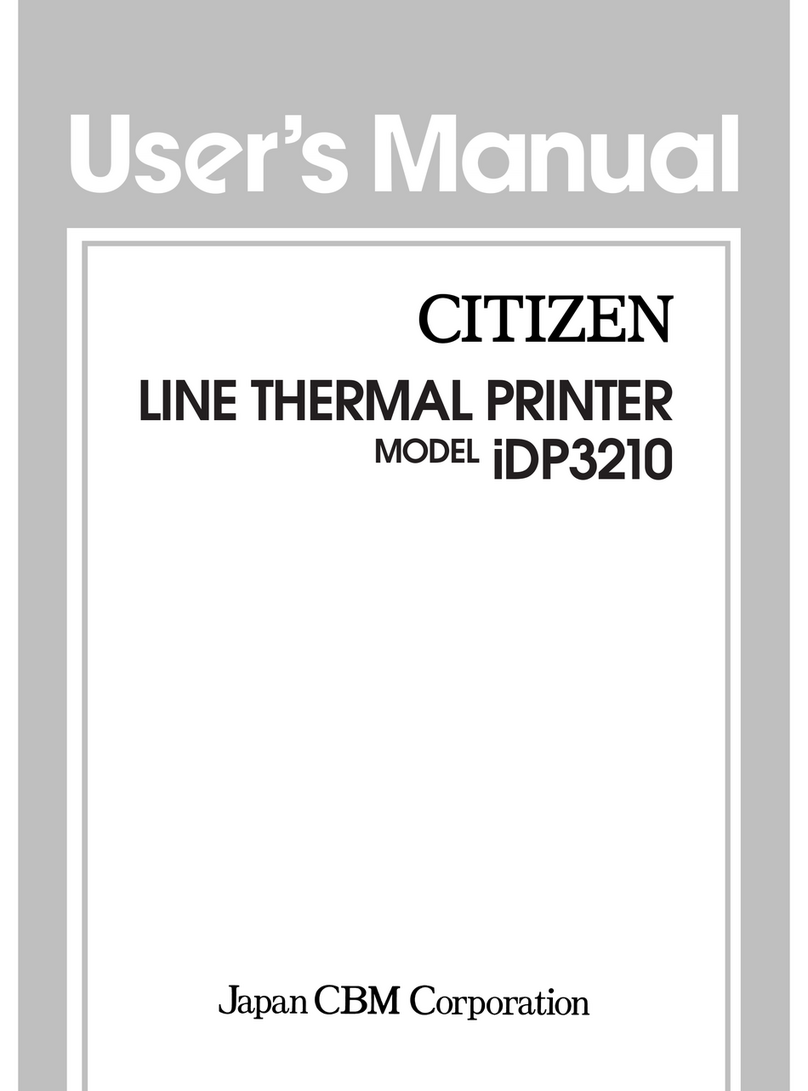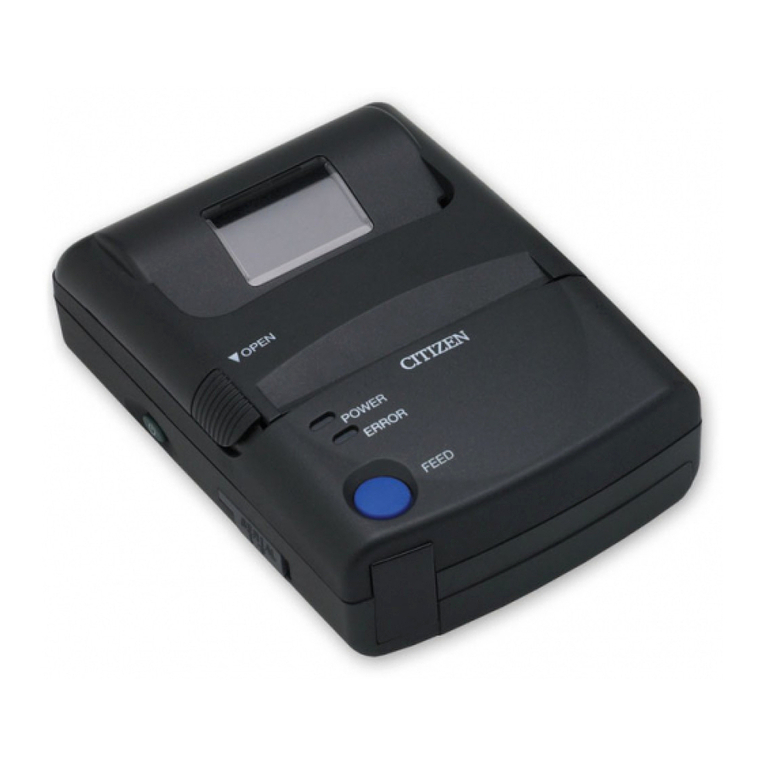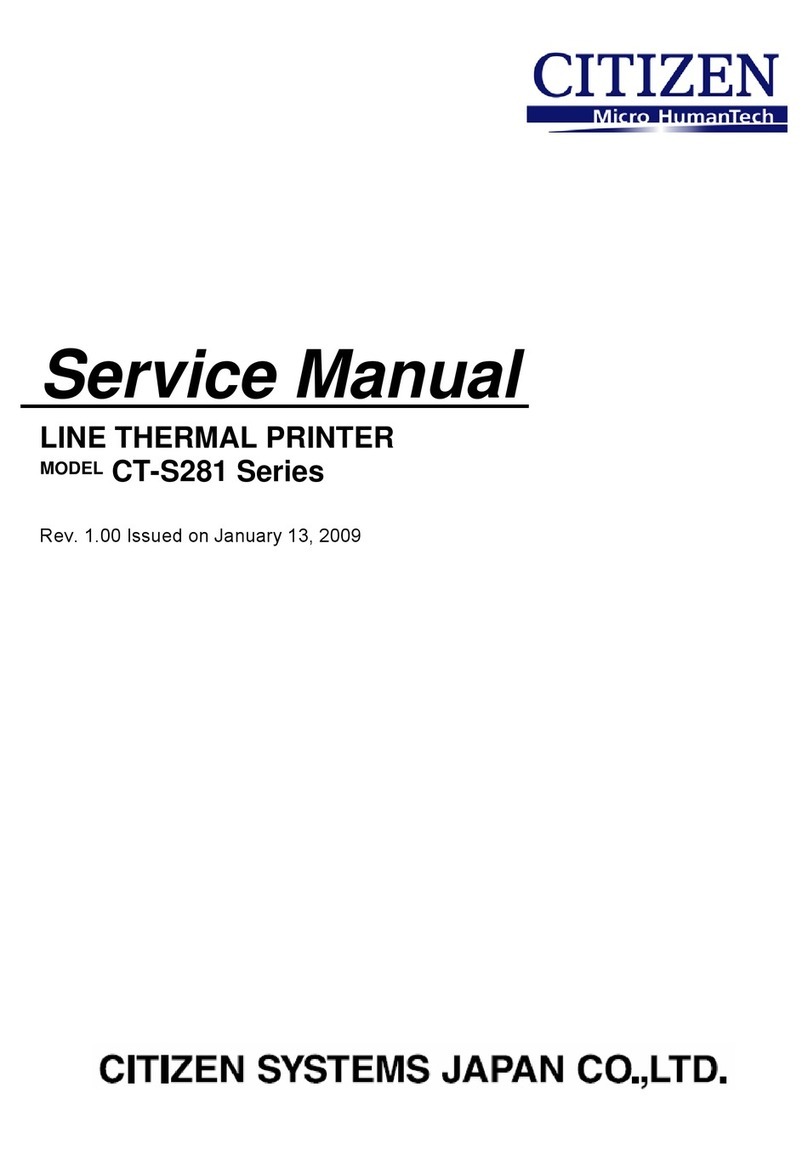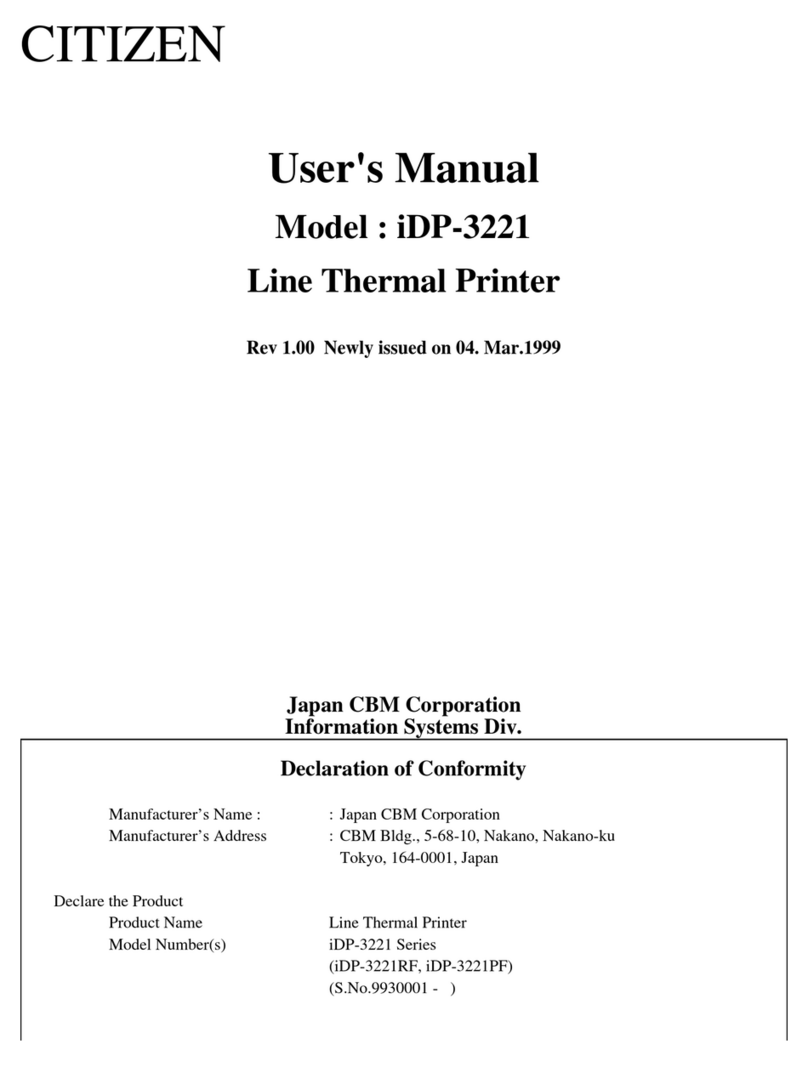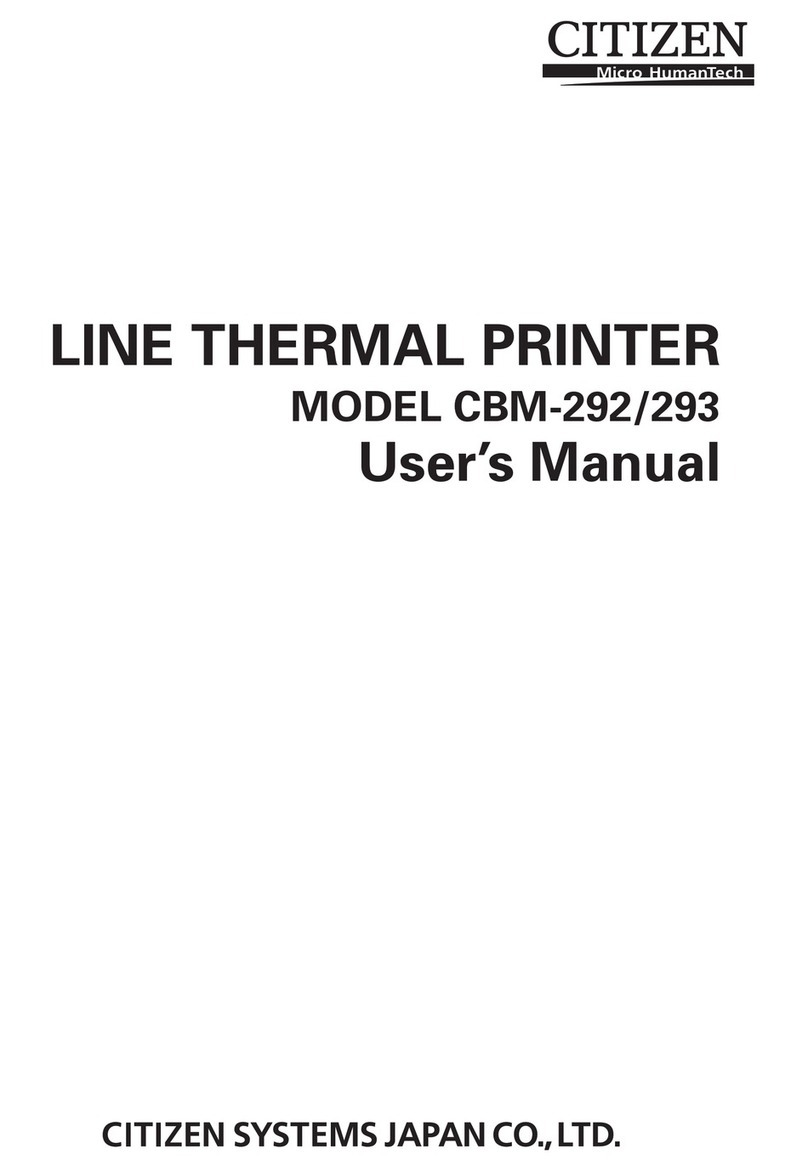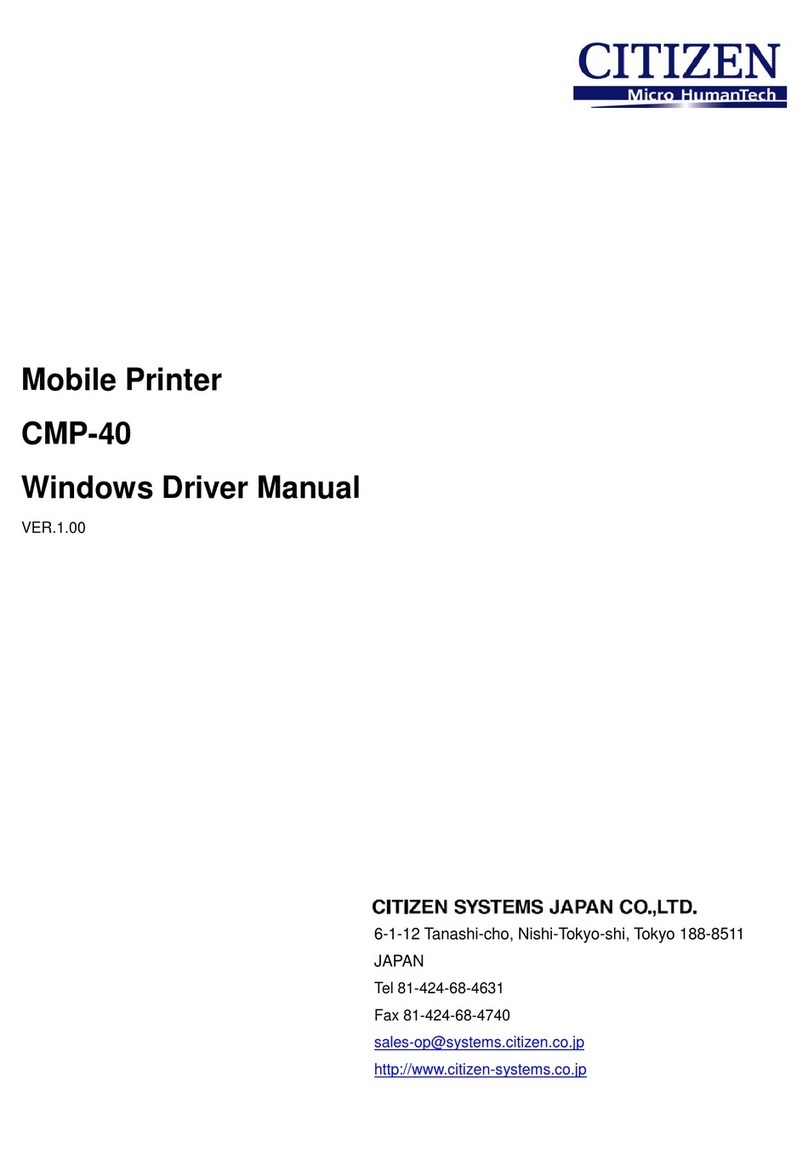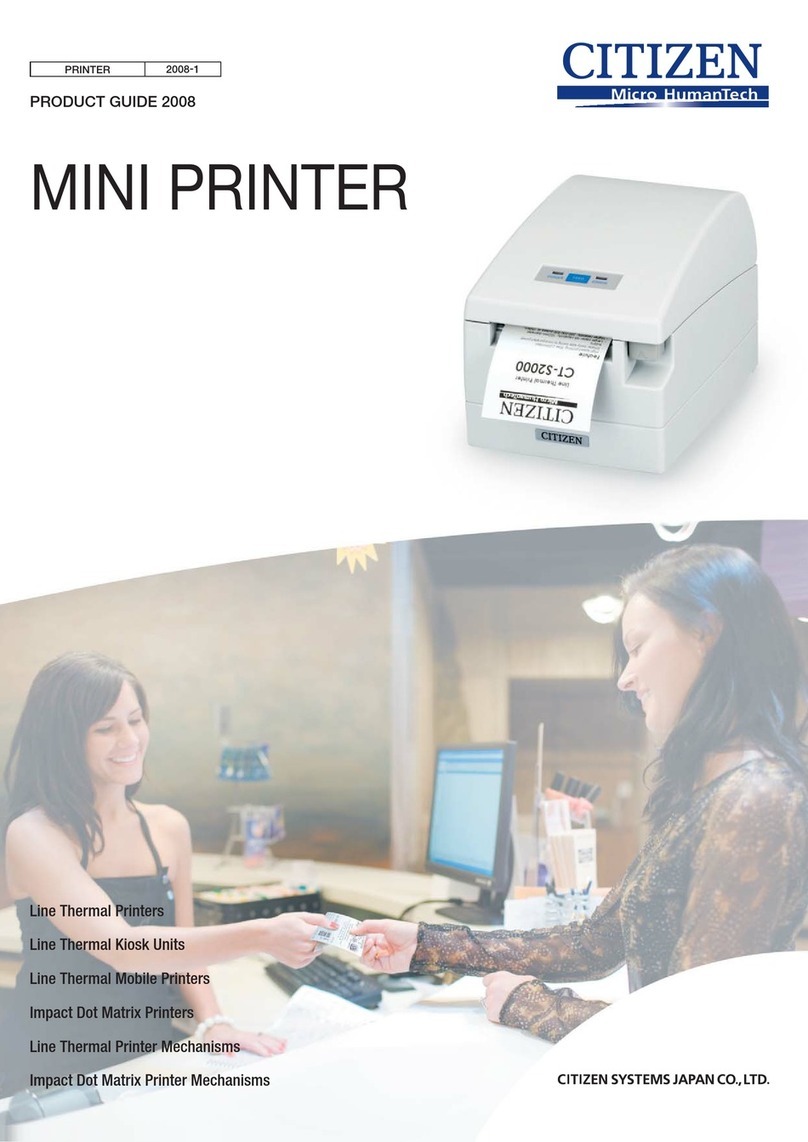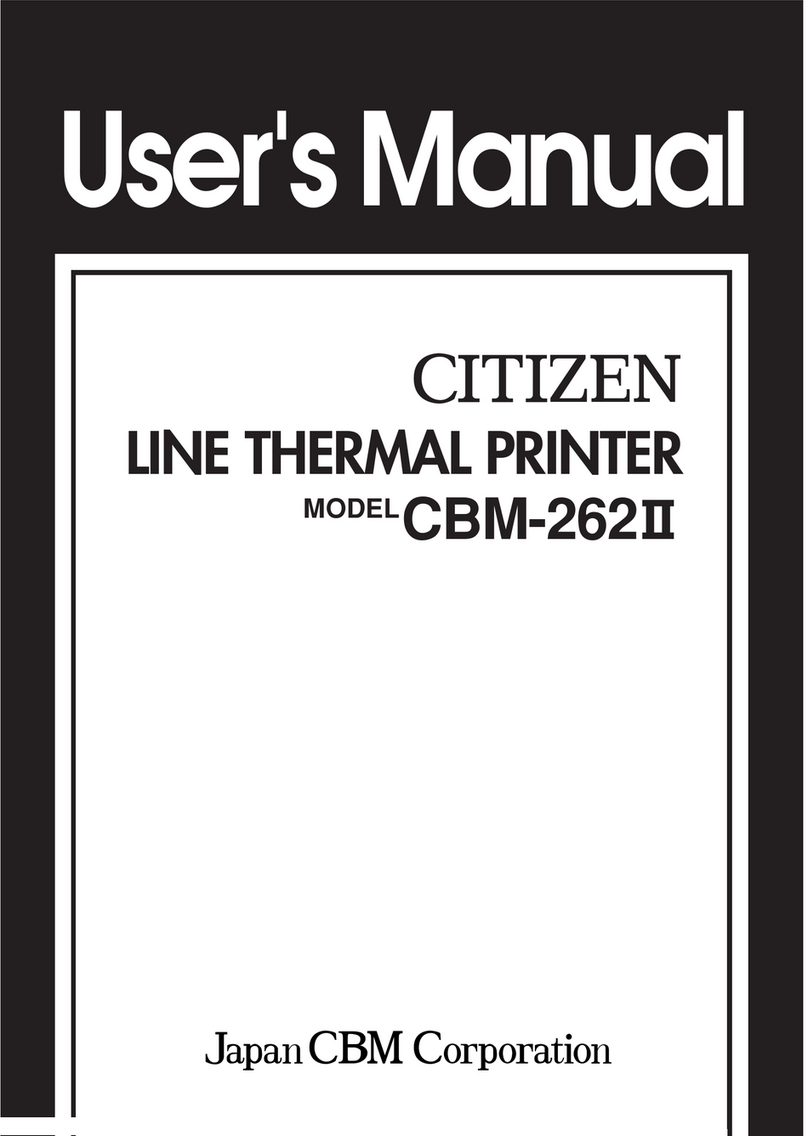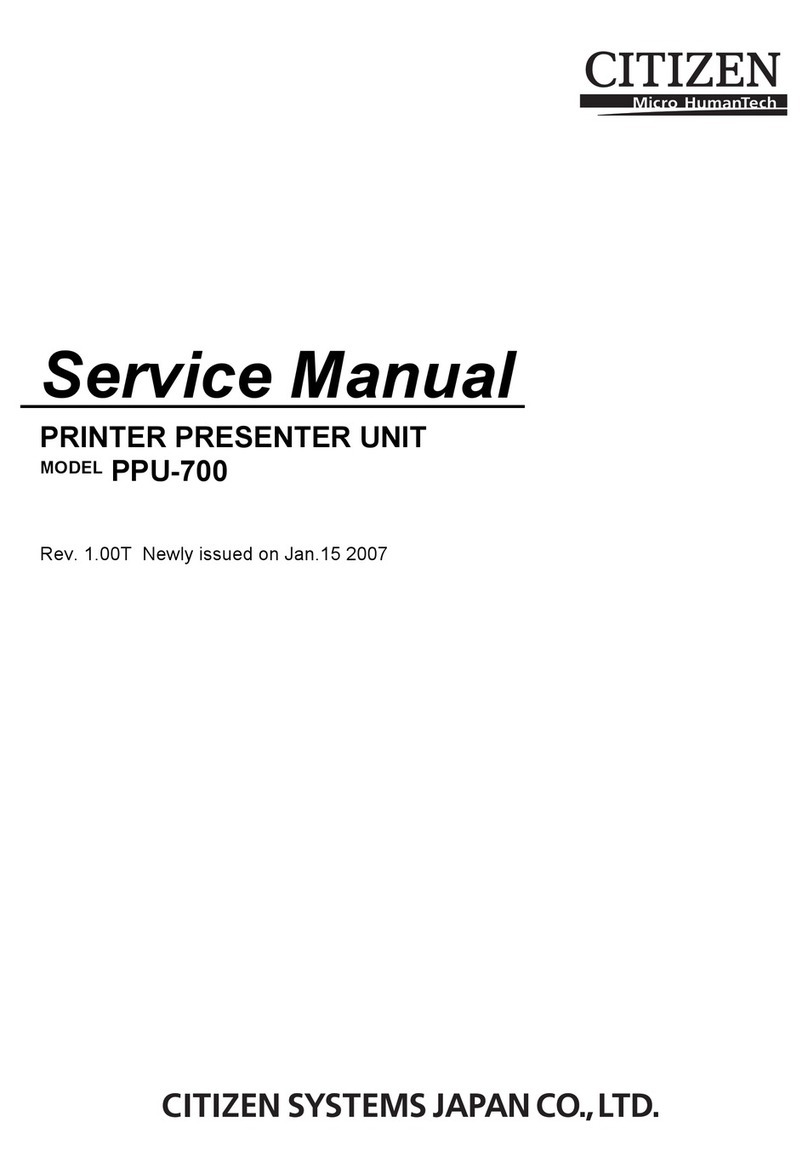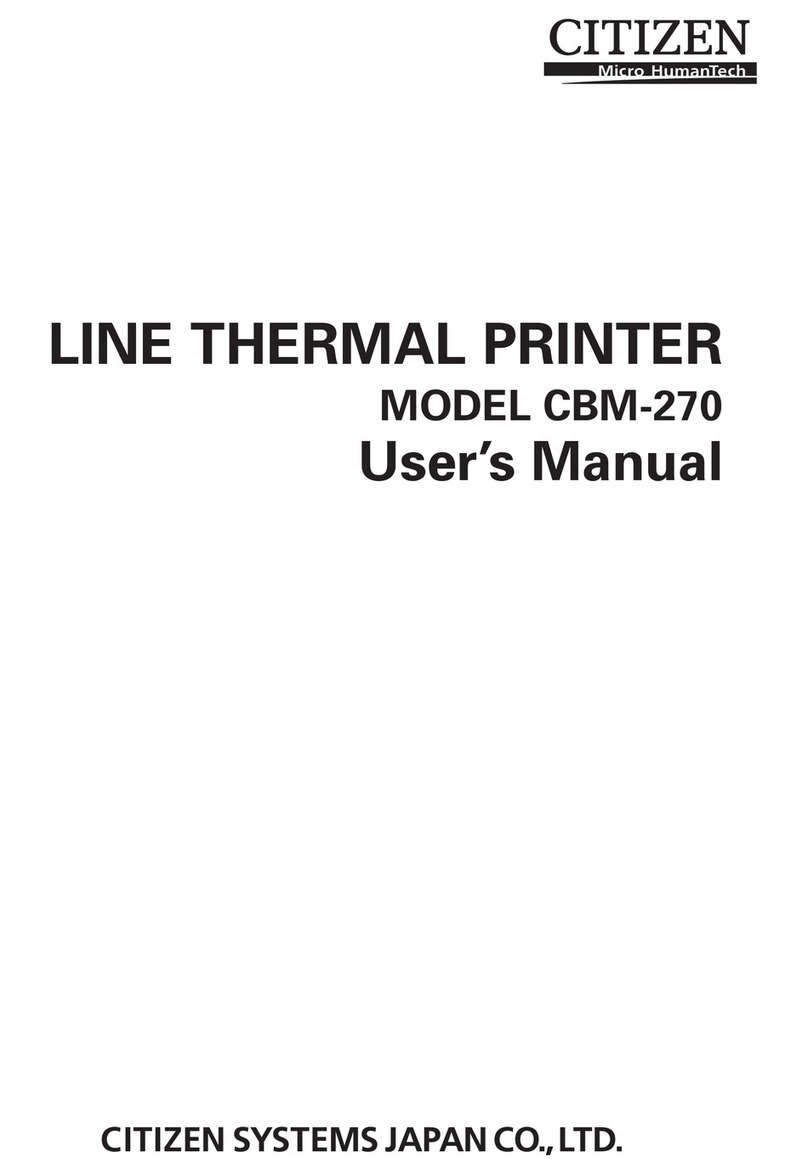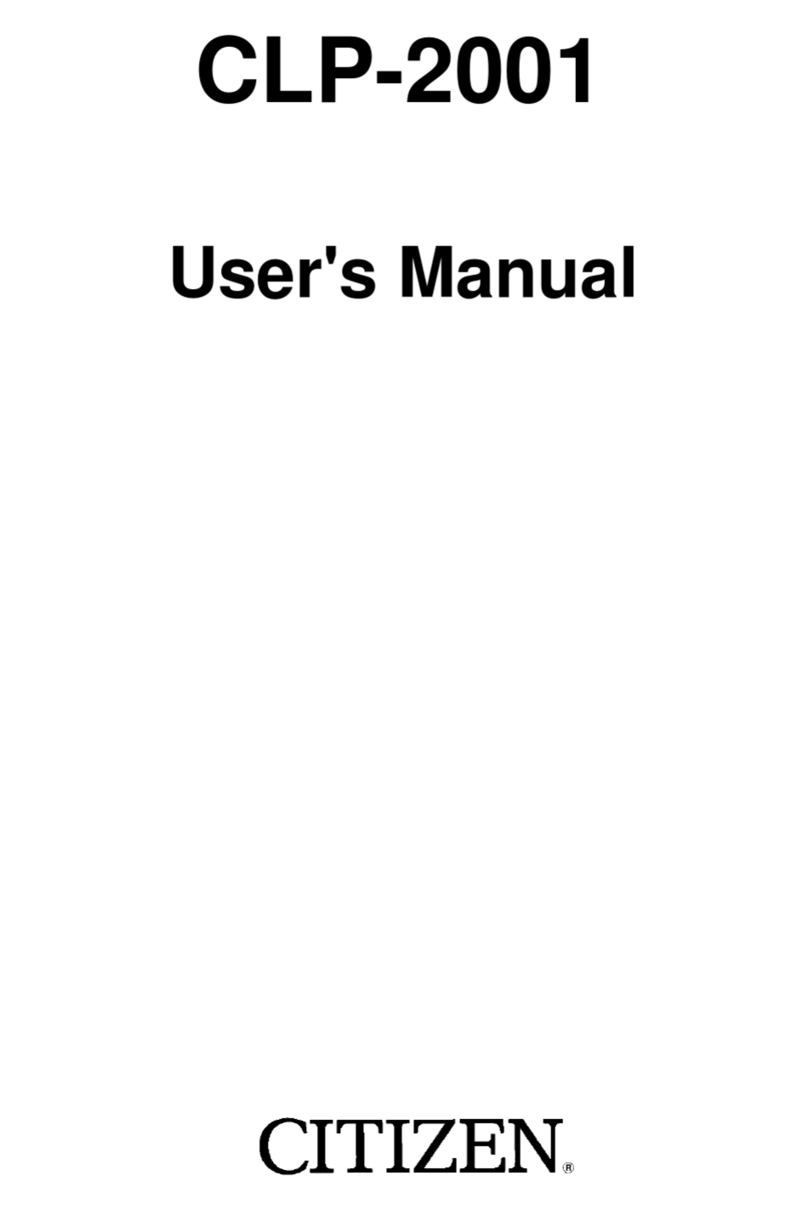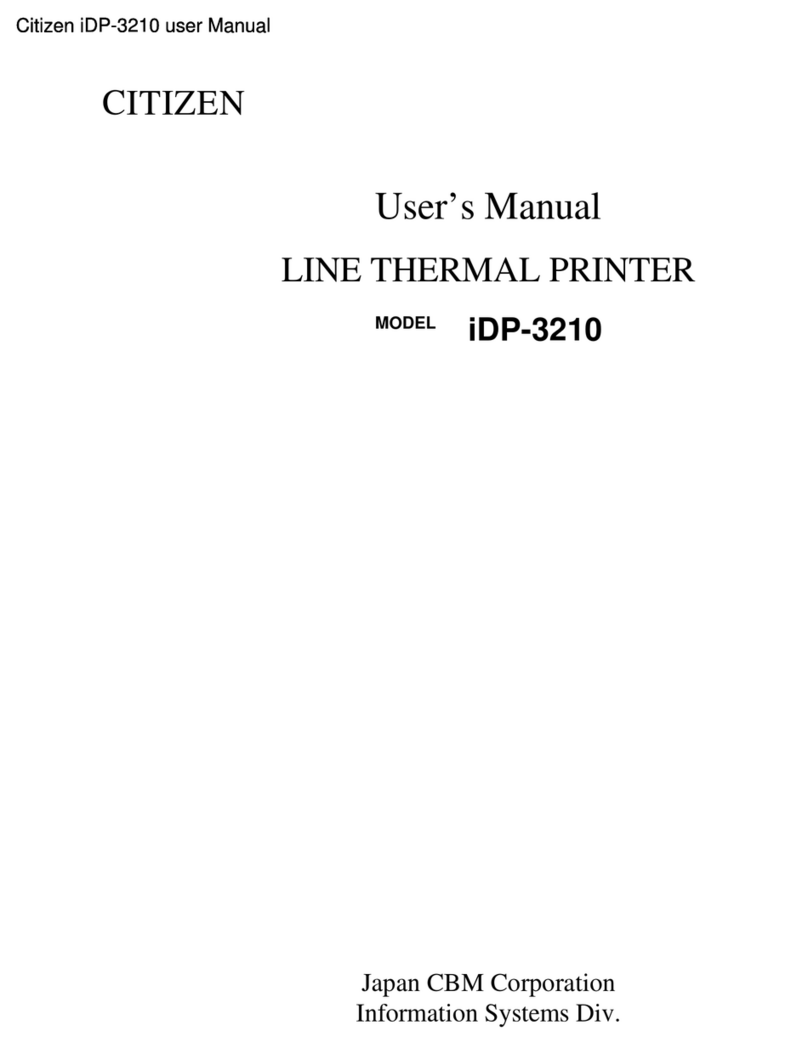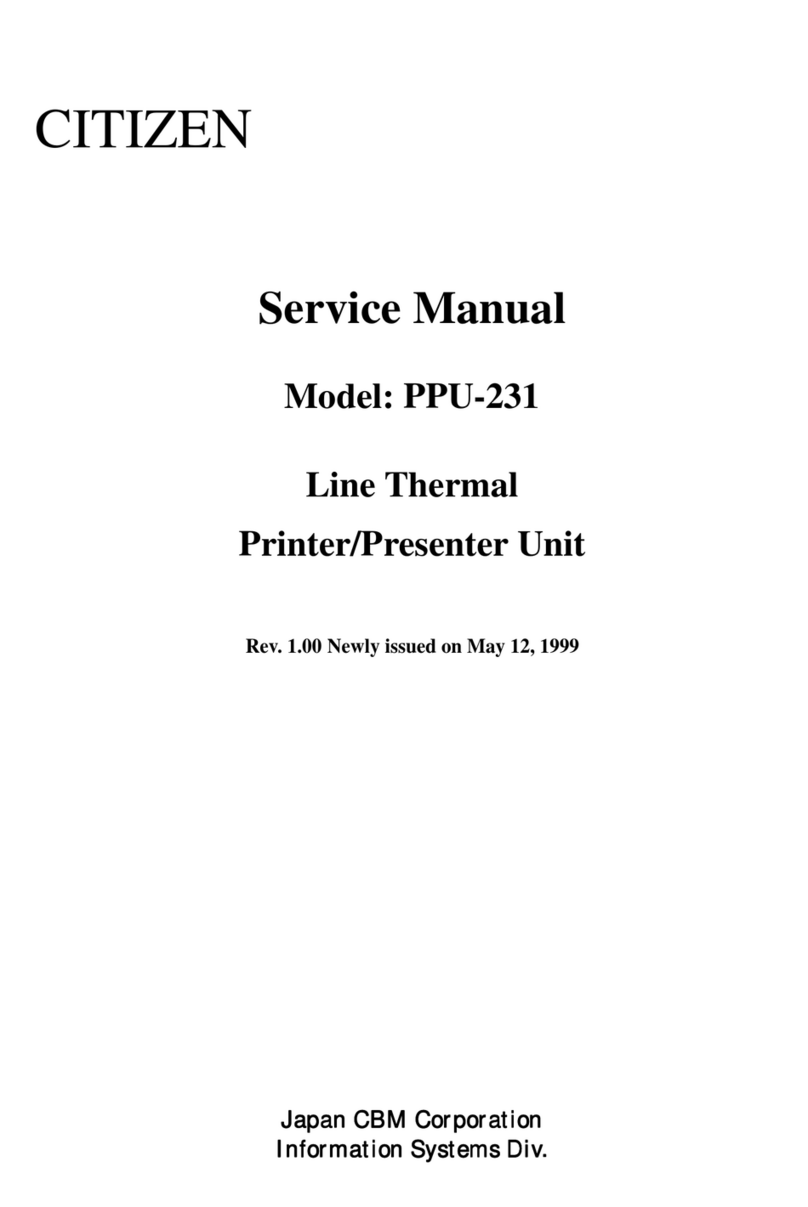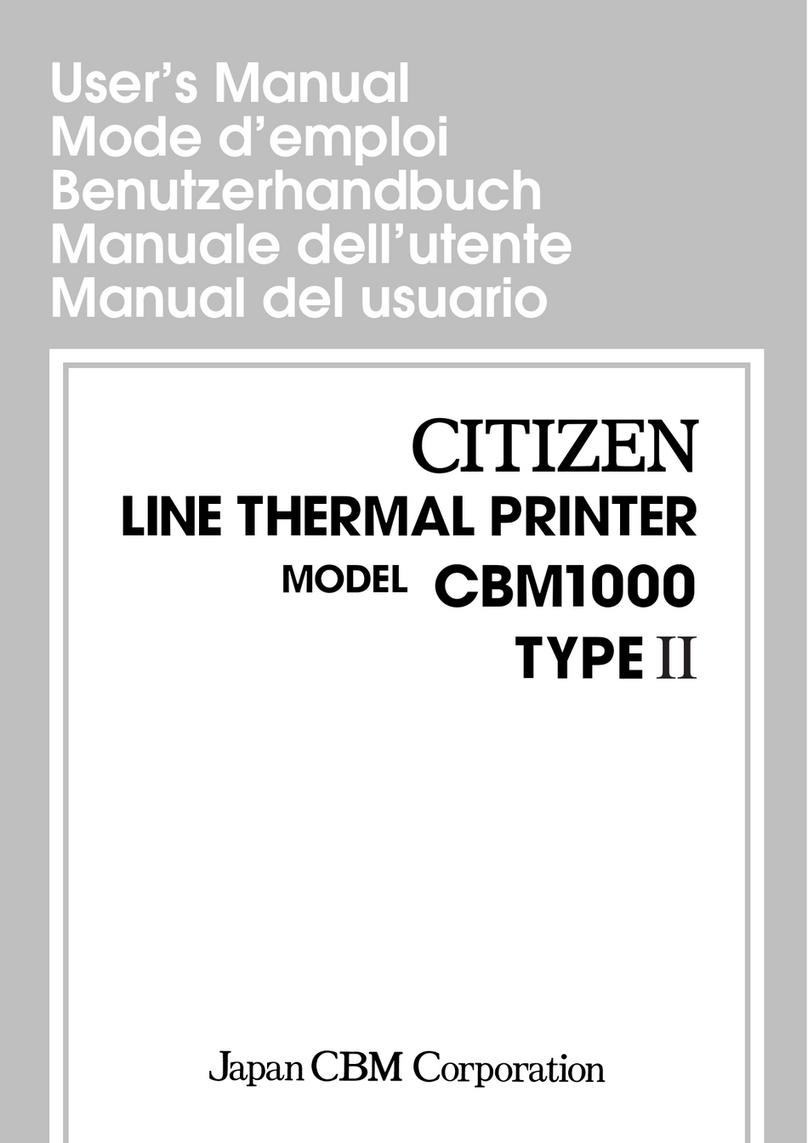Citizen Systems Europe UK
(For UK, Middle East & Africa)
337 Bath Road, Slough
Berkshire, SL1 5PR
UNITED KINGDOM
Tel: +44(0)1628 607300 Fax:+44 (0)1628 667346
Ease of use
All Citizen label and barcode printers are designed with ease
of use in mind. The ‘clam shell’ mechanism of the CLP 1001
makes label loading as simple as laying the media on the printer
and closing the covers.
High Quality Printing
Producing superb print quality at 4 inches per second, the CLP 1001
offers excellent, economical performance for general labelling applications.
Using direct thermal technology, the CLP 1001 combines high
specifications and reliability at a cost-effective price, without the need for
a ribbon.
Connectivity - Dual Interface
For flexibility of choice, the CLP 1001 is supplied with both a high speed
parallel interface, especially useful for graphics printing, and an industry
standard RS232C interface. Alternatively, we can provide you with
network connectivity.
Windows 95, 98 and NT Compatibility
The CLP 1001 is entirely compatible with leading
operating systems, assuring users of maximum
flexibility and Citizen is committed to
developing its printer drivers to adapt to
continually advancing technology.
LCD Control Panel
Users have no need to wonder whether
the CLP 1001 is correctly set-up and ready
to print. The LCD control panel displays
easy-to-understand messages about the
status of the printer.
Memory
The CLP 1001 is equipped with a large 2 Mb memory as standard, to
accommodate graphic intensive applications or longer labels. A 1 Mb
memory flash card is available as an option, which allows logos and forms
to be saved during power-off.
Options for Flexible Label Handling
Autocutter: Labels and continuous media are
automatically cut after printing.
Peeler with Sensor: Label backing is
removed for quick label application.
8” Paper Roll Holder: Paper roll holder
for rolls up to 8 inches in diameter.
Applications
●Product identification and
inventory labelling.
●Filing and address labels.
●Dispatch, shipping and receiving labels.
●Point of sale shelf labels, product and warehouse labels.
●Medical labelling for patient records, samples, supplies and
prescriptions.
Technology Direct Thermal
Printhead 203 dpi (8 dots / mm)
Print Speed 4 inches / second (2,3,4 ips)
Maximum Print Width 4.1 inches, 104 mm
Maximum Print Length 16 inches, 406 mm
Minimum Print Length 0.5 inches, 12.7 mm
Maximum Media Width 4.65 inches, 118 mm
Paper thickness 0.0025 - 0.01 inches,
0.0635 - 0.254 mm
Media Type Roll or label (continuous, die cut,
fanfold or ticket)
Media Loading Easy to load: labels do not have to
be fed through a complex paper path
Media Sensing See-through and reflective sensor
Fonts Font 1 - 6; System font, fixed pitch,
alphanumeric characters
Font 7 - 8: OCR-A and OCR-B
Font 9: Triumvirate smooth font,
6,8,10, 12, 14, 18,24,30, 36 & 48 pt
Character set: Codepage 850
Barcodes Code 3of9, UPC-A, UPC-E, Int 2of5,
Code 128, EAN-13, EAN-8, HIBC
(Modulus 10), CODERBAR (NW-7) Int
2of5 (Modulus 10), Plessey, Case
Code, UPC2DIG ADD, UPC5DIG ADD,
Code 93, Telepen, Zip, UCC/EAN128,
UCC/EAN128 (Kmart), UCC/EAN128
(Random Weight), FIM, UPS
Maxicode, PDF-417
Interface Parallel
Serial RS232C up to 38400 baud
Operation Panel 3 keys, 2 LEDs and Liquid
Crystal Display
Input Buffer 12 Kb
Memory 2 Mb On board
Memory Expansion Cartridge slot for 1Mb PCMCIA flash
memory card
MTBF Printer: 1,000 Km. Print head 30 Km
Dimensions (W x B x H) 245 x 207 x 154.5 mm
Weight 4.05 Kg
Options Autocutter,
Peeler,
Paper roll holder, 8-inch roll diameter,
Moveable paper detection sensor,
Memory card: PCMCIA Type 1
Technical Specification
All trademarks are acknowledged. Errors & omissions excluded.
Note: These specifications are subject to change without notice.
© Citizen Systems Europe 1001-2-0799 1200278
Dealer Stamp
Citizen Systems Europe GmbH
Mettinger Strasse 11, D-73728
Esslingen, GERMANY
Tel: +49 (0)711 3906 400
Fax: +49 (0)711 3906 405
CLP 1001