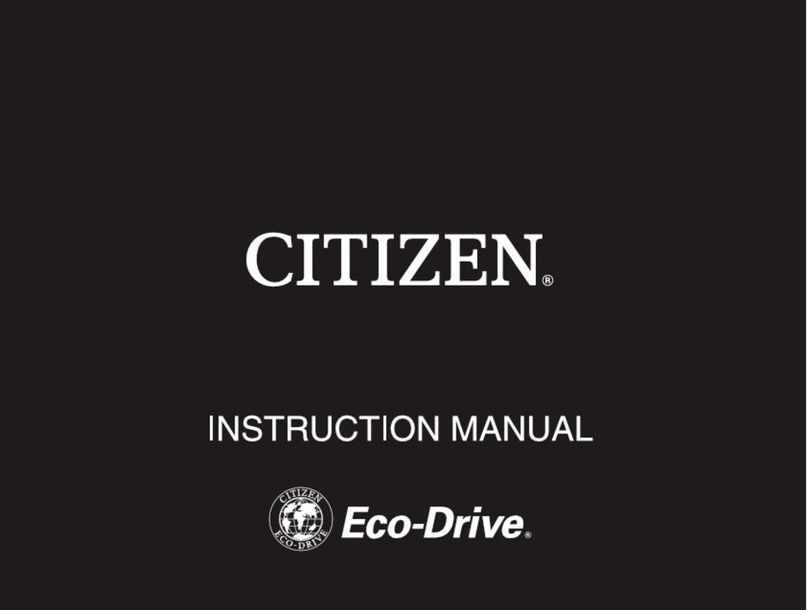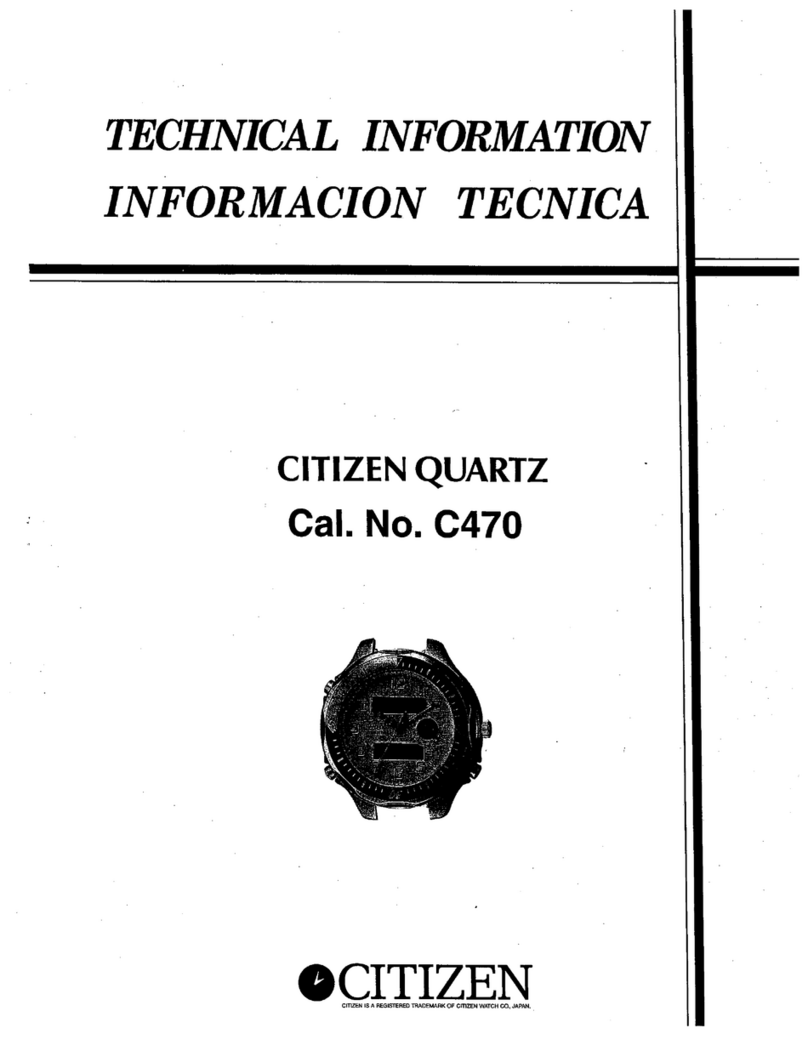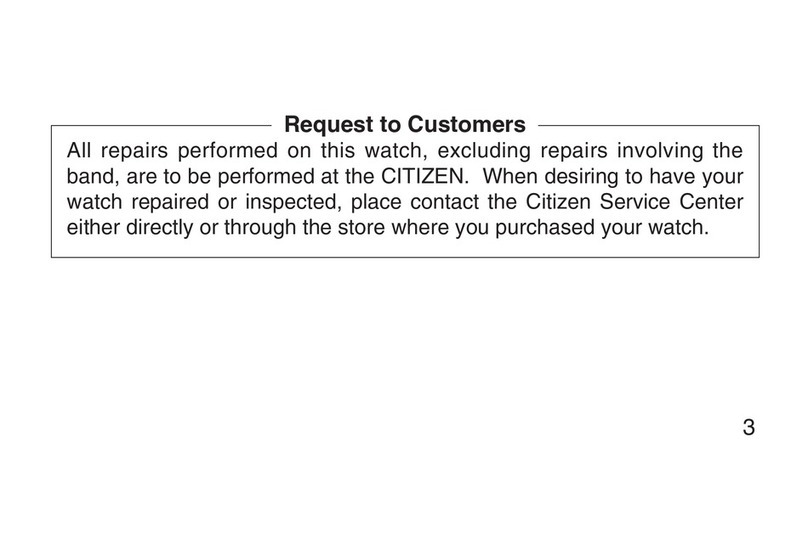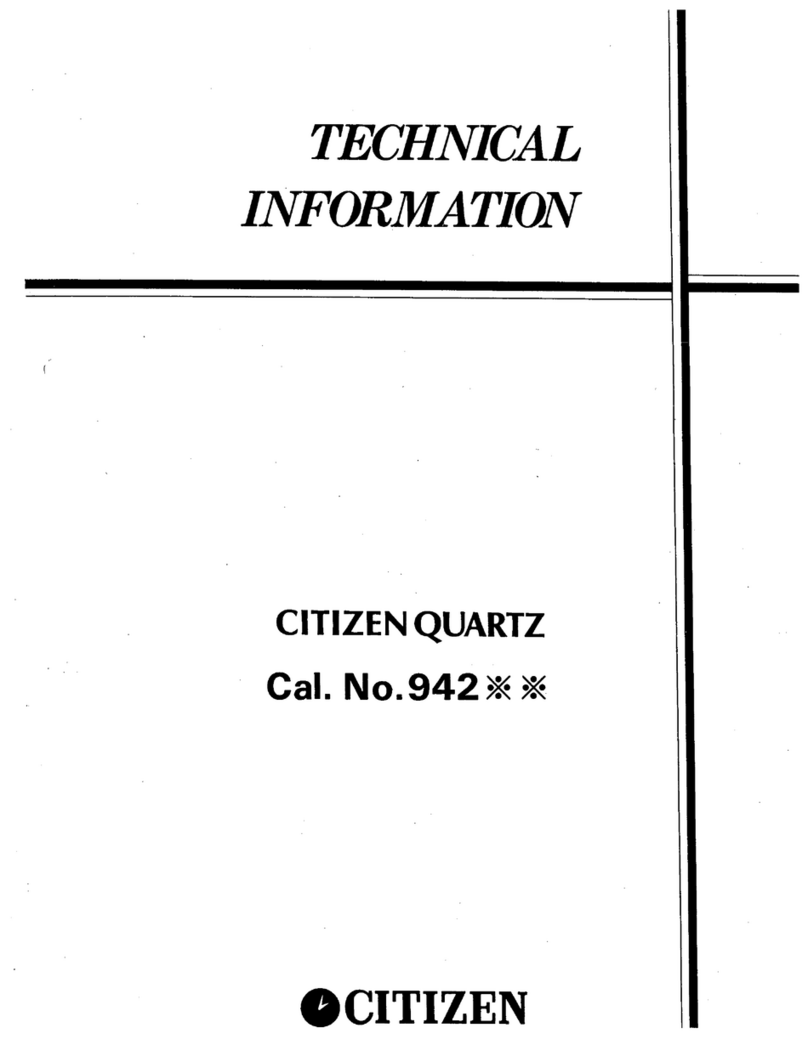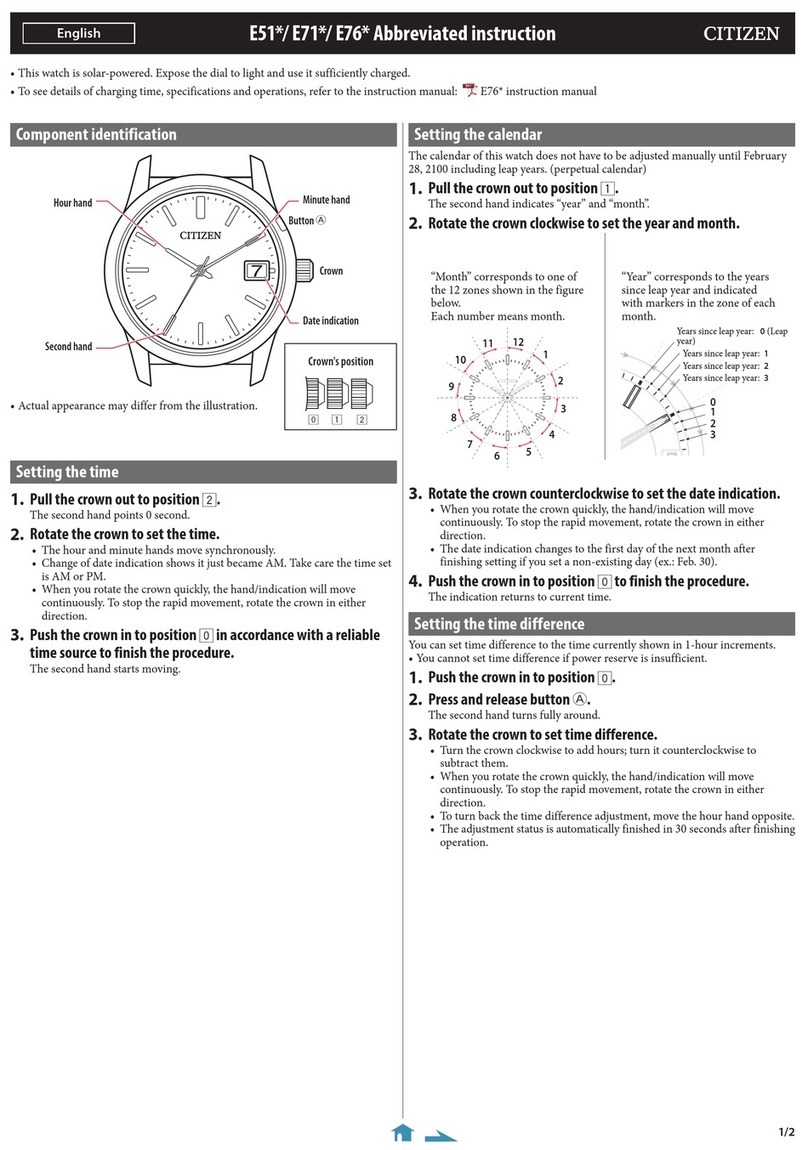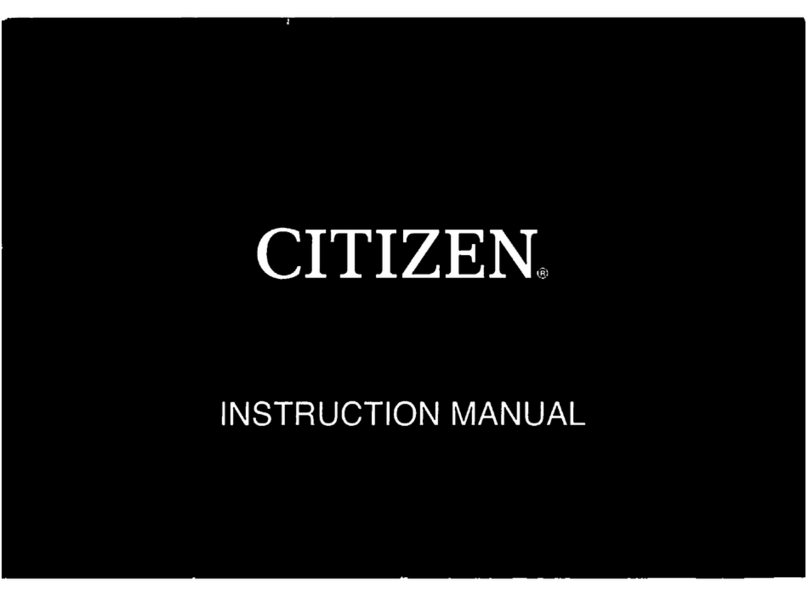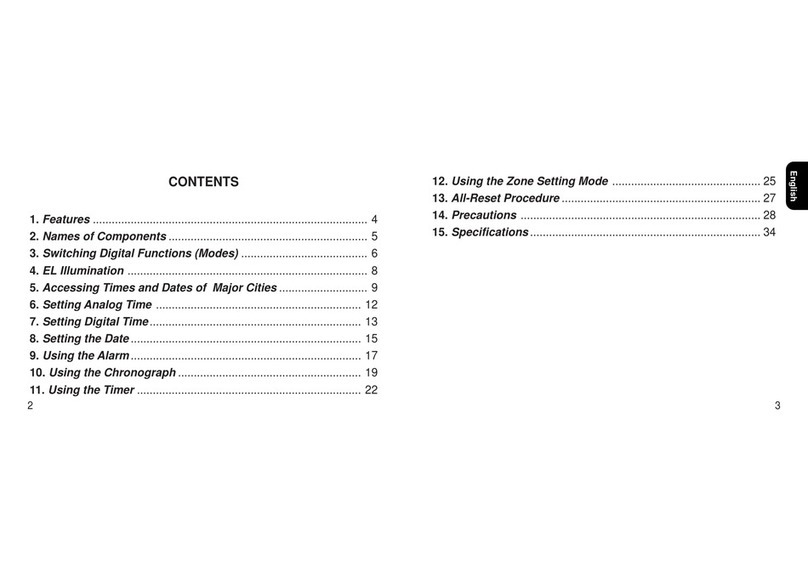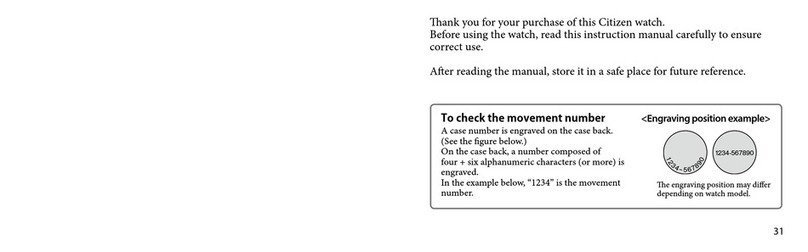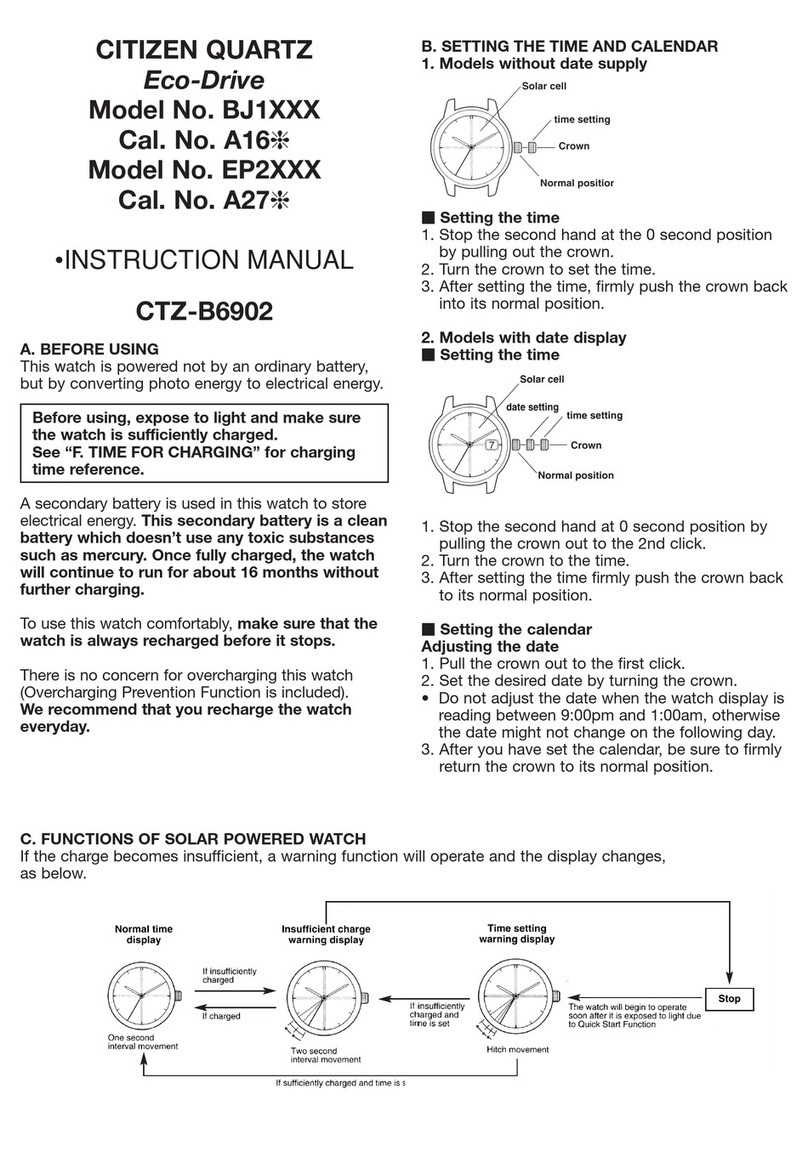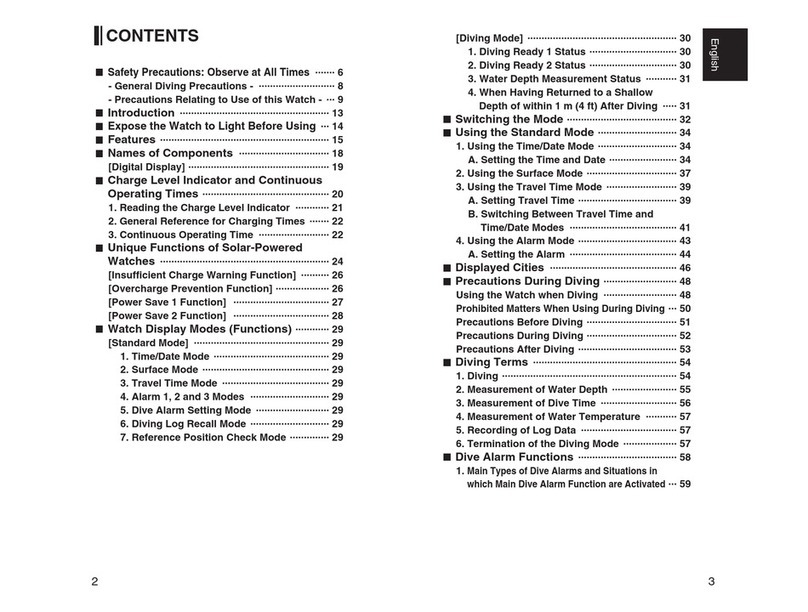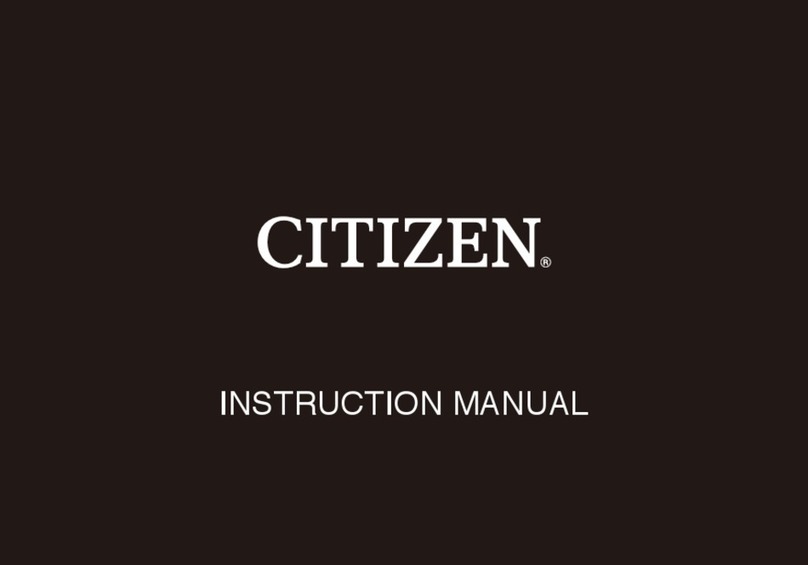3/4
U700 Abbreviated instruction
Using the race mode
You can measure lap times and the average speed of each lap.
The records of the latest 20 laps are stored in the Lap record mode.
Setting the distance of the course
To calculate speed, set the distance of the course.
The course distance can be set within the range from 0 to 99.999 km/mile (unit
may differ depending on models).
1.
Press and release the lower left button Mrepeatedly to
change the mode to “Race”.
2.
Pull out the crown.
3.
Press and release the lower right button A.
“YES” is displayed.
4.
Press and hold the lower left button Mfor 2 seconds or more
to delete the past lap records.
The last distance setting is displayed.
5.
Press and release the lower right button Aor upper right
button Brepeatedly to set the integer digits.
• Pressing and holding any of the buttons changes indication continuously.
6.
Press and release the lower left button Mto change the digit
to be set.
• Each time you press button
M
, the target changes as follows:
Integer (1s and 10s digits) → tenth digit → hundredth digit →
thousandth digit → (back to the top)
7.
Press and release the lower right button Aor upper right
button Brepeatedly to set the distance.
• Pressing and holding any of the buttons changes indication continuously.
8.
Push in the crown to finish the procedure.
Measuring lap times
The largest lap number is “99” and it returns to “01” as you take the 100th lap
time.
You cannot change the mode during the measurement.
1.
Press and release the lower left button Mrepeatedly to
change the mode to “Race”.
2.
Press and release the upper right button B.
Measurement starts.
3.
Press the lower right button Ato measure lap times.
• Each time you press button
A
, the lap time and its number are displayed
for 7 seconds, then the speed for 3 seconds.
• The speed can be displayed up to 999 km/hour. Beyond that, “---” is
displayed.
Lap number
4.
Press and release the upper right button Bto stop the
measurement.
The lap time and its number, then speed are displayed before the total of
elapsed time.
• To restart the measurement, press button
B
again.
• To reset the measurement time, press button
A
.
Using the lap record mode
After the lap measurement, you can check the records of the latest 20 laps.
1.
Press and release the lower left button Mrepeatedly to
change the mode to “Lap record”.
“FAS” (best time) is displayed.
• When no record is stored, “---” is displayed.
2.
Press and release the lower right button Ato change the
record displayed.
• Each time you press button
A
, the record changes as follows:
Best time (“FAS”) Average (“AVG”) Worst time (“LAT”)
All lap times (from old to new)
• If you press button
B
while a lap time is displayed, the speed is displayed
for three seconds.
• “FAS” or “LAT” and the lap number are displayed alternately.
Deleting the records
1.
Pull out the crown.
2.
Press and release the lower right button A.
“YES” is displayed.
3.
Press and hold lower left button Mfor 2 seconds or more.
The records are deleted and “---” is displayed.
4.
Push in the crown to finish the procedure.
Using the timer
You can set the countdown timer up to 99 minutes by 1-minute increments.
• Countdown continues even after changing the mode.
1.
Press and release the lower left button Mrepeatedly to
change the mode to “Timer”.
2.
Pull out the crown.
3.
Press and release the lower right button Aor upper right
button Brepeatedly to set the time to countdown.
• Pressing and holding any of the buttons changes indication continuously.
4.
Push in the crown.
5.
Press and release the upper right button B.
Timer indication mark ( ) is displayed and the countdown starts.
Start/stop: press button
B
.
Reset: press button
A
while the timer is stopped.
• Pressing button
A
during countdown starts countdown again from the
time set.
When the countdown is finished
The time-up tone sounds for 5 seconds.
Press any of the buttons to stop the sound.