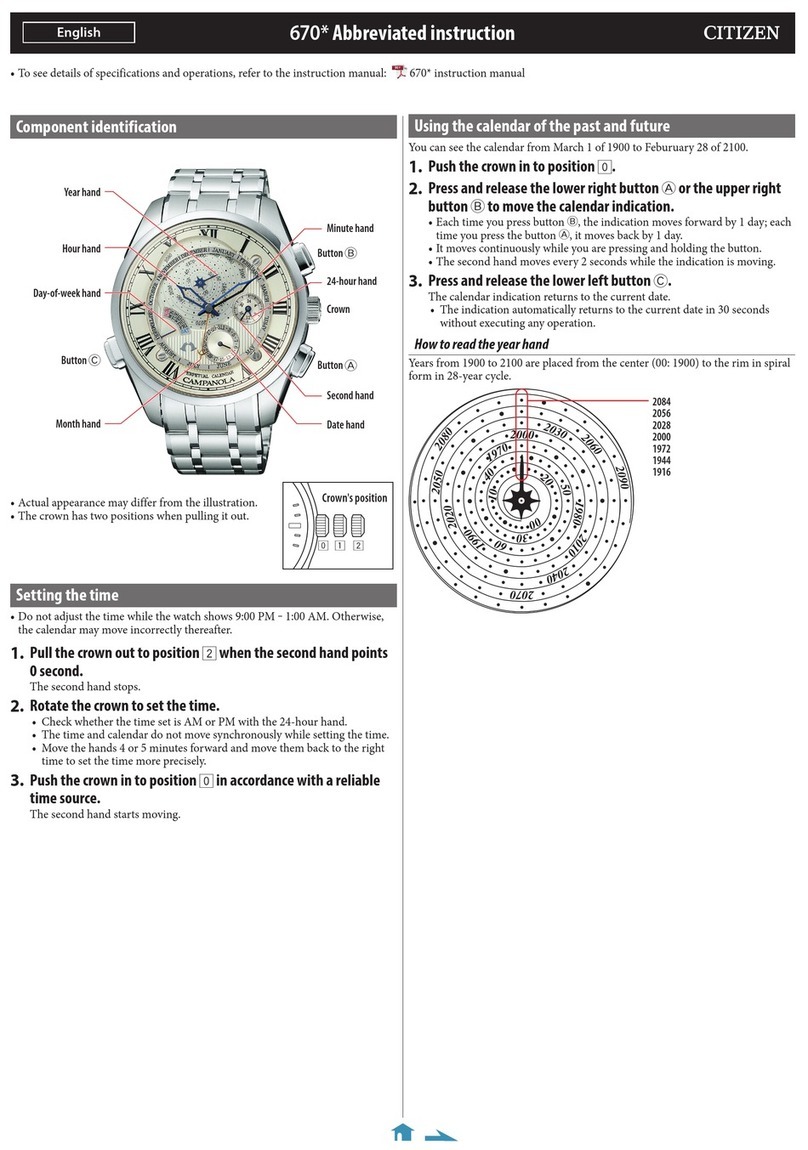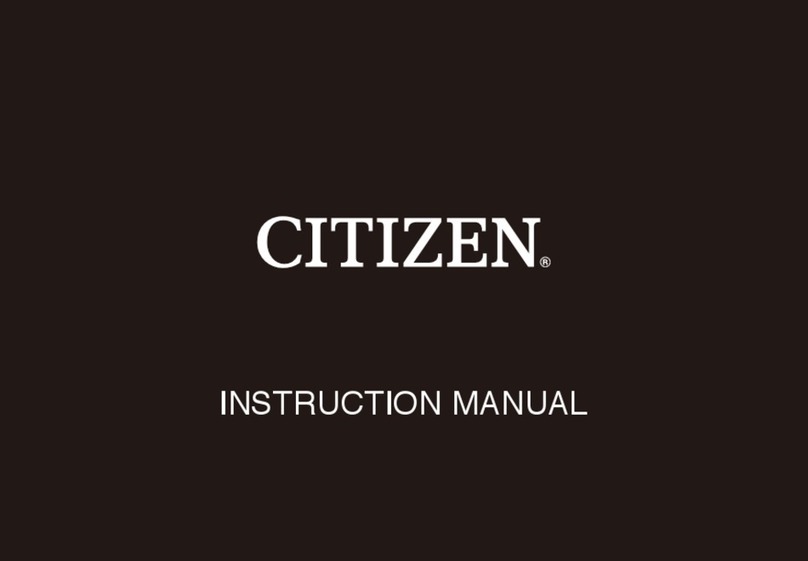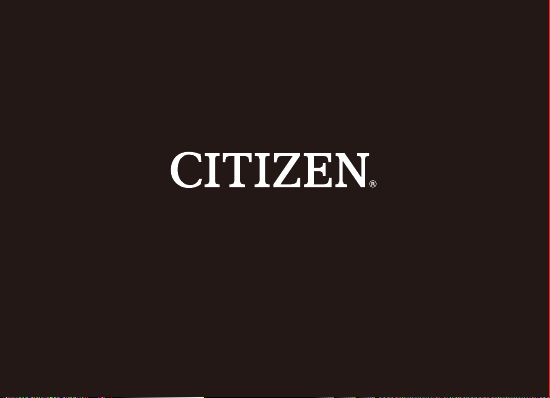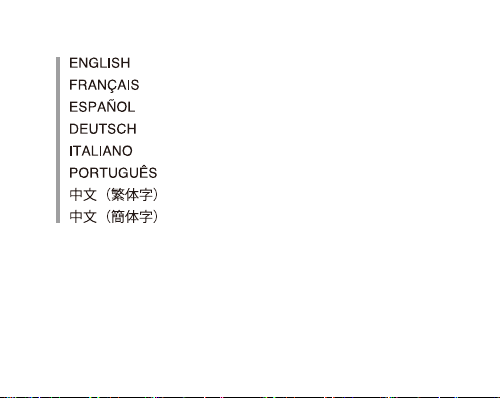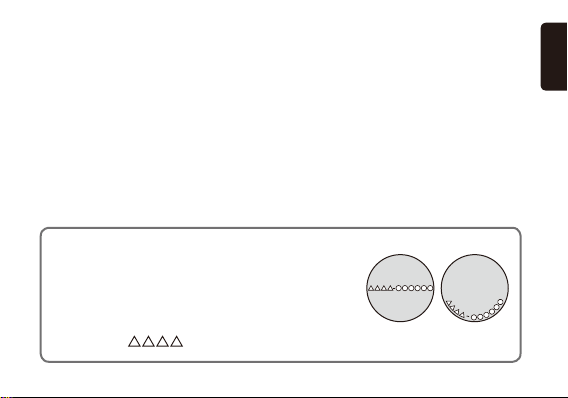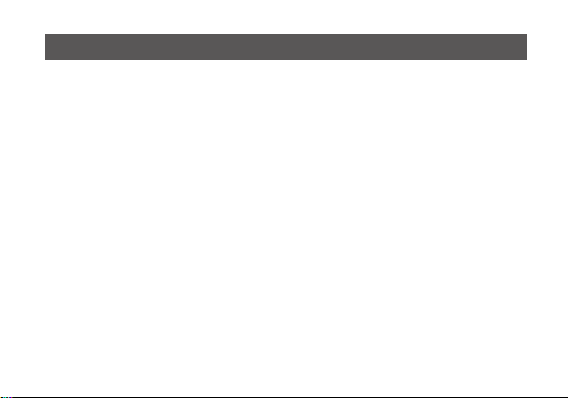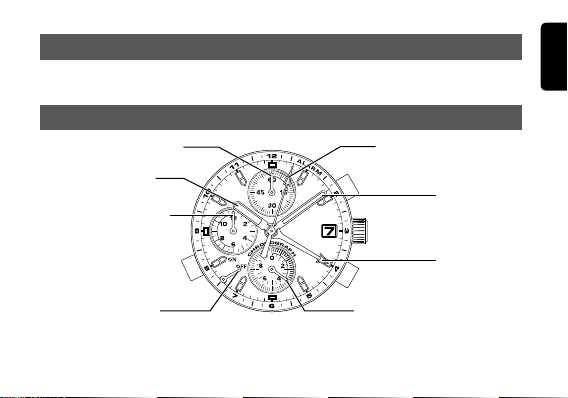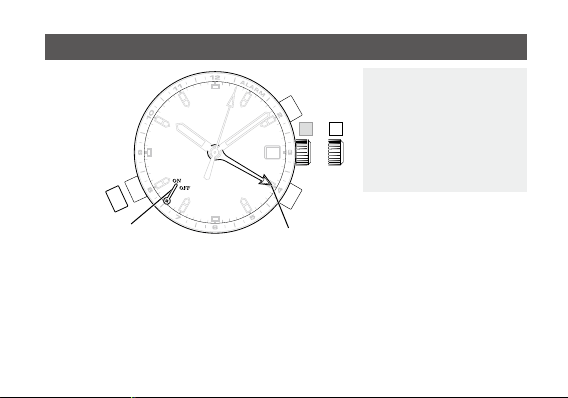Citizen Quartz 0580 User manual
Other Citizen Watch manuals
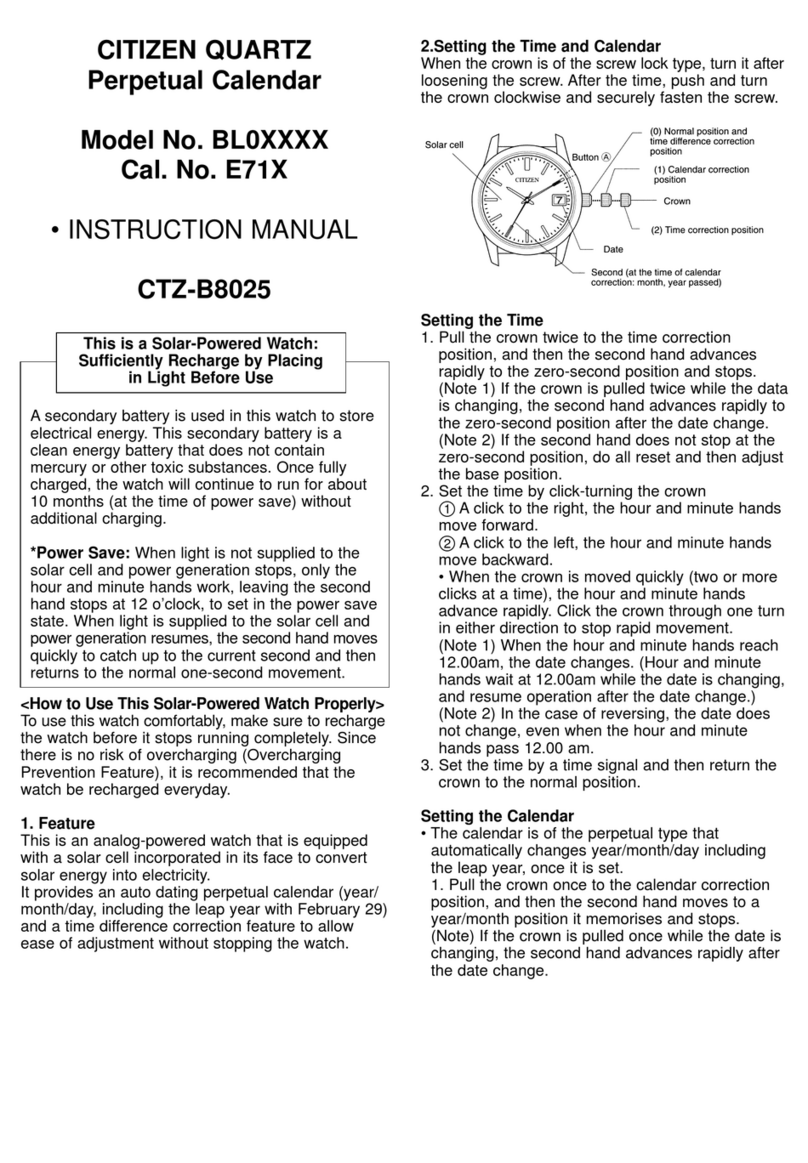
Citizen
Citizen Quartz CTZ-B8025 User manual

Citizen
Citizen 0S11 User manual
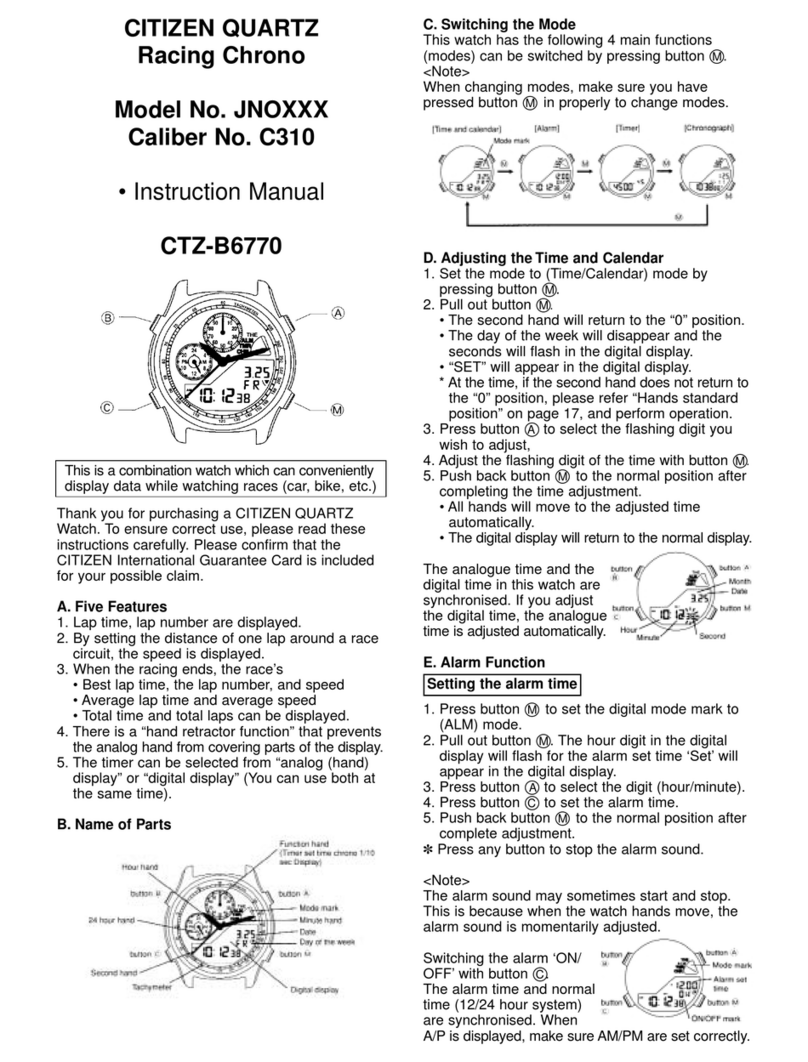
Citizen
Citizen JNOXXX CTZ-B6770 User manual

Citizen
Citizen Eco-Drive 8637 User manual
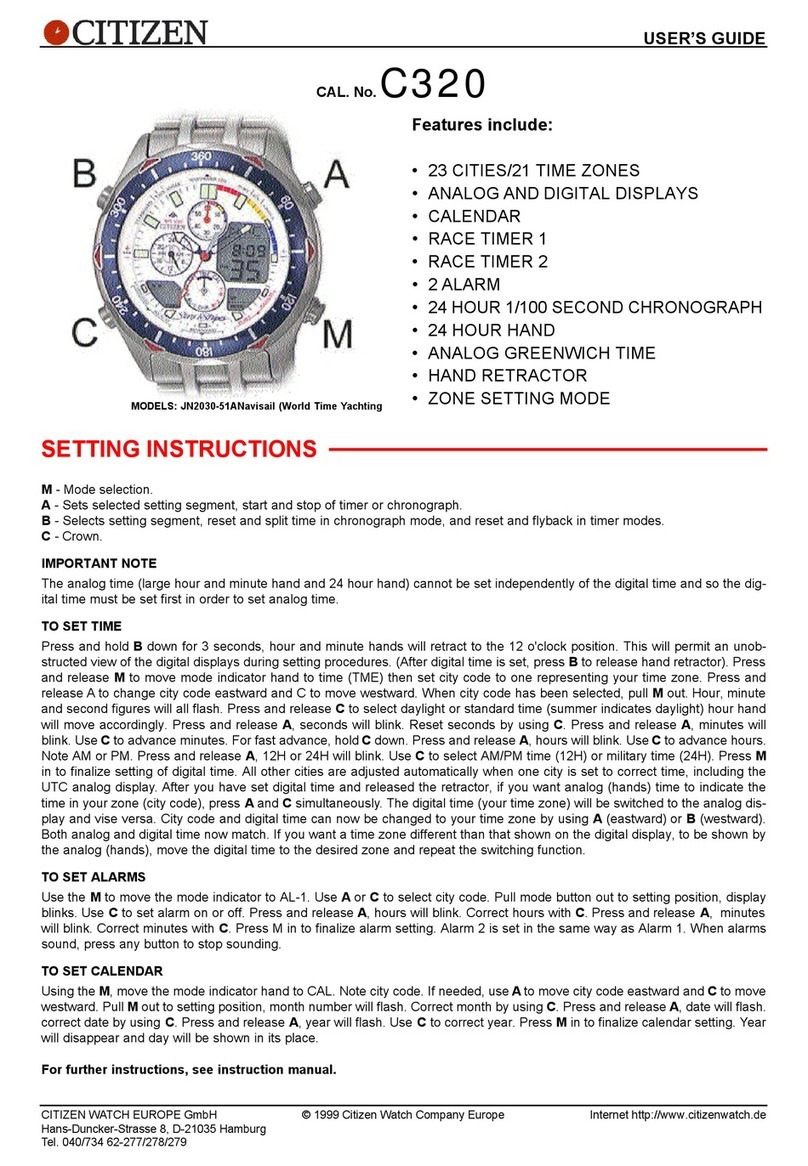
Citizen
Citizen C320 User manual
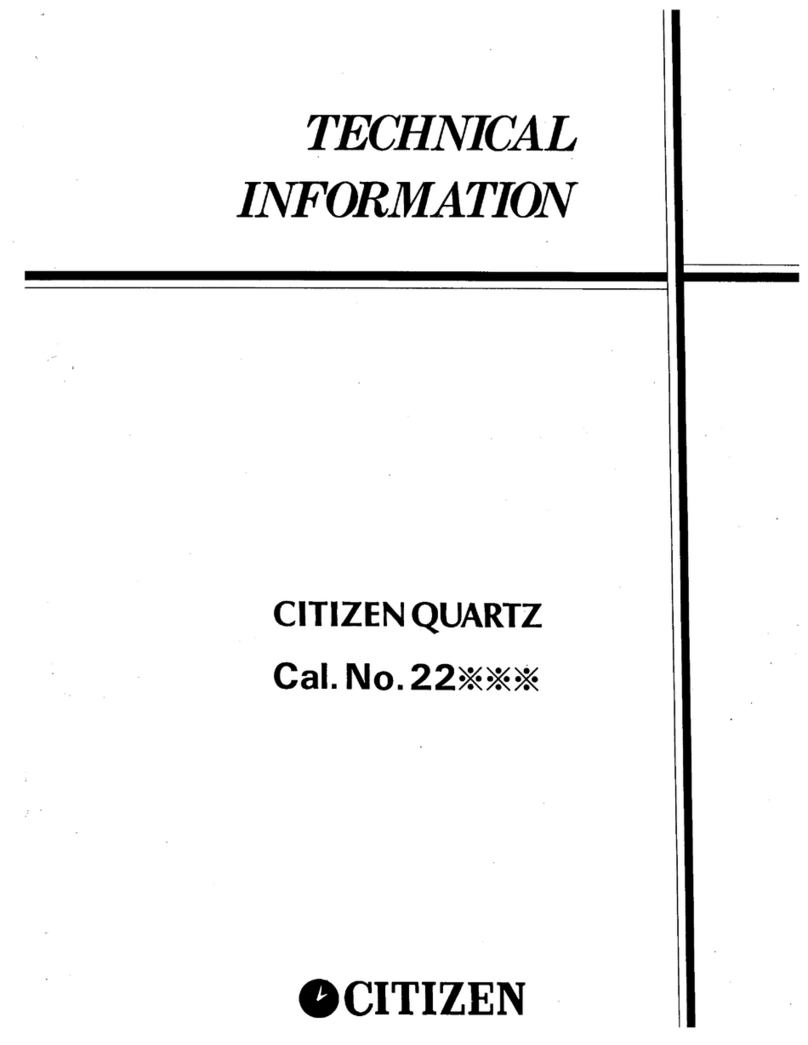
Citizen
Citizen 2200E-06 Manual

Citizen
Citizen CC701555E User manual
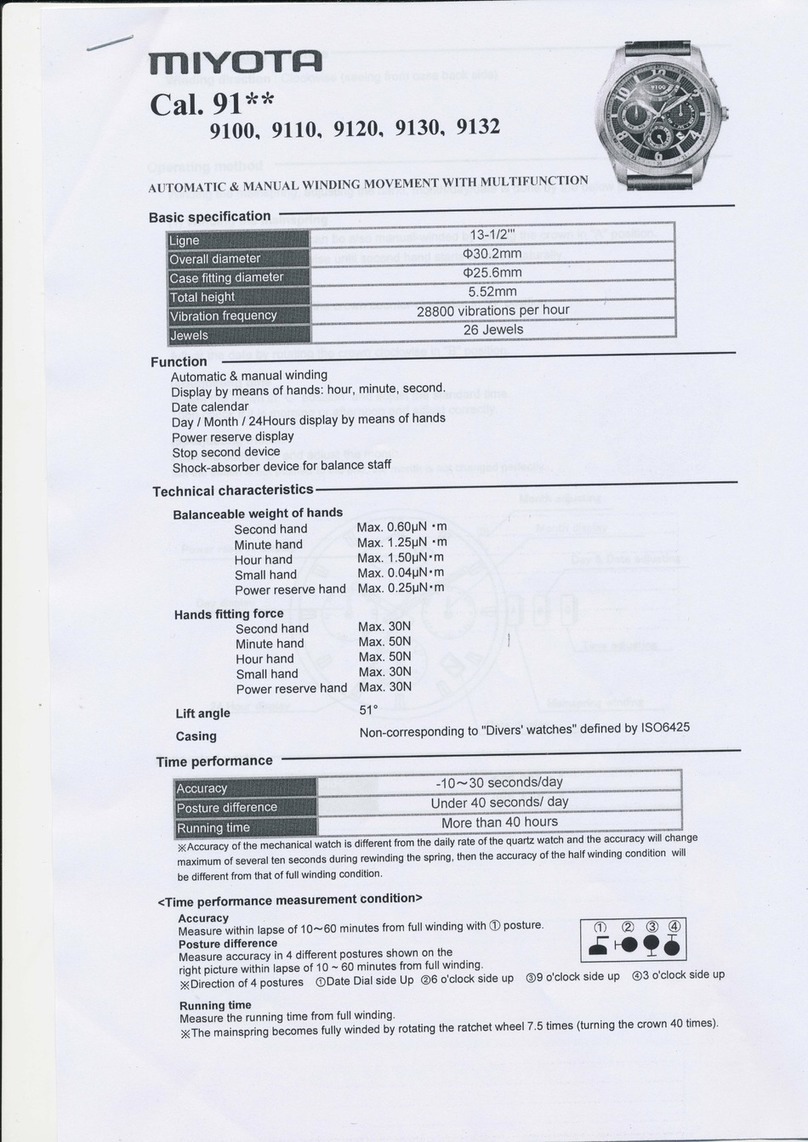
Citizen
Citizen 9100 User manual
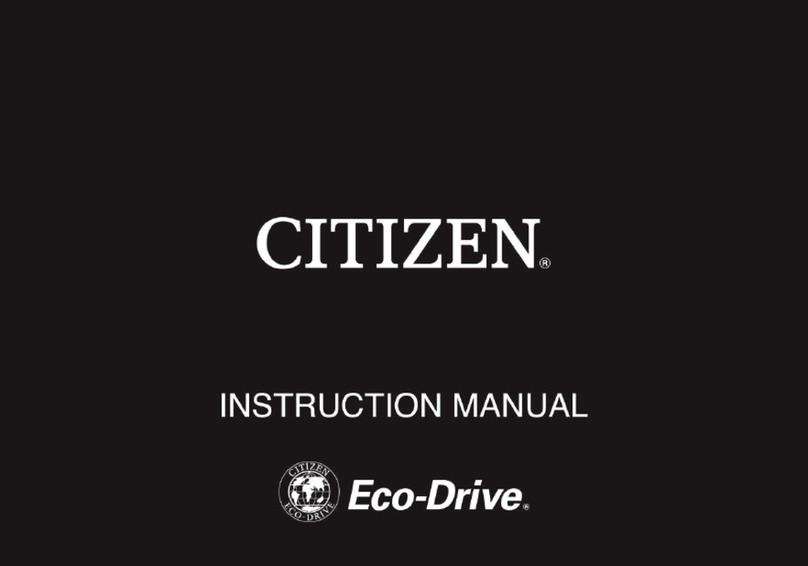
Citizen
Citizen Eco-Drive EP6051-14L User manual

Citizen
Citizen C080 User manual
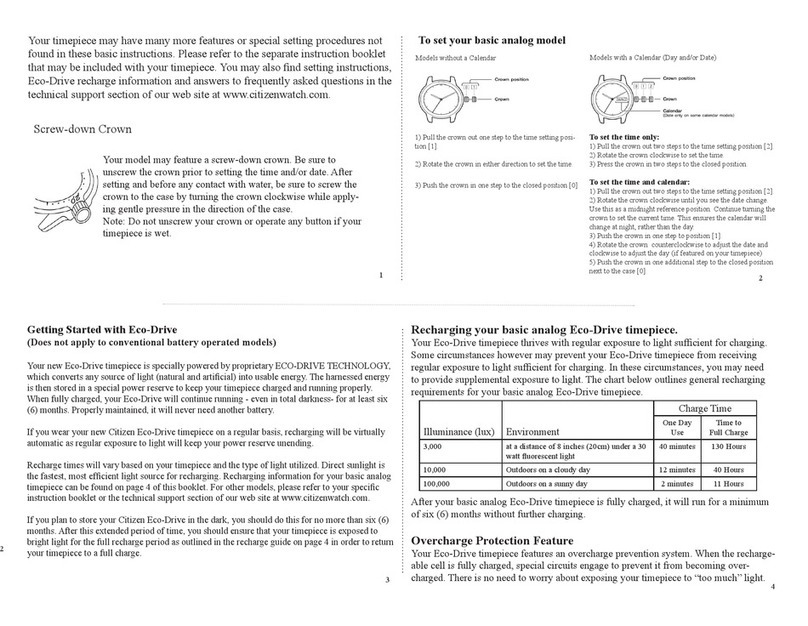
Citizen
Citizen Riva EW0890-58D User manual
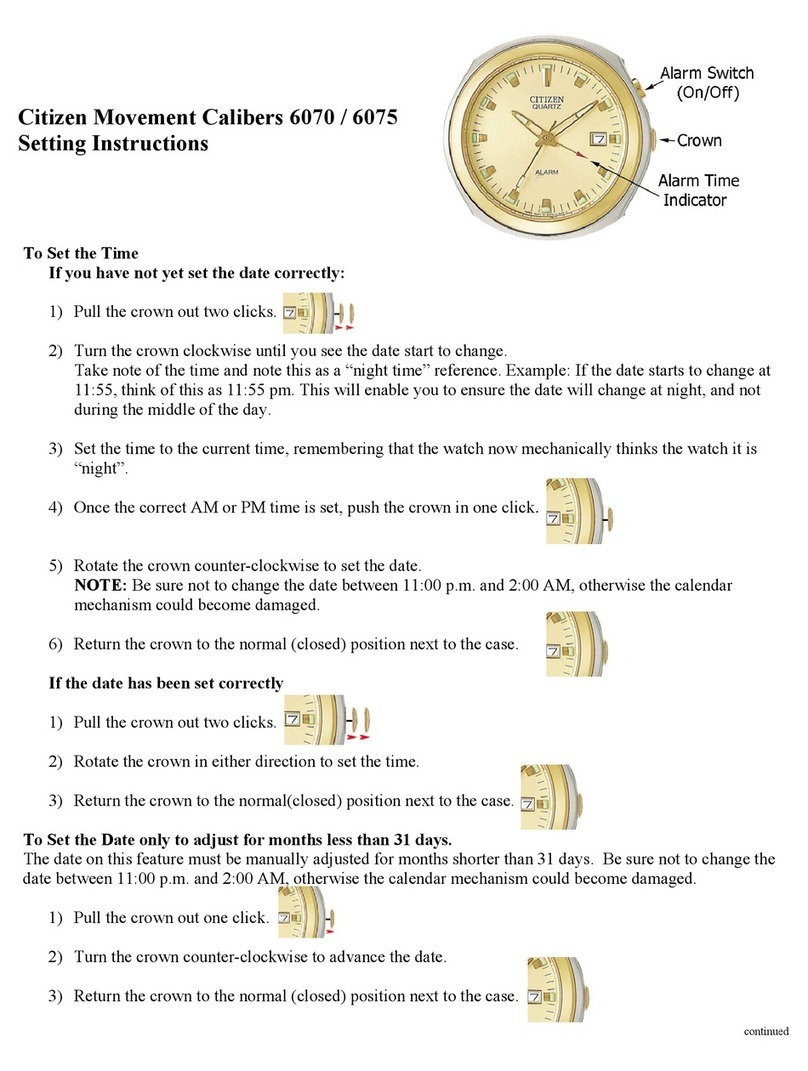
Citizen
Citizen 6070 Operating manual
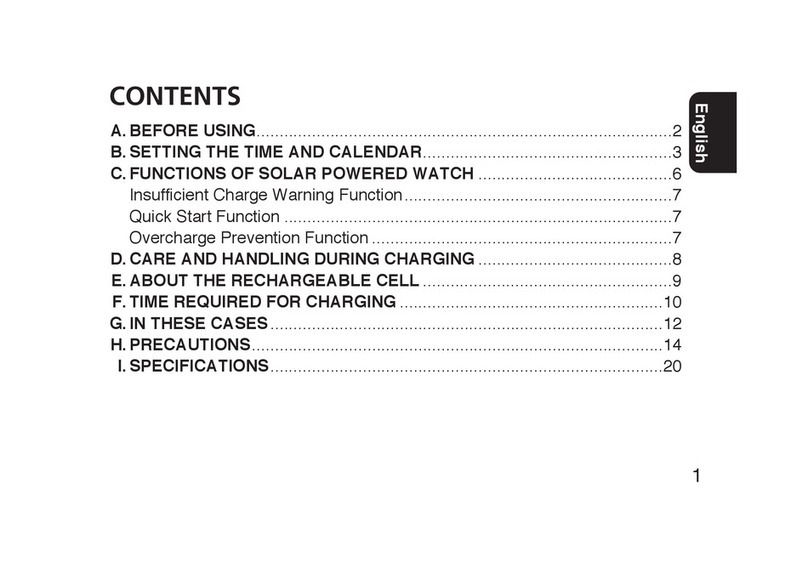
Citizen
Citizen Corso BM8400-50A User manual
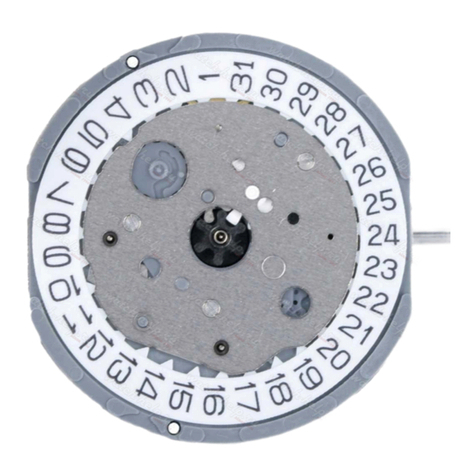
Citizen
Citizen FS10 User manual
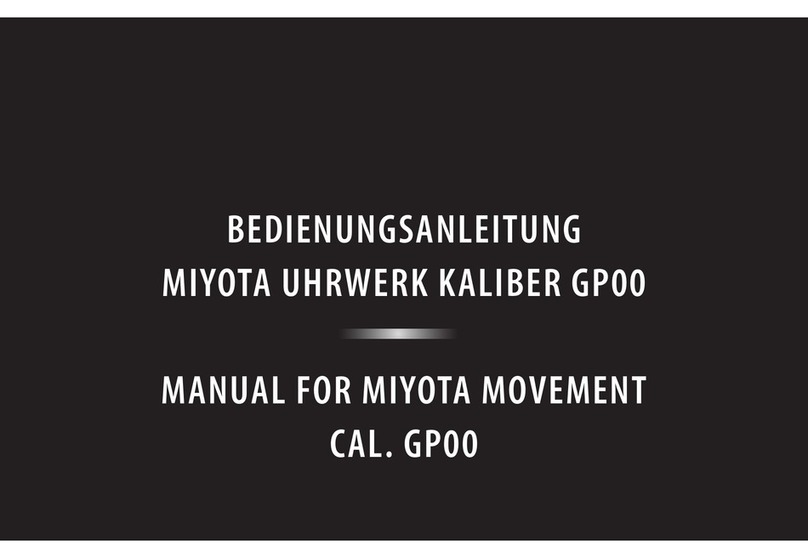
Citizen
Citizen MOVEMENT CAL GP00 User manual
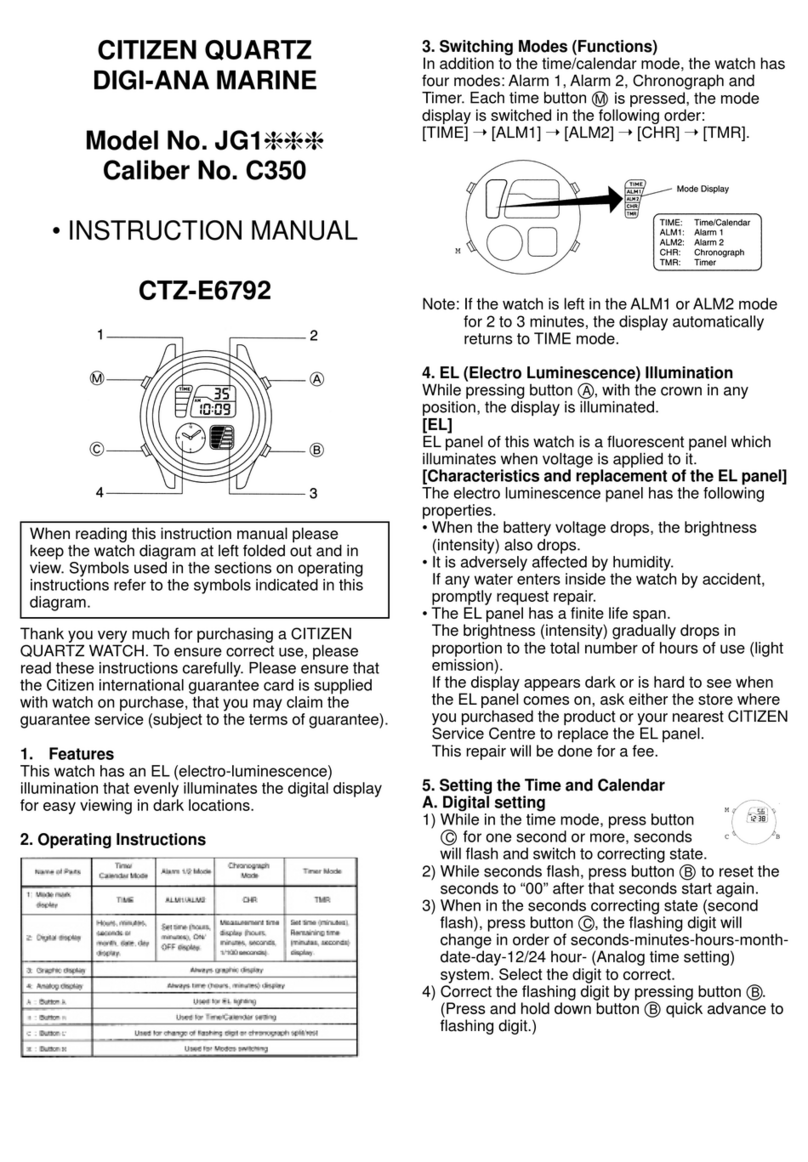
Citizen
Citizen JG1 Series User manual

Citizen
Citizen W760 User manual
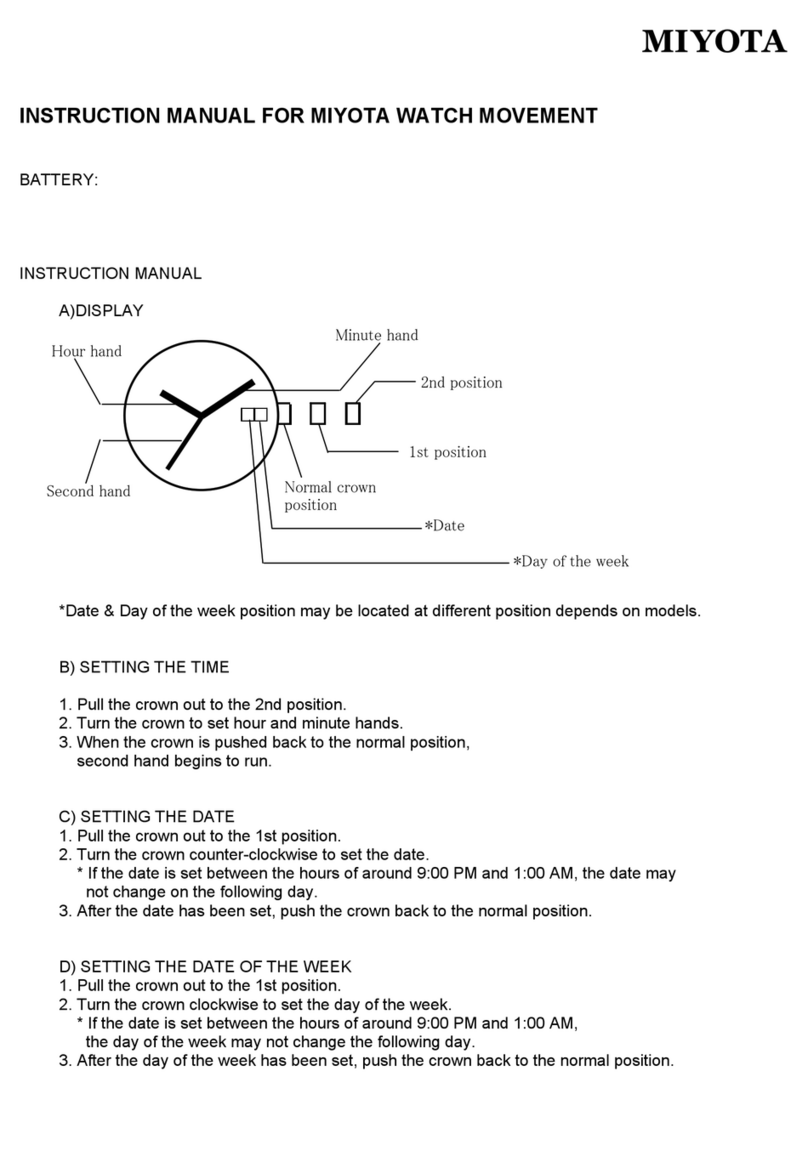
Citizen
Citizen 1S02 User manual

Citizen
Citizen Eco-Drive GL117B User manual

Citizen
Citizen Eco-Drive User manual