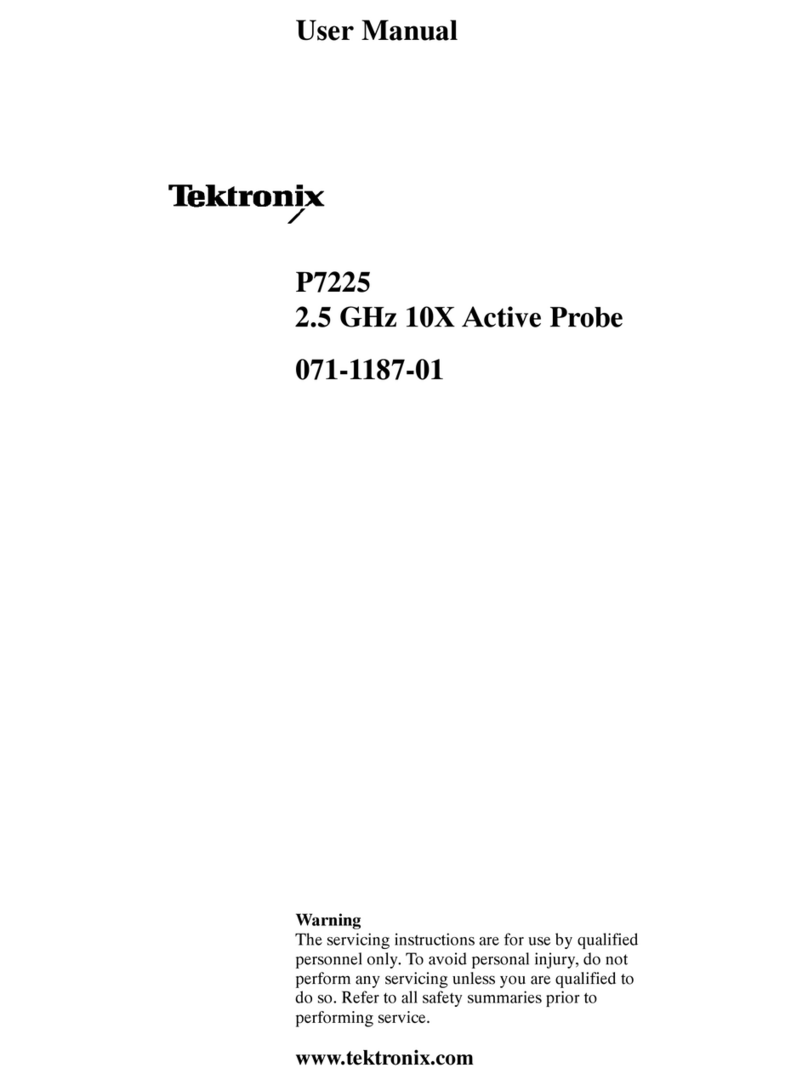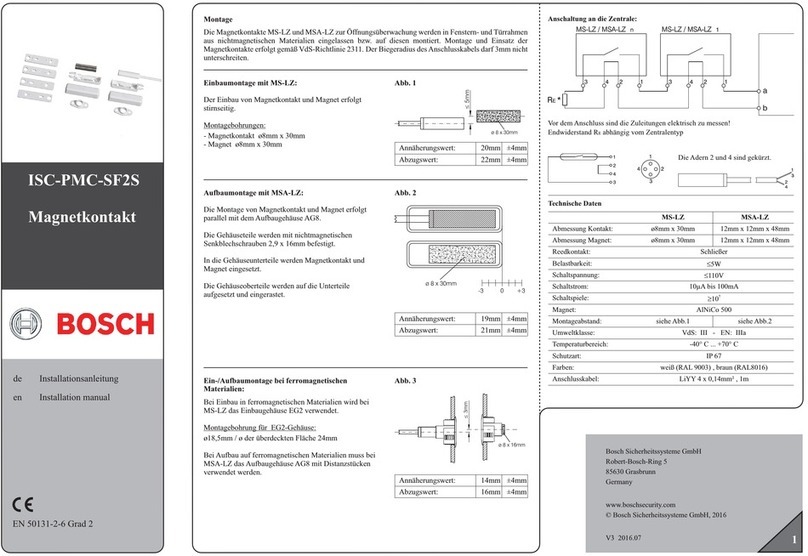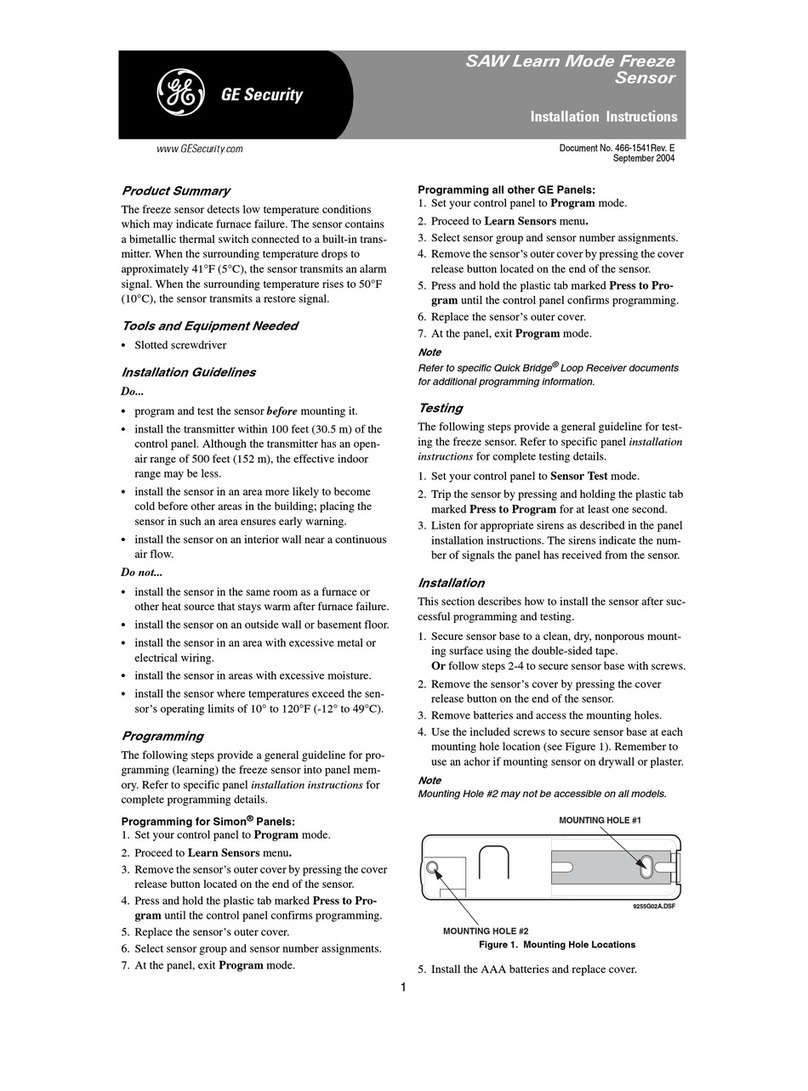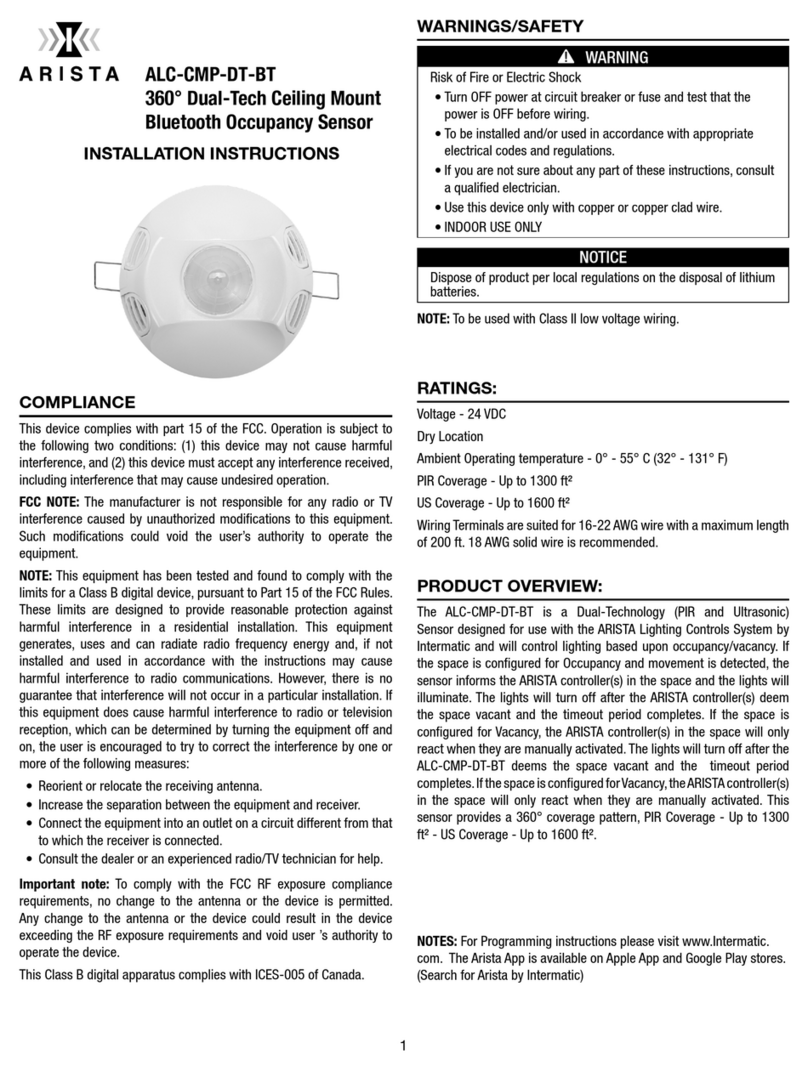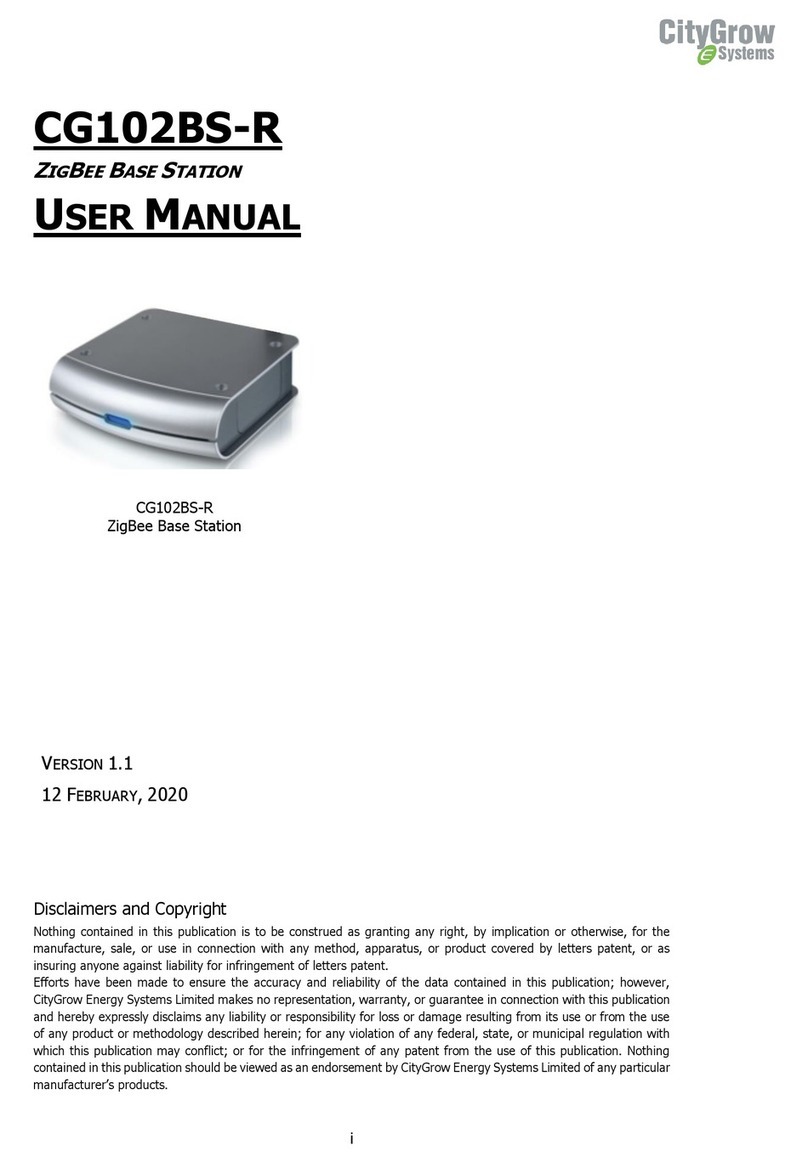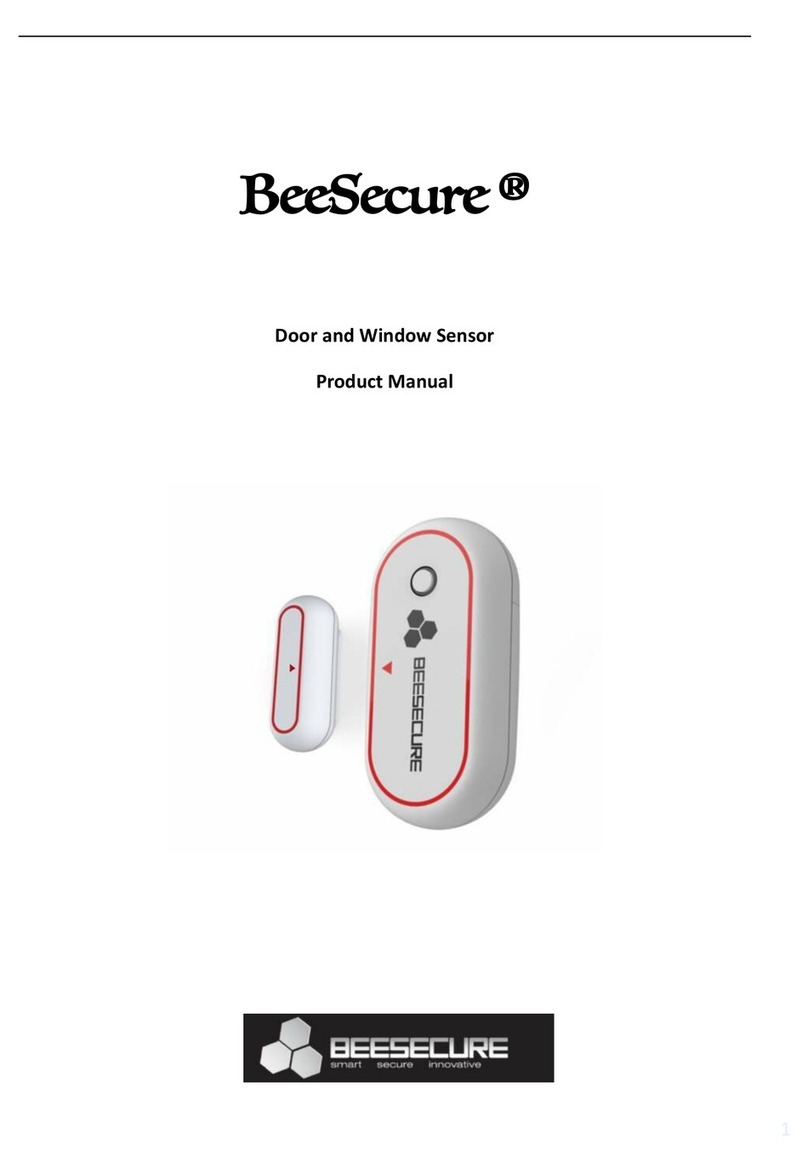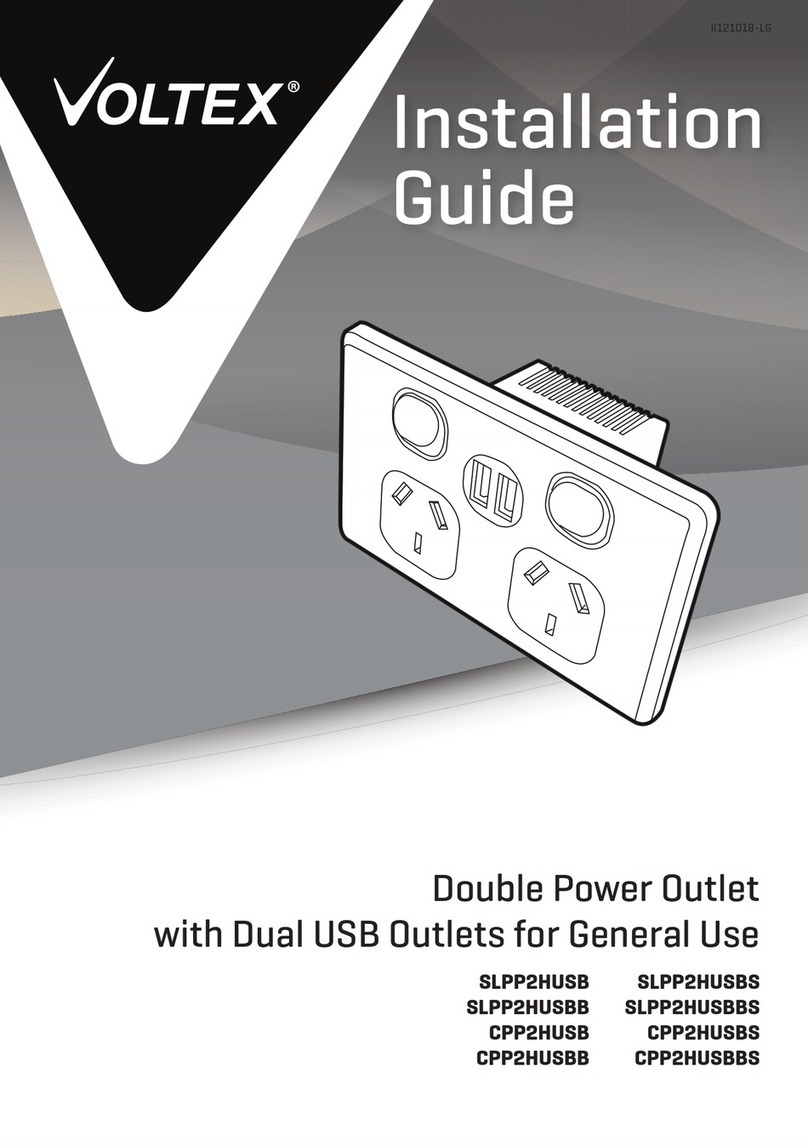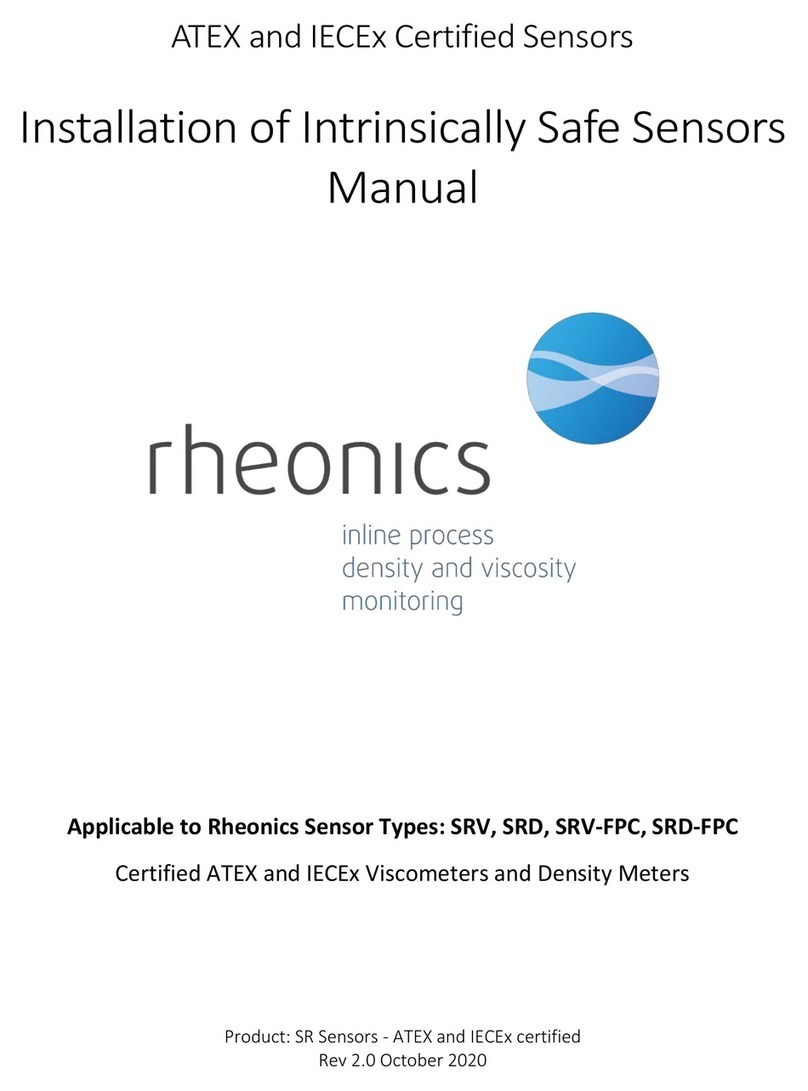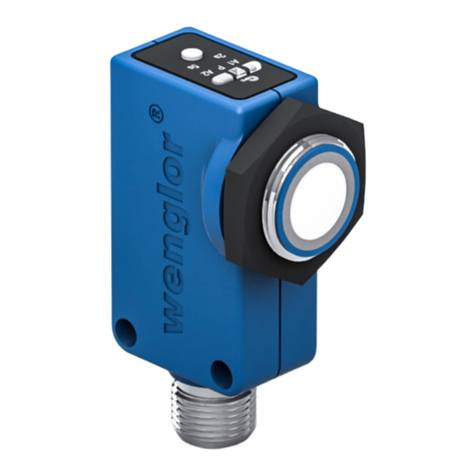Before getting started
WARNING! It must be installed by a qualified electrician in accordance to all applicable regulations and building codes. Improper wiring
can result in personal injury or damage to control units or other equipment. Always turn off circuit breaker or remove main fuse from
power line before doing any work. To avoid overheating and possible damage to equipment.
WARNING! Do not operate when any lamps removed or burned out; replace any burned out lamps immediately; use only transformers
that incorporate thermal protection or fused primary windings. This product is designed for residential and commercial use, for indoor
use only.
WARNING! Install in accordance to all national and local electrical codes.
IMPORTANT! CityGrow® is not liable for any damage incurred with the misuse of the product.
IMPORTANT! Pre-setup can only be done by a professional technician or manufacturer agent.
Disclaimers and Copyright
Nothing contained in this publication is to be construed as granting any right, by implication or otherwise, for the manufacture, sale, or use in
connection with any method, apparatus, or product covered by letters patent, or as insuring anyone against liability for infringement of letters
patent.
Efforts have been made to ensure the accuracy and reliability of the data contained in this publication; however, CityGrow Energy Systems
Limited. makes no representation, warranty, or guarantee in connection with this publication and hereby expressly disclaims any liability or
responsibility for loss or damage resulting from its use or from the use of any product or methodology described herein; for any violation of
any federal, state, or municipal regulation with which this publication may conflict; or for the infringement of any patent from the use of this
publication. Nothing contained in this publication should be viewed as an endorsement by CityGrow Energy Systems Limited of any particular
manufacturer’s products.
Installation instruction
Step 1: Open the front cover by removing the fixing screw.
Step 2: Open the front cover.
Step 3: Connect the CG101UT5 and CG101UTC cables to a PC which installed with CityGrow’s HomeNET Planner 2
Software.
The CG500MS Wireless Motion Sensor will be powered by the connected PC via the cables, no battery is required in this
procedure.
To setup the CG500MS on the HomeNET Planner 2 Software, user should assign a network ID to the CG500MS for
performing scene control in the automation system.
Warning: The cables should be remained connected during the setup procedure.
Refer to the user manual of HomeNET Planner 2 Software for product setup details.
Step 4: Upon completion of setup on HomeNET Planner 2 Software, unplug the cables and put the front cover back to
the main unit then fasten screw at the top.
Step 5: Insert 3 pcs of new AAA alkaline batteries into the battery compartment properly. The LED indicator will be
brightened up for 2 seconds, if a motion is detected, the LED indicator will be brightened up for 2 seconds again.
Step 6: Mount the CG500MS at a desired location. The following diagram will show a typical example.
Warning: This product is designed for indoor use only
It is not recommended to install the product near heat or strong radio sources.
Step 6.1: Select a location to mount the CG500MS, the following diagram will show the motion sensor range and angle.