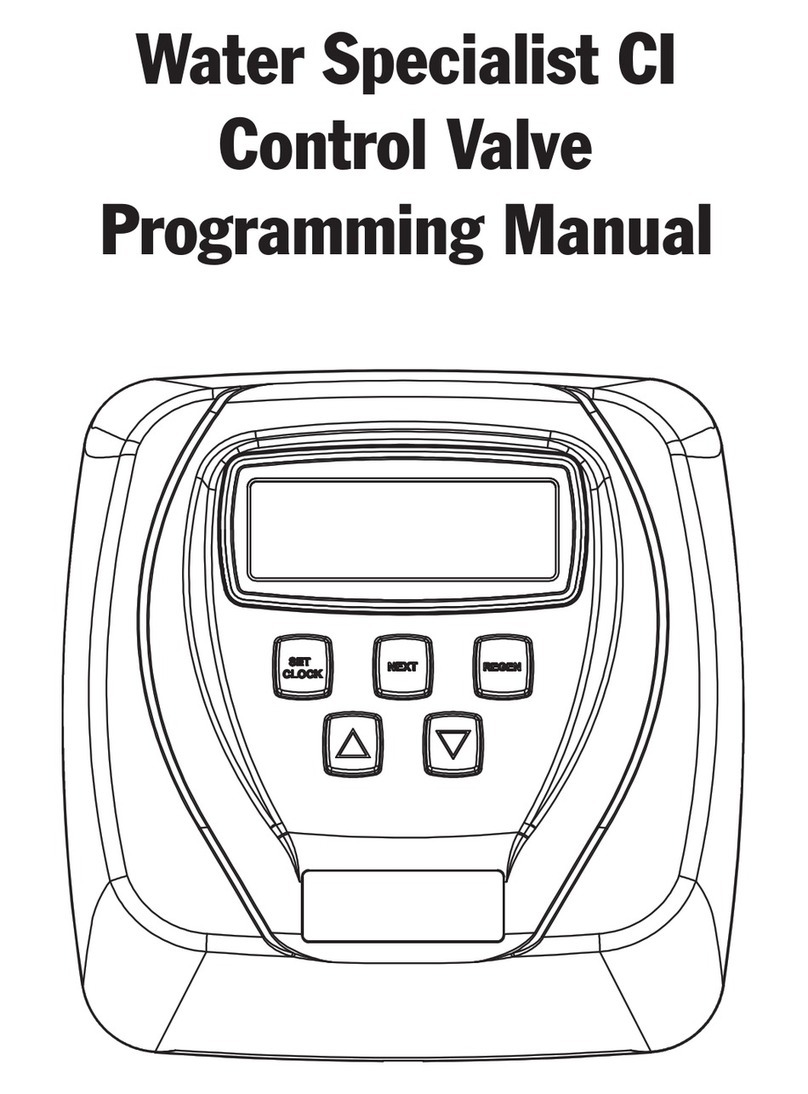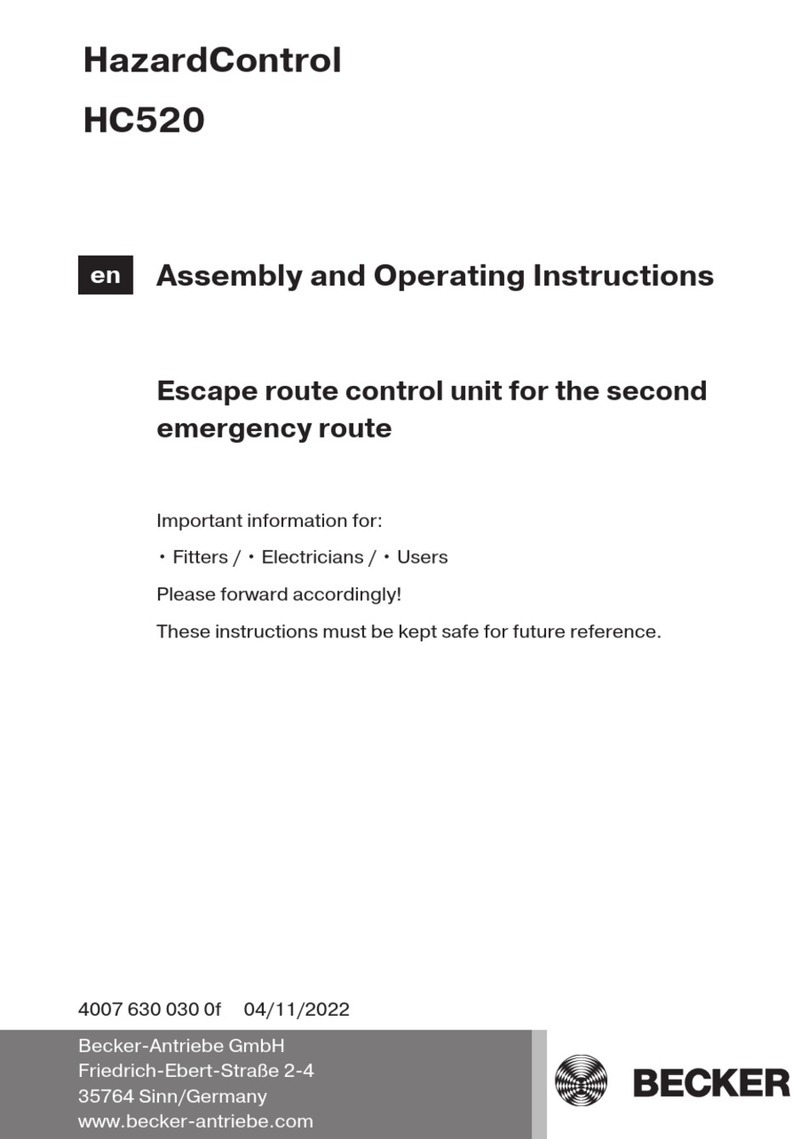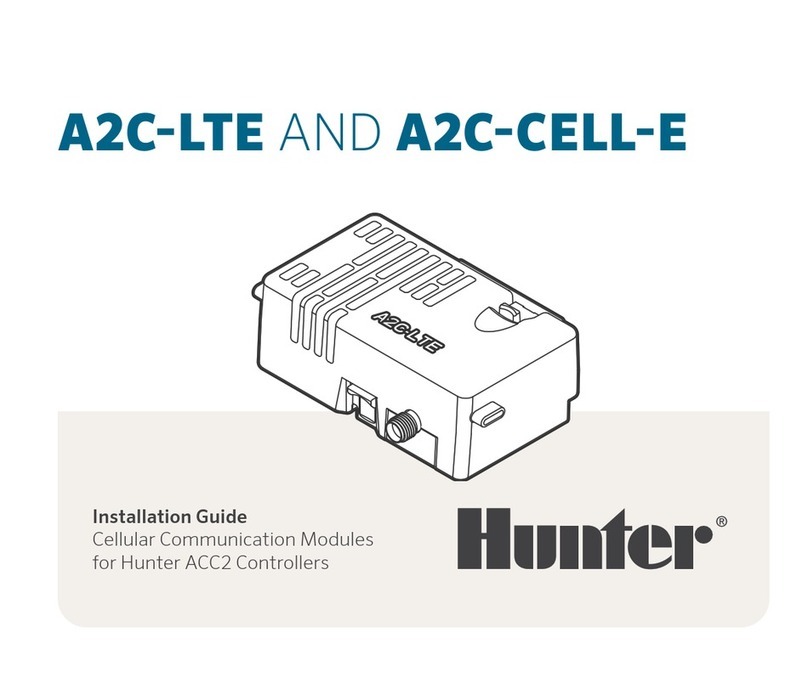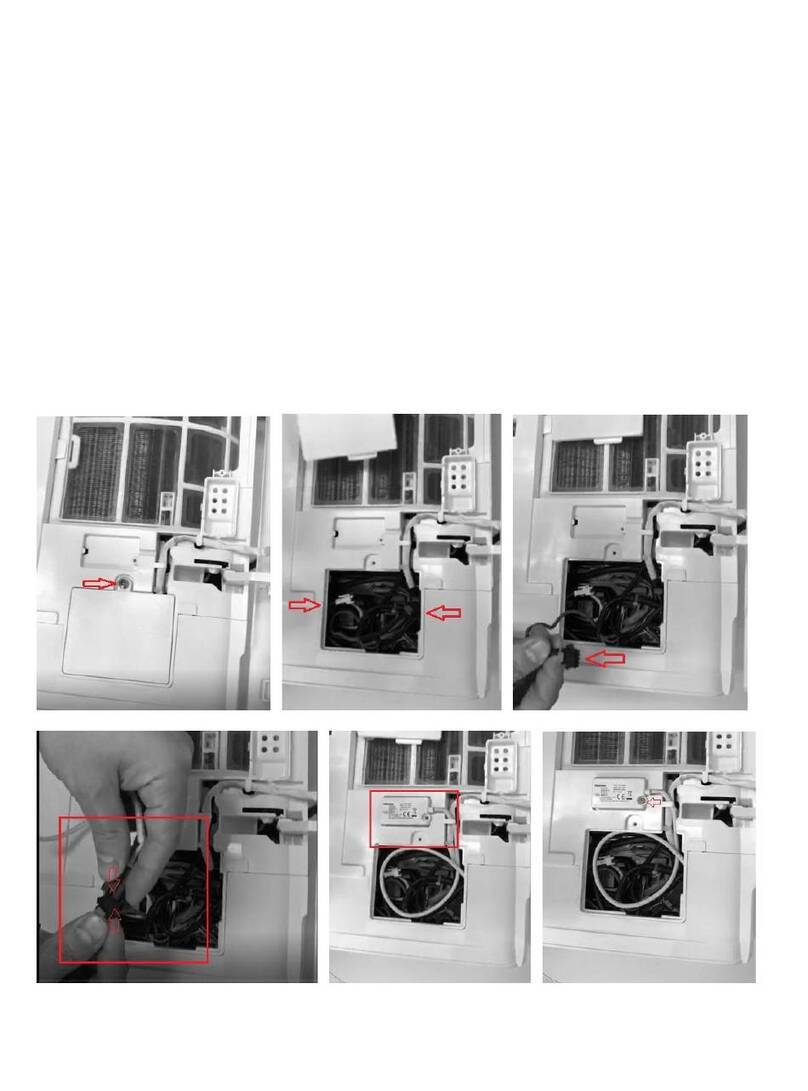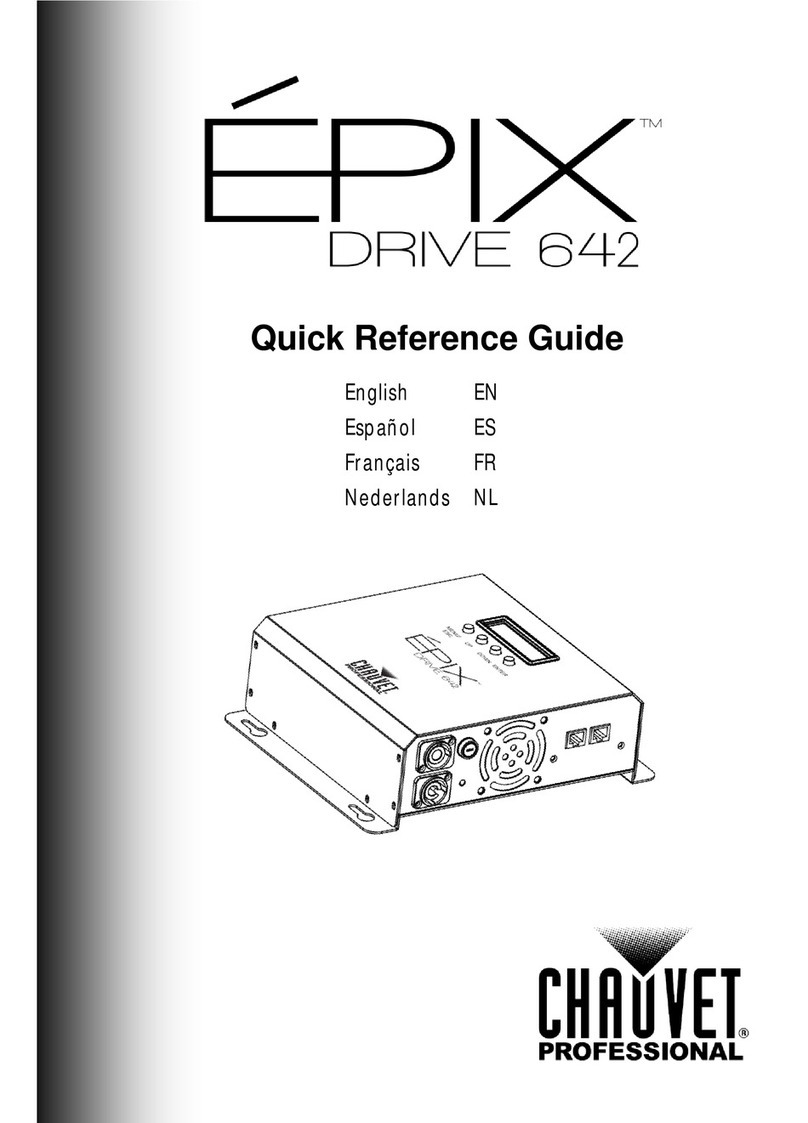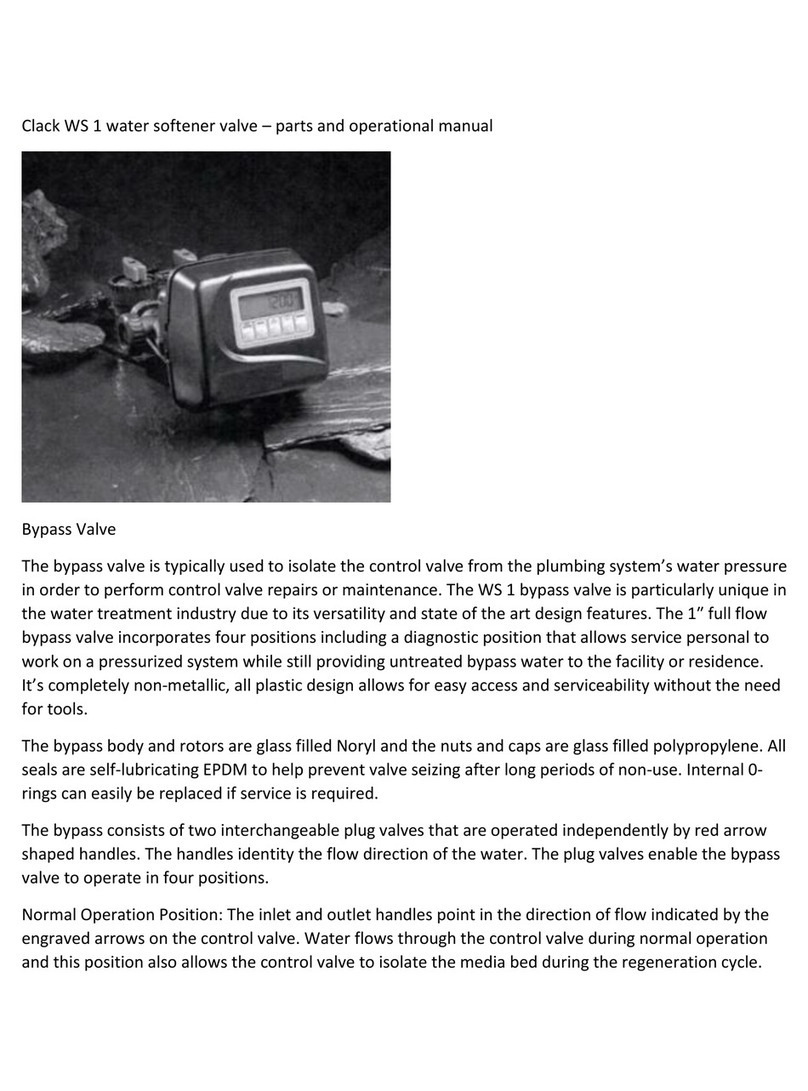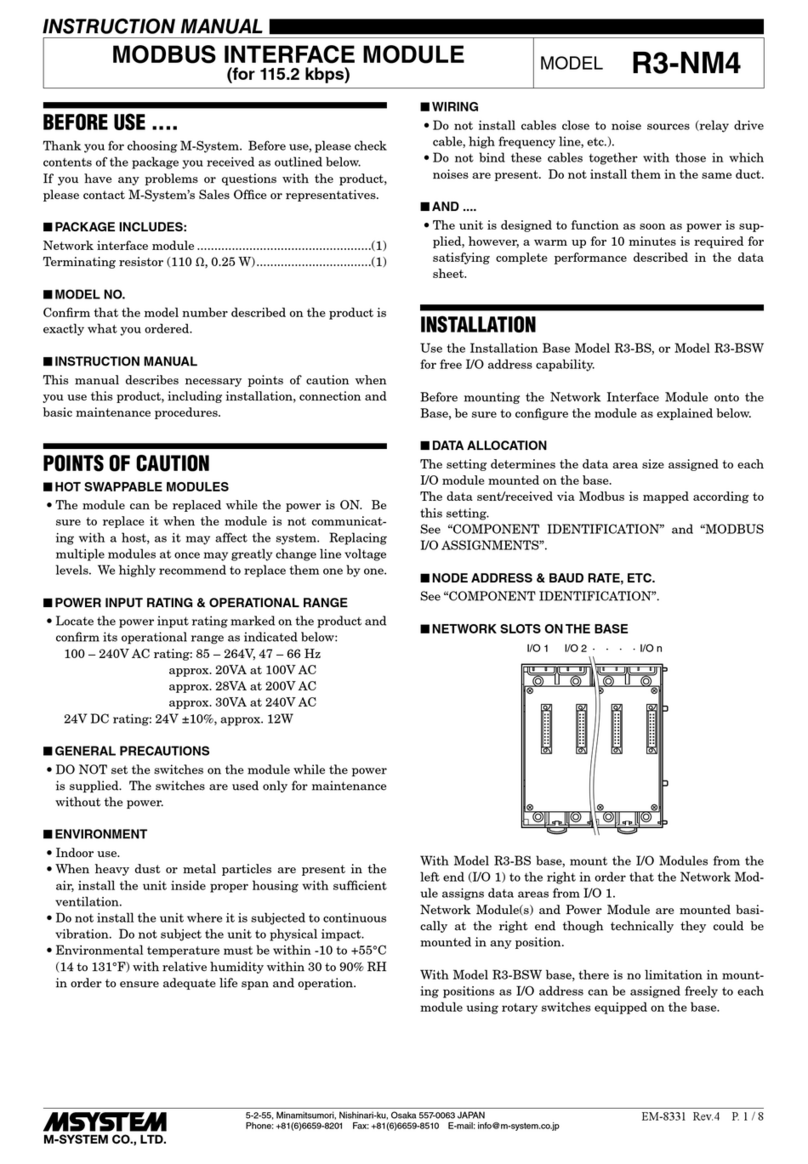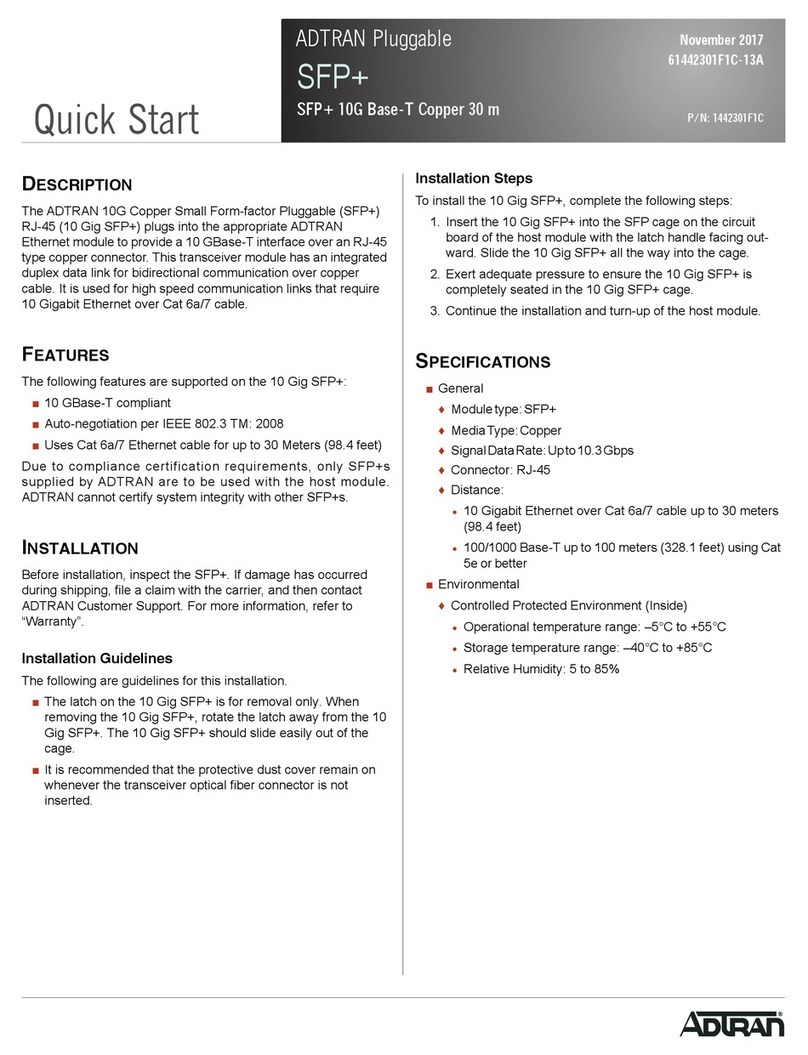WS1TC & WS1.25 TC Manual
Table of Contents
Control Valve Function and Cycles of Operation Control Valve Function and Cycles of Operation 1 - 2
OEM General Programming Instructions Programming 1
OEM System Setup Programming 1
Installer Displays/Settings Programming 3
User Displays/Settings Programming 4
Drawings and Part Numbers
Front Cover and Drive Assembly Drawings and Part Numbers 1
WS1TC Drive Cap, Pistons and Spacer Stack Drawings and Part Numbers 2a
WS1.25TC Drive Cap, Pistons and Spacer Stack Drawings and Part Numbers 2b
WS1 & WS1.25 Identification Figure Drawings and Part Numbers 2c
FOR INFORMATION COMMON TOALL1” & 1.25” CONTROLVALVES REFER TO THE WS1&WS1.25 COMMON
INFORMATION MANUAL
The common manual contains the Table of Contents shown below
Other Drawings and Part Numbers
Compliance Table No page number
Injector Cap, Injector Screen, Injector, Plug and O-ring Drawings and Part Numbers 3a
Injector Order Information Drawings and Part Numbers 3b
Injector Graphs US Units: Injector Draw, Slow Rinse and Total Flow Rates Drawings and Part Numbers 3c-3d
Injector Graphs Metric Units: Injector Draw, Slow Rinse and Total Flow Rates Drawings and Part Numbers 3e-3f
Refill Flow Control Assembly and Refill Port Plug Drawings and Part Numbers 4
Drain Line – 3/4” Drawings and Part Numbers 5
Drain Line – 1” Drawings and Part Numbers 6
Water Meter, Meter Plug and Mixing Valve Drawings and Part Numbers 7
Installation Fitting Assemblies Drawings and Part Numbers 8a – 8b
Bypass Valve Drawings and Part Numbers 9
Flow Diagrams – Service and Backwash Drawings and Part Numbers 10
Flow Diagrams – Downflow and Upflow Drawings and Part Numbers 11
Flow Diagrams – Rinse and Fill Drawings and Part Numbers 12
WS1 Wrench Drawings and Part Numbers 13
General Information General Information 1
General Warnings (Must appear in OEM’s manual) General Information 1
Specifications which must be included in OEM’s Manual General Information 2
Quick Reference Specifications General Information 2
Drive Assembly General Information 3
Drive Cap Assembly, Main Piston and Regenerant Piston General Information 3
Spacer Stack Assembly General Information 4
Injector Cap, Screen, Injector Plug and Injector General Information 4
Refill Flow Control Assembly or Refill Port Plug General Information 4
Drain Line Flow Control and Fitting Assembly General Information 5
Water Meter or Meter Plug General Information 6
Mixing Valve General Information 6
Installation Fitting Assemblies General Information 6
Bypass Valve General Information 7 - 8
Installation Installation 1 - 2
Service Instructions Service Instructions 1 - 5
Troubleshooting Troubleshooting 1 - 2
Limited Warranty Last Page