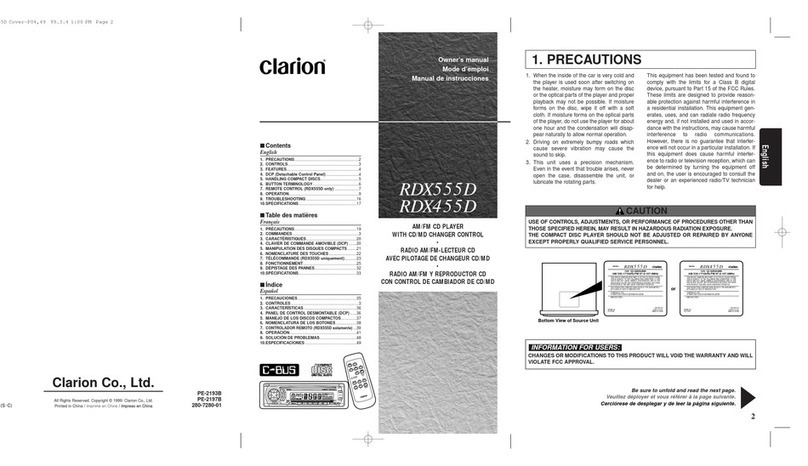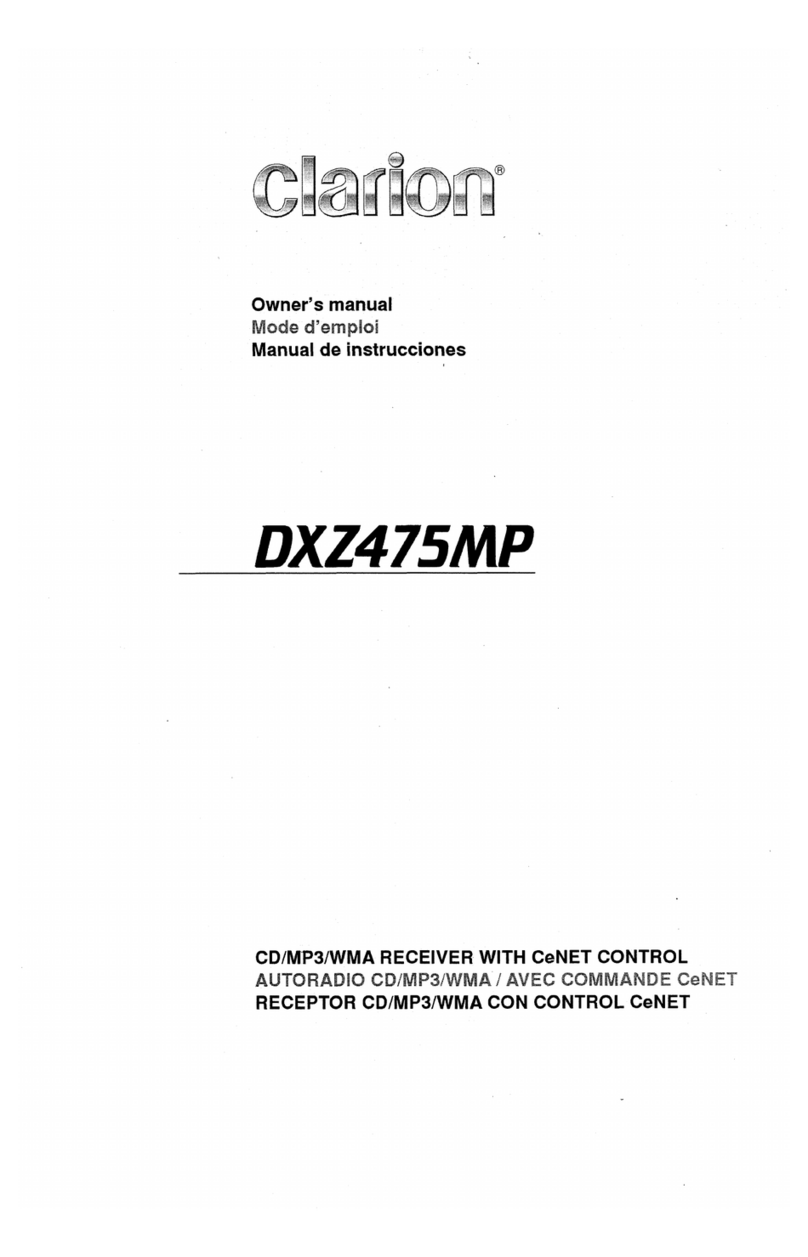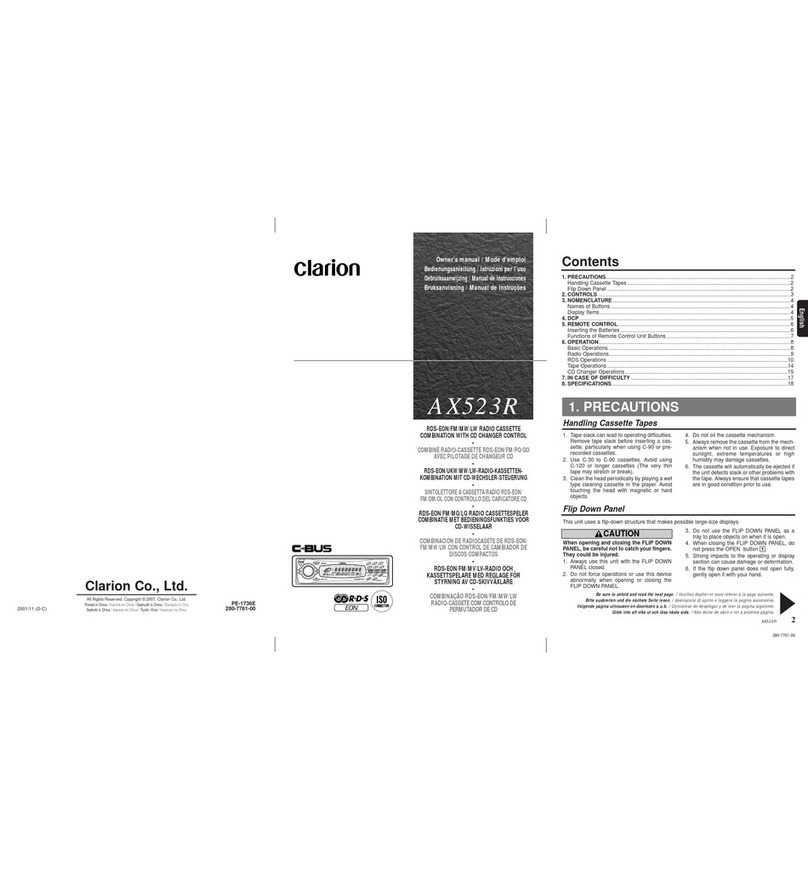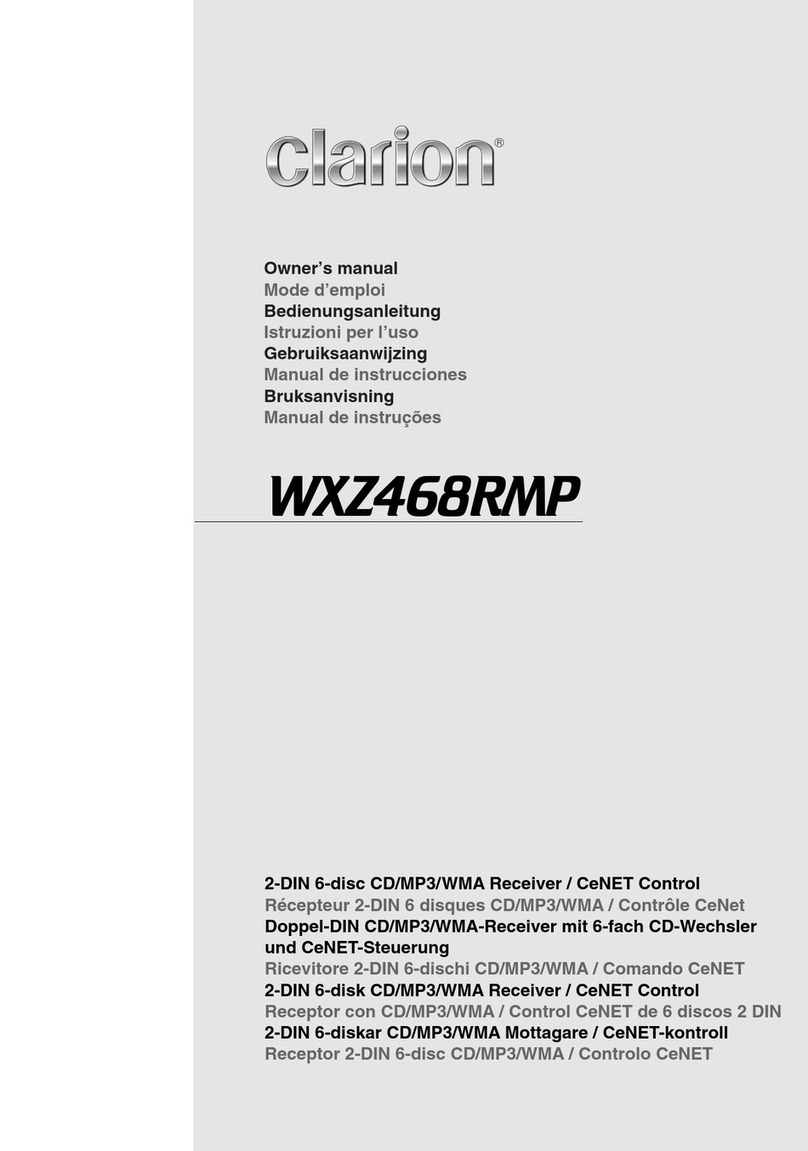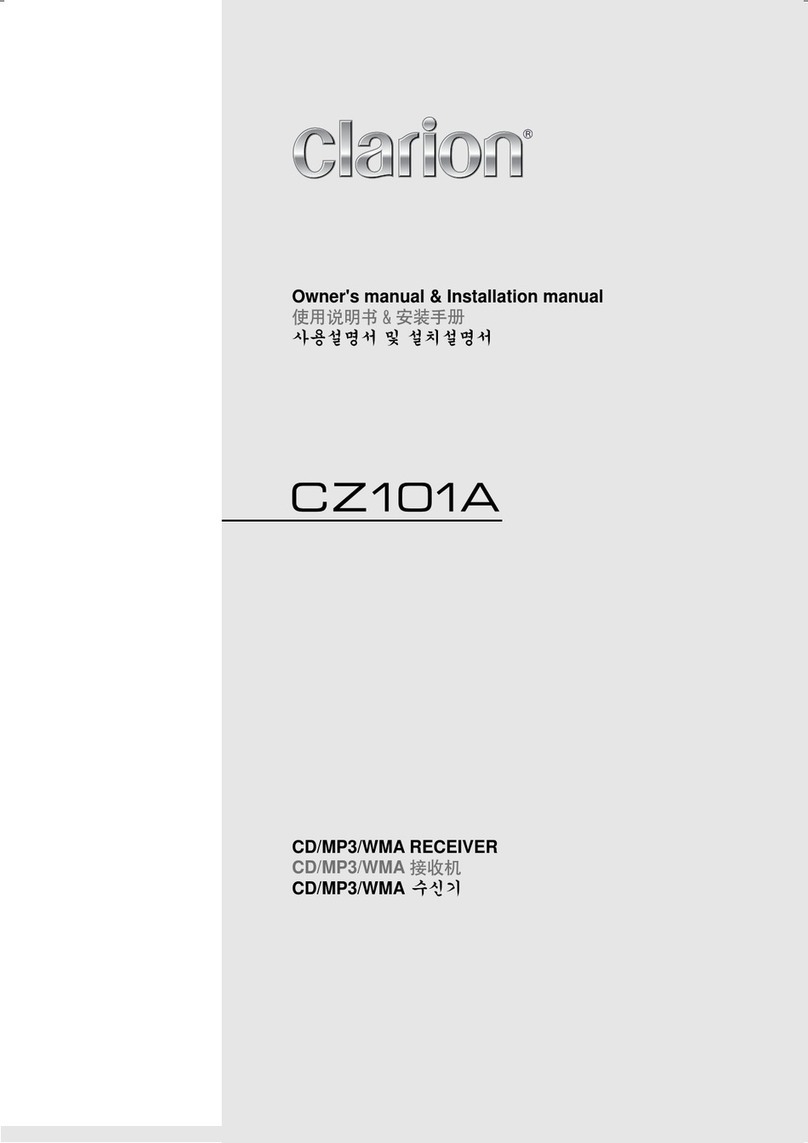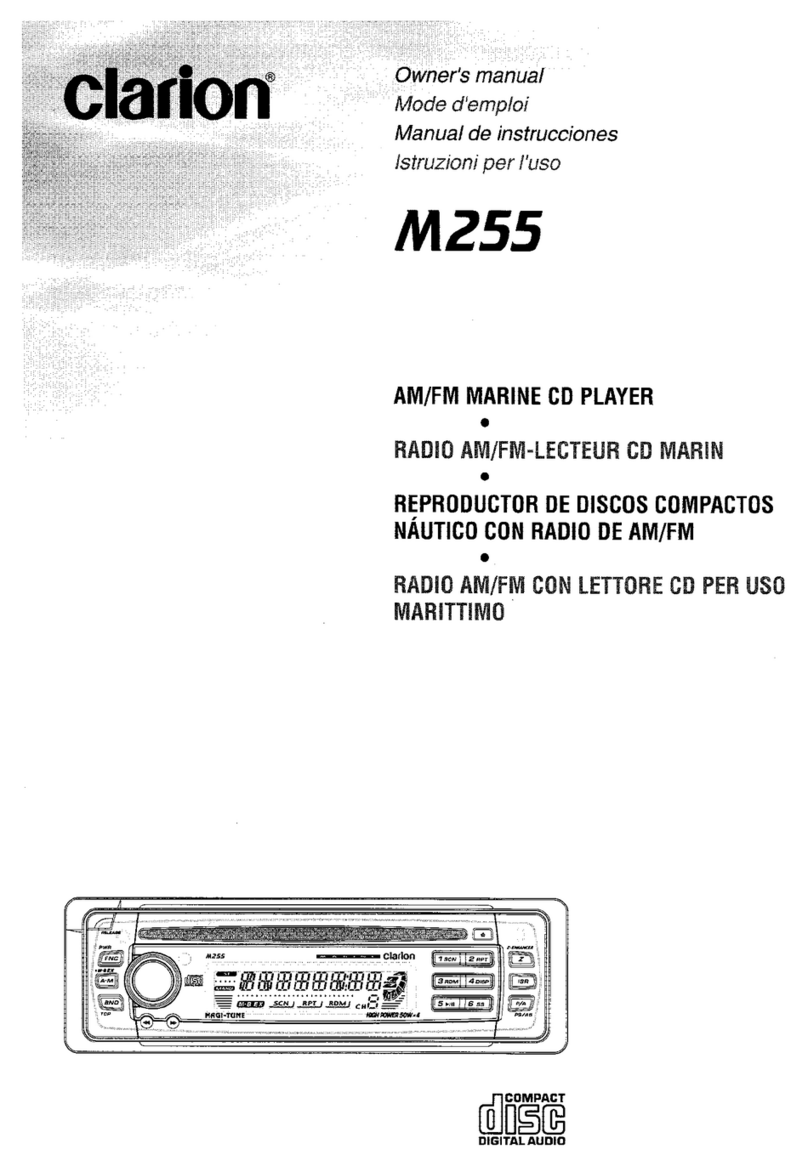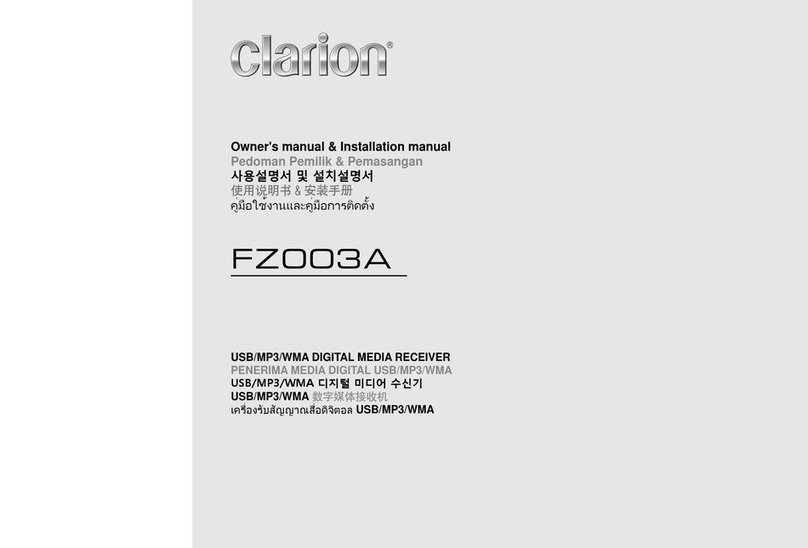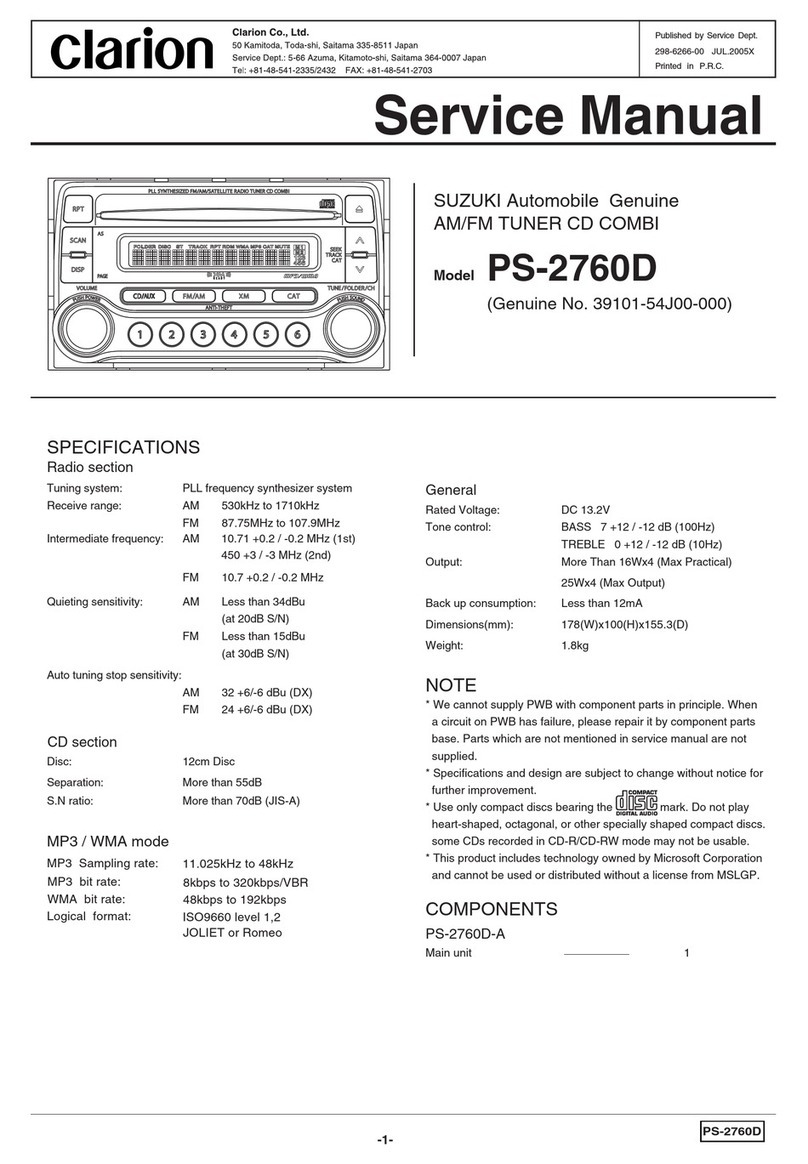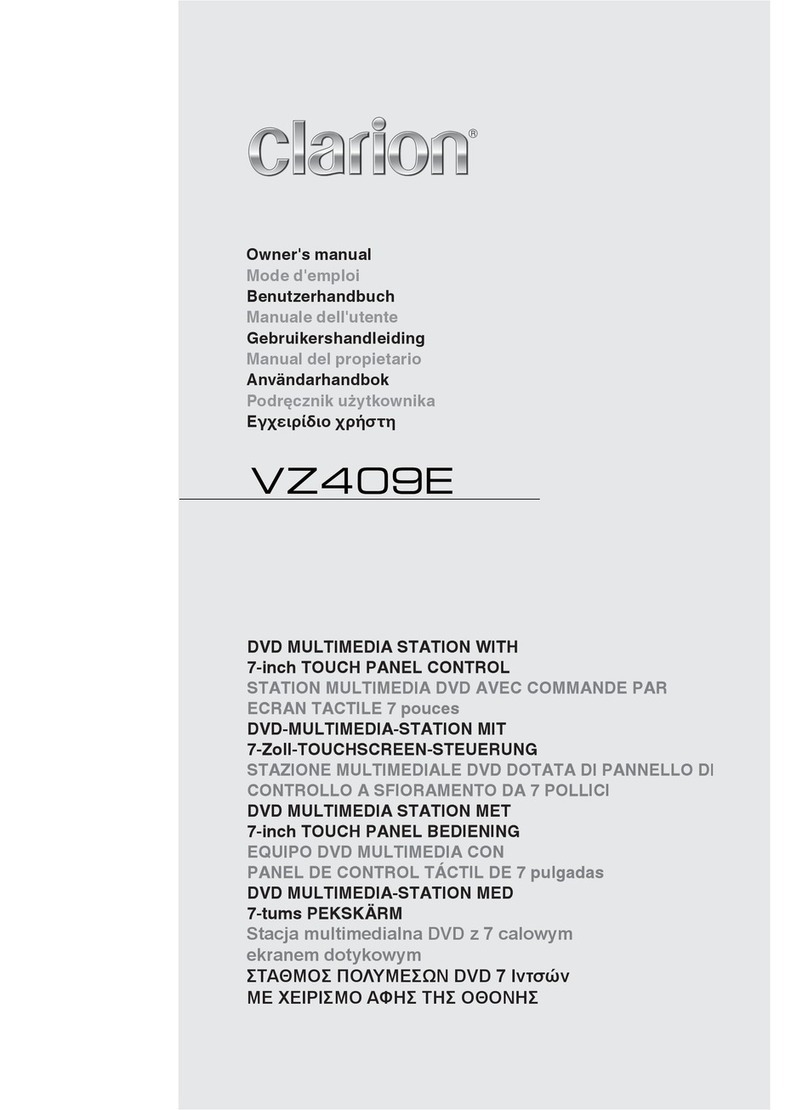10 DB336MP
English
Basic Operations
When this unit is turned on, starting and stop-
ping the engine of a car with its volume raised
to the maximum level may harm your hearing.
Be careful about adjusting the volume.
Turning ON the Power and Adjusting
the Volume
1) Press the [FNC] button.
* To turn off the power, press the [FNC] button
for 1 second or longer.
2) Press the [FNC] button and select another
operation mode. Every time the [FNC] button
is pressed, the display changes the operation
mode as:
Radio ➜CD ➜Radio
Notes:
•The operation mode not connected to the unit will not
be selected.
•If the CD mode is selected when no disc is inserted,
the display shows “ NO DISC”.
3) Turning the [ROTARY] knob clockwise
increases the volume; turning it counterclock-
wise decreases the volume.
*The volume level is from 0 (minimum) to 33 (max-
imum).
Audio Mode Adjustments
Press the [A-M] button to select the adjustment
mode. The mode switches as follows each time
the [A-M] button is pressed:
BASS ➜TREB ➜BAL ➜FAD ➜Previous
mode
MAGNA BASS EX on and off
1) Press and hold the [A-M] button for 2 sec-
onds or longer, then the Bass will extra boost.
Note:
•MAGNA BASS EX effect depend on volume level.
Adjusting the Bass
1) Press [A-M] button and select “BASS”.
2) Turning the [ROTARY] knob clockwise
emphasizes the bass; turning it counterclock-
wise attenuates the bass.
*The factory default setting is “0”. (Adjustment
range: –7 to +7)
3) When the adjustment is complete, press
[A-M] button several times until the function
mode is reached.
Adjusting the Treble
1) Press [A-M] button and select “TREB”.
2) Turning the [ROTARY] knob clockwise
emphasizes the treble; turning it counter-
clockwise attenuates the treble.
*The factory default setting is “0”. (Adjustment
range: –7 to +7)
3) When the adjustment is complete, press [A-
M] button several times until the function
mode is reached.
Adjusting the Balance
1) Press [A-M] button and select “BAL”.
2) Turning the [ROTARY] knob clockwise
emphasizes the sound from the right speaker;
turning it counterclockwise emphasizes the
sound from the left speaker.
*The factory default setting is “0”. (Adjustment
range: L13 to R13)
3) When the adjustment is complete, press
[A-M] button several times until the function
mode is reached.
Adjusting the Fader
1) Press [A-M] button and select “FAD”.
2) Turning the [ROTARY] knob clockwise
emphasizes the sound from the front speak-
ers; turning it counterclockwise emphasizes
the sound from the rear speakers.
*The factory default setting is “0”. (Adjustment
range: F12 to R12)
3) When the adjustment is complete, press
[A-M] button several times until the function
mode is reached.
8. OPERATION
CAUTION
Note:
•Be sure to read this chapter referring to the front diagrams of chapter 2. CONTROLS on page 3 (unfold).