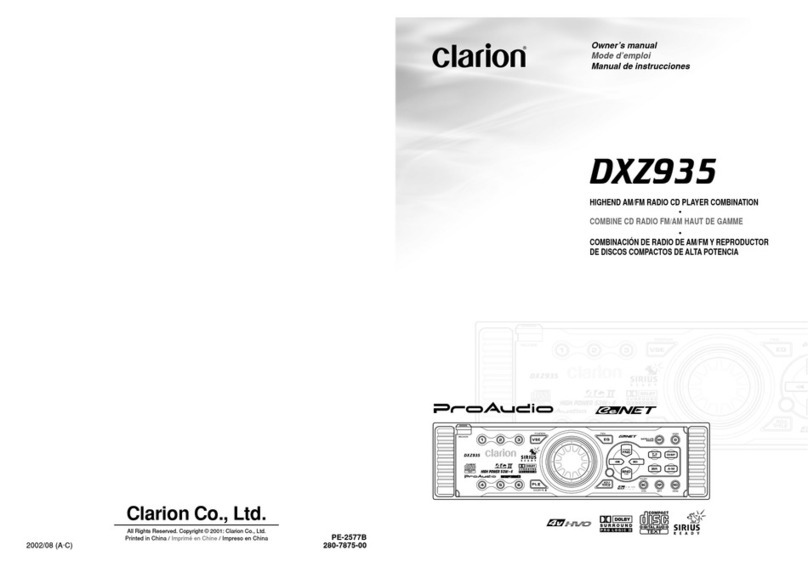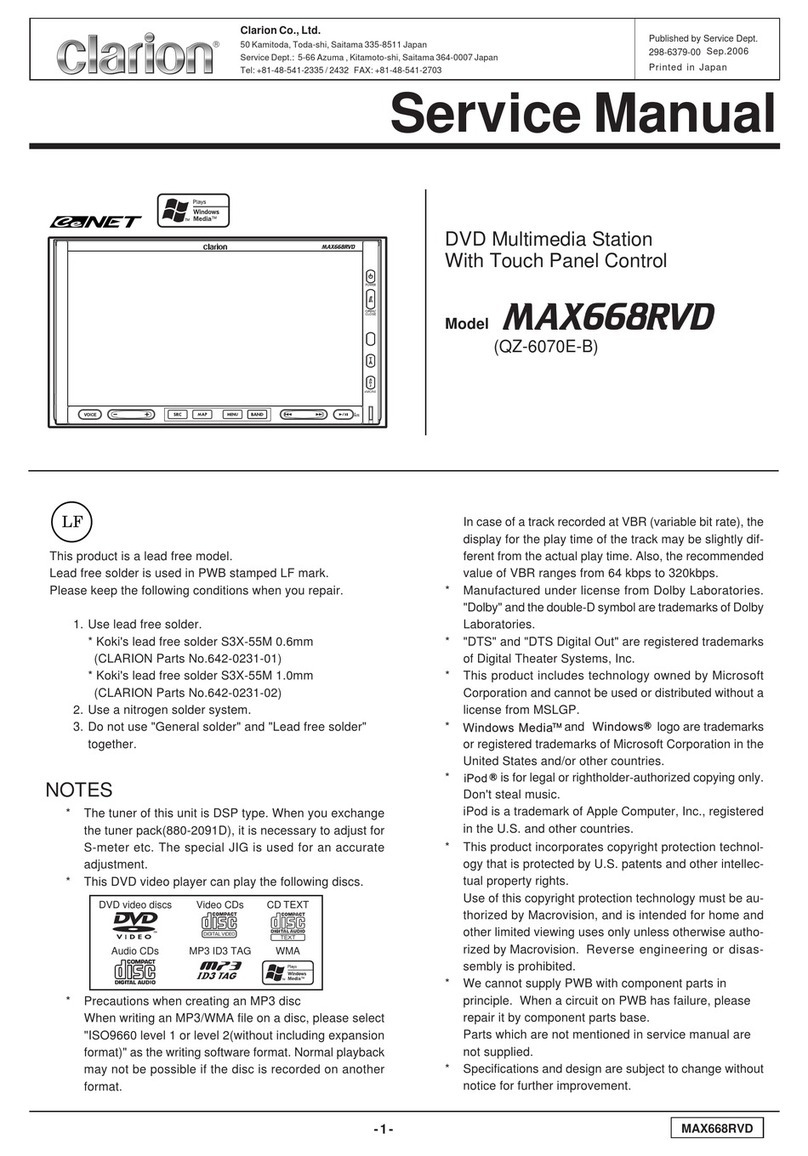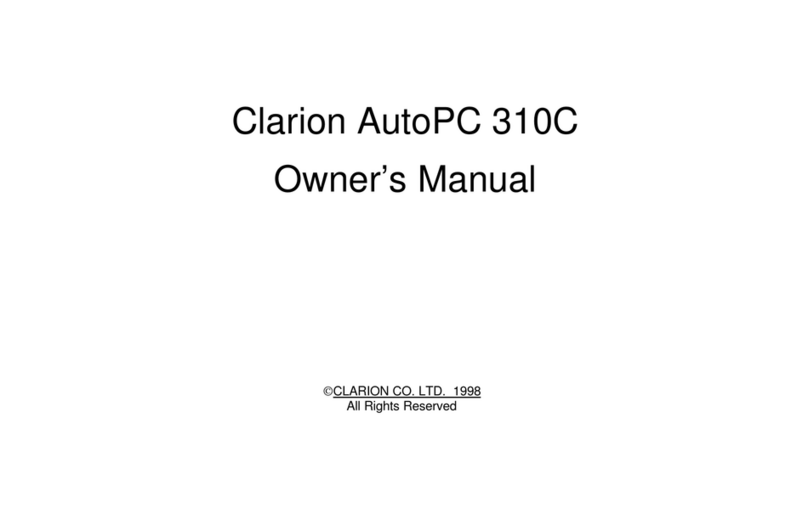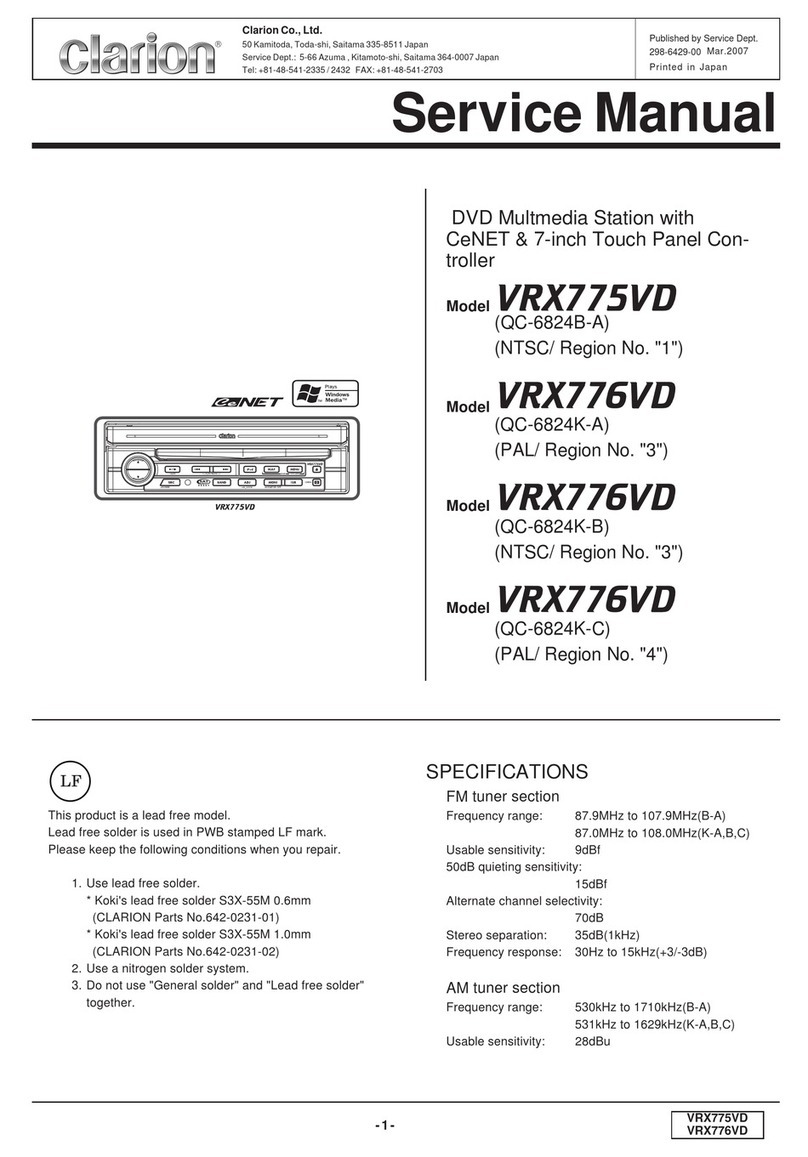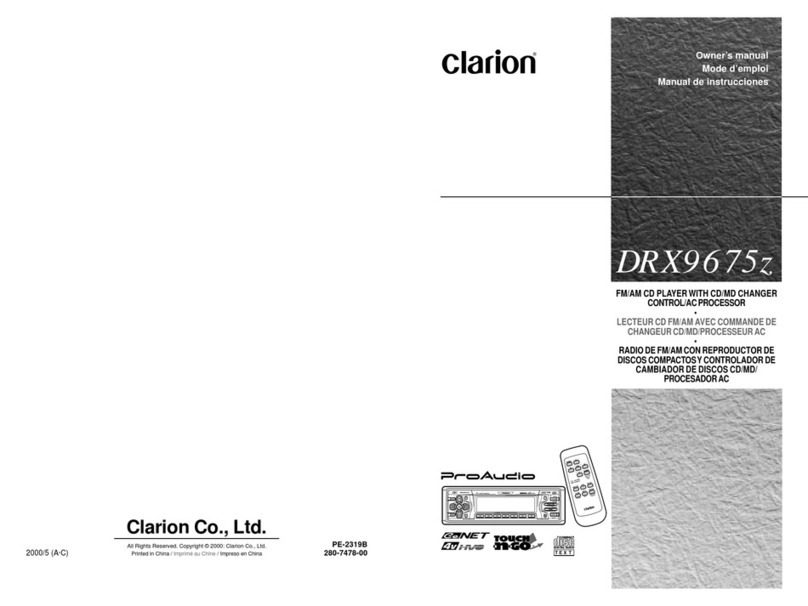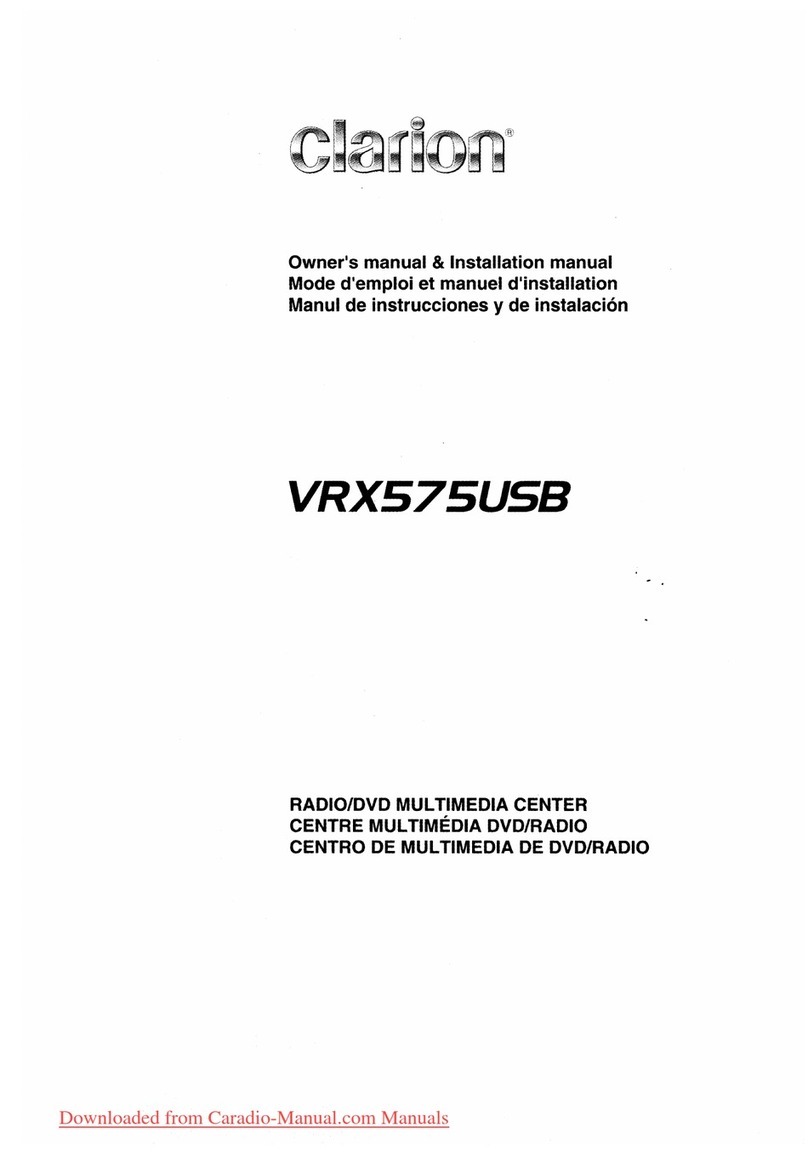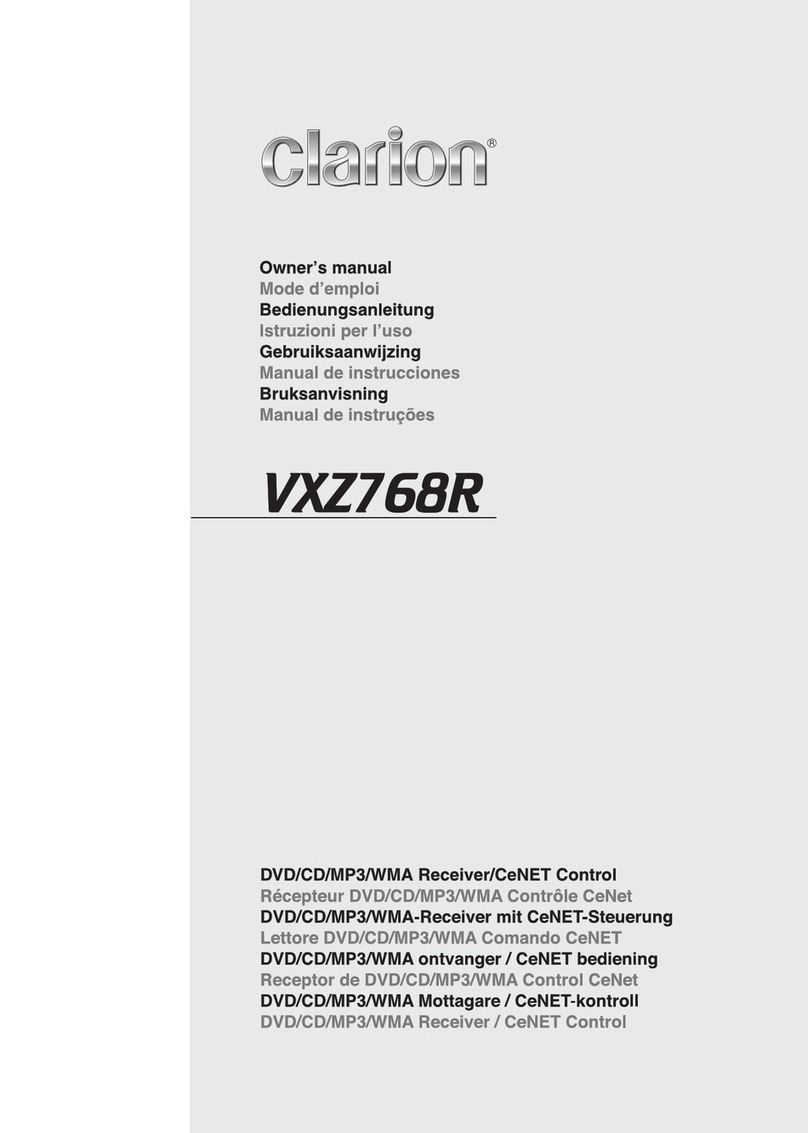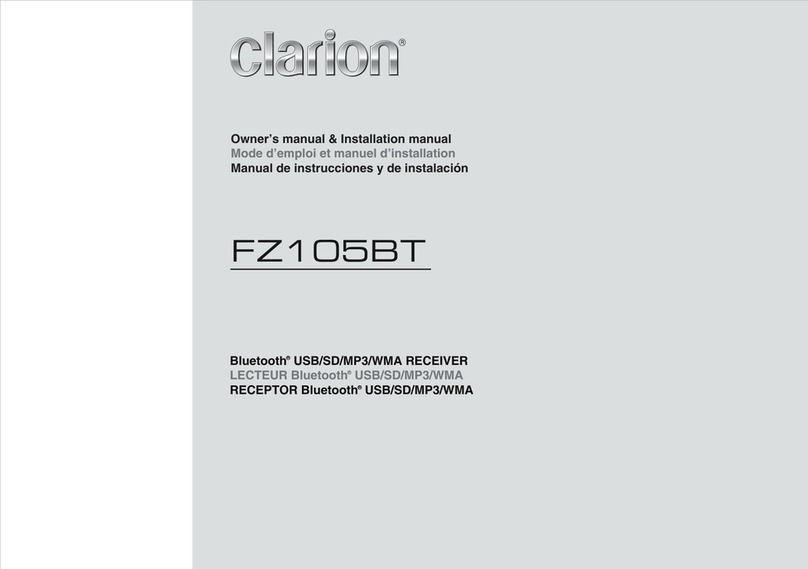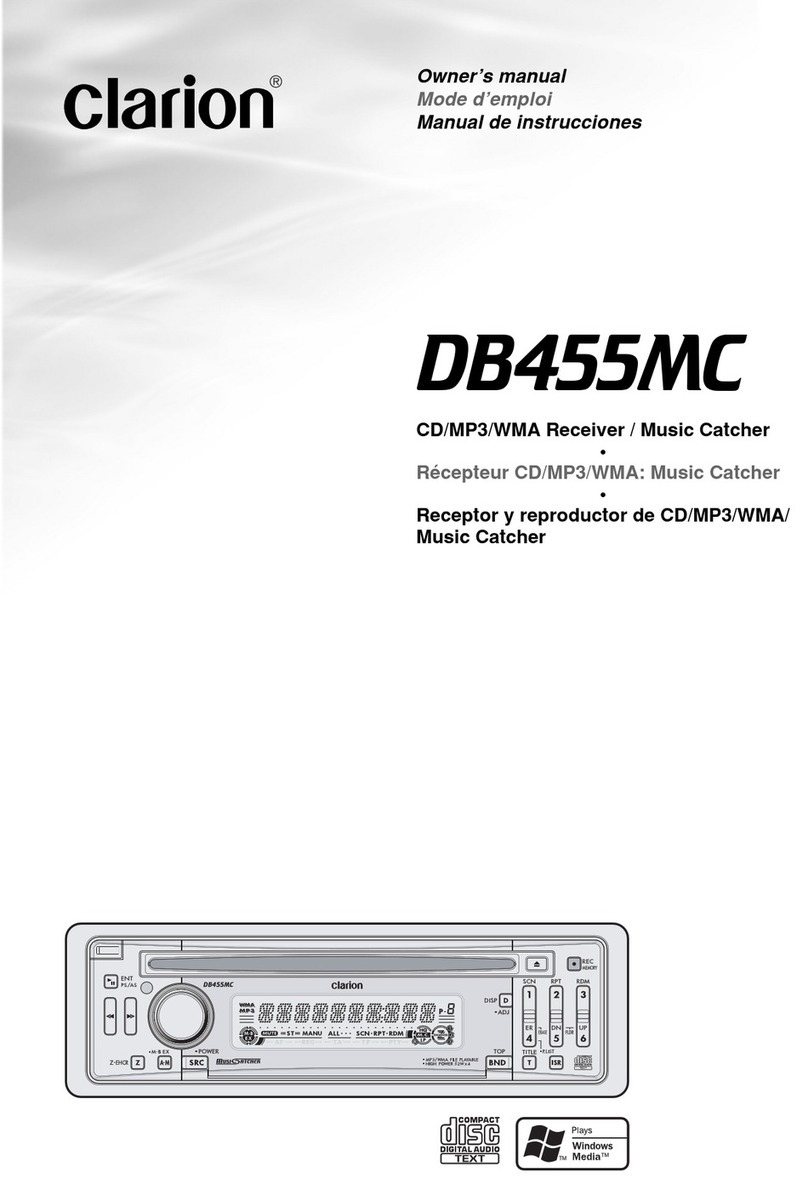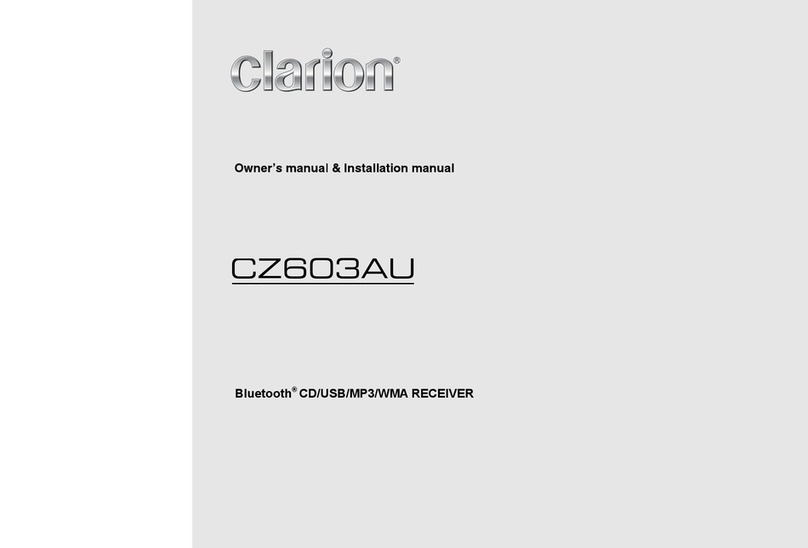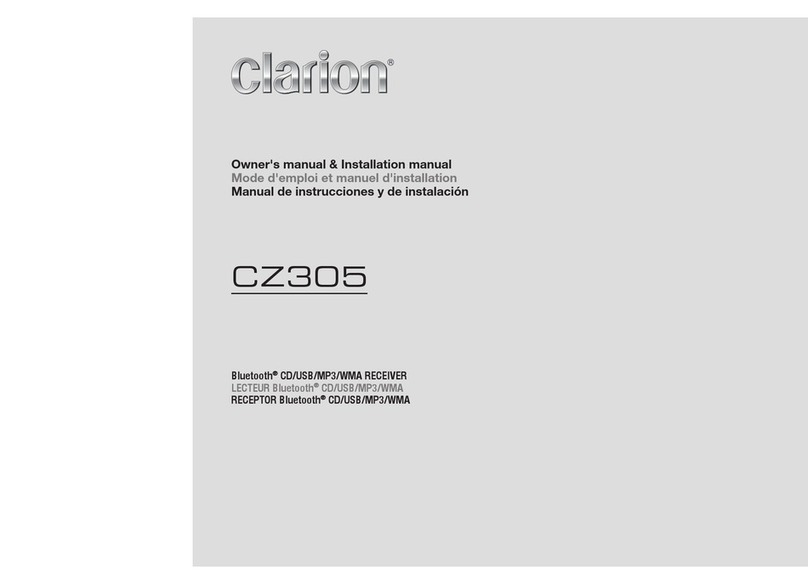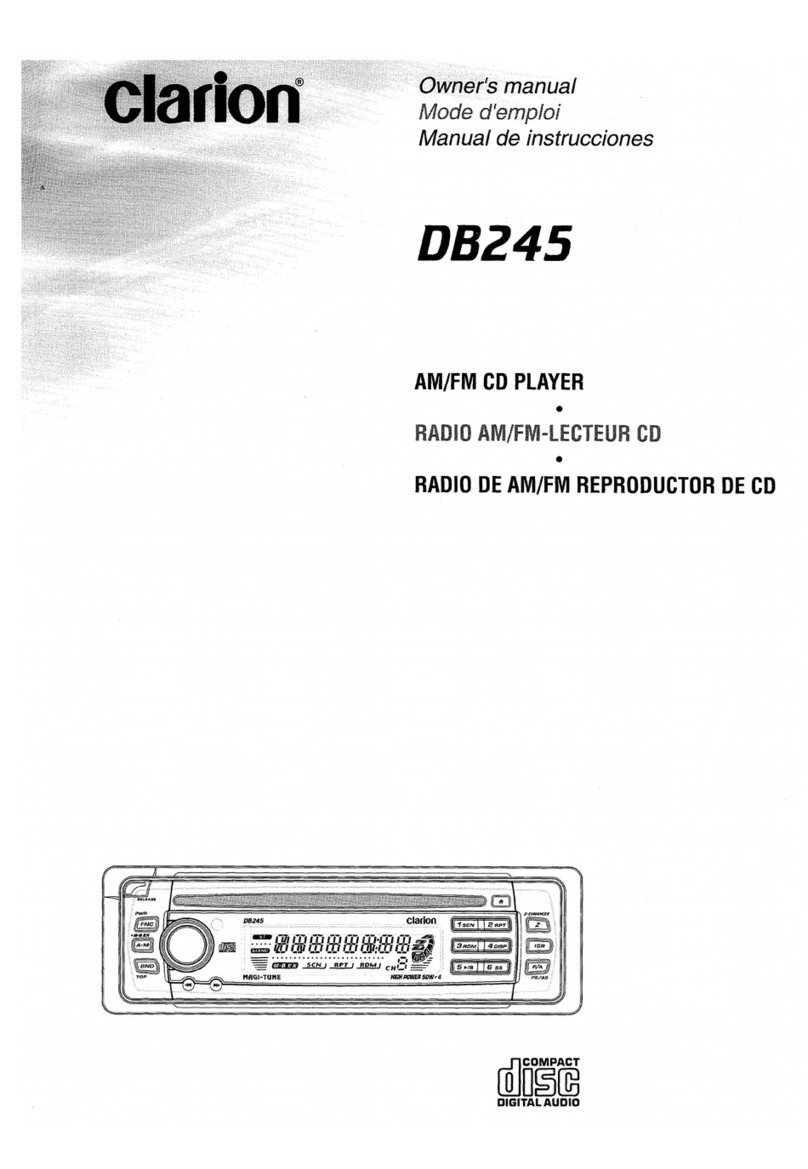280-8170-00
DXZ758RMC 75 DXZ758RMC
280-8170-00
6DXZ758RMC
280-8170-00
English
English Français Deutsch Italiano
Nederlands
Español Svenska
Português
English
2.
CONTROLS / LES COMMANDES / REGLER / CONTROLLI
REGELAARS / CONTROLES / KONTROLLER / CONTROLOS
3. NOMENCLATURE
Notes:
•Be sure to read this chapter referring to the front diagrams of chapter “2. CONTROLS” on page 5 (unfold).
•MC is the abbreviation of MUSIC CATCHER.
•ADF is the abbreviation of Anti Distortion Filter.
Names of the Buttons and Their Functions
●When the CD/DVD changer is
connected
∗For details, see the section “CD changer
operations”. For the DVD changer, refer to
the Owner’s Manual provided with the DVD
changer.
[] button
•Plays or pauses a CD or DVD.
[DISP] button
•Switches the display indication (main display,
sub display, title display).
[TITLE] button
•Switches the titles.
•Press and hold for 1 second or longer to input
or scroll the title.
[BND] button
•Advances to next disc.
[UP], [DN] buttons
•Selects the disc.
[RDM] button
•Performs random play.
•Press and hold for 1 second or longer to per-
form disc random play.
[RPT] button
•Performs repeat play.
• Press and hold for 1 second or longer to per-
form disc repeat play.
[SCN] button
•Performs scan play for 10 seconds of each track.
• Press and hold for 1 second or longer to per-
form disc scan play.
[a]/[d] lever
•Repeats or advances a track when listening to
a disc.
•Move for 1 second or longer to switch the
fast-forward/fast-rewind.
Major Button Operations When External Equipment is
Connected to This Unit
Main unit / Appareil principal / Hauptgerät / Apparecchio principale
Hoofdtoestel / Unidad principal / Huvudenhet / Unidade principal
Note: Be sure to unfold this page and refer to the front diagrams as you read each chapter.
Remarque: Veuillez déplier cette page et vous référer aux schémas quand vous lisez chaque chapitre.
Hinweis: Bitte diese Seite ausfalten und beim Lesen der einzelnen Kapitel die Frontdiagramme beachten.
Nota: Assicurarsi di aprire questa pagina e fare riferimento a questi diagrammi quando si legge ciascun capitolo.
Opmerking: Vouw deze pagina uit en zie tevens de afbeeldingen van het voorpaneel tijdens het doorlezen van de volgende hoofdstukken.
Nota: Cuando lea los capítulos, despliegue esta página y consulte los diagramas.
Observera: Vik ut denna sida för att kunna se figurerna över bilstereons framsida medan du läser de olika kapitlen.
Nota: Certifique-se de abrir esta página e consulte os diagramas frontais conforme realiza a leitura de cada capítulo.
With the SLOPING CONSOLE opened / Ouvrez la CONSOLE RABATTABLE
ÖFFNUNG DER SCHRÄGKONSOLE / Apertura della CONSOLE INCLINATA
Met het KANTELEND BEDIENINGSPANEEL geopend / Apertura de la CONSOLA INCLINABLE
DEN LUTANDE KONSOLEN öppen / Com a CONSOLA INCLINÁVEL aberta
[ROTARY]
[PS/AS], [ ]
[COLOR]
[DIRECT]
[SCN]
[SRC]
[RPT]
[RDM]
[RELEASE]
[A-M]
[ADJ]
[Q]
[REC]
[TA]
[BND]
[DN]
[UP]
[a] / [d]
[P.LIST], [ERASE]
[ADF]
[TITLE]
[DISP]
[CD SLOT]
Photo Sensor / Capteur Photosensible /
Helligkeitssensor / Sensore fotografico / Lichtsensor /
Fotosensor / Ljussensor / Sensor fotogEáfico
IR-Receiver / Récepteur IR / Infrarot-Empfänger /
Ricevitore-IR / Infrarood-ontvanger /
Receptor IR / IR-mottagare / Ricevitore-IR
●When the TV/DAB is connected
∗For details, see the section “TV opera-
tions” or “DAB operations”.
[TA] button
•Sets the TA (Traffic Announcement) standby
mode in the DAB mode. (This function is only
DAB tuner.)
•Press and hold for 1 second or longer to turn
on or off the INFO mode. (This function is only
DAB tuner.)
[PS/AS] button
•Performs preset scan in the TV mode.
• Press and hold for 2 seconds or longer to per-
form auto store in the TV mode.
•Performs service scan while in the DAB
mode.
[BND] button
•Switches the band.
•Press and hold for 1 second or longer to
switch seek or manual tuning.
[DIRECT] buttons
•Stores a station into memory or recalls it di-
rectly.
[ADJ] button
•Press and hold for 1 second or longer to
switch the TV picture mode or VTR (external)
picture mode.
• Press and hold 1 second or longer to switch
to the RDS mode. (radio, DAB mode only)
[a]/[d] lever
•Selects a station.
Names of the Buttons and Their Functions
[RELEASE] button
•Deeply push in the button to unlock the DCP.
[PS/AS], [ ] button
•Plays or pauses a CD while in the CD/MP3/
WMA, MC mode.
•Performs preset scan in the radio mode.
Press and hold for 2 seconds or longer to per-
form auto store.
•Confirms various settings.
IR-Receiver
•Receiver for remote control unit. (Operating
range: 30°in all directions)
Photo Sensor
• This sensor detects the brightness inside your
car. When the auto-dimmer function is set to
“AUTO”, the brightness of the display is
dimmed according to the brightness detected
by this sensor.
[TA] button
•TA (Traffic Announcement) on and off.
[Q] button
•Press to open the SLOPING CONSOLE and
insert a CD into the CD SLOT.
•Press to eject a CD loaded in the unit.
[DISP] button
•Switches the display indication (main display,
sub display, title display).
•Press and hold for 1 second or longer to
switch to the display adjust mode.
[TITLE] button
•Switches the titles.
•Press and hold for 1 second or longer to input
or scroll the title.
[ADF] button
•Selects one of the 4 types of sound character-
istics preset in memory.
[REC] button
•Press during CD playback, and the track cur-
rently being played back is recorded onto MC.
(TRACK REC)
•Press and hold for 2 seconds or longer during
CD playback, and all tracks are recorded onto
MC. (DISC REC)
[COLOR] button
•Press to select display color.
[BND] button
•Switches the band.
•Press and hold for 1 second or longer to switch
seek or manual tuning.
•Returns to a first track while in the CD/MP3/
WMA, MC mode.
•Press and hold for 1 second or longer to switch
the track type to play in the CD/MP3/WMA mode.
[UP], [DN] buttons
•Selects the folder. (MP3/WMA disc, MC mode
only)
[DIRECT] buttons
•Stores a station into memory or recalls it di-
rectly while in the radio mode.
[P.LIST], [ERASE] button
•
Press and hold for 1 second or longer to turn on
or off the play list mode. (MP3/WMA disc only)
•Erases a track or folder in the MC mode.
•Press and hold for 2 seconds or longer to
switch to the ALL ERASE mode.
[RDM] button
•Performs random play while in the CD/MP3/
WMA, MC mode.
• Press and hold for 1 second or longer to per-
form folder random play while in the MP3/
WMA disc, MC mode.
[RPT] button
•Repeats play while in the CD/MP3/WMA, MC
mode.
• Press and hold for 1 second or longer to per-
form folder repeat play while in the MP3/
WMA disc, MC mode.
[SCN] button
•Performs scan play for 10 seconds of each
track while in the CD/MP3/WMA, MC mode.
• Press and hold for 1 second or longer to per-
form folder scan play while in the MP3/WMA
disc, MC mode.
[SRC] button
•Press to turn on the power.
•Press and hold for 1 second or longer to turn
off the power.
• Switches the operation mode among the radio
mode, etc.
[A-M] button
•
Switches to the audio mode (SUB-WOOF VOL,
ADF, BASS, TREBLE, BALANCE, FADER).
•Press and hold for 1 second or longer to turn
on or off the MAGNA BASS EXTEND.
[ADJ] button
•Switches to the adjust mode.
•Press and hold for 1 second or longer to
switch to the RDS mode. (radio, DAB mode
only)
[a]/[d] lever
•Selects a station while in the radio mode or
selects a track when listening to the CD/MP3/
WMA, MC mode.
•This lever is used to make various settings.
•Move for 1 second or longer to switch the fast-
forward/fast-rewind.
[ROTARY] knob
•Turn to adjust the volume.
•Performs various settings.
[CD SLOT]
•CD insertion slot.