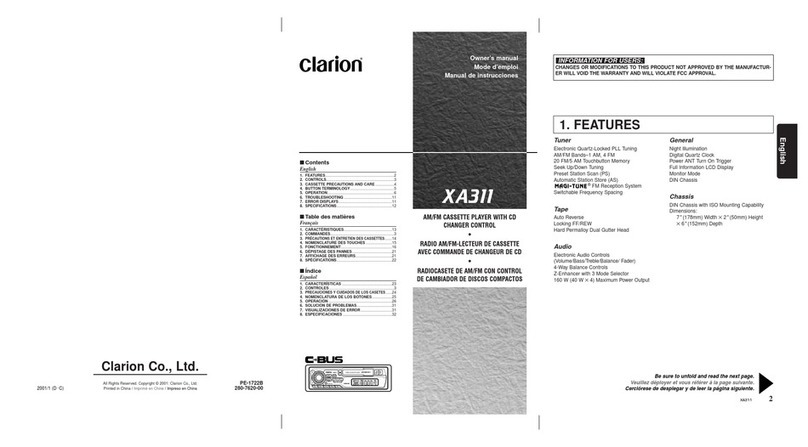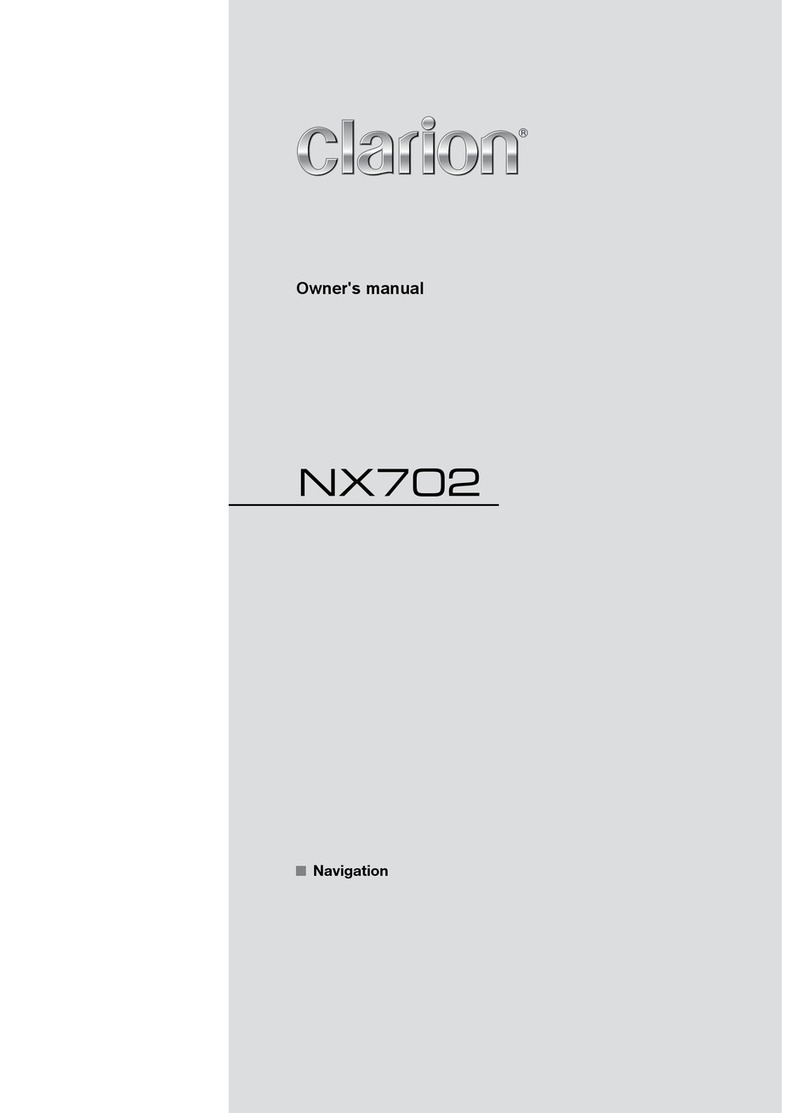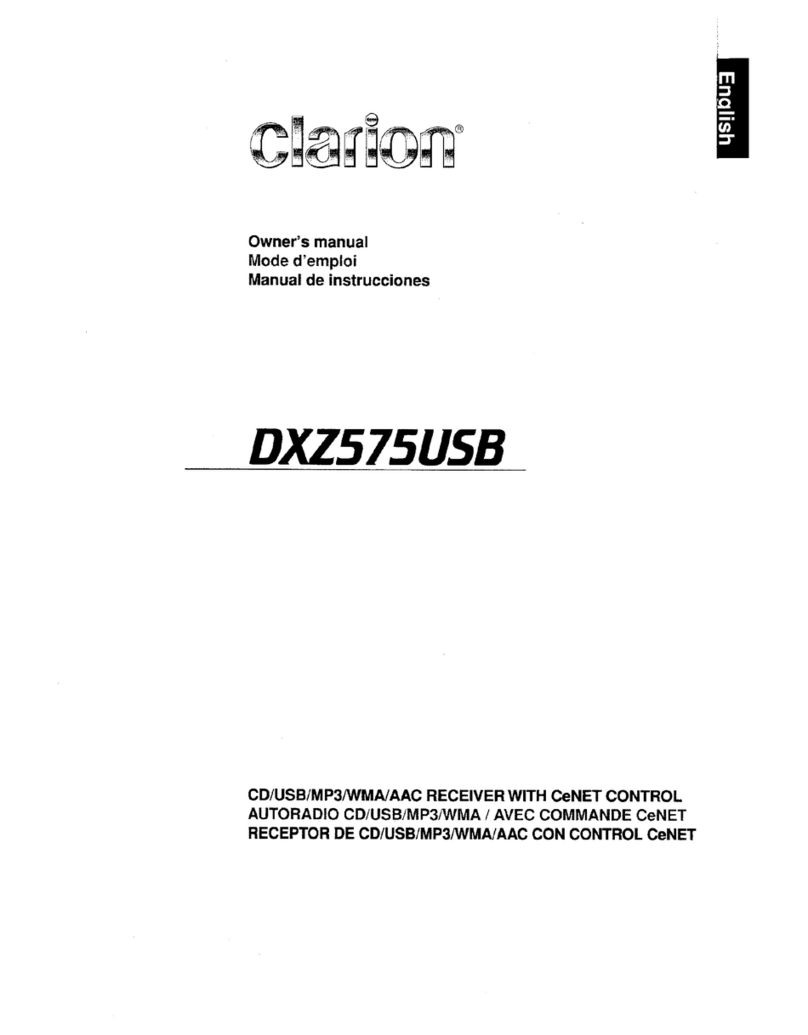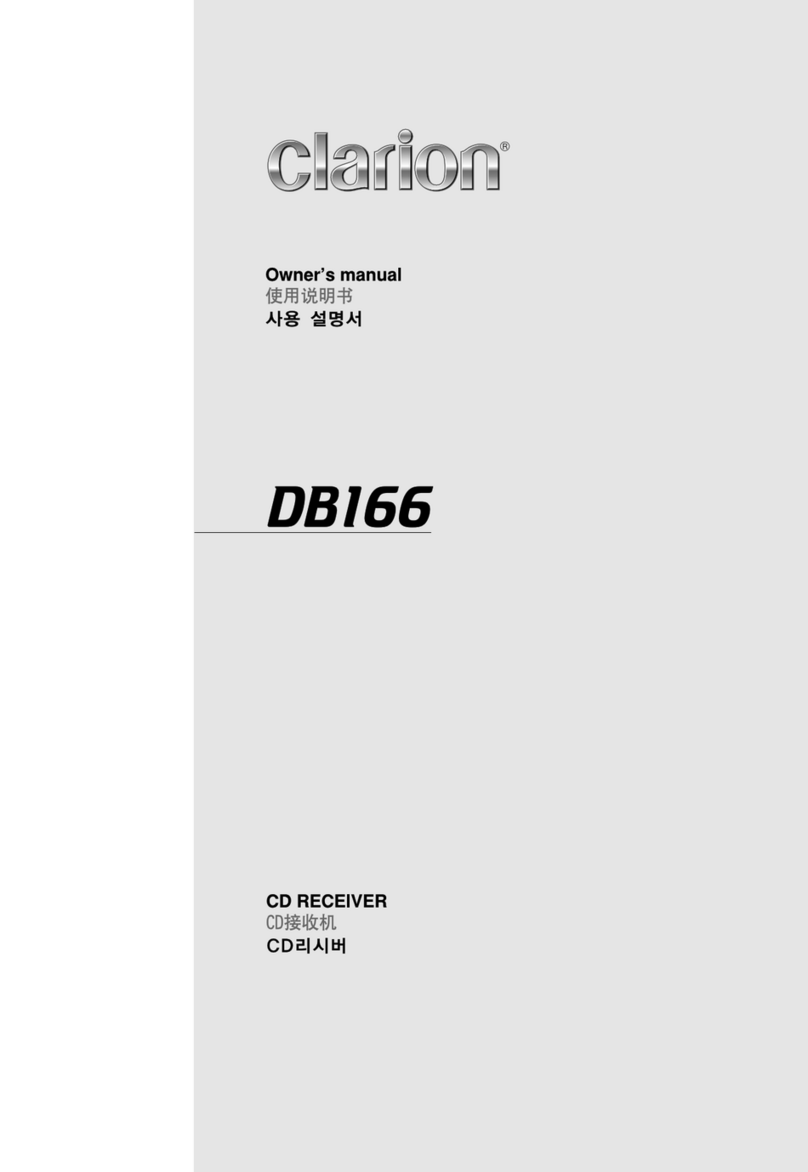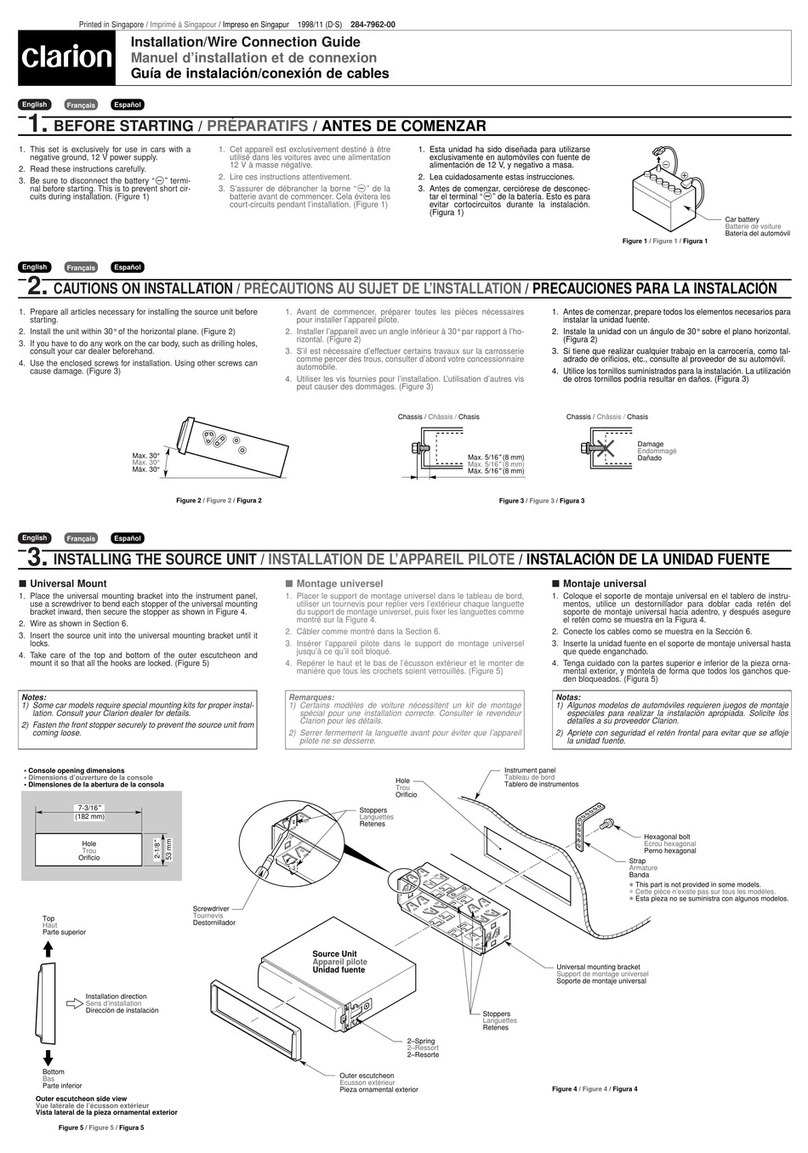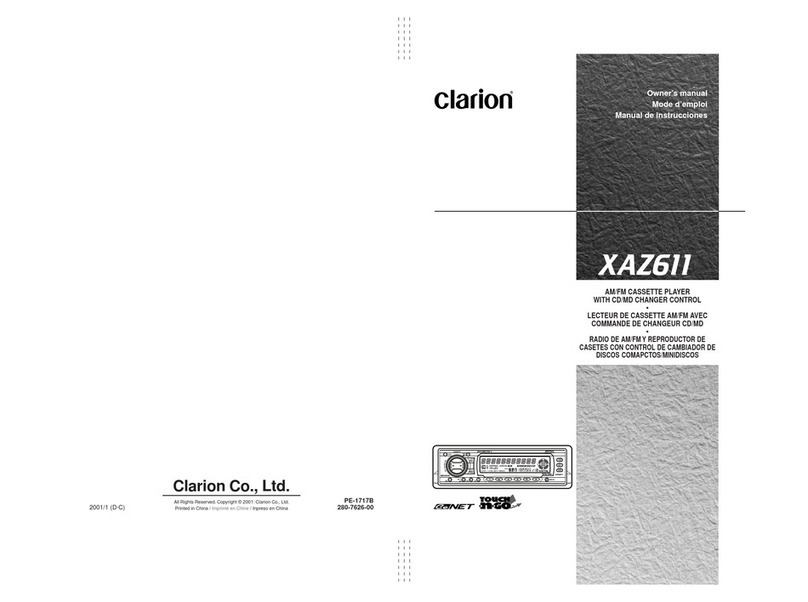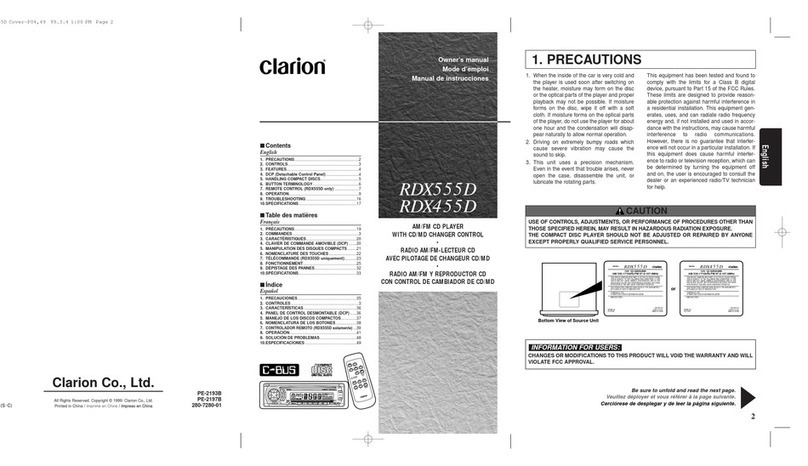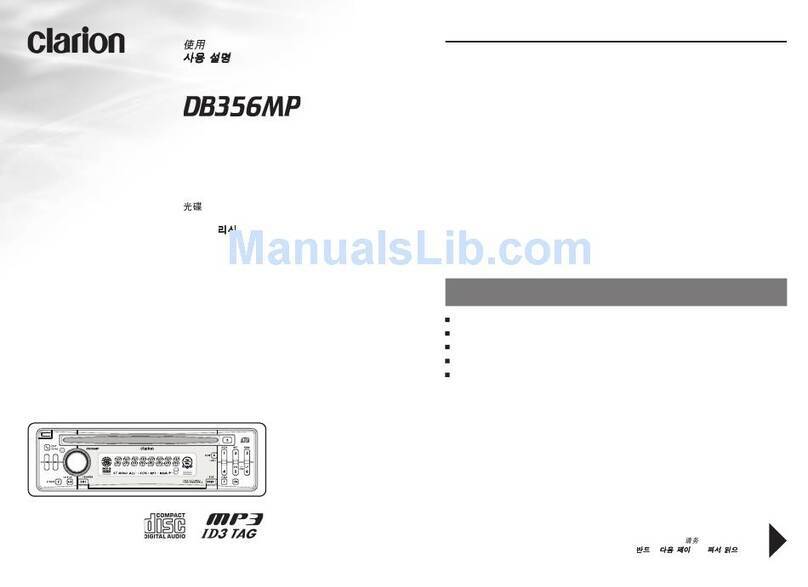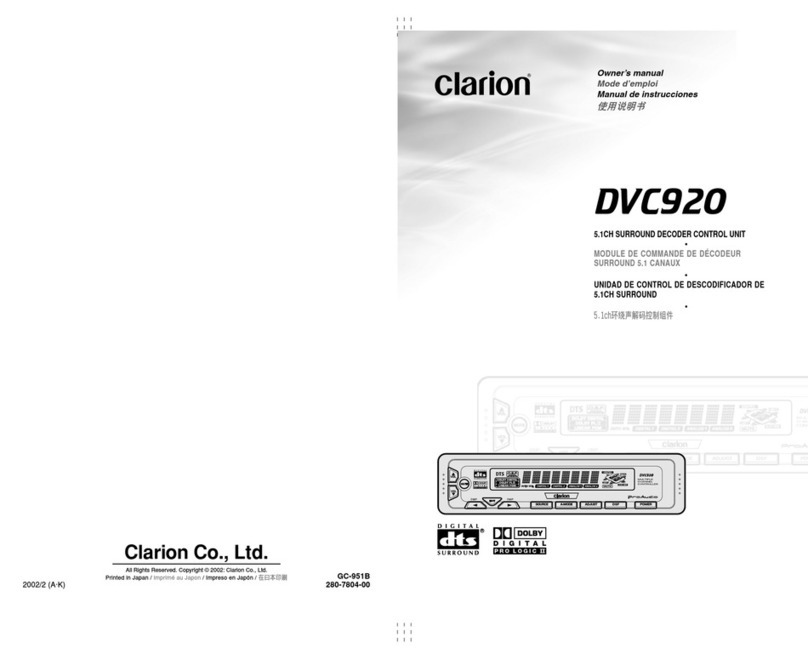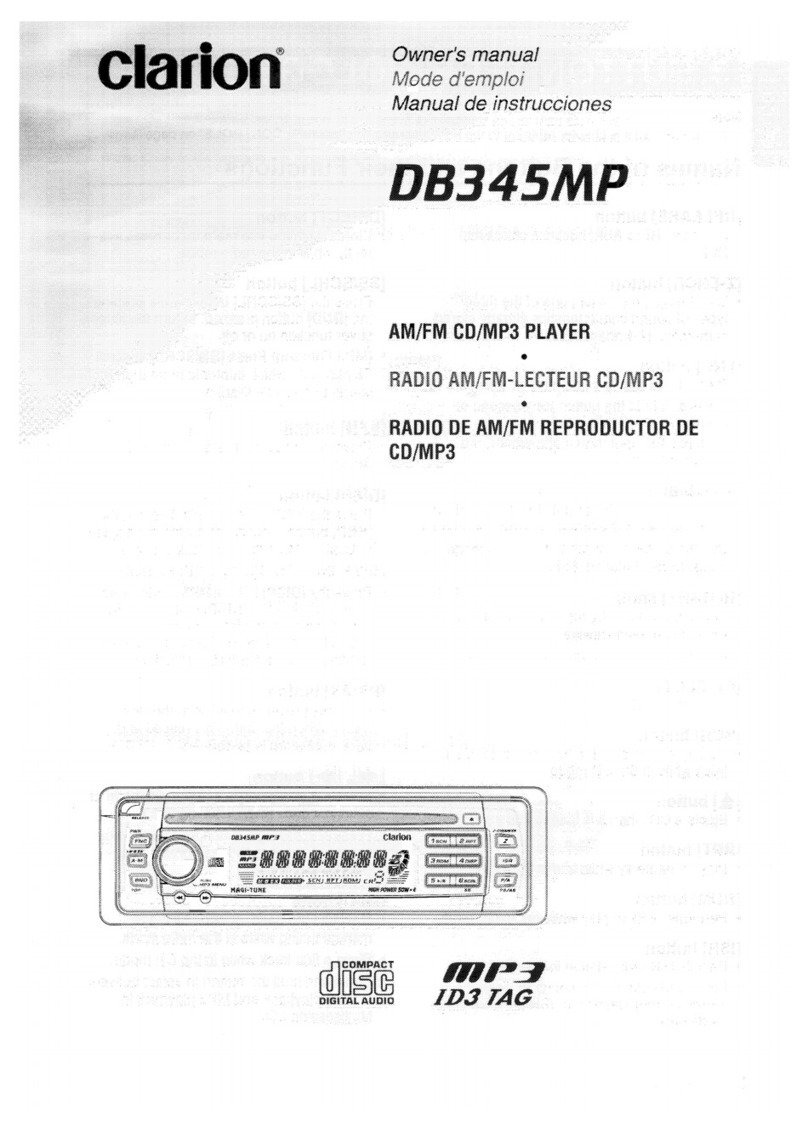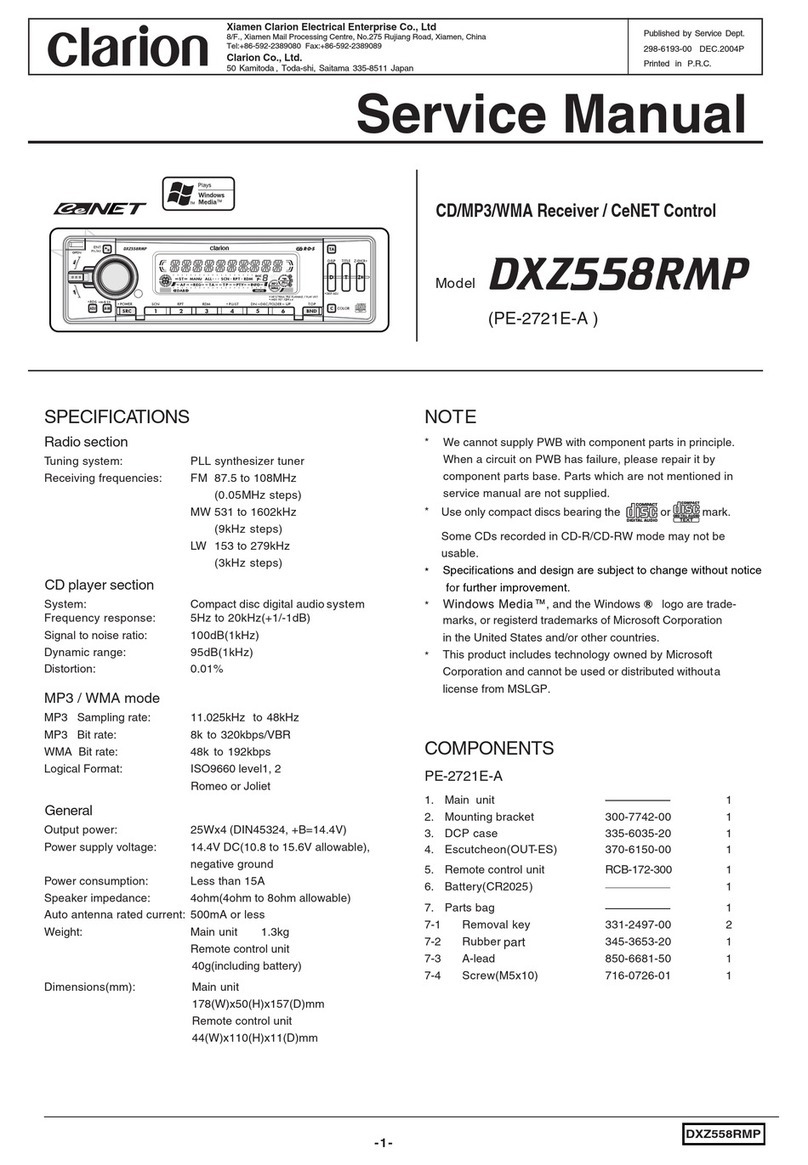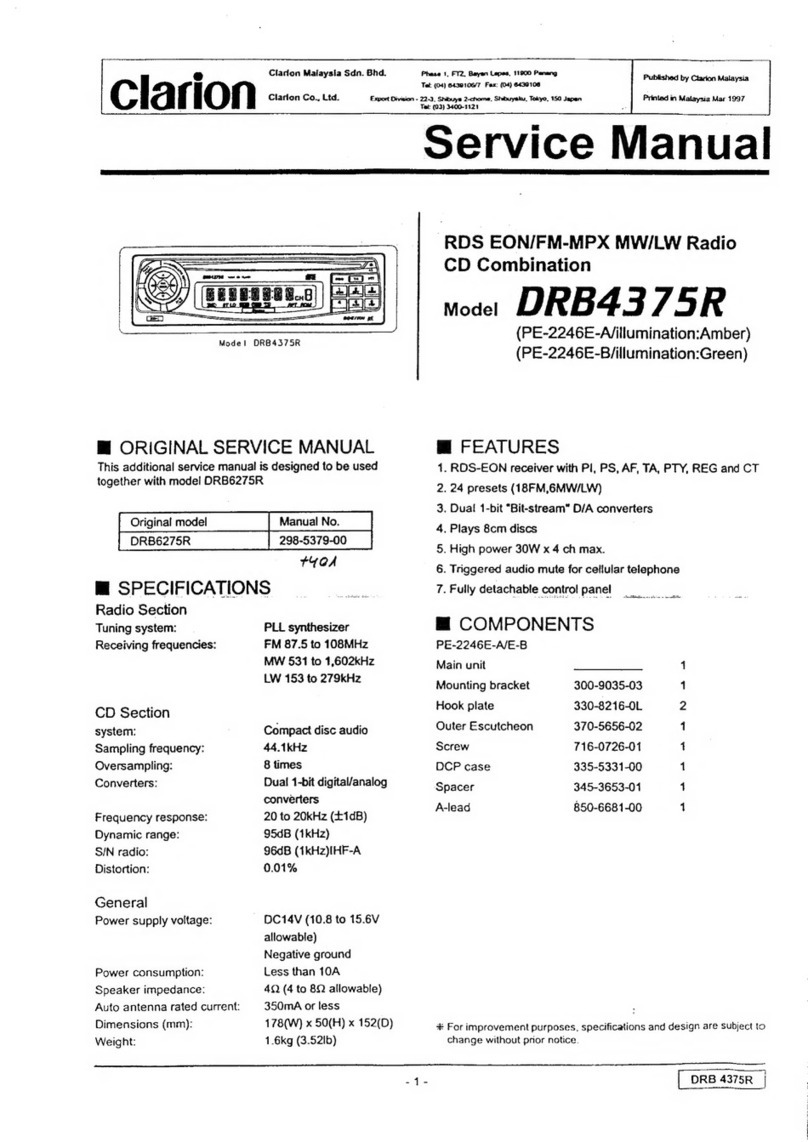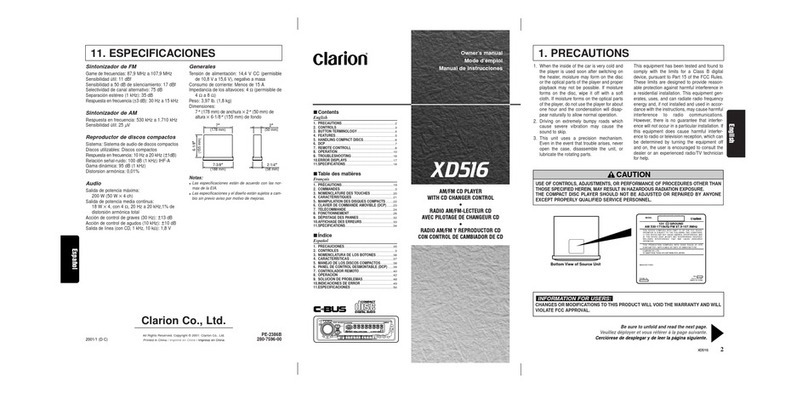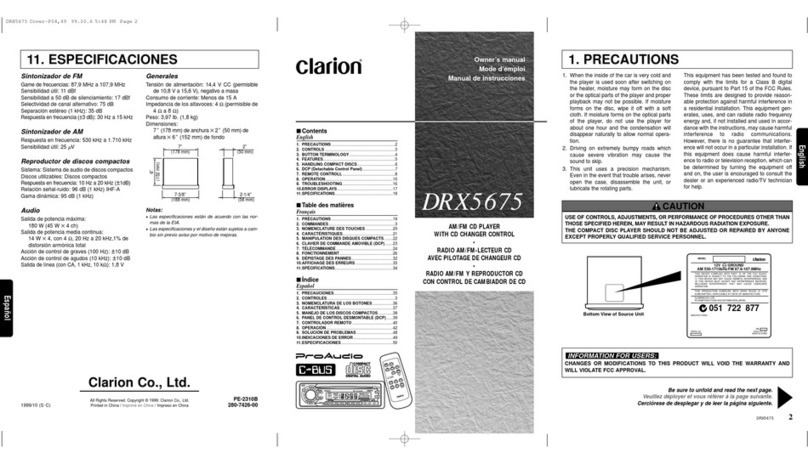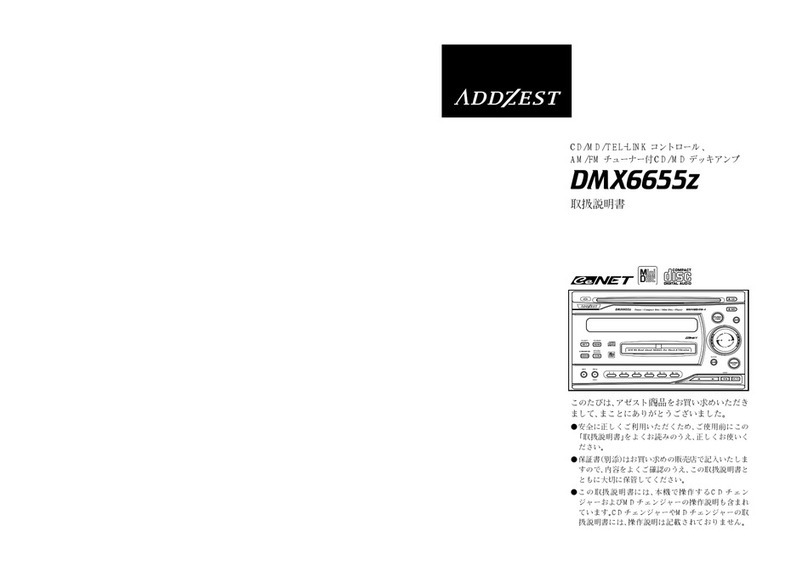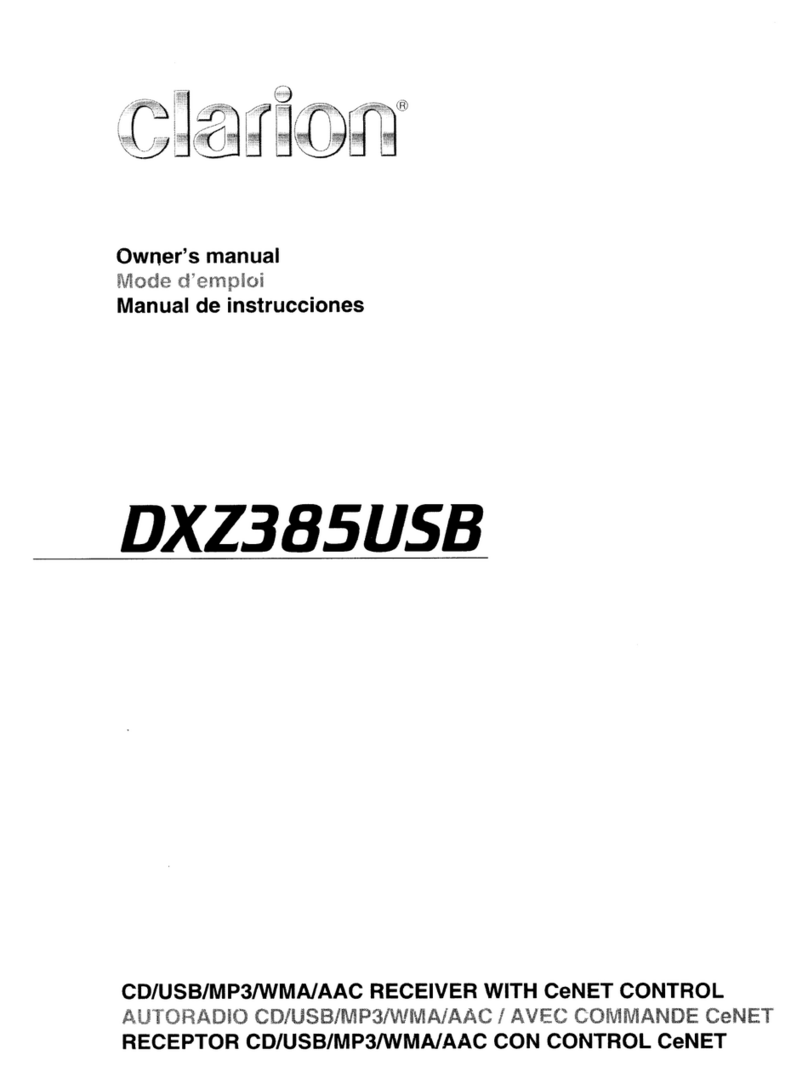English Owner’s Manual
3. CAUTIONS ON HANDLING
Operation Panel
For a longer service life, be sure to read the following cautions.
• Theoperationpanelwilloperateproperlyina
temperature range of 0˚ to 60˚ C.
• Donotallowanyliquidsonthesetfromdrinks,
umbrellas etc. Doing so may damage the internal
circuitry.
• Donotdisassembleormodifythesetinanyway.
Doing so may result in damage.
• Subjectingtheoperationpaneltoshocksmayresult
in breakage, deformation or other damage.
• Donotletcigarettesburnthedisplay.
• Ifaproblemshouldoccur,havethesetinspectedat
your store of purchase.
• Donotinsertobjectsorpokeinthespacebetween
the operation panel and the main unit when the
panel is tilted.
• Theremotecontrolunitmaynotworkiftheremote
control sensor is exposed to direct sunlight.
• Inextremelycoldweather,thedisplaymovement
may slow down and the display may darken, but this
is not a malfunction. The display will work normally
when the e temperature increases.
• Smallblackandshinyspotsinsidetheliquidcrystal
panel are normal for LCD products.
USB Port
• TheUSBmemorystickmaystickoutwheninserted,
so it may cause danger during driving. In such
cases,youcanuseacommercialUSBextension
cable, etc., but use it safely under your own
judgment.
• TheUSBmemorysticksmustberecognizedas
“USBmassstorageclass”toworkproperly.Some
models may not operate correctly.
Whenthememorizeddataislostordamagedbyany
chance, Clarion shall not be liable for any damage.
WhenusinganUSBmemorystick,werecommend
that you backup your data stored on it before by
using a personal computer etc.
• DatalesmaybebrokenwhenusingUSBmemory
sticks in the following situation:
WhendisconnectingtheUSBmemorystickor
turning the power off during writing or reading data.
When affected by static electricity or electric noise.
Connect/disconnecttheUSBmemorystickwhenit
is not accessed.
• SomeUSBmemorystickscannotbeinsertedtothe
main unit because of their shape. In such cases, use
acommercialUSBextensioncabletoconnectthem.
• Connectingwiththecomputerisnotcovered.
• Musicles(MP3,WMA,etc.)storedintheUSB
memory stick can be played back.
Cleaning
• Cleaningthecabinet
Useasoft,dryclothandgentlywipeoffthedirt.For
tough dirt, apply some neutral detergent diluted in
water to a soft cloth, wipe off the dirt gently, then
wipe again with a dry cloth.
Donotusebenzene,thinner,carcleaner,etc.,as
these substances may damage the cabinet or cause
thepainttopeel.Also,leavingrubberorplastic
products in contact with the cabinet for long periods
of time may cause stains.
• Cleaningtheliquidcrystalpanel
Theliquidcrystalpaneltendstocollectdust,so
wipe it off occasionally with a soft cloth. The surface
is easily scratched, so do not rub it with hard
objects.