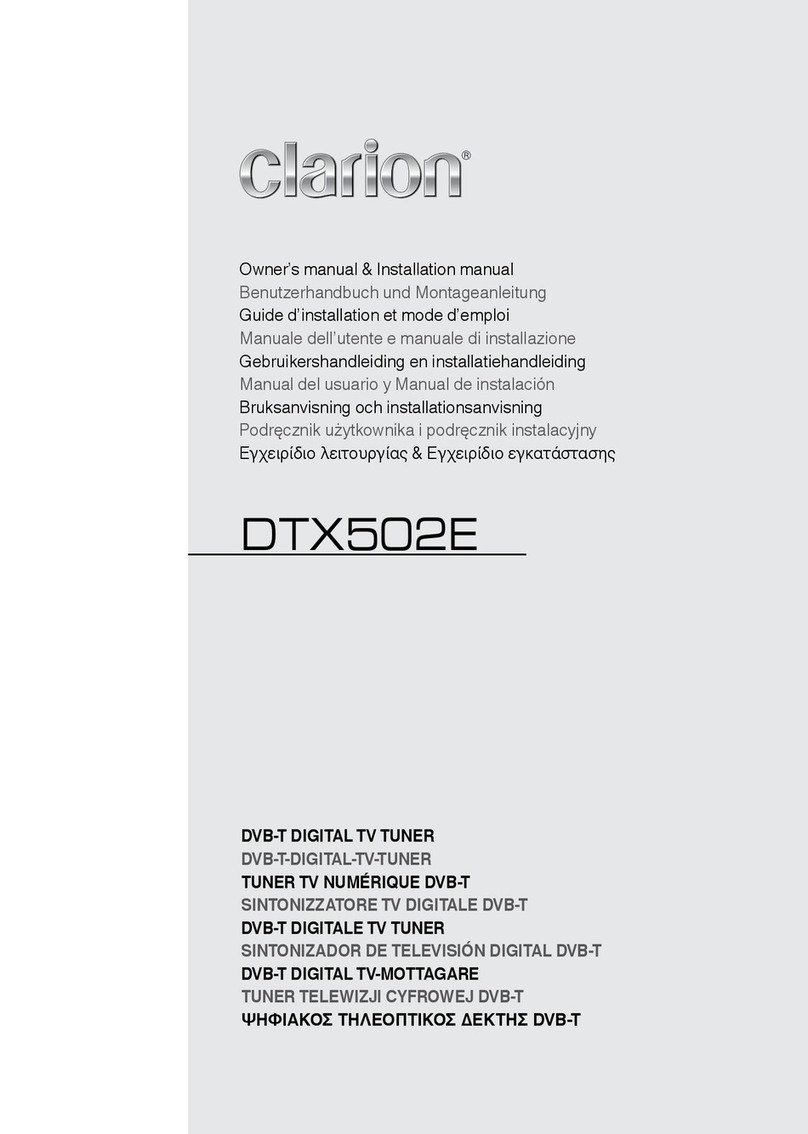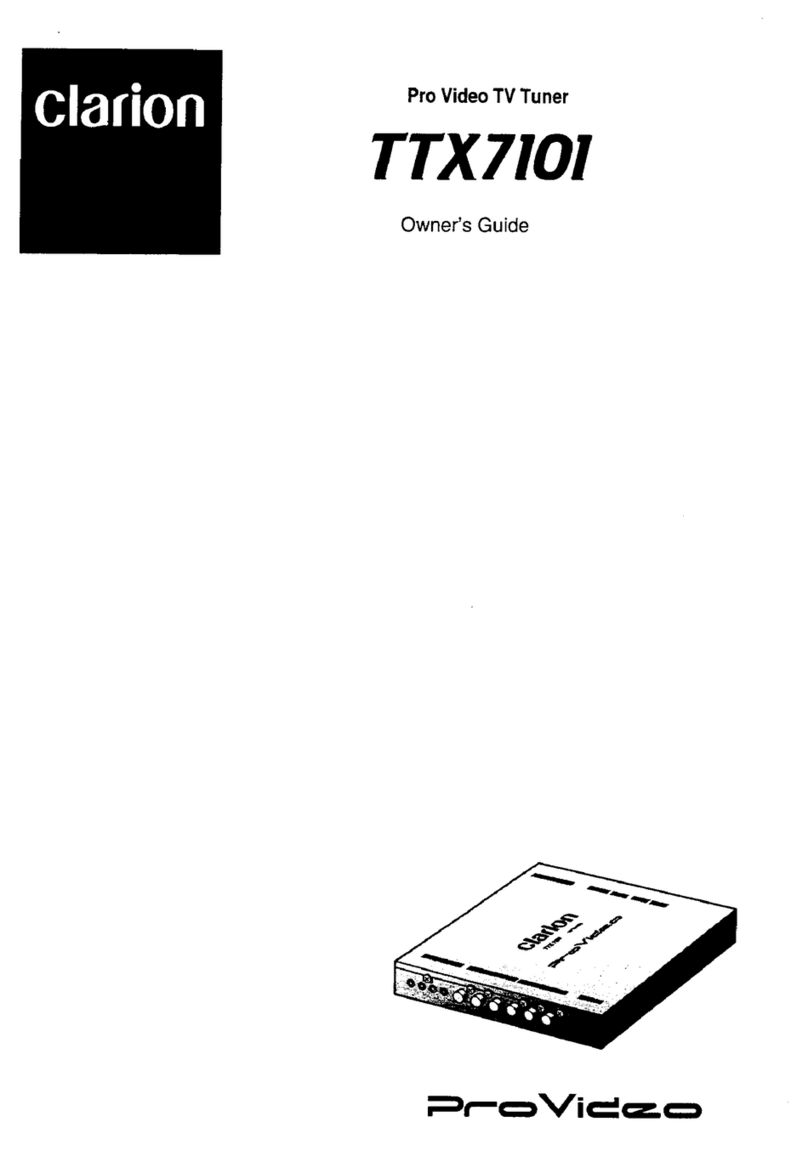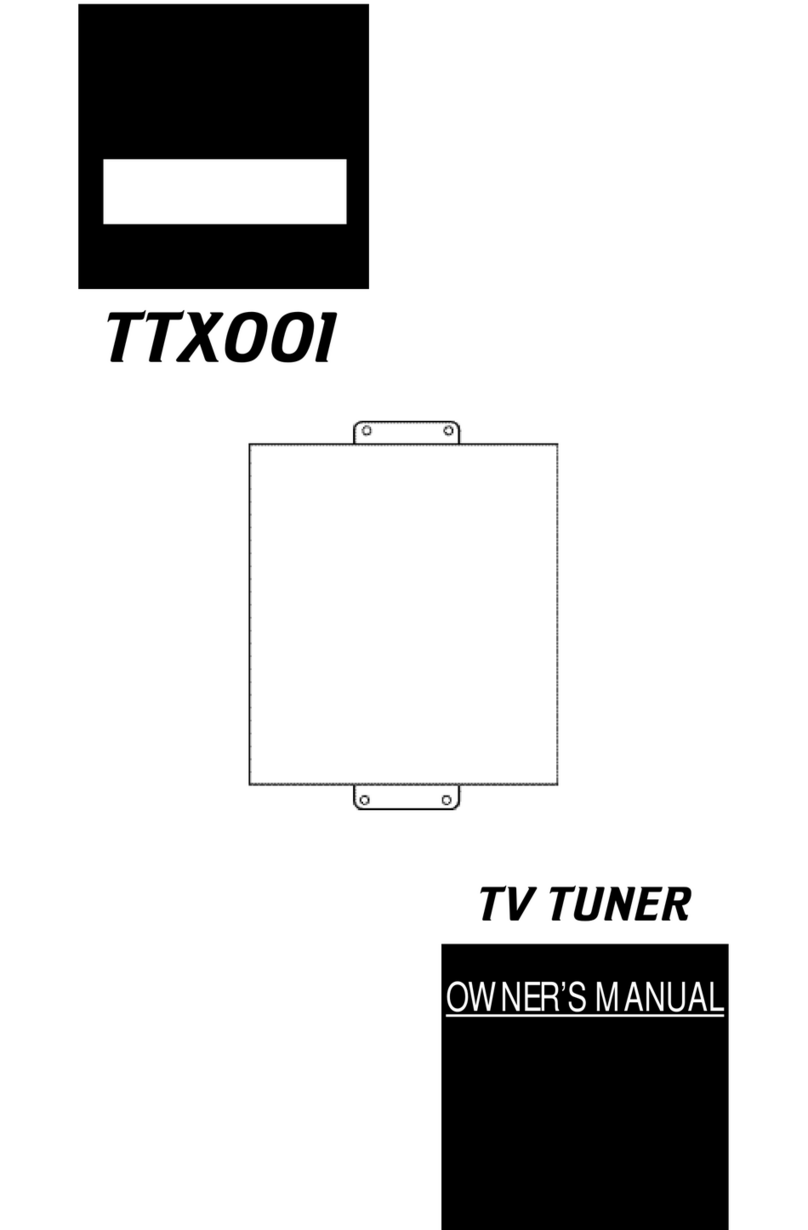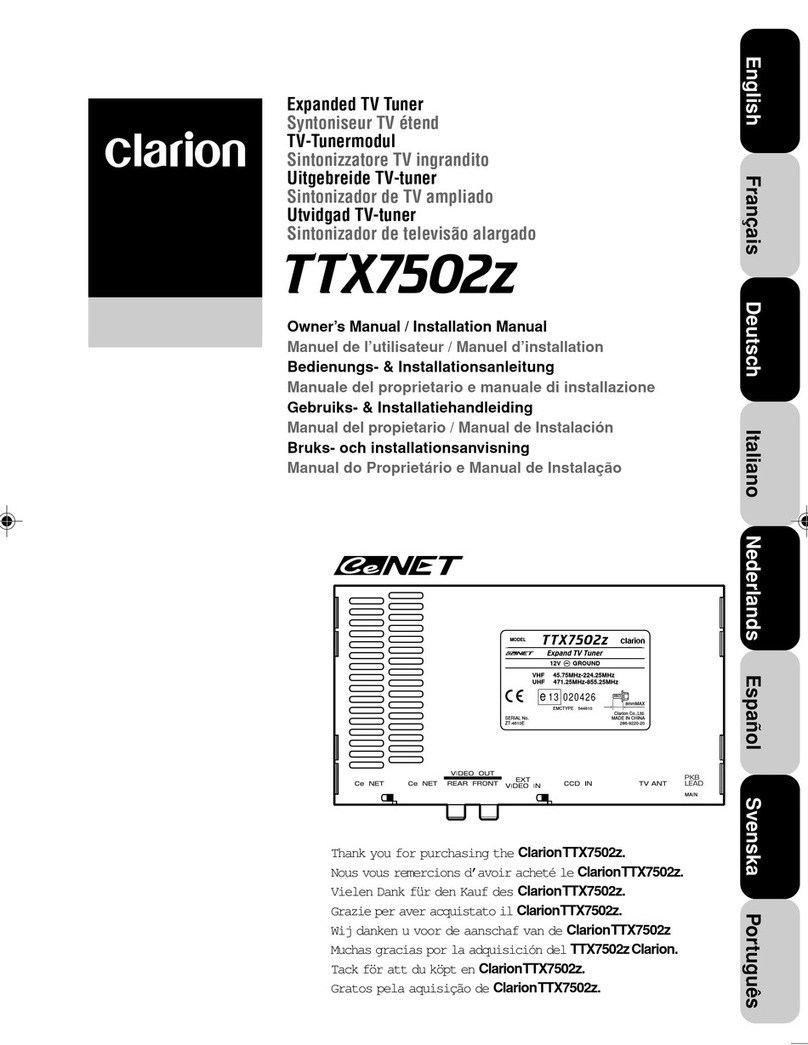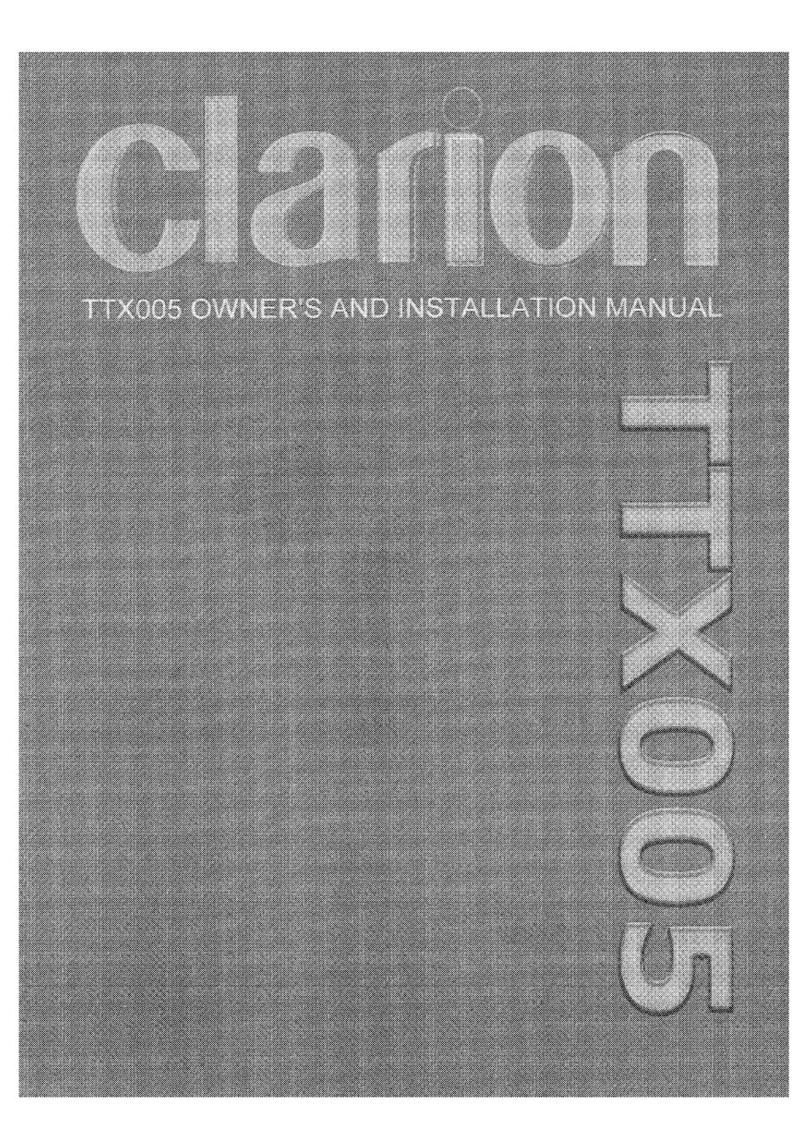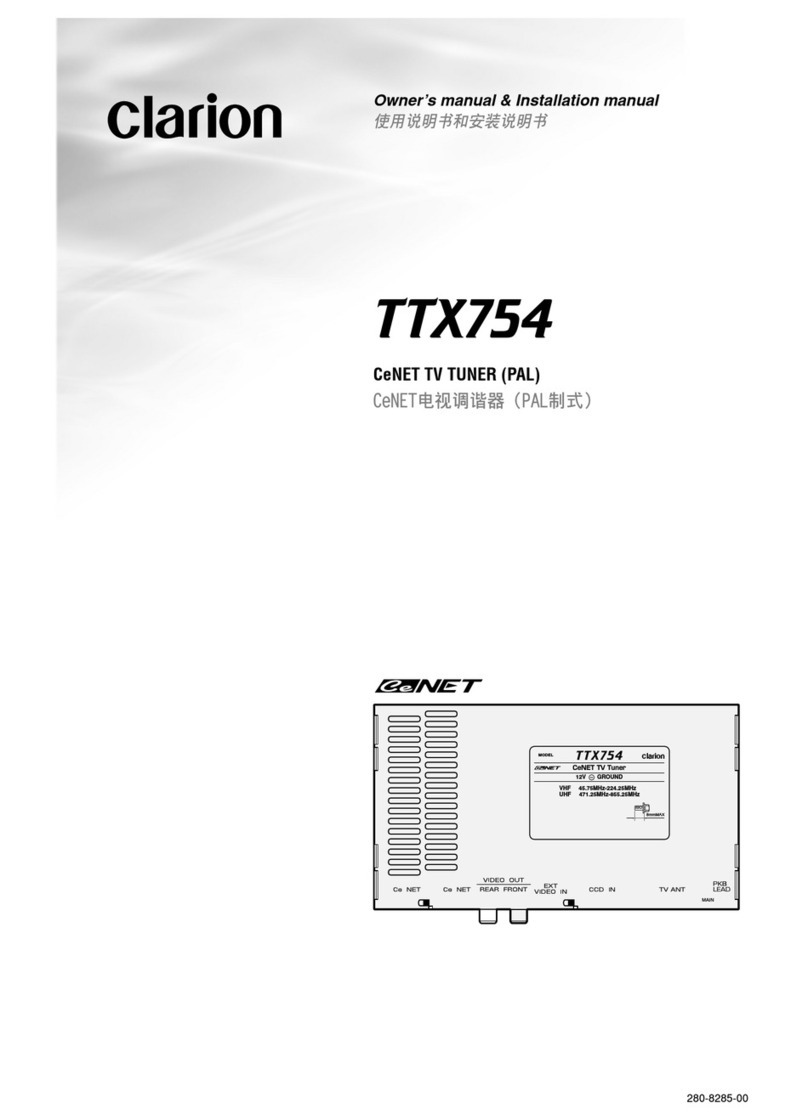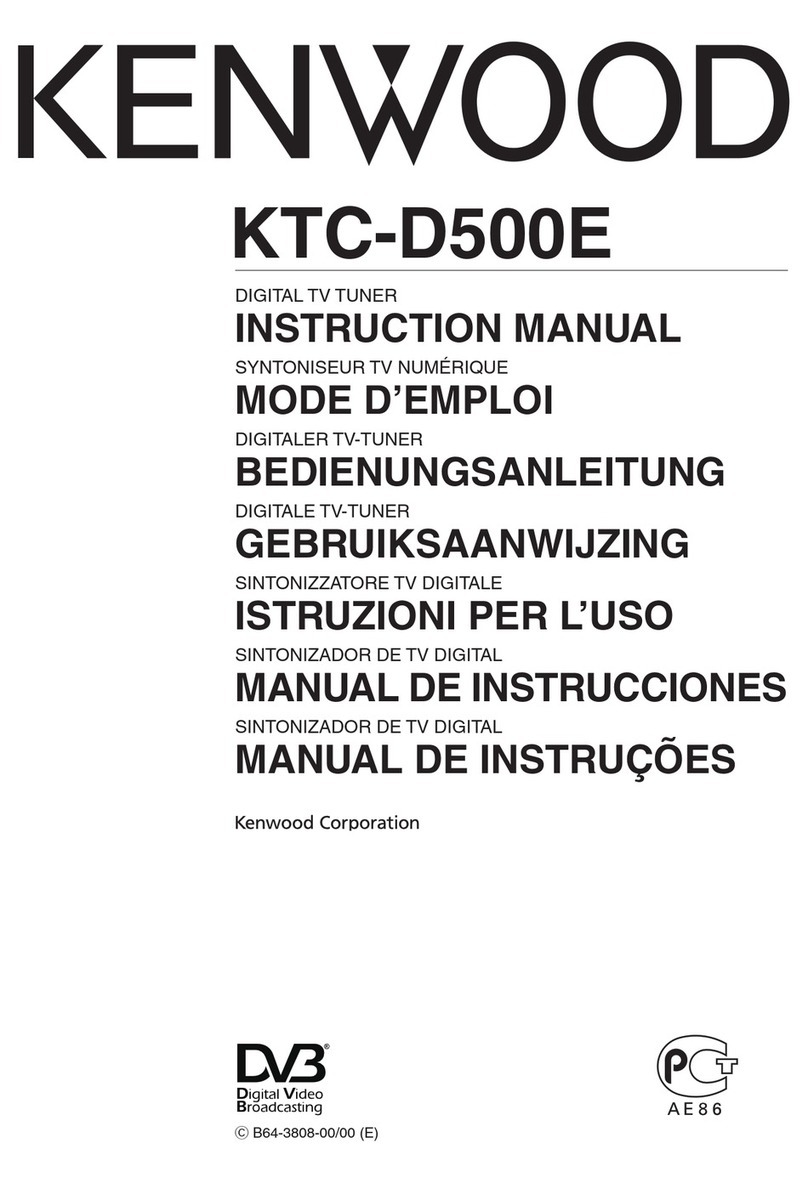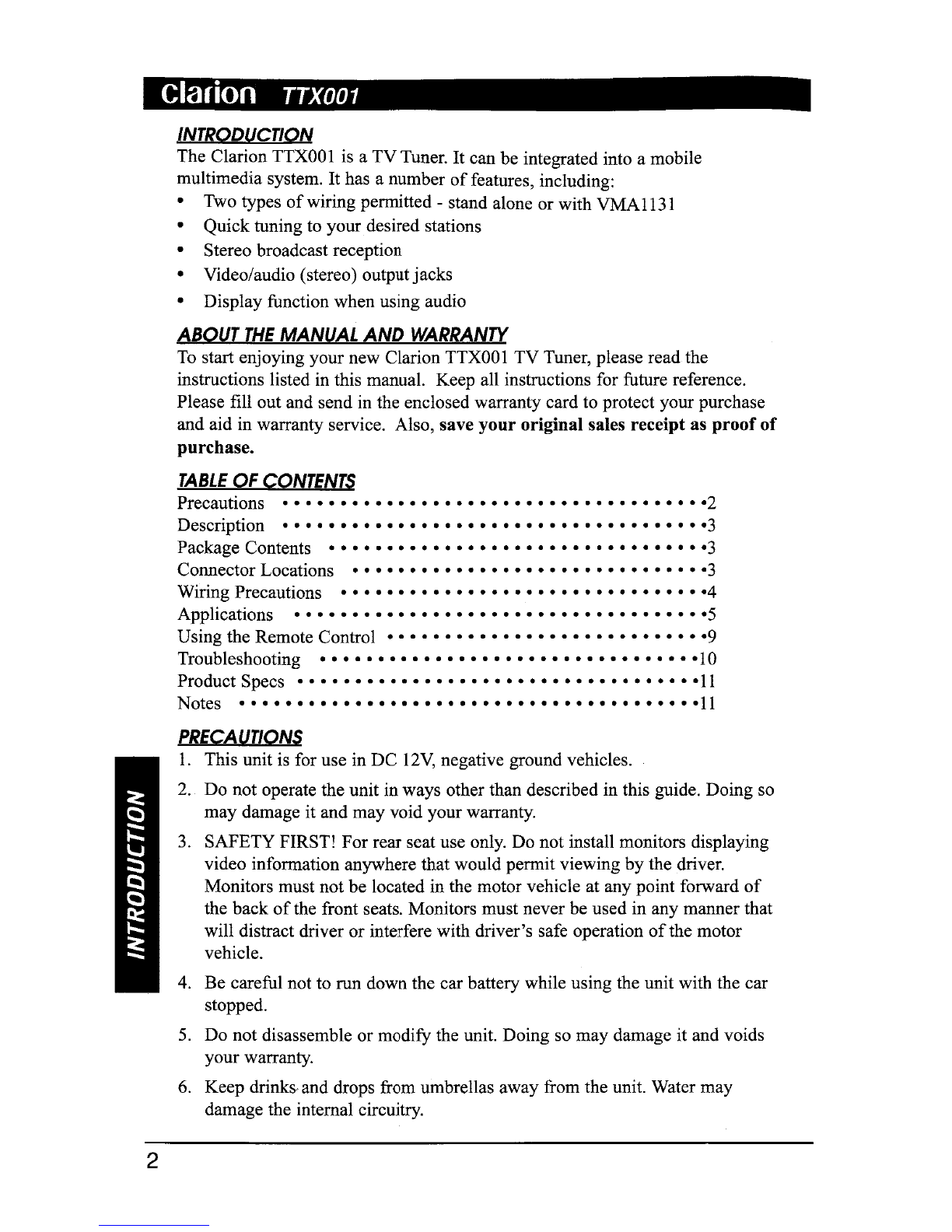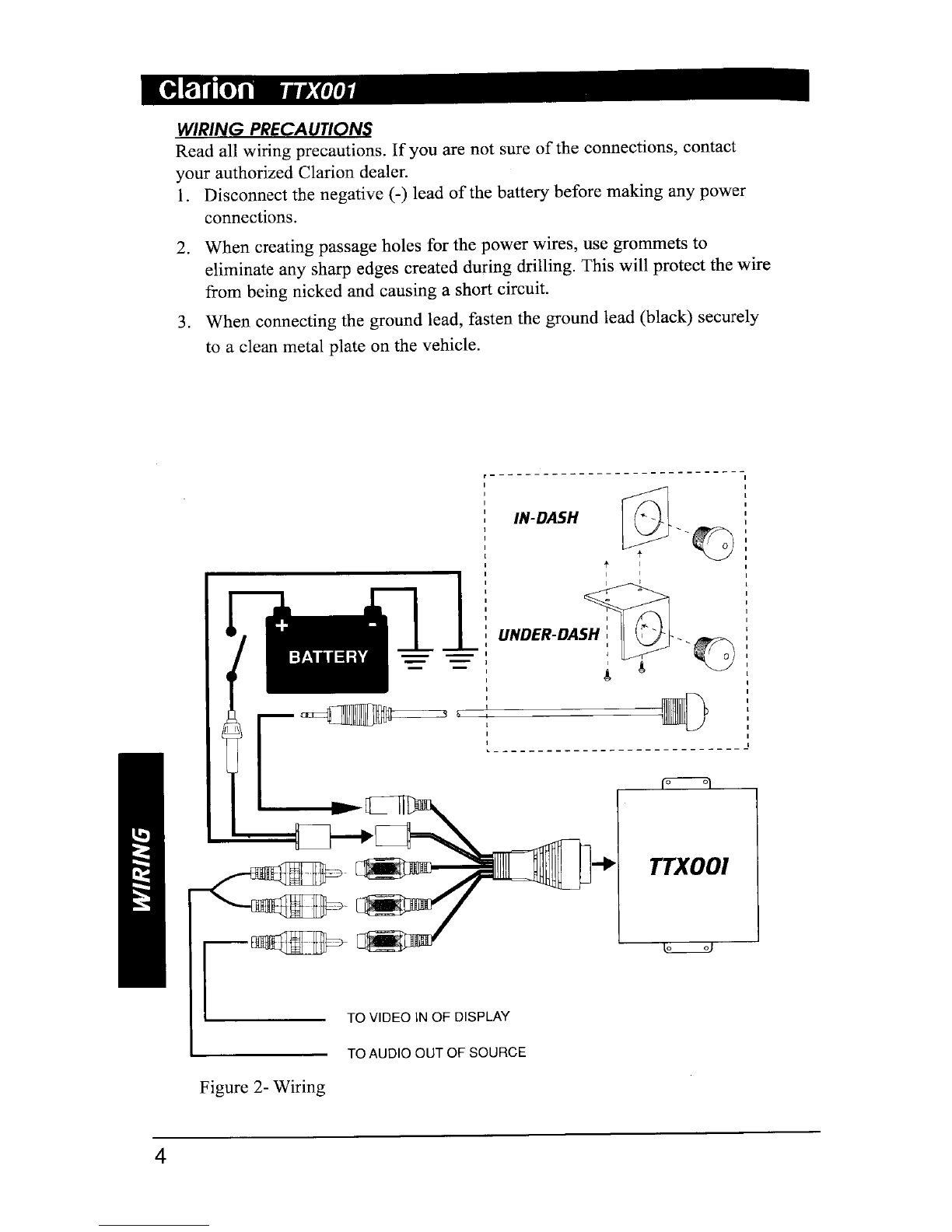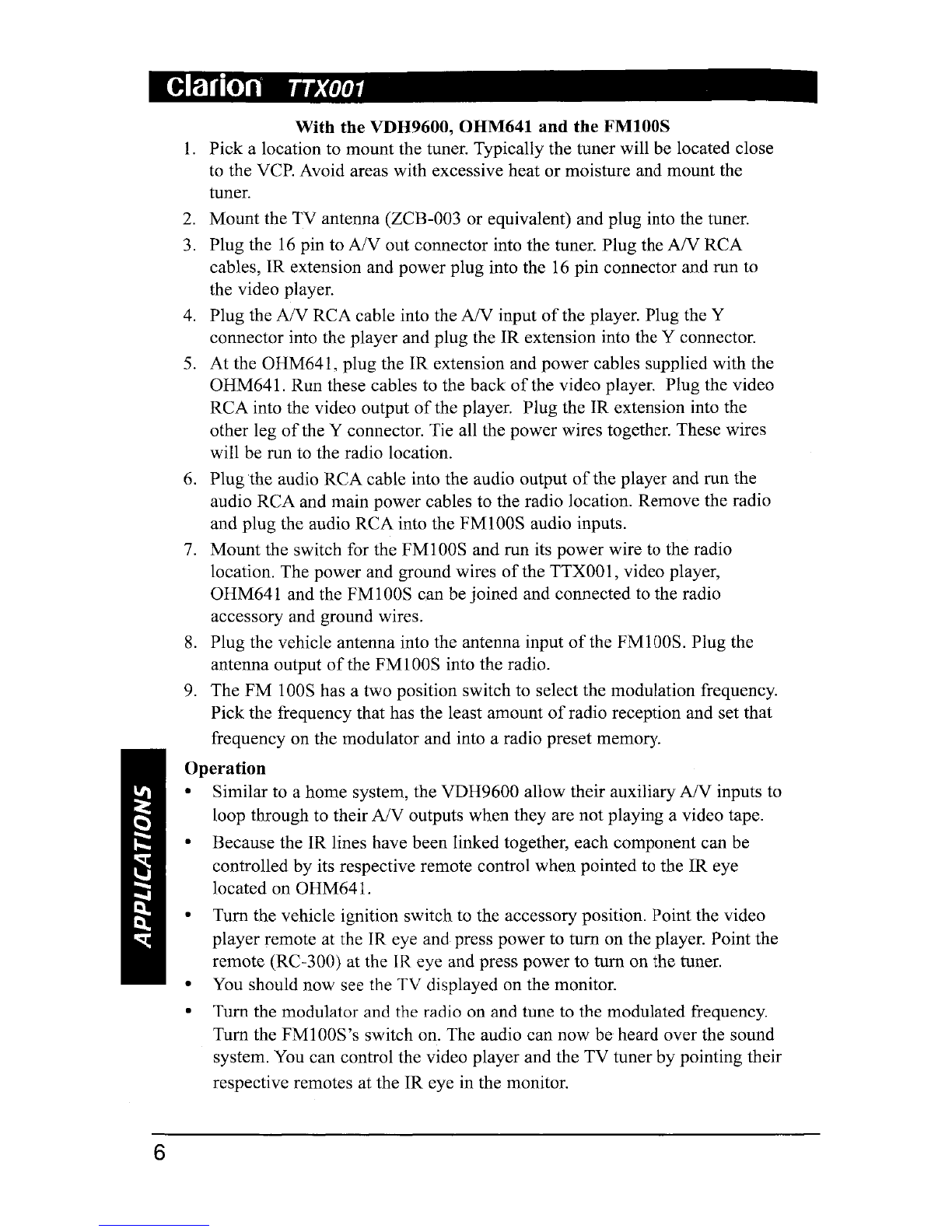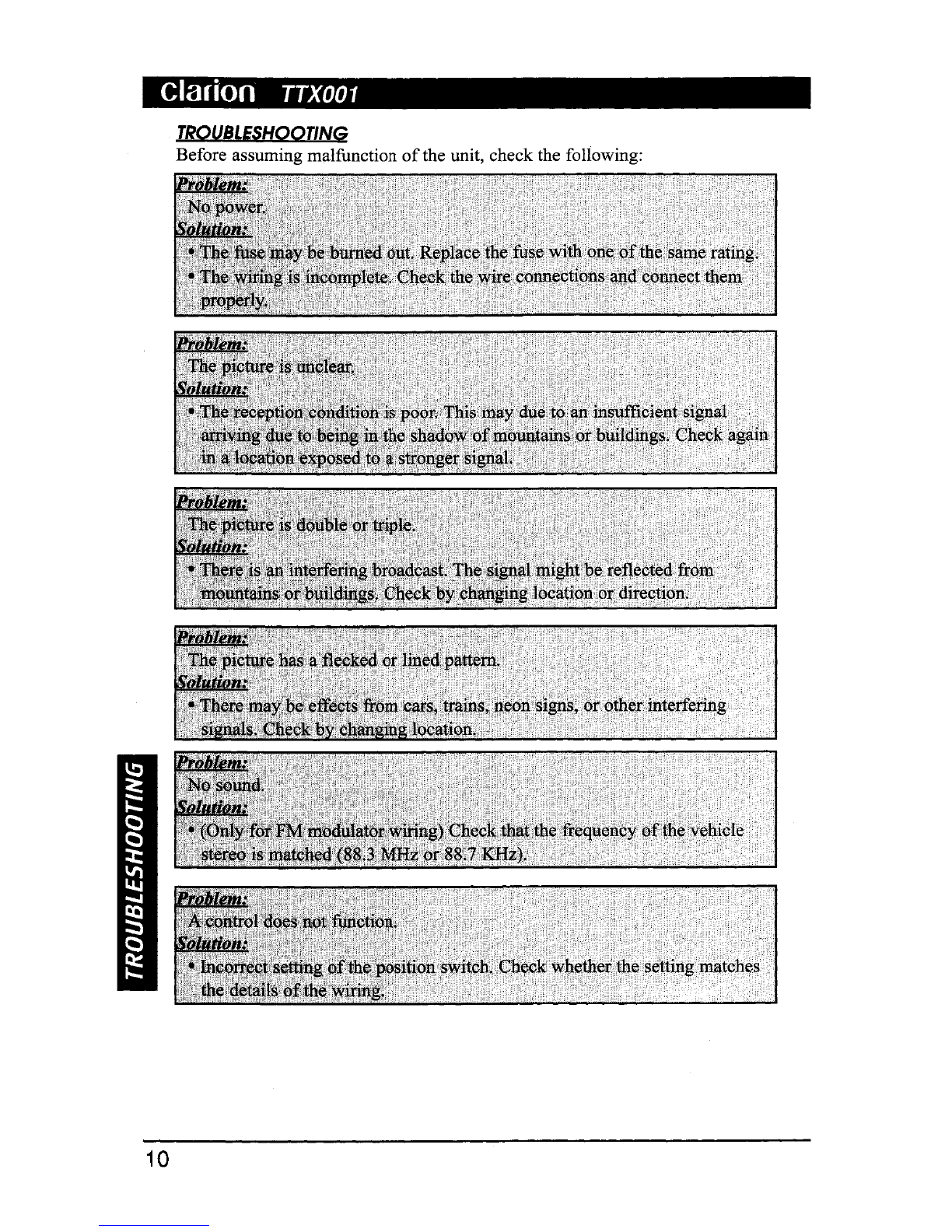Clarion
TTX001
6
With the VDH9600, OHM641 and the
FMI00S
1.
Pick alocation to mount the tuner. Typically the tuner will be located close
to
the
Vep.
Avoid areas with excessive heat or moisture and mount the
tuner.
2.
Mount the TV antenna (ZCB-003 or equivalent) and plug into the tuner.
3.
Plug the
16
pin to A!V out connector into the tuner. Plug the
AN
RCA
cables, IR extension and power plug into the
16
pin connector and run to
the video player.
4.
Plug the A/V RCA cable into the
AN
input
of
the player. Plug the Y
connector into the player and plug the IR extension into the Yconnector.
5.
At the
OHM64l,
plug the IR extension and power cables supplied with the
OHM641. Run these cables to the back
of
the video player. Plug the video
RCA into the video output
of
the player. Plug the IR extension into the
other leg
of
the Yconnector. Tie all the power wires together. These wires
will be run to the radio location.
6.
Plug
the
audio RCA cable into the audio output
of
the player and run the
audio RCA and main power cables to the radio location. Remove the radio
and plug the audio RCA into the FMIOOS audio inputs.
7.
Mount the switch for the
FMIOOS
and run its power wire to the radio
location. The power and ground wires
of
the
TTXOO
1,
video player,
OHM641 and the FM 1
ODS
can be joined and connected to the radio
accessory and ground wires.
8.
Plug the vehicle antenna into the antenna input
of
the FM100S. Plug the
antenna output
of
the FM1
OOS
into the radio.
g.
The
FM
100S has atwo position switch to select the modulation frequency.
Pick the frequency that has the least amount
of
radio reception and set that
frequency on the modulator and into aradio preset memory.
Operation
•Similar to ahome system, the VDH9600 allow their auxiliary AJV inputs to
loop through to their
AN
outputs when they are not playing avideo tape.
Because the IR lines have been linked together, each component can be
controlled by its respective remote control when pointed to the IR eye
located on OHM641.
Tum the vehicle ignition switch to the accessory position. Point the video
player remote at the IR eye and press power to
tum
on the player. Point the
remote (Re-300) at the
IR
eye and press power to
tum
on the tuner.
•You should now see the TV displayed on the monitor.
Tum
the modulator and the radio on and tune to the modulated frequency.
Tum
the FM100S's switch on. The audio can now be heard over the sound
system. You can control the video player and the TV tuner by pointing their
respective remotes at the IR eye in the monitor.