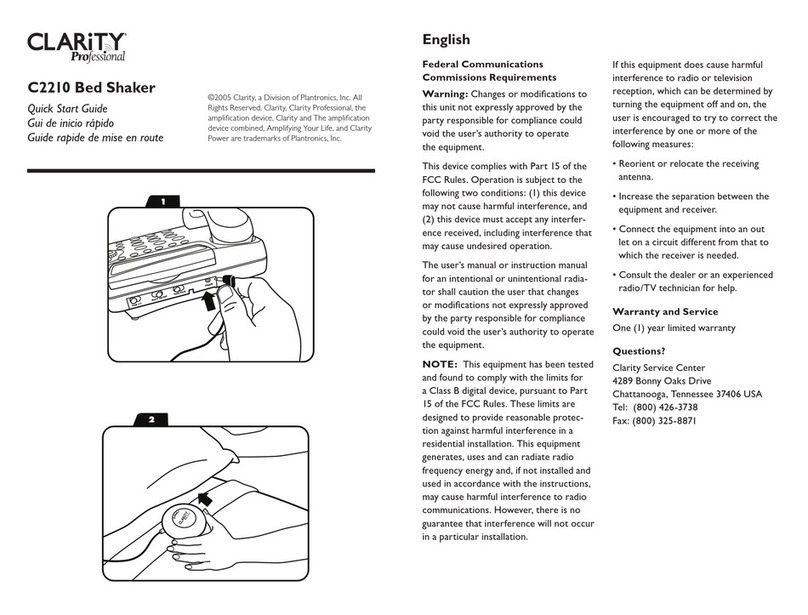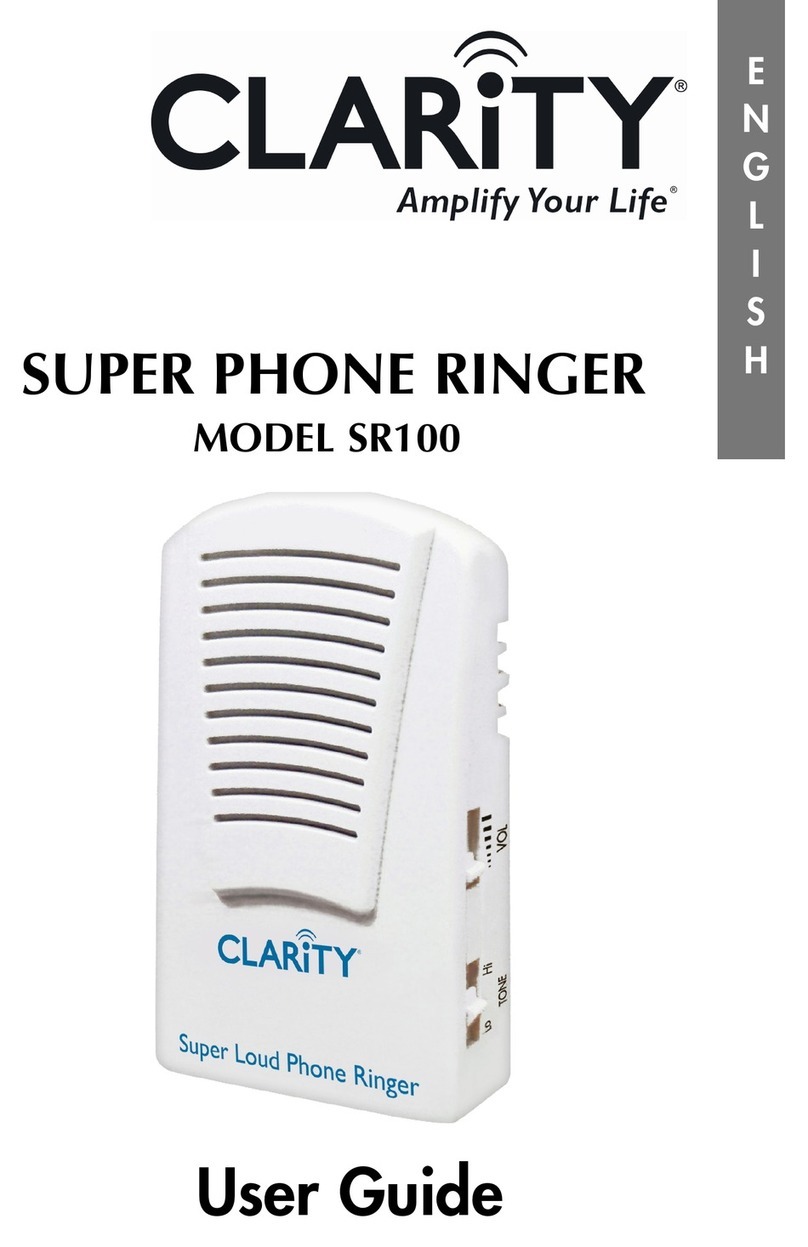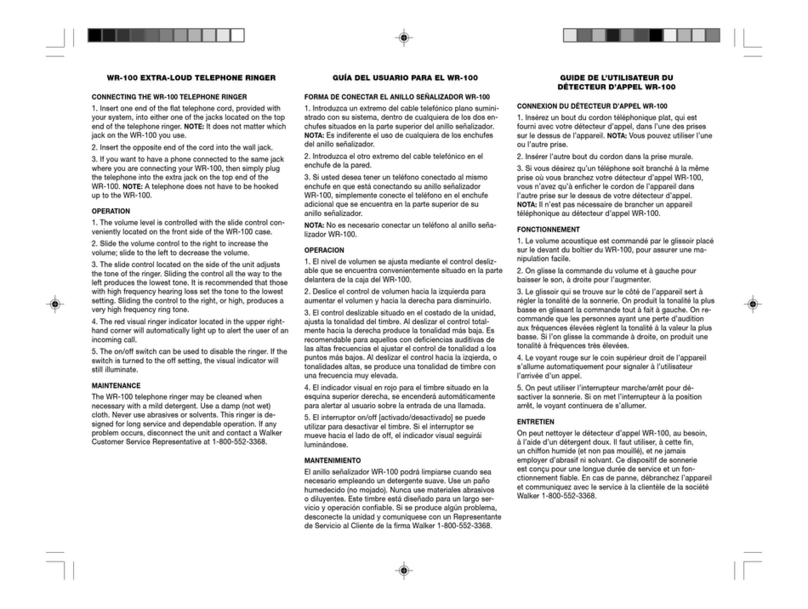exceedve(5).Tobecertainofthenumberofdevices
that may be connected to a line, as determined by the
totalRENs,contactthelocaltelephonecompany.
5.Ifyourtelephoneequipmentcausesharmtothe
telephone network, the telephone company will
notifyyouinadvancethattemporarydiscontinuance
ofservicemayberequired.Butifadvancenoticeisn’t
practical,youwillbenotiedassoonaspossible.You
willbeadvisedofyourrighttoleacomplaintwiththe
FCCifyoubelieveitisnecessary.
6.Yourtelephonecompanymaymakechangesinits
facilities, equipment, operations, or procedures that
couldaffecttheoperationofyourequipment.Iftheydo,
youwillbegivenadvancenoticesoastogiveyouan
opportunitytomaintainuninterruptedservice.
7.Ifyouexperiencetroublewiththisequipment,please
contactClarityCustomerServiceDepartmentat
1-800-426-3738forrepair/warrantyinformation.Ifyour
equipment is causing harm to the telephone network,
the telephone company may request that you disconnect
theequipmentuntiltheproblemisresolved.
8.Thisequipmentmaynotbeusedonpubliccoinservice
providedbythetelephonecompany.Connectionto
partylinesissubjecttostatetariffs.(Contactyourstate
public utility commission or corporation commission
forinformation.)This equipment complies with
Industry Canada CS03.
TheLoadNumberoftheequipmentis20.Thestandard
connectingarrangementcodefortheequipmentisCA11A.
NOTICE:TheCanadianDepartmentofCommunications
labelidentiescertiedequipment.Thiscerticationmeans
that the equipment meets certain telecommunications
networkprotectiveoperationalandsafetyrequirements.
TheDepartmentdoesnotguaranteethattheequipment
willoperatetotheuser’ssatisfaction.
Before installing this equipment, users should ensure that it
is permissible to be connected to the facilities of the local
telecommunicationscompany.Theequipmentmustalsobe
installedusinganacceptablemethodofconnection.In
somecases,thecompany’sinsidewiringassociatedwitha
singlelineindividualservicemaybeextendedbymeansofa
certiedconnectorassembly(telephoneextensioncord).
Thecustomershouldbeawarethatcompliancewiththe
aboveconditionsmaynotpreventdegradationofservicein
somesituations.
Repairstocertiedequipmentshouldbemadebyan
authorizedCanadianmaintenancefacilitydesignatedbythe
supplier.Anyrepairsoralterationsmadebytheuserto
thisequipment,orequipmentmalfunctions,maygivethe
telecommunications company cause to request the user
disconnecttheequipment.Usersshouldensurefortheir
own protection that the electrical ground connections
of the power utility, telephone lines and internal metallic
waterpipesystem,ifpresent,areconnectedtogether.This
precautionmaybeparticularlyimportantinruralareas.
Caution:Usersshouldnotattempttomakesuch
connectionsthemselves,butshouldcontacttheappropriate
electricinspectionauthority,orelectrician,asappropriate.
TheLoadNumber(LN)assignedtoeachterminaldevice
denotes the percentage of total load to be connected to
atelephoneloopwhichisusedbythedevicetoprevent
overloading.Theterminationonaloopmayconsistofany
combinationofdevicessubjectonlytotherequirementthat
thetotaloftheloadnumbersofallthedevicesdoesnot
exceed100.
WARRANTY & SERVICE
Thefollowingwarrantyandserviceinformationappliesonly
toproductspurchasedandusedintheU.S.andCanada.
ForwarrantyinformationInothercountries,pleasecontact
yourlocalretailerordistributor.
Limited Warranty
Clarity,adivisionofPlantronics,Inc.(“Clarity”)warrants
totheoriginalconsumerPurchaserthat,exceptfor
limitationsandexclusionssetforthbelow,thisproduct
shall be free from defects in materials and workmanship
foraperiodofone(1)yearfromthedateoforiginal
purchase(“WarrantyPeriod”).Theobligationof
Clarityunderthiswarrantyshallbelimitedtorepairor
replacement,atClarity’soption,withoutcharge,ofany
partorunitthatprovestobedefectiveinmaterialor
workmanshipduringtheWarrantyPeriod.
Exclusions from Warranty
Thiswarrantyappliesonlytodefectsinfactorymaterials
andfactoryworkmanship.Anyconditioncausedby
accident,abuse,misuseorimproperoperation,violationof
instructionsfurnishedbyClarity,destructionoralteration,
improperelectricalvoltagesorcurrents,orrepairor
maintenanceattemptedbyanyoneotherthanClarityor
anauthorizedservicecenter,isnotadefectcoveredby
thiswarranty.Telephonecompaniesmanufacturedifferent
typesofequipmentandClaritydoesnotwarrantthatits
equipment is compatible with the equipment of a particular
phonecompany.
Implied Warranties
Understatelaw,youmaybeentitledtothebenetof
certainimpliedwarranties.Theseimpliedwarrantieswill
continueinforceonlyduringthewarrantyperiod.Some
states do allow limitations on how long an implied warranty
lasts,sotheabovelimitationmaynotapplytoyou.
Incidental or Consequential Damages
NeitherClaritynoryourretaildealerorsellingdistributors
has any responsibility for any incidental or consequential
damages including without limitation, commercial loss or
prot,orforanyincidentalexpenses,expenses,lossof
time,orinconvenience.Somestatesdonotallowexclusion
or limitation of incidental or consequential damage, so the
abovelimitationorexclusionmaynotapplytoyou.
Other Legal Rights
Thiswarrantygivesyouspeciclegalrightsandyoumay
alsohaveotherrightswhichvaryfromstatetostate.
How to Obtain Warranty Service
Toobtainwarrantyservice,pleaseprepayshipmentand
returntheunittotheappropriatefacilitylistedbelow.
In the United States:
ClarityServiceCenter
4289BonnyOaksDrive,Suite106
Chattanooga,Tennessee37406
Tel.(423)622-7793or
(800)426-3738
Fax:(423)622-7646or
(800)325-8871
Pleaseusetheoriginalcontainer,orpacktheunit(s)inasturdy
cartonwithsufcientpackingmaterialtopreventdamage.Include
the following information:
1.Aproof-of-purchaseindicatingmodelnumberanddate
ofpurchase.
2.Bill-toaddress
3.Ship-toaddress
4.Numberanddescriptionofunitsshipped
5.Nameandtelephonenumberofpersontocall,shouldcontact
be necessary
6.Reasonforreturnanddescriptionoftheproblem.Damage
occurring during shipment is deemed the responsibility of the
carrier,andclaimsshouldbemadedirectlywiththecarrier.
Clarity,aDivisionofPlantronics,Inc.
4289BonnyOaksDrive-Chattanooga,TN37406
(800)426-3738www.clarityproducts.com
©2008Clarity,aDivisionofPlantronics,Inc.AllRightsReserved.Clarity,
theamplicationdevice,Clarityandtheamplicationdevicecombined,
AmplifyingYourLife,andClarityPoweraretrademarksorregistered
trademarksofPlantronics,Inc.
In Canada:
PlantronicsServiceCenter
8112TransCanadaHighway
VilleSaint-Laurent
QuebecH4S1M5
Tel:(800)540-8363
(514)956-8363
Fax:(514)956-1825