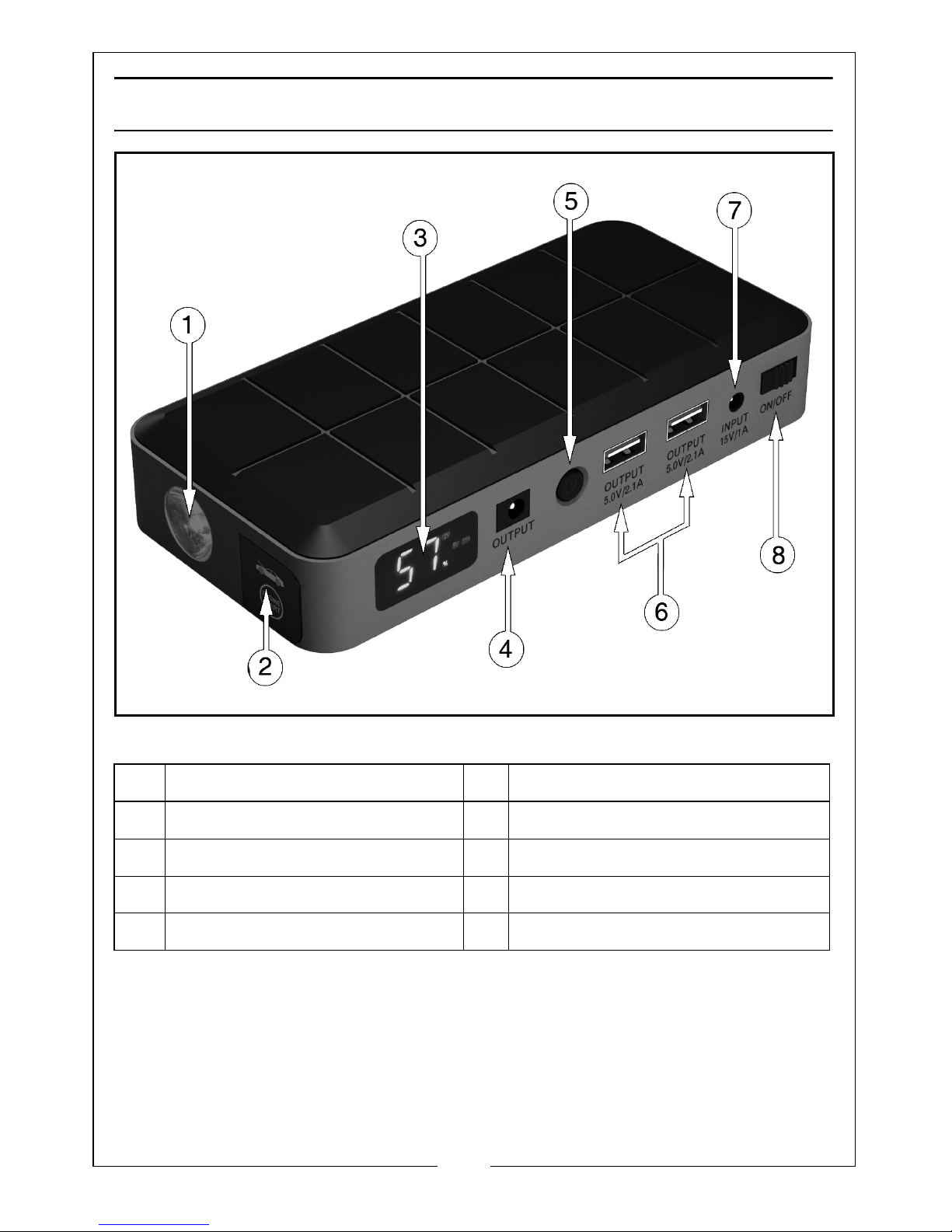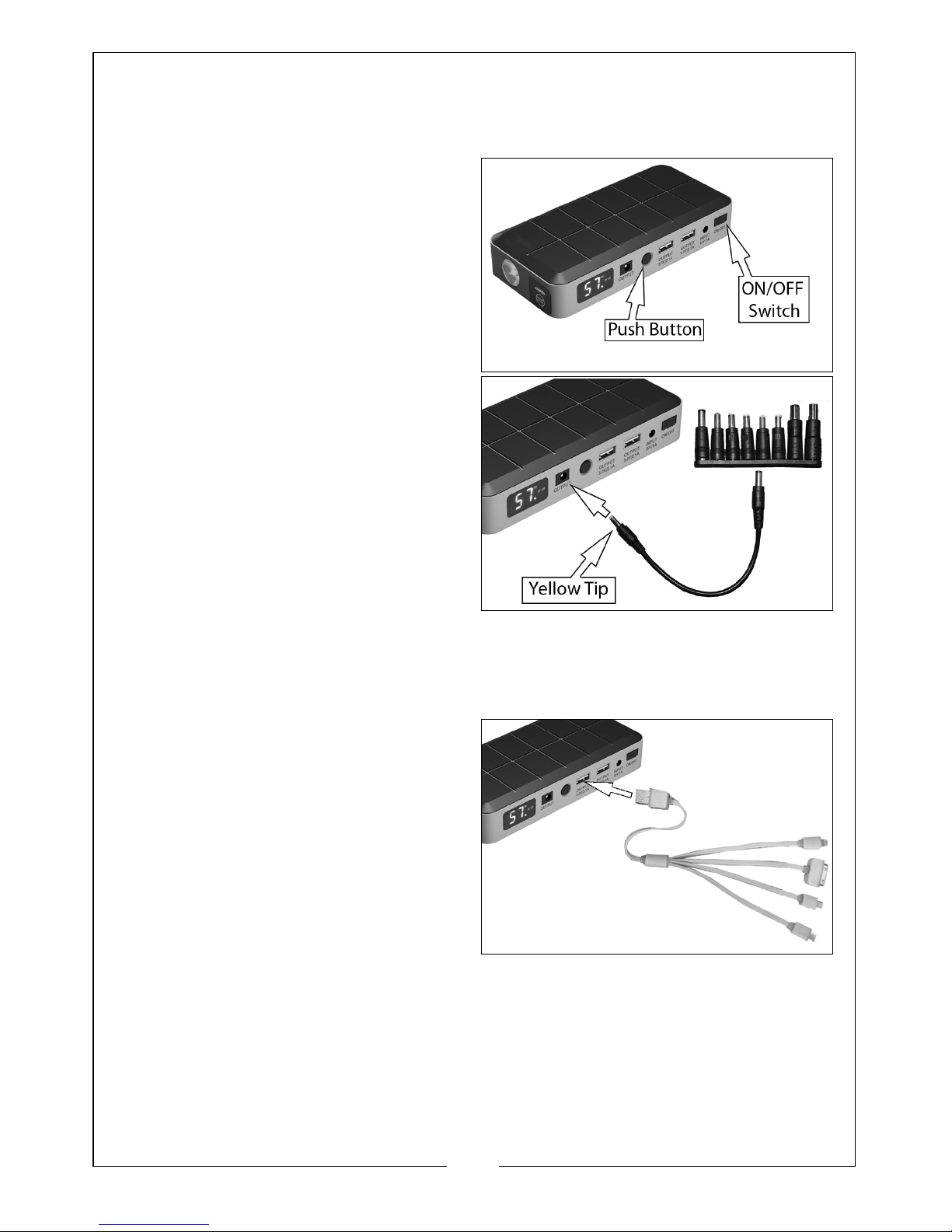3
Parts & Service: 020 8988 7400 / E-mail: Parts@clarkeinternational.com or Service@clarkeinternational.com
GENERAL SAFETY RULES
1. Although the unit is water resistant and may be used outdoors, DO NOT
leave it exposed to the elements. Avoid direct sunlight, direct heat, rain/
moisture etc. The power pack must only be used indoors or completely
protected from the rain. This also applies to any device being powered
by the power pack.
2. Do not operate the jumpstart if any of the cables are damaged. Consult
your Clarke dealer for repair or replacement of the parts.
3. Do not operate the unit if the case is damaged. Consult your Clarke
dealer or a qualified person for inspection and repair.
4. To prevent the battery from overheating and consequent damage, do
not exceed our recommendations for the duration of jump starting.
5. The unit is NOT designed to be used as a replacement for a vehicle
battery.
6. NEVER allow the battery to become completely discharged.
7. NEVER jump start the engine whilst the unit is being charged.
8. NEVER attempt any repairs yourself. If you have a problem with the unit
contact your local CLARKE dealer.
9. Always keep your body and clothing dry. Never work in a damp area
without adequate insulation against electric shock.
10. Always store the unit out of reach of children.
11. Always wear safety glasses when working with lead acid batteries.
12. If splashed by battery acid, immediately flush the area of the splash with
clean water. If a burning sensation is felt or any blistering occurs, seek
medical help.
13. If battery acid comes into contact with the eyes, flush the eyes with clean
water continuously and seek medical help.
14. Always ensure that there is air circulating around the unit when in use.
WARNING: ALL LEAD ACID BATTERIES GENERATE HYDROGEN GAS
DURING NORMAL OPERATION. THIS PROCESS INCREASES DURING A
PERIOD OF RAPID DISCHARGE, SUCH AS WHEN USING FOR
JUMPSTARTING.
WARNING: HYDROGEN GAS AND BATTERY ACID (SULPHURIC ACID) CAN
BE EXPLOSIVE, CORROSIVE TO SKIN, EYES AND HAIR, DAMAGING TO
CLOTHING AND METALS, FLAMMABLE, POISONOUS TO BREATHE.