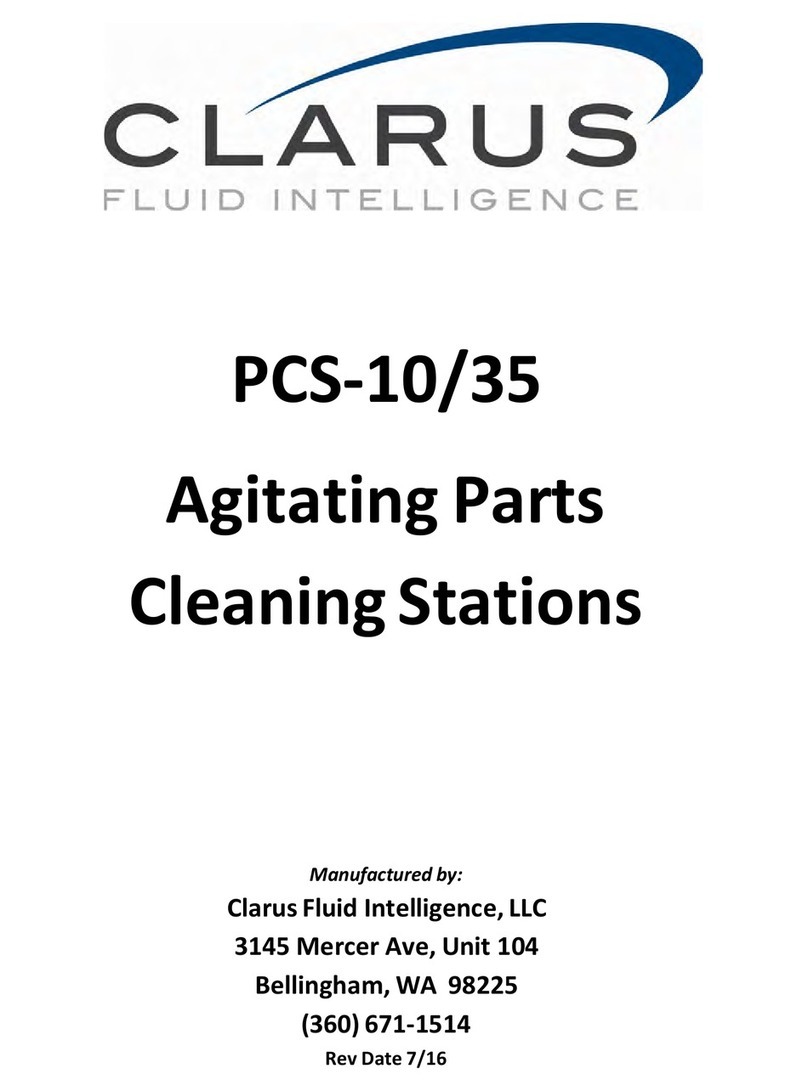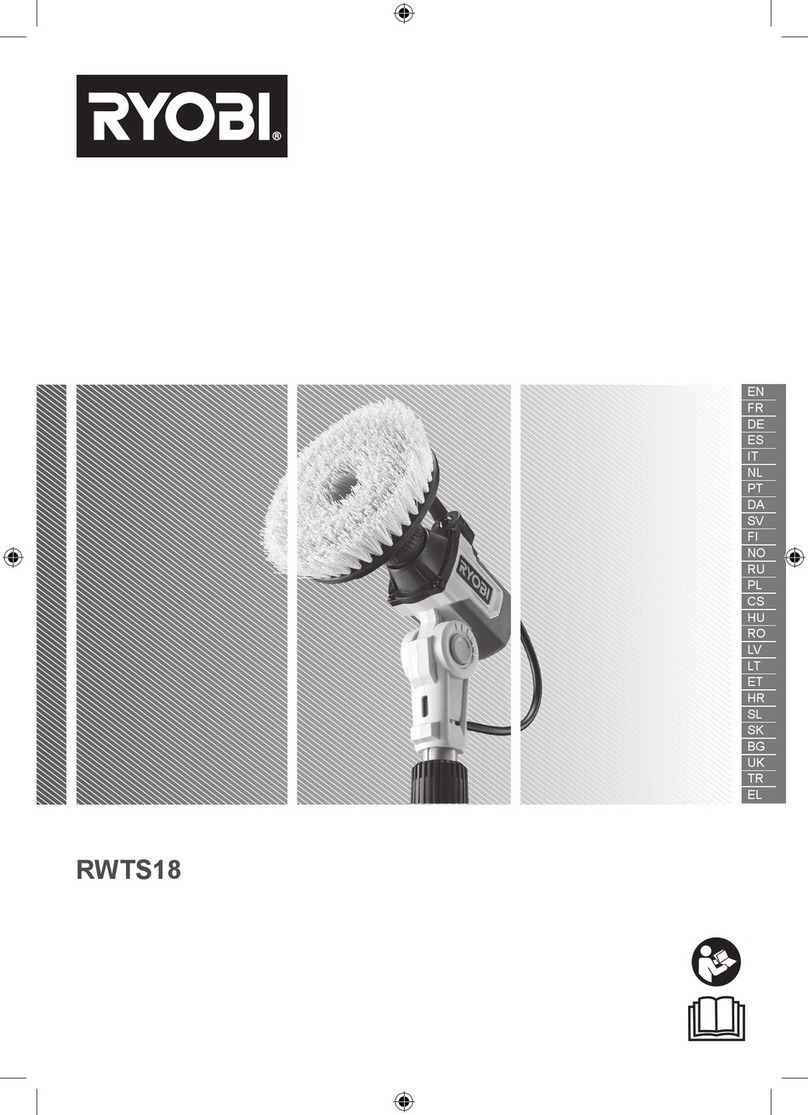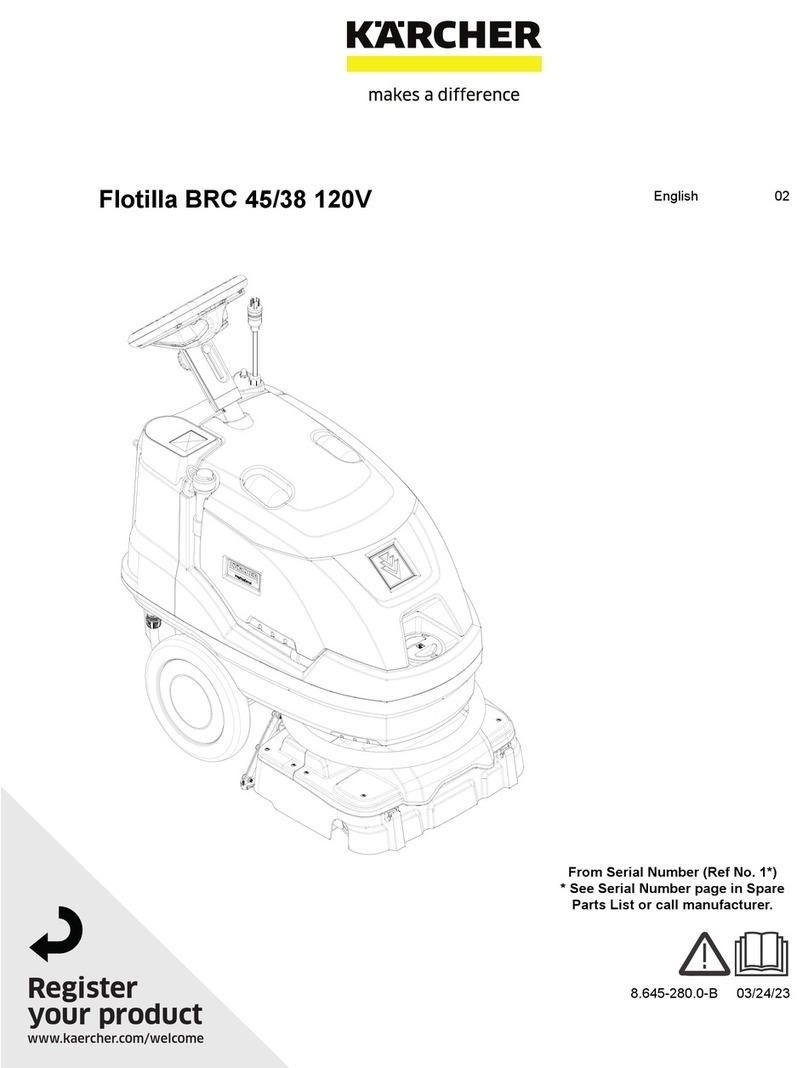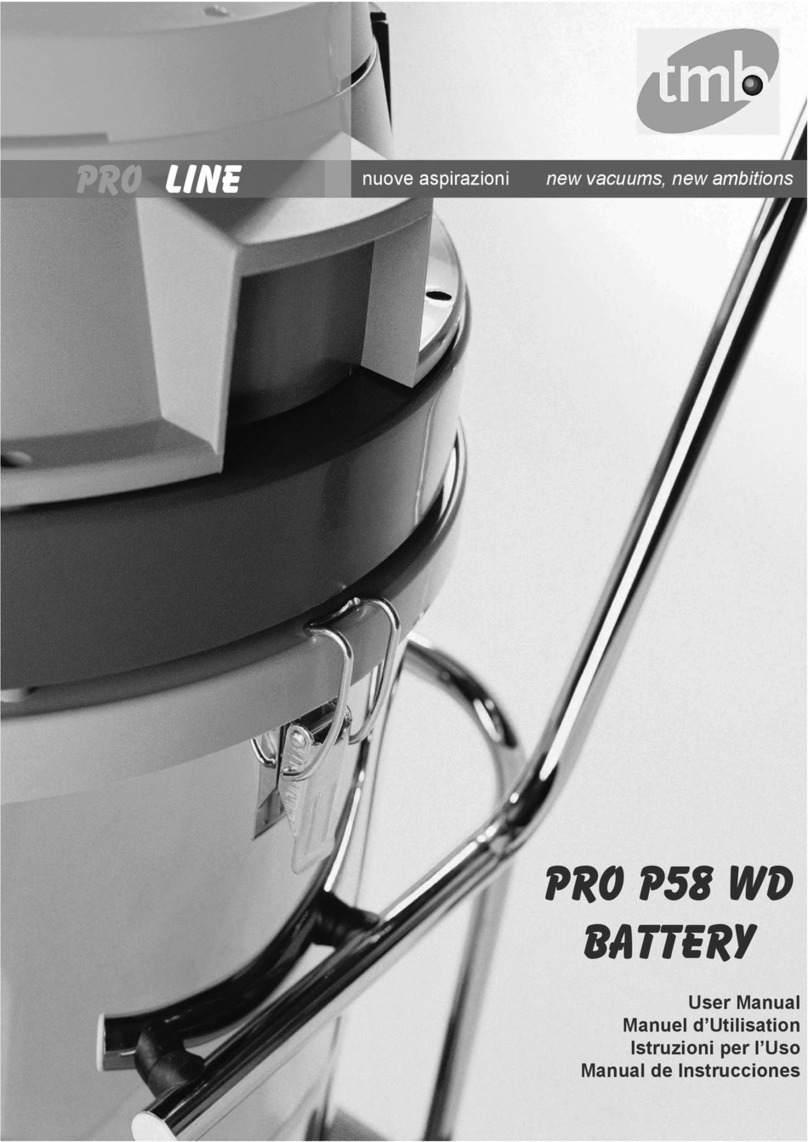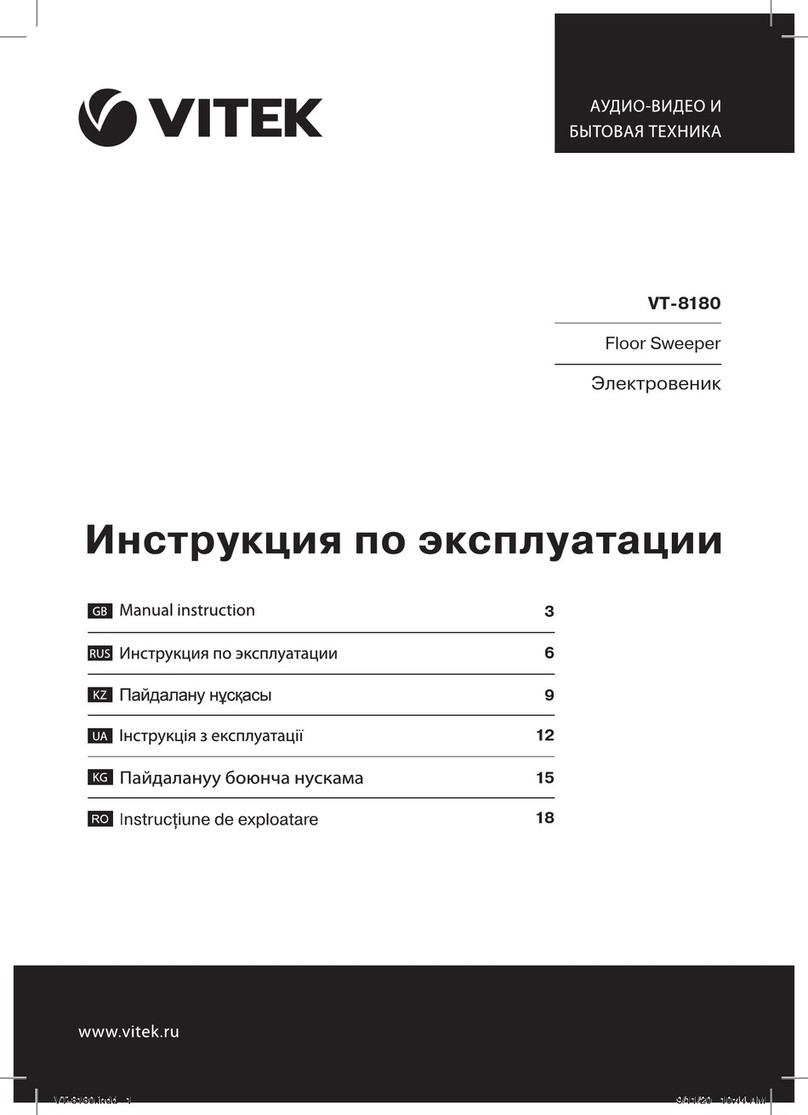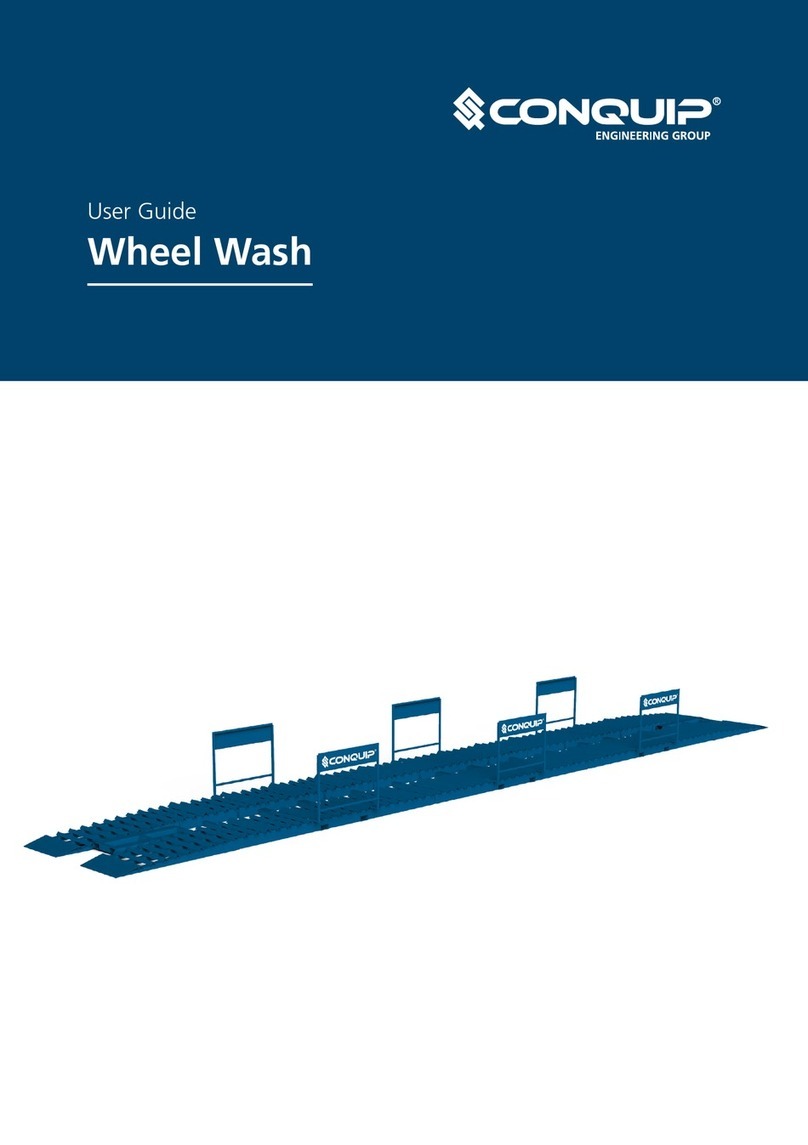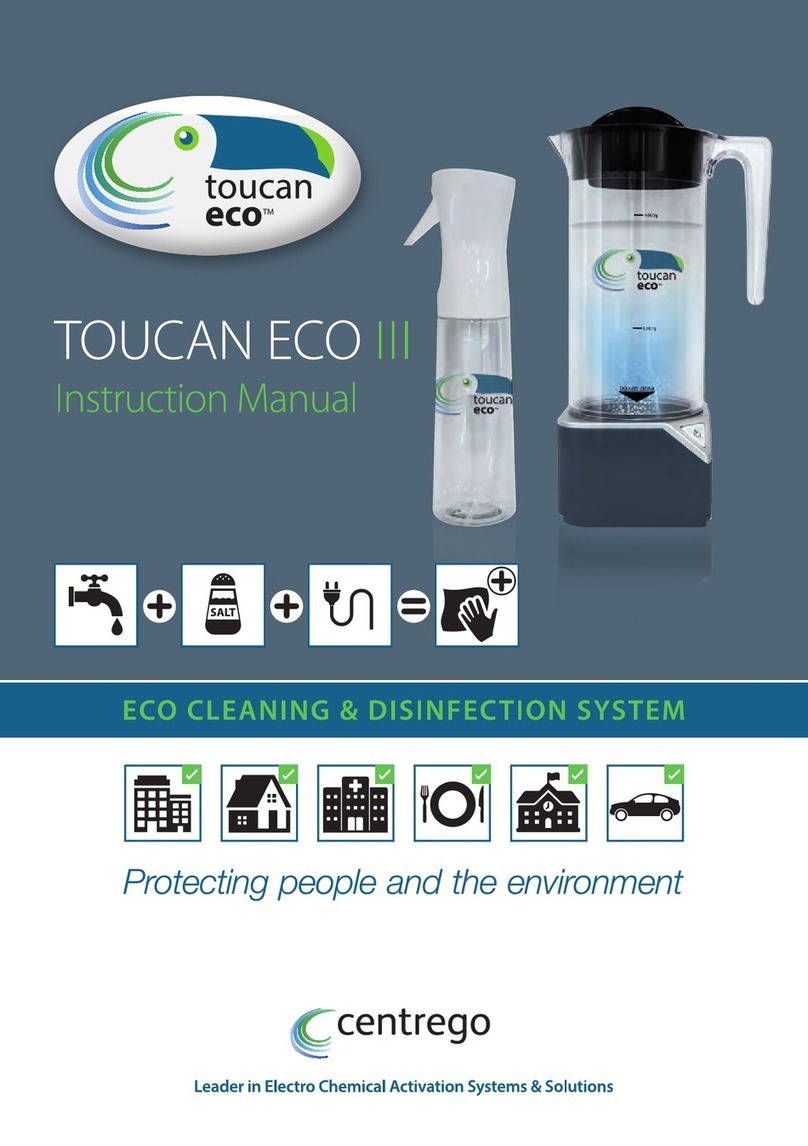Clarus 500 GC User manual
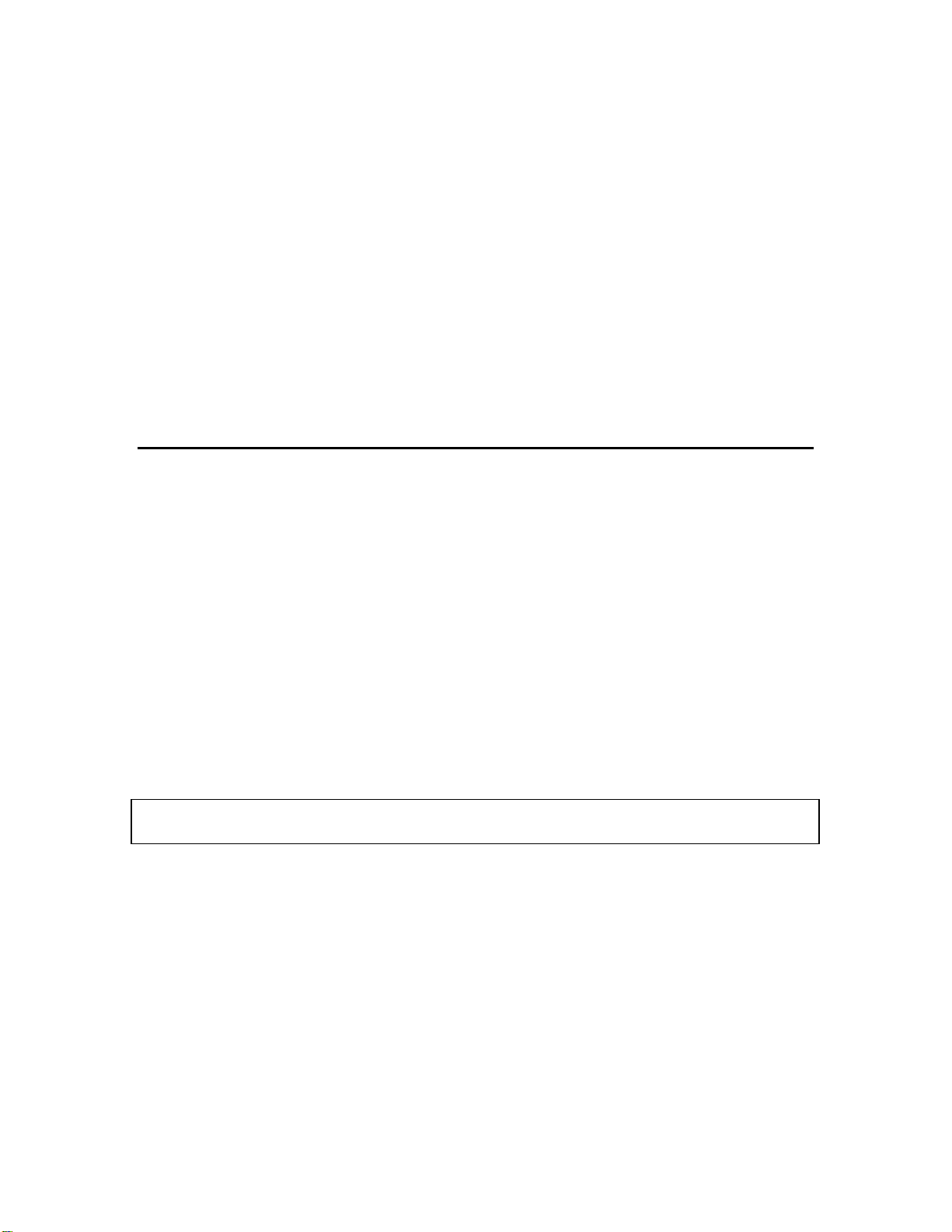
Clarus 500 GC
Service Manual
PerkinElmer Private
IMPORTANT: The information in this service document is PerkinElmer private. This
document is to be used for reference by PerkinElmer Service Engineers only.
This Document is the Property of PerkinElmer Instruments.

Table of Contents
ii
Release History
Part Number Release Publication Date
09936588 AJuly 2002
Any comments about the documentation for this product should be addressed to:
User Assistance User Assistance
PerkinElmer Ltd PerkinElmer Instruments LLC
Chalfont Road 710 Bridgeport Avenue
Seer Green Shelton
Beaconsfield Connecticut 06484-4794
Bucks HP9 2FX U.S.A.
United Kingdom
Notices
The information contained in this document is subject to change without notice.
Except as specifically set forth in its terms and conditions of sale, PerkinElmer makes no warranty of
any kind with regard to this document, including, but not limited to, the implied warranties of
merchantability and fitness for a particular purpose.
PerkinElmer shall not be liable for errors contained herein for incidental consequential damages in
connection with furnishing, performance or use of this material.
Copyright Information
This document contains proprietary informationthat is protected by copyright.
All rights are reserved. No part of this publication may be reproduced in any form whatsoever or translated
into any language without the prior, written permission of PerkinElmer Instruments LLC.
Copyright © 2002PerkinElmer Instruments LLC.
Produced in the USA.
Trademarks
Registered names, trademarks, etc. used in this document, even when not specifically marked as such, are
protected by law.
PerkinElmer is a registered trademark of PerkinElmer, Inc.
e-ssentials is a trademark of PerkinElmerInstruments LLC.

Clarus GC 500 Service Manual
iii
Table of Contents
Chapter 1 Introduction
ABOUT THE MANUAL ........................................................................................................1-3
MANUAL SUMMARY ..........................................................................................................1-4
Related User Documentation.........................................................................................1-4
CONVENTIONS USED IN THISMANUAL...............................................................................1-5
Notes, cautions and warnings ........................................................................................1-5
ELECTROMAGNETIC COMPATIBILITY (EMC)....................................................................1-6
United States (FCC).....................................................................................................1-6
European Union...........................................................................................................1-6
Susceptibility to RF Interference...................................................................................1-6
WARNING SIGNS ON THE INSTRUMENT ..............................................................................1-7
Label locations on instrument........................................................................................1-8
SAFETY PRACTICE.............................................................................................................1-9
Generic Warnings.........................................................................................................1-9
Heated Zones...............................................................................................................1-9
Precautions ................................................................................................................1-10
Environmental Conditions...........................................................................................1-10
Storage Conditions .....................................................................................................1-12
General Laboratory Safety..........................................................................................1-12
Electrical Safety.........................................................................................................1-12
Moving the Clarus 500 GC .........................................................................................1-14
ECD Radioactive Hazards...........................................................................................1-14
Safe Handling of Gases...............................................................................................1-17
Hazardous Chemicals .................................................................................................1-20
CHAPTER 2INSTALLATION
PREPARING YOUR LAB......................................................................................................2-3
Preparing the Laboratory...............................................................................................2-3
Clarus 500 GC Requirements........................................................................................2-5
Pre-Installation Checklist..............................................................................................2-9
INSTALL THE AUTOSAMPLER........................................................................................... 2-10
CONNECTING THE GASES AND ELECTRICAL SUPPLY....................................................... 2-18
Gas Cylinder Connections...........................................................................................2-18
Clarus 500 GC Gas Connections .................................................................................2-21
Common Injector/Detector Gas Connections ................................................................2-23
Connecting the Gas for Subambient Operation.............................................................2-32
Connect the Electrical Supply .....................................................................................2-34
CONNECT THE ACCESSORIES........................................................................................... 2-38
Connect the EICD ......................................................................................................2-38
Connect the ElCD Control Unit to the ElCD Components.............................................2-39
Connect the ElCD Solvent System...............................................................................2-41
Make the ElCD/PID Series Connection........................................................................2-42
Check the Calibration.................................................................................................2-45
Install the NPD Bead Assembly...................................................................................2-45
Connect a Printer........................................................................................................2-49
RESTRICTOR INFORMATION............................................................................................ 2-50
Available Restrictors..................................................................................................2-50
Restrictors for Carrier Gas Control..............................................................................2-50

Table of Contents
iv
Restrictors for Detector Gas Control............................................................................2-51
CHAPTER 3MAINTENANCE
CHAPTER OVERVIEW ........................................................................................................3-1
AUTOSAMPLERMAINTENANCE.........................................................................................3-2
Changing a Syringe ......................................................................................................3-2
Removing a Syringe .....................................................................................................3-3
Installing a Syringe.......................................................................................................3-4
REPLACING THE VIAL-LOCATORMECHANISM..................................................................3-5
SYRINGE MAINTENANCE...................................................................................................3-6
Cleaning the 5-µL and 50-µL Syringe Plungers..............................................................3-6
Servicing Idle Syringes.................................................................................................3-6
INJECTORMAINTENANCE.................................................................................................3-7
Changing Septa ............................................................................................................3-7
Changing and Repacking Packed Column Injector Liners ...............................................3-8
Changing the Hourglass Needle Guide on the Programmed On-Column (POC) Injector..3-10
CHANGING AND REPACKING CAPILLARY SPLIT/SPLITLESS (CAP)AND PROGRAMMED
SPLIT/SPLITLESS (PSS) INJECTOR LINERS....................................................................... 3-12
Removing a CAP or PSS Injector Liner .......................................................................3-12
About O-Rings ...........................................................................................................3-15
Selecting an Appropriate CAP Injector Liner ...............................................................3-16
Packing the CAP Injector Liner with Quartz Wool........................................................3-17
Packing a CAP Injector Liner for Split Operation .........................................................3-17
Packing a CAP Injector Liner for Splitless Operation....................................................3-17
CHANGING THE CHARCOALTRAP OR REPLACING CHARCOAL ON THE SPLIT/SPLITLESS CAP
AND PSS INJECTORS........................................................................................................ 3-23
Removing a Charcoal Trap..........................................................................................3-23
Installing a New Charcoal Trap...................................................................................3-24
ECDMAINTENANCE....................................................................................................... 3-26
Baking the ECD.........................................................................................................3-27
Changing the Charcoal Traps ......................................................................................3-27
Cleaning the ECD Anode............................................................................................3-27
Wipe Testing an ECD Cell..........................................................................................3-28
FIDMAINTENANCE......................................................................................................... 3-33
Replacing a FID Jet....................................................................................................3-33
Cleaning a FID Jet......................................................................................................3-36
PIDMAINTENANCE......................................................................................................... 3-38
Changing a PID Lamp................................................................................................3-38
Cleaning PID Lamp Windows.....................................................................................3-39
Changing PID Lamp Window Seals and Positioning Disks ...........................................3-41
ELCDMAINTENANCE..................................................................................................... 3-42
Replacing the ElCD Reactor Tube...............................................................................3-42
Replacing the Sealing Ring .........................................................................................3-43
NPDMAINTENANCE........................................................................................................ 3-46
Changing the NPD Bead.............................................................................................3-46
Replacing an NPD Jet.................................................................................................3-53
FPDMAINTENANCE........................................................................................................ 3-56
Cleaning/Replacing an Optical Filter Assembly............................................................3-56
Cleaning/Replacing the Detector Liner ........................................................................3-58
Cleaning/Replacing the Detector Window....................................................................3-60

Clarus GC 500 Service Manual
v
Replacing the Photomultiplier Tube.............................................................................3-62
Cleaning/Replacing the FPD Jet..................................................................................3-65
PPCMAINTENANCE........................................................................................................ 3-68
Replacing a Restrictor.................................................................................................3-68
PRACTICALHINTS........................................................................................................... 3-71
CHAPTER 4FIRMWARE
SETTING UP HYPERTERMINAL ..........................................................................................4-3
CREATING A SHORTCUT TO THE FIRMWARE.....................................................................4-8
To Create a Shortcut.....................................................................................................4-8
DOWNLOADING FIRMWARE TO THE CLARUS500 GC INSTRUMENTS..................................4-9
To Download Firmware..............................................................................................4-10
Chapter 5 Performance Test
CLARUS 500 GC TEST SPECIFICATIONS.............................................................................5-3
FID PACKED COLUMN.......................................................................................................5-4
FID Capillary Column ..................................................................................................5-6
TCD PACKED COLUMN .....................................................................................................5-9
NPD PACKED COLUMN ................................................................................................... 5-11
NPD CAPILLARY COLUMN .............................................................................................. 5-14
ECD PACKED COLUMN ................................................................................................... 5-17
ECD CAPILLARY COLUMN.............................................................................................. 5-21
FPD PACKED COLUMN (SULFUR MODE)......................................................................... 5-25
CALIBRATING THE OVEN TEMPERATURE........................................................................ 5-46
Calibrate the Reference Thermometer..........................................................................5-46
Place the Thermometer Probe in the Oven....................................................................5-46
Equilibrate the Oven Temperature...............................................................................5-48
Enter the Required Offset Value..................................................................................5-50
Remove the Thermometer Probe .................................................................................5-50
CHAPTER 6AUTOSAMPLER
ABOUT THIS CHAPTER.......................................................................................................6-3
OVERVIEW OF THE AUTOSAMPLER....................................................................................6-4
Tower Interface PC Board.............................................................................................6-5
Replacing a Syringe......................................................................................................6-6
Servicing Idle Syringes.................................................................................................6-8
Cleaning the 5-µl and 50-µl Syringe Plungers ................................................................6-8
Accessing the Autosampler Diagnostics.........................................................................6-9
Carousel Service Procedures.......................................................................................6-10
Replacing the Carousel Motor .....................................................................................6-15
TOWER SEVICE PROCEDURES.......................................................................................... 6-20
Replacing and Aligning the Tower Sensor....................................................................6-20
Replacing the Plunger Sensor......................................................................................6-24
Replacing the Vial Locator Sensor...............................................................................6-32
Replacing the Vial-Locator Mechanism.......................................................................6-35
Replacing the Door Sensor..........................................................................................6-36
Replacing the Tower Motor.........................................................................................6-38
Replacing the Elevator Motor......................................................................................6-40
Disassembling and Reassembling the Tower................................................................6-42
Replacing the Elevator Leadscrew /Supernut Assembly ................................................6-46

Table of Contents
vi
Replacing the Plunger Motor.......................................................................................6-48
Replacing the Plunger Leadscrew /Supernut Assembly .................................................6-50
Replacing the Plunger Flag Assembly..........................................................................6-52
Replacing the Needle Guide ........................................................................................6-54
Replacing the Vial Locator..........................................................................................6-55
Replacing the Tower Disk Assembly ...........................................................................6-56
CHAPTER 7DIAGNOSTICS
INSTRUMENT START UP.....................................................................................................7-3
Power on Diagnostics...................................................................................................7-3
Power Failure Recovery................................................................................................7-5
Diagnostics Mode.........................................................................................................7-5
Autosampler ..............................................................................................................7-11
CHROMATOGRAPHMODE............................................................................................... 7-14
Splash Screen.............................................................................................................7-14
Chromatograph Mode .................................................................................................7-18
CHAPTER 8TROUBLE SHOOTING
CHAPTER OVERVIEW ........................................................................................................8-3
Solving GC Problems ...................................................................................................8-3
In the Event the Customer Forgets Their Password.........................................................8-5
Troubleshooting General Instrument Problems ...............................................................8-5
Error Messages............................................................................................................8-5
CHAPTER 9ELECTRICAL SYSTEM
LEGO INTERFACE P. C. BOARD OVERVIEW .......................................................................9-5
CPU and Memory (Sheets 1 and 4 on the LEGO Interface Board Schematic)...................9-5
LCD Display and Touch Screen Interface (Sheet 2 on the LEGO Interface Board Schematic)
...................................................................................................................................9-6
RS232 Interface (Sheet 3 on the LEGO Interface Board Schematic) ..............................9-10
OVERVIEW OF THE ELECTRICAL SYSTEM........................................................................ 9-13
Power Supply.............................................................................................................9-15
OUTPUT RIPPLE......................................................................................................9-15
OUTPUT HOLD-UP TIME........................................................................................9-15
POWER LINE SURGE ..............................................................................................9-15
POWER LINE SAG...................................................................................................9-15
AC Distribution PC Board..........................................................................................9-15
Heater, Solenoid, and Fan Control...............................................................................9-16
Interrupt Generation ...................................................................................................9-16
Main PC Board..........................................................................................................9-16
CPU..........................................................................................................................9-17
Solenoid and Motor Control........................................................................................9-17
RS232 Interface.........................................................................................................9-18
Slave Interface ...........................................................................................................9-19
Analog Section...........................................................................................................9-19
Connector Description List .........................................................................................9-20
Power On Diagnostics Bits..........................................................................................9-21
Interrupts...................................................................................................................9-21
Main Board Memory Map...........................................................................................9-22
Autosampler PC Board...............................................................................................9-23

Clarus GC 500 Service Manual
vii
Signal Name Notation.................................................................................................9-23
Microprocessor ..........................................................................................................9-23
Memory.....................................................................................................................9-24
Main Board Interface..................................................................................................9-24
Input/Output ..............................................................................................................9-24
System Operation.......................................................................................................9-24
Motor Control............................................................................................................9-25
Current Control..........................................................................................................9-25
Carousel Encoder Interface.........................................................................................9-27
Tower Ilnterface PC Board..........................................................................................9-27
Design Specification...................................................................................................9-28
Block Diagram/Overview ...........................................................................................9-29
Microprocessor ..........................................................................................................9-29
Main Board Interface..................................................................................................9-29
Memory.....................................................................................................................9-30
Xilinx Field Programmable Gate Array PWM Control..................................................9-30
Analog Input / Analog to DigitalConversion................................................................9-30
On Board Ambient Pressure Transducer......................................................................9-32
Voltage References.....................................................................................................9-33
Pressure Modules Interface.........................................................................................9-34
Switching Power Supply .............................................................................................9-34
FID Amplifier PC Board.............................................................................................9-35
Polarizing Voltage......................................................................................................9-35
Electrometer ..............................................................................................................9-35
A/D Converter Front End Stages.................................................................................9-36
Analog Signal Output .................................................................................................9-37
Voltage Reference......................................................................................................9-37
Electrometer Balance Adjustment................................................................................9-37
ECD Amplifier PC Board...........................................................................................9-37
Standing Current Feedback Control Loop ....................................................................9-37
Frequency-to-Voltage Converter ................................................................................9-38
A/D Converter Front End Stage...................................................................................9-38
Analog Signal Output .................................................................................................9-39
Voltage Reference......................................................................................................9-40
TCD Amplifier PC Board...........................................................................................9-40
Command Decoding...................................................................................................9-40
Bridge Ground System................................................................................................9-41
Bridge Current Range Select.......................................................................................9-41
Bridge Current Control...............................................................................................9-41
Bridge Output Circuits................................................................................................9-41
Safety Circuits ...........................................................................................................9-41
A/D Converter Front End Stage...................................................................................9-42
Analog Signal Output.................................................................................................9-43
Voltage Reference......................................................................................................9-43
TCD Range Values.....................................................................................................9-44
FPD Amplifier PC Board............................................................................................9-45
High Voltage Section..................................................................................................9-45
Electrometer ..............................................................................................................9-45
A/D Converter Front End Stage...................................................................................9-45
Analog Signal Output .................................................................................................9-46

Table of Contents
viii
Voltage Reference......................................................................................................9-47
NPD Amplifier PC Board...........................................................................................9-47
Polarizing Voltage......................................................................................................9-47
Electrometer ..............................................................................................................9-48
A/D Converter Front End Stages.................................................................................9-48
Analog Signal Output .................................................................................................9-49
Voltage Reference......................................................................................................9-49
Bead Voltage Conversion (RMS-to-DC)......................................................................9-49
Pulse Width Modulation Control.................................................................................9-50
NPD Transformer.......................................................................................................9-50
PID Amplifier PC Board.............................................................................................9-51
Polarizing Voltage......................................................................................................9-51
Electrometer ..............................................................................................................9-51
A/D Converter Front End Stage...................................................................................9-52
Analog Signal Output .................................................................................................9-53
Voltage Reference......................................................................................................9-53
Electrometer Balance Adjustment................................................................................9-53
External Amplifier PC Board......................................................................................9-53
Differential Analog Input............................................................................................9-54
A/D Converter Front End Stage...................................................................................9-54
Analog Signal Output .................................................................................................9-55
Voltage Reference......................................................................................................9-55
Pressure Transducer PC Board....................................................................................9-55
Touch Screen Display.................................................................................................9-56
I/O PC Board.............................................................................................................9-56
Timed Event Drivers ..................................................................................................9-56
Position Gas Sampling Valve Interface........................................................................9-57
Analog Inputs ............................................................................................................9-58
D / A & Communications ...........................................................................................9-58
Power........................................................................................................................9-59
Servicing the Electrical System...................................................................................9-59
Accessing the PC Boards............................................................................................9-59
Pressure Transducer Zero Adjustment..........................................................................9-60
Pressure Transducer Span Adjustment .........................................................................9-60
Removing the Pressure Transducer Board....................................................................9-61
Replacing the Gate Array on the Autosampler Control PC Board...................................9-61
Replacing Fuse...........................................................................................................9-61
AC Distribution Board Fuses ......................................................................................9-62
TCD Power Supply Board Fuses.................................................................................9-62
Autosampler Transformer Fuses..................................................................................9-62
Check Resistance Values............................................................................................9-63
Schematics Diagrams .................................................................................................9-64
CHAPTER 10 SCHEMATICS
SCHEMATIC DIAGRAMS................................................................................................... 10-3
Chapter 11 Hardware System
ABOUT THIS CHAPTER..................................................................................................... 11-2
DETECTORS..................................................................................................................... 11-3
Flame lonization Detector (FID)..................................................................................11-3

Clarus GC 500 Service Manual
ix
Electron Capture Detector (ECD)................................................................................11-4
Thermal Conductivity Detector (TCD).........................................................................11-5
Flame Photometric Detector (FPD)..............................................................................11-6
Nitrogen Phosphorus Detector (NPD)..........................................................................11-7
Photoionization Detector (PID)...................................................................................11-8
Electrolytic Conductivity Detector (ELCD)..................................................................11-9
INJECTORS .....................................................................................................................11-12
Packed Column Injector............................................................................................11-12
Capillary (Split/Splitless) Injector..............................................................................11-13
Programmable Split/Splitless (PSS)...........................................................................11-15
Programmable On-Column (POC).............................................................................11-18
PNEUMATIC CONTROLS..................................................................................................11-19
Manual Pneumatic Controls ......................................................................................11-19
Programmable Pneumatic Control.............................................................................11-19
Oven.......................................................................................................................11-27
CHAPTER 12 PNEUMATICS
PNEUMATICS................................................................................................................... 12-3
Auxiliary Pneumatics .................................................................................................12-3
Chapter 13 Service Data Bulletins
Clarus 500 GC Technical SDB: CLRS001A.SBS ...........................................................13-4
Clarus 500 GC Technical SDB: CLRS002A.SBS .........................................................13-10
Clarus 500 GCTechnical SDB: CLRS004A.SBS .........................................................13-12

Table of Contents
x

ABOUT THE MANUAL .....................................................................................1-3
MANUAL SUMMARY .......................................................................................1-4
Related User Documentation.....................................................................1-4
CONVENTIONS USED IN THISMANUAL............................................................1-5
Notes, cautions and warnings ....................................................................1-5
ELECTROMAGNETIC COMPATIBILITY (EMC).................................................1-6
United States (FCC).................................................................................1-6
European Union.......................................................................................1-6
Susceptibility to RF Interference...............................................................1-6
WARNING SIGNS ON THE INSTRUMENT ...........................................................1-7
Label locations on instrument....................................................................1-8
SAFETY PRACTICE..........................................................................................1-9
Generic Warnings.....................................................................................1-9
Heated Zones...........................................................................................1-9
Precautions ............................................................................................1-10
Environmental Conditions.......................................................................1-10
Storage Conditions .................................................................................1-12
General Laboratory Safety......................................................................1-12
Electrical Safety.....................................................................................1-12
Moving the Clarus 500 GC .....................................................................1-14
ECD Radioactive Hazards.......................................................................1-14
Safe Handling of Gases...........................................................................1-17
Hazardous Chemicals .............................................................................1-20
Introduction
1

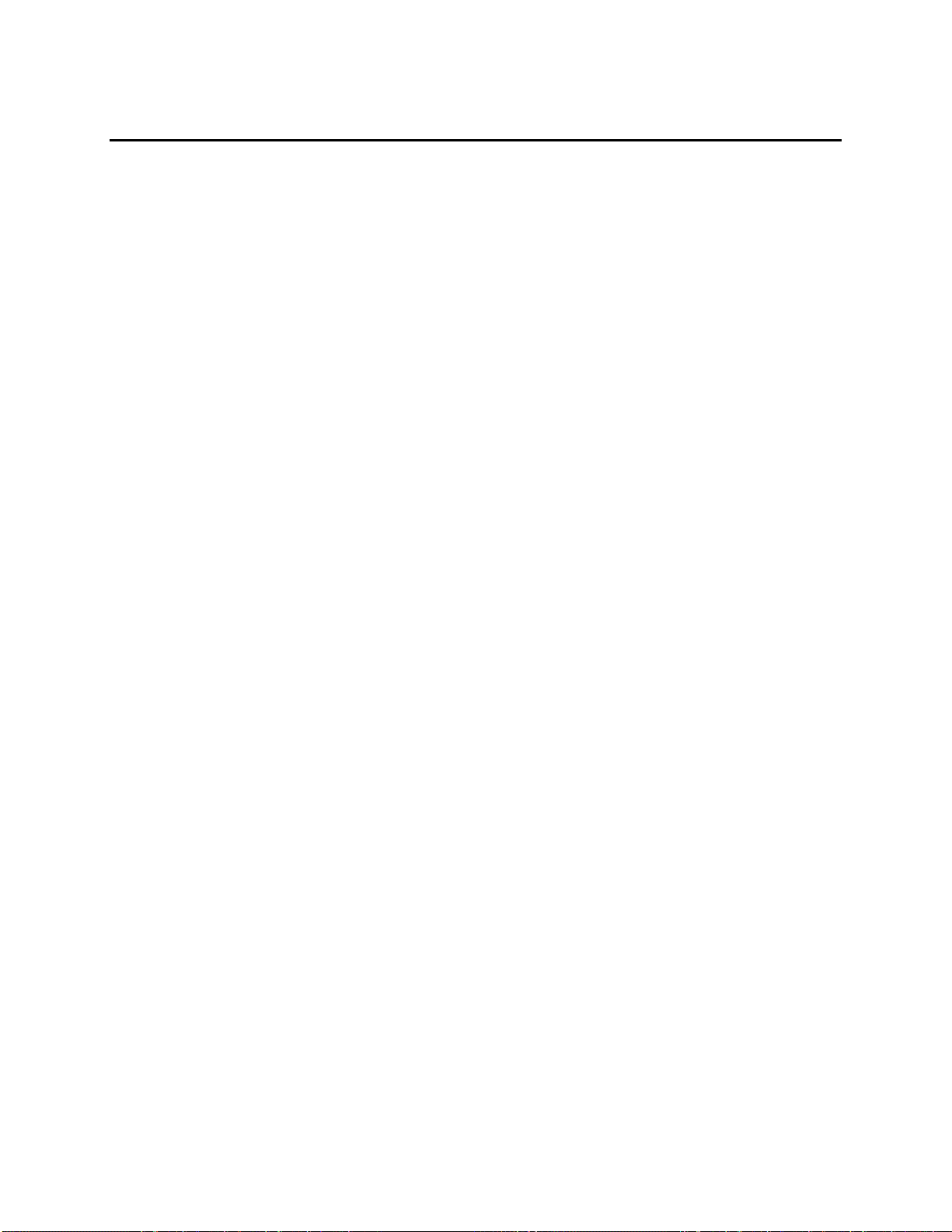
Clarus GC 500 Service Manual
1-3
About the Manual
This manual is designed to be used by PerkinElmer Field Service Engineers. It is a complete reference
guide for servicing Clarus 500 GC, including calibration procedures, troubleshooting and replacement
procedures. The manual also includes a functional description of the Clarus 500 GC and complete details
about the mechanical and electrical construction.
How to Use this Manual
This manual includes all the information you will need to install, test, and service the Clarus 500 Gas
Chromatograph as efficiently as possible.
How the Manual is Organized
This service manual is divided into 10 chapters. Color-coded tabs have been included to help you
quickly locate Chapters. In addition, important service aids such as the Pre-Installation and
Installation Checklists are included in the Installation Chapter of this service manual.
Conventions Used in This Manual
The following conventions are used throughout this manual:
Conventions in the Text
Bold type is used for:
•commands. For example, Open Data.
•a button that you touch. For example, “Touch Method Used.” the name of an icon that you touch.
•An asterisk “*” is used to indicate a one-step procedure.
Underlining is used for clarification or emphasis. In the case of the Help file, it is used to show jumps,
popups and hotspots.
Turn the page for a summary of the contents of this manual.

Introduction
1-4
Manual Summary
Chapter 1. Introduction
This chapter includes an overview of the manual and safety information.
Chapter 2. Installation
This chapter describes the hazards and recommended safety practices you should observe when servicing
or operating the Clarus 500 GC.
Chapter 3. Maintenance
This chapter describes how to install the Clarus 500 GC. The Pre-Installation and Installation Checklist
are included in this chapter, as is the Customer Orientation Script.
Chapter 4.Firmware
This chapter describes how to download the firmware on to the Clarus 500 GC.
Chapter 5. Performance Test
This chapter describes how to test the instrument using different detector/ injector configurations.
Chapter 6. Autosampler
This chaper includes descriptions of and service procedures for all autosampler mechanical and electrical
components. Schematics for autosampler electrical components are included in this chapter.
Chapter 7. Diagnostics
This chapter describes how to run the Clarus 500 GC software diagnostics.
Chapter 8. Troubleshooting
This chapter describes how to troubleshoot general instrument problems.
Chapter 9. Electrical System
This chapter includes circuit descriptions of and service procedures for all electrical system components.
Schematics are included in this chapter.
Chapter 10. Hardware System
This chapter describes the components of the Clarus 500 GC mechanical system, which includes
detectors, injectors, pneumatic controls, and the oven.
Chapter 11. Pneumatics
This chapter includes a full range of pneumatics options provides optimum performances with all types of
columns and detectors.
Chapter 12. Service Data Bulletins
This chapter allows you to store your upcoming service data bulletins.
Related User Documentation
For detailed operating instructions beyond what is included in this manual, refer to the Clarus 500 GC
User’s Guide, Part No. 0993-6625A.

Clarus GC 500 Service Manual
1-5
Conventions Used in this Manual
Normal text is used to provide information and instructions.
Bold text refers to text that is displayed on the screen.
UPPERCASE text, for example ENTER or ALT, refers to keys on the PC keyboard. '+' is used to show
that you have to press two keys at the same time, for example, ALT+F.
All eight digit numbers are PerkinElmer part numbers unless stated otherwise.
Notes, cautions and warnings
Three terms, in the following standard formats, are also used to highlight special circumstances and
warnings.
NOTE: A note indicates additional, significant information that is provided with some procedures.
CAUTION We use the term CAUTION to inform you about situations that
could result in serious damage to the instrument or other
equipment. Details about these circumstances are in a box like
this one.
WARNING
We use the term WARNING to inform you about situations that
could result in personal injury to yourself or other persons.
Details about these circumstances are in a box like this one.

Introduction
1-6
Electromagnetic Compatibility (EMC)
United States (FCC)
This product is classified as a digital device used exclusively as industrial, commercial, or medical test
equipment. It is exempt from the technical standards specified in Part 15 of the FCC Rules and
Regulations, based on Section 15.103 (c).
European Union
All information concerning EMC standards will be in the Declaration of Conformity and these standards
will change as the European Union adds new requirements.
European Union Industrial Environment
The 230 V/50 Hz. Clarus GC has been manufactured for use in the European Union and is intended for
the industrial environment. The instrument is to be connected to a mains power network supplied from a
high or medium-voltage transformer dedicated for the supply of an installation feeding a manufacturing or
similar plant.
Industrial environments are characterized by the existence of one or more of the following conditions:
-industrial, scientific and medical (ISM) apparatus are present
-heavy inductive or capacitive loads are frequently switched
-currents and associated magnetic fields are high
These are the major contributors to the industrial electromagnetic environment and as such distinguish the
industrial from other environments. The instrument is not intended for connection to a public mains
network supplying residential, commercial and light-industrial locations.
Susceptibility to RF Interference
With the exception of the Flame Ionization Detector (FID), an RF field strength of 10 V/m between 80
MHz. and 1000 MHz. with 80% modulation at 1 kHz. may cause a deflection on the chromatographic
detector baseline that exceeds its normal pattern. This implies that if a transmitting device, such as a
walkie-talkie carried by a security guard, is use near the detector, a spike or peak on the chromatographic
baseline may occur. If you are concerned that such an event may occur, PerkinElmer recommends that
walkie-talkie restriction notices be posted in the vicinity. Cell phones, beepers, and other similar devices
operate in a much higher frequency range and do not cause interference.

Clarus GC 500 Service Manual
1-7
Warning Signs on the Instrument
Alternating current.
Protective conductor terminal.
Off position of the main power source.
On position of the main power source.
Warning, hot surface
Warning, risk of electric shock.

Introduction
1-8
Warning (refer to accompanying documents).
Label locations on instrument

Clarus GC 500 Service Manual
1-9
Safety Practice
This chapter describes the general safety practices and precautions that must be observed when operating
the Clarus 500 GC.
This advice is intended to supplement, not supersede, the normal safety codes in the user's country. It is
also a supplement to the PerkinElmer standard Safety and Health Policy. The information provided does
not cover every safety procedure that should be practiced. Ultimately, maintenance of a safe laboratory
environment is the responsibility of the analyst and the analyst's organization.
Please consult all manuals supplied with the Clarus 500 GC and accessories before you start working with
the instrument. Carefully read the safety information in this chapter and in the other manuals supplied.
When setting up the instrument or performing analyses or maintenance procedures, strictly follow the
instructions provided. The Clarus 500 GC should be used in accordance with the instructions provided in
this manual. If used otherwise, the protection provided by the instrument may be impaired.
Generic Warnings
Before installing or operating the Clarus 500 GC, read the following information concerning hazards and
potential hazards. You should ensure that anyone involved with installation and/or operation of the Clarus
500 XL GC is knowledgeable in both general safety practices for the laboratory and safety practices for
the Clarus 500 GC. Get advice from your safety engineer, industrial hygienist, environmental engineer, or
safety manager before you install or use this instrument.
Heated Zones
Heated zones should be treated with caution, for example, injector caps and detectors. Avoid physical
contact with the injector caps. The detector cover may get hot, especially if flame ionization detectors are
operated at high temperatures. As a general rule, allow heated zones to cool before attempting to work in
the oven, injector, or detector areas.
CAUTION
THERMAL RUNAWAY PROTECTION: The Clarus 500 GC software
shuts down the instrument if any heated zone exceeds 470 °C. Should this
occur, the following error message is displayed:
INSTRUMENT SHUTDOWN
xxx THERM RUNAWAY where xxx is the heated zone
Call your PerkinElmer Representative.
Instrument shutdown also occurs if there is a PRT (Platinum Resistance
Thermometer) or MPU (Micro Processor Unit) failure. In these cases
the following error message is displayed:
INSTRUMENT SHUTDOWN
xxx PRT ERROR where xxx is the failed zone.
Call your PerkinElmer Representative.
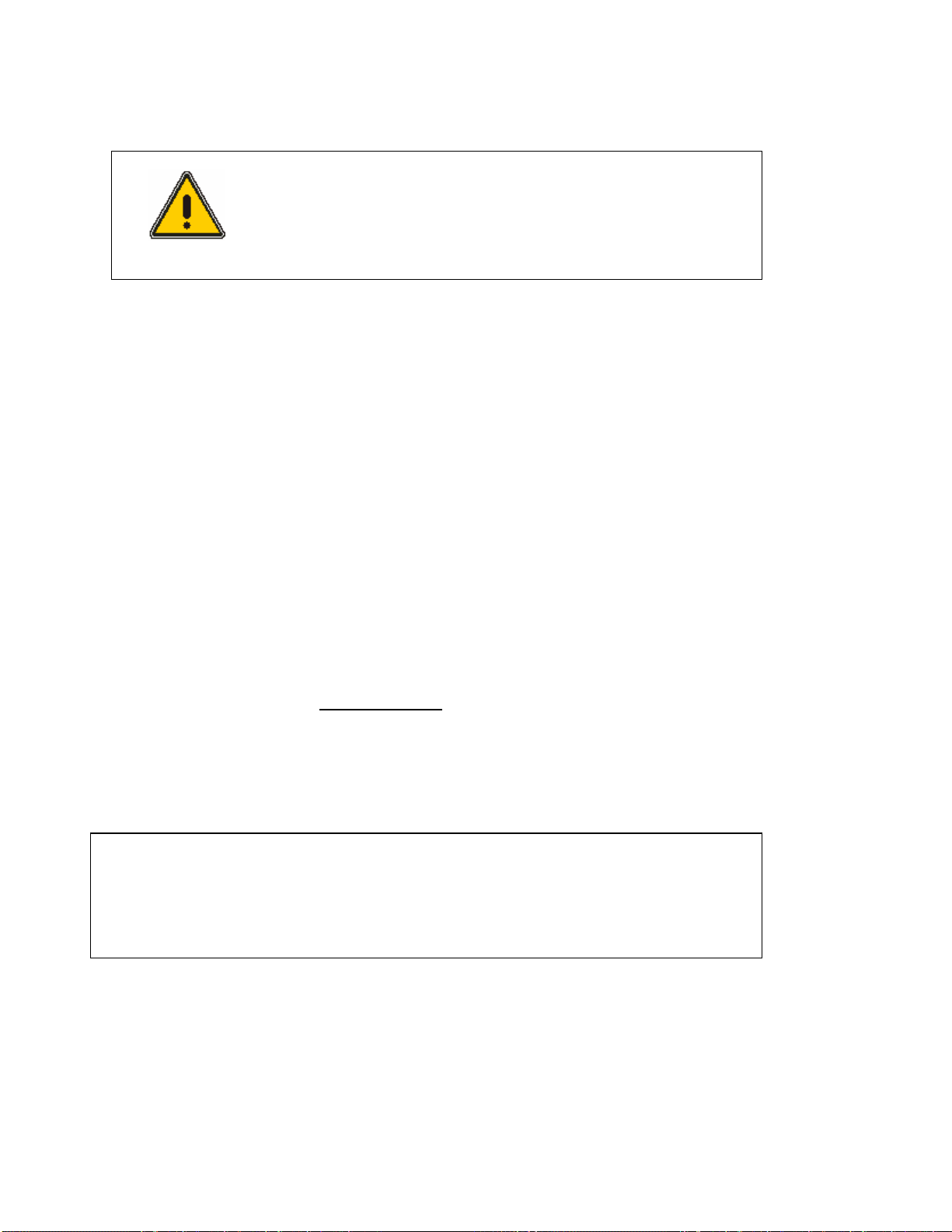
Introduction
1-10
Precautions
WARNING
Be sure that all instrument operators read and understand the
precautions listed below. It is advisable to post a copy of the
precautions near or on the instrument shelf.
The following precautions must be observed when using the Clarus 500 GC:
•Be sure that the power line voltage of the Clarus 500 GC corresponds to the voltage used in your
laboratory.
•Never remove the side panels of the Clarus 500 GC without shutting down the instrument and
disconnecting the instrument power cord from line power.
•Do not immerse the purge gas exit line in a liquid, as the liquid may be drawn back into the sample
holder.
•Only high quality purge gases should be used with the Clarus 500 GC. Minimum purity of 99.995 %
is recommended. A high quality filter-dryer accessory is recommended for the removal of any
moisture from the purge gases.
•Always encapsulate indium, tin, lead, and zinc standards in aluminum or graphite pans, as these
metals will alloy with gold, copper or platinum pans.
•It is very important that nothing fall down into the cavity surrounding the sample holders. If
anything does fall down, IMMEDIATELY turn off the power switch of the Clarus 500 GC and call
your PerkinElmer Service Representative.
Environmental Conditions
Operating Conditions
CAUTION
The Clarus 500 GC is designed for indoor use only.
Table of contents
Other Clarus Cleaning Equipment manuals
Popular Cleaning Equipment manuals by other brands

AquaMAX
AquaMAX Promax 30 Supaflush User manual/instructions
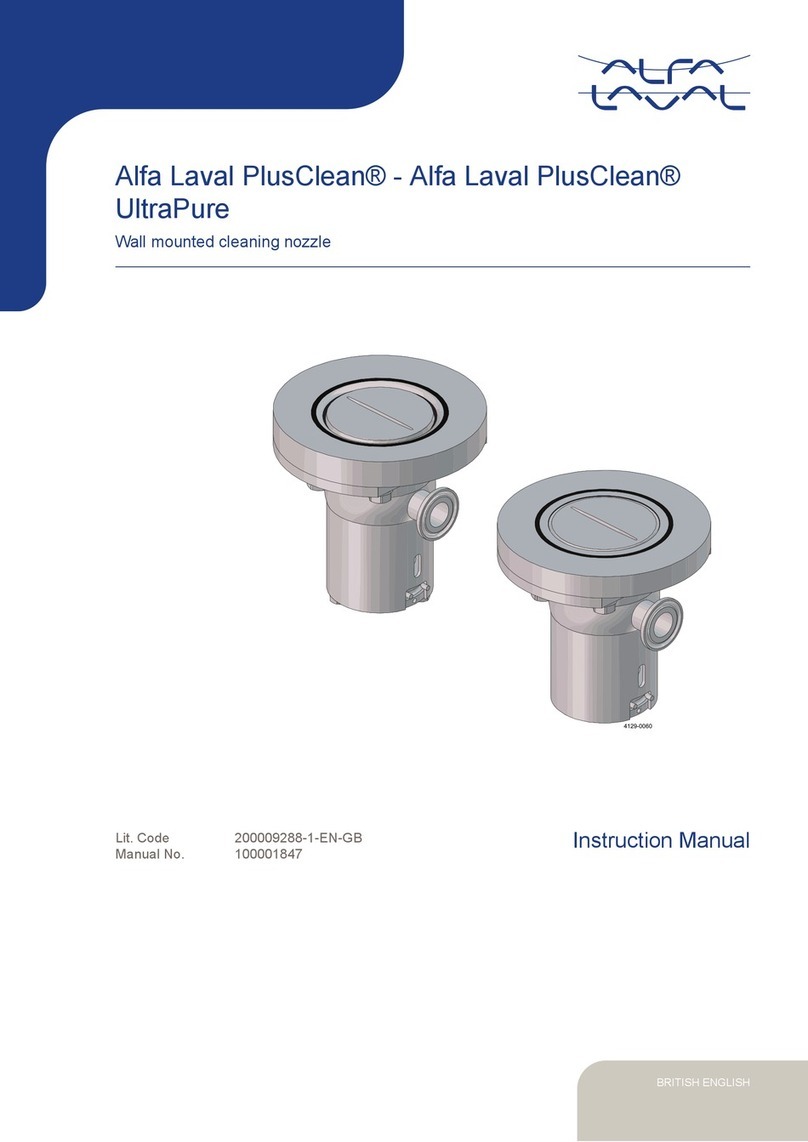
Alfalaval
Alfalaval PlusClean instruction manual

FRONIUS
FRONIUS Robacta Reamer V Easy operating instructions
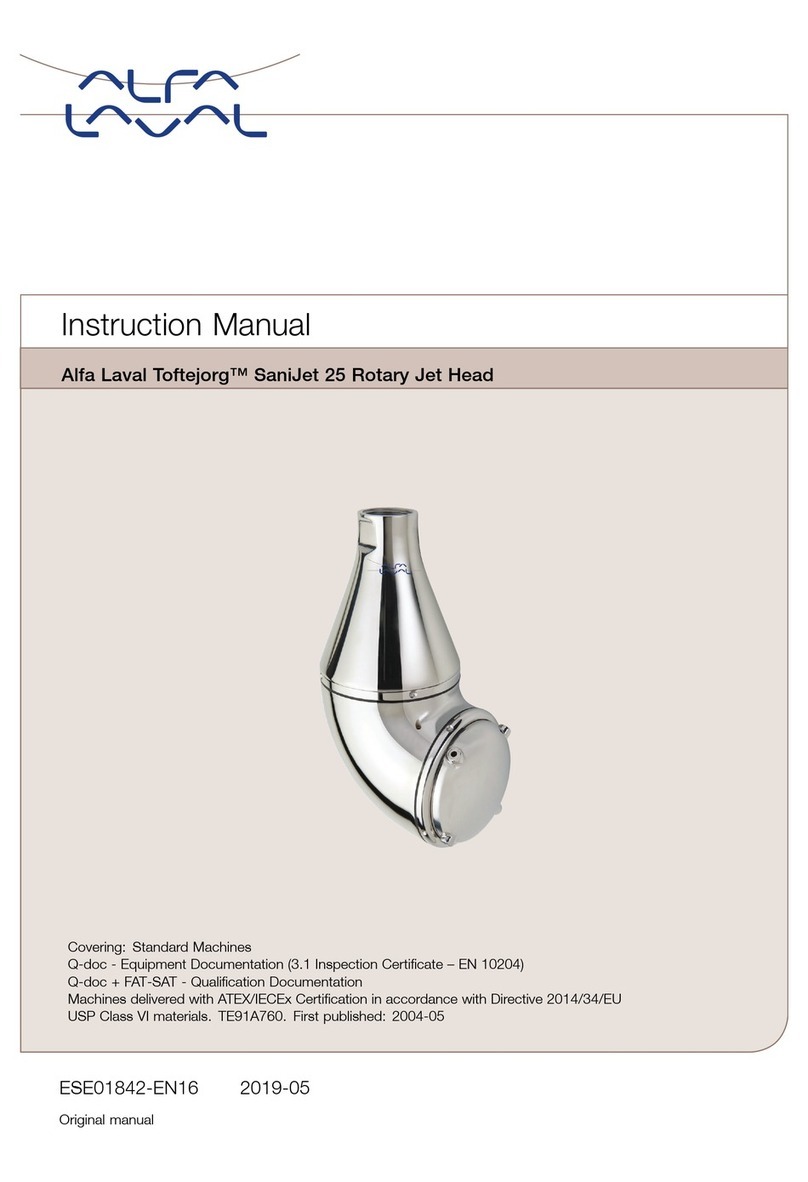
Alfalaval
Alfalaval Toftejorg SaniJet 25 Original manual

FRONIUS
FRONIUS MagicCleaner 150 operating instructions

Caviblaster
Caviblaster 2828-E Operation & maintenance manual