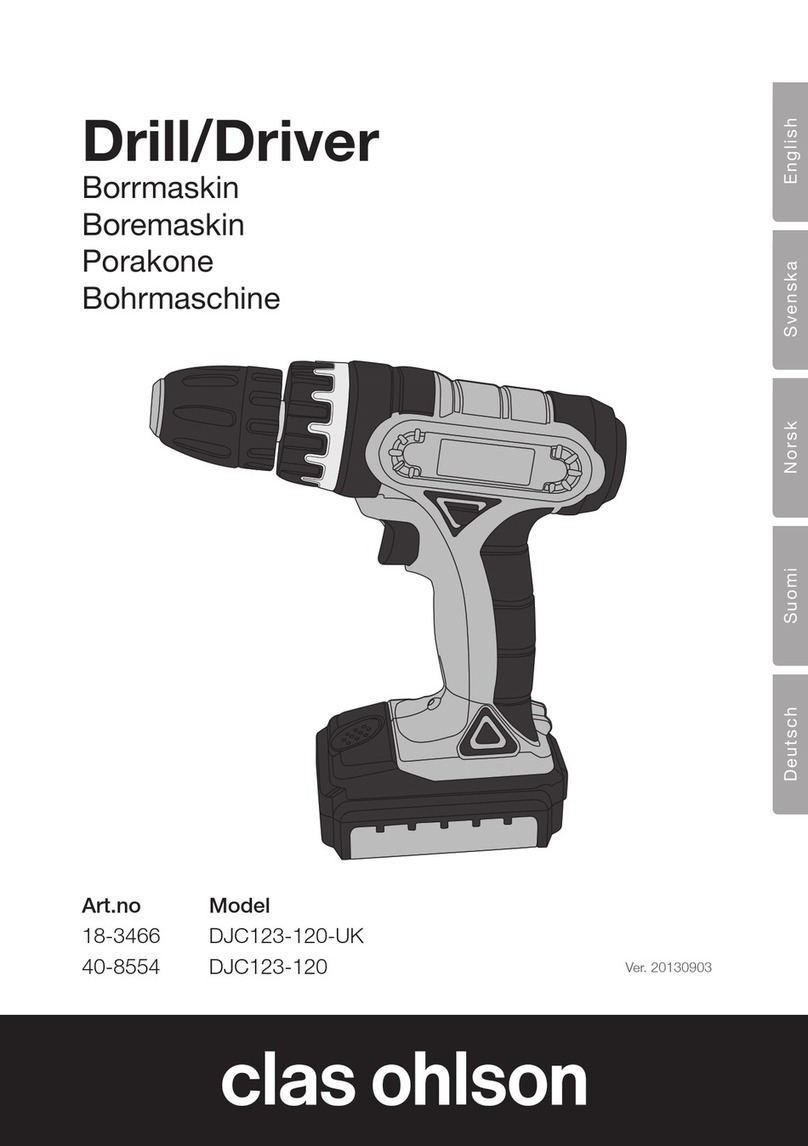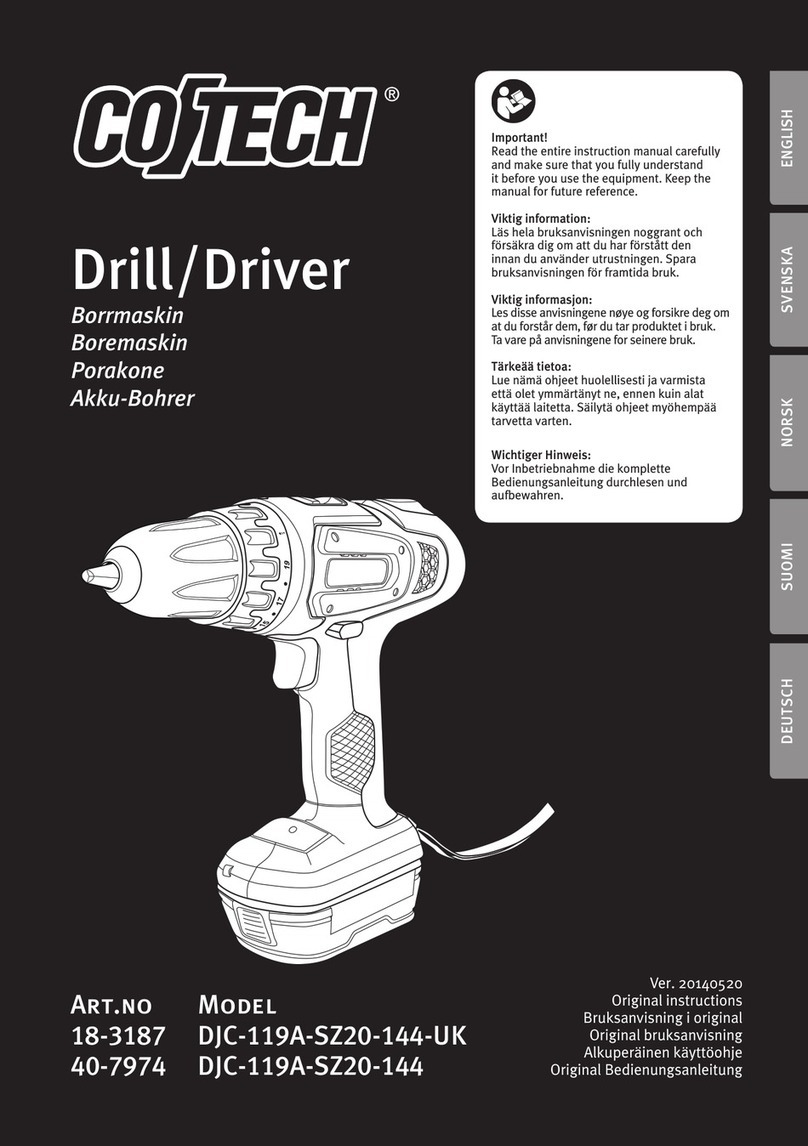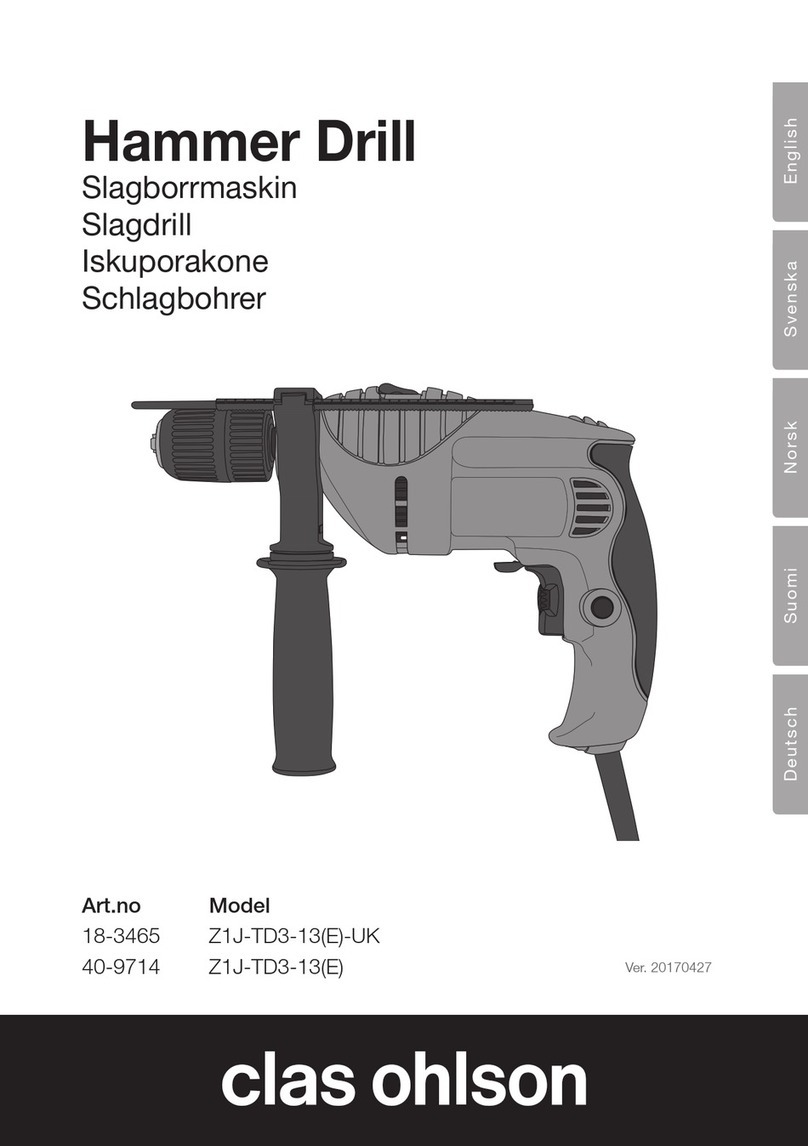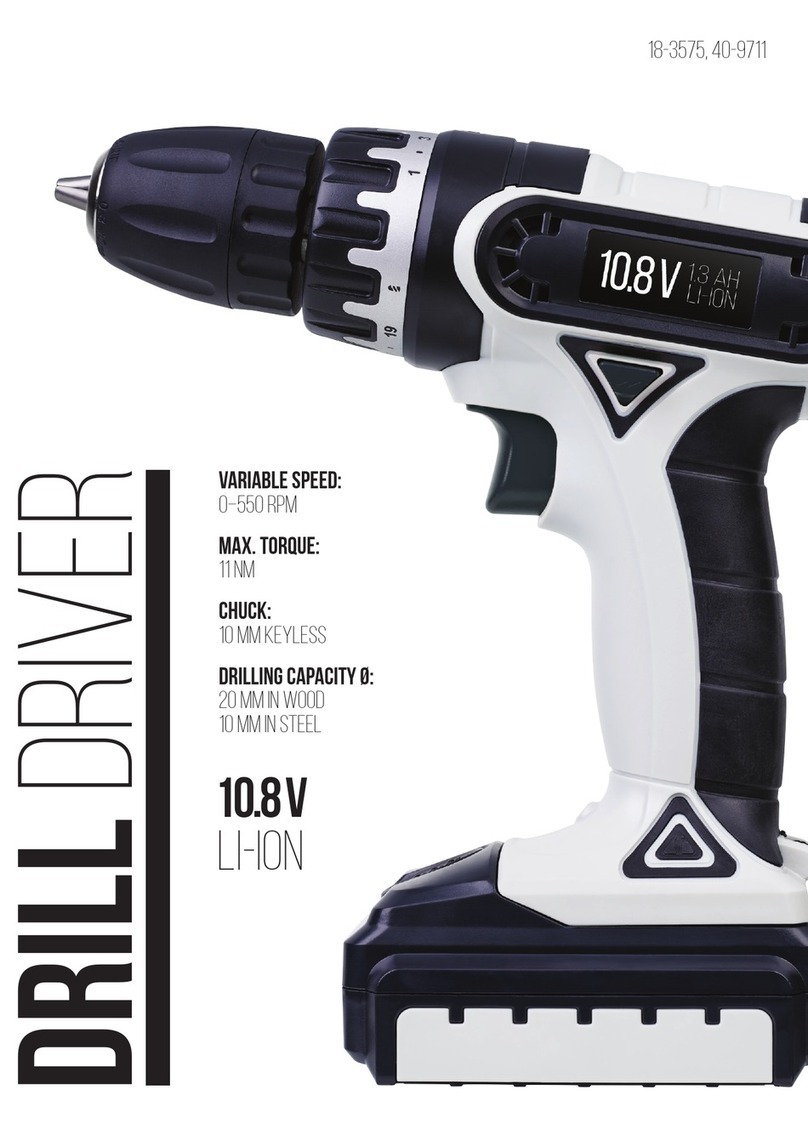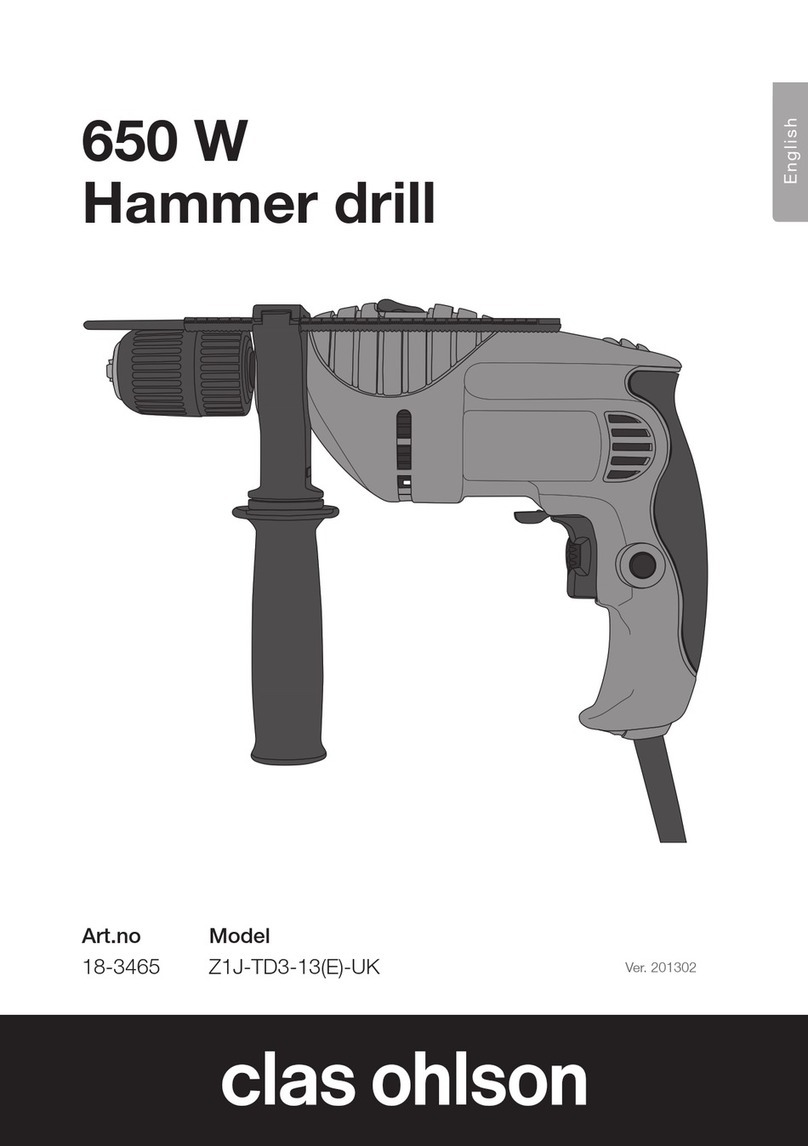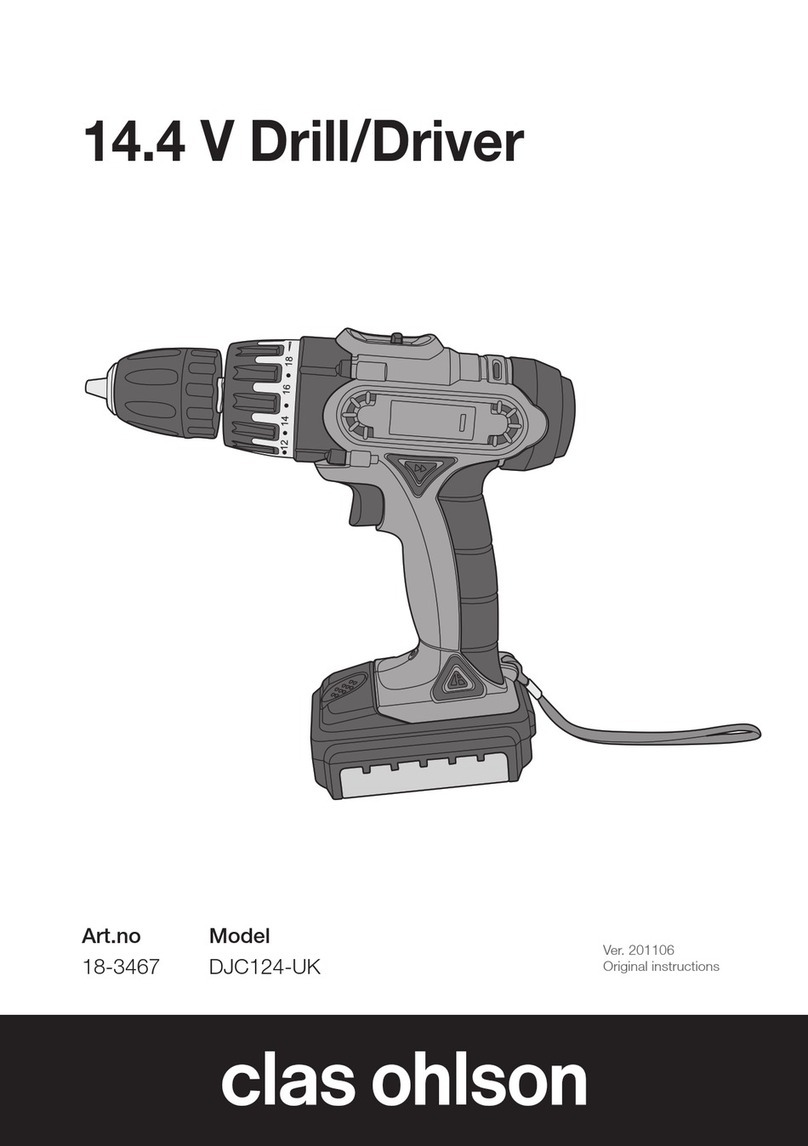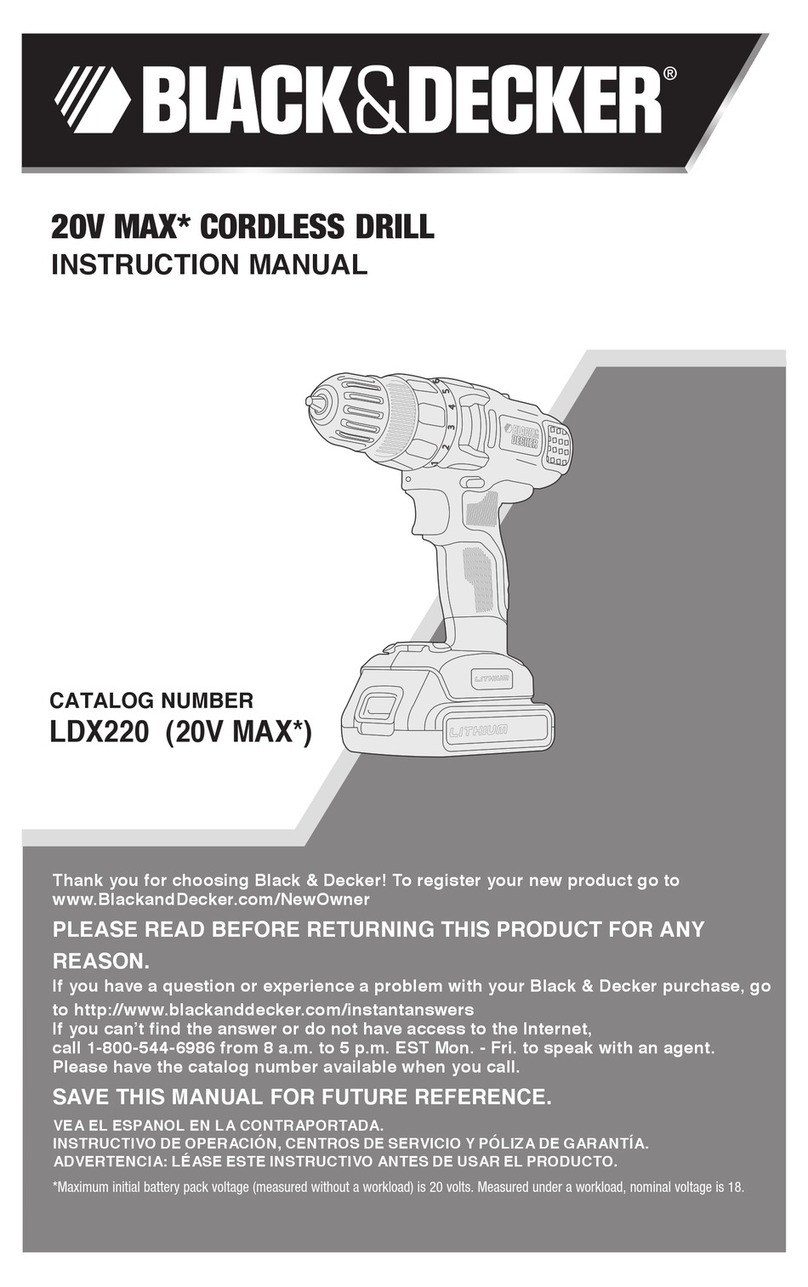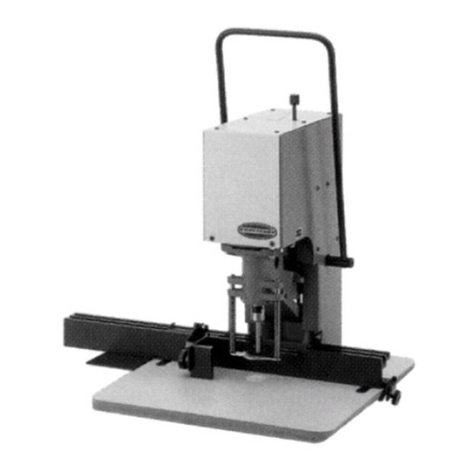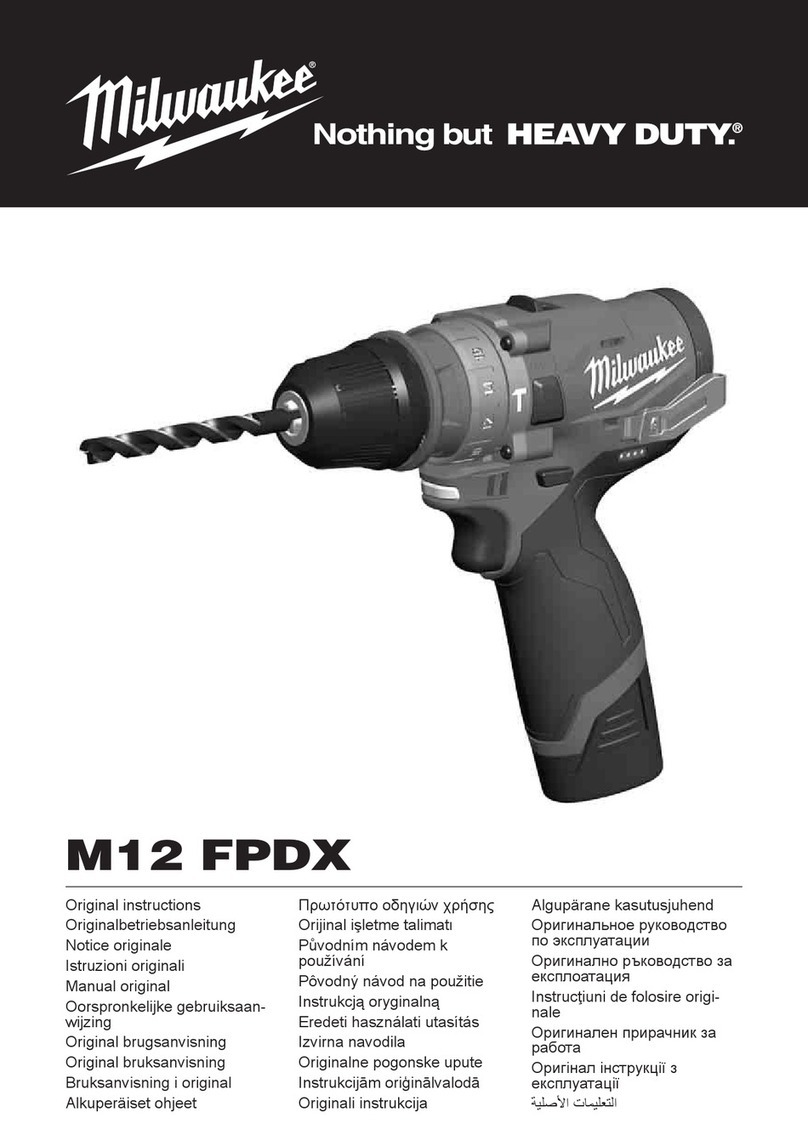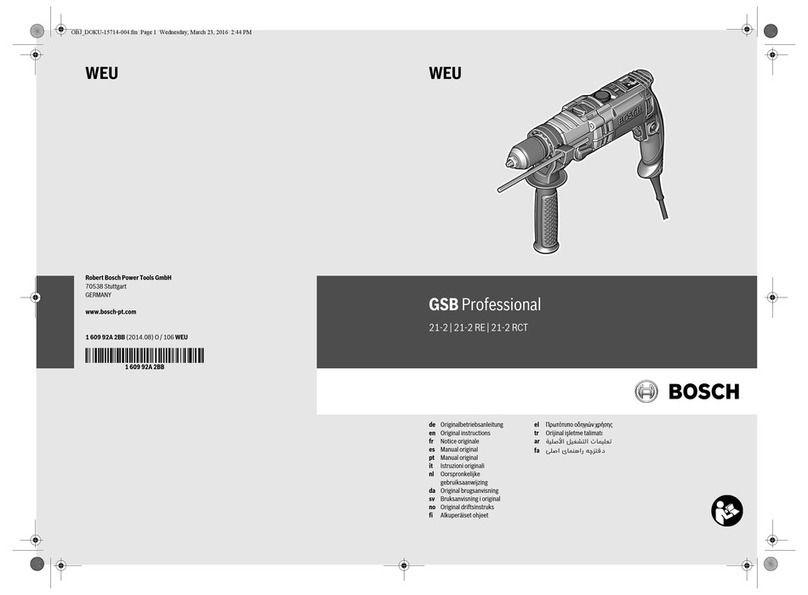4
English
e) When operating apower tool outdoors, use an extension lead suitable for outdoor use.
Usingan extension lead suitable for outdoor use reduces therisk of electric shock.
f) If you need to use apower tool in ahumid location, connect thetool to thepower
supply via aresidual current device (RCD). Usingan RCD reduces therisk of
electric shock.
3) Personal safety
a) Stay alert and use common sense when using apower tool. Donot use apower
tool if you are tired or under theinfluence of drugs, alcohol or medication.
A moment of inattention when using apower tool may result in serious injury.
b) Usesafety equipment. Alwayswear safety glasses. Usingsafety equipment such
as adust mask, non-slip safety shoes, ahard hat and ear protectors reduces
therisk of injury.
c) Avoidstarting thetool accidentally. Makesure that theswitch is in theOFF position
before you plug thetool in. Youcould cause an accident if you carry apower tool
with your finger on thetrigger switch or connect apower tool to thepower supply
when theswitch is at ON.
d) Removeall service tools/keys before you switch on thepower tool.
A service tool left attached to arotating part of thepower tool may result in injury.
e) Donot overreach. Keepproper footing and balance at all times. Thisallows you to
have better control of thepower tool in unexpected situations.
f) Wearsuitable clothing. Donot wear loose clothing or jewellery. Keepyour hair,
clothing and gloves away from moving parts. Loosely-fitting clothes, jewellery or
long hair may get trapped in moving parts.
g) Ifdust extraction and collection equipment is available, make sure it is connected
and properly used. Usingsuch equipment can reduce dust-related hazards.
4) Using and maintaining thepower tool
a) Donot overload thepower tool. Usethe correct power tool for thework you are
doing. Thecorrect power tool will do thejob better and more safely at therate for
which it was designed.
b) Donot use thepower tool if theswitch does not turn it on and off. Apower tool
that cannot be controlled with theswitch is dangerous and must be repaired.
c) Unplugthe power tool before you make any adjustments, change an accessory or
put thetool away. Thesepreventive safety measures will reduce therisk of thetool
being started accidentally.
d) Storeidle power tools out of thereach of children and do not allow people
unfamiliar with thepower tool and these instructions to use it. Powertools are
dangerous in thehands of inexperienced users.
e) Checkfor misalignment or binding of moving parts, for broken parts or anything
else that may affect theoperation of thepower tool. Ifthere is any damage it must
be repaired before thetool can be used again. Manyaccidents are caused by
poorly maintained power tools.
f) Keepcutting tools sharp and clean. Properlymaintained cutting tools with sharp
edges are less likely to bind and are easier to control.