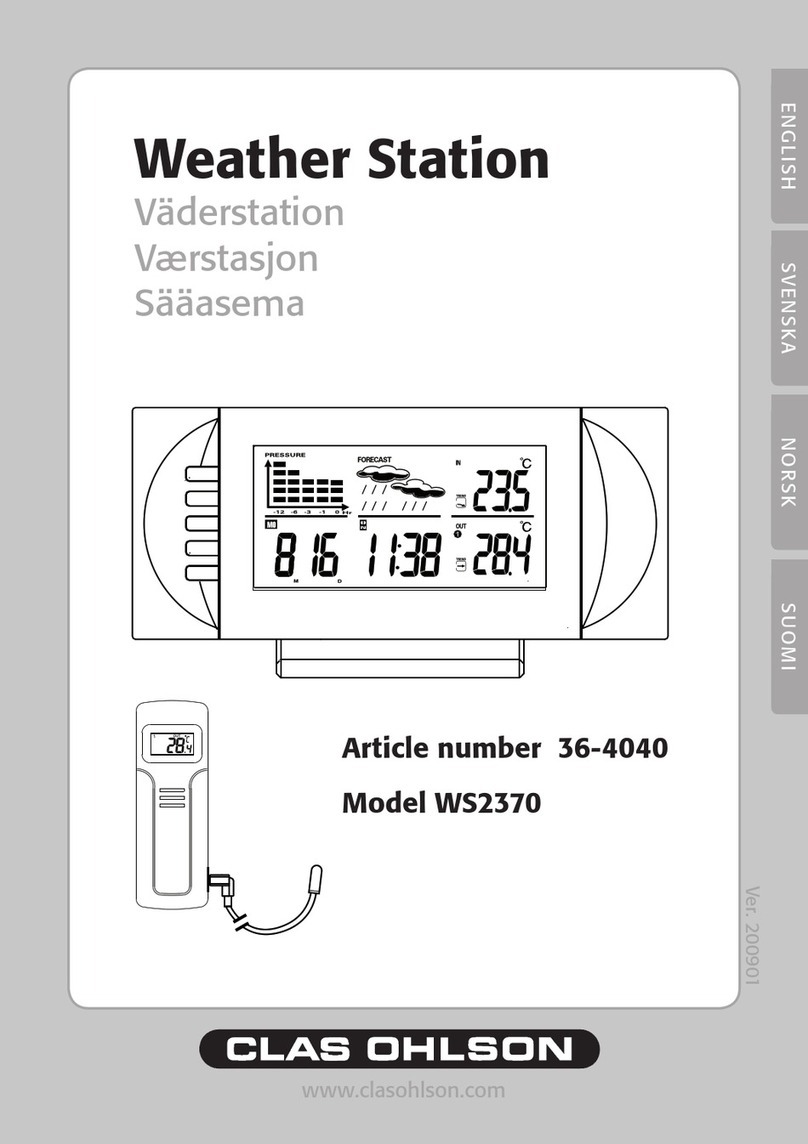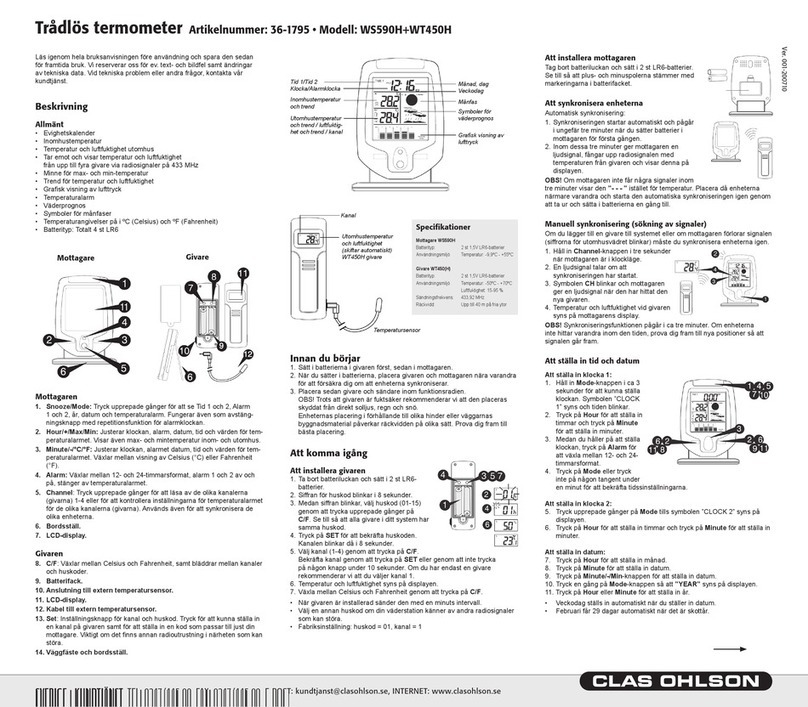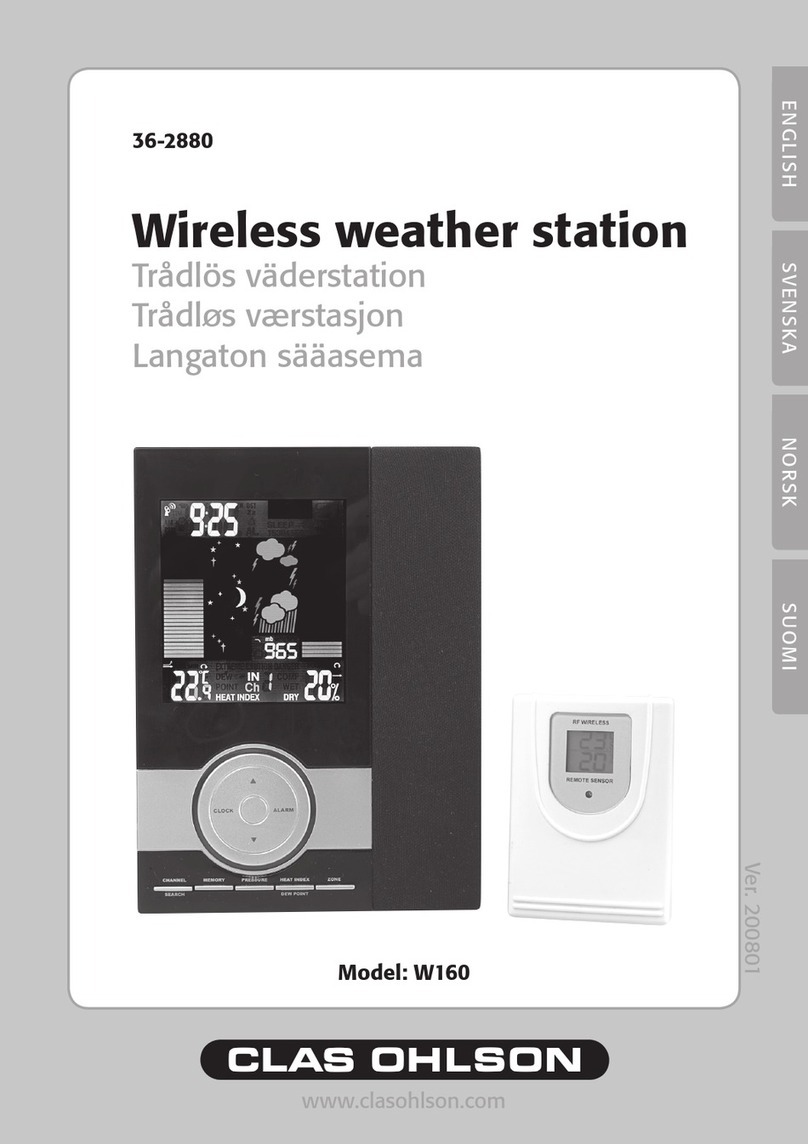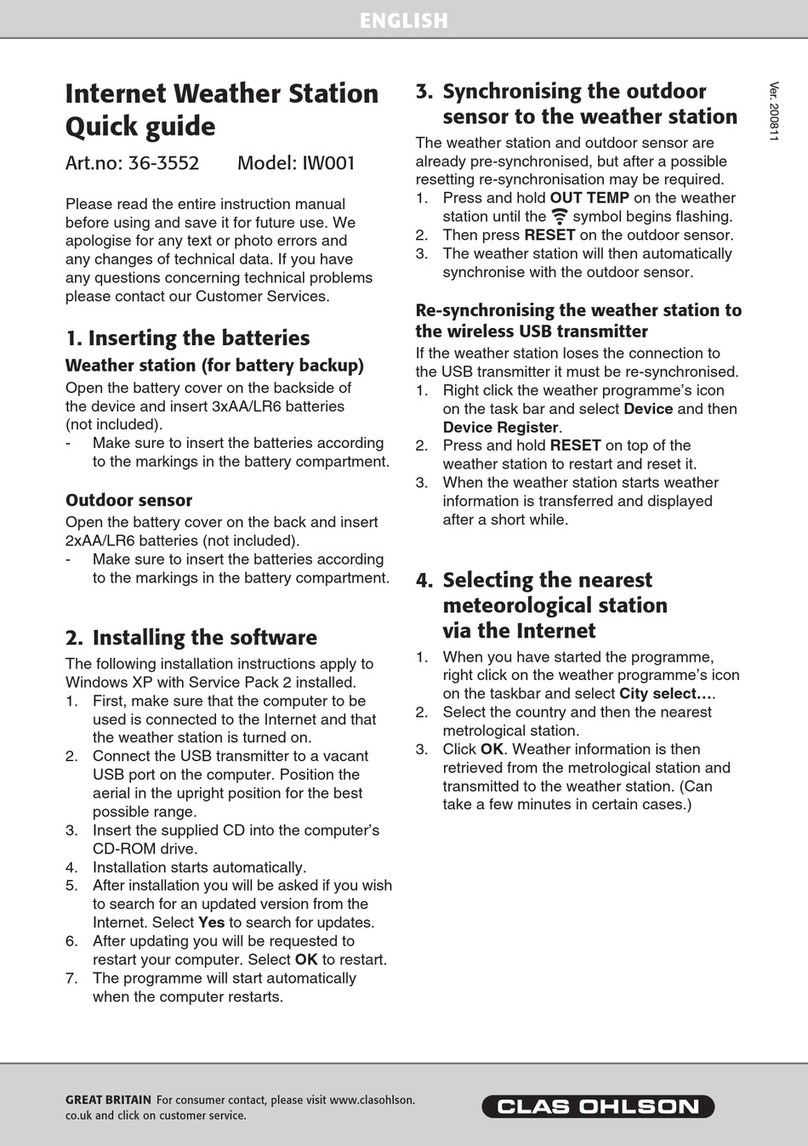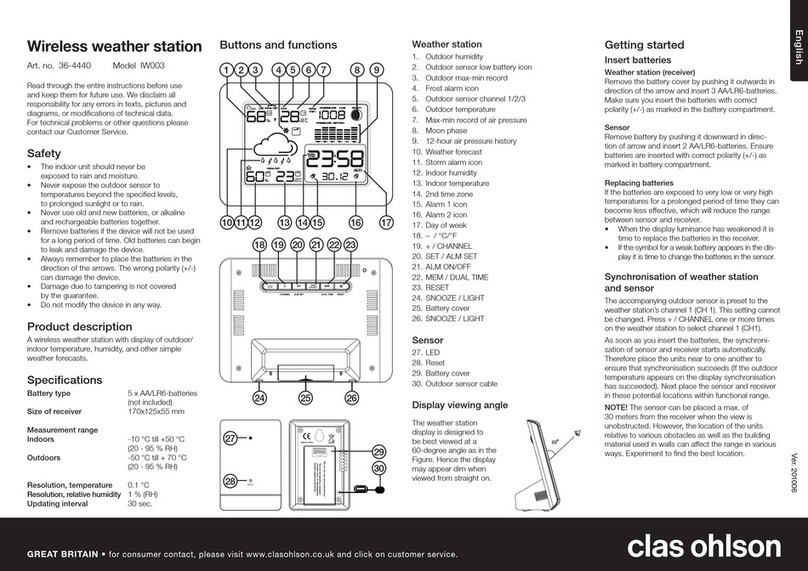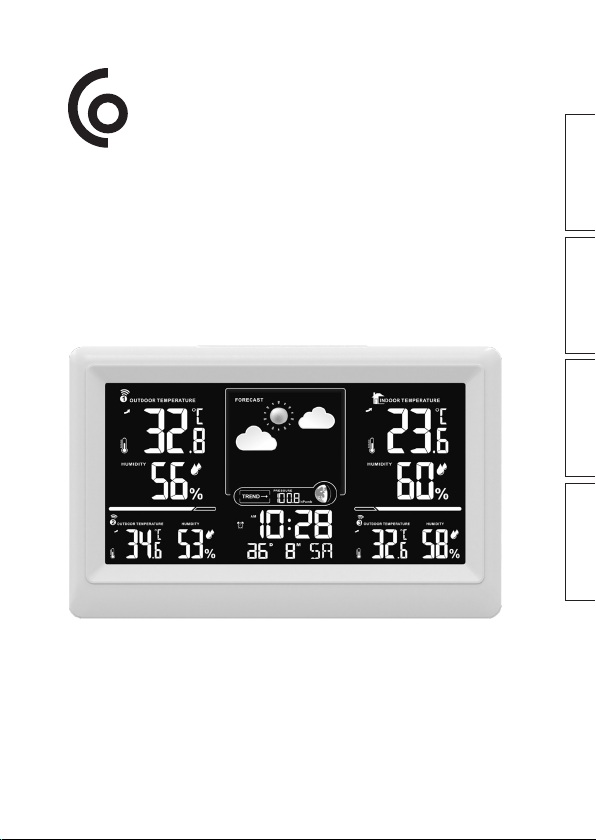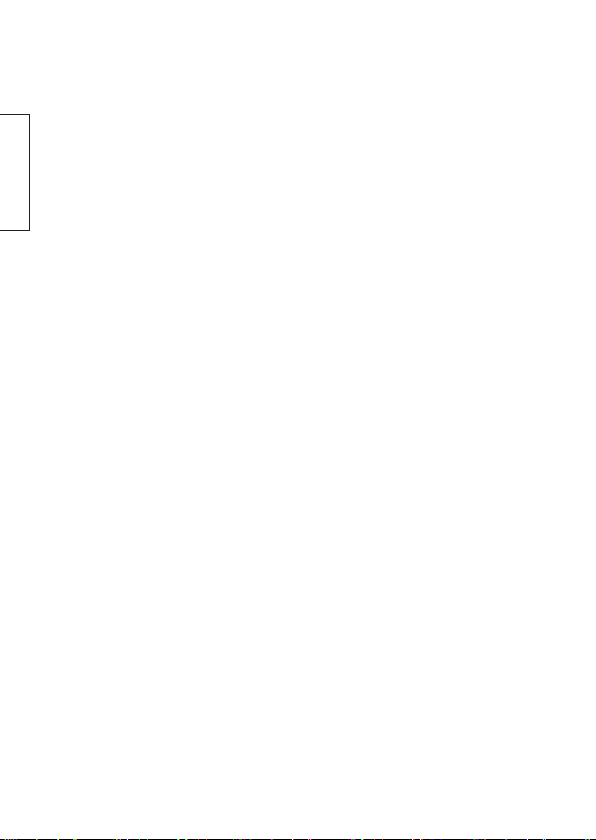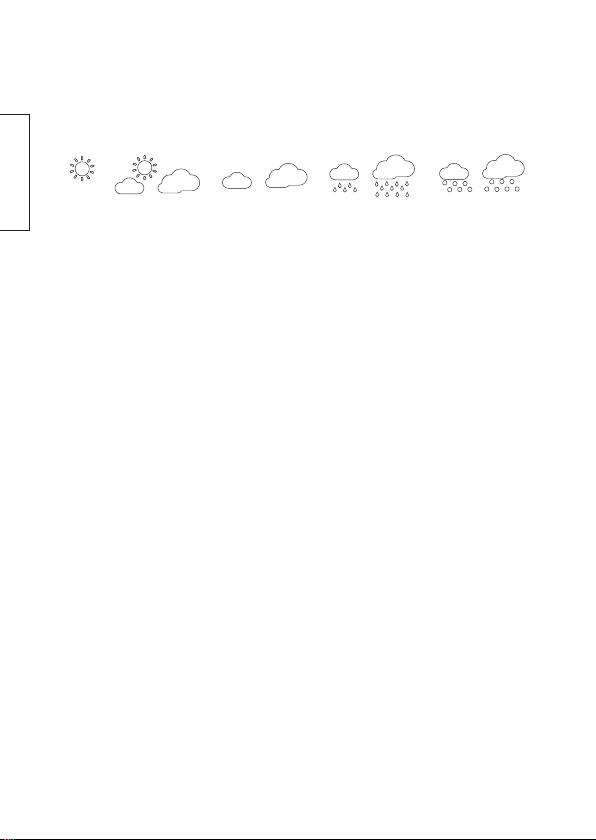3
English
Weather station with colour screen
Art. no. 36-8991 Model S5045NH
Please read the entire instruction manual before using the product and then
keep it for future reference. We accept no liability for any errors in the text or
images and we reserve the right to make any necessary changes to technical
data. In the event of technical problems or other queries, please contact our
customer service team (see address details on the back).
Important considerations:
• Other wireless equipment using the same frequency band can reduce
the transmission range.
• The range of all wireless equipment depends on the type of obstacles
located between the transmitter and the receiver (for example a concrete
wall will interfere with the signal much more than a plasterboard wall).
If you experience problems, try the following:
• Turn off any other wireless equipment to check whether this is
the cause of the problem.
• Move any other existing wireless equipment.
Reduce the distance between the transmitter and receiver and reduce
the number of obstacles (walls, furniture etc.) between them.
Safety
• The product must never be dismantled or modified in any way.
• The main unit is only intended for indoor use and must not be exposed
to rain or moisture.
• The product is not intended to be used as a reference in any way and
Clas Ohlson will not be held liable for any damage which may result
from inaccurate display information or readings.
• The batteries should be removed if the product is not going to be used
for a long period, otherwise they might leak and damage the product.
Never leave discharged batteries in the battery compartment.
• Changing the batteries in the main unit will delete any minimum and
maximum readings that you have saved.
• The product must not be exposed to impacts.
• Remember to unplug the mains adapter from the wall socket during
thunderstorms to protect the product.