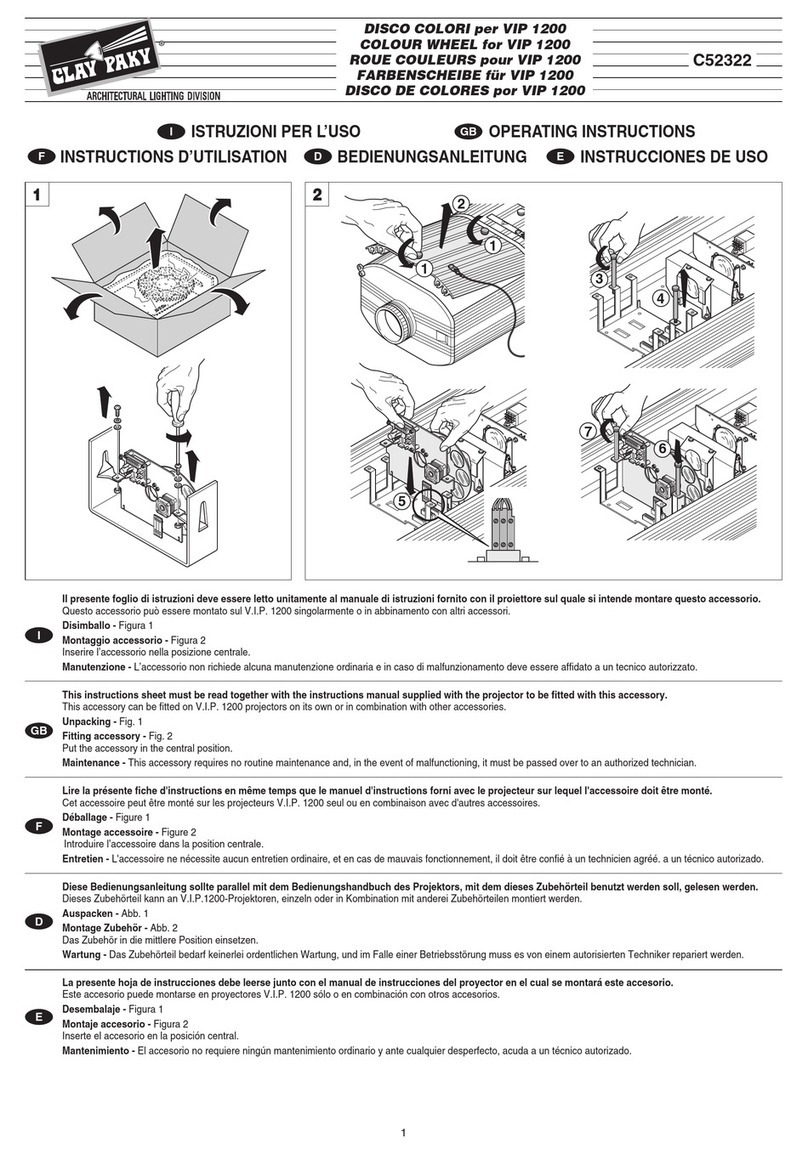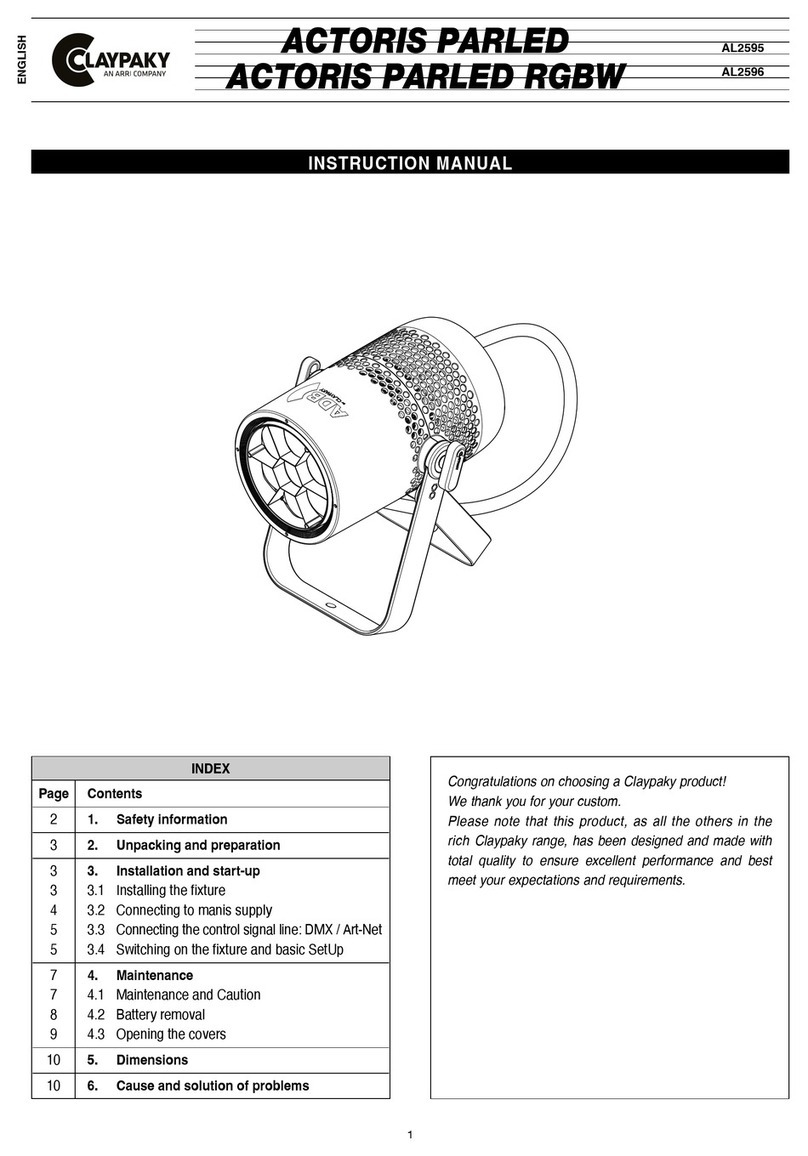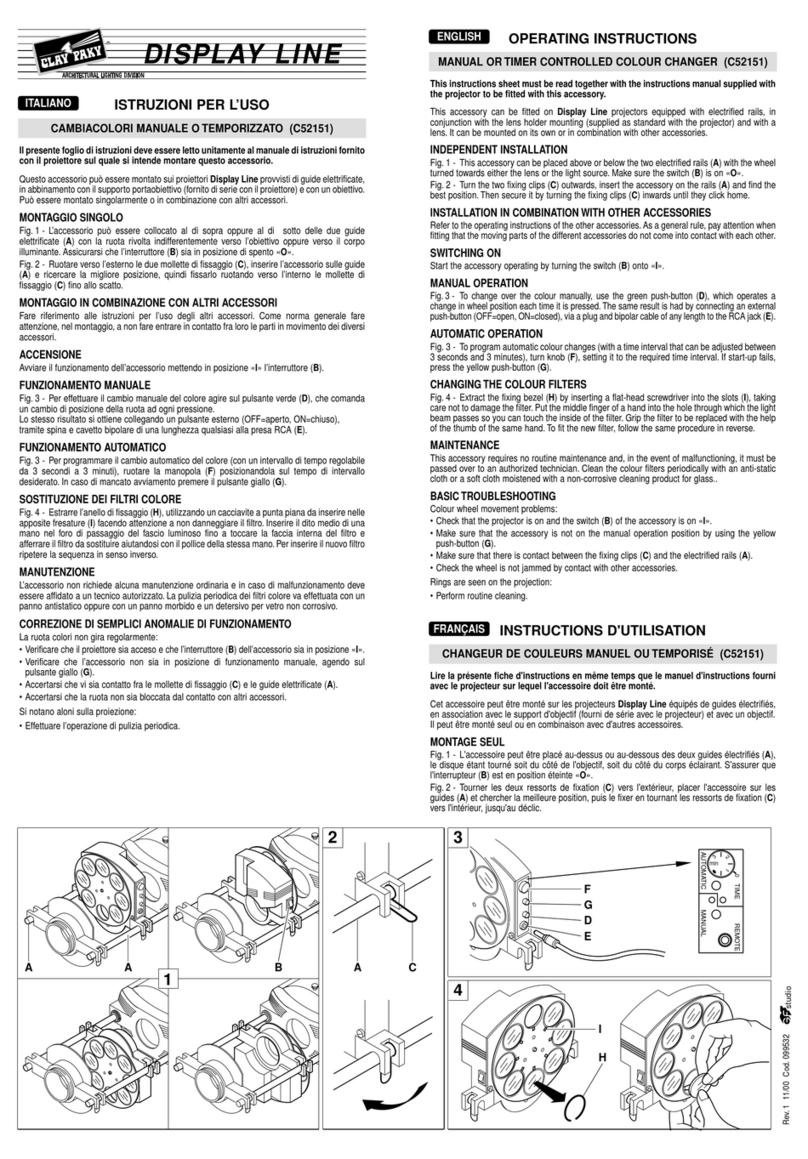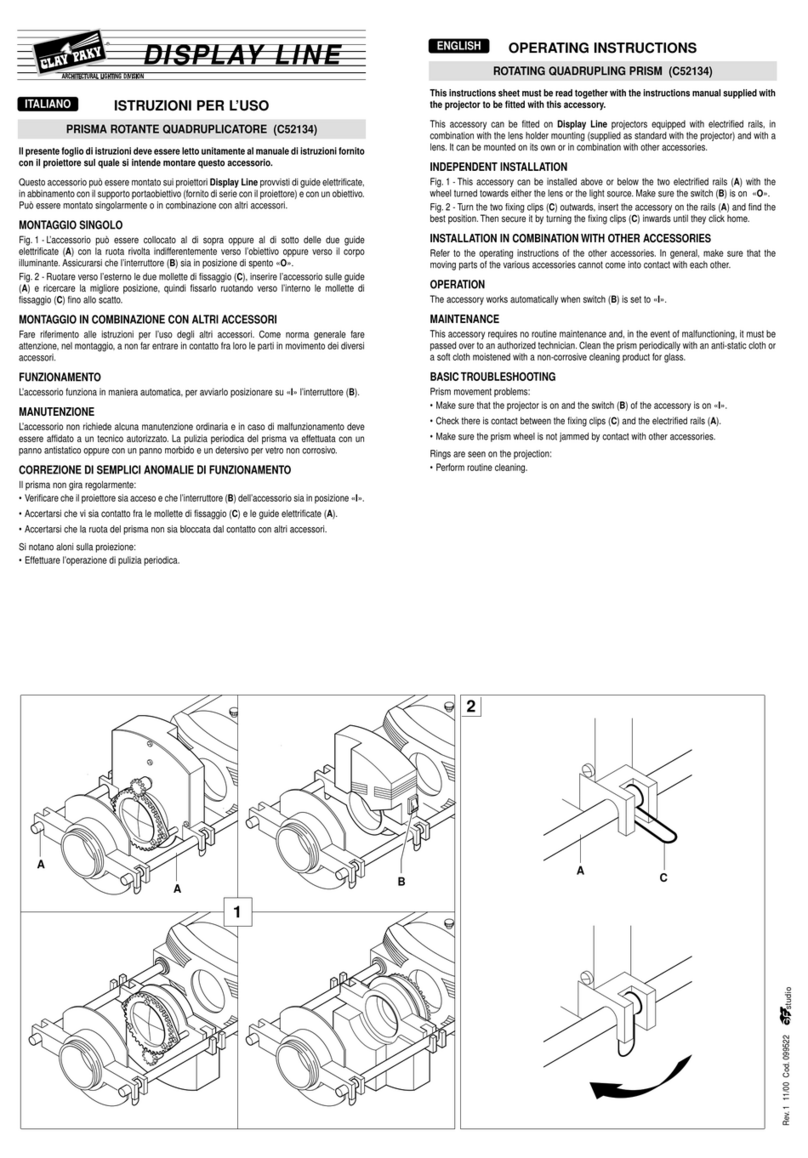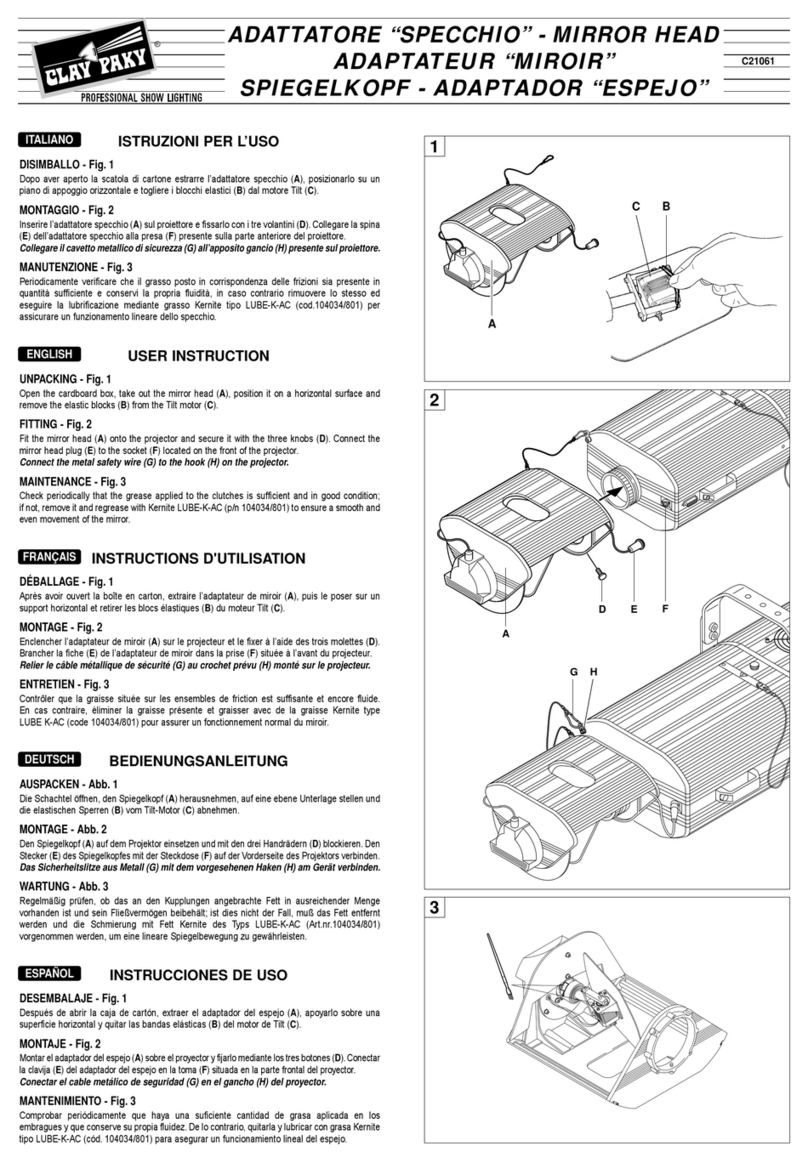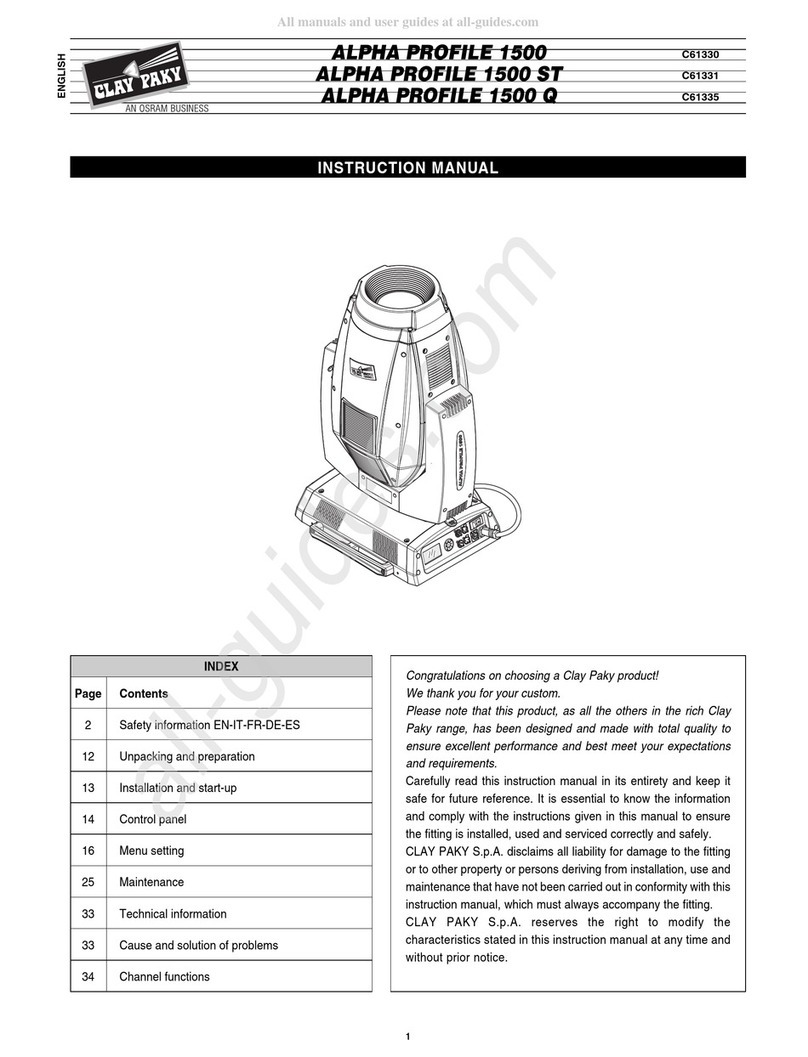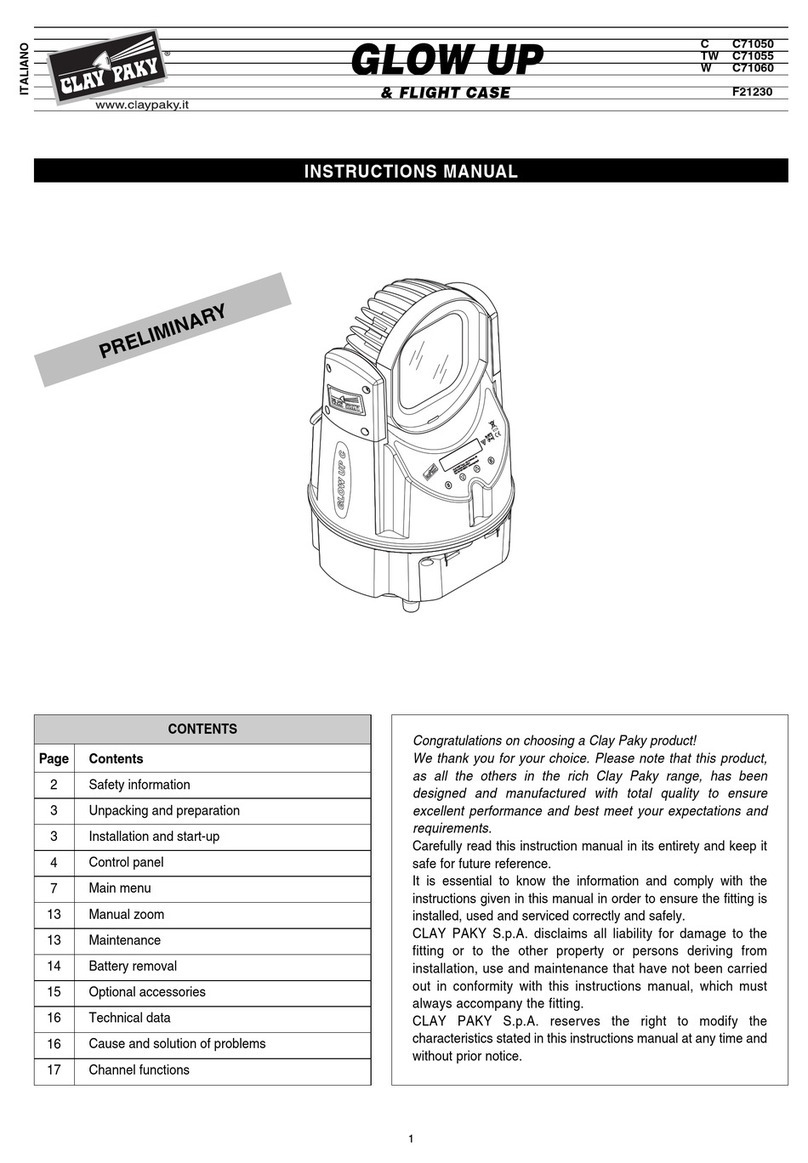INSTRUCTIONS D'UTILISATION
ACCESSOIRE POUR EFFETS GRAPHIQUES À ROTATION CONTINUE (C52141)
FRANÇAIS
Lire la présente fiche d'instructions en même temps que le manuel d'instructions fourni
avec le projecteur sur lequel l'accessoire doit être monté.
Cet accessoire peut être monté sur les projecteurs Display Line équipés de guides électrifiés,
en association avec le support d'objectif (fourni de série avec le projecteur) et avec un objectif.
Il peut être monté seul ou en combinaison avec d'autres accessoires.
MONTAGE SEUL
Fig. 1 - L'accessoire peut être placé au-dessus ou au-dessous des deux guides électrifiés (A),
le disque étant tourné soit du côté de l'objectif, soit du côté du corps éclairant. S'assurer que
l'interrupteur (B) est en position éteinte «O».
Fig. 2 - Tourner les deux ressorts de fixation (C) vers l'extérieur, placer l'accessoire sur les
guides (A) et chercher la meilleure position, puis le fixer en tournant les ressorts de fixation (C)
vers l'intérieur, jusqu'au déclic.
MONTAGE AVEC D’AUTRES ACCESSOIRES
Se reporter aux instructions pour l'utilisation des autres accessoires.Comme règle générale de
montage, vous devez éviter tout contact entre les parties en mouvement des différents
accessoires.
FONCTIONNEMENT
L’accessoire fonctionne en automatique; pour le mettre en fonction, positionner sur «I»
l’interrupteur (B).
REMPLACEMENT DU DISQUE EFFETS
Fig. 3 - Desserrer la molette (D) et extraire le disque (E) à remplacer. Répétez ces opérations
dans le sens inverse pour introduire le nouveau disque effets.
ENTRETIEN
L'accessoire ne nécessite aucun entretien ordinaire, et en cas de mauvais fonctionnement,
il doit être confié à un technicien agréé.
INTERVENTION EN CAS DE PETITS PROBLÈMES DE FONCTIONNEMENT
Le disque effets ne tourne pas normalement:
• S'assurer que le projecteur est allumé et que l'interrupteur (B) de l'accessoire est sur la
position «I».
• S'assurer qu'il y a un contact entre les ressorts de fixation (C) et les guides électrifiés (A).
• S'assurer que le disque n'est pas bloqué par un éventuel contact avec d'autres accessoires.
INSTRUCCIONES DE USO
EFECTO GRÁFICO DE ROTACIÓN CONTINUA (C52141)
ESPAÑOL
La presente hoja de instrucciones debe leerse junto con el manual de instrucciones del
proyector en el cual se montará este accesorio.
Este accesorio puede montarse en proyectores Display Line provistos de guías electrificadas,
junto con el portaobjetivo (que se suministra de serie con el proyector) y un objetivo.
Es posible montarlo sólo o en combinación con otros accesorios.
MONTAJE INDIVIDUAL
Fig. 1 - El accesorio puede colocarse encima o debajo de las dos guías electrificadas (A) con la
rueda orientada hacia el objetivo o hacia el cuerpo luminoso.Cerciórese de que el interruptor (B)
esté en la posición apagado «O».
Fig. 2 - Gire hacia fuera los dos clips de fijación (C), monte el accesorio en las guías (A) y
busque la mejor posición, luego fíjelo girando hacia adentro los clips de fijación (C) hasta que
se enganchen.
MONTAJE EN COMBINACIÓN CON OTROS ACCESORIOS
Consulte las instrucciones de uso de los demás accesorios. Como regla general, durante el
montaje, cuidar que las partes móviles de los diversos accesorios no se toquen entre sí.
FUNCIONAMIENTO
El accesorio funciona en modo automático, para activarlo ponga el interruptor (B) en la posición «I».
SUSTITUCIÓN DE LA RUEDA DEL EFECTO
Fig. 3 - Aflojar la manecilla (D), y sacar la rueda (E) que se desee sustituir. Repetir las
operaciones en orden inverso para montar le nueva rueda de afecto.
MANTENIMIENTO
El accesorio no requiere ningún mantenimiento ordinario y ante cualquier desperfecto, acuda a
un técnico autorizado.
SOLUCION DE ANOMALÍAS SIMPLES
La rueda del efecto no gira correctamente:
• Compruebe que el proyector esté encendido y que el interruptor (B) del accesorio se
encuentre en la posición «I».
• Controle que haya contacto entre los clips de fijación (C) y las guías electrificadas (A).
• Observe si la rueda está bloqueada por contacto con otros accesorios.
BEDIENUNGSANLEITUNG
GRAPHIK-EFFEKT-MODUL (C52141)
DEUTSCH
Diese Bedienungsanleitung sollte parallel mit dem Bedienungshandbuch des Projektors,
mit dem dieses Zubehörteil benutzt werden soll, gelesen werden.
Dieses Zubehörteil kann an Display Line-Projektoren mit elektrifizierten Führungsstäben, in
Kombination mit dem (serienmäßig mit dem Projektor mitgelieferten) Objektivhalter und mit
einem Objektiv montiert werden. Es kann einzeln oder in Kombination mit anderen
Zubehörteilen montiert werden.
EINZELMONTAGE
Abb. 1 - Das Zubehörteil kann ober- oder unterhalb der zwei elektrifizierten Führungsstäbe (A)
angebracht werden. Das Rad kann ohne Unterschied zum Objektiv oder zum
Beleuchtungskörper gerichtet werden. Sicherstellen, dass der Schalter (B) sich in der
abgeschalteten Position auf «O» befindet.
Abb. 2 - Die zwei Befestigungsfedern (C) nach außen drehen, das Zubehörteil an den
Führungsstäben (A) einsetzen und die beste Stellung ausfindig machen, dann blockieren; dazu
die Befestigungsfedern (C) nach innen drehen, bis sie einrasten.
MONTAGE IN KOMBINATION MIT WEITEREN EFFEKTEN
Auf die Bedienungsanleitungen der anderen Zubehörteile Bezug nehmen. Als allgemeine
Richtlinie gilt, während der Montage darauf zu achten, daß die beweglichen Teile der
verschiedenen Effektmodule nicht miteinander in Berührung kommen.
BETRIEB
Das Zubehörteil funktioniert automatisch; um es einzuschalten, den Schalter (B) auf «I» stellen.
AUSTAUSCH DES EFFEKTRADS
Abb. 3 - Die Handschraube (D) lösen und das auszuwechselnde Rad (E) herausziehen.
Zum Einsetzen des neuen Rads den Vorgang in umgekehrter Reihenfolge ausführen.
WARTUNG
Das Zubehörteil bedarf keinerlei ordentlichen Wartung, und im Falle einer Betriebsstörung muss
es von einem autorisierten Techniker repariert werden.
BEHEBUNG EINFACHER BETRIEBSSTÖRUNGEN
Ungleichmäßige Rotation des Effektrads:
• Prüfen, ob der Projektor eingeschaltet ist und ob der Schalter (B) des Zubehörteils auf der
Position «I» steht.
• Sicherstellen, dass zwischen den Befestigungsfedern (C) und den elektrifizierten
Führungsstäben (A) Kontakt besteht.
• Sicherstellen, dass das Rad nicht durch den Kontakt mit anderen Zubehörteilen blockiert wird.