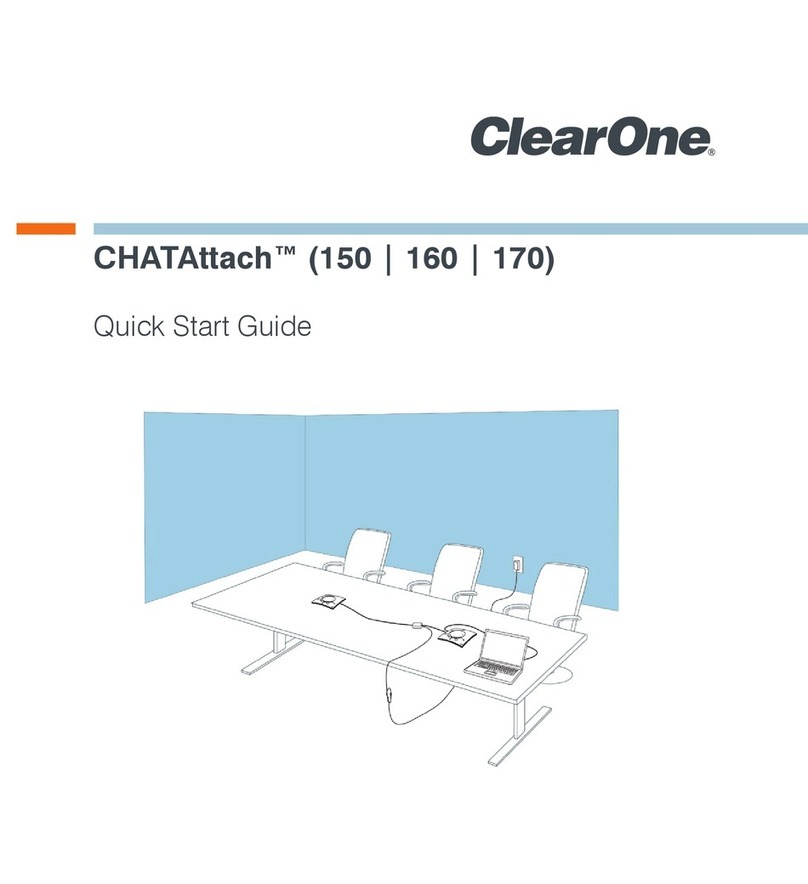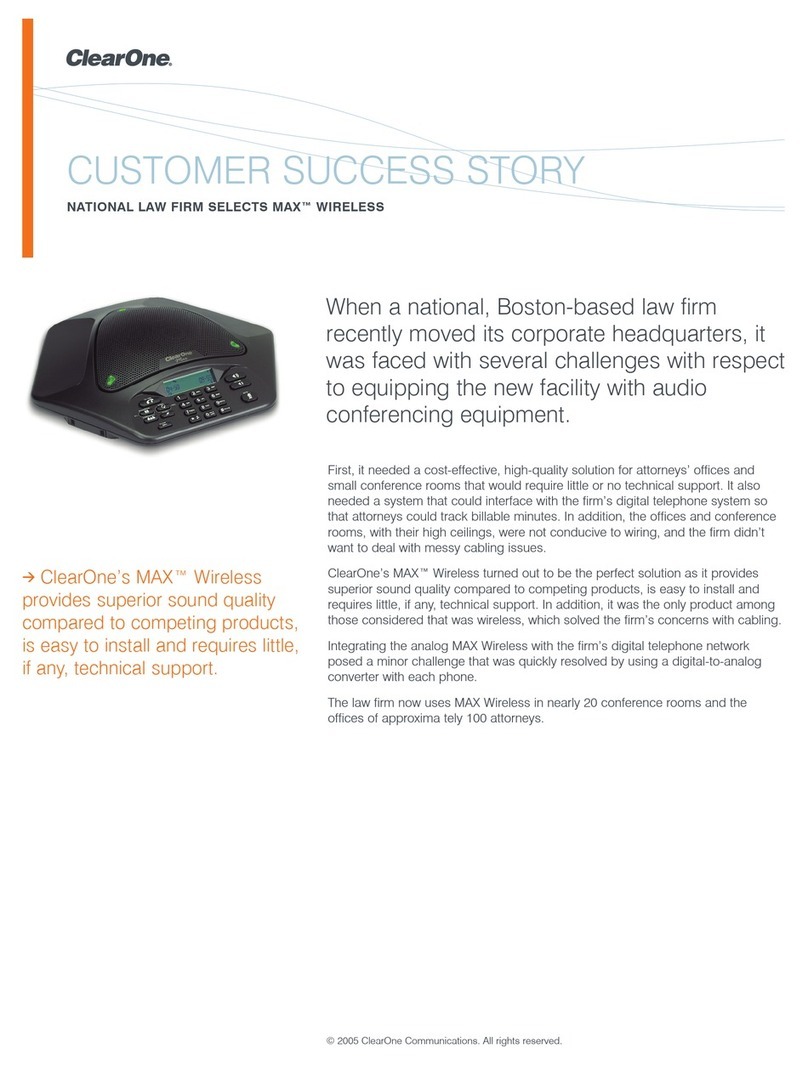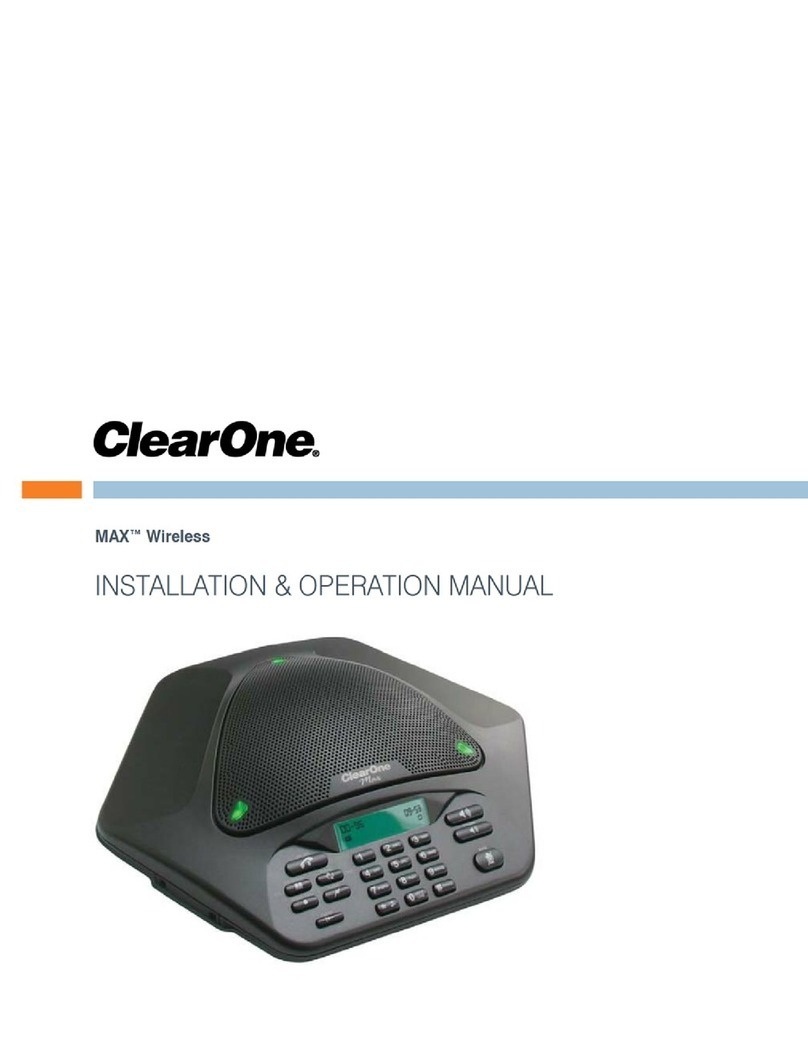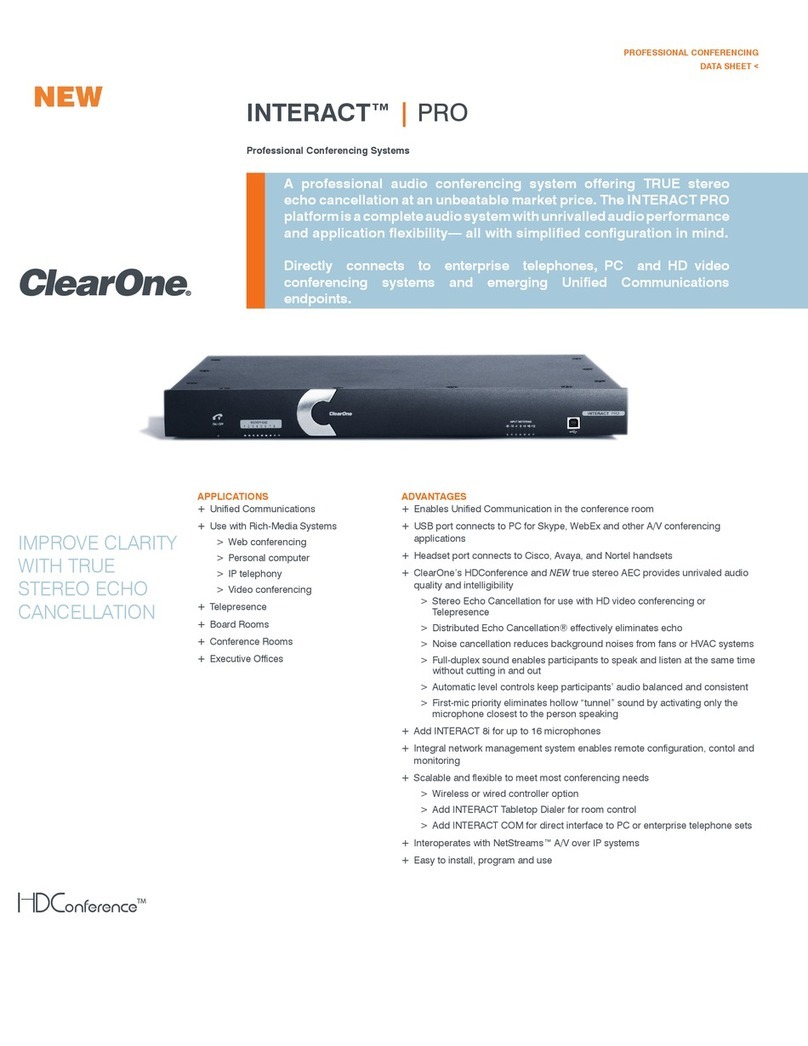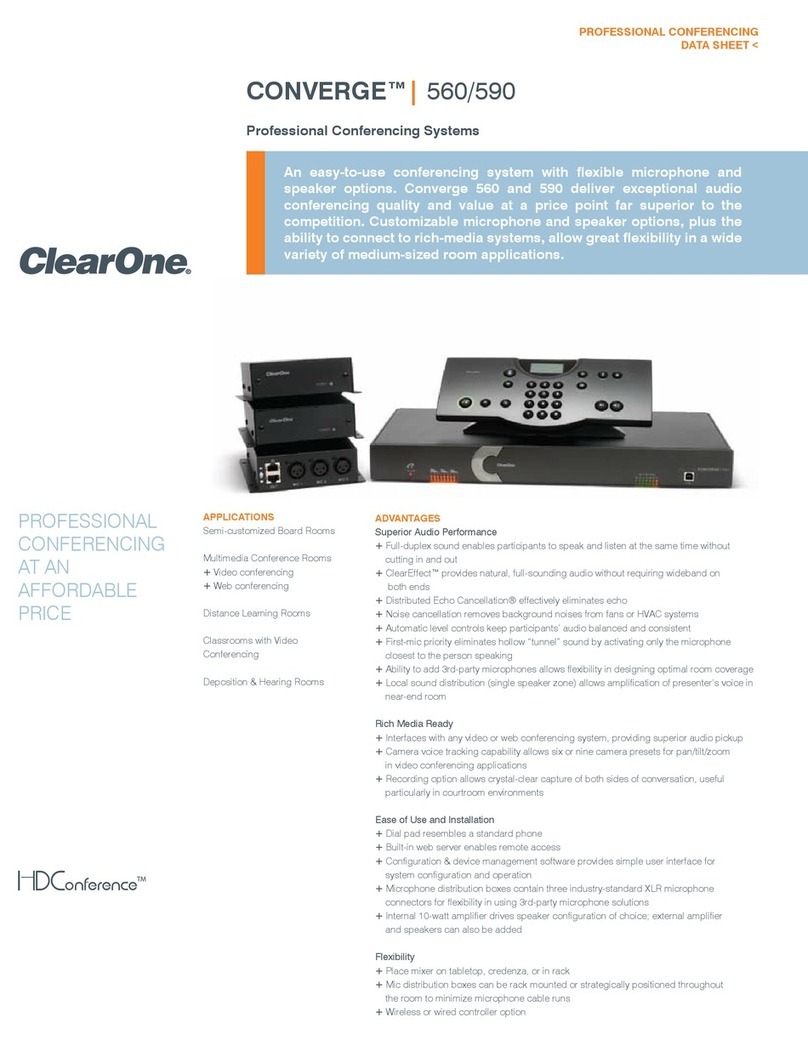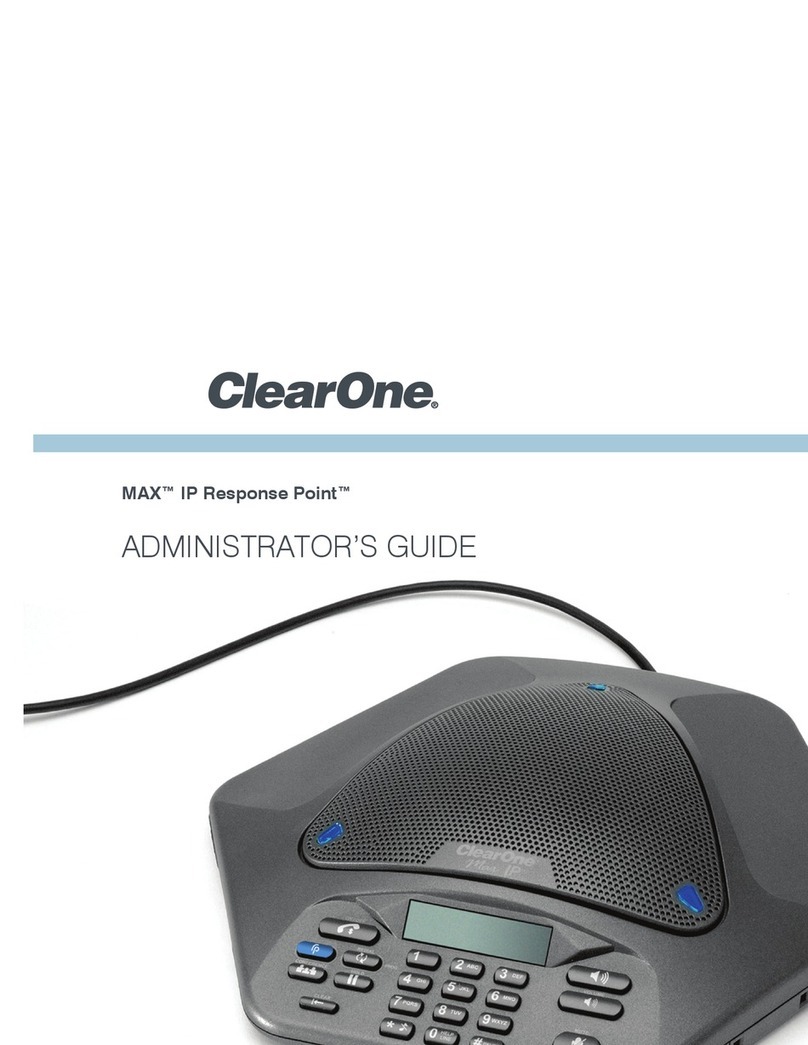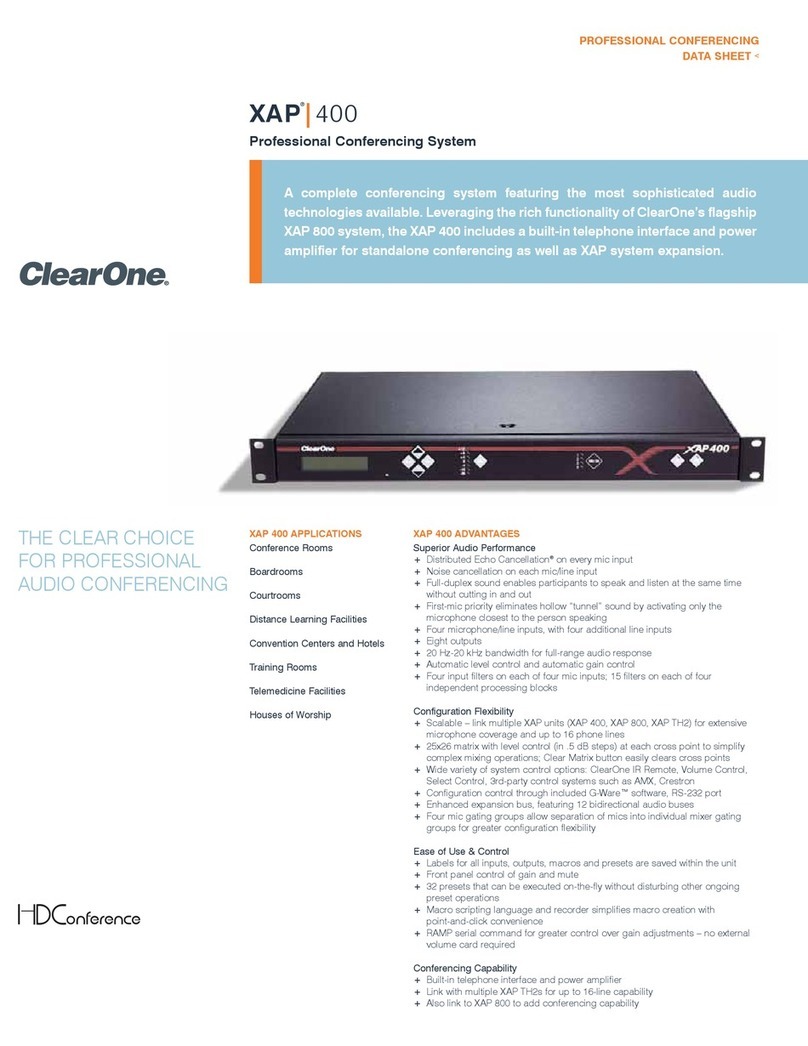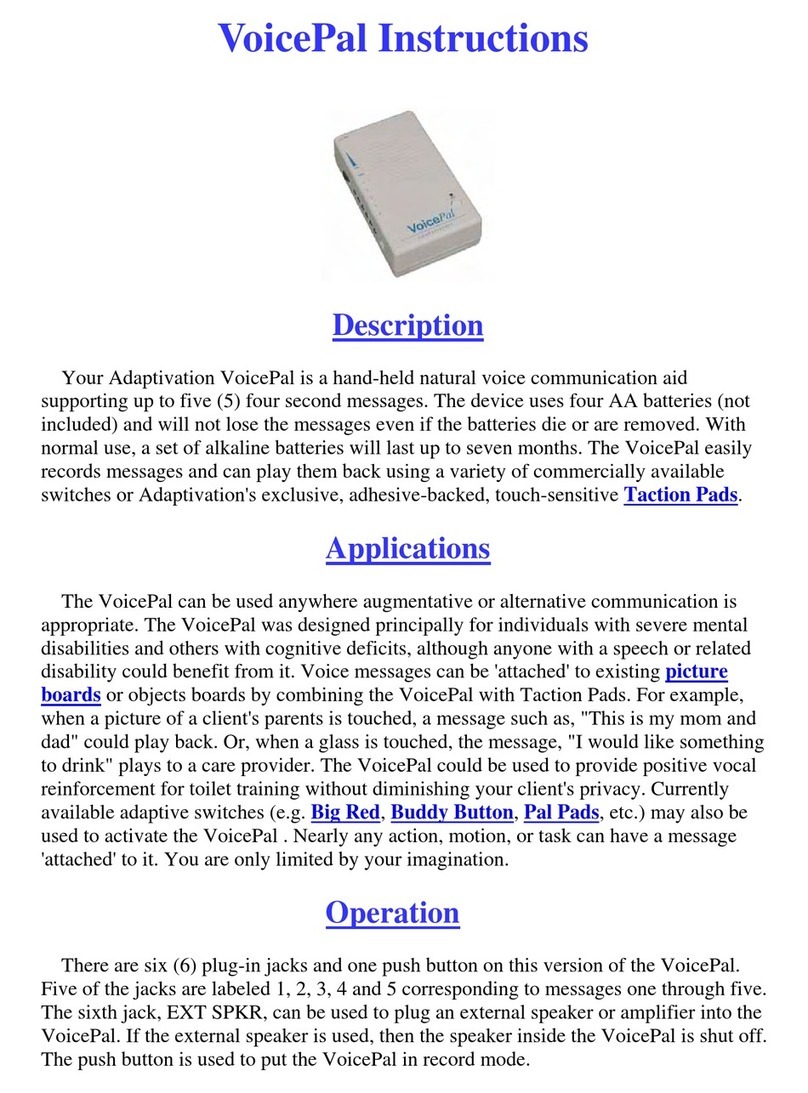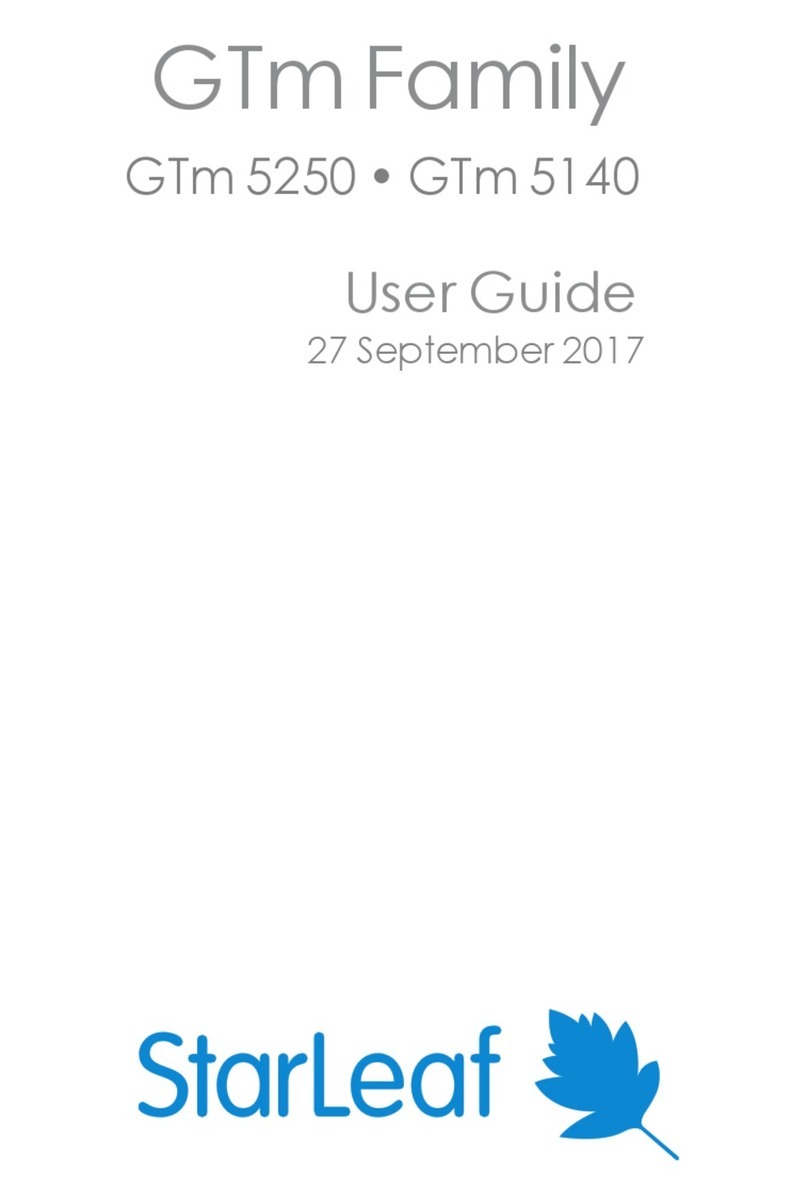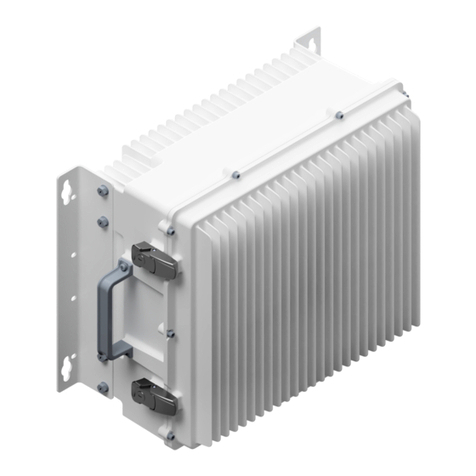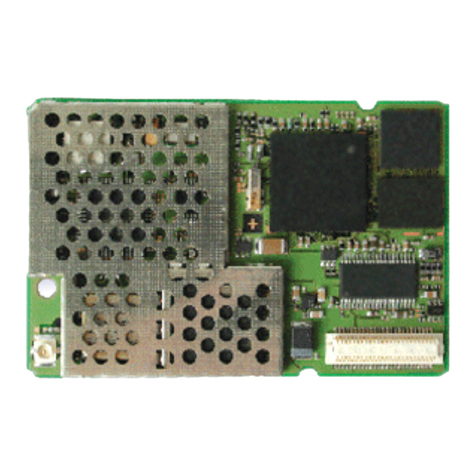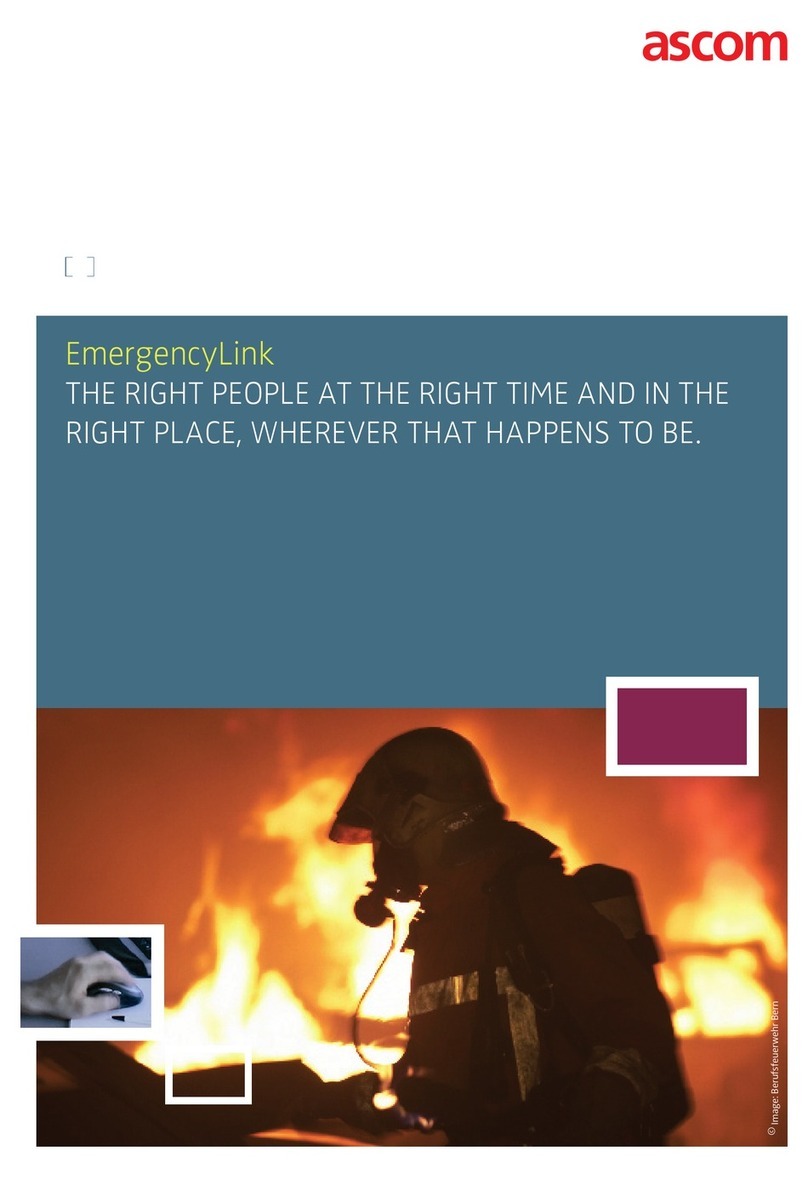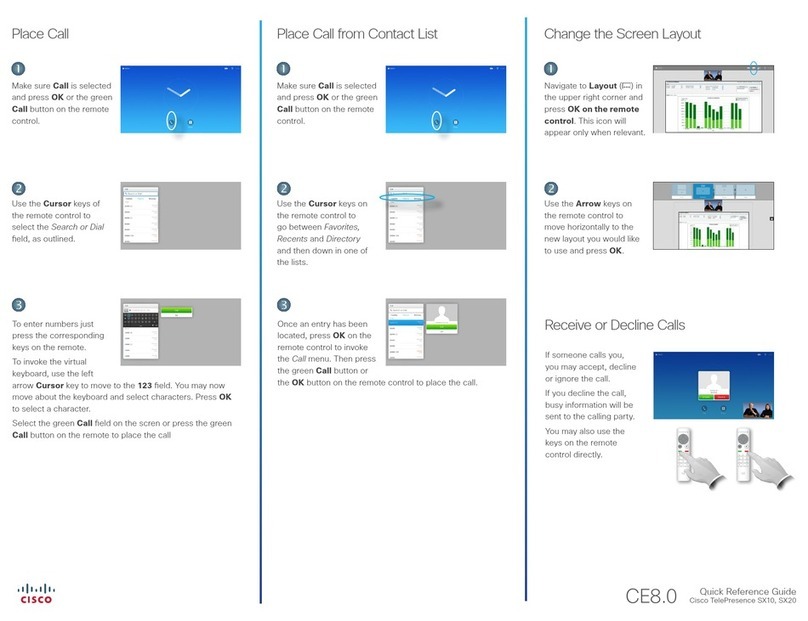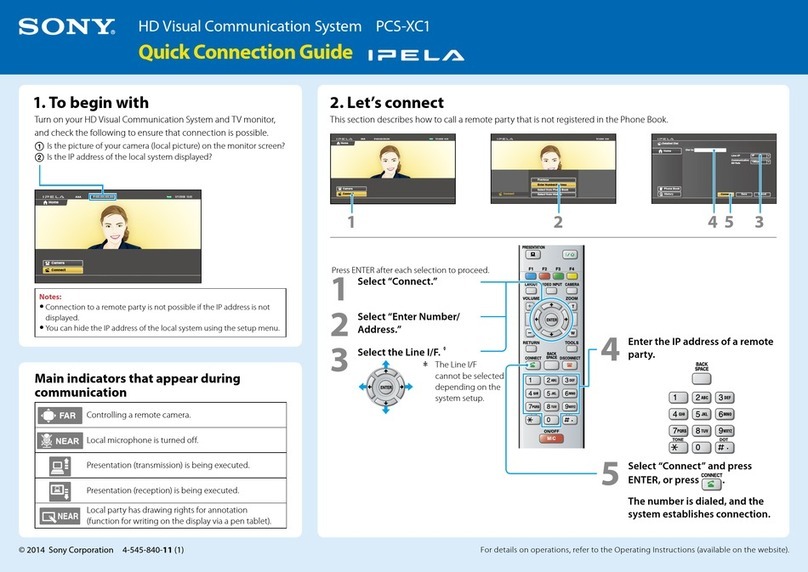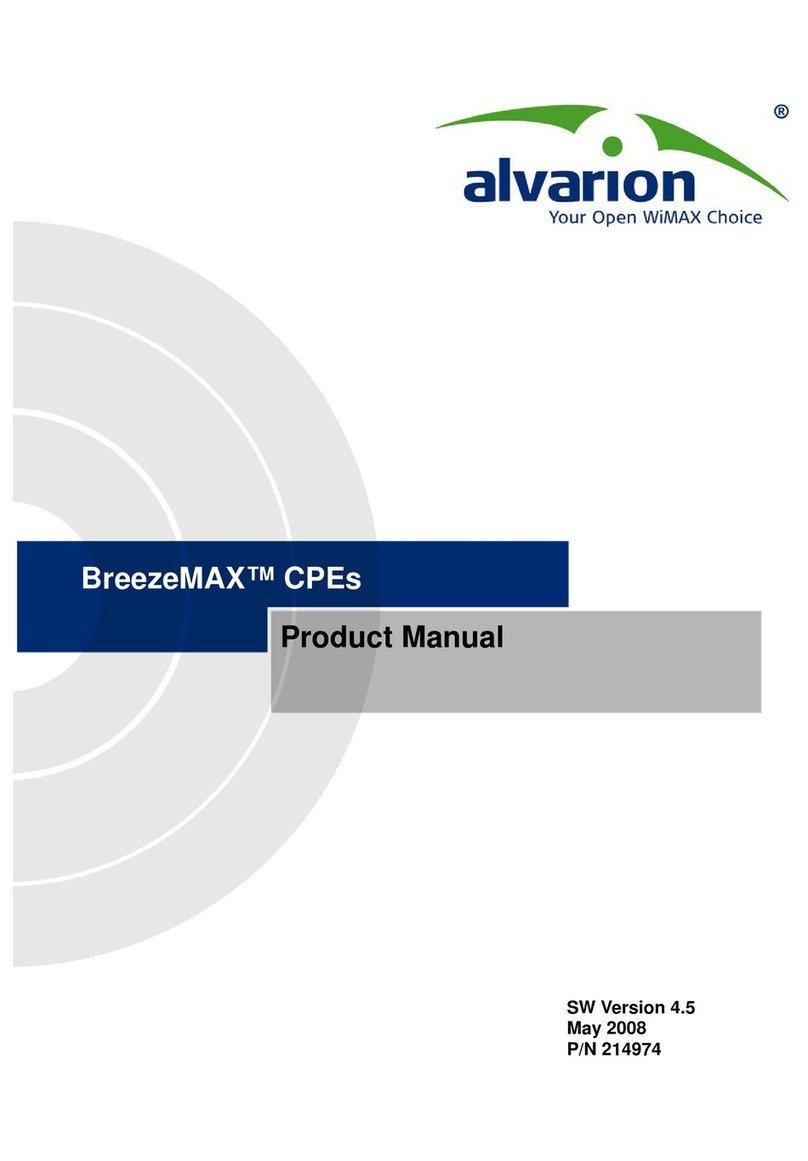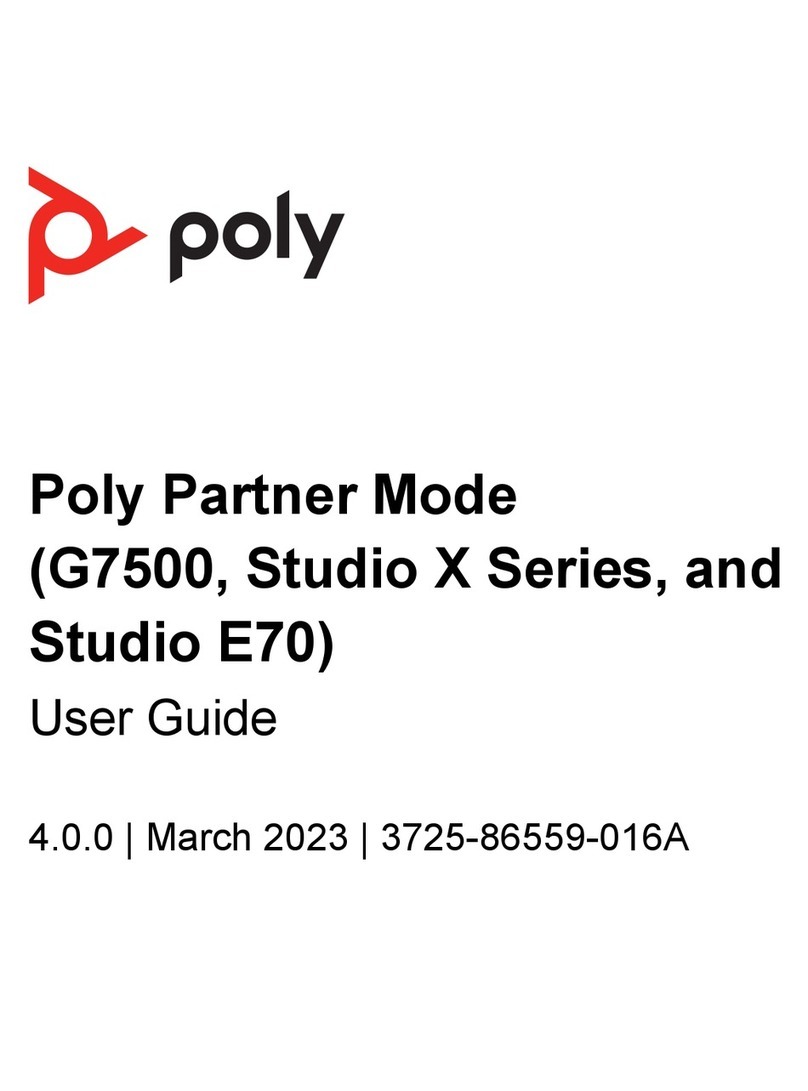AUDIO MIXER
Provides advanced audio processing for superior
sound quality. Can be placed on a tabletop,
credenza, or in a standard equipment rack.
+ClearOne audio technologies: Distributed
Echo Cancellation®, Noise Cancellation,
First Mic Priority, Look-Ahead Gating,
ClearEffect™, Adaptive Modeling
+AV control system compatibility: Easily
integrates with AMX or Crestron control
systems
+Camera control: Camera presets triggered
by microphone activation with video
conferencing
TABLETOP CONTROLLER
Wireless or wired controller provides intuitive
interface that emulates a telephone keypad.
MICROPHONE PODS
RAV 600 – two pods. RAV 900 – three pods.
Each pod features three voice-activated mic
elements for 360-degree audio pickup.
BOSE®LOUDSPEAKERS
Ceiling or wall-mount options provide premium
sound. Also available without speakers for
custom speaker options. RAV-WARE SOFTWARE
Customize the audio settings and configure
system via the built-in USB or Ethernet
connection with drag-and-drop user interface.
+Device Toolbox: Pre-configured audio
settings for common auxiliary devices
+System Check: Verify RAV components
+Event Logging: Track system events
+Network Find: Connect to other RAV units
+Firmware Upgrades: Update RAV remotely
RAV 600 and 900 DATA SHEET <
>CLEARONE LOCATIONS
AUDIO PERFORMANCE
Conditions: Unless otherwise specified,
all measurements are performed with a
22 Hz to 15 kHz BW limit (no weighting)
Audio Mixer
AEC tail time: 128 ms
Adaptive noise cancellation: (6 – 18 dB)
Gating: Adaptive ambient, 1st mic priority,
look-ahead gating, NOM attenuation
Audio bandwidth: 16 kHz with
videoconferencing or other full-band networks
Microphone Pod
Coverage: 360 degrees
Connection: RJ-45 with Cat. 5, Link
In/Out Ports
Maximum Distance from Base Mixer:
50' (RAV 900), 75' (RAV 600)
Frequency Response:60 Hz – 14 kHz (+/-1 dB)
THD+N: <0.08% (–45 dBu input @ 1 kHz)
Sensitivity: -45 dBu
Input Level: -6 dBu for 1 kHz 94 dBSPL
microphone input
Dynamic Range: > 65 dB
Line Input
Connection: Unbalanced RCA
Gain: -10 dBu nominal, adjustable from
-14 dB to +18 dB
Nominal Level: -10 dBu
Maximum Level: +9 dBu
Impedance: > 10 kOhm
Line Output
Connection: Unbalanced RCA
Nominal Level: -10 dBu, adjustable from
-14 dB to +18 dB
Maximum Level: +9 dBu
Frequency Response:40 Hz – 15 kHz (+/-1 dB)
Dynamic Range: > 80 dB
THD+N:< 0.02% (+6 dBu input @ 1 kHz)
Playback/Record Input
Connection: Unbalanced RCA
Gain: -10 dBu nominal, adjustable from
-14 dB to +18 dB
Nominal Level: -10 dBu
Maximum Level: +9 dBu
Impedance: > 10 kOhm
Playback/Record Output
Connection: Unbalanced RCA
Nominal Level: -10 dBu, adjustable from
-14 dB to +18 dB
Maximum Level: +9 dBu
Frequency Response:40 Hz – 15 kHz (+/-1 dB)
Dynamic Range: > 80 dB
THD+N: < 0.02% (+6 dBu input @1 kHz)
Loudspeaker
Connection: Left and right push terminals
Power: 10 Watts into 8 Ohm load
Impedance: 8 Ohm
Frequency Response:60 Hz – 15 kHz (+/-1 dB)
Dynamic Range: > 80 dB
THD+N:< 0.5% (+5 dBu line input @ 1 kHz)
Output Level:90 dBSPL output @ 1 meter
TELEPHONE INTERFACE
Conditions: All measurements taken with
ALC disabled.
Connection: RJ-11 (Set and Line jacks)
Tail Time: 30 ms
Frequency Response: 250 Hz to 3.3 kHz
(+/-1 dB)
THD+N:< 0.2% (+7 dBu line input @1 kHz)
Dynamic Range: > 60 dB
RS-232 Control Port
DB9 female
9,600/19,200/38,400/57,600
(default)/115,200
Baud rate: 8 bits, 1 stop, no parity
Hardware flow control on (default)/off
Communication I/O
10/100 Ethernet Control Port:
RJ-45 with LED indicators for link,
duplex and activity status.
USB 1.1 Configuration Port
Slave port
Power Supply
Primary Voltage: 100 to 240 VAC
Auto-Sensing, 50-60 Hz
VISCA Camera Port
DIN, 9600 baud, no Flow Control
Dimensions (W x D x H)
Mixer: 17" x 7.5" x 2"
(43.2 cm x 19.1 cm x 5.1 cm)
RF Controller: 10.5" x 4.5" x 2.75"
(26.7 cm x 11.4 cm x 6.9 cm)
Mic Pod Diameter: 7" (17.8 cm),
Height: 1.5" (3.8 cm)
Weight
Mixer: 4.5 lb (2 kg)
RF Controller: 2.0 lb (.9 kg)
Mic Pod: 1.1 lb (.5 kg)
Environmental
Operating Temp: 32-122º F (0-50º C)
Optional Accessories
Go to www.clearone.com to find out more
regarding other conferencing products:
Wired Controller
Remote Antenna
Roll-About Carts
RAV with Wireless Controller Part Numbers
910-153-100 RAV 600 No Speakers
910-153-101 RAV 600 Ceiling Speakers
910-153-102 RAV 600 Wall-Mount Speakers
910-153-300 RAV 900 No Speakers
910-153-301 RAV 900 Ceiling Speakers
910-153-302 RAV 900 Wall-Mount Speakers
RAV with Wired Controller Part Numbers
910-153-112 RAV 600 No Speakers
910-153-113 RAV 600 Ceiling Speakers
910-153-114 RAV 600 Wall-Mount Speakers
910-153-313 RAV 900 No Speakers
910-153-314 RAV 900 Ceiling Speakers
910-153-315 RAV 900 Wall-Mount Speakers
RAV Accessory Part Numbers
910-153-025 RAV Wired Controller
910-153-050 RAV Remote Antennae
Accessory Kit
Call 1-801-974-3641 for international
part numbers.
Headquarters:
Salt Lake City, UT USA
5225 Wiley Post Way
Salt Lake City, UT 84116
Tel: 801-975-7200
800-945-7730
Fax: 801-977-0087
Latin America
Tel: 763-486-1765
EMEA
Tel: 44 (0) 1189 036 053
APAC
Tel: 801-303-3388
© 2007 ClearOne Communications Inc. All rights reserved. Other product names may be trademarks of their respective owners. Information in this document subject to change without notice. 802-153-001 Rev. 1.6. October 2007.
>SPECIFICATIONS
>COMPONENTS