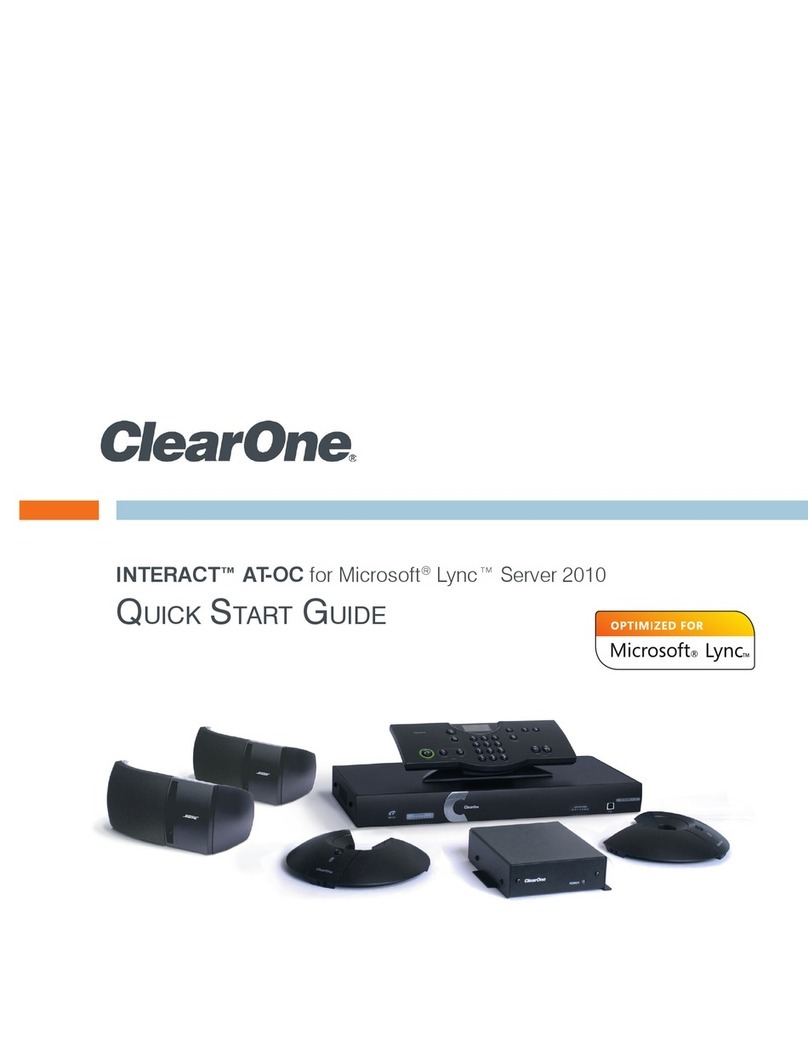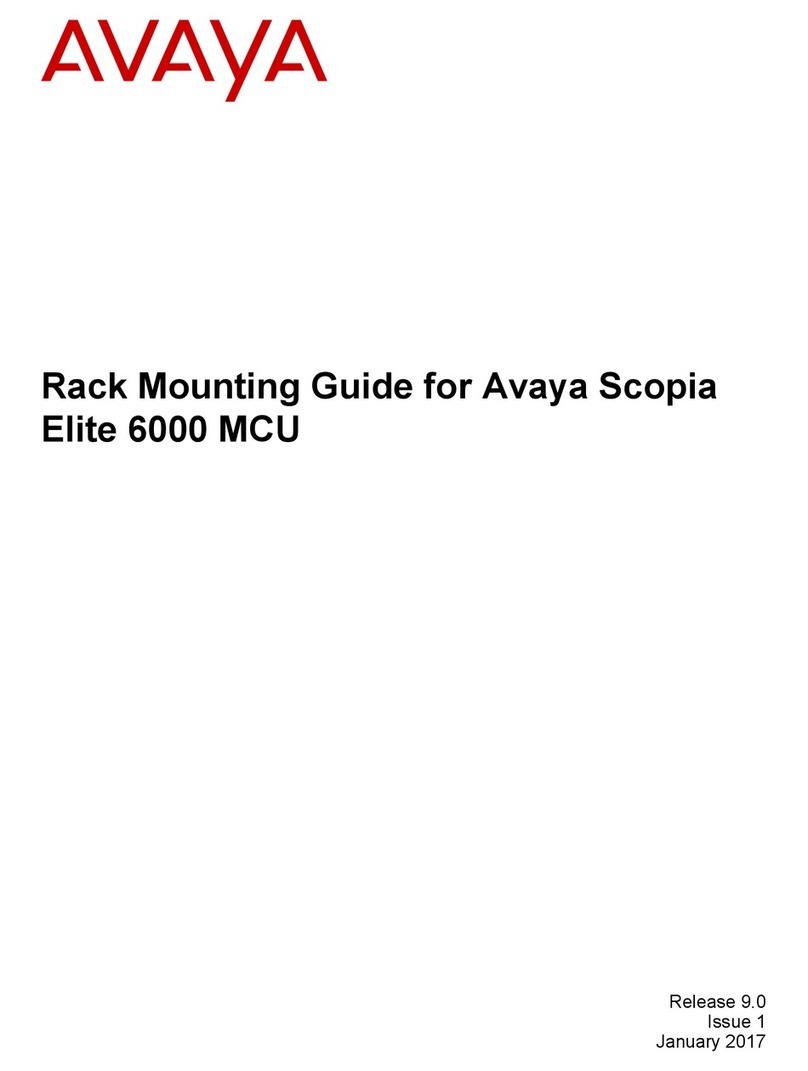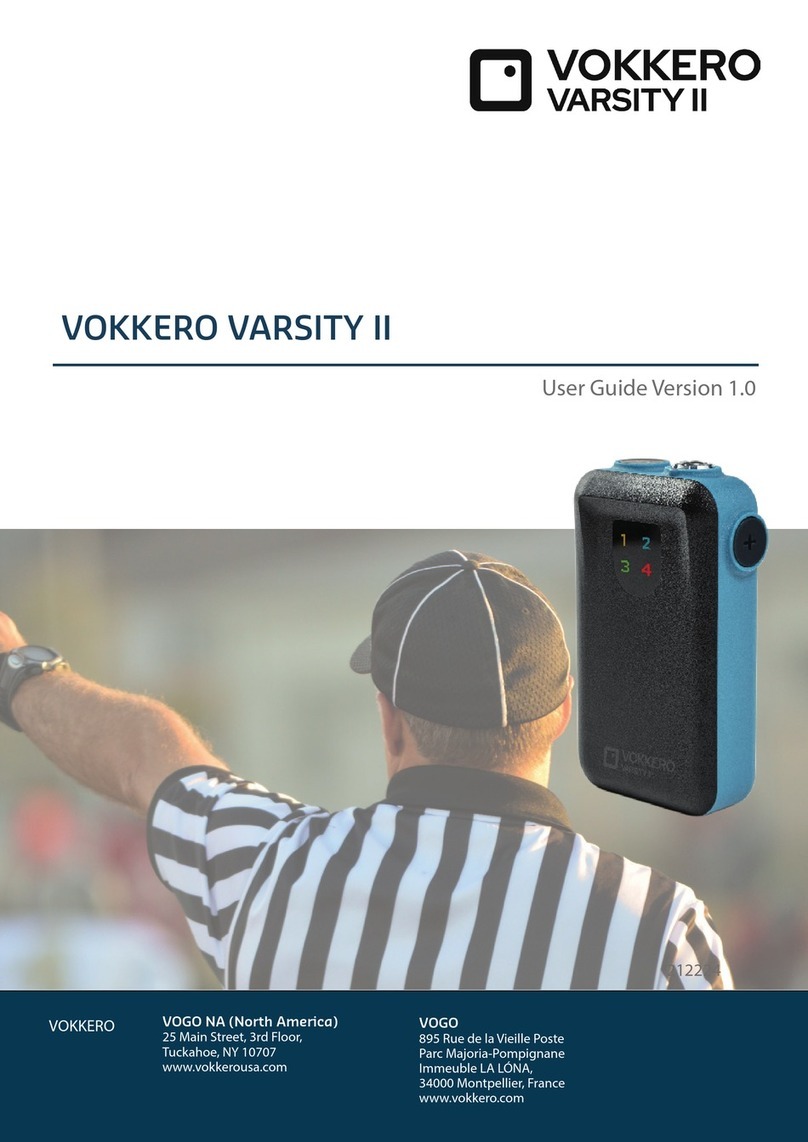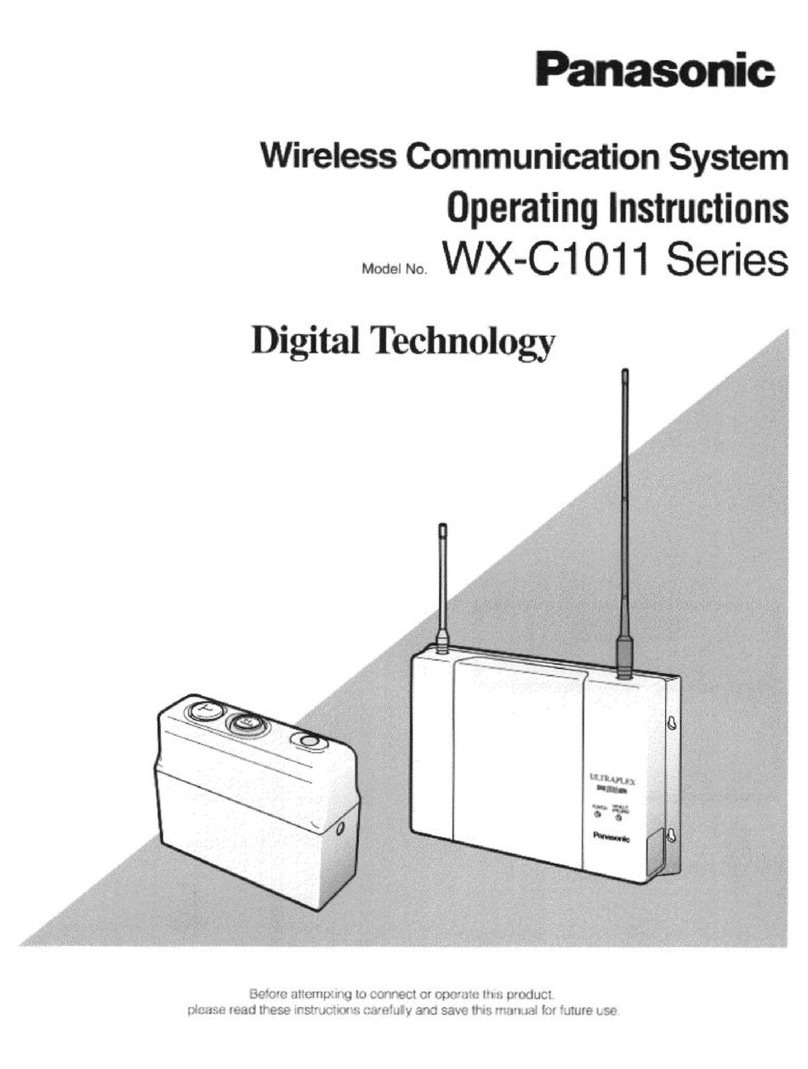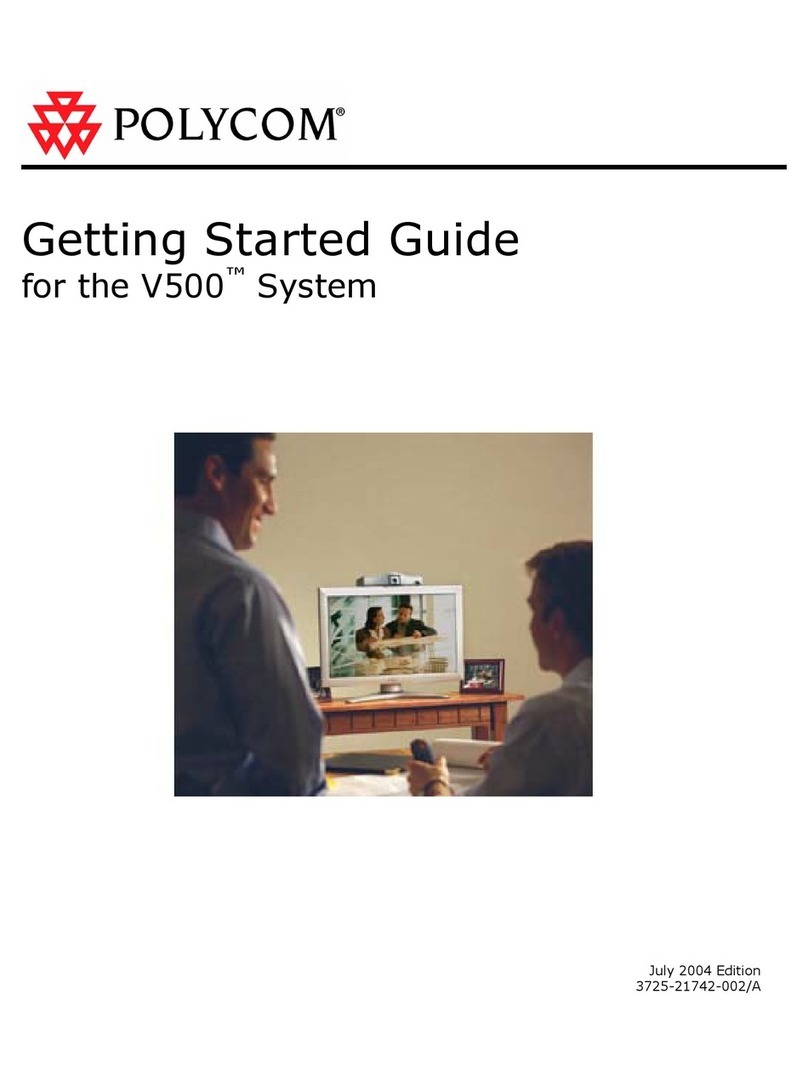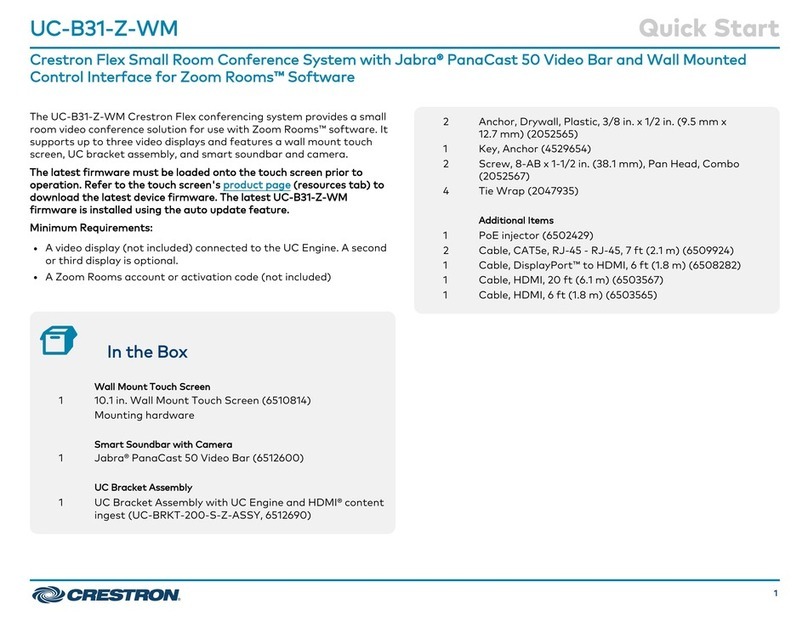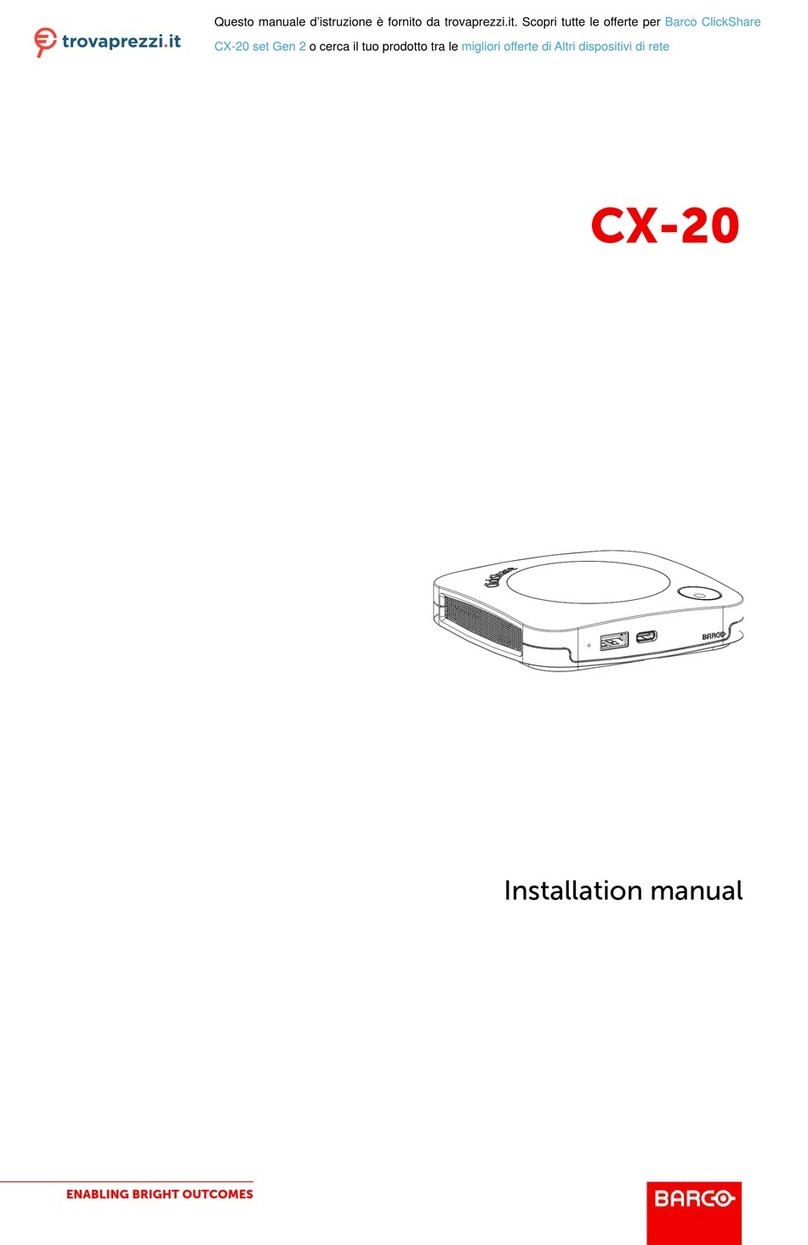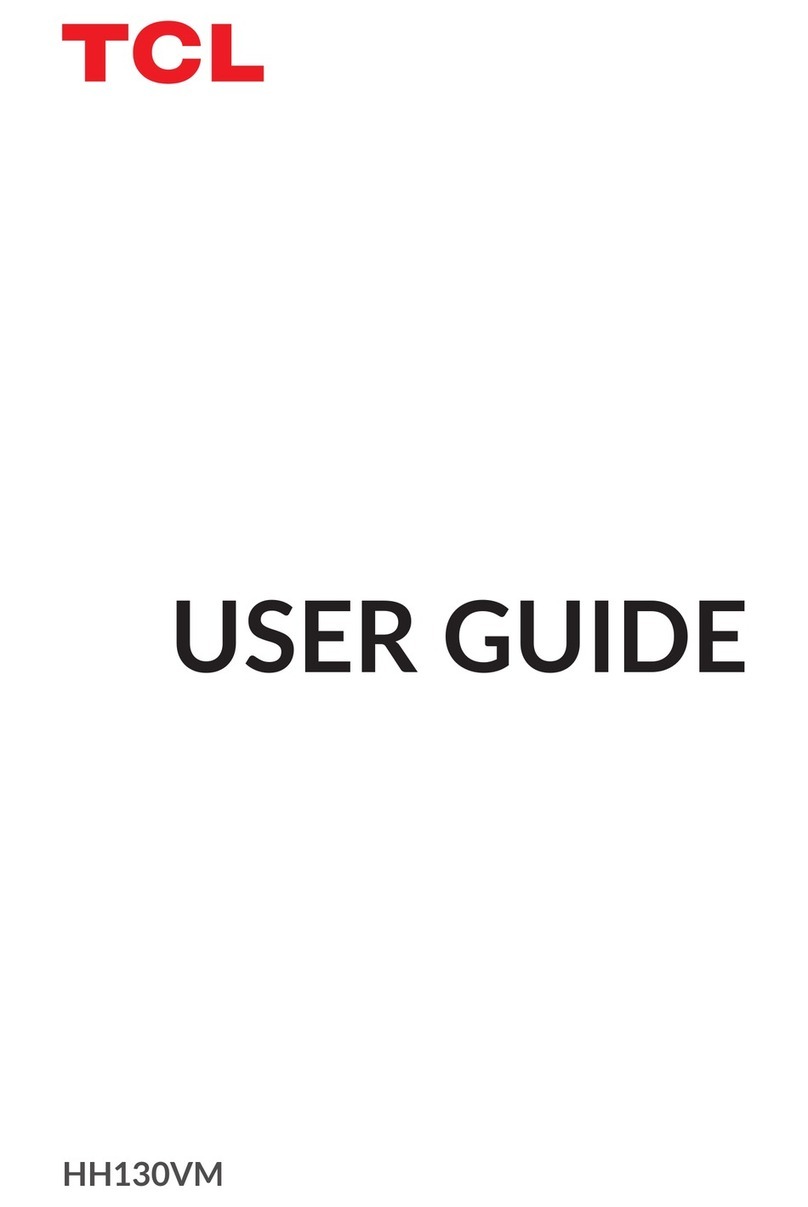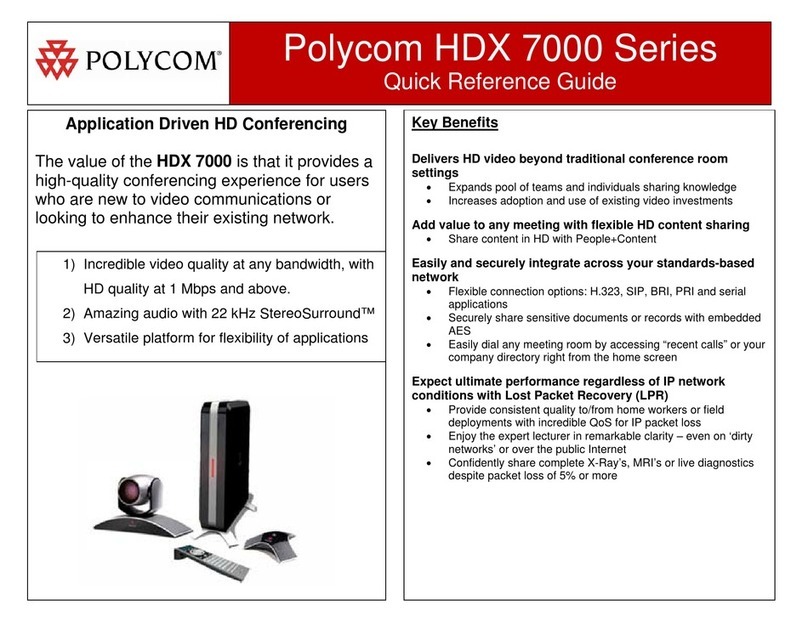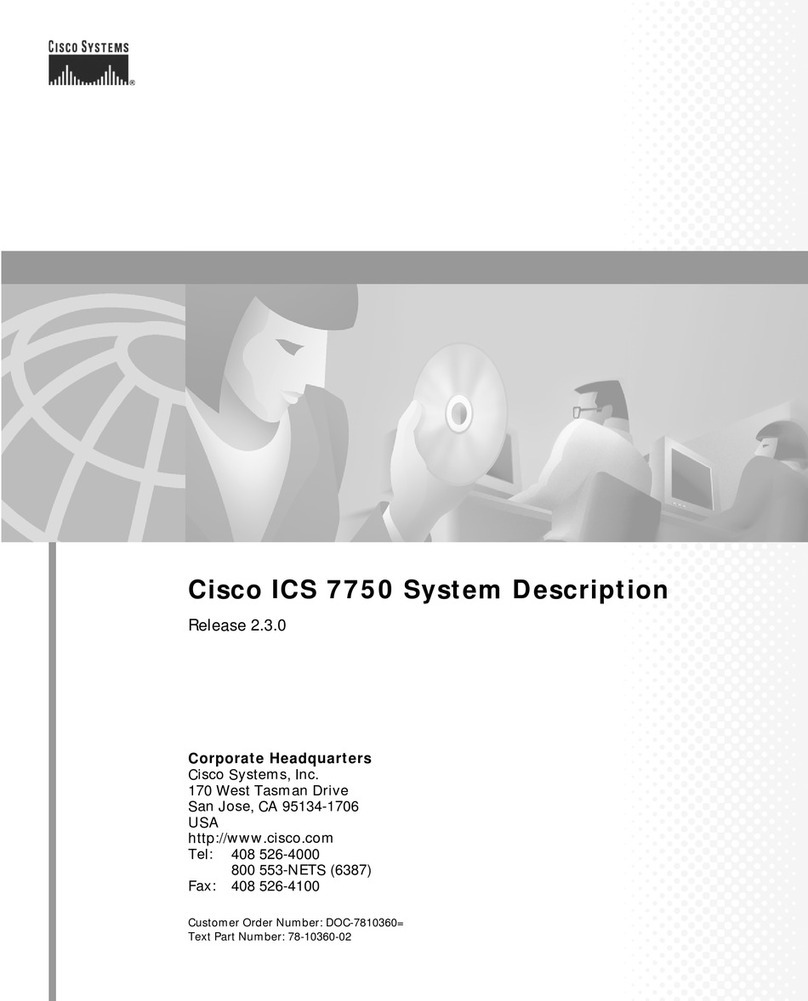Clear One COLLABORATE Versa Pro 50 User manual
Other Clear One Conference System manuals

Clear One
Clear One Converge Pro 840T User manual

Clear One
Clear One COLLABORATE Live 600 User manual

Clear One
Clear One V-There 2000 User manual

Clear One
Clear One ClearOne RAV 600 User manual

Clear One
Clear One ClearOne RAV 600 Manual

Clear One
Clear One collaborate pro 600 User manual

Clear One
Clear One Aura VERSA PRO 50 User manual
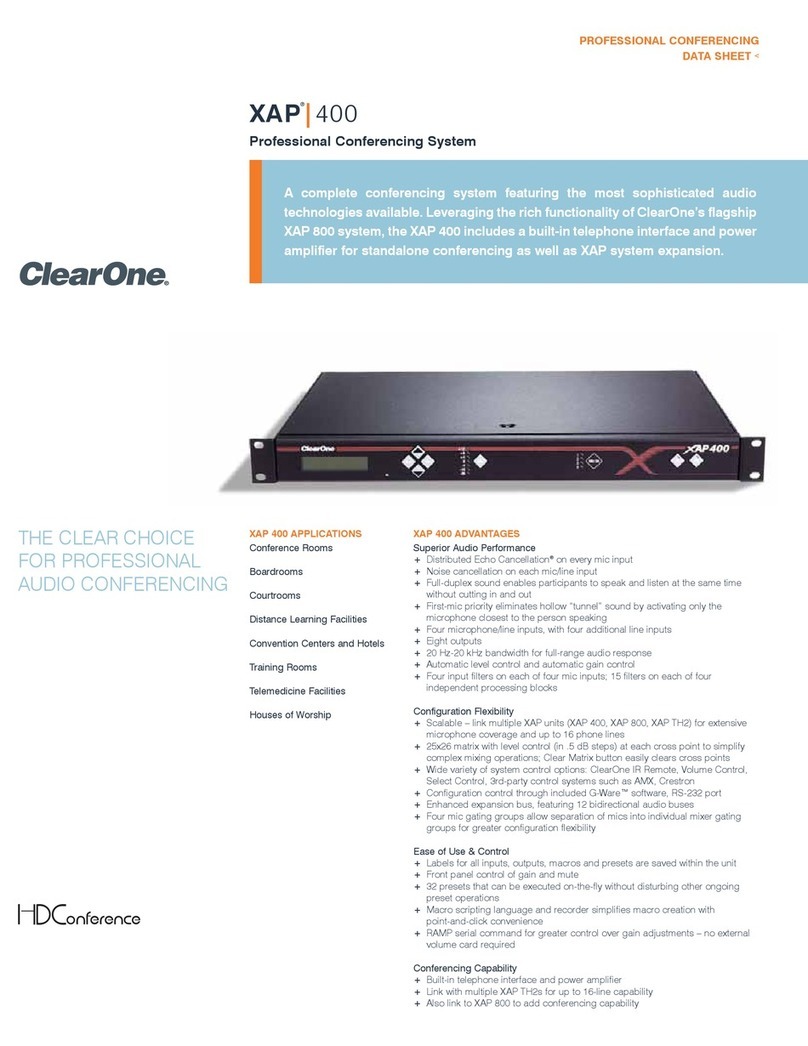
Clear One
Clear One XAP 400 User manual
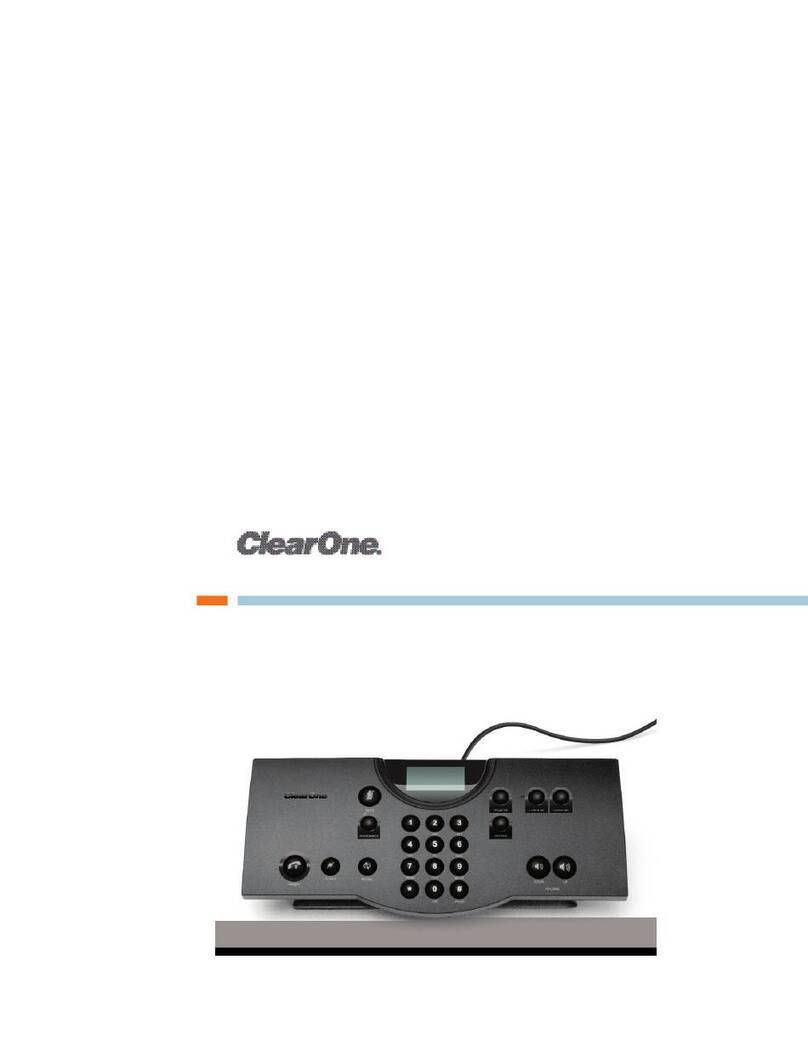
Clear One
Clear One TableTop User manual

Clear One
Clear One XAP 800 User manual

Clear One
Clear One COLLABORATE Live 300 User manual

Clear One
Clear One magicbox aavelin User manual

Clear One
Clear One COLLABORATE VERSA Pro 160 User manual
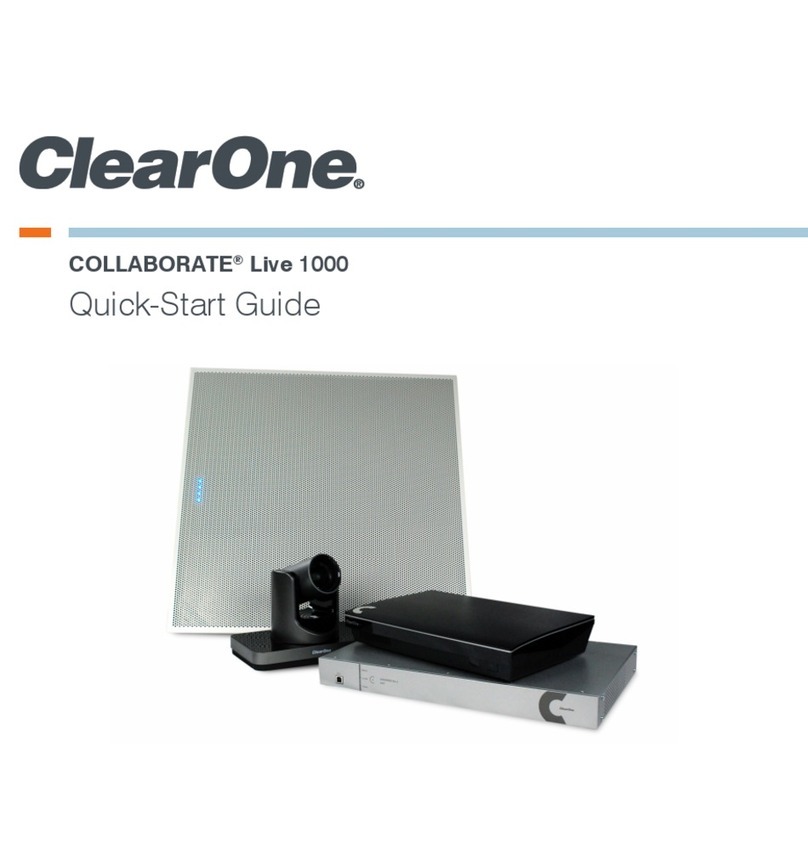
Clear One
Clear One COLLABORATE Live 1000 User manual

Clear One
Clear One Versa Mediabar Aura User manual

Clear One
Clear One UNITE 60 User manual
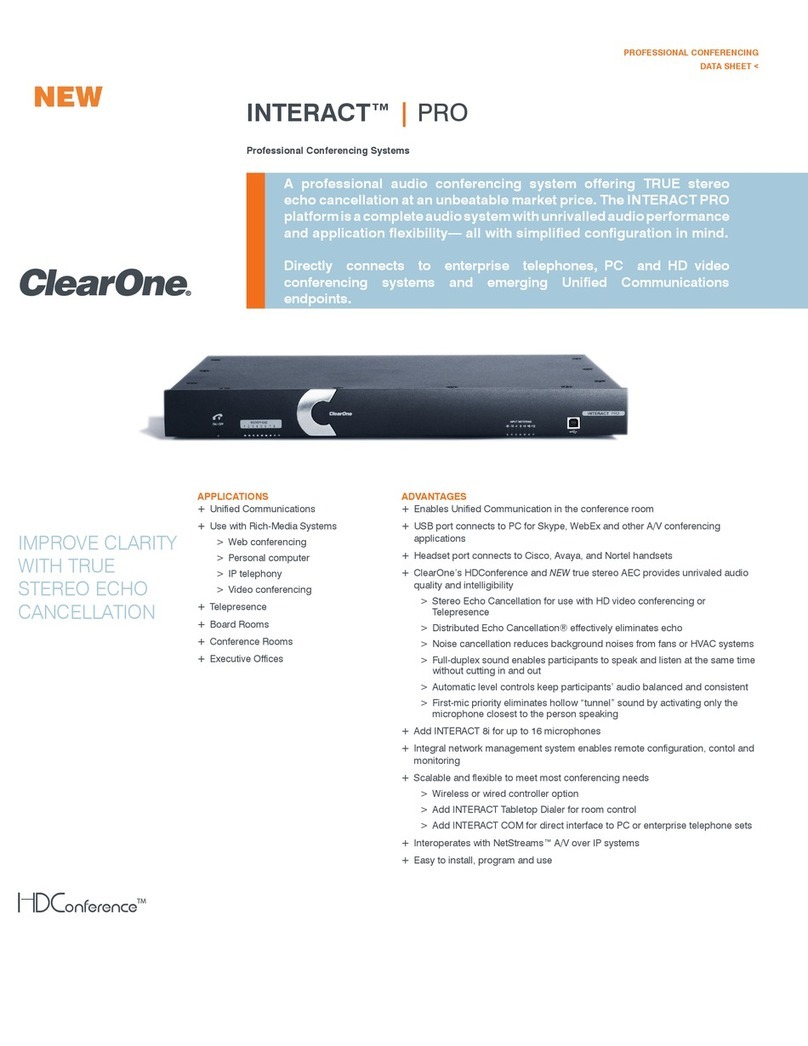
Clear One
Clear One INTERACT PRO User manual

Clear One
Clear One Aura VERSA 150 User manual

Clear One
Clear One COLLABORATE ROOM Series User manual
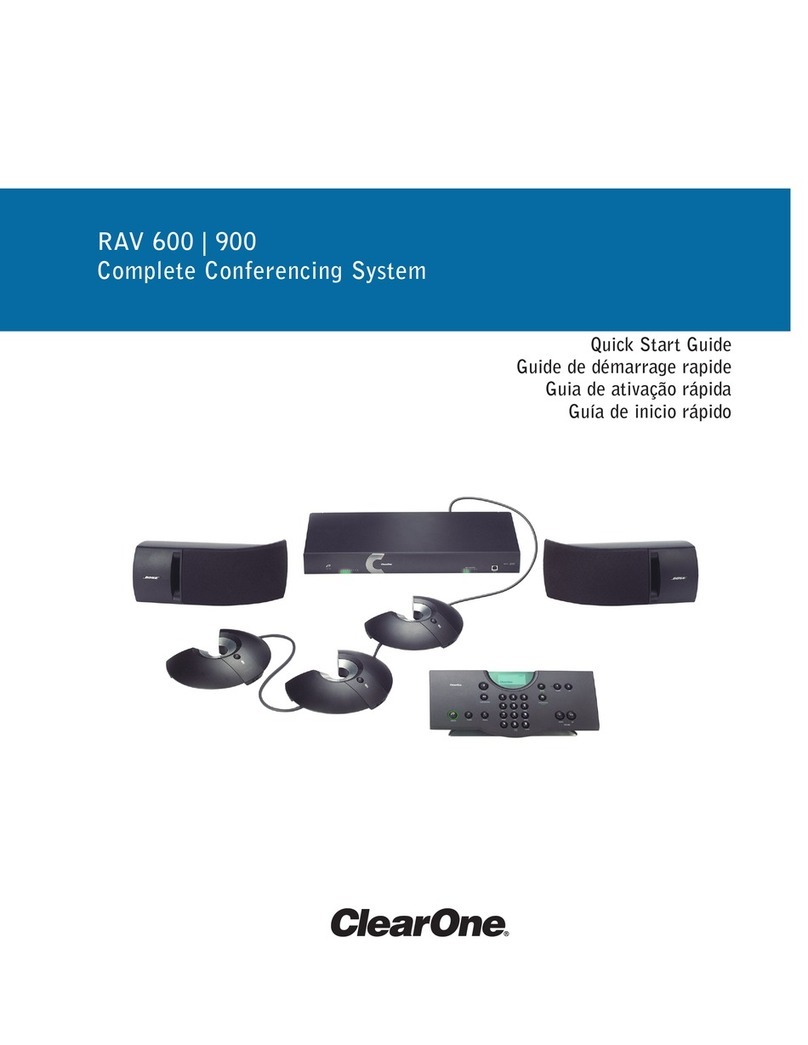
Clear One
Clear One ClearOne RAV 600 User manual